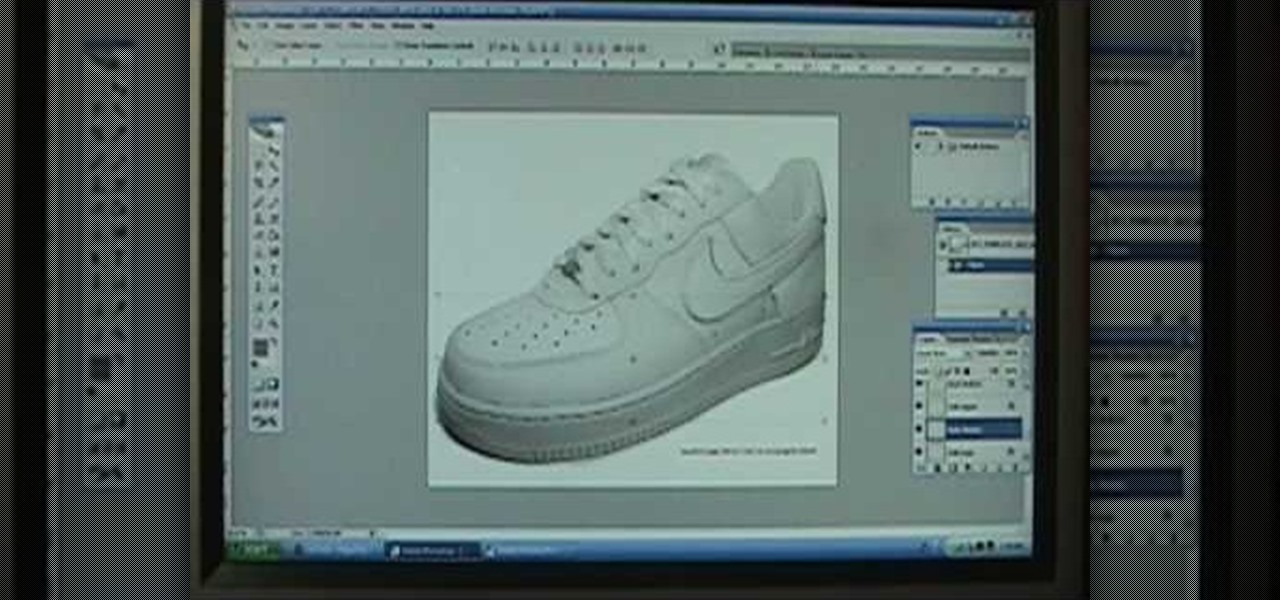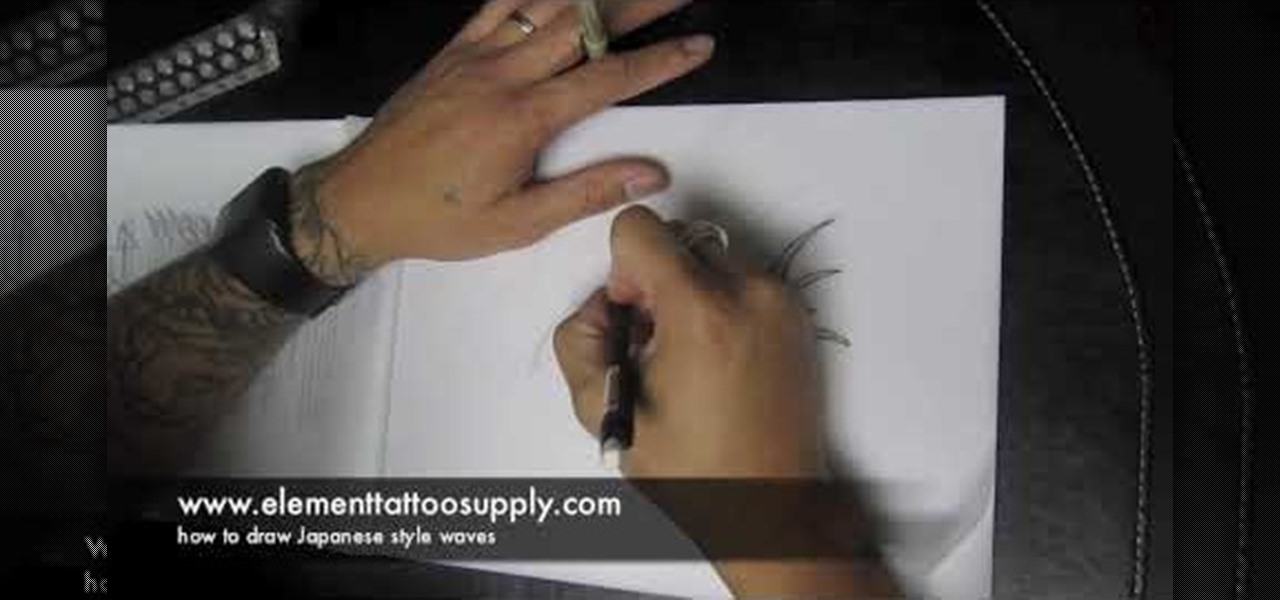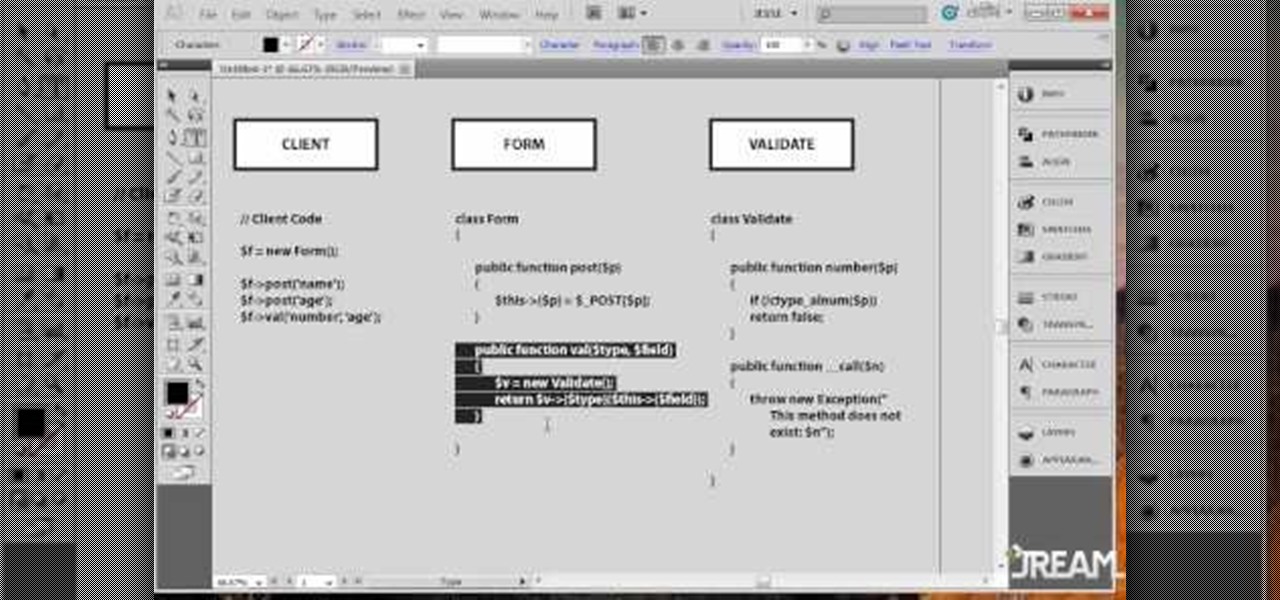This video tutorial is in the Arts & Crafts category where you will learn how to make papel picado using chisels. This is a traditional paper craft of Mexico. The designs you can cut on paper are only limited by your imagination. First you got to make a design on paper. Then you got to stack up 40 to 50 sheets of paper and staple them together. Now you can start cutting the paper stack using a chisel and a hammer. Choose the appropriate chisel for the design and place it close to the outline ...

This video tutorial is in the Arts & Crafts category where you will learn how to make Mexican papel picado paper cuts using chisels. This is a traditional craft of Mexico. There are various forms and sizes of chisels used for this purpose. The designs you can cut on paper are only limited by your imagination. First you got to make a design on paper. Then you got to stack up 40 to 50 sheets of paper and staple them together. Now you can start cutting the paper stack using a chisel and a hammer...

In order to make and use a stencil, you will need the following: pencil, blue painter's tape, Dura Lar film, Self-healing mat, spray adhesive, old canvas board, airbrush, compressed air, airbrush paint, utility knife, paper, eraser, and an idea for a stencil.

Ingleton Pottery demonstrates how to pierce carve a clay pottery bowl. First, form your bowl on a potter's wheel. Then take a blade to the undried clay bowl and score your design into the bowl using the piercing technique. Gently press out the design so that the clay is removed from the negative space created by the scoring marks. Continue making the design around the bowl. You can make intricate designs around the bowl using the piercing and scoring technique. Be careful not to damage the bo...

WordPress is a hugely popular blogging content management system, or CMS. This video offers a walkthrough of designing for WordPress. In part one, you will be downloading and installing WordPress. Then you will install the "Starkers" theme by Elliot Jay Stocks to start with a completely fresh slate for our new design. No sense starting with the default theme; it's more trouble than it's worth! In part two, you will go over the theory behind designing for WordPress and how it's much like "work...

Watch this lampworking video series to learn how to make a glass pendant with i/o frit dot on dot design. Frit is ground up glass rods. It comes in a few different sizes including powder form.

Learn how to use Adobe Photoshop CS5's retooled 3D design features. Whether you're new to Adobe's popular image editing software or a seasoned graphic design professional just looking to better acquaint yourself with the unique features of Photoshop CS5, you're sure to find something of value in this free video tutorial from Justin Seeley.

A Mandala is a sacred part of meditation. Instead of searching everywhere to purchase one, this tutorial will show you how to make your own, and feel spiritually closer to your creation.

The queen of cute cards CardCrazy09, shows viewers how to make an adorable tri-fold card using products from Die Cuts with a View (Pet Stacks) and products from the Cricut personal die cutting machine and the Gypsy portable design studio. CardCrazy09 demonstrates how she used two cartridges from the Cricut in her design, the Doodle Charms and Paper Pups cartridges. She also shows how using the Gypsy Portable Design Studio allows card making gurus to size their designs to scale. CardCrazy09 sp...

Purchase a silver XBox 360 faceplate from your local gaming retailer. You can also remove the faceplate currently on your XBox 360.

Check out this tutorial on using motion tweening on a path in Flash. This is a basic tool for creating animations.

This is a tutorial video from Sessions Online Schools of Art & Design's "Photoshop Basics" course. This video is part of Sessions' Graphic, Web, Multimedia Arts, Digital Arts, and Marketing Design certificate programs. You are distorting layers using the transform tool. Use the line tool to check the work. GO Edit: Transform - Distort.

This Photoshop CS3 tutorial covers the benefits of designing your albums with smart objects. Learn how to use Photoshop smart objects in a flush mount album design scenario. Using smart objects makes it easy to replace images with other images without ruining the layers and layout of the album itself. Perfect for picky clients!

Take a lesson in architecture from renowned architect Doug Patt by watching this video tutorial. If you want to learn about drawing and designing, without going to school, Doug's just the teacher. Watch to see how to design and draw like an architect.

Are you a chat fanatic? Do you have a website with chat functionality built in? Have you seen other people with chat emoticons that you don't have? It's possible they designed their own emoticons and you can too! This Photoshop tutorial will show you how to design custom emoticons easily in Photoshop.

This video sewing tutorial shows a clear and complete demonstration of how to correctly sew a lap zipper. Included are tips and materials needed. Watch and learn how to attach a lap zipper with the help of the Fashion Design department at OTIS College of Art and Design.

How to sew your own shoe bag and luggage tag; get professional tips and advice on sewing methods and techniques in this free instructional video series.

How to sew your own sleeping mask and sachet; get professional tips and advice on methods and techniques for sewing your own bedroom accessories in this free instructional video series.

Designing bathing suits is a great way to be creative and have fun with fashion design. Learn how to draw two piece bathing suit designs with tips from a fashion expert in this free fashion design video series.

Designing bathing suits can make for difficult fashion illustrations. Learn to draw one-piece bathing suits from a fashion designer in this free fashion illustration video series.

Tips for fashion design and illustration, including flare legs, jumpsuits, skirts, skinny legs, and city shorts. Design fashion for pants and bottoms in this fashion illustration video series with a fashion designer.

In this how-to video series, learn how to make mosaic art from artist Eileen Haller. Eileen will show you how to break mosaic tiles and plates to make material for mosaic art.

The current iPhone lineup inarguably features Apple's best displays to date, but the stock wallpapers don't really do the screens justice. There are plenty of third-party wallpapers you can use, as well as ones you create yourself. However, if you want that typical Apple feeling, you're better off sticking with Apple wallpapers, and the iPad Pro has some beautiful ones that look awesome on an iPhone.

Directive Games received the enviable honor of unveiling their ARKit game, The Machines, on stage as part of Apple's iPhone launch presentation.

If you've got a desktop computer, I can almost guarantee that you've got a widescreen monitor set up in landscape mode. It's how just about everyone uses their monitor these days, including myself. Except that it's not always the best way of working.

Are you a tattoo enthusiast? Well then, there is no better tattoo than mehndi. Here are the reasons: it's natural hence no side effects; it is temporary and fades in a weak giving you the opportunity to try something new each time; it dries up soon and does not have a healing down time. There are thousands of Indian mehndi designs which might be traditional but with a bit of change in placement can look very modern and trendy. One such design is the peacock design. Yes, it is a design seen ve...

Love mehndi but don't know how to apply it on your own? Well, here's a design that shall enlighten you on how easy it is to create beautiful mehndi designs in no time. Generally, the most famous pattern is the floral henna design which uses flowers such as lotus, sunflower and buds in combination with leaves and creepers. It is unlike the traditional design which completely covers the hand leaving no space. In this design, spaces are left intentionally to let the design stand out. It takes on...

It's time to trip out with your tablet. If you're not looking to drain that precious battery life with a fancy-looking live wallpaper, then apply an optical illusion that appears to be moving on your Nexus 7 (or any other Android device) instead.

Overview of pre-built navigation menus in Xara Web Designer designs gallery. The navigation menus in Xara Web Designers designs gallery allows you to choose from a list of navigation designs without having to design it by hand. If you need assistance using Xara Web Designer let us know and we will do our best to create web design tutorials to help you.

In this web design tutorial learn how to adjust width and color of speech bubbles and text within speech bubbles. This is a two part series web design tutorial so make sure to watch the following web design tutorial to help you fully understand how to modify speech bubbles from designs gallery.

Website Design Tutorial for Xara Web Designer learning how to switch between single page view vs. multi-page view. When working with your web design it is important to understand, which website design view is best for completing your project. This web design tutorial covers two of in my opinion the most important views for your web design work environment.

VERY EASY Nail Art For Beginners - nail designs for short nails- nail art tutorial and nail design . This is a very easy and cute nail design, that can also be worn as nail designs for children and kids

Custom leather sneakers like Dunks and Air Force Ones are becoming popular canvases for painters lately, who transform the white slab-sides of the kicks into awesome artworks. This video will show you how to design a custom shoe in Photoshop, working out the kinks before you put paint to shoe and wind up ruining a $120 dollars pair because you painted something you didn't want on it.

In this video tutorial, viewers learn how to draw Japanese waves for a tattoo. In this video, viewers observe different ideas and elements for wave designs. Viewers learn different techniques. To draw a design for a tattoo, viewers should sketch out their image and experiment different designs. The materials used in the video include: tracing paper, pencil and a Micron 08 pen. This video will benefit those viewers who enjoy sketching images, art and would like to learn how to design tattoos.

Learn how to make a beautiful & easy star-designed Christmas cake in two-part cake decorating tutorial with Women's Weekly cookery editor, Sue McMahon. You will need a square fruit cake, apricot glaze or jam, marzipan, white & blue sugarpaste or frosting, and non-toxic edible cake glue. Impress your Christmas guests with this exceptional looking cake next holiday season.

Looking for a stylish design for your web site's menu? You can use Antenna web design studio to create buttons that change color when the cursor rolls over them, a nice way to let people know where they are on your site.

When you're working with PHP OOD (Object Oriented Design)you want to create objets that are singular and serve a specific role. This tutorial shows you how to easily couple and decouple things when designing - and when you should and should do it too.

This tutorial shows you how to replicate the Rangoli design onto a piece of glass using glass paint. You will also need a few stencils and a pen to trace your design onto. Great for dressing up windows and mirrors!

Proclaim your love for hash tag #Bestof2010 by literally wearing it on your chest! Show off your Twitter addiction in the most fashionable way possible by making this awesome hash tag design t-shirt.

If you've just recently gotten into embroidery, or are bored with the look of your pillow cases and want to give them a personal touch, check out this video! In it you will learn how to embroider your own custom designs right into the pillow cases! Before you know it you will be the envy of the town with your own personally designed pillow cases!