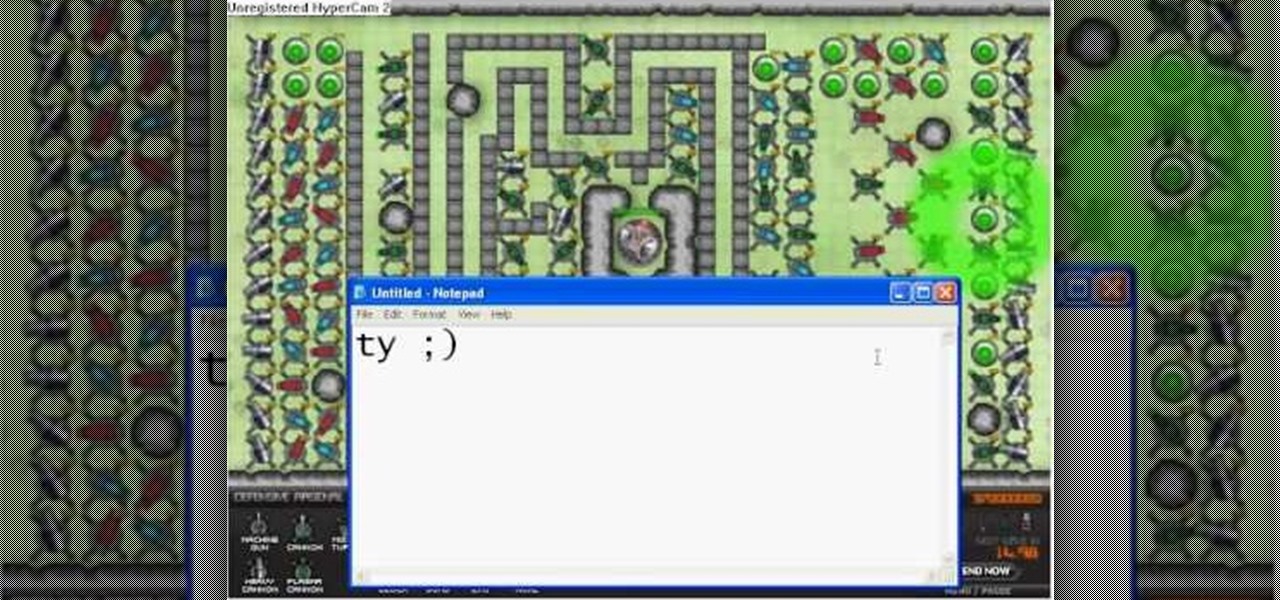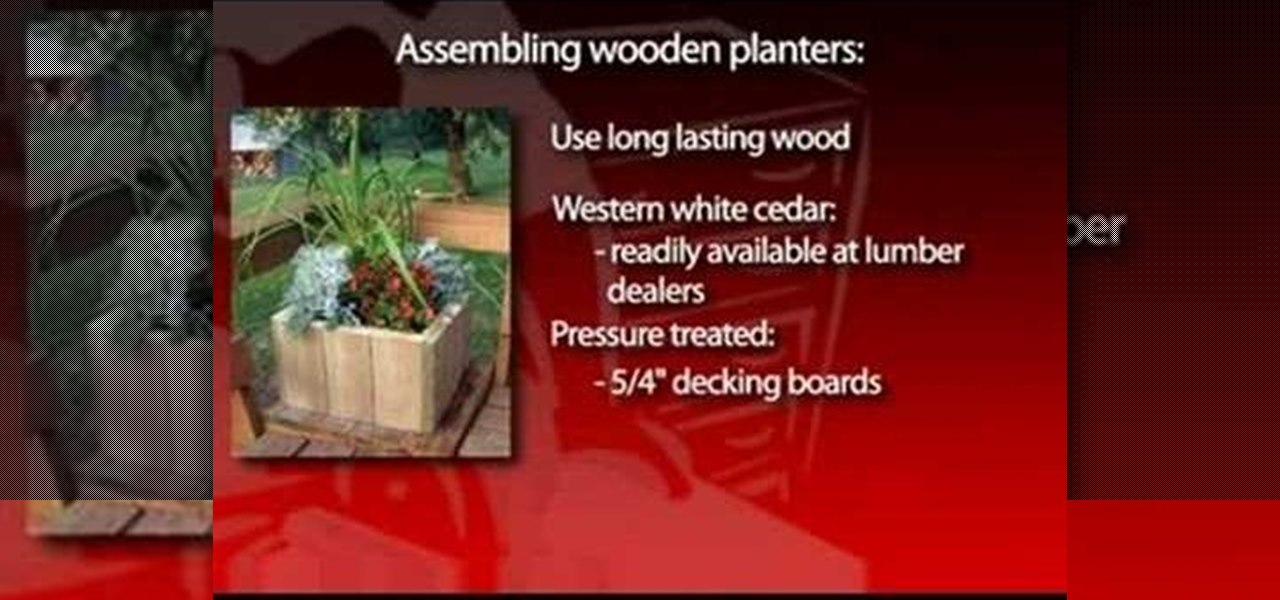If your yard is lacking any kind of furniture, adding chairs to the landscape can be a great way to fill any void. Buying one can be easy, but making it yourself can be a great way to use some of your tools and be a fun project to tackle.

In this video, we learn how to use and understand depth of field in photography. If you look at a photo, the depth is how deep the picture looks. You can change the depth by changing the aperture to make the depth of field look shorter or longer. The lighting can also change the depth of field and what you can see in the background. A big aperture will give you a large depth of field, with a small amount of light. If you want a big depth of field in a landscape, then you will use a maximum ap...

There are many tools that homeowners can use to help with the curb appeal of their own and landscape. One of those tools is a weed wacker or string trimmer. This device enables the user to get rid of weeds instantly and makes lines and edges look clean and finished. So in this tutorial, you'll be finding out how to use one in your yard today. So good luck, be careful, and enjoy!

In this tutorial, we learn how to build a backyard patio. First, determine the location keeping in mind other buildings and landscape features. There should be a retaining wall around the patio so measure out all the different dimensions. Position a cap block at the highest center location. Then, use a level to transfer the patio height over the proposed location. You will then have to figure out how many blocks you need. When you calculate your digging depth, take into account your foundatio...

In this Fine Art video tutorial, you will learn how varying your lens Aperture can affect Depth of Field. Depth of Field is defined as the range of the photograph that appears to be in focus. This can be controlled by using the aperture settings. With a wide aperture like f/1.4, f/2 or f/2.8, only a small range of the image will be in focus. This is used to isolate the subject from the background. But, if you have a smaller aperture opening like f/8, f/11 or f/16, you will get a large depth o...

In this Electronics video tutorial you will learn how to use the browser on the Blackberry Storm 9500. To use your browser, select browser from the main blackberry menu. This will bring up your bookmark and the history of your previously visited websites. There is also a handy Google search bar. Type in the address of the site in to address bar at the top. Once the page loads, you can view it in landscape or portrait format by moving the handset. To zoom in and out, use the magnifying glass "...

In this how-to video, you will learn how to easily draw a wind mill from scratch. First, start off with the building of the mill. Next, draw the arms of the wind mill. Include the flaps on the arms. Next, fill in the smaller details such as the center of the rotation. Next, you can fill in the color of the building. In this case, brown was used. Next, fill in the arms of the wind mill. Add appropriate shading on top of the building. You can also add shading to the arms. Next, fill in the back...

This video illustrate how to paint a breezy sky in watercolors.Here are the following steps: Step 1: First of all take sheet of paper,pencil and watercolors.

The Gardening Guru demonstrates how to prepare and lay pavers in a multi-level adjoining area. First, get a garden stake use it to measure the evenness of the terrain and to set the height. Put the leveling tool on top of the pavers to even out the dirt. Then, lift out the rails. Once the rails are removed, you can then set the pavers directly on the dirt. If you prepare your area correctly, you will save a lot of time when you execute the actual project. This technique is useful when dealing...

In this how-to video, you will learn how to do a quick drawing of Yoshi from Mario Brothers. First, start off with the outline of the eyes. Fill in the eyelids and then go to the mouth. Fill in the pupils and nostrils. Next, move onto the arms and body of the figure. Do the saddle before you move on to the tail. Draw the boots once the other parts mentioned above are finished. Add in the smaller details. You can also add a background, such as an egg or the landscape in the background. By view...

In this tutorial, Yanik Chauvin teaches us how to create an old-style looking photo starting from a grayish, underexposed one, using the software "Lightroom". He starts by creating a virtual copy of it, and then he adds a Camera Calibration preset named Camera Landscape and increases the exposure. After that, he crops the image removing the blank parts of the photo, and adjusts Contrast, Blacks and Clarity to strength the image borders.

In this video tutorial, viewers learn how to create the Orton glow effect using Adobe Photoshop. The Orton glow effect is achieved by combining a sharp image with a duplicate that is deliberately blurred or softened. The overall result is often characterized as a dreamscape, diffusion, or softening glow. It is an effect used for landscapes and portraits. This video provides voice narration and step-by-step instructions for viewers to easily understand and follow along. This video will benefit...

Roger Wam will show you how to creating a brochure in CorelDRAW graphics suite X4. Begin by changing your page to A4 and the view to landscape. Create a page frame and then divide it to thirds. Add a second page for a double sided print job. Remember to number pages. Cleaner brochures look better, don't change fonts all over page, and use color. Import your file to CorelDraw. After files are imported start laying them out on your brochure. Just by using a few simple tools you have created a b...

Play the greatest tower, turret defense game ever... Warzone Tower Defense. And learn how to hack Warzone Tower Defense with tricks and cheats. Watch this video tutorial to learn how to cheat Warzone Tower Defense with Cheat Engine (09/16/09).

See how to find gold in Icecrown in World of Warcraft. This two-part video tutorial will show you everything you need to know about making and collecting gold in the Icecrown level.

The Captain Hook is our first experiment with Redbull in a cocktail. A little Malibu Rum, a bit of goldschlager fill with Redbull.

Planters or organized beds with planter borders can not only provide mowing definition, but contain the flowers and hopefully keep out weeds that may grow into them from surrounding areas. Backyard planters can be big or small, permanent or portable. The simplest planters consist of edging for flower or vegetable beds. In the past, many used recycled railroad ties for this, and they still add a distinctive rustic appeal to garden beds. In recent years, however, pressure-treated landscaping ti...

Here is a short tutorial for those of who wanting to build miniature scenery using a structure of layered foam. The adhesive not mentioned in the video is PL 300 foam. However, you can use any type of adhesive as long as its foam friendly. This two part instructional video provides easy and satisfying method of building miniature landscapes fro train sets, architectural models, and dioramas.

Whether you're a pro or someone just taking off the training wheels, buying a bicycle can be difficult. There are plenty of choices and different kinds of bikes for different conditions. Knowing which bike to choose could be daunting. Taking the time to select the right bike ensures that your investment yields the rewards you desire.

This video is a free drawing lesson on how to draw landscape scenery. • Draw a baseline or a horizontal line in the middle of the paper.

Having your iPhone's display orientation go from portrait to landscape while lying down in bed can get pretty annoying, especially while chatting with others within Messages. If you have a jailbroken device, however, you can easily remedy this headache by way of a free tweak.

The Galaxy S9 and S9+ have a new camera feature that Samsung is calling "Dual Aperture." On the surface, that may sound like your typical techno-jargon, but it actually has some significant implications for the future of smartphone photography.

According The Venture Reality Fund, the introductions of Facebook's camera platform and Apple's ARKit catalyzed increased activity among companies developing consumer applications.

Instagram Direct is fast becoming the end-all-be-all messaging app, and it just added some incredibly convenient features that should make it a bit more practical. These new additions have a clear purpose: To help Instagram Direct grow its base and take on more feature-rich messengers like Snapchat or WhatsApp.

Ever since the Google Play Store removed its "Designed for tablets" section, it's been a lot harder to find good, tablet-optimized Android apps. Not that it was all that great to begin with considering that they used to list apps like Facebook and Twitter, which only have oversized phone UIs on tablets, not actual customized UIs.

Air New Zealand is looking for a spokesperson for the Antarctica: No Ordinary Place, No Ordinary Assignment project, a two-week adventure in Antarctica, where the chosen candidate will join National Geographic photographer Jason Edwards to document environmental issues and important research being conducted by research teams sponsored by Air New Zealand and Antarctica New Zealand.

In this how to video series, learn how to paint landscapes from artist Matt Cail. Matt will give you landscape painting tips such as what supplies you need and what types of brushes and canvas to use.

Need money fast but don't want to take out a loan? Asking a friend or family member for money is a sensitive undertaking. If you take the necessary steps, you’ll get what you need and ensure them that their money will be repaid.

This is for everyone who has ever been frustrated by this mightiest of puzzles. Solving the Rubik's Cube.

This is a collection of various guides and tools available on the internet. Instead of searching for 1 you can easily find whaht your looking for here.

In this how to video, you will learn how create glowing eyes in the darkness using Photoshop. First, open your image in Photoshop. Next, duplicate the background layer. Go to hue and saturation and make the image really dark by turning down the lightness and saturation. Next, select a paintbrush for the eraser and start erasing around the eyes. Once this is done, make a selection around the pupils. Create a new layer and paint the selection red. Next, lower the flow of the paint brush and cho...

Does your back yard need some updating? If so then it is time to get rid of the crumbling stone retaining wall. Build a stone retaining wall with an interlocking concrete-block system. Interlocking concrete-block is much more aesthetically pleasing and last much longer. Watch this home and garden how to video to learn how to remodel your landscape.

Make your backyard into a place of recreation and relaxation with this how to video. In this landscaping tutorial, the guys from the DIY network create the perfect slate patio with a bocce court on the side for fun. Watch this step by step video and you will be playing bocce ball out on your new patio in no time.

In this screencast, we look at how changing the page style of each sheet in your spreadsheet can enable you to apply different formatting settings for each one.

You're hiking up a beautiful mountain when all of a sudden you remember it's your mother's birthday. You begin to panic—you forgot her birthday last year, and you know if you don't say something soon, you're as good as dead.

Gardening school is in session and Shirley is teaching the absolute basics, such as: what to wear, what tools to use, what is the difference between an annual, perennial, and biennial? What is a garden zone, and which one is yours? Class is in session, so spit out your gum and listen up. Time to learn Gardening 101.

Don't be intimidated about plant nutrition and how to read those mysterious numbers on fertilizer labels! Watch this funny and memorable video that breaks down the basics of fertilizing and shows you how to feed your plants.

In this tutorial from the DIY network you will get some great tips for getting your yard in shape. Every spring you should follow this checklist of garden chores to make sure your landscape is looking beautiful. Watch this video and find out how to spring clean your yard.

New lawns can be lumpy and can cause damage to your lawn mover, or even worse, cause you to trip and hurt yourself. This how to video gives advice to help you level your yard. Watch this landscaping how to video and you can fix up your new lawn in no time at all.

In this landscaping tutorial, Dave gets expert advice about pruning needleleaf evergreen trees from evergreen expert Henry Patt. If you have these types of trees and want to keep them growing healthy, or stop your evergreens from growing at all, check out this how to video.