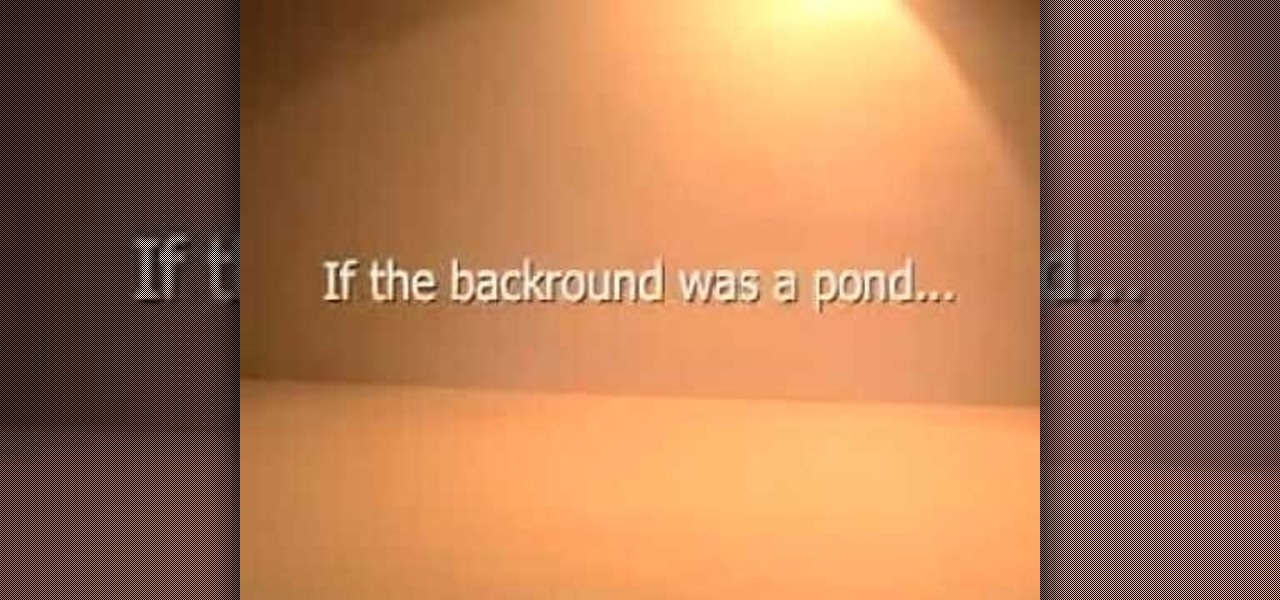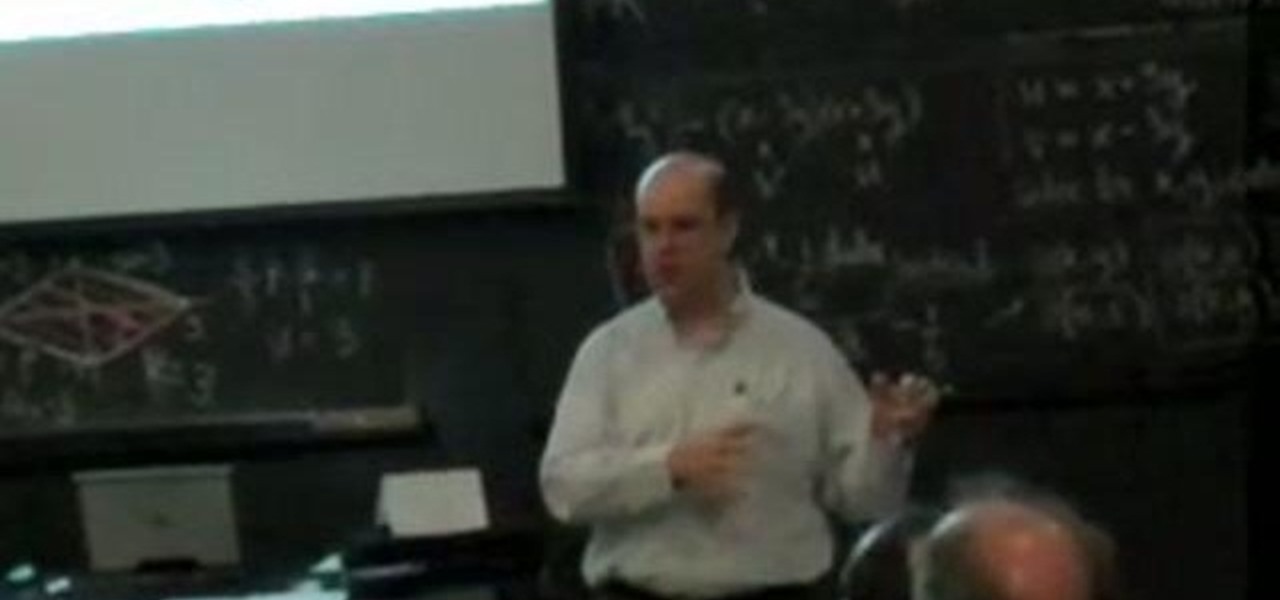Here are some photography tricks used to create visually effective portraits and techniques used to get more natural looking portraits. Turn off the flash, survey the scene, adjust your camera to pick up the darkest skin tone, and most importantly, be patient with your subject. This instructional photography video demonstrates how to take free spirited and naturalistic children's photo portraits with a point and shoot camera.

In this Inkscape software tutorial you will see how to create a shiny web 2.0 style button or icon. There is no sound but the picture and mouse movements are clear enough to follow along visually. So watch and learn how to create a crisp reflective web 2.0 style button in Inkscape.

Take a look at this instructional video and learn how to use themes in Microsoft Office Visio Professional 2007 to add color and style to your diagram with just a few clicks. Choose from a gallery of predefined themes, or customize themes with your own background colors, fonts, effects, and more. Your diagram will jump off the page, plus you can make it visually consistent with documents you create in other Microsoft Office programs.
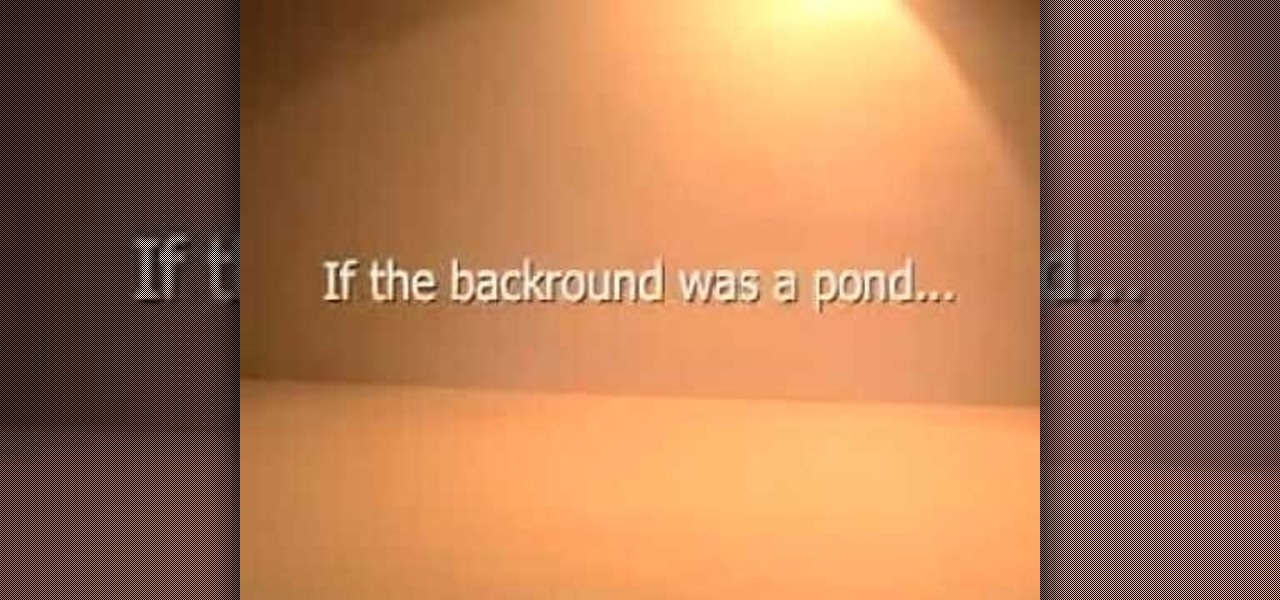
Making an animated film? This short and easy animation tutorial provides beginners the bare minimum to begin creating a claymation or stop motion animation film. This instructional video shows how to move claymation characters, how to control the lighting, and how to create a visually interesting set with props. This claymation video also compares the different results when you vary the frames per second.

Instructions for how to make Crowding Butterflies, an origami tessellation design by Shuzo Fujimoto. You can download the crease pattern with instructions for the pre-creasing part of this video from www.marigami.com. The pre-creasing is easy so this video moves quickly through that part. Visually seeing how the model collapses and finishes up should be helpful for anyone trying to fold this model.

Try this trick to customize the functionality of the side switch on the iPad. With it, you'll be able to make the side switch do other things, such as lock the orientation of the screen in one direction so that it doesn't change when you move it into landscape or portrait mode.

Get wide-angle and fish-eye effect for about $5 with this DIY lens attachment. Expands your camera's viewing angle up to 200 degrees. Great for tight-quarters indoor shots, stunning landscapes, and funny fish-eye photos. Amazing results. For use on photo and video cameras.

A quick and inexpensive method of making highly detailed miniature landscapes for model railways, diorama's or garden sculptures. This is a vivid scenery design lesson perfect for your train scenes or other mountain scapes.

Our expert, a professional landscape designer, will walk you through what you need to know to make the yard you want. One of the most important steps is to develop a plan. She will cover making a plan and how to pick the right plants for your yard. Our expert gives you tips on how to design a beautiful landscape that's right for your yard space and your climate. Learn how to design flower beds, how to accent your landscape with art and stones, and what materials you'll need to get started. Wa...

When it comes to augmented reality apps, visually immersive experiences are plentiful, but audio experiences are somewhat underrepresented. A new app for iPhones and iPads seeks to shift the AR paradigm toward the latter.

Augmented reality seems to be the talk of the town lately, with everything from glasses to furniture stores prepping to implement exciting, new AR technology. Well now, it looks like even our food is getting a makeover for the augmented reality future.

It doesn't matter how great a photographer if you don't have the right tools. Even Annie Liebvitz would get only average shots with a lower grade digital camera because it's very limited in terms of settings that you can control.

This 45 minute video tutorial demonstrates a technique for adding and blending a real-time water effect to a landscape model in Blender 3D. It utilizes Blender's Node Editor. You will learn how to append an existing Blender file, paint a shore-line and paint transparency on to the 3D mesh. This is an advanced method that requires some prior knowledge of Blender's User Interface. Whether you're new to the Blender Foundation's popular 3D modeling program or a seasoned graphic artist just intere...

In this how-to video, you will learn how to create a drawing of a palm tree setting. First, you will need two pieces of paper, charcoal, and cotton. Use the one piece of paper to add charcoal to your cotton. Next, cover the piece of paper you are using for the drawing with a wash of charcoal. Next, use an eraser to create images of clouds. Next, draw the palm tree with the charcoal on the lower half of the paper. Add as many palm trees as you feel necessary. Finish the drawing by doing the fi...

This tutorial will focus on how to use the fit image function within Adobe Photoshop. You will utilize this function when you want the pixel width to match between different sized photos in portrait and landscape. First you will select all the photos (you must create a batch action in Photoshop). Next select the fit image option in the file menu under automate. You will need to put the same number into length and width to constrain the proportions of your landscape and portrait photos have th...

In this Home & Garden video tutorial you will learn how to build a landscape retaining wall in a weekend. This video is from www.allanblock.com. You can do it by using the Europa collection from Allanblock. Get the installation details and the location of the nearest dealer from the website. Tolls you need are a shovel, hand compactor, wheel barrow, measuring tape, level, hammer, rake, broom and gloves. This project will require the AB Barcelona, AB Palermo and AB Dover blocks. The first step...

Sure, not everyone will want to create brochures, but for some of us, it's the best way to get around paying a design firm— making them yourself in Word 2008 for Mac. The tools and templates inside Word 2008 make it easy to create visually stunning brochures for any occasion. The Microsoft Office for Mac team shows you just how to design a professional brochure in this how-to video.

PowerPoint 2008 for Mac can help you turn boring old bulleted lists into something nobody would forget. With SmartArt graphics in PowerPoint you can now make your bullet lists pop using pre-formatted charts, graphs, and more. The Microsoft Office for Mac team shows you just how to make a bulleted list more visual in this how-to video.

Dull and drab bulleted lists are no longer necessary with the help of PowerPoint 2008 for Mac. When you make a bullet list in PowerPoint, you can now transform those boring text charts with actual visual charts and graphs and more. The Microsoft Office for Mac team shows you just how to convert text to a SmartArt graphic in this how-to video.

A fresh batch of developer info has been revealed on Magic Leap's Creator Portal. On Thursday evening, the normally secretive company gave the general public perhaps the closest look yet at Magic Leap One's Lumin operating system.

So you've decided to transform your drab backyard into a Japanese Zen garden. You've made the right choice. Yes, tire swings and crab grass can slowly kill the soul. That being said, a bit of planning lies ahead. This article offers a list of How To tips, culled from the Landscape Network and other professional Japanese style landscapers, for planning an effective Japanese style landscape in your home. Step 1: Research.

Open the picture you wish to place a rainbow within. A good scene has clouds that are receding into the distance and the light angle coming in from the front of the scene. A rainbow effect appears when by the sun is shining from behind you into the mist-filled air where it is refracted by raindrops.

When the iPhone first came out, using them seemed like an impossibility to the visually impaired. Luckily, the iPhone now provides a multitude of resources to make sure that the visually impaired have accessibility to the phone.

For some reason, when you're typing in landscape mode, Android extends the text input field to cover every bit of the screen that the keyboard's not occupying. This gets pretty annoying sometimes, especially with messaging apps where you might need to reference what the other person just said in order to properly form your response.

Balsamiq is a really cool software suite that allows you to create Apps visually without having to write any code! This two-part video lecture will introduce you to Balsamiq and show you how to use it to create your own cool Apps. If you want to learn Balsamiq, you really couldn't do any better than this.

If you're a first year medical student, this is one of the skills you will be learning when training to become a doctor or physician— the ophthalmoscopic exam, which is an instrument for visually inspecting the retina and other parts of the human eye. Every doctor will carry an ophthalmoscope around in his/her pocket daily, so it's necessary that this would be one the first things you should learn in medical school. See how to examine the undilated eye, in five steps.

When you're examining a patient's chest, you start out by simply looking at them— by inspection. It will be hard to count the respirations visually on a healthy person's chest because it moves so little, but in a patient with respiratory distress, the chest might be overactive and strain may show in the neck muscles. Eve Bargmann, M.D., will also teach doctors about palpation, percussion, and auscultation of the chest and back.

Not only does "Andy Field Magic" go about showing the effect in a professional manner, he does so in a personable and thorough demonstration. Agreed, the effect is not magic in essence, but does show off quite the slight of hand. I appreciated that lack of jargon in the demo; the performer visually made sure that you understood what he was doing step by step. It makes for an easier learning environment when you know exactly how the effect is achieved through a slower paced demo. He seems to b...

If you're a Visual [blank] programmer heretofore intimidated by the thought of programming for the Linux operating system, take heart: this video tutorial will teach you how to visually code GUI applications with Ruby and Glade.

Heres a video that teaches you the color change trick. It is visually stunning.

Watch this video and learn to create elegant shrimp appetizer that's visually dramatic.

It's often best to use a graphical representation of the data you've assembled or calculated. This tutorial shows you how to create charts to visually show your results.

Import a satellite snapshot from Google Earth to Google SketchUp, then use the 3-D editing techniques and a few 2-D photograph as outlined in this tutorial so you can create your own unique image of a landscape that you then re-upload back up to Google Earth!

In this tutorial, you'll see how to create a grass scene using the stock modeling tools within 3ds Max 2010 and 2011. Whether you're new to Autodesk's popular modeling software or a seasoned 3D artist just looking to better acquaint yourself with the application, you're sure to be well served by this video tutorial. For more information, and to get started creating your own 3D grassy landscapes, take a look!

Use Photoshop CS5 to create dramatic black-and-white landscapes with this free video tutorial from Lynda. Whether you're new to Adobe's popular image editing software or a seasoned graphic design professional just looking to better acquaint yourself with the unique features of Photoshop CS5, you're sure to find something of value in this video guide.

Watering is the key to getting your lawn, landscaping and flowers looking lush and healthy. First-time homeowners don't always get a lush lawn to begin with— it takes time and a little care to get there, and water is what you'll need! Lowe's has the advice you need for watering your lawn.

One of the rituals of homeownership is regular yard work. Central to this yard maintenance is the awesome art of mowing the lawn. Just make sure you're not "scalping" your grass! Lowe's has the advice you need for mowing your landscape.

Samsung's Galaxy S9 was recently announced with features like AR Emoji and Dual Aperture, but great functionality lives underneath them — such as the ability to have your home screen auto-rotate to landscape mode. It's a nice feature, but with a little work, you can already do this on any Android phone.

Want greener and healthier grass around your home? With some care and a little work, you could have the greenest landscape in the county. Lowe's has the tips you need in this five-part video series on lawn maintenance.

Having a beautiful waterfall in your outside area, is a great way to add a relaxing feature to your landscape. But a common problem with them is that during the long hot summer months, water tends to evaporate and this causes the water in waterfalls and ponds to dissapear. So in this tutorial, you'll find out how to install an automatic fill valve in your watering system today. So check it out and good luck!