
How To: Say the numbers 1-5 in Mandarin Chinese
In this language tutorial teaches how to say numbers one through five in Mandarin Chinese. This lesson is perfect for children or beginners learning Mandarin Chinese.


In this language tutorial teaches how to say numbers one through five in Mandarin Chinese. This lesson is perfect for children or beginners learning Mandarin Chinese.

Learn how to sing this simple children's song, "Twinkle Twinkle Little Star" in Mandarin Chinese with this language tutorial. This is a fun lesson for someone who is learning Mandarin Chinese.
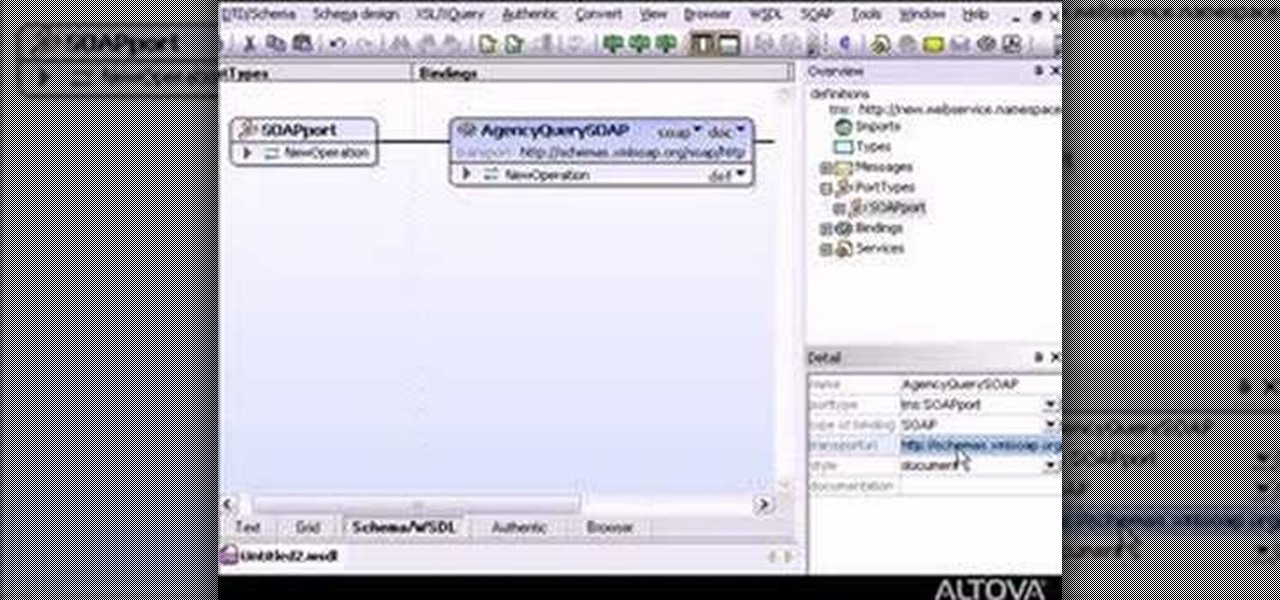
If you want to do some easy XML editing, then this markup language video is the one to watch, for XMLSpy. The graphical WSDL editor allows developers to design the interface for Web Services in an intuitive manner.

Altova XMLSpy 2007 includes powerful viewing and editing tools that simplify the creation and editing of XML documents for your markup languages. This video will show you the general rules on how to use XMLSpy for XML programming.

This language tutorial teaches you how to create words with the letters from the Arabic alphabet. Write, read and understand the structure of words in modern standard Arabic with this how to video.

This how to video will teach you to speak simple greeting and the days of the week in Arabic. Learn some basic words in modern standard Arabic that can help you when you travel to Arab countries with this language tutorial.

In this lesson we take a look at health and exercise in the English language. Do you think Misterduncan is fit?

In this lesson we look at friendship in the English language.

This ESL lesson teaches you all about giving good and bad news. Learn how to express shock and prepare someone for an unhappy surprise in English with this tutorial.

Let's practice some finger spelling this time faster! Look at the signer and write down the words he finger spells in American Sign Language (ASL).

Watch this video to learn different phrases and verbs to communicate your grasp of the language while speaking French.

Watch this video tutorial to learn how to use hand signals on a bicycle. Bicycles don't come with turn signals and brake lights. Fortunately, there's already a universal language for indicating turns and stops on a bike.
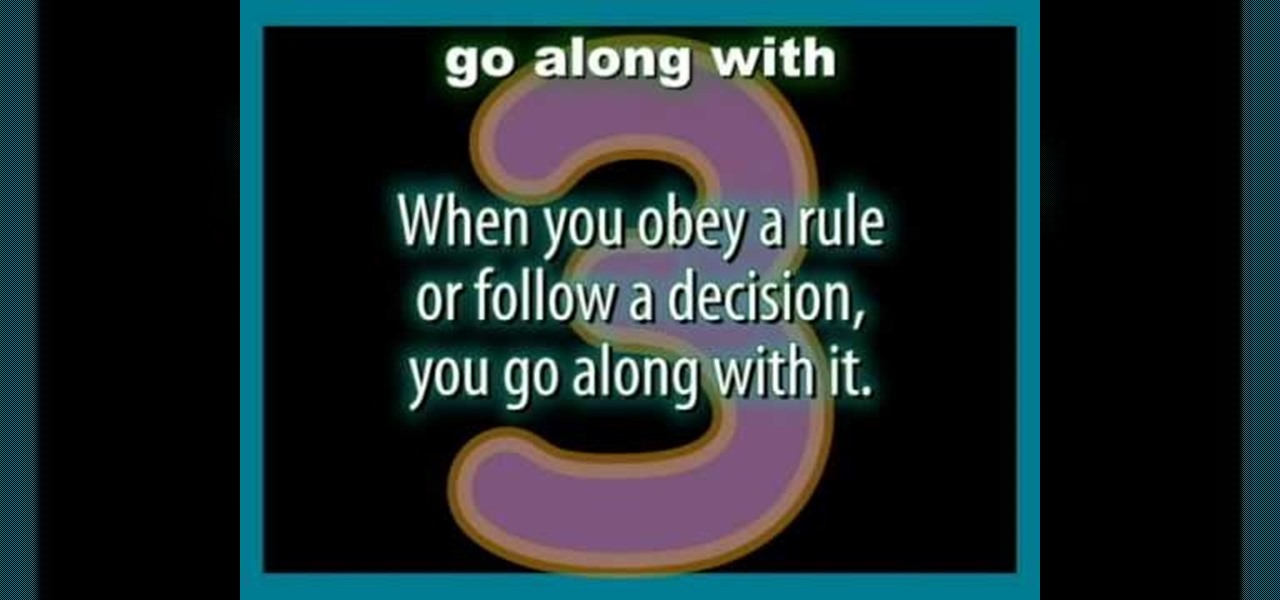
Learn how to use more English phrasal verbs with this instructional English language lesson. get...over with

When you see foreign words on a sign, unfamiliar currencies on a dinner menu, or a recipe using a different measurement system, there's a good chance you google it for a translation or conversion. Your iPhone's Translate app comes in handy for real-world language translations, and Siri's pretty good at converting measurements, but there's an app on everyone's lock screen that can do both: Camera.

Apple makes it simple to share your location with your family and friends using tools built into the "info" page for each conversation thread in Messages. With those tools, you can send your current location or share trackable real-time coordinates. But iOS always has a few hidden tricks to make things easier than they seem, and that's precisely the case if all you need to do is share your current location.

Those of us who've taken the time to learn how to code are relatively well-suited for shakeups in the economy. Despite the recent and notable disruptions caused by the COVID-19 outbreak, demand for talented and trained programmers and developers is still high, and it will likely keep rising as companies in every industry adapt their business models to a more remote world.

Undo. Redo. These two actions are forever intertwined, but they're missing from the standard keyboard on Android. Accidentally delete a word, and there is no Ctrl + Z to undo this mistake. But there is finally a solution available on Samsung Galaxy phones.

It's nearly impossible not to be at least somewhat familiar with Microsoft Excel. While it's needed for many office jobs and data analysis fields, hackers could also benefit from improving their spreadsheet skills. Many white hats already know some of the essential Excel hacks, such as cracking password-protected spreadsheets, but there's so much more to know from an attack standpoint.

You've spent untold hours playing your favorite games. You know what you love. More importantly, you know what can be improved upon. The distance between vision and reality is not as far as you think. You just need a bit of training.

One of the worst-kept secrets in the tech world is Apple's plans for consumer-grade AR smartglasses, still unconfirmed publicly and only recently corroborated through a leaked account of an internal employee meeting.

On Twitter, you can pin one of your tweets or replies to your profile, so it's the first post people see when they visit your page. However, Twitter prevents you from pinning someone else's tweet. You can't even pin something you retweet. There is a clever workaround, though, and it also works for posting empty tweets.

Augmented reality enthusiasts who expected an AR hardware unveiling at Apple's annual iPhone launch event might not have to wait much longer.

Apple released iOS 13.0 on Sept. 19 and announced on the same day the release of iOS 13.1 on Sept. 30. But that deadline was pushed up to Sept. 24, and that's why we have 13.1 just five days after 13.0. But that's good news since we don't have to wait any longer for some of the features promised in iOS 13 that didn't make the first cut.

Dark mode is finally rolling out for Gmail on Android. But this is a Google product, so you already know it'll be a while before the server-side update hits most devices. Sideloading the newest APK doesn't work, neither does switching accounts. But if you're rooted, you can enable dark mode by modifying a simple XML.

It's finally out. After months of testing, iOS 13 is available to install on your iPhone, which means over 200+ new features you can use right now. The update, released on Sept. 19, can be installed over the air or from a restore image using iTunes in macOS Mojave and older or Finder in macOS Catalina. Ditto for the 13.1 update issued on Sept. 24.
Owners of Google Pixel devices now have a plethora of imaginary friends to play with thanks to the Playground augmented reality app.

With barely a whisper of augmented reality during the first day of its developer's conference, Samsung came out swinging on day two with the introduction of its version of the AR cloud and a partnership with Wacom that turns Samsung's S-Pen into an augmented reality magic wand.

With the iPhone XS, XS Max, and XR, Apple introduced dual-SIM capabilities to iOS, made possible by eSIM technology. If you recently picked up one of these three new iPhones and need to utilize your eSIM while traveling abroad, you might want to take a look at the data plans offered by GigSky.

Google Photos integrates with Google's ecosystem to bring you awesome features like the ability to identify landmarks, track down products you've photographed, and so much more. Now, if you need to translate foreign words in any of your pictures, the app has you covered as well.

The rite of passage for every tech product, formally known as Federal Communications Commission (FCC) certification, has come for the Magic Leap One: Creator Edition.

One of the best parts of the BlackBerry KEYone and KEY2 is the iconic physical keyboard. There is one major downside, though: By default, the virtual keyboard appears on these devices even when typing on the physical keyboard. Luckily, there's a way to change that.

One gem that Apple added with iOS 12 is the perfect companion for the dictionary that's already available with the "Look Up" tool. I say gem because it's taken a backseat to all of the other new iOS 12 features, but it shouldn't, because a thesaurus is like the phloem to a dictionary's xylem, making it hard to believe that Apple didn't include this synonym finder from the start.

Apple's iOS assistant has an undeniably iconic voice — you know Siri when you hear her. As memorable a voice as it may be, you don't need to stick with her default American accent. In iOS 11, you can choose from two other vocal deliveries, and in iOS 12, there are two more accents at your disposal for a total of four more.

What's black and white, sounds like actress Kristen Bell, and is standing in your living room talking to your kids right now? Don't worry, that's just Genius the Panda, an augmented reality character from the Yakables app for iPhones and iPads.

With its recent acquisition of 3D gaming engine PlayCanvas, Snapchat parent Snap, Inc. appears to be preparing a challenge to the existing players in the world of game development, particularly in terms of augmented and virtual reality gaming.

In many ways, the Galaxy S9 is a holdout from the golden days of Android. It's one of the last major flagships to sport a headphone jack, it has an impressive array of internal sensors, and perhaps more importantly, it's got a micro SD card slot.

The fourth beta for iOS 11.3 was released by Apple to developers and public beta testers on Monday, March 5. The update comes just under two weeks after the company released beta 3 on Feb. 20, which mostly added bug and stability patches. It appears that beta 4 is much of the same, but we'll learn more as we sink our teeth into it.

In a highly exciting but ultimately disappointing turn of events, Google released the ARCore Preview 2 today. While the new preview does bring with it new versions of the application programming interface (API) for the C language, pause and resume functionality, as well as increased accuracy, one thing it seems to be missing is a bigger compatibility list.

Just as the modern travel experience has improved thanks to the internet, Airbnb wants to make your stay in a stranger's home easier by way of augmented and virtual reality.

Word games can expand your vocabulary skills in all sorts of exciting and creative ways. Because of this, both the iOS App Store and the Google Play Store are awash with word games, making it hard to differentiate between good and bad titles. This is especially troublesome if you're looking to purchase a game, as everyone hates to waste hard-earned cash.