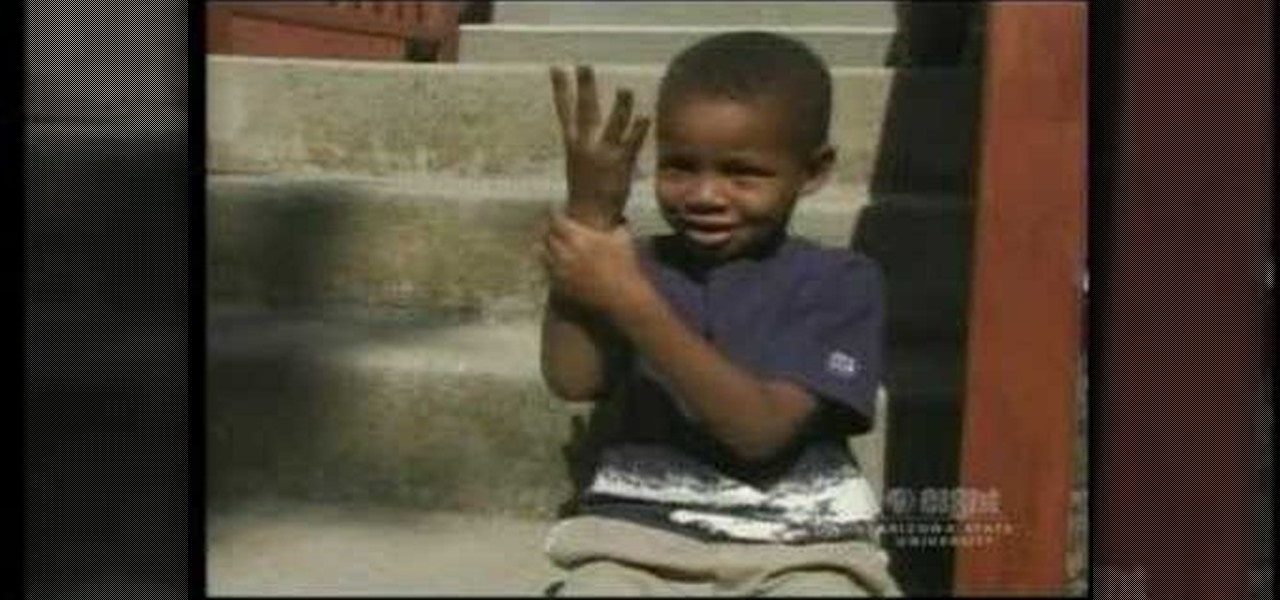
How To: Sign "grow" American Sign Language with kids
American Sign Language (ASL) for toddlers, teach them how to sign "grow". Teach your child how to sign.

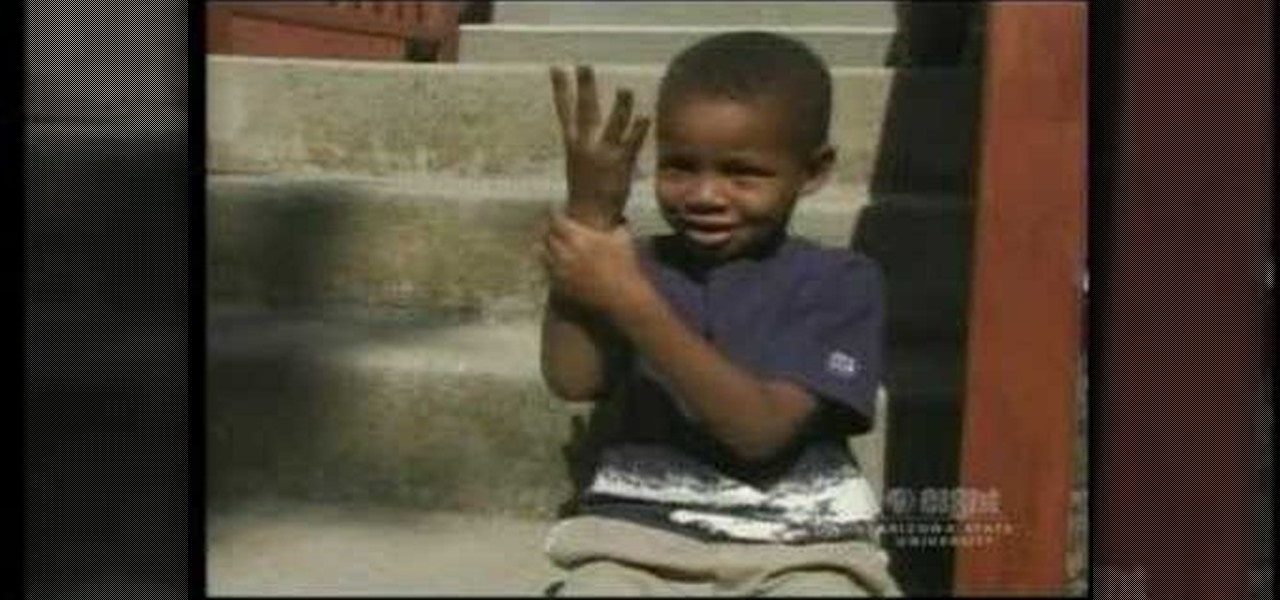
American Sign Language (ASL) for toddlers, teach them how to sign "grow". Teach your child how to sign.

Teach your toddler how to sign "dog" in American Sign Language (ASL). Learning is fun with Signing Time.

Signing Time teaches toddlers how to sign "water" using ASL. A great introduction to sign language for children.
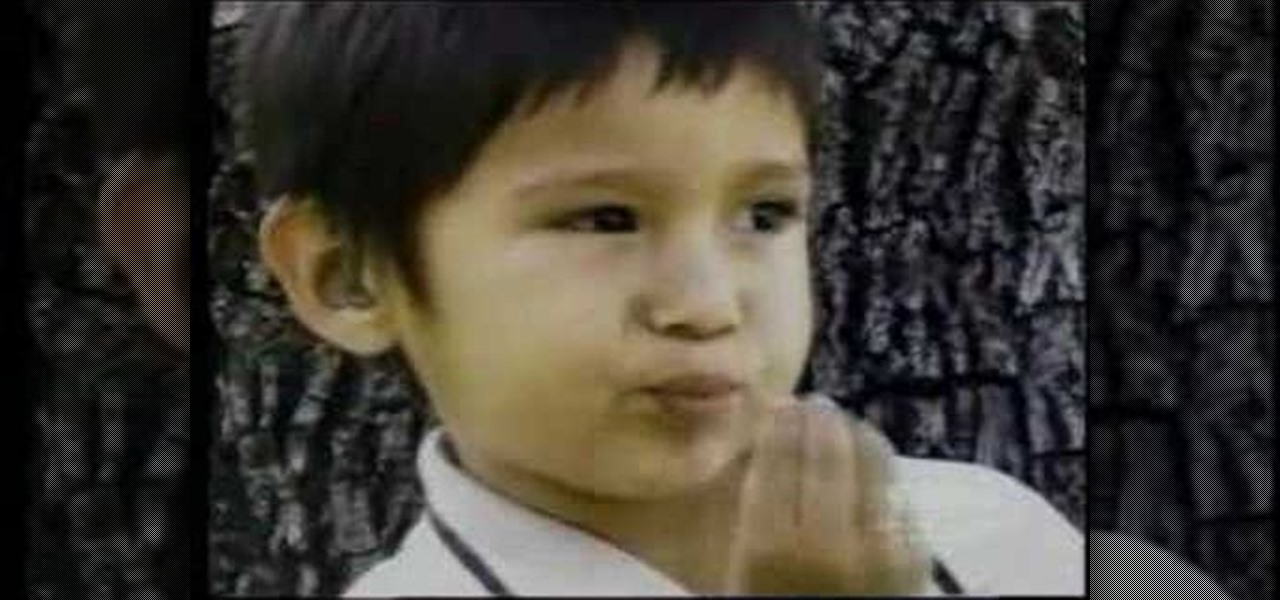
Learn how to sign "eat" from Signing Time. Teach your toddlers and children how to use sign language.
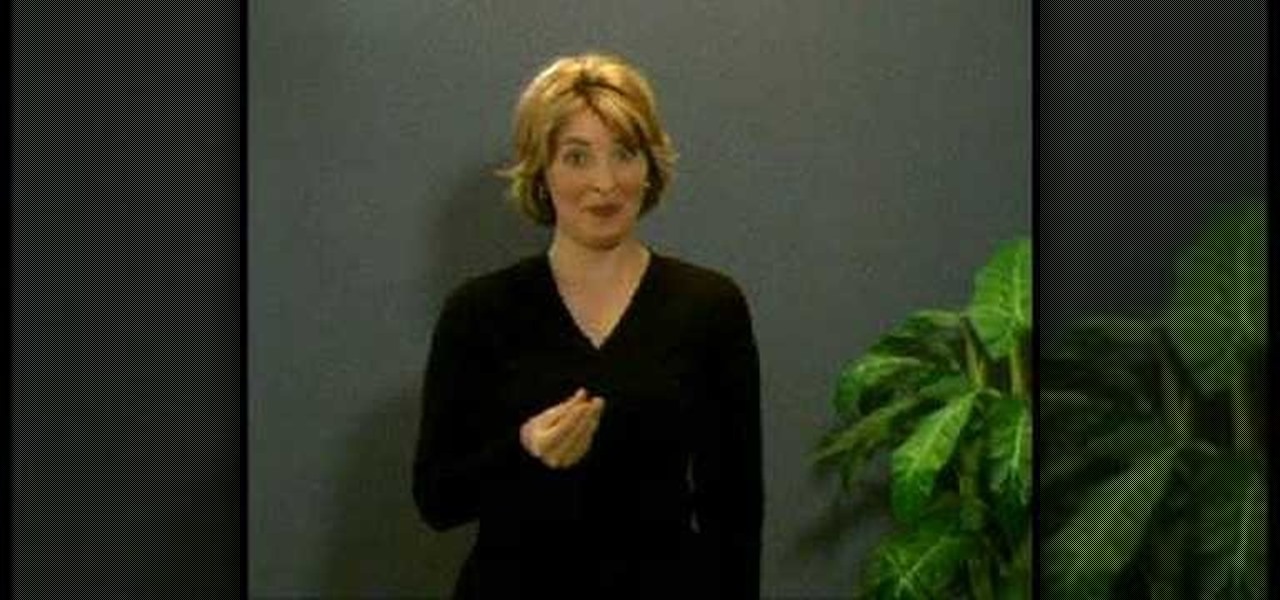
Watch this video to learn how to practice simple sentences in American sign language (ASL).

Learn how to maintain positive posture when flirting with a person you fancy. As a general rule, when flirting with someone, it's important that you be confident and natural. But, if you're feeling nervy, there's little shame in doing a little prep work with silly videos like this one. For more information, and to get started using this tip for yourself, take a look.

One of the fun and special traditions enjoyed and shared by the Deaf Community is signing stories using number or alphabet hand shapes. In these stories, various hand shapes do not stand for the numbers and letters themselves, but are used as signs or gestures to convey concepts. They are signed in alphabetical or numerical order, and used in amazing ways to sign or act out a story.

One of the fun and special traditions enjoyed and shared by the deaf community is signing stories using number or alphabet hand shapes. In these stories, various hand shapes do not stand for the numbers and letters themselves, but are used as signs or gestures to convey concepts. They are signed in alphabetical or numerical order, and used in amazing ways to sign or act out a story.

If you're constantly writing money amounts using rupees, which is the basic monetary unit India, Pakistan, Nepal, Seychelles, and other South Asian and East African countries, then you'll be relieve to know that there is a font you can use to create the rupee symbol in any word processor on your computer.

Learn how to pronounce the vowel letters of Tamil language.
Avatar geeks everywhere, here it is. Finally. A bonafide primer on the Na'vi language. The Na'vi language is indeed real. It was created by USC Professor Paul Frommer (an expert with a doctorate in linguistics, no less!).

Sign language, an often overlooked language, is incredibly beneficial to know and fun to learn. American sign language is very easy to learn for native English speakers and requires only a modicum of dedication, but the benefits of knowing sign language are immense. Imagine being able to communicate with someone who is often ignored because they cannot hear or speak the same language as those around them.

Mrs. Victoria explains us how to change the language on your Keyboard (Windows)1. Go to the control panel and select the option ‘Change keyboard or other input methods’ and a dialog box (regional and language options) pops up.2. Click on change Keyboard, and another dialog box pops up.a) In the new dialog box, click ADD Button, and select the input language you require and click OK.3. You have the feature to alter your language input whenever you want by coming to this (Change keyboard langua...

In this video tutorial, viewers learn how to set the language on a Microsoft Windows XP computer. This process is very fast, simple and easy to do. Begin by clicking on the Start menu and select Control Panel. Now double-click on the Regional and Language Options. Go to the Languages tab and click on Details. In the Settings tab, click on Add and select the language that you would like to add. Then click OK. This video will benefit those viewers who use a Microsoft Windows XP computer, and wo...

Learn how to sign Ball using American Sign Language. Signing Time teaches toddlers how to sign in a fun and engaging way.
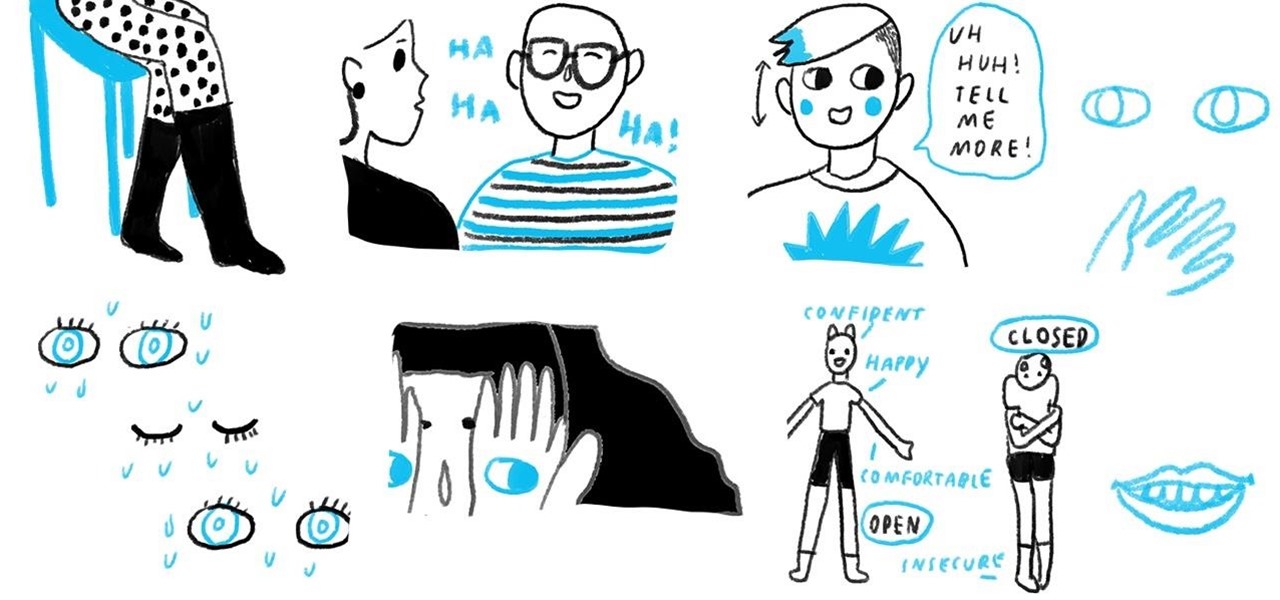
You don't have to be a body language expert to know when a person is displeased or uninterested, even if the person is smiling and nodding at everything you're saying. Subtle clues like slight downward grimaces in the lips or hunched shoulders are immediate giveaways of a person's current mood or intent.

There are many advantages to knowing how to speak in foreign languages, whether it's for traveling, business, or simply for the pleasure of getting to know a culture that is completely different from your own.

Every time a major social media network changes its layout, people are pissed—especially when it's Facebook. Zuckerberg and company seem to have a knack for implementing changes that people hate, and then learn to love (Timeline, anyone?).
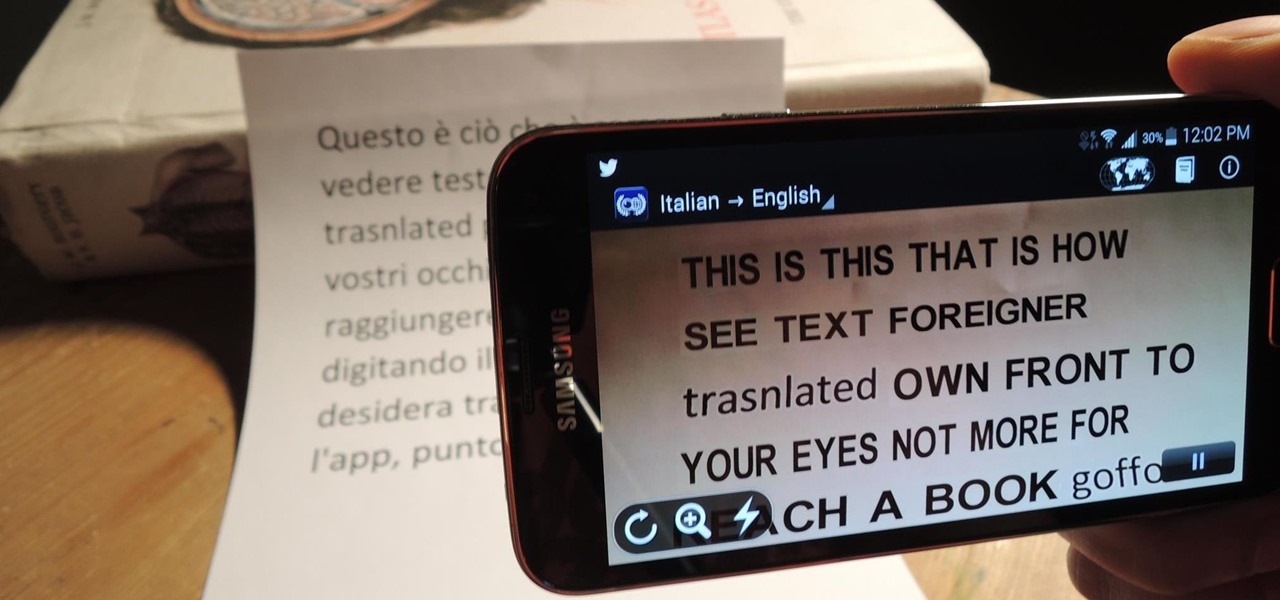
According to a statement on its website, Quest Visual, the company behind the highly-regarded live translation app Word Lens, has been purchased by Google. This news has ripple effects across both the Android and iOS platforms, as it is likely Word Lens will be discontinued in the near future in favor of incorporating the technology into Google's own Translate app. For now, however, Quest Visual has made all Word Lens language packs available for free in celebration of their new deal with Goo...

There are plenty of apps that can translate text on websites and even in the real world. But when you need to write a message in a language you don't speak, it's your keyboard that will come in handy the most.

Basically, I have been pondering this a bit. First Off:

Learn all about body language signals for lying, confidence, flirting, and insecurity and how to read other body language in this free video series on body language communication skills.

In this video series, learn how to sign common phrases. Learn how to sign animals and colors. Part 1 of 15 - How to Sign common phrases in sign language.

Watch this video and learn to sign language in American Sign Language (ASL).

Watch this great introduction for

Watch this video and learn to sign some basic colors in American Sign Language (ASL).

Watch this video and learn to sign mother in American Sign Language (ASL).

Watch this video and learn to sign American Sign Language numbers 1 - 10.

Watch this video and learn some common words you can sign in American Sign Language (ASL).

Let's practice some finger spelling. Look at the signer and write down the words he finger spells in American Sign Language (ASL).

Watch this video to learn how to sign different fruits in American Sign Language (ASL).

This ESL lesson teaches you all about giving good and bad news. Learn how to express shock and prepare someone for an unhappy surprise in English with this tutorial.

This is a wonderful video which teaches you the alphabet of British sign language. BSL, British sign language is totally different than English sign language. Learn the British sign language alphabet.

Teaching preschoolers to identify objects is crucial in developing language skills. Learn how Montessori teaches language with easy activities in this free educational video series about Montessori methods.

Watch this video and learn to sign father in American sign language (ASL).

Watch this video and learn to sign thank you in American Sign Language (ASL).

Watch this video and learn to sign brown in American Sign Language(ASL).

Watch this video and learn to sign toilet and bathroom in American Sign Language (ASL).

Watch this video and learn to sign number in American Sign Language (ASL).

Watch this video and learn to sign Friday in American Sign Language(ASL).