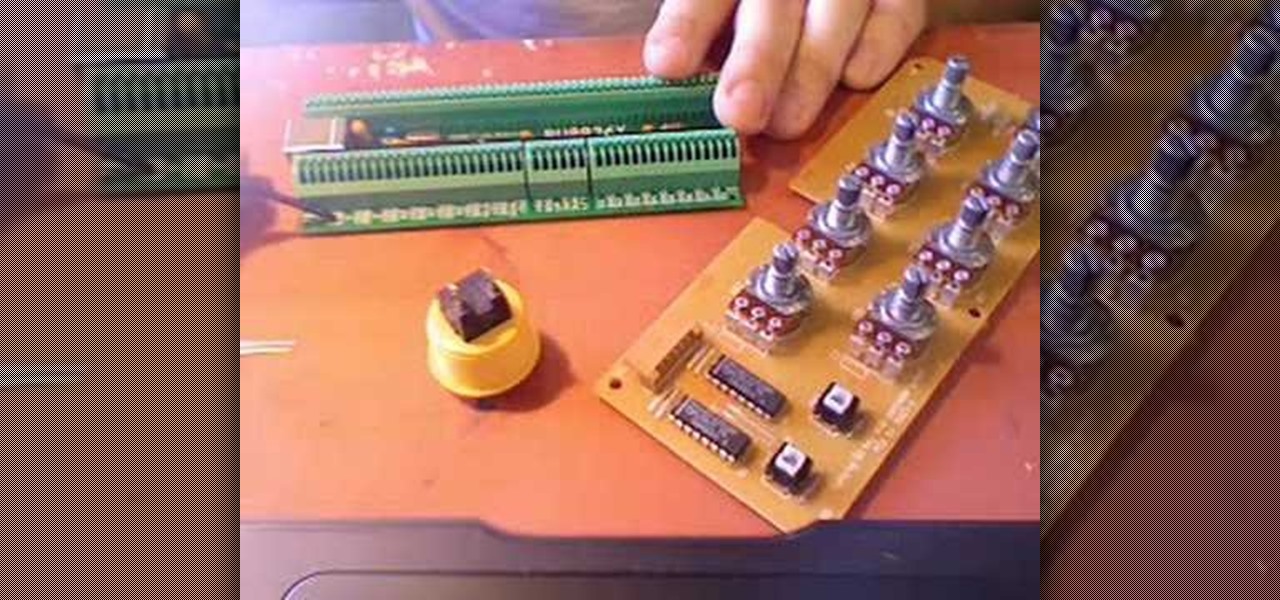The iPhone 12, 12 mini, 12 Pro, and 12 Pro Max all have positive coverage surrounding their refreshed design, camera upgrades, and 5G connectivity. One piece of negative press you might've seen, however, is about the charger. Specifically, that there's a Lightning to USB-C cable in the box but no power adapter. That means you'll need a charger, and we've got some good recommendations for you.

For the first time, you can officially use a computer mouse with your iPhone, thanks to Apple's new Accessibility settings in iOS 13. It works for all types of Bluetooth mice, so if you have one, it'll already work. Plus, those with wireless receivers and even wired mice are supported by using a USB to Lightning adapter.

Although the Essential PH-1 got off to a rocky start, thanks to steady updates, it has slowly become one of the best Android phones to come out in recent years. For $499, the Essential Phone is a cheaper Pixel, receiving updates almost as soon as the Pixel lineup does. What's more, you get a phone with an easily unlockable bootloader, which is the first step to rooting.

The misconception that macOS is more secure than the Windows operating system is far from the truth. With just one small command, a hacker can completely take over a MacBook and control it remotely.

The rumor train for Samsung's upcoming flagship phone is now running on full steam, and some of its cargo (or lack thereof) might not be warmly welcomed by many when it finally pulls into the station.

This year, like every year before it, Black Friday sales are starting earlier than ever. A lot of stores will be opening their doors as early as 5pm on Thanksgiving to get a head start on the madness (and it really is madness). As we've discussed in the past, one of the keys to emerging victorious on Black Friday is to plan, plan, plan. So, we've compiled some of the best deals in tech, gadgets and appliances to help you prepare for battle.

When you forget you charger,you can use this dynamo charger to charge the phone with your hand. I convert the dynamo LED flashlight into charger just adding bridge rectifier, capacitor and USB female plug.

Stay secure on public wireless networks by making your own FREE virtual private network (VPN). This tutorial shows you how to set up an OpenVPN server and connect to it from your laptop.

This video will show you how to tether your Samsung Messager 2, (the MetroPCS phone) to your PC to use as a modem for internet access. This will allow you to use your cell phone as your internet connection point, meaning you'll connect to the net for the cost of your cell phone's data plan. You will need your Samsung USB cable, a PC with Windows 2000 or higher, all current drivers for your phone and PC, and you will also need to head here to get the Samsung PC Studio program. This is part 1 o...

A video that describes how to install Google Chrome OS onto your PC without changing your current PC configuration. What this means that you can use Chrome OS without changing your current OS (Windows Linux etc) and without making any changes to your dis partition or BIOS. The first section of this video explains how to use a simple USB drive to boot into Google Chrome OS. The second section of this video explains how to install Google Chrome OS onto your computer and launch it using your hos...

Mike Agerbo explains the benefits from listening to one's music through AppleTV, however it seems that one cannot listen to any music or other audio files unless he/she is using iTunes media. Agerbo explains how you can use Apple TV with other types of media, using a program called ATV Flash. Agerbo believes ATV Flash to be an easy and inexpensive tool to upgrade one's Apple Television so it can use the USB port and download and use other media content. One can also create a Boxee account to ...

Do you need just a few more controls? Perhaps your wondering how hard it is to make your own controller? Then follow the steps in this 2 part series and build your first MIDI controller in about an hour for very little cash. Using only 8 electronics parts, a pre-made case and a DIY midi interface that is USB powered- you can build a controller and it wont require a degree in electrical engineering. For detailed, step-by-step instructions, on building your own DIY MIDI controller watch this vi...

You never know when your computer could eat up all of your work, but you can backup your important files on the music player you already own!

In order to install a new hard drive in your MacBook Pro, you will need to save everything on Time Machine. You will need to be in a static free environment, a hard drive, and small screwdriver.

This video shows you two methods to connect to XBox Live using a laptop. For the first method, go to your start menu and open up your control panel. In the control panel window find the area marked Network and Internet and select the option View network status and tasks. In this new window, select Change adapter settings in the left hand pane. You will be presented with another window that has your network connections listed. Right click on your Wireless Network Connection and select properti...

Those old cell phone and laptop batteries staring you in the eye? Don’t worry, recycling them is easy.

If you've rooted your Motorola Droid chances are that you are enjoying the results, but are concerned about the consequences if you phone updates or in any way become incapacitated since your phone manufacturer will not be pleased with what you've done to the phone. One way to ameliorate these fears is to back up your phone. This video will show you how to use Nandroid to make a backup of your rooted phone.

In this post-3.5 mm world, Bluetooth is the most universal option. But a lot of older electronics still don't support wireless audio. Welp, now there's a dongle for that.

Brace yourselves: Nreal Light clones are coming. Since the China-based startup wowed the crowd at CES 2019 with its consumer-centric smartglasses, a number of followers from Asia have emerged, and all with very similar aesthetics to Nreal Light.

Sure, Tony Stark was able to build the original Iron Man suit in a cave with a box of scraps, but can the average do-it-yourselfer replicate the EDITH smartglasses from Spider-Man: Far From Home in a similar fashion?

You may have noticed your Note 10 came with quite a bit of bloatware. Even the unlocked version of the phone comes with Facebook preinstalled, and if you bought it from a carrier, it's much worse. Luckily, there's a way to remove any apps you don't want, and you don't need root or a paid app to do it.

For years, Samsung has been behind the curve when it comes to fast charging. Up to the Galaxy S10, most of their phones used the very slow Adaptive Fast Charging system. Whether it was the Galaxy Note 7 fiasco or some other reason, Samsung has been reluctant to push the charging envelope. Until now.

In a previous guide, I demonstrated how to extract images from a security camera over Wi-Fi using Wireshark, provided you know the password. If you don't know the password, you can always get physical with the Hak5 Plunder Bug. Using this small LAN tap, we can intercept traffic like images from a Wi-Fi or IP security camera if we can get physical access to the Ethernet cable carrying the data.

Returning to the spotlight after its debut at last year's CES, augmented reality smartglasses maker Rokid is back with a new update.

It wouldn't be iPhone season without a new controversy. Chargegate, Apple's latest PR nightmare, is the name being used for charging issues on some iPhone XS and XS Max devices. If you plug in your iPhone at night — or whenever — then wake up or come back later and see that your iPhone has even less battery power, you're affected. But there is a fix you can implement right now.

A Brooklyn-based startup has launched a glasses-free holographic display for less than the cost of an iPhone 8 Plus.

Technology has progressed by leaps and bounds and has blessed people in a number of ways, but at the same time, it has troubled them also. Computers are now used in every aspect of life. No matter if you are a businessman, an employee, a student, or even a housewife, a computer can assist you in your routine work. You save your personal information, documents, and other similar sensitive stuff on your computer that can hurt you if they get compromised.

As someone with a pretty nice TV, I've never found the allure in purchasing a projector. While they're certainly smaller and sleeker than a television, and more portable, they can be pricey and produce a less than stellar image. And who really buys a projector anyways? They're for school, they're for work, they're for theaters, but they're not really for my apartment, right?

If you've ever had issues charging your iPad, iPhone, or iPod touch, like most other Apple products, the culprit to blame is usually a frayed or damaged cable. It's a common design flaw due to the thinness of the cords and the weak sheath surrounding them — but that's not always the problem.

Let's just say it's been a pretty bad year for spies and government agencies and an even worse one for the privacy of U.S. citizens. Edward Snowden blew the lid off the NSA's spy program, and the FBI was recently discovered to have the ability to access your webcam any time they want—without triggering the "camera on" light. Yeah, that means those Justin Bieber lip sync videos you recorded weren't just for your private collection.

It seems nowadays the word "easy" has taken on an alternate meaning. When I see "easy," I expect a quick and painless process, but when it comes to flashing or installing a custom ROM, easy means anything but.

With the Samsung Galaxy Gear smartwatch only several weeks old, the extent as to what you can do with it is limited since there are only about 70 apps in the Gear Store right now, and a lot of those need the full app installed on your Samsung Galaxy Note 3 in order to function properly.

To really customize your Samsung Galaxy S3, you'll need to be rooted, because most of the coolest mods and hacks require root access. If you haven't rooted yet, you're just barely touching the surface of what your GS3 can do for you.

When the power goes out, having the ability to contact others becomes extremely important, and your cell phone can be one of the most important tools to have. But if the power is out for an extended period of time, battery life becomes a constant problem.

Oh how we love open source software. If it wasn't for Open Office, we never would have been able to write that seven-page English paper while on our friend's Microsoft Office-lacking laptop during an impromptu road trip to Mexico. And Ubuntu, an open source secure operating system, offers you similar convenience. A much more intuitive computer operating software than your standard Windows or Mac OS, Ubuntu is great if you know what you're doing.

Before you pull out your phone book (okay, pull up your laptop and start up Google) to find a number for a handyman, why not attempt to fix your broken shower faucet yourself? Yeah, we know it's kind of annoying to find your tool box and remove your entire shower faucet unit, but it's actually quite easy to fix a basic leak in your shower.

Paying for internet WiFi? That's SO 2010. If you have one internet connection on your iPhone 3G then you can share that connection with just about any other device, such as the iPad, iPhone, iPod, laptop, XBOX 360, and PS3.

Look around you. Chances are (if you haven't been living under a rock for the last few months), you have at least several snazzy electronics gadgets lying around. From your PS3 to iPhone, iPad to laptop, your ADD will find a source of diversion no matter which way you look.