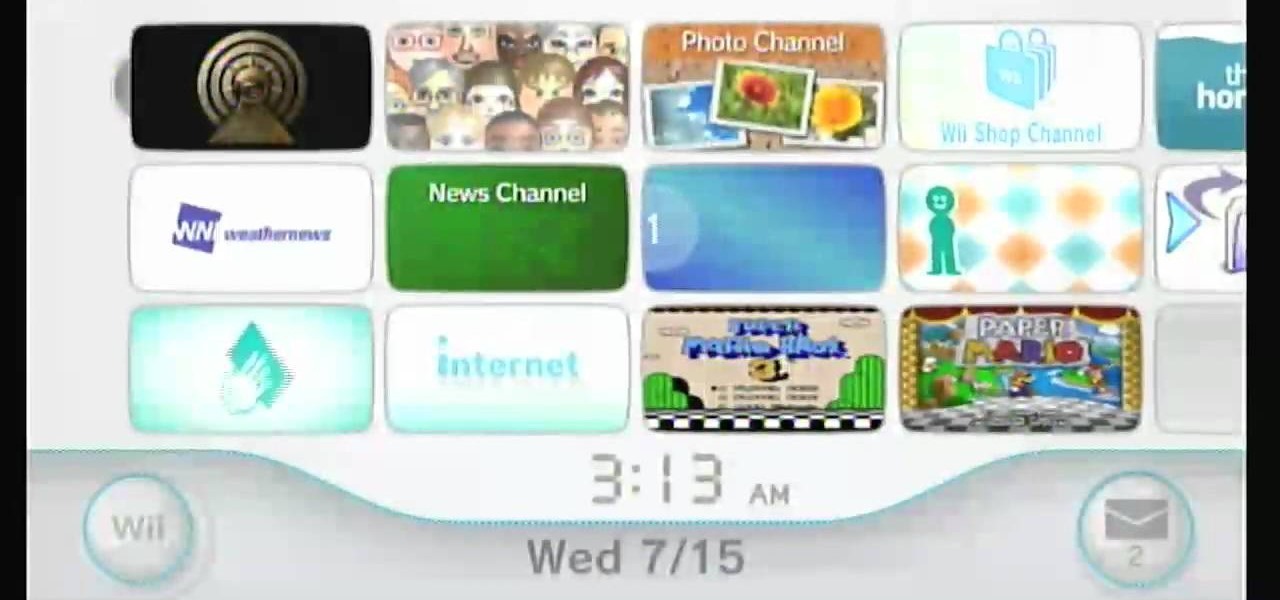In this episode of Hak5, Darren shows us a USB key, dubbed the USB Hacksaw, that instantly and silently installs on target Windows 2000 or higher computers with guest or higher privileges which will monitor USB ports for flash drives and automatically download their contents for silent archival and email. For detailed instructions on replicating this hack yourself, watch this video hacking tutorial.

Looking for a guide on how to update your laptop's internal 2.5" HDD? Look no further. This home computing how-to from the folks at CNET TV will teach you everything you'll need to know to swap out your notebook computer's existing hard disk drive. For more information, including step-by-step instructions, watch this helpful guide.

Hackers can be notoriously difficult to buy gifts for, so we've curated a list of the top 20 most popular items Null Byte readers are buying during their ethical-hacking studies. Whether you're buying a gift for a friend or have been dying to share this list with someone shopping for you, we've got you covered with our 2017 selection of hacker holiday gifts — just in time for Christmas.

The hatred is almost universal—by now, even late night TV hosts are bashing Apple's move to ditch the headphone jack in the iPhone 7. It's not like the disdain is baseless, either, because there are plenty of problems that come along with removing the iPhone's only analog sound output.

Regular cleaning of your laptop computer is easy, and might save you tons of trouble in the long run. Learn how to clean your laptop with a homemade solution.

If you want to get more out of your AppleTV, Boxee is the way to go. Dave Mathews from Boxee— no, not "Dave Matthews"— shows you how to get the HTPC program installed on your Apple TV.

This is a laptop disassembly of a Dell Inspirion 7000, for the making of a digital picture frame. Watch this three-part video to make you the coolest kid on the block. See the disassembly in part one, the LCD retainer in part two, and the system board back panel in part three.

Going, going... gone! Don't let your Windows 7 laptop battery go down on you. With this quick and helpful video, learn how to control your laptop's battery settings via Windows 7's power usage function to ensure you get every last drop of your battery's power.

This video tutorial is in the Computers & Programming category which will show you how to install Windows XP from a USB flash disk drive. First download USB multiboot from 911cd. Insert the XP disk and plug in the USB flash disk into your PC. Format the USB flash disk. For this click on "RMPrepUSB" and the HP format tool should pop up. Do a quick format to USB drive with ntfs file system. Close HP format tool and click go. Now you have a Windows XP bootable USB flash disk drive.

A laptop keyboard can collect a lot of dust, dirt, and breadcrumbs. In this tutorial, we learn how to clean out your laptop keyboard. Start off by removing the casing from around your laptop, making sure not to unplug any wires. You will need a screwdriver to remove the screw. Next, you will want to use a soft brush or tooth brush to clean where the keys were, and the inside underneath the screen. Next, replace the keyboard where it was and any screws. Also, plug in anything that may have com...

DJing with your laptop computer requires a combination of specialized hardware and software. This video tutorial demonstrates how to DJ with your laptop computer, using both a Mac and PC system. From the audio output jack, connect your laptop to an amplifier, then to your mixer where you can apply effects to your music.

Got a hoodie? Got a laptop? But you're missing a laptop bag? That's okay, get a little resourceful and follow the steps in this quick vid to learn how to transform an everyday hoodie into a rather innovative laptop carrier. Follow along as this demonstrator shows some deft folding skills to protect your most precious piece of equipment - your laptop. Not only is this hoodie soft and flexible, it'll keep your laptop from getting scratched or scarred.

Is your laptop not holding a charge anymore? Don't buy a new one, hack the old one! Laptop batteries can cost upwards of a hundred dollars, but with new lithium batteries and some soldering tools, the new one works just as well. Watch this video computer circuitry tutorial and learn how to hack a dead laptop battery.

This software tutorial will show you how to track a laptop if it gets stolen using free tracking software Adeona. Of course, it's a good idea to figure out how to keep your laptop from getting stolen, but if you lose it, you can use Adeona to find the location of your laptop.

Developed by Open Whisper Systems, Signal is a free, open-source encrypted communications app for both mobile and desktop devices that allows users to make voice calls, send instant messages, and even make video calls securely. However, a vulnerability was recently discovered for the desktop version that can be turned into a USB Rubber Ducky payload to steal signal messages with a single click.

In this tutorial, we learn how to mount your laptop to your exercise equipment with Chris Gardner. This is a great way to stay active and get your work done at the same time. First, grab some measurements of your machine, then grab aluminum bars that are the sizes of the front of the bike. Cut out the pieces so they are the size that you need, then mount onto your machine and place your laptop onto it! You can use screws to remove this, or you can leave it on to use whenever you would like wh...

This useful step by step tutorial shows you how to download the ATV USB creator, which will allow you to create a patch stick for your AppleTV. Once you load this usb stick onto your Apple TV, you'll be able to run Boxee and get streaming Internet content directly to your Apple TV.

Millions of laptop batteries have been recalled because of the risk of FIRE. Get some tips from CNET to learn how to keep your laptop battery safe and secure. First, make sure your battery hasn't already been recalled. Second, don't leave the laptop constantly charging because it heats it up. One way to save your battery is to remove it completely when you plug in directly. Third, treat the battery as fragile. And finally, four, avoid buying knockoff batteries.

Let's face it: Who DOESN'T use a laptop these days? Whether you carry them around for work or simply like to level up faster than your friends on FrontierVille, laptops are constantly being banged up and beaten up. So cover these babies up when you're not using them!

Systm is the Do It Yourself show designed for the common geek who wants to quickly and easily learn how to dive into the latest and hottest tech projects. We will help you avoid pitfalls and get your project up and running fast.

Systm is the Do-It-Yourself show designed for the common geek who wants to quickly and easily learn how to dive into the latest and hottest tech projects. They will help you avoid pitfalls and get your project up and running fast. In this DIY episode, see how to custom spray paint your project, laptop, or PC.

Here is a video tutorial on how to make a USB Drive from a Floppy Disk.

Need a hand figuring out whether you should buy a laptop or desktop PC when buying a Windows computer? This clip presents an overview of the pros and cons of each. For more information, and to decide whether you'd be happiest with a Microsoft Windows PC or laptop, watch this home-computing how-to.

Want to share your Windows Mobile phone's high-speed data connection with your laptop over Bluetooth? It's easy! So easy, in fact, that this home computing how-to from the folks at CNET TV can present a complete (and somewhat talky) overview of the process in just over a minute's time. For the specifics, and to get started tethering your own Windows or Mac laptop to your Windows Mobile phone, just watch this handy how-to.

This video shows you how to assign a letter to your USB flash drive (or memory stick) or how to change it in Windows.First of all, connect the flash drive in the computer's USB port. Click on the start button, then right click on My Computer and choose manage. Once the window opens, go to Disk Management. There, you should be able to see the USB drive as "USB DISK". Right click on it and choose "Change drive letter and paths...". Now click on change and select the desired letter for the drive...

Go to DJTUTOR computer where you can download the latest firmware for free. Once downloaded you need to either burn it to a CD-R or use a USB key. Unzip the file and download it to a fat formatted USB key with nothing else on it. The firmware upgrade consists of two files. Eject any disks from the MEP and remove any USBs and make sure the unit is turned off. Next insert your USB key and push and hold USB 1 and USB 2 and turn on your unit. The MEP will then tell you when the firmware is comple...

For this tutorial to work, you will need a Nintendo Wii with the homebrew channel loaded onto it, a USB flash drive and a USB loader homebrew app. Once you have your USB loader downloaded onto a PC, follow this tutorial!

In this video tutorial, viewers learn how to install RAM into an Apple iBook G4 laptop. Begin by turning off the laptop and closing it. Flip the laptop to the backside. Turn the lock and remove the back cover. Flip the laptop over and open it. Press on the keyboard notch (between esc and F1) and remove the keyboard. Then remove the Air Port Extreme card and unscrew the 4 screws underneath it. Remove the cover and carefully press down on the 2 latches that hold the RAM card. Now replace the RA...

Have a laptop and a TV? Want to use your laptop on the bigger screen? Well, here's how. This video offers the viewers a detailed step by step explanation on how to connect their laptop to their TV and to use their TV as their new laptop screen. More specifically, this video offers the method for anyone with an S video cable and HDMI connection. The instructions are clear and precise, and viewers should have no problem connecting their devices after this.

You just bought a laptop, but how to do you protect it? Buy a laptop case! No wait... make your own laptop case out of household items. Watch this how-to video from Gianny L and learn how to make a simple laptop or notebook case out of old pants or jeans and a piece of plastic.

This video tutorial demonstrates a simple hack for improving the WiFi reception of a USB adapter. To replicate this hack yourself, you'll need the following materials: (1) a WiFi USB adapter, (2) a USB extension cable, (3) a metal strainer, and (4) a pair of scissors. For detailed, step-by-step instructions on improving your WiFi adapter's signal levels, watch this how-to video.

Five simple tricks to keep your laptop running longer.

There are two types of bad USBs out there. One lets you trick the computer into thinking it's a keyboard or other USB device, and the other goes straight over malicious into computer killing territory.

If you read the reviews on Google's Pixel C, you'll notice one big complaint about the tablet/laptop—most reviewers feel that Android simply isn't ready to be used as a desktop OS. The developers at Jide felt the same way, so they set out to make a custom version of Android with proper multitasking support and a UI optimized for the mouse and keyboard.

In this tutorial, we learn how to use a USB flash drive. First, go to "my computer" through your desktop. Next, you will see a device that says "flash drive", which is in drive "d". When you unplug your USB device, the drive will disappear. When you plug it back in, a new window will appear asking what you want to do with drive "d". Now, go to your documents folder and if you want to copy one of these files, right click and choose the copy option. After this, you will be able to paste your fi...

You can add USB ports to your PS3 at home. Put two new ports onto the back of your PS3 for a total of six ports to get even more out of your machine. You will need a basic knowledge of circuitry and some electrician equipment to do this the right way. This video will show you how to add USB ports to your PS3. Keep in mind that this video does not show you how to reassemble it so be sure to keep track of your work.

Microsoft recently made it possible to use a USB memory stick to expand your storage capacity. You'll want to watch this video to check out how it's done. Basically, you're going to need an Xbox 360 game system, and a USB flash drive with at LEAST 1G storage capacity. Under that and it won't work. The system will format the memory stick first, so make sure it doesn't have anything important on it. Go for it gamer! Oh yeah, this is also a cheap way to expand your storage too.

Samimy is at it again. And this time, his ingenuity has tackled a clever way to take something old and broken and restore it to something new and useful. What are we talking about? Modding a broken hard drive and some busted cell phones into a useful rechargeable USB / solar-powered light, which also acts as a portable mobile charger.

7" USB monitors aren't useful for that much at first glance, but as this guy who had one laying around his house for years proves they do have their uses. This video will show you how to mount a USB monitor (7" in this case) in the side of your PC tower case and use it for monitoring CPU usage or other useful information.

Watch this amazing USB Bluetooth adapter hack from Kipkay. It's easy and effective, plus it will work with other wireless devices, too. Bluetooth works on a 2.4GHz short wavelength radio frequency, but it's only effective over short distances. Well, Kipkay's going to show you how to increase the range by swapping out the antenna in the bluetooth adapter with a HyperGain 2.4GHz high performance antenna.