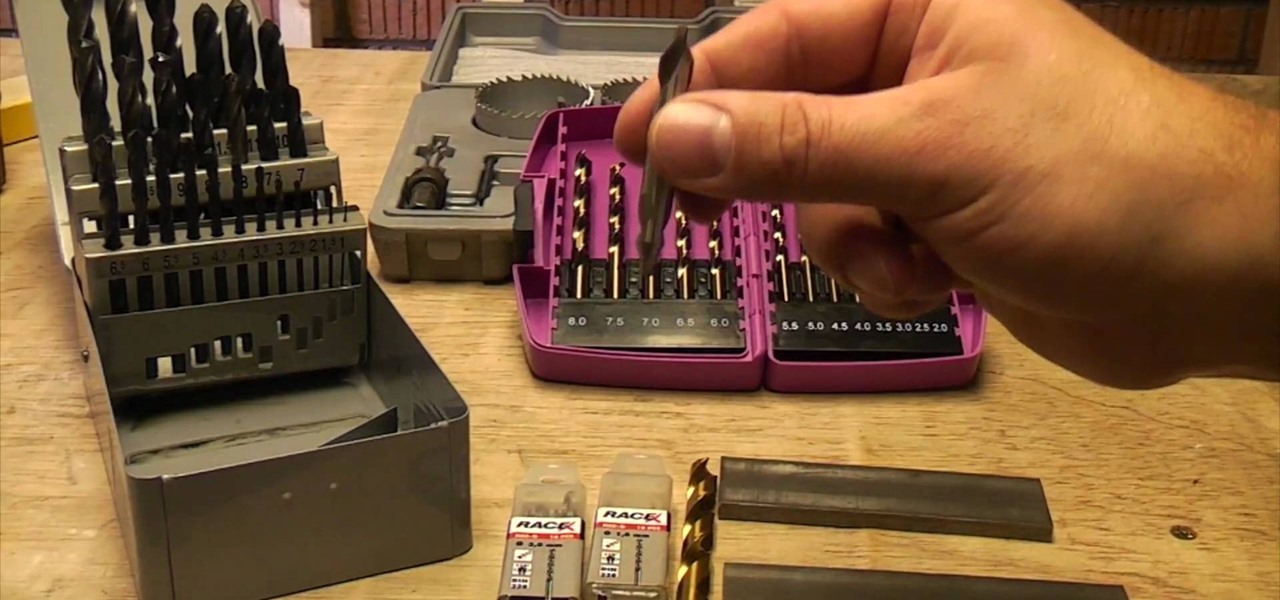Cardtrickteacher takes us through one of his favorite card tricks, the Triumph card trick. He explains that this involves using the audience, which he adequately emulates using just himself. Showing amazing dexterity, he goes through the process of the card trick in real time at first, showing us how exactly the card trick would look in real life and leaving us astounded. He then systematically breaks down the card trick showing each individual step and explaining with such clarity that even ...

To make quick and easy cornbread in a truck, the host only needs jiffy corn muffin mix, egg beaters instead of whole eggs, and a little bit of milk. The ingredients are combined in a bowl, then poured into a disposable baking tin. A Crockpot is used in place of a traditional oven for baking by removing the glass interior. Place the tin with the mix directly inside, and cover until baked fully. The host usually uses a small tin that will fit easily inside the Crockpot, but if only a larger one...

Andy Field shows his audience how to perform the Spellbound magic trick. The video is set up as a tutorial which means he is explaining to the viewers how the trick is performed, or in other words what his secrets are. The trick itself is fairly complex and to grasp the full understanding of the concept it is recommended that you watch the video. According to Andy, most people already suspect how he is doing the trick, but he just wants to confirm their hypothesis. The video is five minutes a...

This video tutorial is going to show you how to make a great chai latte. Take four ounces of cold milk. Foam it up with a whisk. The volume more than doubles. It becomes ten ounces. Now put it in the microwave for about 30 seconds. You will know when it is done when it begins to expand even further. Remove it from the microwave, add one table spoon of sugar and stir it. Pour the milk into a slightly larger size mug. Get the tea ready and decant it into the mug. After the tea or chai is added ...

Check out this informative video tutorial from Apple on how to use iWork.com to share documents and spreadsheets.

Check out this informative video tutorial from Apple on how to work with sections in Pages '09. iWork '09, the office productivity suite from Apple, is the easiest way to create documents, spreadsheets, and presentations. Writing and page layouts are easy in Pages. Numbers gives you simple ways to make sense of your data. You'll captivate your audience with new and sophisticated features in Keynote.

Check out this informative video tutorial from Apple on how to create a table of contents in Pages '09.

Check out this informative video tutorial from Apple on how to use outline mode in Pages '09. iWork '09, the office productivity suite from Apple, is the easiest way to create documents, spreadsheets, and presentations. Writing and page layouts are easy in Pages. Numbers gives you simple ways to make sense of your data. You'll captivate your audience with new and sophisticated features in Keynote.

Check out this informative video tutorial from Apple on how to use full-screen view in Pages '09. iWork '09, the office productivity suite from Apple, is the easiest way to create documents, spreadsheets, and presentations. Writing and page layouts are easy in Pages. Numbers gives you simple ways to make sense of your data. You'll captivate your audience with new and sophisticated features in Keynote.

Check out this informative video tutorial from Apple on how to add citations and equations in Pages '09.

Check out this informative video tutorial from Apple on how to track changes and add comments in Pages '09.

Check out this informative video tutorial from Apple on how to use Mail Merge with a Numbers document in Pages '09.

Check out this informative video tutorial from Apple on how to add images to documents in Pages '09.

Check out this informative video tutorial from Apple on how to create and edit charts in Pages '09. iWork '09, the office productivity suite from Apple, is the easiest way to create documents, spreadsheets, and presentations. Writing and page layouts are easy in Pages. Numbers gives you simple ways to make sense of your data. You'll captivate your audience with new and sophisticated features in Keynote.

Check out this informative video tutorial from Apple on how to create and edit tables in Pages '09. iWork '09, the office productivity suite from Apple, is the easiest way to create documents, spreadsheets, and presentations. Writing and page layouts are easy in Pages. Numbers gives you simple ways to make sense of your data. You'll captivate your audience with new and sophisticated features in Keynote.

Check out this informative video tutorial from Apple on how to work with Word users in Pages '09. iWork '09, the office productivity suite from Apple, is the easiest way to create documents, spreadsheets, and presentations. Writing and page layouts are easy in Pages. Numbers gives you simple ways to make sense of your data. You'll captivate your audience with new and sophisticated features in Keynote.

Check out this informative video tutorial from Apple on how to get started using Pages '09. iWork '09, the office productivity suite from Apple, is the easiest way to create documents, spreadsheets, and presentations. Writing and page layouts are easy in Pages. Numbers gives you simple ways to make sense of your data. You'll captivate your audience with new and sophisticated features in Keynote.

Check out this informative video tutorial from Apple on how to get started using Numbers '09. iWork '09, the office productivity suite from Apple, is the easiest way to create documents, spreadsheets, and presentations. Writing and page layouts are easy in Pages. Numbers gives you simple ways to make sense of your data. You'll captivate your audience with new and sophisticated features in Keynote.

Check out this informative video tutorial from Apple on how to use tables, color, images and fonts in Numbers '09.

Check out this informative video tutorial from Apple on how to format data values with the format bar in Numbers '09.

Check out this informative video tutorial from Apple on how to create formulas with Quick Formula in Numbers '09.

Check out this informative video tutorial from Apple on how to hide, filter and sort table cells in Numbers '09.

Check out this informative video tutorial from Apple on how to group rows into categories in Numbers '09.

Check out this informative video tutorial from Apple on how to highlight values with Conditional Formatting in Numbers '09.

Check out this informative video tutorial from Apple on how to print spreadsheets in Numbers '09. iWork '09, the office productivity suite from Apple, is the easiest way to create documents, spreadsheets, and presentations. Writing and page layouts are easy in Pages. Numbers gives you simple ways to make sense of your data. You'll captivate your audience with new and sophisticated features in Keynote.

Check out this informative video tutorial from Apple on how to create and edit charts in Numbers '09.

Check out this informative video tutorial from Apple on how to work with Excel users in Numbers '09.

In this soaring demonstration, deaf percussionist Evelyn Glennie leads the audience through an exploration of music not as notes on a page, but as an expression of the human experience. Playing with sensitivity and nuance informed by a soul-deep understanding of and connection to music, she talks about a music that is more than sound waves perceived by the human ear. She illustrates a richer picture that begins with listening to yourself, and includes emotion and intent as well as the complex...

Contrary to some screenwriting gurus, voice-over can be a handy narrative device. By speaking directly to the audience, rather than dramatizing, voice-over cuts through the running time. It can also cut down on resources. Just don't overdo it. Over-baked voice-overs sidestep drama, and leave little to interpretation. Imagine if everything were explained to you secondhand, rather than witnessing it yourself.

In order to find the best drill bits to drill in metal, you should look at the angle of the bit. It will need to have a center point. Bits only cut on the ends. The grooves on the sides are made to remove the excess. The point on the end determines how it will cut. Titanium bits last a long time, but cobalt bits last even longer. They will all eventually become blunt. They will require sharpening.

In this Computers & Programming video tutorial you will learn how to format a FAT32 partition larger than 32GB. For this you will need a program called Maxtor Maxblast. Download and install it. First, you will have to remove the existing partitions. So make sure you back up everything. Click on computer > manage > disk management. Find your partitions and delete them. Open up maxblast program and it will tell you it found an empty hard drive. Click ‘next’ a few ties and then choose ‘FAT...

Making a Elephant Toothpaste Volcano!

This is video for how to divide large numbers by doing long division with easy methods. This video describes that dividing the "Dividend" with "Divisor" to get the "Quotient" and "Remainder" if they exist. In the given example first "25" taken as the Dividend and "5" is will be the Divisor. Divide this value the multiplication is needed. For above example "5*5=25" is the result so, the "Quotient" is "5".If the value is large for example "506" of dividend and "8" of divisor means, first we sho...

These elephant-shaped towels are so cute and easy to create that you’ll never want to use them for drying.

Knitting with the wrong needles is like playing soccer with a bowling ball –you’ll end up frustrated and disappointed.

No nets, no coins, no cards, no nothing! This magic trick is a fun one to do and only requires your hands, arms and an audience. Check it out and see how to convince your friends that your arms are made of rubber.

Learn how to tune your guitar using a Korg tuning box. To accurately tune your guitar, you will first need to locate a correctly tuned instrument to provide a reference note. A piano or electric keyboard will work if one is available. (You have to know the names of the keys to use this method.) Otherwise, you can use the fret board below to get your reference note. We'll use the "Low E" for your reference note.

Learn how to perform a basic XCM card flourish cut in this video tutorial. This basic XCM (extreme card manipulation) card flourish is sure to impress your friends and audience. Just follow along to improve your card trick skills.

This tutorial video guide will give you a $40 step by step instructions to make a camera dolly that produces a professional effect. a dolly helps make a smooth, gliding shot that will make your audience feel much more enveloped in the movie.

Need a new card trick to amaze your friends? Learn to levitate a card from your hand with this simple instructional video. Make the card seem to float effortlessly above your hand as you enjoy the shocked expressions on the faces of your audience.