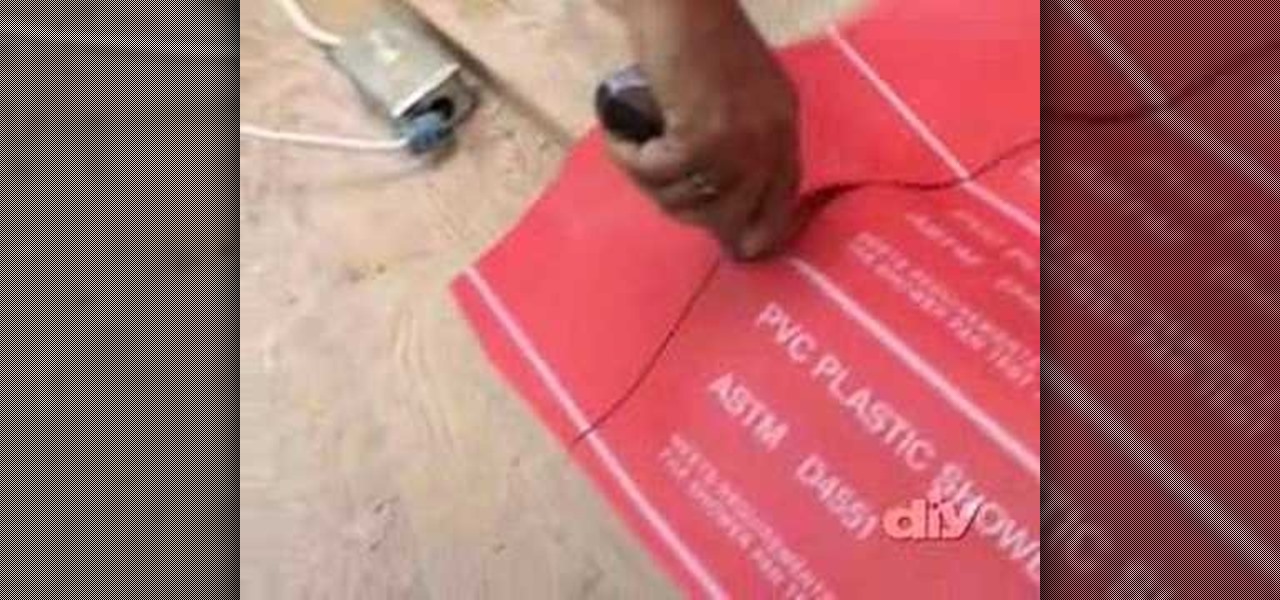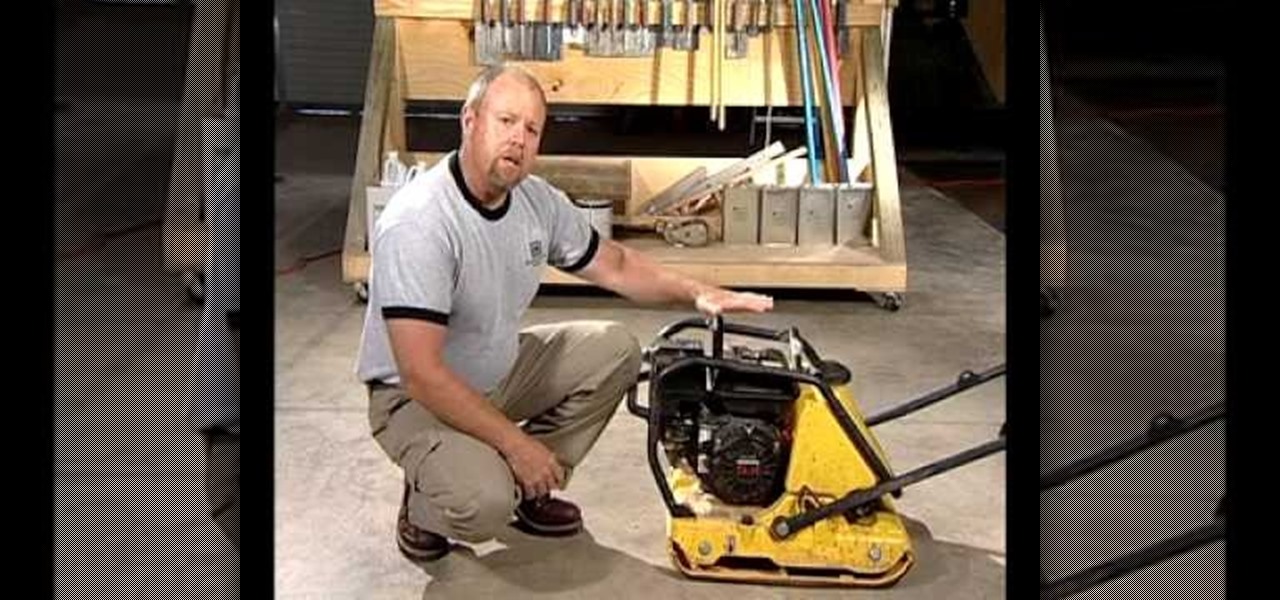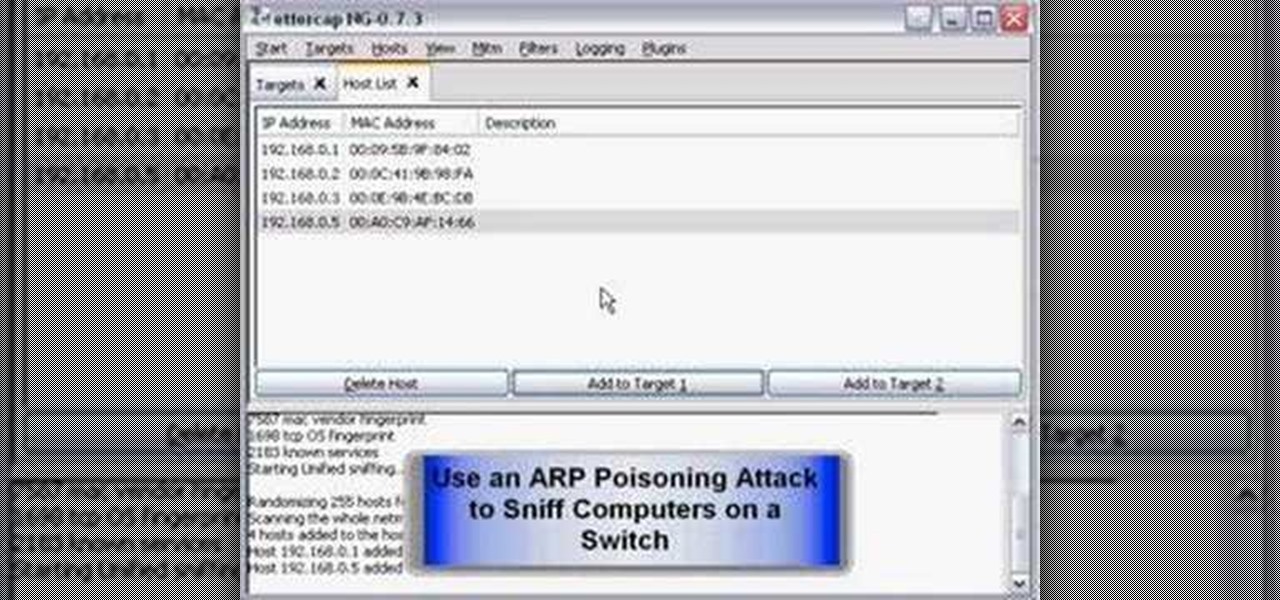First you have to install program, called 'Cain and Abel'. Then, you will be automatically asked to install 'Win Pcap' and you should do that. After installation you have to click on 'Cain and Abel' program icon with right mouse button and start it as administrator. Then push blue plus sign to scan Mac addresses. After scanning go to the bottom of program window and press APR tab. Then push blue plus icon again. When table appears push first option in first square and first option in second a...

For all you Facebook-addicts out there (or anybody else that needs to access blocked websites anywhere they want), this is a video that you will want to watch. In just a minute and thirty seconds, any ordinary person can learn how you can access any website they want anywhere they want, bypassing any blocks and firewalls that the network administrator has put up to stop users from getting to their desired website without using complex computer commands or other complicated methods.

Learn how to install Aircrack on your iPhone to hack into almost any WiFi network. First download Aircrack from iHackMyi, then follow these steps:
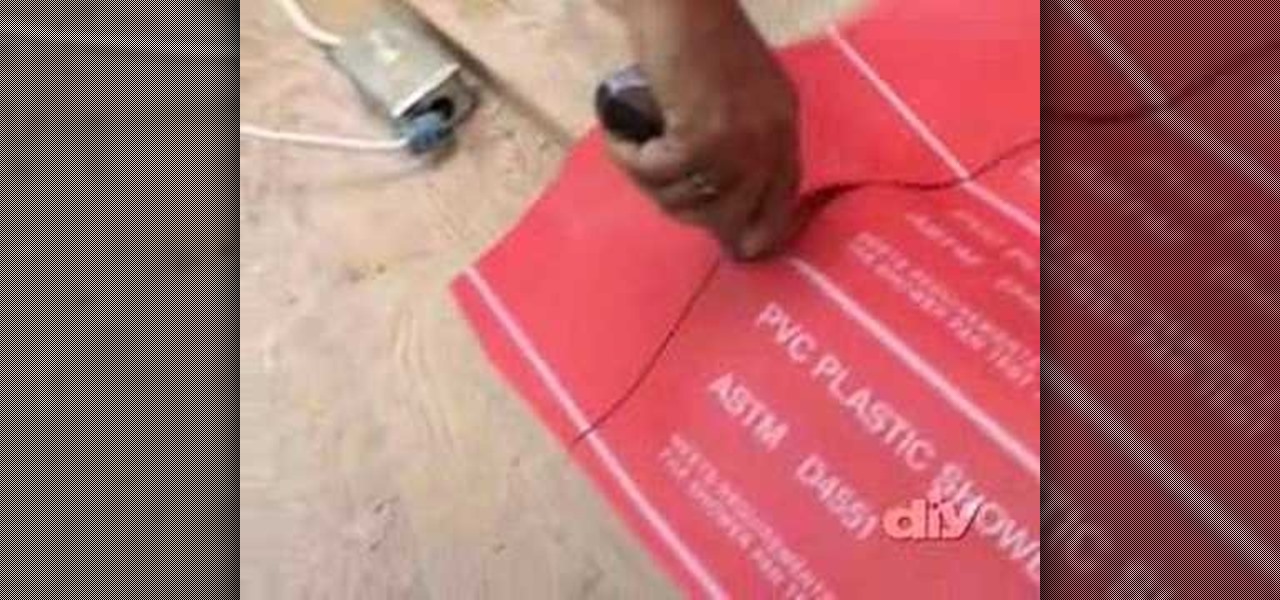
Thinking about renovating your bathroom? It's a lot easier than you might think to remodel your bathroom. Find out how to build your own water-tight concrete base for a shower with this tutorial from the DIY network. Watch this how to video and you can build the concrete base to the shower in your bathroom in no time.

Watch this electronics tutorial video to learn how to enter a secret code and see a lot of interesting info on how your iPhone connects to the network. Field testing your iPhone is easy with the tips in this how-to video.

When working in a network, you can't always see the connection lines if you are too zoomed out. This tutorial shows you how you can quickly connect nodes in Houdini.

Watch this video from the Concrete Network to learn how to use the concrete mixing paddle tools.

Watch this video from the Concrete Network to learn how to uses wasps and dremels to make designs in concrete.

Watch this video from the Concrete Network on proper use of the notched squeegee & spiked roller to apply epoxy floor coatings.

Watch this video from the Concrete Network to learn proper use and function of concrete grinders on decorative concrete floors.

Watch this video from the Concrete Network to learn how to use the turbo roller tool to apply concrete overlays & toppings to patios, walkways & floors.

Watch this video from the Concrete Network for tips & techniques for using a concrete trowel, magic trowel, skimmer, or squegee to apply overlays.

Tampers are used to push large aggregate and rocks into the concrete surface. Watch this video from the Concrete Network to learn how to use this tool to place concrete that has large aggregate or what is called a harsh mix.

Squeegee vacuums are used after water or liquid is used to clean concrete. Watch this video from the Concrete Network to learn how to vaccuum wet surfaces in preparation for finishing.

Watch this video from the Concrete Network for tips on using the Mongoose concrete cutting machine to cut intricate designs in concrete surfaces before coloring.

Pump sprayers are used to apply stains & sealers to decorative concrete surfaces. Watch this video from the Concrete Network to get various tips & techniques on selecting the right sprayer for each type of job.

Watch this video from the Concrete Network to learn how to clean & maintain concrete with this high-speed propane burnisher. Scrub & buff concrete surfaces to restore the original shine.

Watch this video fromt the Concrete Network to learn proper function and use of the vibratory plate compactor tool for preparing the concrete subgrade before placing the concrete. This is done to provide a stable foundation for the new slab as well as provide drainage.

An overhead projector can easily be used to transfer high-end graphics onto a concrete floor in preparation for saw cutting or coloring. Watch this video from the Concrete Network to see how.

Watch this video from the Concrete Network to learn the proper function and use of the moisture test, calcium chloride test, and pH test when pouring a concrete overlay or epoxy.

Watch this video from the Concrete Network to learn the proper function and use of the mix-n-go tool, which is used to mix small amounts of concrete.

Watch this video from the Concrete Network learn how to use a Micro-Fiber mop tool to apply floor wax to concrete.

Watch this video from the Concrete Network to learn the proper function and use of the laser level or builder's leveling tools for forming a concrete slab.

Watch this video from the Concrete Network to learn the proper function and use of the hopper spray gun tool.

Watch this video from the Concrete Network to learn how to use the different types of hand floats and darbies. This video includes tips on selecting the proper trowel and an explanation as to why each concrete finishing tool is used.

Watch this video from Concrete Network to to learn the proper function and use of the gauge rake and smoothing paddle tools used for leveling concrete.

Watch this video from the Concrete Network to learn how to use the come-a-long concrete tool to push and pull concrete into place.

Watch this video from the Concrete Network to learn the proper function and use of the fresno tool.

Watch this video from the Concrete Network to learn how to use a variety of edging tools including hand, combination and walking edgers.

Watch this video from the Concrete Network to learn how to use the cut-off saw, used to cut control joints in concrete in order to prevent cracking.

Watch this video from the Concrete Network to learn the proper function and use of handheld concrete grinders and blades, used for making detailed cuts in concrete.

Watch this video from the Concrete Network to learn how to use high end decorative concrete tools, grinder and blades.

Watch this video from the Concrete Network to learn how to properly use the baracuda and shark air driven tools to engrave grahics into concrete.

During a Laneway Revitalization project some gang graffiti was encountered and replaced with vibrant art work. The event organizer is a Toronto Police Officer who volunteers for the not for profit organization-The Ontario Gang Investigators Association. In this video an explanation of gang graffiti is offered. The organization Notogangs.org is comprised of sworn members of all areas of law enforcement who network regularly in the mandate of the prevention, intervention and suppression of crim...

How to hack a network by sniffing passwords with Ettercap software.

Your iPhone goes with you pretty much everywhere you go, and unless you have unlimited data on your cellular plan, you've probably connected to dozens of Wi-Fi hotspots over the years. Wi-Fi passwords are saved to your iPhone so you can auto-connect to the router or personal hotspot again, but finding the plain text password for a network hasn't always been easy.

We're living in uncertain times. The sudden outbreak of the novel coronavirus and subsequent self-isolation of roughly half the world's population has led to a massive reorganization of the economy, countless layoffs, compromised security networks, and a variety of other significant disruptions that will forever alter the landscape of our daily lives.

One of the main goals of Google Wifi (and Nest Wifi after it) is to make managing your internet connections as simple as possible. A great example of this is how easy it is to prioritize one device and allot it more bandwidth when your network is bogged down with other traffic.

A virtual private network is a necessary part of your arsenal if you're insistent on surfing the web privately and securely on your iPhone. The App Store is littered with hundreds of different VPN services that encrypt traffic and mask your IP address, but what they all have in common are connectivity issues.

Augmented reality seems to come into its own in museums, where audiences are ready and willing to try out new immersive tech. Now, that tech-powered palette is about to get a little larger.