
How To: Get free stuff on your birthday
Weird gifts from friends and family aren't the only things you can score on your birthday. With a little advance planning, you can get lots of freebies.


Weird gifts from friends and family aren't the only things you can score on your birthday. With a little advance planning, you can get lots of freebies.

One way to increase production in tomato plants is pruning. Pruning your tomato plants will decrease the amount of energy needed for leaf production and increase the amount of energy that goes into your tomato, which provides a a larger and better tasting tomato. Trimming off branches that are not used and are not in direct sunlight achieves more efficiency by directing sugars into the fruit and not into the other branches. Watch this time lapse how-to video, follow along with the tips, and s...

Forget what your mom told you about being yourself—there are definite things you can do to tip the odds in your favor! Check out this Howcast video tutorial on how to make yourself irresistible to guys.

The slippers in this how-to video are a good example of how the same project, made by the same person, with the same hook and same brand yarn(different color) can create a different size. Both slippers were made with 4-ply Redheart yarn. The only difference is the color. The gray slipper turned out to be larger than the white slipper. Follow along with the instructions as the demonstrator shows the steps for making these cozy slippers. You will need to be able to single croche, slip stitch, f...

This how-to video series shows a simple technique for needle felting foot shapes and toes for a soft sculpted character. While the finished felted product looks professional, the process is much easier than you would think. You will need some wool and a needle. Watch this video crafting tutorial and learn how to shape feet and toes, as well as attach them to a larger needle felting project.

This how-to video series shows a simple technique for needle felting hand shapes and fingers for a soft sculpted character. While the finished felted product looks professional, the process is much easier than you would think. You will need some wool and a needle. Watch this video crafting tutorial and learn how to shape hands and fingers, as well as attach them to a larger needle felting project.

This shellfish how-to video demonstrates a simple technique for shucking Long Island Bay scallops. Although the entire scallop is edible most people only eat the muscle that holds the shell closed. To remove as much of that muscle as possible try to get the knife to scrape the top of the shell as you open the scallop. The typical Long Island bay scallop yields a meat about the height and diameter of a stack of 8 nickels. Some larger, some smaller, but that's about average. Follow along with t...

Butcher-block kitchen countertops have traditionally been very popular and these days are often used as companion tops with other materials, such as solid-surface tops. In addition to their aesthetic appearance, they can receive hot pans without damage. You can make up your own butcher-block countertop, or the same technique can be used to create cutting boards, or a top for a roll-around cart. The steps in creating the top are fairly easy, but the project does require some special tools, esp...

Improve crocheting skills by creating solid motifs. This how to video is a crocheting tutorial that shows how to create a three sided solid motif. Crochet several of them, bind them together and create larger handmade projects. Learn these basic stitches by following along with these simple step by step instructions.

Digital video recorders, or DVRs are changing the way people watch TV. Check out this comparison of the top DVRs on the market.

Bonsai trees have a great history to them. Although most people think a bonsai tree is a specific type of tree, in all reality, the word "bonsai" quite literally means "tree in a pot. To plant a bonsai tree from seeds, you will need: bonsai tree seeds, a peat pellet, paper towels, a sealable plastic bag, small pellet tray, a bonsai pot, bonsai soil, a larger tray and water. The seeds need to germinate before potting the seeds. This process generally takes nine days.
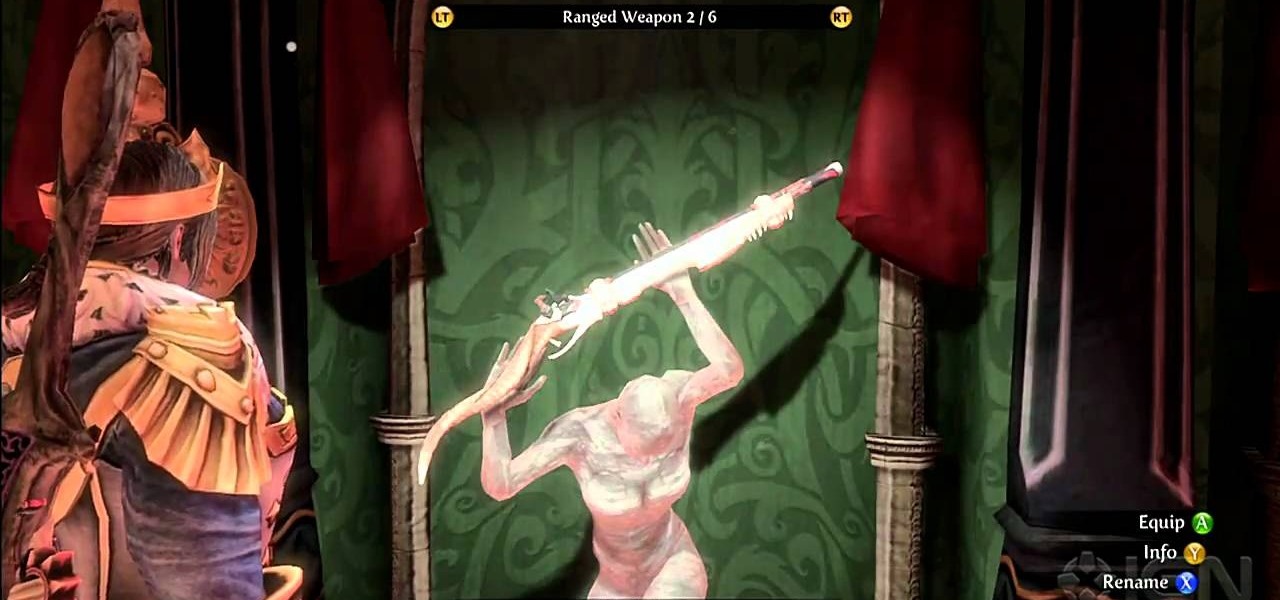
If you're going to beat Fable 3, you'll need to get into 6 demon doors in orer to loot the treasure. This walkthrough from IGN makes it easy to find success. This video offers tips and tricks for video game success.
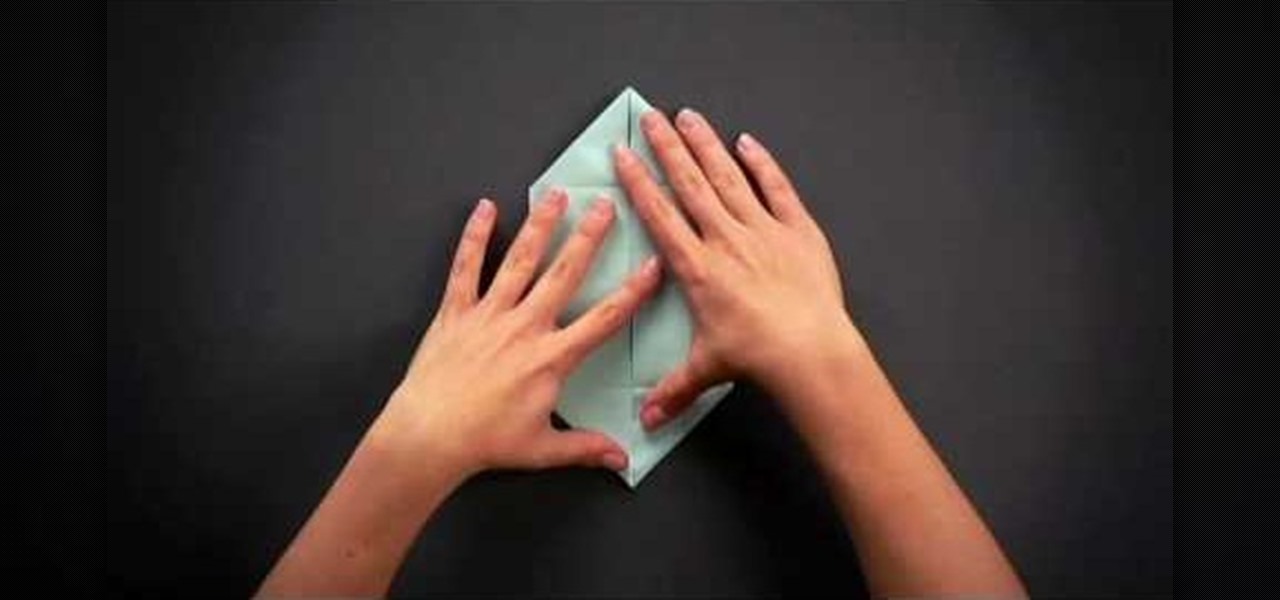
We know that there is some seriously impressive origami out there. From 30-sided modular origami spheres to magic cubes and advanced, rounded figures like dragons, the world of origami offers so much to create if only you practice.

This survival video offers up two pieces of useful information: how to scout and choose a good location to hunt deer and how to use the Kodiak fire steel tool to light a fire. These two pieces go hand in hand when you're out in the wild looking for food and needing a way to cook it.

The Roku Digital Video Player is one of the best of the net-video-streaming boxes to come out over the last few years, and now is partnered with Hulu to offer Huluplus on it's devices. This video will show you how to use Huluplus on a Roku to watch all your favorite Hulu content quickly and easily.

This video offers a quick demonstration of a basic clinical respiratory examination. It is a useful thing to know if you are a medical student or if you are a patient who will be having a respiratory exam performed on you. Watch and learn how to have a listen to someone's lungs.

In this clip, you'll learn how to use Rules to set up and use custom autoresponders within Apple's Mail email client. With a little know-how, it's easy. So easy, in fact, that this video guide can offer a complete overview of the process in a matter of a few minutes. For more information, including a complete demonstration and detailed, step-by-step instructions, watch this home-computing how-to from MacMost.

Want to make a wireframe for something that's ultimately going to end up on an iPhone 4 or Google Android smartphone? This quick clip offers some advice. Whether you're new to the Omni Group's popular task management application or simply wish to get better acquainted with the program, you're sure to find value in this software tutorial. For more information, including step-by-step instructions, take a look.

Google is one of the most powerful forces on the Internet, and their technology can be the key to helping you find success in whatever your online endeavor might be, from web design to filmmaking. This video is a part of their Google Webmaster Series, offering help to webmasters the world over on how to best utilize Google in their work. This video will show you how to ensure that Google crawls a particular section of your site without using any robots.txt.

Are you planning on throwing a memorable Halloween party this year? Give your party invitees a taste (literally) of the treats they'll be experiencing at the bash by including a cookie with your invitation.

Other than a perfectly crispy, flaky crust, a top-notch pastry should possess a most wonderous filling. The best pastry chefs know this, and the more types of fillings you offer, the more customers you satisfy.

The Google Android Market offers you thousands of free and for purchase applications to download to the HTC Droid Incredible cell phone. In this video, Verizon Wireless shows you how to navigate the Android Marketplace and download the newest and coolest Android apps.

This video tutorial offers an overview of how to capture screenshots on an Apple iPhone 4. Whether you're the proud owner of an Apple iPhone 4 or perhaps just considering picking one up, you're sure to benefit from this free video tutorial. For more information, including complete, step-by-step instructions, take a look.

This tutorial offers a general overview of the Lightroom 3 printing workflow. Whether you're new to Adobe's popular photo application or a digital photography professional just looking to better acquaint yourself with Photoshop Lightroom 3, you're sure to be well served by this free video software tutorial. For more information, as well as to get started using Lightroom 3 yourself, take a look!

This clip offers a general introduction to the process of split toning within Adobe Lightroom. Whether you're new to Adobe's popular photo application or a digital photography professional just looking to better acquaint yourself with Photoshop Lightroom 3, you're sure to be well served by this free video software tutorial. For more information, as well as to get started using Lightroom 3 yourself, take a look!

This clip offers advice on how to remove dust and other noise from a digital photograph after it's been taken using Adobe Lightroom. Whether you're new to Adobe's popular photo application or a digital photography professional just looking to better acquaint yourself with Photoshop Lightroom 3, you're sure to be well served by this free video software tutorial. For more information, as well as to get started using Lightroom 3 yourself, take a look!

This video tutorial offers a lesson in creating mod-style title text and logos within MAXON C4D. Whether you're new to MAXON's popular 3D modeling application or are just looking to get better acquainted with Cinema 4D and its various features and functions, you're sure to enjoy this free video software tutorial. For more information, including complete instructions, watch this 3D modeler's guide.

We all like to look perfectly put together when we go out, especially during the summer. Whether we're vacationing at the Hamptons or simply hitting up the closest beach to our houses, summer offers up a plethora of opportunities to meet singles and mingle.

Want to speed up your C4D workflow? You're in luck: This clip offers an overview of Cinema 4D's most useful keyboard shortcuts. Whether you're new to MAXON's popular 3D modeling application or are just looking to get better acquainted with Cinema 4D and its various features and functions, you're sure to enjoy this free video software tutorial. For more information, and to get started using these shortcuts in your own Cinema 4D projects, watch this 3D modeler's guide.

In this tutorial, learn all about the difference between breads at supposedly healthy sandwich shop, Subway. Did you know that the new 9 grain bread actually has the same nutritional value as the plain white bread they offer? Find out what scary chemicals are hiding inside your lunch with this clip from Food Facts TV.

This clip offers instructions on how to do non-character rigging for animation in C4D. Whether you're new to MAXON's popular 3D modeling application or are just looking to get better acquainted with Cinema 4D and its various features and functions, you're sure to enjoy this free video software tutorial. For more information, and to get started creating and rendering your own Space Octopus, watch this 3D modeler's guide.

This clip offers a short overview on modeling hair using mesh planes in Blender 2.49 or 2.5. Whether you're new to the Blender Foundation's popular 3D modeling program or a seasoned graphic artist just interested in better acquainting yourself with the application, you're sure to be well served by this free video tutorial. For more information, including detailed instructions, take a look.

This video offers a few quick tips on tricks on redirecting edge flow (or edgeflow) when working within Blender 2.5. Whether you're new to the Blender Foundation's popular 3D modeling program or a seasoned graphic artist just interested in better acquainting yourself with the application, you're sure to be well served by this free video tutorial. For more information, including detailed instructions, take a look.

This quick clip offers a few handy tips and tricks on using the rip tool when working within Blender 2.5. Whether you're new to the Blender Foundation's popular 3D modeling program or a seasoned graphic artist just interested in better acquainting yourself with the application, you're sure to be well served by this free video tutorial. For more information, including detailed instructions, take a look.

This clip offers a few quick tips on how to create, edit and otherwise manipulate Shape Keys when using Blender 2.49b or 2.5. Whether you're new to the Blender Foundation's popular 3D modeling program or a seasoned graphic artist just interested in better acquainting yourself with the application, you're sure to be well served by this free video tutorial. For more information, including detailed instructions, take a look.

This clip offers a quick tip on how to view the keys in the 3D View using Blender 2.49b or 2.5. Whether you're new to the Blender Foundation's popular 3D modeling program or a seasoned graphic artist just interested in better acquainting yourself with the application, you're sure to be well served by this free video tutorial. For more information, including detailed instructions, take a look.

This clip offers a few quick tips on scene linking within Blender 2.49b or 2.5. Whether you're new to the Blender Foundation's popular 3D modeling program or a seasoned graphic artist just interested in better acquainting yourself with the application, you're sure to be well served by this free video tutorial. For more information, including detailed instructions, take a look.

This clip offers a number of tips on how to use the Grease Pencil feature within Blender 2.49b or 2.5. Whether you're new to the Blender Foundation's popular 3D modeling program or a seasoned graphic artist just interested in better acquainting yourself with the application, you're sure to be well served by this free video tutorial. For more information, including detailed instructions, take a look.

This clip offers a few quick tips on using the explode modifier in Blender 2.49b or 2.5. Whether you're new to the Blender Foundation's popular 3D modeling program or a seasoned graphic artist just interested in better acquainting yourself with the application, you're sure to be well served by this free video tutorial. For more information, including detailed instructions, take a look.

Did you know you can create your own brushes on Photoshop? You're probably already overwhelmed by the variety of brushes, brush diameters, and other various picture settings that Photoshop offers, but if you're a professional artist or graphic designer it's sometimes necessary to create your own brush for a project.