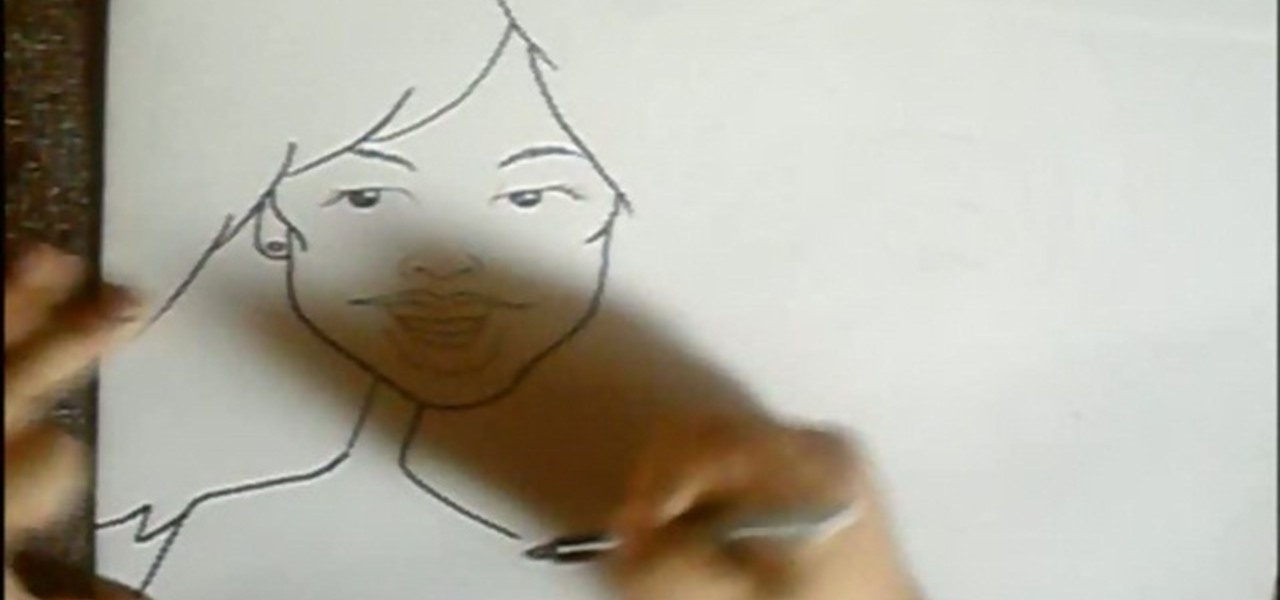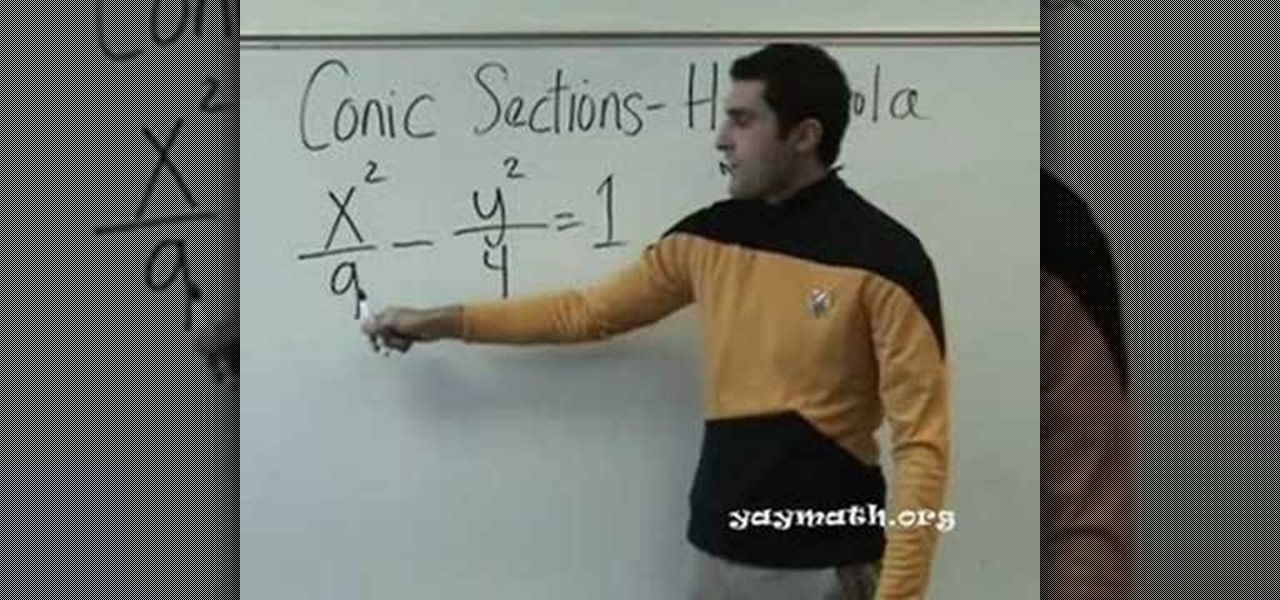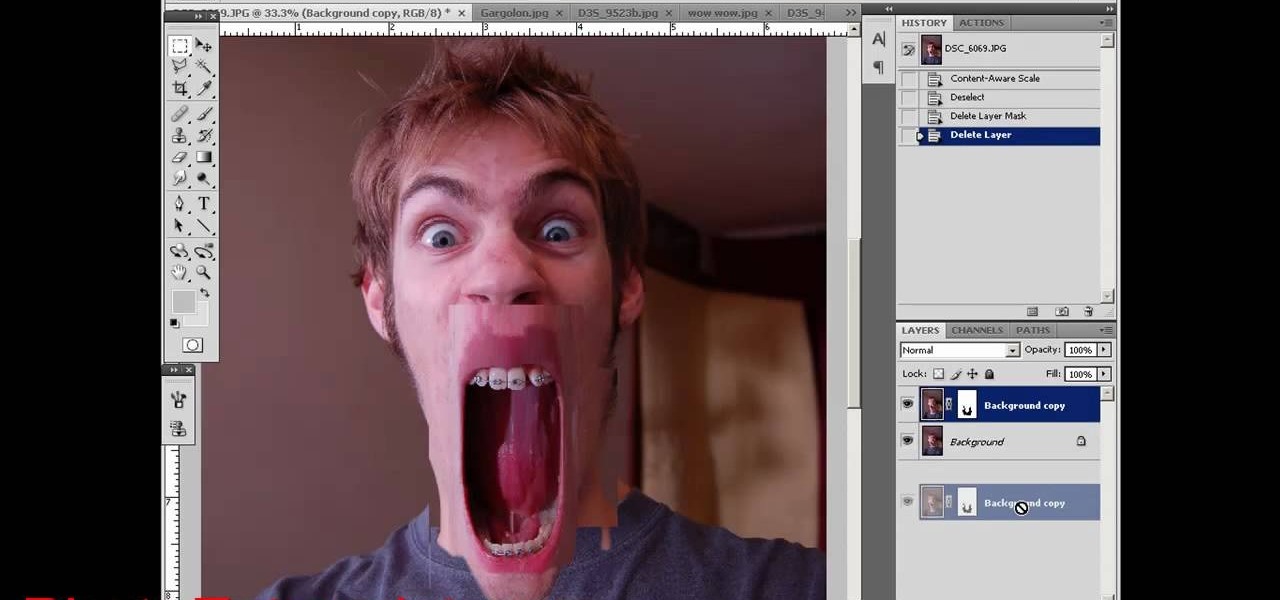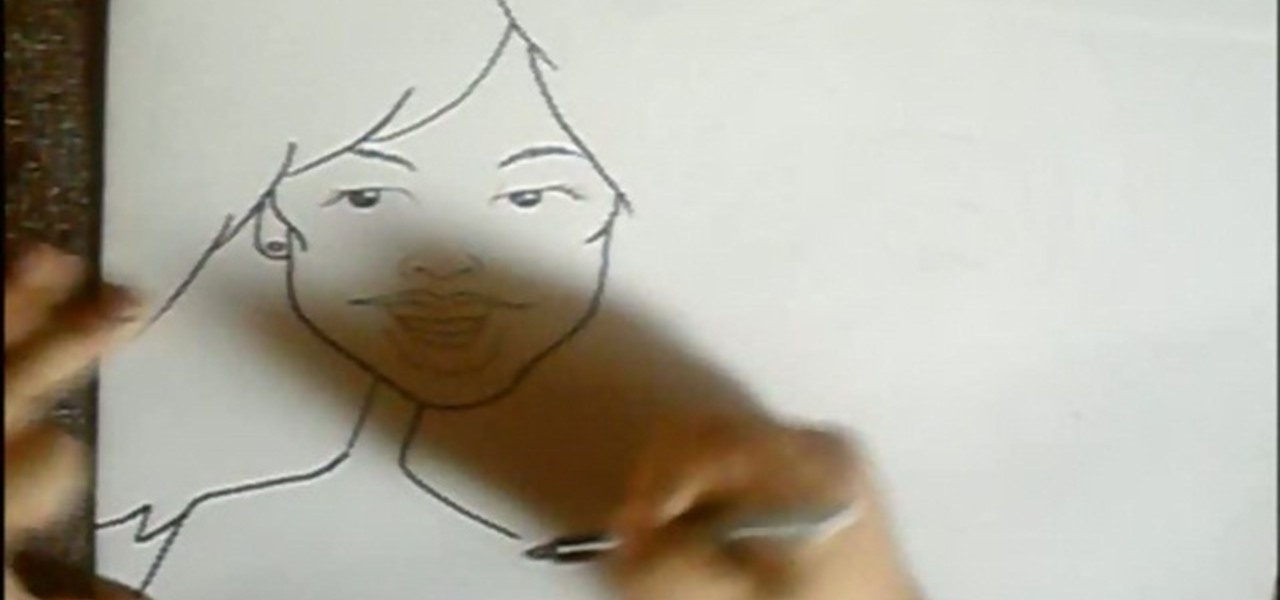
In this tutorial, we learn how to draw cartoon caricatures. Start off by drawing the eyes and the eyebrows. Next, draw in the hair on the forehead and then start to make the face surrounding the hair. After this, you will need to draw in the ears and make a note to draw in any prominent features that the person you are drawing has. Make sure to draw larger lips and a small neck, making the head look larger. For men, do the same thing and give each of the pictures a bit of personality! Don't b...

In this tutorial, we learn how to draw a rose, step by step. start off drawing the petals of the rose, making the inside of the flower first. After this, start to draw in more details and draw around the inside of the flower, making the rose larger and larger. After you have done this, draw on the stem underneath where the petals are, and add leaves onto the stem. Continue to add in any details that you see fit throughout the picture. When you are done drawing, color it if you prefer, then si...

In this video, we learn how to draw a doodle with Marieke Blokland. Start off by writing the letter "e" in cursive, several times, making the letter larger as you go. Link the e's together, then when you get to the bottom of the paper it will be just a scribbled loop. Now, on the next page, draw more of these looped e's, dragging out the lines. On the next paper, draw spirals going from smaller to larger and going clockwise and counter-clockwise. Start to incorporate all of these shapes toget...

In this tutorial, we learn how to thread a cord lock. First, tilt the cord lock up and find the two different wheels on the inside of it. Now, push your lift cord up through the two wheels that are on the inside of the lock. After this, pull the thread up through the top and then slide the thread through the smaller hole on the lock. Now, you will repeat this again for another piece of string, but thread it through the larger hole once you reach the top. After this, thread another cord throug...

In this tutorial, we learn how to use the touchscreen on the HP TouchSmart pc. On the Windows desktop you will see a house that has the TouchSmart icon, double touch this, then you will see large tiles that show different shortcuts to application and websites in your computer. You will also see links to website and other items. The bottom and top row are the same, except the bottom is smaller icons than the top. Use your finger to sweep through the different tiles and choose which application...

In order to make a Cuttlebug Smoosh Card, you will need the following materials: card stock (at least 3 different prints or colors), a ruler, distress tool, double sided tape or glue, distress ink, watermark stamp pad, decorative accessories, and scissors.

This video is one in a series of videos dealing with conic sections, in mathematics. This particular video deals with hyperbolas. The teacher, Robert Ahdoot, gives an example of a hyperbola, during which he emphasizes some key points. A hyperbola is identified by an equation containing x squared and y squared, with a minus sign between them. If x is larger, the hyperbola will open to the sides, and if y is larger it will open up and down. He creates hyperbolas, demonstrating where to make asy...

In this video tutorial learn how to make a jointed flower fairy paper doll sitting on top of a trinket box. You will need three strips of paper and two circles cut out of paper. To create the box, curl the strip with a pencil. Then adhere scotch tape to the strip and tape the strip to the circle to create a box-like structure. Cover the perimeter with a larger strip of paper in whatever design you want to use. Follow these same steps to create a larger box. Fit these two pieces together and a...

This is a mathematical educational video on how to divide a small number by a larger number. You are aware that it is easy to divide a larger number by a small number. For example, if you want to divide 379 by 9 it is easy to do so. But if you have to divide 9 by 379 it is a bit difficult. You have to add a zero and see if you can divide. You need to add one more zero so that you can divide 900 by 379. But you should know that the answer would start like this 0.0 as we have added 2 zeros alre...

Sanding molding can be pretty challenging with all the curves and details. First for sanding curves try wrapping your sandpaper around a piece of dowel rod. Choose the proper sized dowel for the size of the curve that you have to sand. The larger the curve the larger the piece of dowel that you will need. To get into hard to reach crevices try folding the sandpaper several times and then use the edge of the sandpaper to sand down in the tight crevices.

1) First mark your intended cut lines - in this case follow a circular/spiral pattern. All cutting should be done with something like a pumpkin carver.

If you're looking for some manscaping tips, this how-to video is for you. Learn the tips and tricks to go smooth down there and impress the ladies. Be careful, follow the steps and you too can trim the grass and make the tree look larger. So if you want to shave your private parts, look no further.

Enhance your visual skills and demonstrate your manual dexterity as a magician by incorporating the "Synapse" card fluorish by Ayres into your repertoire. Playing card fluorishes are typically performed as part of larger magic performances and can also be shown on their own as individual exhibitions of skill.

Munch's The Scream is one of the world's most famous paintings, and at least since it was painted people have had a fascination with images of larger-than-life mouths screaming. This video will show you how to use Photoshop to create some cool screaming face effects, like making the mouth huge and distorted or even making it cover the entire face! The effects are cool and easy, so try it!

A lot of people have larger hoods on their upper eyelids. If this is the case for you, you may be frustrated by never being able to see your liner or shadow when your eyes are wide open. Check out this tutorial for a lesson on how to create visible eyeliner on heavy eyelids. This trick is super easy and doesn't take long and will really make your eyes stand out no matter what your lids are like.

Check out this video to learn how to make a professional epoxy fiberglass layup and epoxy laminating systems. This process is ideal for working on larger projects, a typical 'fiberglass layup' is a popular process for those who need a large, strong, and lightweight tool.This process can be used in automotive, mechanical, fine art and film special effects uses.

Our hands aren't necessarily getting any bigger, but smartphones still seem to be getting larger and larger. With average cell phone display sizes nearly doubling since 2007 (leading to new terminology like "phablet"), reaching all corners of a screen can become nearly impossible with one hand. Granted, most larger devices like the Samsung Galaxy Note 3 and Galaxy Note 4 come with a one-handed option to make navigating easier, but other popular devices like the Nexus 6 don't. While it may see...

Only a few months from its official September release, the iPhone 6 has been spotted in the wild again, giving us a better look at upcoming flagship device from Apple.

How to make a great green apple martini. First we start with the tools of the trade, you will need a glass, champagne or martini glass will do, next a set of tumblers, a speed pour-er, and a martini strainer. Now that all of those are laid out we need to chill the glass down, so take the larger tumbler and fill it 3/4 full of ice. Add the ice to the glass and set aside. While the glass is chilling out, we need to get our liquor out and ready to mix, these are the liquors needed:

Your 3 1/2" iPhone screen can only give you so much satisfaction, so why not hook it up to your TV? This brief tutorial shows how to connect your iPhone or iPod Touch to a TV for watching videos on a larger screen.

Enhance your visual skills and demonstrate your manual dexterity as a magician by incorporating the "RockIt" card fluorish by Ayres into your repertoire. Playing card fluorishes are typically performed as part of larger magic performances and can also be shown on their own as individual exhibitions of skill.

No, it doesn't use actual dragonscales. This technique actually uses two different sizes of rings with the proper aspect ratio (at least three of the larger rings have to fit through the smaller ones). If you have enough rings, then just follow along to master this challenging technique.

If you're a man who likes to crossdress or a small-breasted woman, you've probably yearned for larger breasts at some point in your life. In this video you'll learn how to use makeup to highlight and accentuate your cleavage quickly and easily.

Show a separate clip in your larger video file, like an inset of yourself on a webcam when you're making your own tutorial video! This will show you how to set up your project to enable picture in picture viewing, for all or part of your video.

If you're a home cook, peeling garlic is probably not your most favorite part of preparing a meal. Sure, the first one or two bulbs are a cinch, but once you start peeling garlic in larger quantities the inevitable stickiness arises and the garlic becomes harder and harder to disrobe.

The Epson Stylus Photo R1900 printer can not only print on paper, but it can print from roll paper, too! No more single sheets of paper are needed, which is especially nice when printing banners or larger documents. Epson shows you how to load roll papers such as Premium Canvas Matte and Satin into the Epson Stylus Photo R1900 using the roll paper holders that are mounted on the back of the printer.

Now why, you may wonder, would you want to crochet a solid hexagon? Whether as part of a larger pattern for a quilt or alone to use as a pretty coaster, a hexagon is a crochet shape ten times more interesting than a square but just as easy to do.

These origami ninja stars have been modified to include a small box for storing everything from candy for a celebration to your keys. Made out of a square piece of foil origami tissue paper, these storage boxes are perfect for summer celebrations or birthday parties.

Adobe Premiere Pro CS4 is one of the best software options in the world of digital video editing. This video tutorial explains how to publish and export your projects using the Adobe Media Encoder part of the larger Premiere Pro CS4 program.

Thinking you need a little boost in the bra department for this year's Christmas card? Here is a tutorial on how to make your breasts appear larger using Photoshop.

Improve you crocheting skills by creating fun shapes. This how to video is a crocheting tutorial that will show you how to create a small shamrock. Crochet several of them, bind them together and create larger handmade projects.

The Nintendo 3DS has a slightly larger screen than the older DS models, such the DSi. Because the 3DS stretches the video of older DS games to fit the bigger screen, the image quality can degrade a bit. If you're looking to increase the quality of picture while playing DS games, take a look at this tutorial to learn how to resize the picture.

This tutorial shows you how to make chainmail following the tradition European four in one method. You'll need many small metal rings of uniform size and some metal pliers (work gloves are also recommended!) Afer you make each individual unit, you're also shown how to bring them together in a larger piece.

The split view display is a useful function of an iPad application, which, by virtue of a larger screen, was not available to iPhone developers. This tutorial shows you how to work with a split view app, especially when changing your orientation.

One of the perils of making photos larger or smaller (especially in only one direction) is losing content or ending up with a distorted image. This tutorial shows you how to use the content-aware scaling feature in Adobe Photoshop CS5 to resize your images and retain all your content.

In this clip, you'll learn how to insert an animation with its own independently-controllable timeline within a second, larger frame animation. Whether you're new to Adobe Flash or merely unfamiliar with Flash Professional CS5, you're sure to benefit from this free video software tutorial from Lynda. For more information, including detailed, step-by-step instructions, and to get started using this great trick yourself, take a look.

If you have a photo subject that is a tad larger than you would like, check out this tutorial. Change even the chunkiest body into a slim and svelte physique with a few clicks of your mouse in Photoshop. After watching this clip, you will certainly understand why you can never take a photo in a magazine seriously - its so easy to change someone's entire body!

The video starts with the presenter explaining that he will be talking about harmonic oscillators, not the harmony of anything in sound, but something that moves back and forth in roughly the same speed back and forth.

Using specific measurements and settings, this video details how to use a Canon 5D Mark II with a Steadicam Merlin. The Steadicam Merlin is a great, low-budget alternative to larger, more cumbersome Steadicam rigs, but it still gives you a steady, smooth image. Paired with the 5D and you've got a slick, professional looking video.

In this culinary video tutorial from Guy Fieri's Big Bite, you'll learn how to prepare smoky grilled, tender lamb chops, simply seasoned and served with a fragrant, spicy Morroccan charmoula sauce, a delicious herb and onion mixture that will take your grilled meat to the next level.