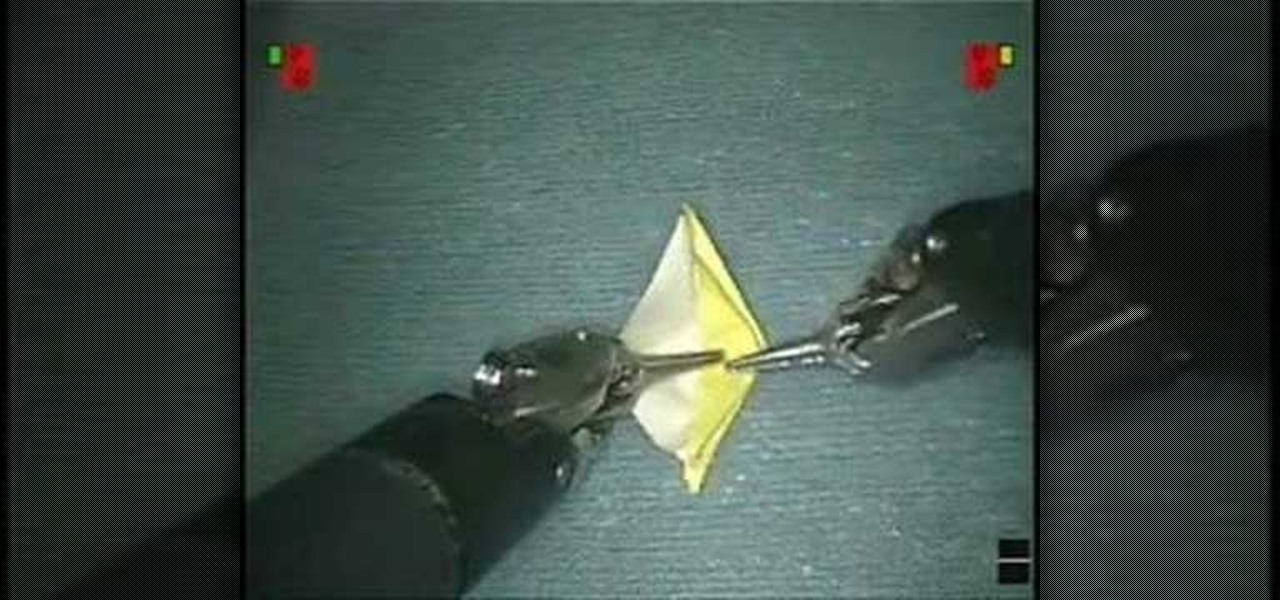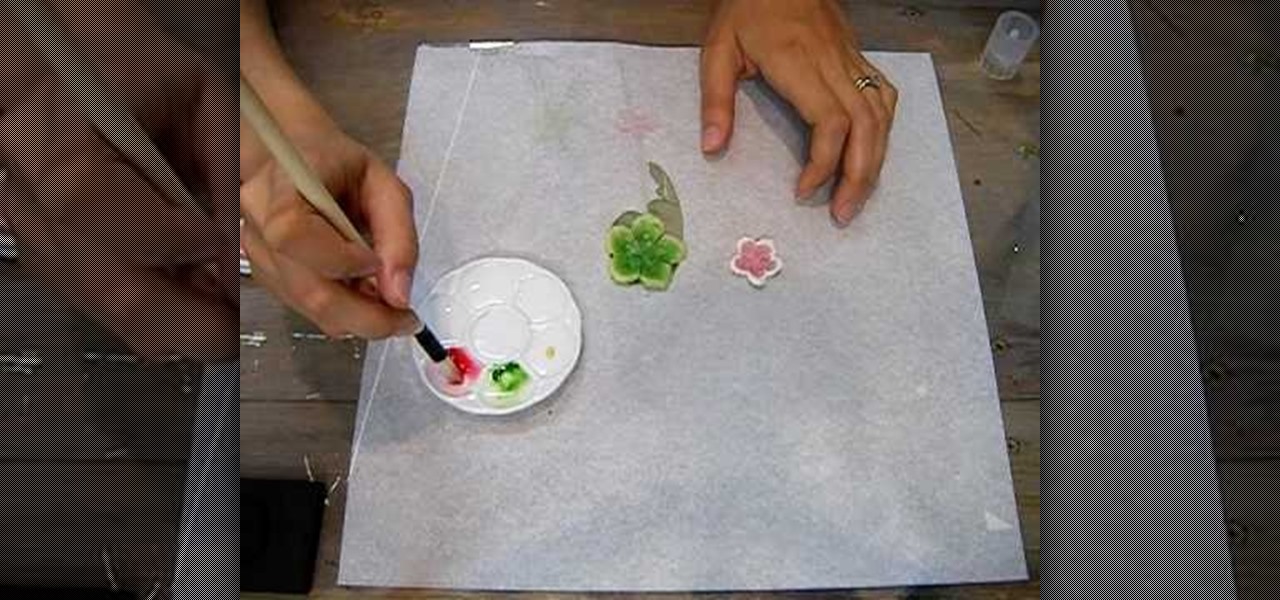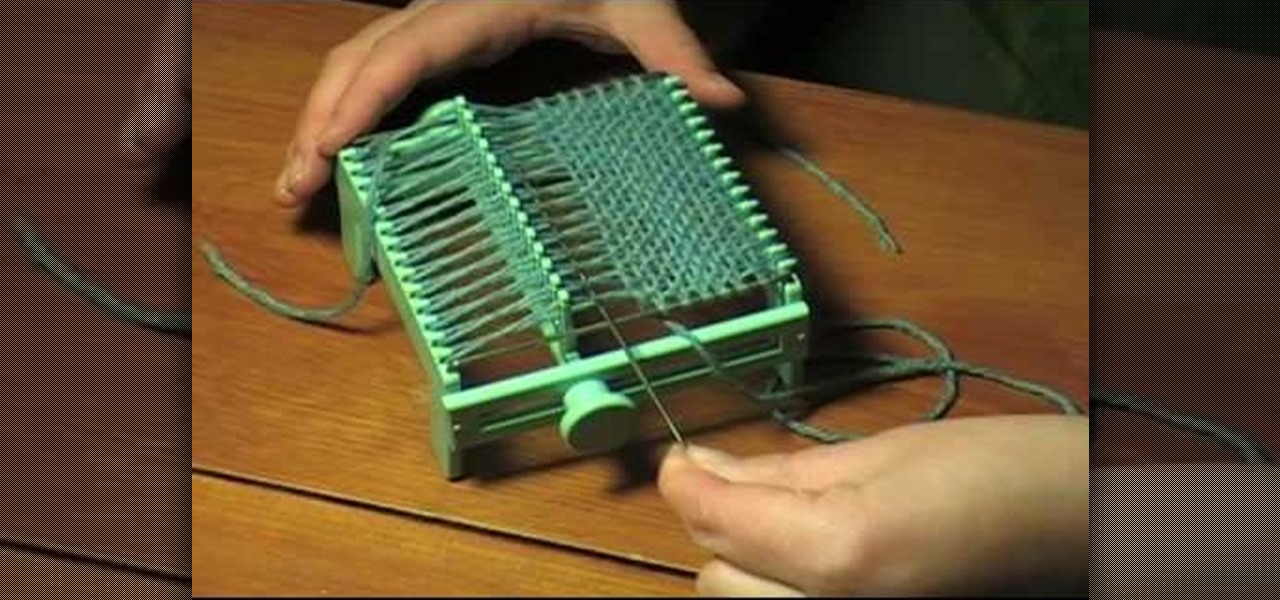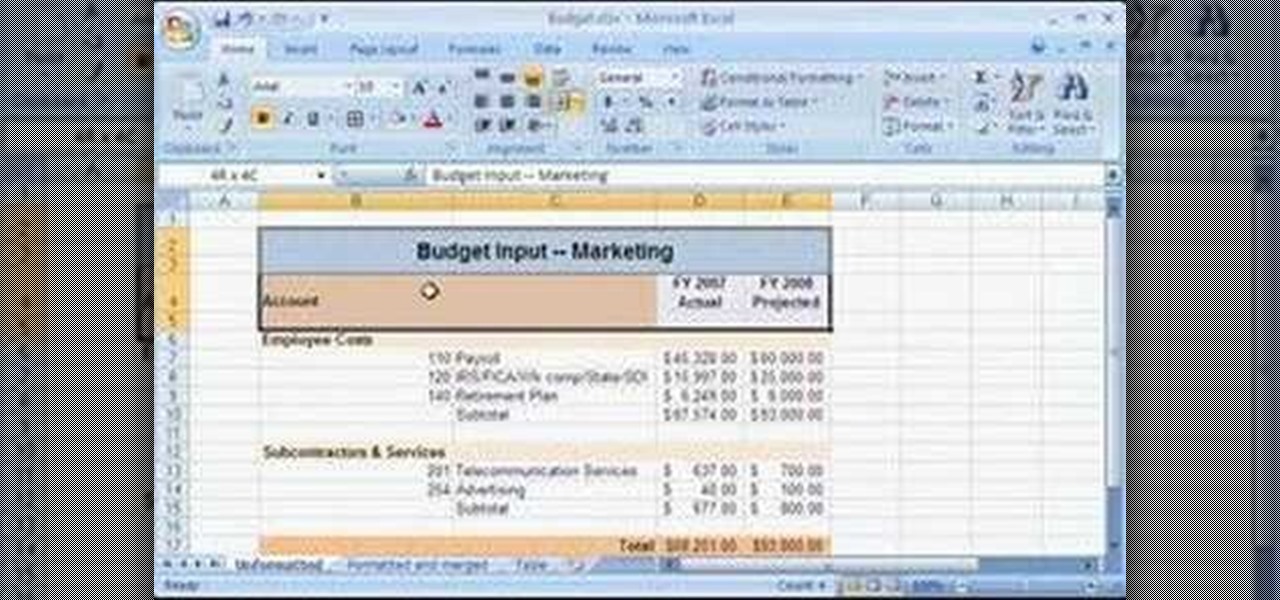It's that time a year when winter storms begin causing havoc across the United States, and when "rotating outages" are common to help sustain the electrical grid during intense cold periods. That means pretty much anybody with snow and ice in their backyard can succumb to power outages. And no electricity means no electric heat.

If you've already gotten your hands on Sony's Internet TV Blu-ray Disc Player, powered by Google TV, then you know how powerful this thing is. But if you're thinking of getting one soon, this video series will help you learn what you'll be getting yourself into.

Wow! No longer do you have to buy those huge marble machine roller coaster toys — you can DIY one! This video covers the materials, tools and techniques used to make a homemade rolling ball marble machine. If you haven't seen this rolling ball marble machine toy in action yet, WATCH IT. It's a looping rolling marble machine made with wood, rebar tie wire and polyurethane tubing, featuring a magnetic elevator.

You could be a PowerPoint power user or you could be a PowerPoint newbie— you've never created a slideshow in your life! Either way, this will show all of you brand new to PowerPoint 2008 for Mac (and all of your slideshow gurus) the basics of PowerPoint. The Microsoft Office for Mac team shows you just how to get started and get up to speed fast in this how-to video.

John White of Southwest Yard and Garden along with Kitty Schafer teach you about bio-intensive gardening. Bio-intensive gardening is the combination of two techniques. Part of the technique involves composting top soil with other coarse organic material into a lasagna style mound. Add 2 inches of straw to the soil and spray with water. Add 2 inches of green material that you have collected from other area of your garden, such as bug eaten greens or specific greens for composting. Then add som...

Want to learn how to make your own comic book? This instructional video will teach you how to take your created character and their powers and enter them into a comic book world. The first step, is to decide whether your character will be acting as a hero or villain. Next, you must create the setting. This is followed by the conflict of the story. Finally, the resolution. The hero must defeat the villain and everything is back to normal. The video then takes you through a sample comic book an...

This video describes how to edit images and videos in MS Power Point 2010. For example, we will take a slide with picture added. If you want to edit the picture, first go to the "Picture Tool" button and click on the format tab. If you want to change the contrast and sharpness of the picture use the "Corrections" menu, and to change the saturation, tones, and to do recoloring we can use the color option tab, and then the "Artistic effects" which can be used to see a real time preview like usi...

Ever wanted to perform a magic trick but didn't really have the hand eye skills most magicians seem to have? Always thought magic can be performed only by face-to-face and not long distance (say over the phone)? Well think again as I teach you how to do the Mathematical card trick "The Power of Three"

Systm is the Do It Yourself show designed for the common geek who wants to quickly and easily learn how to dive into the latest and hottest tech projects. We will help you avoid pitfalls and get your project up and running fast.

Projectors can be pretty pricey. 1080p projectors even worse. If that isn't reason enough for you to build your own, then what is? Systm shows you the complete, detailed process of building your own 1080p HD projector, so pay attention and take some notes!

Watch this video tutorial as artist Merrill Kazanjian show you how to combine traditional and digital media in art drawings.

This automotive installation tutorial shows you how to install cruise control in a Toyota pickup. For many vehicles cruise control is something that's just there, but if you don't have it in your pickup and want to install cruise control check out this tutorial.

Learn how to origami a crane with this demonstration by a Japanese surgeon. Watch as he makes origami with the DaVinci robot, a surgical tool powered by state-of-the-art robotic technology. The surgeon’s hand movements are scaled, filtered and seamlessly translated into precise movements of the EndoWrist Instruments. Making origami will never be more interesting. Check out the size of the origami paper crane!! Amazing!

Learn how to do speed double and single line hops. Presented by Real Jock Gay Fitness Health & Life.

Outdoor lighting is an important part of your landscape. It's serves multiple purposes, but wouldn't you want to make sure you're getting the right lights, for both daytime and nighttime use? Lowe's has the answers to help you plan and install outdoor lighting in your yard.

The new Android enabled phones can take up a bit of power, so knowing the best way to manage your power settings is crucial in having a fully-charged cell phone all the time. The biggest key is making sure your screen brightness isn't more than it should be. Best Buy has answers. The Best Buy Mobile team explains how simple it is to adjust screen brightness to save battery life on an Android cell phone.

Supplies needed1. flower cut outs (you can buy them from A Piece of Craft)2. Water colors3. paint brushes4. clean water5. heat gun5. Water color pallet

John Campbell, from azbushman, demonstrates how to make a quick bow and arrow in the wilderness by collecting natural materials and constructing them with cord. He starts by finding seep willow (also called coyote willow) that grows in clumps near rivers. He cuts ten willow sticks and ranges their lengths from about five feet down to about one foot, each a couple of inches shorter than the next.

Make your cat happy by giving them a sturdy scratching post. They'll sharpen their claws – without tearing up your furniture.

You Will Need * A fire extinguisher

Learn how to do single cable rope power overhead skull crushers. Presented by Real Jock Gay Fitness Health & Life.

Learn how to do cable rope power overhead skull crushers. Presented by Real Jock Gay Fitness Health & Life.

Learn how to do half twist jump squats. Presented by Real Jock Gay Fitness Health & Life. Benefits

Learn how to do speed end of bench tricep push-ups drop set and sculpt your body without weights. Presented by Real Jock Gay Fitness Health & Life.

Learn how to do side-to-side steps over flat bench and sculpt your body without weights. Presented by Real Jock Gay Fitness Health & Life.

Like Facebook so much that you want to make your own version of a social network, just for you and your friends? It's totally possible, thanks to BuddyPress, a DIY social network for a tight community with the power of WordPress. This video will show you the steps to installing it and setting up your own social network.

If you love the processing power of your personal computer, but prefer an Xbox controller to a keyboard and mouse, this tutorial is for you! You can set up your home gaming system to let you play games on your computer with an Xbox 360 controller!

Google TV is a revolutionary new way to enjoy your two favorite things in life— Internet and TV. And Sony just happens to be the first company to design television products powered by Google, like their Internet TV Blu-ray Disc Player (Model NSZ-GT1). If you're thinking of getting one, this video provides a hands on, showing you how to use the new Sony Internet TV, paired with practically any television.

Want to stop SVCHOST.EXE from eating all of your Microsoft XP computer's processing power? It's easy! So easy, in fact, that this home-computing how-to from the folks at Britec can present a complete overview of the process in just over five minutes. For more information, including step-by-step instructions, take a look.

Need some help troublshooting USB-powered devices on a Microsoft Windows PC? It's easy! So easy, in fact, that this home-computing how-to from the folks at Britec can present a complete overview of the process in just under ten minutes. For more information, including step-by-step instructions, take a look.

In this tutorial, learn how to set up and perform the "Twilight Zone" lighter trick with your Zippo. You will create the illusion that you are lighting your flame with nothing but the power of your mind. Follow along and learn all of the magical secrets behind this cool slight of hand.

Playing around with plastic lightsabers is juvenile; playing around with digitally generated, realistic-looking lightsabers is gangsta.

Unless you happen to be the real life version of Hayden Christensen's character from the movie "Jumper," who has the magical gift of teleportation, traveling from one place to another simply by will is a power restrained to science fiction novels and movies.

Express your colorful personality with the power of tie die! Turn your boring plain colored t-shirts from solid colored to multi-colored by tie-dying your way to becoming a fashion plate! In this video, learn how to tie dye your clothes to make something new, from something old.

Looking to look younger? Who isn't! In this video, learn from Maximise Group how to look younger through the power of makeup in 7 minutes or less! With just a touch-up here, and a touch-up there, you'll be strutting your stuff out the door feeling younger and brighter!

Are you fan of the series, Alien Force? Learn how to draw Swampfire, the seed-throwing "thing" with superhuman powers, with help from Drawing Now. Search WonderHowTo for more videos from Drawing Now to learn how to draw a variety of characters and cartoons!

Take an egg, and boil it for some time. Then take the boiled egg into your hand, then hit the smaller edge of egg to a hard object and remove some peel and take the larger side and do same procedure and remove peel. Then blow with your mouth heavily into the smaller side so that you will get an egg into your hand which does not have any type of peel. Then serve it.

Learn how to make a four inch square with a Wonder Weave Loom. This is a specific small vintage loom. However, the warp winding and weaving techniques demonstrated can lend themselves to larger scale looms. Hopefully this weaving tutorial is helpful for beginning weavers looking to understand the warp and weft.

Using the Merge feature in Microsoft Office Excel 2007, you can quickly turn that worksheet into an easy-to-scan, appealing report. When you merge cells, you join several adjacent cells into one larger cell. Check out this tutorial and learn how to adjust the position of the contents of the merged cell and add borders and background colors.

This Windows XP video tutorial offers an explanation of how to use a little-utilized and known trick that gives you the power to rename multiple files both quickly and with ease. For more, or to get started batch renaming files yourself, take a look!