
How To: Get healing powers from stones
Jennifer Warr is a crystals reader. She listens, reads, and feels the power of stones. In this series of videos she explains the healing power of different stones.


Jennifer Warr is a crystals reader. She listens, reads, and feels the power of stones. In this series of videos she explains the healing power of different stones.

If you want to save money on your electric bill, try building some of these solar panels using solar cells wired in a series. You can save money by using extra glass you or a friend may already own if it isn't being used. Soon you can harness the power of the sun by creating your own solar electricity.

This video teaches us how to prevent those pesky paparazzi from invading our privacy. It suggests buying a pair of safety glasses that have lights attached at the sides. Then, remove the lights, and replace the existing resistors with higher-powered ones, and the lights with infrared LEDs. When the press tries to film you while you're wearing these at night, the cameras will see bright, menacing lights where your face should be. This how-to is presented as a joke, but it would be hilarious to...

Can you feel your inner Dennis the Menace trying to get out? Trying to recreate the early 90s bad boy Bart Simpson look? Watch these videos to learn how to make yourself a slingshot. This slingshot is made from materials that are probably laying around your house, but you will need some power tools.

Because who wants to mess with all those wires, programming and power sources? You can make your own origami robot out of paper or cardboard! Though it probably won't do as much as a real robot would, it's nevertheless a fun project to do! All you need are a few sheets of paper (you can also used cardstock or a thin cardboard, depending on how sturdy you want your robot to be). Then just follow the steps in this tutorial!
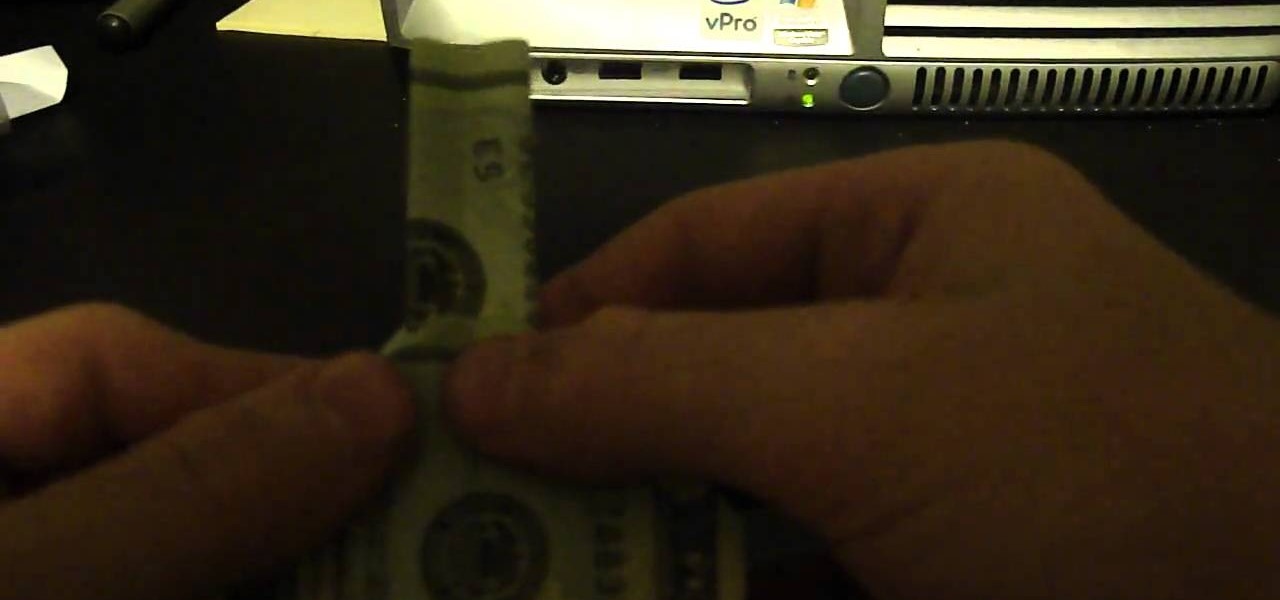
This is a great bar trick you can use to amuse your friends with! Or, you can be the cool aunt or uncle at the family reunion. All you need is a dollar bill (larger denominations will obviously also work). Then just follow a few steps outlined in this video to fold the bill into the rough shape a guitar. It might take a little bit of practice, but you can memorize all the steps in just half an hour or so.

If you enjoy creating vintage inspired jewelry, then there's no way you can get around not using brass stampings. Already infused with a rusty colored hue, they're very antique-looking and their colors can be altered. Check out this jewelry crafting video to learn how to color vintage flower brass stampings using materials including acrylic paint and resin.

You don't need a big name hairstylist who claims he's done Jessica Simpson's hair in order to get luscious, enviable locks. In fact, all you need are cheapo, basic velcro hair rollers.

If you're not connected to the internet or don't have a data plan on your Android-powered Samsung Galaxy Tab, then chances are you don't have the right time and date. But don't worry, it's an easy fix! Simply go to MENU < SETTINGS < DATE & TIME and uncheck the AUTOMATIC to set the date and time manually. Choose SELECT DATE to change the date, SELECT TIME ZONE to change your area of the world, and SELECT TIME to adjust the hours and minutes of the day. Easy as can be.
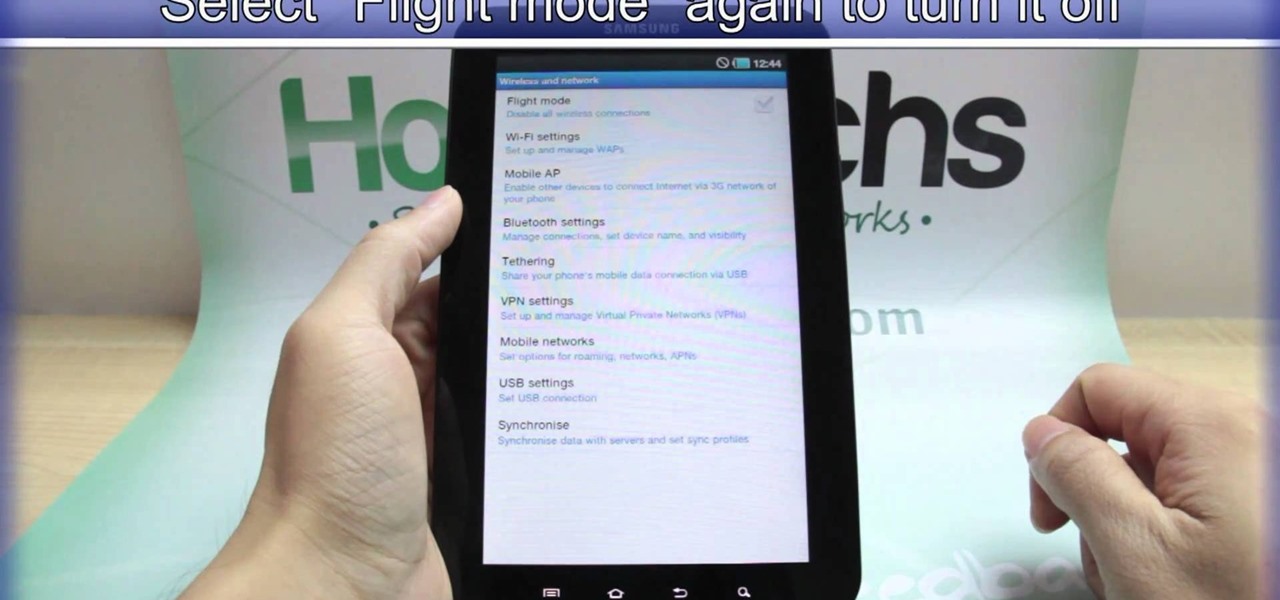
Taking a trip soon? Well, make sure you can still enjoy your Samsung Galaxy Tab up in the air. Turning on the Airplane Mode allows you to use your device safely mid-flight. This video shows you exactly how to active it on your Android tablet. Hit MENU < SETTINGS < WIRELESS & NETWORKS and then select FLIGHT MODE at the top. This will activate it. You can press it again to deactivate it. You can also turn on or off FLIGHT MODE by pressing the power button on the side.

Let's face it, people: Many of us power through the holidays with the aid of an extra glass of wine or beer here and there. Whether it's your perverted uncle or your overbearing grandmother that you have to put up with, a little buzz makes everything more jolly.

In this tutorial, we learn how to wear scarves for the winter months. For a thinner scarf, you can wrap it around your neck all the way, so it's just a round neck holder. In the summer, you can use this same scarf with a button up and make a bow with it in the middle of the chest! For a larger scarf, you can bunch it up in the middle and then let it drape over your chest, falling to the back. Then, wrap around the sides or leave it how it is. Either way you decide to wear your scarf, do what ...
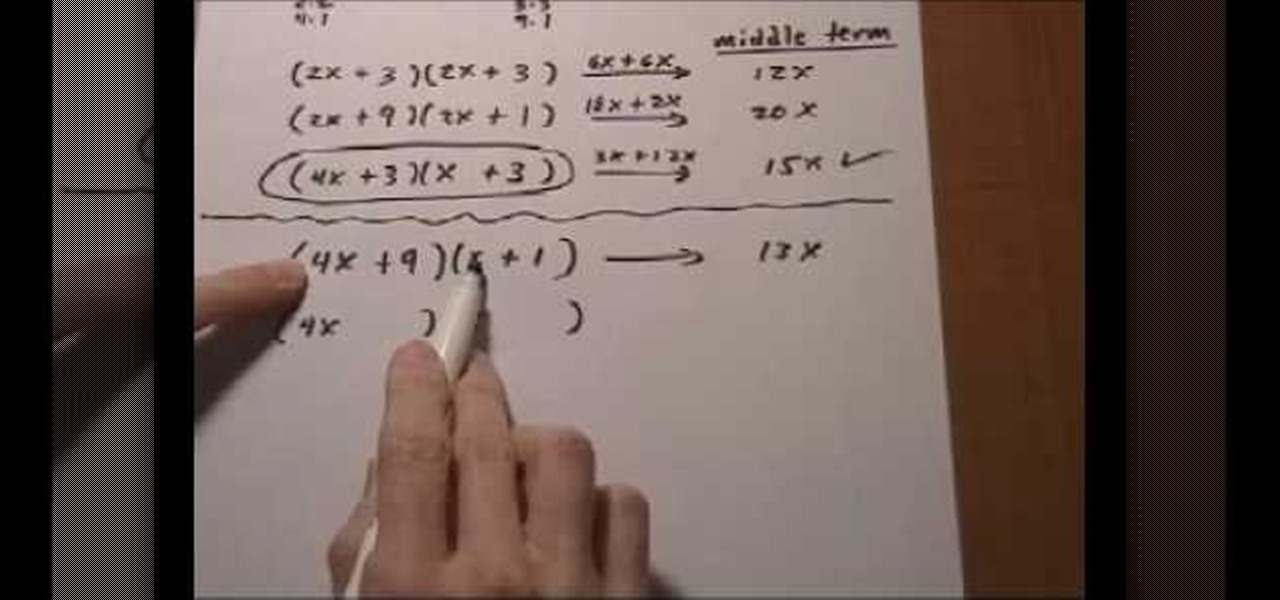
Factorization of a trinomial can be achieved by using the standard method of appropriately "splitting the middle term" or by this method as shown in the video.

In this tutorial, we learn how to draw the 8 bit Super Mario. First, use a ruler to make a rectangle on the bottom of the paper, then color it red. Make another one under that, larger than the first. Then, continue to make rectangles under each one, making the shape of Mario's face with just rectangles. Color in the rectangles with a tan color, red color, and burgundy color. Continue all the way down the page until you have created the character's entire body. When finished, color in the rect...

Everyone does it. And, apparently, everyone does it late. Procrastination is a problem that affects everyone, from middle schoolers waiting until the last minute to put together their science project to grown men who wait until an hour before to write their marketing pitch.

In this tutorial, we learn how to draw curvy steps using pens. To start, you will first draw a horizontal line with a point in it. From here, you will need to draw lines coming out of the point. These lines will act as your reference point for the different items in the drawing. Next, draw the steps using the reference points. The one at the bottom should be larger, getting smaller as you work your way up. Draw these using the triangle shape in sort of a wedge. Shade in the bottom area to cre...

In this tutorial, we learn how to juice a pomegranate. To do this, you will need a power juicer that can handle you juicing this fruit. Start off by cutting the pomegranate open and then scooping the seeds out of it. Once you do this, load the seeds inside of your juicer and turn it on. Then, you will hear the seeds start to become crushed inside. Place a cup underneath the spout of the machine and then finish loading up the seeds to the machine. When finished, you will have pure and natural ...
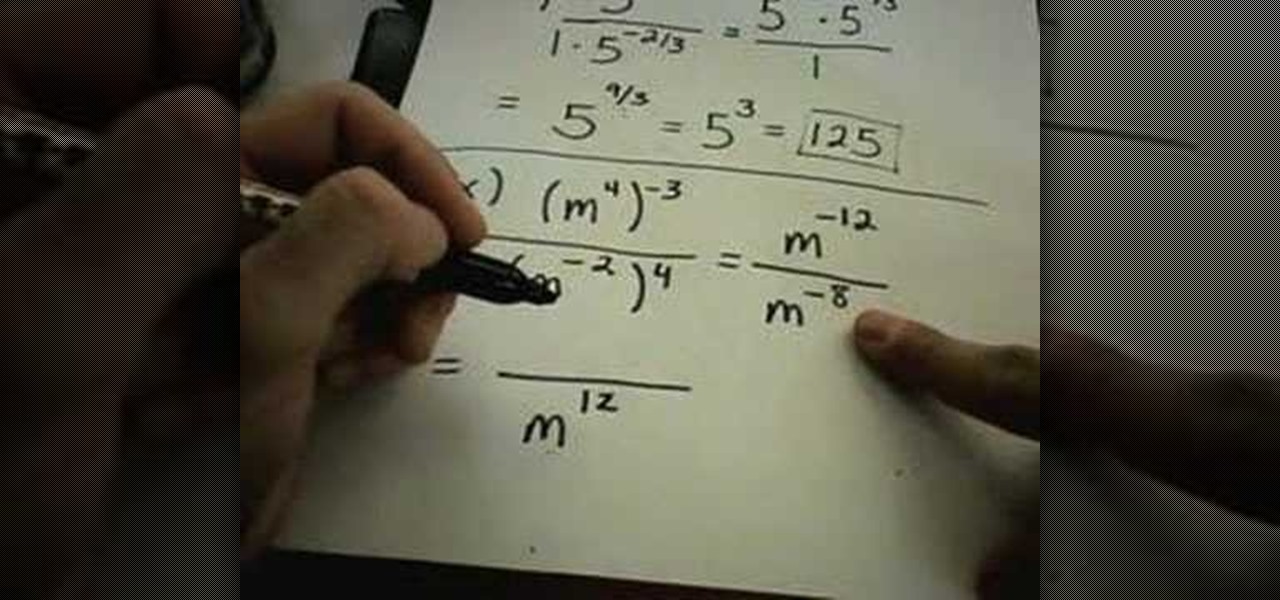
In this video, we learn how to understand negative exponents. The one rule you have to remember is when you have a number with a negative power, then you need to divide it over one. You can take this term and put it in the denominator of your fraction to make it a positive exponent. For example, if you have 5 to the -1, then you can move the 5 to the denominator and get 1/5, which is the same exact thing! This is one of the most basic rules in math. Once you understand this, simplifying fract...

In this video, we learn how to calculate a limit at infinity with a radical. The idea is to take out the higher power of 'x' in the denominator first. If the x squared is under a radical, take that out so you're left with just 'x'. After this, divide every term by 'x'. Once you are finished with this, you can rewrite the equation. Next, you will use the rules of math to find the answer of the equation. This is hard math to do if you aren't used to it! Make sure you practice with the samples i...

In this video, we learn how to start gauging your ears. To start, you will first need to take a taper, which is a big spike, and clean it off with antiseptic. Then, you will stick it straight through your ear hole. When you do this, it will gauge your ear into a larger hole. You can also do this by taking your plugs and plumbers tape and putting it on your ear to help gauge it. Either of these methods will work, just choose whichever one that works the best for you. Just make sure you take ca...

In this tutorial, we learn how to properly wear skinny jeans. If you are thinking about wearing these, you should first find a size that is perfect for you. If you are short, then make sure to get the short size and if you're tall get the tall size. These will cling to your legs, so make sure you have the right kind of legs for this outfit. Its easy to wear skinny jeans, just pair them with a large shirt! This will balance out the tightness with something larger. A dark wash will give you a l...

In this video, we learn how to draw Sonic the Hedgehog in his soap shoes. First, draw his muzzle and nose. After this, draw in angry teeth in the mouth and then draw in the eyes and the ears. From here, you will draw in the rest of the spiky hair around the head. After this, draw on the arms and legs, as well as the feet and shoes. The shoes should be larger than the entire body and have lots of details on them. When finished, add in shading around Sonic with the side of the pencil to give hi...
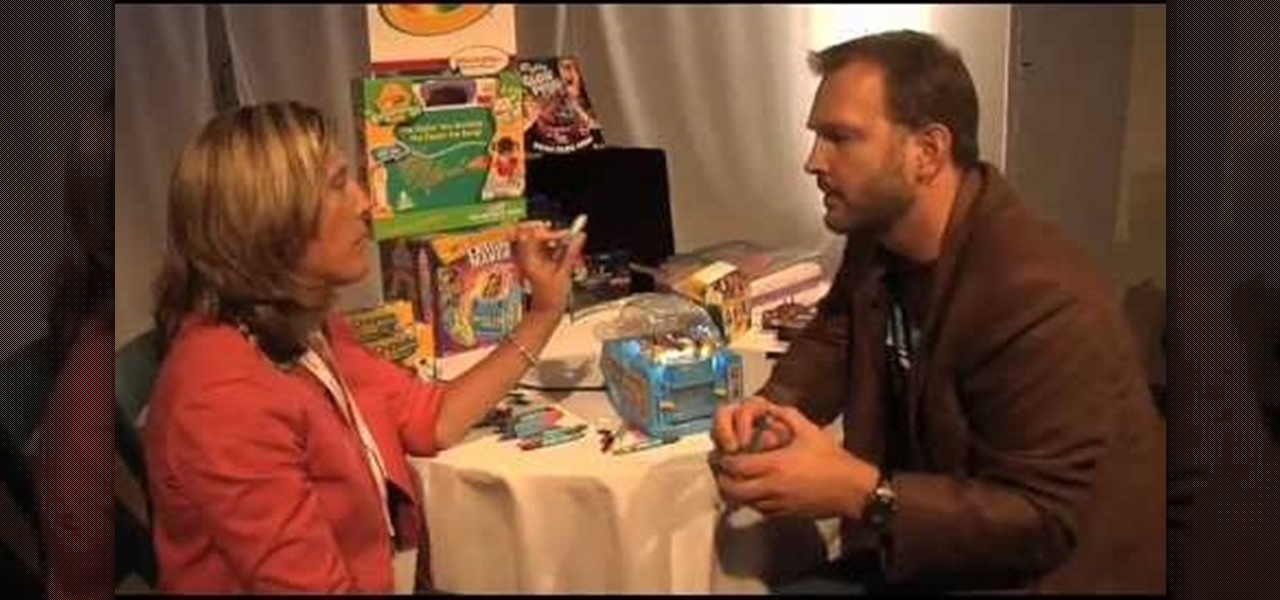
In this video, we learn how to save old crayons and make new ones. To do this, you will need to buy a Crayola Crayon Maker. Then, open up the maker and take your old pieces of crayons that you don't have a use for. Break them up and situate them in the tray inside the machine. After this, turn on the power and then the light will come on. The light will start to melt the crayons down and in ten minutes you will pour the wax into the molds. When finished, you will have some cool looking crayon...

In this video, we learn how to make a custom DIY dog gate. Tools you will need are: lattice and wood, hinges and screws, saw and power drill, cut outs from a hobby store, and a closure. After you gather all the parts, start to build the dog gate. Use the wood on the bottom and top to help support the lattice wood that will face the outside. Once you have the entire gate built, you can use cut outs from a hobby store to make the gate more festival. Simply nail these to the outside of the gate ...

In this video, we learn how to stretch your ear cartilage. The cartilage on the ear can be stretched just like the lobe, but it's a lot harder. When you do this, you will first need to think about how to do it. The first way is to slide a taper through and then plug it. This is a good option but it will take a really long time to stretch it out. If you go fast, you will get a lot of scar tissue. You can also use a punch that will punch a larger hole, just make sure to take care of it!

Geishas were high class courtesans who mixed business with pleasure - or, rather, whose business was pleasure. And seduction was an art to them, down to the very makeup they wore.

Bring pretty back this Halloween by dressing up as a flirty yet mischevious fairy. Though fairies haven't been all too popular recently in comparison to vampires and werewolves, the revelation of Sookie's fairy lineage on "True Blood" has gotten people interested in these mini nymph-like creatures once again.

In this video, we learn how to unload and repack bisque pottery from a kiln. First, take the top off and then take out the smaller pots from the larger ones and set aside. Then, remove the large ones and set aside as well. When you are re-loading this, you will place in the large ones first. Then, place the smaller pots in the large ones if they fit. Squeeze the small ones around where you can. Stacking some into each other is fine. Turn this on for around 30 minutes on low heat, then you can...
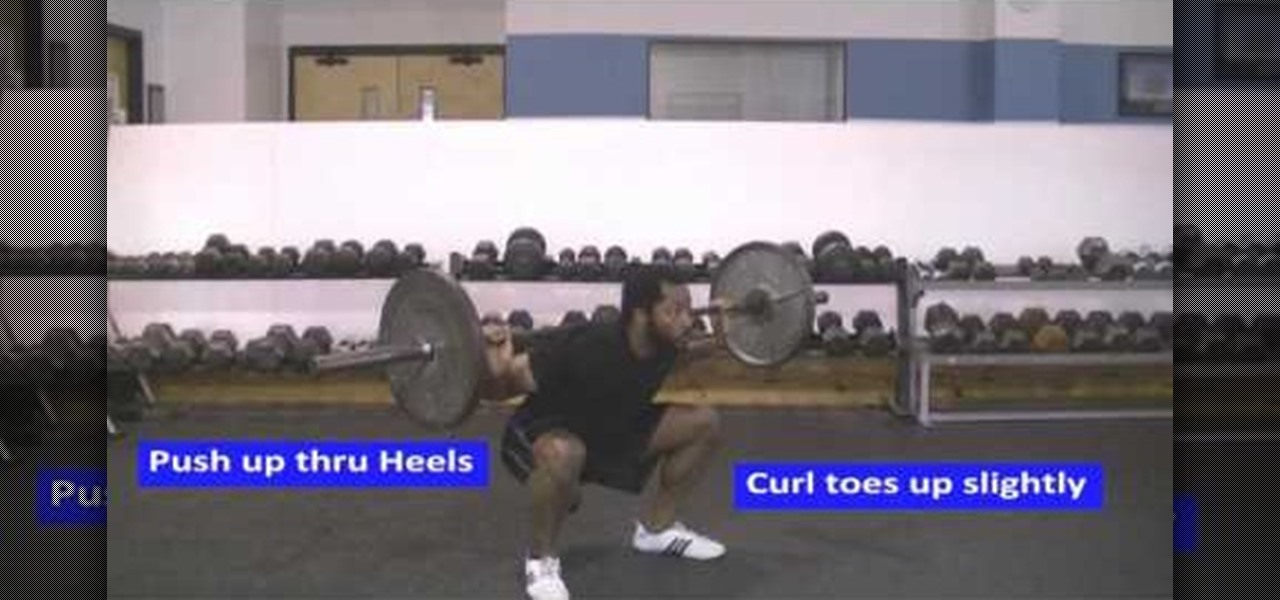
In this video, we learn how to get a bigger butt with squats. First, place your feet wider than shoulder width apart. Then, point your toes out at a 45 degree angle and look straight ahead. Squat down as deep as you can while carrying a bar. Repeat this again, making sure you are keeping your head up and looking straight ahead. The deeper your squats, the larger your butt will be from the muscle you are building. Continue to do this for several reps, then add in more weights as your body gets...

In this video we learn how to fix the Xbox 360 open tray error. First, open the console up and find the laser power. There are two screws around this laser that need to be changed. The left one should be screwed up a slight amount until it's slightly lifted. Once it's lifted, put your entire console back together. Once it's back together, you will notice that the open tray error stops coming up on your screen. You may also need to place something inside of the screw so it stays slightly up. E...
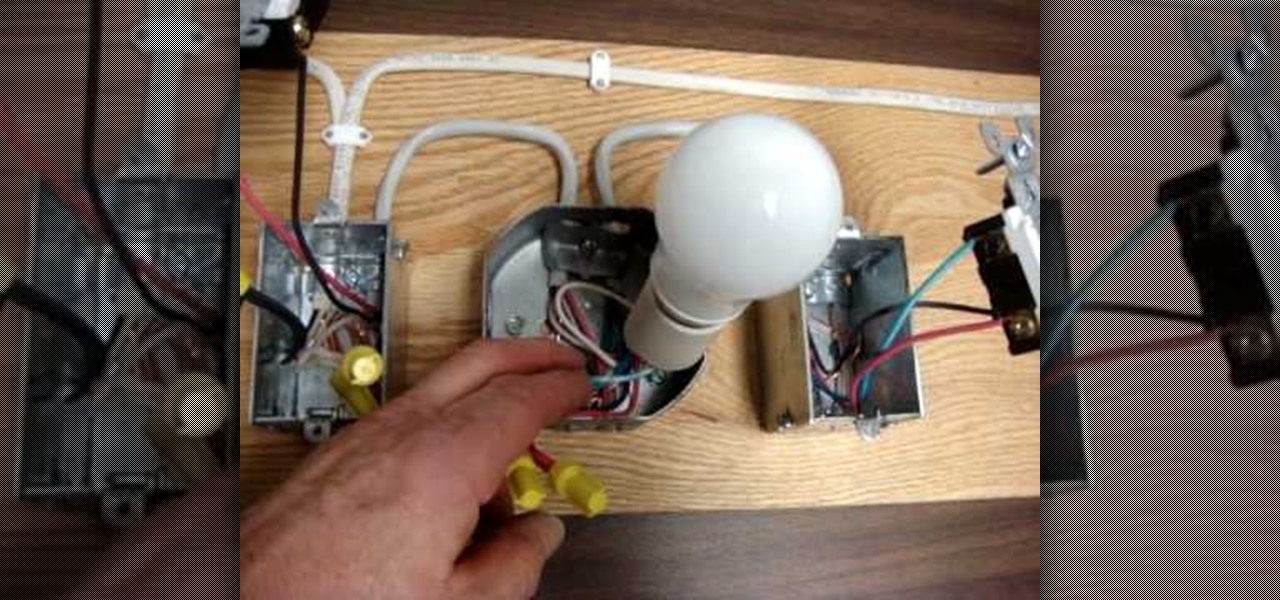
In this video, we learn how to wire a three way switch. The arrangement should be one turning the light on, one turning it off, and the other turning back on. All of the switches should be wired coming in from the source of the power on a cord. A neutral wire should go through and the hot wire should be connected to the first switch and feed into the second. The brass terminals have traveler wires going from the first switch to the second. These have two terminals on each side where a cable w...

In this video we learn how to make Christmas bows. First, take the ribbon and then tie it into two separate one sided bows. Connect these together at the bottom and then continue to make these shapes and connecting them to the same brad. Once you are finished, put double sided tape on the bottom of it and then you will be finished with the bow! You can do this several times to make a whole bunch of bows or you can make it larger to create a huge bow. Have fun making these and use your own sty...

In this video, we learn how to change a circuit breaker. First, turn the main breaker off so there is no running electricity. Then, go to the meter area around your circuit breaker system. With these, there will be wires running all around the entire system. With most breakers, you can pull them right out from where they clip in. There will be a wire connected to this which you can remove. Do this, and then connect the wire to the new breaker. Snap this back into place and make sure it's secu...
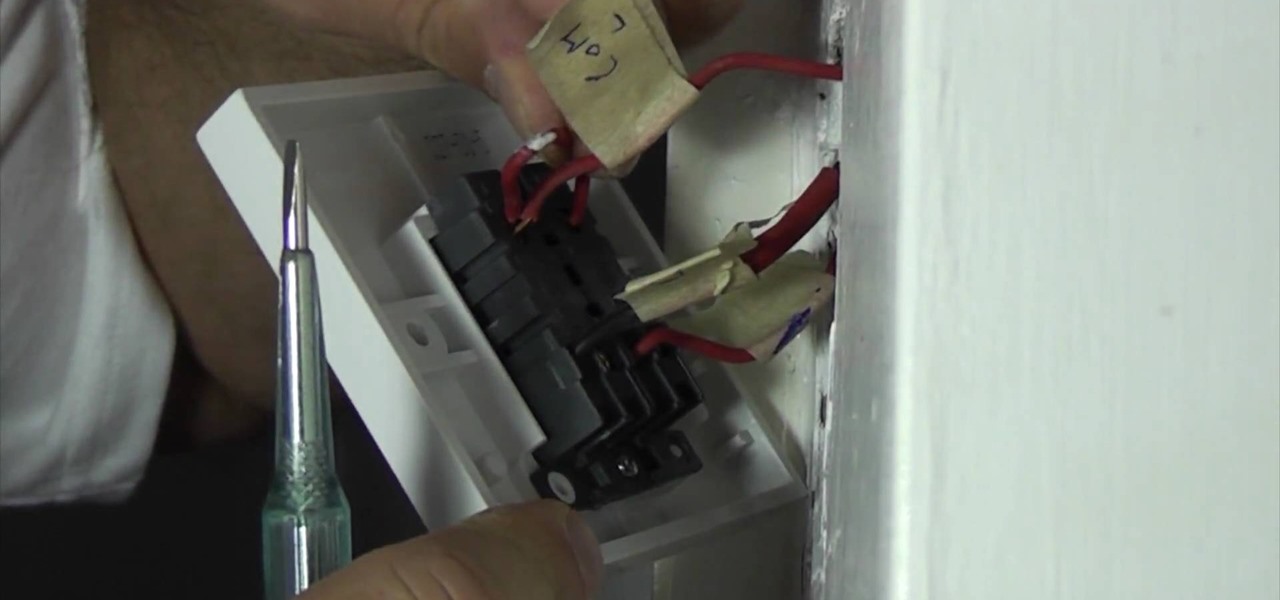
In this video we learn how to replace an electrical light switch. First, turn the power off in your home. Then, remove the screws around the switch exposing the wires. Confirm that they are dead with a tester, then you can get started removing. Wrap electrical tape around the wires and then label them with what they were connected to. Tear this out of the terminals, then replace the new one with the wires hanging out. Make sure you place the wires back into the same terminals as before, using...

This is a video tutorial in the Home & Garden category where you are going to learn how to use an electrical box extension. Bob Schmidt shows how to use an electrical box extension during remodeling; when adding drywall, tile or wood over existing surfaces. For this you will need a PVC box extension which is designed to fit over the box that is already embedded in the wall. It extends out of the wall which will be covered by the layer of tile or drywall. Disconnect the power source to the plu...

In this tutorial, we learn how to draw super-simple trees. Start out with a pencil and piece of white paper. Draw a straight line for the trunk of the tree. After this, draw the branches coming off of the tree in diagonal lines. From here, draw smaller lines coming off of those to make more branches. Draw in a smaller tree next to the larger one and you will have created a very simple tree! You can add more detail to this by drawing on leaves and grass at the base, but this is the most simple...

In this tutorial, we learn how to tease a girl to increase attraction. Have fun with girls so you make them laugh. Once you make them laugh and you are letting them have fun, they will be hooked. Master the power of walking away from the girls. This will make them come to you instead of you coming to them. Once a girl comes back to you and you tease her, she will want to let you keep her laughing all the time! Have a lot of fun with the girl and don't be too serious. Don't be intimidated, jus...

In this tutorial, we learn how to choose the right shot in World Golf Tour. The game will automatically choose the shot for you. You can find the different shots by clicking on the current swing selection on the bottom left hand corner. A full swing is the most common type of shot that delivers the most power. A punch shot is a flatter and shorter swing that causes the ball to fly lower during high wind. A pitch shot is a controlled swing that is used around the greens. A chip shot is compact...
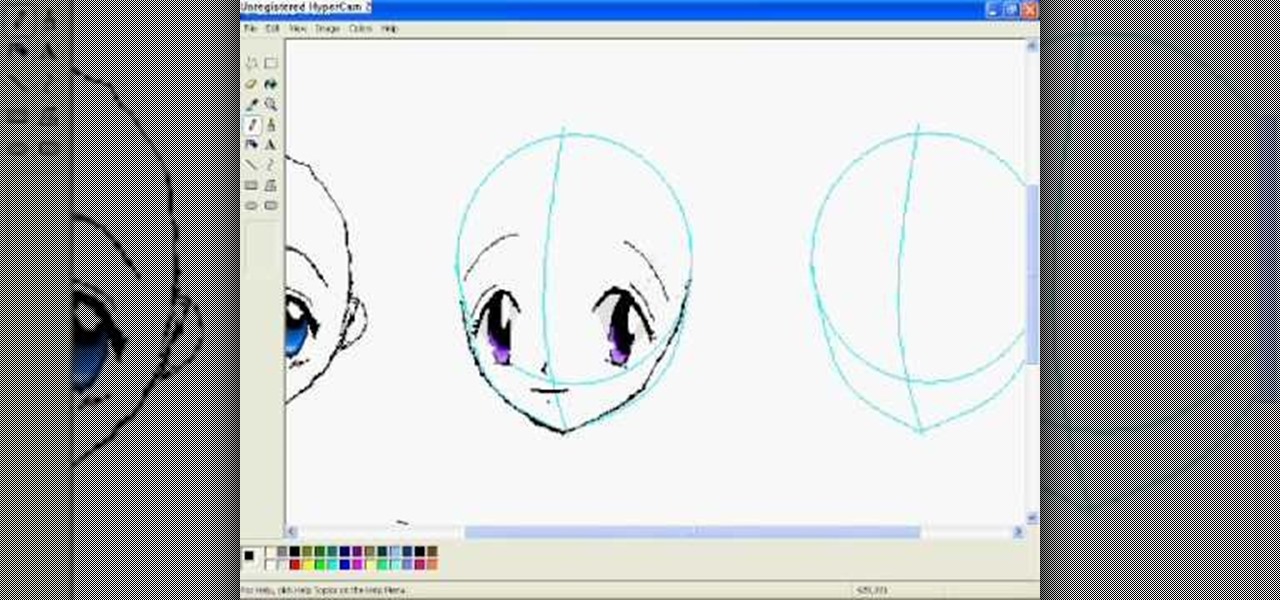
In this video, we learn how to draw anime eyes in MS Paint. First, draw the round circle for the head and draw a line in the middle for reference of where the eyes will go. To draw large eyes, draw two round circles and then a small pupil at the top. Color the pupils in black and color the rest any color you'd like. For female eyes, make the pupils much larger and add in eyelashes on the eyelids. Shade in underneath the lids and add white to show they are glossy. These are both great looks fo...

This video tutorial is in the Electronics category which will show you how to unfreeze an iPod Nano. Doing this is really simple and easy and doesn't take much time. This video is not meant for unfreezing iPod shuffle or iPod touch. If your iPod Nano freezes and stops responding, press the enter button in the center and the menu button located at the top part of the ring simultaneously. Hold the buttons down for a couple of seconds till the screen powers up again. Your iPod Nano is now unfroz...