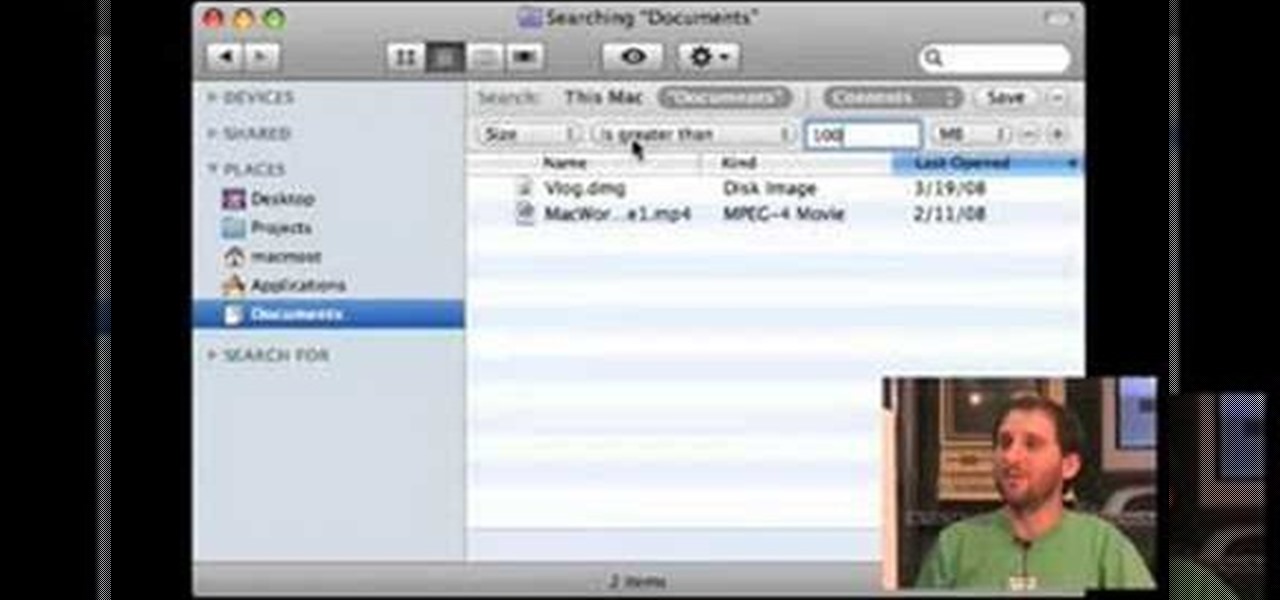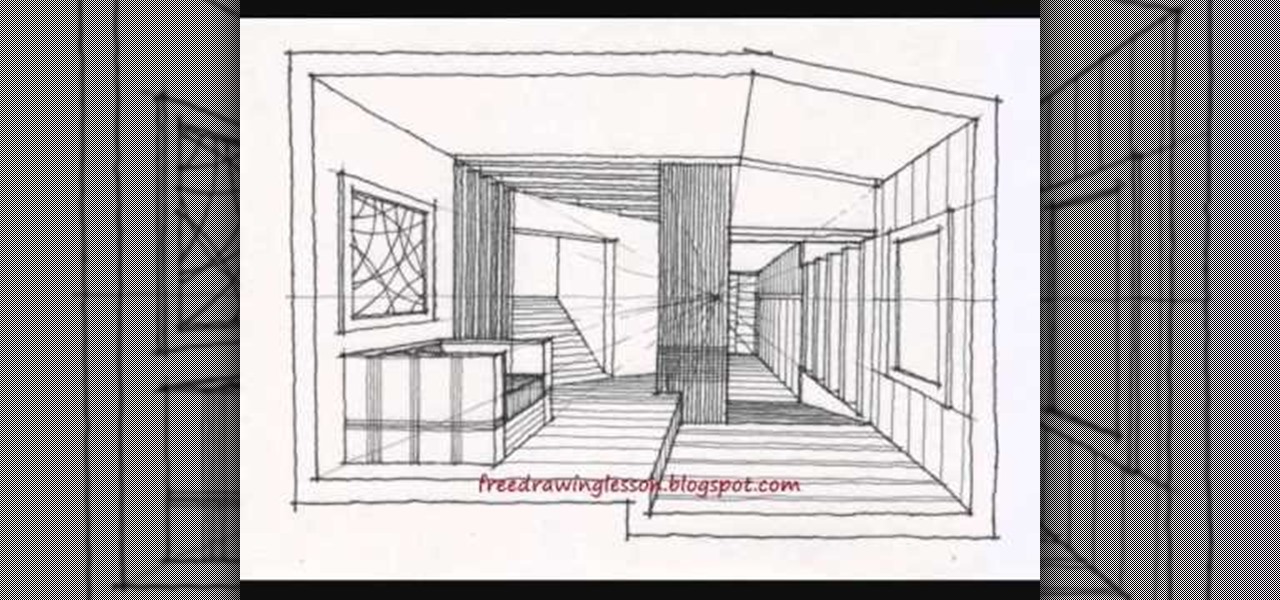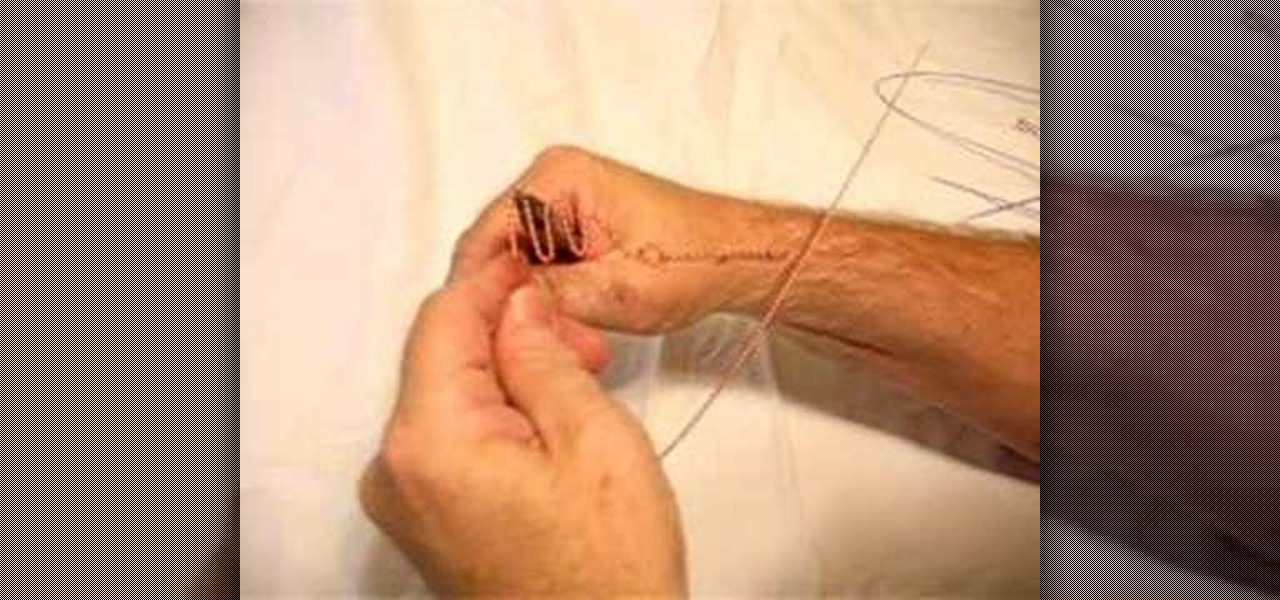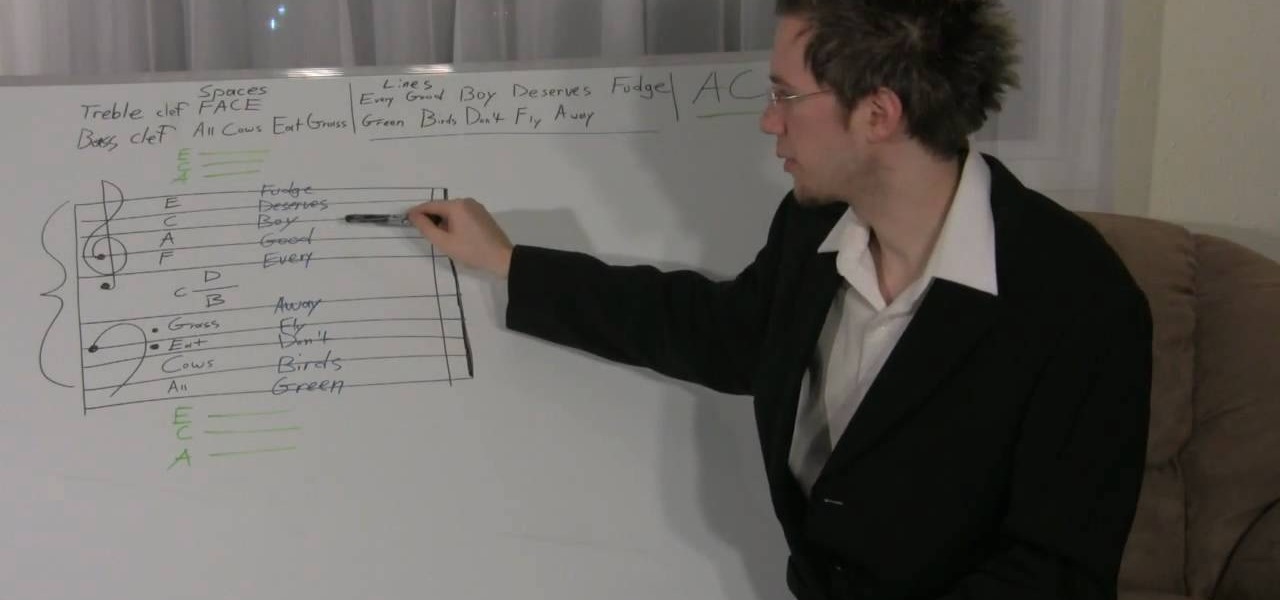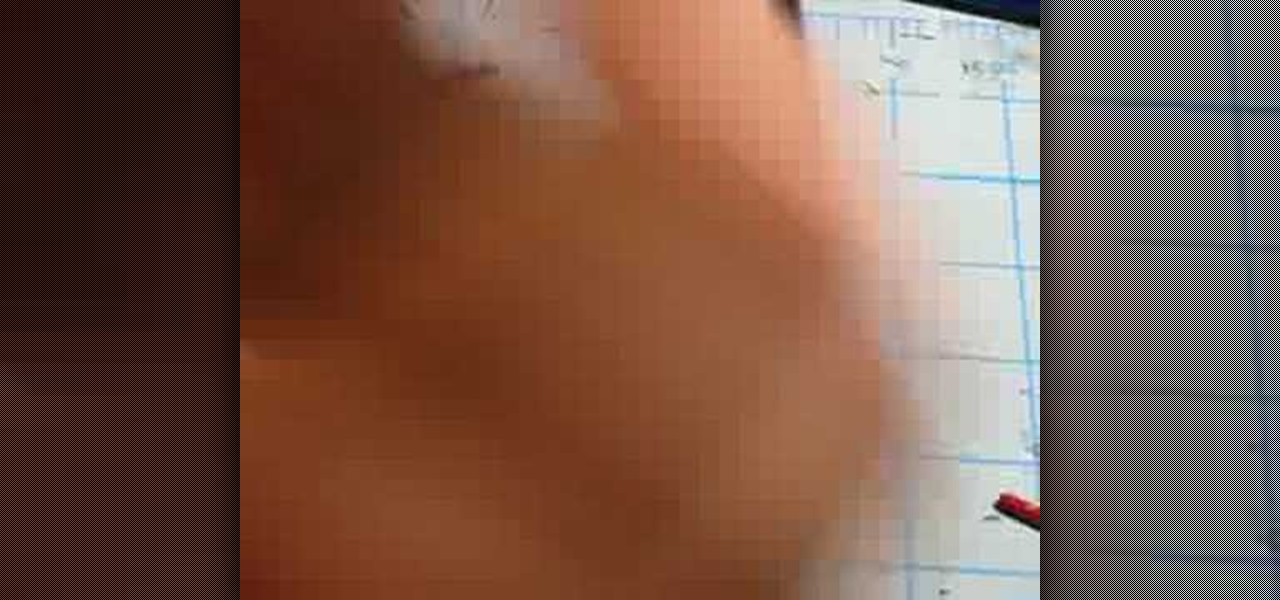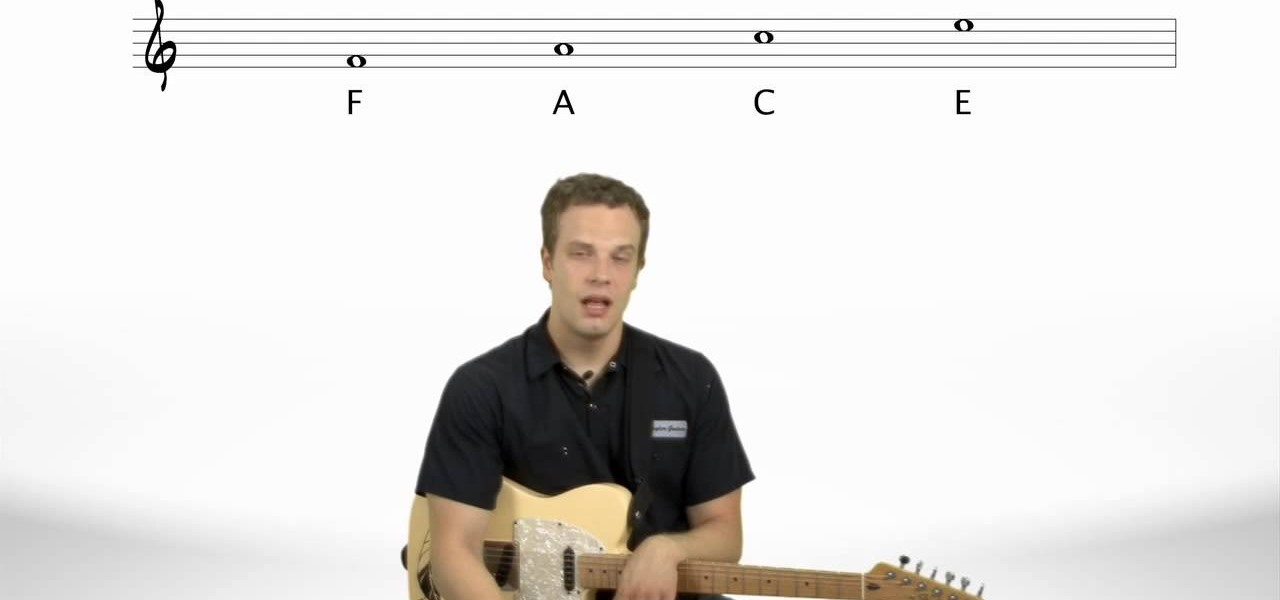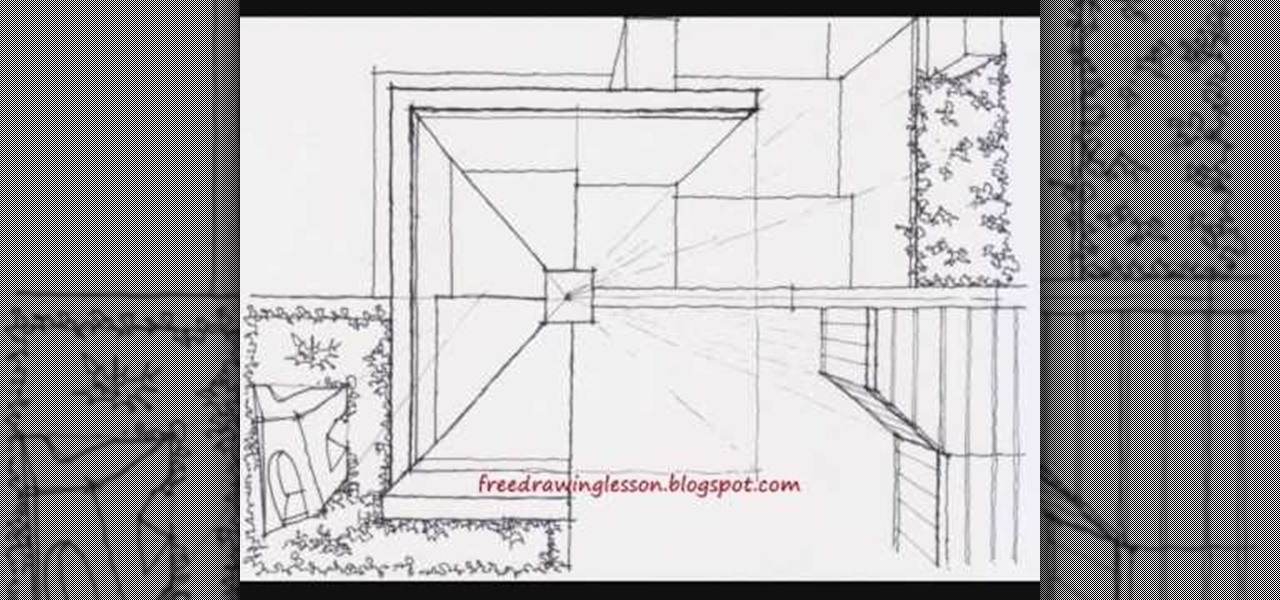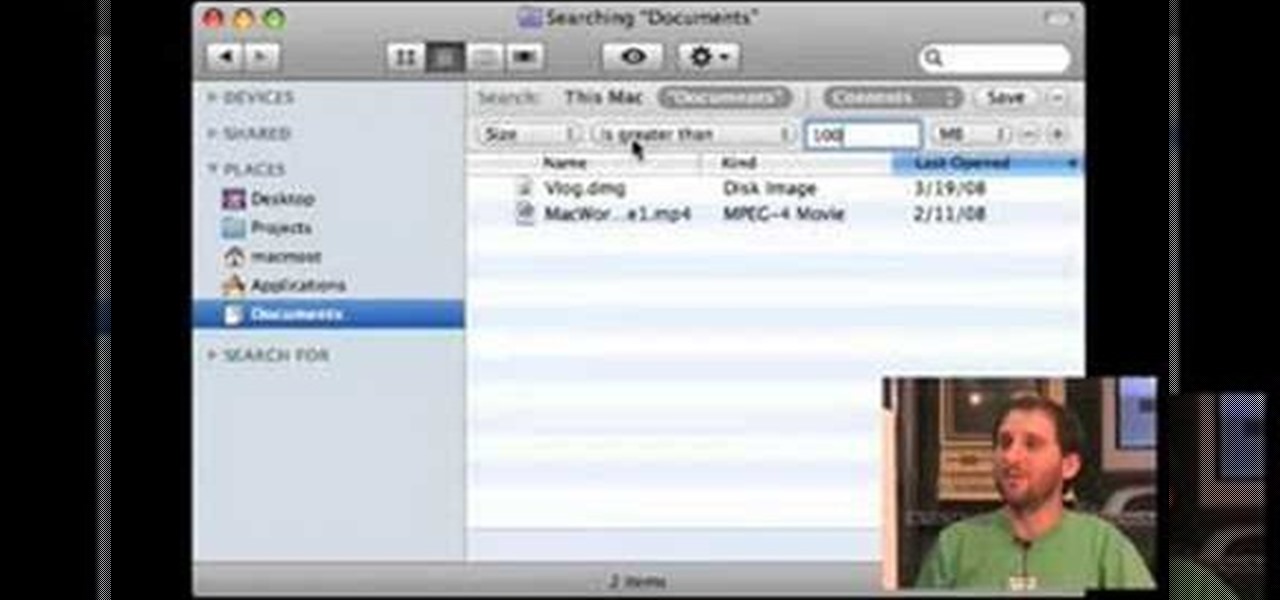
One of the most common difficulties in freeing up space on your hard drive can simply be determining which files you ought to delete. In this tutorial, Gary Rosenzweig shows you how to find the largest files on your hard drive and clean them up to create more space.
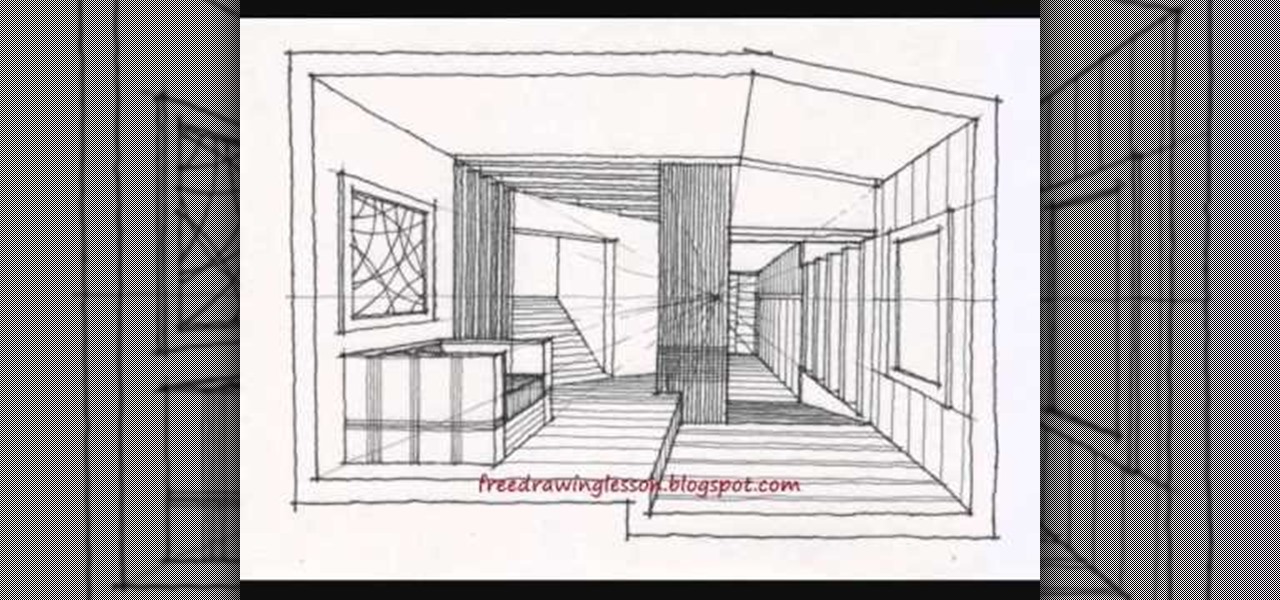
When vanishing point perspective was first discovered in the early Renaissance, artists were astounded by how the draftsman tool was able to transform a flat, 2D space (that until then always looked like a flat, 2D space without perspective) into a believable 3D image. We've been using vanishing point perspective ever since, and architects would die without it.
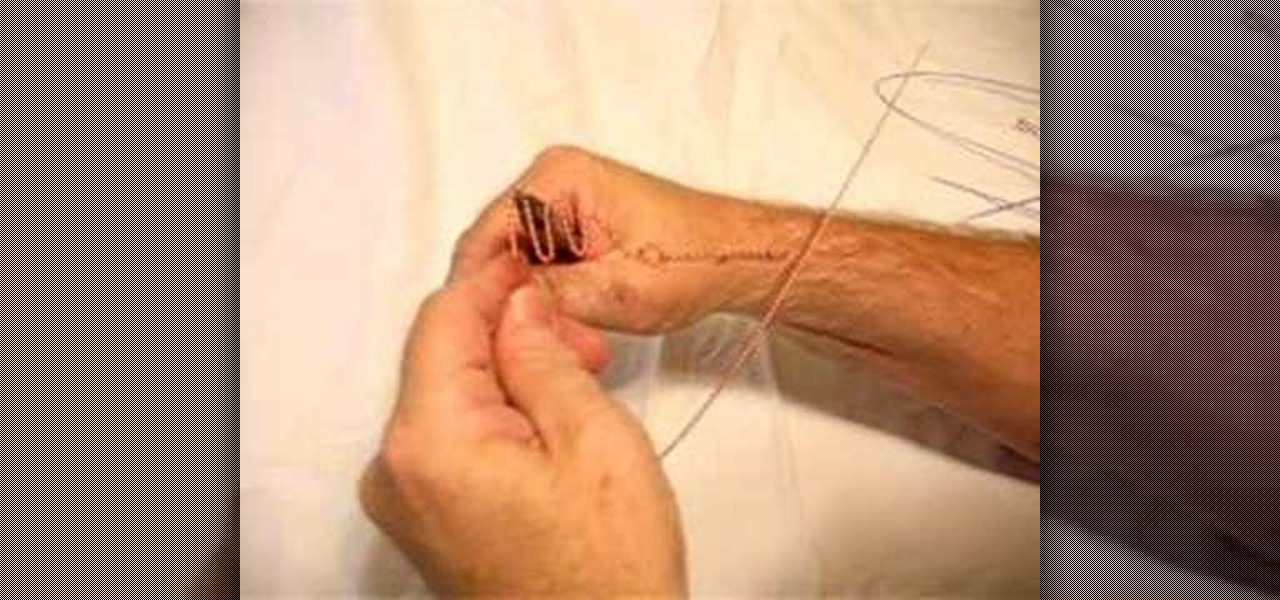
Spray the Styrofoam ball with a color that adheres to the scheme of the ribbon and ornaments. There will be white space when you make a Christmas ornament tree, and the color on the ball will help to conceal the space.

Hard drive space is cheap and abundant these days, and it's probably a great time to upgrade to a huge one. Now all you've gotta do is clone all of the data from your old drive to the new one. This video will show you how to use a program called Aconis Migrate Easy to do the whole process quickly and easily.

Do you need more space for your image? Do you want to put a border or text or additional information around your original image? You can do it all within Photoshop Elements with the help of this tutorial. Add your image to a larger canvas in Photoshop Elements and you can easily make a border.

The more we use our smartphones, the more storage space becomes occupied—it's an inescapable fact. But as the data accumulates and chokes off our storage, it can become difficult to identify exactly which files are occupying the most space.

You Will Need * A fire extinguisher

Once mixed reality technology is more widely available and realistically priced for consumers, using the tech to create the illusion of a larger space, will likely be a favorite use for mixed reality in places where real-estate is expensive, people tend to live in smaller homes and work in tighter offices.

Imagine a game almost anyone can play that combines the best of skee-ball, bowling, and shuffleboard. Welcome to the ancient sport of bocce.

Stan shows an easy way to see and clean the files that are hogging hard drive space in the computer using a free software called "windirtstat". Now enter the following address in the web browser "windirtstat.info" and scroll down the page until you get the downloading and installing section. Click on the link "windirtstat1.1.2Setup(Ansi&Unicode)" which will be right after the "for all flavors of windows" this will direct you to "SOURCEFORGE.NET" download creations. This will ask you to save t...

Now that you know what a staff is, how many lines and spaces are in a staff, and what the different clef's are, it's time to learn where the notes go in each one. It's crucial to understanding note placement and everything else that involves using the staff to learn the sayings for each space and line. For the Treble Clef spaces, it's "FACE", for Treble Clef lines it's "Every Good Boy Deserves Fudge", for Bass clef spaces it's "All Cows Eat Grass" and for the lines he uses "Green Birds Don't ...

Dead Space. One of the best Xbox 360 games ever. And if you want to collect all of the logs in Dead Space, then Jack shows you where to find them. Watch all seven videos from Achievement Hunter to locate all of the hidden logs.

Since the 1960s, bacteria have been hopping a ride into space on space vehicles and astronauts, and have been cultivated within experiments on space shuttles and the International Space Station (ISS). The extreme growing conditions and the low gravity environment on the Earth-orbiting vehicles offers a stable research platform for looking at bacteria in a different light.

The side-scrolling space shooter (Think R-Type) is one of the oldest and most basic of video game genres, which makes it a great place to start for novice game designers. This video will show you how to make such a game, called "Schnoopter", in Unity3D, an excellent free online game design engine. If you've never used Unity before, you should watch this series for a guide to the absolute basics.

The Space Marine Dreadnought is one of the most powerful pieces a Space Marine player can deploy in Warhammer 40,000, but incorporating them into a good general strategy is crucial to their effectiveness. Watch this video to learn proper tactics and strategies for using Space Marine Dreadnoughts to crush your enemies.

Spaces is a very cool feature that is included with all newer versions of Mac's OS X. With Spaces, you can organize your programs and keep your desktop clutter free. This program is similar to Expose, but instead of having your windows open on the desktop, Spaces minimizes them but keeps them ready for a quick reload. You can choose a number of spaces and decide which shortcuts you want to use to access them.

One developer has taken the formal name of the Magic Leap One: Creator Edition quite literally with an app that enables users to create a custom universe in their own living room.

In the lead up to the Magic Leap One launch, Magic Leap has been coy about what the actual field of view (FoV) is for its first commercial product.

This video shows viewers how to create a maple leaf using two long balloons which are used for making animal balloons. You will begin by inflating the first balloon, leaving a few inches of empty space at the end of the balloon. Begin by making two small bubbles by twisting the balloon and creating consecutive bubbles in the balloon. Follow these with two larger bubbles and 3 more smaller ones, to create a hexagon shape. Continue to create small bubbles, folding them into each other to create...

In this video tutorial, viewers learn how to increase a computer's low virtual memory. Begin by clicking on the Start menu. Then right-click on My Computer and select Properties. Then click on the Advanced tab and click on Settings under Performance. In the Performance Options window, click on and Advanced tab and click on Change under Virtual Memory. Now select your hard disk and check Custom Size. For both Minimal Size and Maximum Size, set it at 2500 MB. Finish by clicking on Set and OK. U...

Learn how to extract .rar or .zip file formats on a Windows computer. These file formats are often used to package larger files into files that take up less memory space. First, a new folder is created to house the extracted file, and the file is dragged inside. Next, the user must right-click on the .rar file to be extracted and select the "Extract Here" option from the dropdown menu. In addition, this video will also show helpful sites from which to download the WinRar or WinZip programs, w...

This is a step by step tutorial how to Partition & resize your hard drive with EASEUS. To resize hard drive Open EASEUS Partition Manager. Click on the drive you want to resize. Then click Resize/Move. Go to the end and left-click with your mouse dragging in the direction you want to go. In the display you can see the size that's being created. When you have the size drives you want, just stop and click OK. If you shrunk one drive you can now create a new drive using the unallocated space. Th...

Watch a 41 part series on Spore's Space Stage. How will you create the universe? With Spore you can nurture your creature through five stages of evolution: Cell, Creature, Tribe, Civilization, and Space. Or if you prefer, spend as much time as you like making creatures, vehicles, buildings and spaceships with Spore’s unique Creator tools.

Watch this video to learn how to paint a Warhammer 40k Space Marine. This tutorial will teach you which paint brushes you need, how to put your Space Marine together and how to prime you Space Marine.

How to hack and mod a Microsoft Zune Mp3 player and upgrade the hard drive to anywhere up to 100GB Part 1 of 2 - How to Hack a Microsoft Zune for a larger hard drive.

Nothing is worse than an environmental disaster, especially in Dead Space, and especially in Environmental Hazard, the sixth chapter of the horrific PlayStation 3 video game. Okay, there may be one thing that is worse… dying in Dead Space. That's where this NextGenTactics video walkthrough comes in handy. Also, check out the other chapters in Dead Space:

Correct your course of action in Dead Space for the PlayStation 3 and follow along with NextGenTactics to learn how to beat the third chapter in Dead Space, called Course Correction. If this level is kicking your butt, then the only way for you to win is to watch and learn. Gaming ain't for everyone. Either is space. Check out the other chapters in Dead Space:

John White of Southwest Yard and Garden along with Kitty Schafer teach you about bio-intensive gardening. Bio-intensive gardening is the combination of two techniques. Part of the technique involves composting top soil with other coarse organic material into a lasagna style mound. Add 2 inches of straw to the soil and spray with water. Add 2 inches of green material that you have collected from other area of your garden, such as bug eaten greens or specific greens for composting. Then add som...

Design a universe on your computer screen! Learn how to create a space scene in Adobe Photoshop in this free computer software tutorial from a computer design professional.

Clearing storage space is a constant concern for people with iPhones, especially since they don't come with expandable storage, limit the amount of free iCloud storage, and still, unfathomably, produce units with only 16 GB of space. Thankfully, Reddit user eavesdroppingyou shared this quick and easy tip you can use to wipe unnecessary files from your phone and potentially free up gigabytes worth of storage.

This is a magic trick in which you turn one small coin into two larger coins. First you need to place the two larger coins horizontally between your index finger and your thumb. Then you need to place the smaller coin vertically against your index finger and thumb as to conceal the two larger coins. Then when you make a motion with your hand you can slide the smaller coin down and have two larger coins.

Are you devoted enough? Devoted enough to the point of death? Well, in Dead Space, you have to be, especially if you want to defeat the fifth chapter, called Lethal Devotion. NextGenTactics takes you through the gameplay of this level on the PlayStation 3. To get the rest of the walkthroughs, check out the other chapters in Dead Space:

Want to create a space explosion for your sci-fi epic? With After Effects, it's easy. Whether you're new to Adobe's popular motion graphics and compositing software or a seasoned video professional just looking to better acquaint yourself with the program and its various features and filters, you're sure to be well served by this video tutorial. For more information, including detailed, step-by-step instructions, watch this free video guide.

Follow along as Nate Savage teaches us to read sheet music for the guitar. -The first thing you are going to need to know are the names of lines and spaces on a staff.

This two part Achievement Hunter guide will show you where to find all of the different skulls and collectibles necessary to unlock the 'Librarian of Macragge' achievement in Warhammer 40k: Space Marine. Keep an eye out for those skulls and audio logs so you can grab the achievement for yourself!

You know how drawing a staircase is hard because you have to get each step equally spaced and with the same height, width, and length? Well, honey, you haven't seen nothing yet.

Today I'm going to show you 7 easy ways to organize your room. They are really simple and cheap so I hope you find them useful!

Whether it only exists in Terraria or not, you want a space gun. Watch this video to learn which materials are used in what combination to craft a space gun in Terraria. You will definitely enjoy having a space gun.

With this video clip, you'll learn how to create a custom outer space explosion sequence within Adobe After Effects CS4 or CS5. Whether you're new to Adobe's popular motion graphics and compositing software or a seasoned video professional just looking to better acquaint yourself with the program and its various features and filters, you're sure to be well served by this video tutorial. For more information, including detailed, step-by-step instructions, watch this free video guide.

Is your computer getting up in its years and running slower than when you first purchased it? Your problem may lie in the machine's System Volume Information. Watch this video to see how to reclaim or resize disk space from SVI.