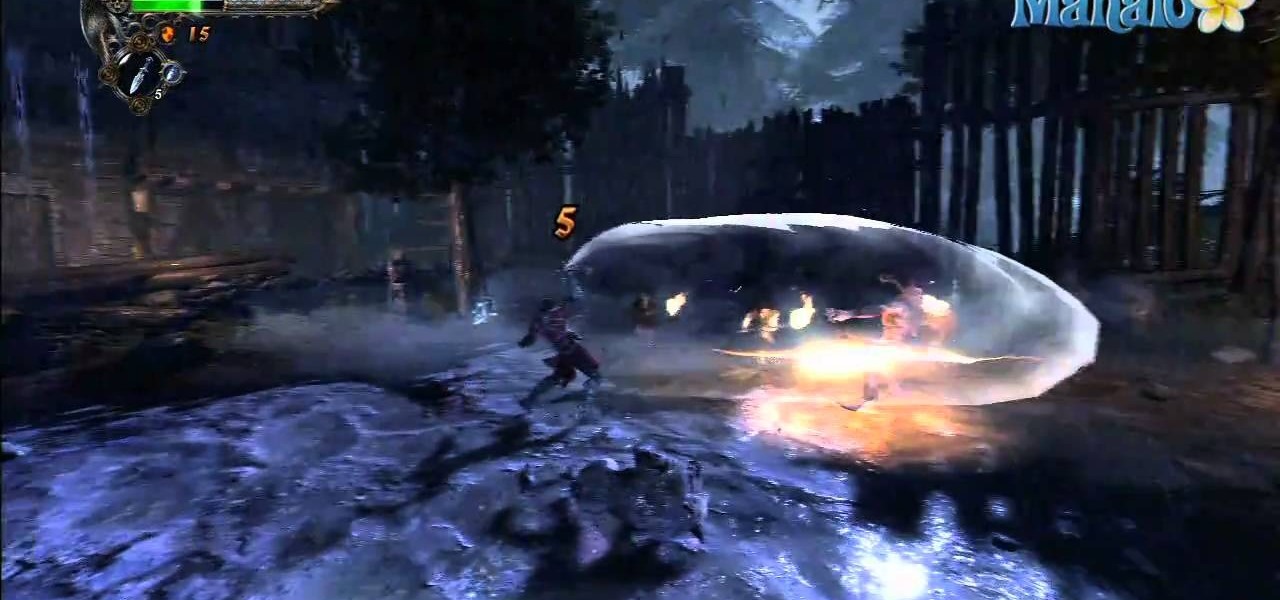While there aren't as many ways to customize your iPhone like there is on Android, there are still a lot of apps out there that can help streamline and enhance your experience beyond Apple's own default options — and we've hand-picked over 100 essentials.

There's no denying that there are some seriously useful new features in iOS 11 for iPhone. But there's also no denying that Apple got a few things wrong with the latest iOS update, as well as left a few important features out.

The older I get, the more my Friday nights involve watching Netflix at home with a bottle of Maker's Mark and a box of Oreos. Netflix is a big part of my life, and I'm not alone. YouTube and Netflix make up over 50% of all activity on the Internet, so it might be worth your time to understand why Netflix seems to cause so many headaches and what can be done about it.

This time it's serious. Really. The largest web security vulnerability of all time went public on Monday, April 7th, 2014, resulting in widespread panic throughout the Internet as system administrators scrambled to secure their websites from the OpenSSL bug known as Heartbleed.
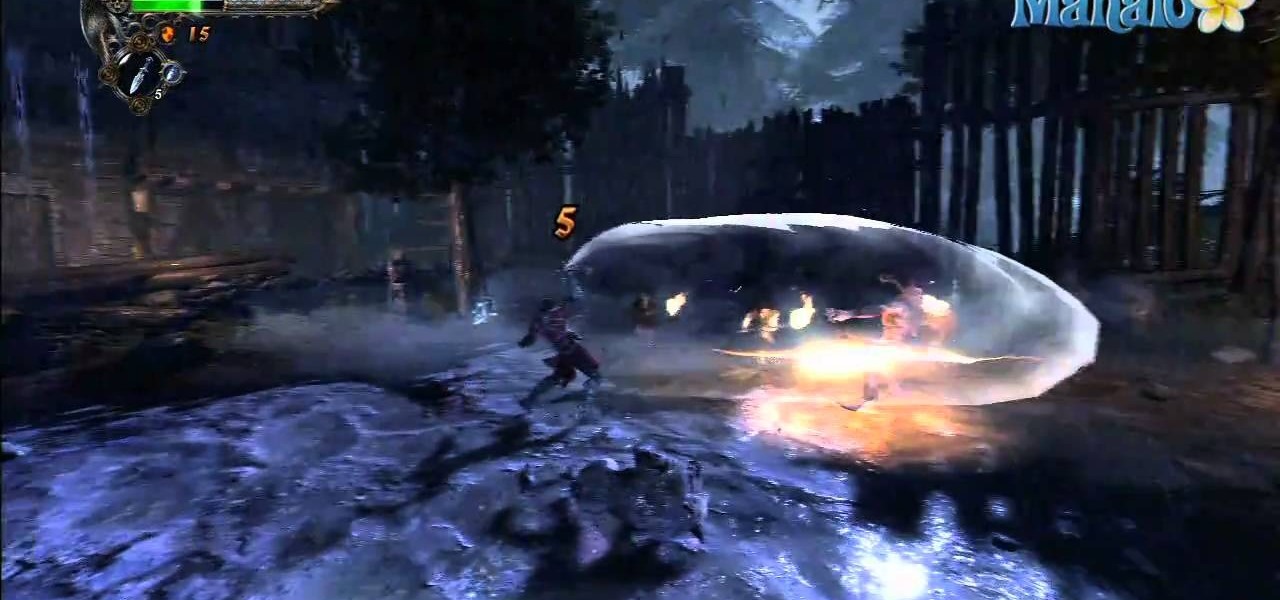
Watch the full gameplay for Castlevania: Lords of Shadow on the Xbox 360. Lords of Shadows is yet another video game in the popular Castlevania franchise, which has been around since the days of the NES. In this lengthy walkthrough, you'll see all the vampire killing action, set in the Middle Ages, with protagonist Gabriel Belmont. This is a handy video guide if you ever get stumped on a level.

What if I told you that you could read minds? You'd most likely think I was crazy, and you'd be right. But what I really meant is that you could make people think that you could read minds, something that's not the least bit crazy.

It hasn't been long since Apple released iOS 16.0 with over 350 new features, but iOS 16.1 just came out with even more cool updates for your iPhone. While some of the recent upgrades were expected, others are somewhat surprising — and there's even one that you may not even think was possible.

When you open Safari for the first time after updating to iOS 15, you'll instantly notice its search bar is now at the bottom, and its Page Settings menu has moved with it. For tabs, moving between them is as easy as swiping on the Tab Bar or selecting one from the new grid view, but you may get confused whenever it's time to open a private window.

Since the start of the COVID-19 pandemic, Google has packed new functionality into Google Meet to compete with Zoom, Microsoft Teams, and other video conferencing platforms.

The ability to browse the web in coffee shops, libraries, airports, and practically anywhere else you can imagine is more than convenient, but convenience has risks. Using public Wi-Fi allows others to spy on you easily. Even your own internet service provider can see every website you've ever visited. Don't fall into the trap of protecting your identity, data, and devices after it's too late.

When smartphones were first getting popular, apps were much more limited in scope. Because of that, it was easier to find better programs to do what was needed. Now, in the App Store alone, there are nearly two million apps for you to choose from. When you're just looking for an app that will work well for the task at hand, two million is a lot to sort through.

The Apple Watch is rapidly becoming a standalone device that you can use without an iPhone or internet connection, and Deezer and Spotify have just helped make that even more true by adding support for offline playback on the watch.

Since bringing augmented reality features to Search and Maps, Google has made them arguably the most useful augmented reality products in its portfolio.

Currently, the COVID-19 pandemic is showing signs of winding down, nevertheless, Google will still hold its annual I/O developer conference as a virtual affair, with keynotes and sessions available as live streams and on-demand videos starting Tuesday, May 18 and concluding on Thursday, May 20.

When iOS starts barking at you that you've run out of iCloud or iPhone storage, a quick trip to your settings to see what the culprit is may show that Messages is one of the worst offenders. But if deleting message after message doesn't free up your storage much, it's likely because "Messages" doesn't really mean messages.

After awarding $410 million to the company that supplies it with VCSELs and LiDAR sensors, Apple has made another strategic investment into a company that may contribute to future augmented reality hardware innovations.

Gamers, anime fans, and those with an interest in Japanese culture are in for an AR treat courtesy of Google.

The AR walking navigation feature in Google Maps, which is arguably one of the most useful mobile augmented reality to available to consumers, is about to get even more indispensable for travelers.

Google Poly, a repository of 3D objects for use in AR and VR experiences, is the latest Google offering to fall victim to the company's habit of axing products and services, regardless of popularity.

Even with the convenience of online storage like iCloud and Google Drive, data management can be a constant struggle on your iPhone. If you continuously find yourself having to delete messages, photos, videos, and other files to make room for other things, know that there's an easy way to free up space without erasing anything important or having to dig through documents and data yourself.

While Apple has been making strides in iPhone customization, it's still not up to par with what Android is and always has been. You can hide apps from the home screen now in iOS 14, but for everything that's still there, you can't add gaps between icons on the same page to segregate them where you want. However, some workarounds give that effect.

One of China's largest smartphone makers, Oppo, just took the wraps off its new design for augmented reality smartglasses called AR Glass 2021.

If there's anything we've learned during 2020, it's that working and learning from home is going to shift the way we do business. With Microsoft announcing that its staff will be allowed to permanently work from home, expect more businesses to follow suit.

The sound your iPhone makes when you connect it to a power source has been the same for a long time. Unfortunately, it was never possible to change that chime to something different without jailbreaking first, which opens your iPhone up to malware and hackers. Thankfully, iOS 14 has changed that.

Possibly the most popular feature in iOS 14, home screen widgets are here to stay. Apple created a ton for its own apps, and third-party developers keep building ones for their own apps. But home screen widgets go beyond that since you can make a widget for practically anything you want, from a custom news feed to an inspirational picture of the day — and this is how you do it.

The Galaxy Note 20 series has one of the largest screens on any smartphone. Such a massive display not only makes it easy to enjoy videos, but it also makes split-screen mode more viable, as each half of the screen is large enough to enjoy the content — including two different videos.

GameGuru was created for game enthusiasts who are not programmers or designers. By offering catalogs with thousands of royalty-free assets, GameGuru lets design novices bring their visions to life.

In the coming years, artificial intelligence (AI) will revolutionize every facet of technology and business. AI researchers are in high demand. Salaries in this field are regularly in the hundreds of thousands of dollars.

Twitter is a science. The smarter you post and engage with others, the better chance you have at building a bigger audience. Scheduling your tweets is one way to get there. Most engagement occurs at specific hours, but you may not be around then to post your tweet manually. While the official Twitter app on iOS and Android doesn't allow you to schedule, there is another way.

Choosing which programming language to learn next can be a truly daunting task. That's the case regardless of whether you're a Null Byter just beginning a career in development and cybersecurity or you're a seasoned ethical hacking and penetration tester with years of extensive coding experience under your belt. On that note, we recommend Python for anyone who hasn't mastered it yet.

Let's be honest, nobody enjoys doing cardio — they tolerate it. That dreadful, loathsome feeling you experience when you're doing cardio workouts isn't unique to you, it's almost universal. Sure, it gets easier the more you do it, but there are some ways to make it better now.

Along with rebranding Magic Leap 1 for enterprise customers, Magic Leap has gifted its developer community with some new toys with a tease of more to come in 2020.

Black Friday is upon us. Whether you prefer to duke it out in stores or calmly shop online, there's no doubt you'll find great deals on the items you're looking for this holiday season. It's the perfect time of year to buy something expensive, like a good pair of AirPods, Beats, or Bose, at a much more opportune price.

Apple hasn't refreshed its text tones on iPhones since iOS 7. That's six years of the same sounds. And while text tones like Bamboo and Hello have undoubtedly aged like fine wine, that's still too long to live with the same old sounds day after day. Let's take matters into our own hands — let's make our own text tones, right in Music on macOS 10.15 Catalina.

For years, Apple's Notes app has been a reliable way to jot down important ideas, tasks, plans, and more. While there are apps on the market that advertise themselves as being more feature-filled than the stock iOS option, Apple is now giving them a run for their money. Here are 14 new features and changes you'll see with Notes in iOS 13.

Phishing is the easiest way to get your password stolen, as it only takes one mistake to log in to the wrong website. A convincing phishing site is key to a successful attempt, and tools to create them have become intuitive and more sophisticated. SocialFish allows a hacker to create a persuasive phishing page for nearly any website, offering a web interface with an Android app for remote control.

Although Mail didn't get a massive update in iOS 13, the new formatting and attachments toolbar makes it easier to stylize your messages and get quick access to files you'd like to send. It even includes the excellent document scanner built into iOS, so you can use your iPhone to turn a physical document into a PDF and attach it to your message — all from within the Mail app directly.

One of the more competitive aspects to chat apps these days is customizability. It seems every messenger wants to offer the largest number of options for users to make the app feel like a truly personal experience. Telegram is no stranger to this customizability, offering tools where you can select backgrounds and chat bubble colors.

For quite some time, popular messaging apps such WhatsApp and Skype have let you set a profile picture along with a display name to make you more instantly identifiable to loved ones and colleagues. Apple has finally caught up with this fad in iOS 13. That means you can set a custom name and profile image within iMessage so others can quickly view who's messaging them at a glance.

If you find yourself with a roommate hogging limited data bandwidth with video games or discover a neighbor has invited themselves into your Wi-Fi network, you can easily take back control of your internet access. Evil Limiter does this by letting you control the bit rate of any device on the same network as you, allowing you to slow or even stop data transfer speeds for them completely.