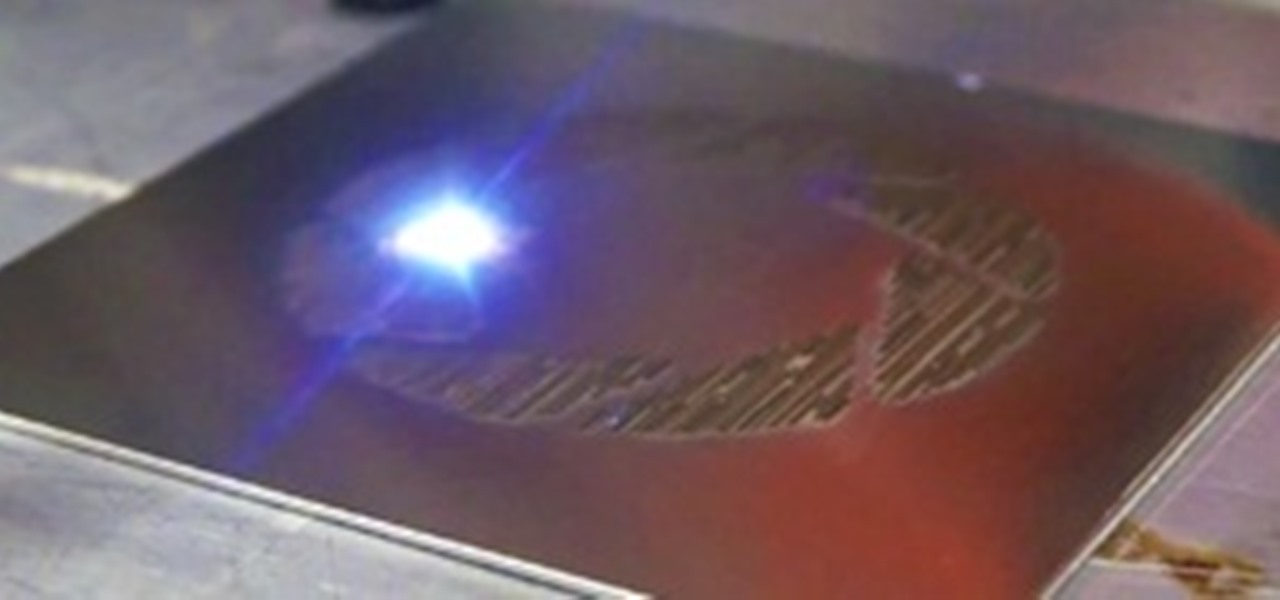There's already some fierce competition between Snap and Facebook in the AR space, but it's about to heat up even more, with Snap snatching up a 3D mapping startup that could add some new AR capabilities to its arsenal.

Microsoft believes its Mesh platform can help developers build immersive AR apps more easily. We spoke with a member of the Microsoft team to learn more about the platform.

While the airline, casino, cruise, and hotel industries are asking for government bailouts during the COVID-19 pandemic, companies around the US are giving away its apps and services for a limited time. So while you're stuck at home, keep your mind off of coronavirus with free movies, TV, music apps, concerts, internet, fitness sessions, classes, and more.

It's always a big deal when the company that makes Android releases a new phone. Google's Pixel series has made a name for itself in three short years behind its camera prowess, but now it's time to start competing with the major players. That said, Google should like how their Pixel 4 and 4 XL stack up against the iPhones and Galaxies of the world.

While hackers know and love the Raspberry Pi, many don't know of its cheaper cousin, the microcontroller. Unlike a Pi, which can be used more or less like a regular computer, microcontrollers like the Wi-Fi connected ESP8266 require some necessary programming skill to master. In this guide, we'll build an Arduino program from scratch and explain the code structure in a way anyone can understand.

It's easier than you might think to hack into Wi-Fi routers using just one unrooted Android phone. This method doesn't require brute-forcing the password, a Windows OS for converting PowerShell scripts into EXE format, a reliable VPS for intercepting hacked Wi-Fi passwords, or Metasploit for post-exploitation tricks.

With smartphone cameras and software getting better and better every year, more and more users are getting passionate about photography. So when you're shopping for a gift to get someone, if they have a smartphone, chances are they'll more than appreciate some tools and accessories for taking better photos with their pocket friend — and we've got some gear ideas they'll love.

Your iPhone has hidden apps that work behind the scenes to filter SMS messages, trust computers, deal with payments, test ads, and perform other actions. You won't find any of them in your App Library, but there are tricks you can employ to unlock and use some of these secret apps.

If you've been using an iPhone for years, chances are you have thousands of photos and videos in your Photos app. And while it may be fun to browse them when you have free time, finding a specific one can be a chore if you're not searching your gallery right.

The new iPhone 12, 12 mini, 12 Pro, and 12 Pro Max may seem like minor updates to the iPhone 11 lineup, but there are quite a few features that make them worth the upgrade. Apple has done a good job of highlighting all of those features, but some didn't get all of the love they deserved.

While Apple and Samsung have started integrating depth sensors into the iPad Pro and Galaxy smartphones, more advanced AR experiences are arriving for standard smartphone cameras on Android devices.

Smartphone gaming continues to improve with ever sharper displays and raw processing power to deliver console-quality graphics right in the palm of your hands. Nonetheless, you still stand to improve the gaming experience on any phone by adding the right accessories to the mix.

Over the past decade, Marvel Studios has been a dominant force at the box office, raking in more than $21 billion dollars. Averaged out over that span of time, the yearly earnings of those movies outweigh the gross domestic product of some countries.

While new features in Safari, Camera, Photos, Notes, Weather, Messages, and other Apple apps may steal the show on iOS 17, there are some impressive new features you need to know about when it comes to FaceTime audio and video calls.

There are many things Apple doesn't tell you about its products, and that's definitely the case when it comes to its Messages app. Hidden features lurk in your SMS and iMessage conversations just waiting to be found, and we've unearthed some of the most secret ones.

If you want to control electronic devices, such as a relay or motor, you can do so using MicroPython with an ESP8266 and web browser. Usually, you'd program an ESP8266 using Arduino, but C++, which Arduino uses, is not always the easiest programming language for beginners to learn.

The last iOS software update was a modest one, but iOS 17.4 has a lot more for your iPhone, including changes to emoji, Podcasts, security, Safari, widgets, Apple Cash, CarPlay, and more.

The latest iPhone update introduces big features like Live Activities and Clean Energy Charging, but those aren't the only things you'll notice different on iOS 16.1. If you build your own shortcuts in the Shortcuts app, there are a few things you'll definitely want to know about the new software. It's not a massive feature drop as with iOS 16.0, but they are important changes.

Samsung's lineup of Galaxy Note devices for 2020 include the specs-behemoth Galaxy Note 20 Ultra and the slightly more cost-effective Galaxy Note 20. Excuse the pun, but there's a lot to unpack here in terms of unique features and hardware.

The use of unmanned aerial vehicles (UAVs) has been widely used by the military for surveillance and reconnaissance missions—even armed combat. But there are other beneficial applications of an unmanned aircraft, such as search and rescue operations, scientific exploration, locating mineral deposits, transporting goods and even filming bikini models. But drone development can be pretty pricey, unless you just happen to have a 3D printer...

No matter if you've used one or not, you've got to admit that 3D printers are pretty darn awesome, especially the self-replicating ones that extrude molten plastic and the shoebox-sized versions that use mesmerizing stereolithography to build tiny objects layer by layer. But what's even cooler? A solar-powered printer that uses the sun's energy to melt sand and make 3D objects out of glass.

Video games have been a purely digital medium for some decades now. They exist in the electronic nether, embedded on discs and projected on screens. Since digital distribution has gained popularity, even the physical manifestation of the game disc is going away, leaving games (especially digitally distributed indie games) more ethereal than ever before. It is unclear whether this slightly unsettling fact was on the minds of the three people who made Receipt Racer, but regardless, it stands as...

Want to be able to print wirelessly without having to buy a pricey network printer? Now you can! All you need to do is follow these simple, quick, steps.

Top-Windows-Tutorials is a great site dedicated to Windows tutorials for almost all things Windows. Whether you are a computer novice or an expert in Windows operating systems, you'll find useful information in these guides catering to your level of expertise. These user friendly and easy to follow free Windows tutorials will show you all that you can do with your Windows PC.

This interactive Kodak printer tutorial takes you through every step necessary to fully remove a stuck cartridge on a Kodak EasyShare G600 Printer Dock. If you have a Kodak EasyShare digital camera, you probably have one of these G600 printers, and you've probably had a problem with it, like a stuck printer cartridge, so fix it yourself, let Kodak teach you how. Remove a stuck cartridge on a Kodak G600 Printer Dock.

This interactive Kodak printer tutorial takes you through every step necessary to fully remove a stuck cartridge on a Kodak EasyShare G610 Printer Dock. If you have a Kodak EasyShare digital camera, you probably have one of these G610 printers, and you've probably had a problem with it, like a stuck printer cartridge, so fix it yourself, let Kodak teach you how. Remove a stuck cartridge on a Kodak G610 Printer Dock.

In this Electronics video tutorial you will learn how to make a laser pen from a DVD burner. Take a DVD burner, remove all the screws from the bottom panel and remove the panel. Then remove the rest of the body cover as shown in the video. After this the laser will be revealed. Now remove all the screws around the wires and lift up the laser assembly. Undo all the screws on the laser assembly and remove the unit containing the laser diode. Now cut around the unit with a hack saw to get the di...

This interactive Kodak printer tutorial takes you through every step necessary to fully load a cartridge into a Kodak EasyShare G600 Printer Dock. If you have a Kodak EasyShare digital camera, you probably have one of these G600 printers, and you've probably had a problem with it, or not, like a stuck printer cartridge, but lets not get into that, let's get into how to insert a printer cartridge. Let Kodak teach you how. Load a cartridge into a Kodak G600 Printer Dock.

This interactive Kodak printer tutorial takes you through every step necessary to fully clear a cartridge jam on a Kodak EasyShare G600 Printer Dock. If you have a Kodak EasyShare digital camera, you probably have one of these G600 printers, and you've probably had a problem with it, like a stuck printer cartridge, or a cartridge jam, so fix it yourself, let Kodak teach you how. Clear a cartridge jam on a Kodak G600 Printer Dock.

This interactive Kodak printer tutorial takes you through every step necessary to fully load paper into a Kodak EasyShare G600 Printer Dock. If you have a Kodak EasyShare digital camera, you probably have one of these G600 printers, and you've probably had a problem with it, or not, like a stuck printer cartridge, but lets not get into that. Just follow this tutorial to see the steps to load paper into your G600. Let Kodak teach you how. Load paper into a Kodak EasyShare G600 Printer Dock.

Laser gun + killing mosquitoes = lots of little boy fun, but what's it all about? Quite possibly the most entertaining, thrilling, and well, downright life-saving presentation at this year's TED conference was Intellectual Ventures' mosquito death ray.

This interactive Kodak printer tutorial takes you through every step necessary to fully clear a paper jam on a Kodak EasyShare G600 Printer Dock. If you have a Kodak EasyShare digital camera, you probably have one of these G600 printers, and you've probably had a problem with it, like a stuck printer cartridge, or a paper jam, so fix it yourself, let Kodak teach you how. Clear a paper jam on a Kodak G600 Printer Dock.

Last year, Instructables user Horatius.Steam created Dr. Brain, a small computer connected to a model brain that can tell stories and have Skype conversations. But one thing it couldn't do was print, so to solve that problem, he came up with this awesome Steampunk "Ticker Machine". A wooden base and glass dome make up the housing for a thermal printer, and the driver is hidden in a paper tube that's painted to look like wood. A slot at the bottom feeds the paper out from under the dome and a ...

This interactive Kodak EasyShare software tutorial takes you through every step necessary to fully use your AiO Home Center software. If you have a Kodak EasyShare digital camera and a Kodak ESP 3 or ESP 5 All-in-One Printer, you probably have this printer suite program. Let Kodak teach you how to use the AiO Home Center software. See how to perform basic scanning with the printer, advanced scanning, basic copying, advanced copying, printing pictures, checking ink levels, and other helpful re...

This video demonstrates how to connect a printer to a Mac. From the people who brought you the Dummies instructional book series, brings you the same non-intimidating guides in video form. Watch this video tutorial to learn how to connect a printer to a Mac, For Dummies.

In my second article of the laser weapon series (see the first part here on CO2 lasers), I'll be expanding on the potential of pulsed lasers.

In this video tutorial, Creative Cow Contributing Editor Eran Stern will show you how to create a fiery iris animation which has laser beams shooting from a girls eyes.

Most of your who visit Fear of Lightning are probably well familiar with laser weaponry, thanks to Christopher's three-part series covering carbon dioxide, flashlamp, and semiconductor lasers. Another type of laser currently being developed as a weapon is the fiber laser, which is compact and efficient, but much weaker than a chemical laser. Fiber lasers are more commonly used in laser cutting and marking, telecommunications, spectroscopy, and of course... music.

In this software tutorial you will learn how to create printer-friendly web pages using Dreamweaver and External Style Sheets.

We show you how to pitch a single pole Laser Competition tent. This is a must-see video for all those camping lovers as we show you exactly how to pitch a tent effectively. Pitch a terra nova laser competition tent.