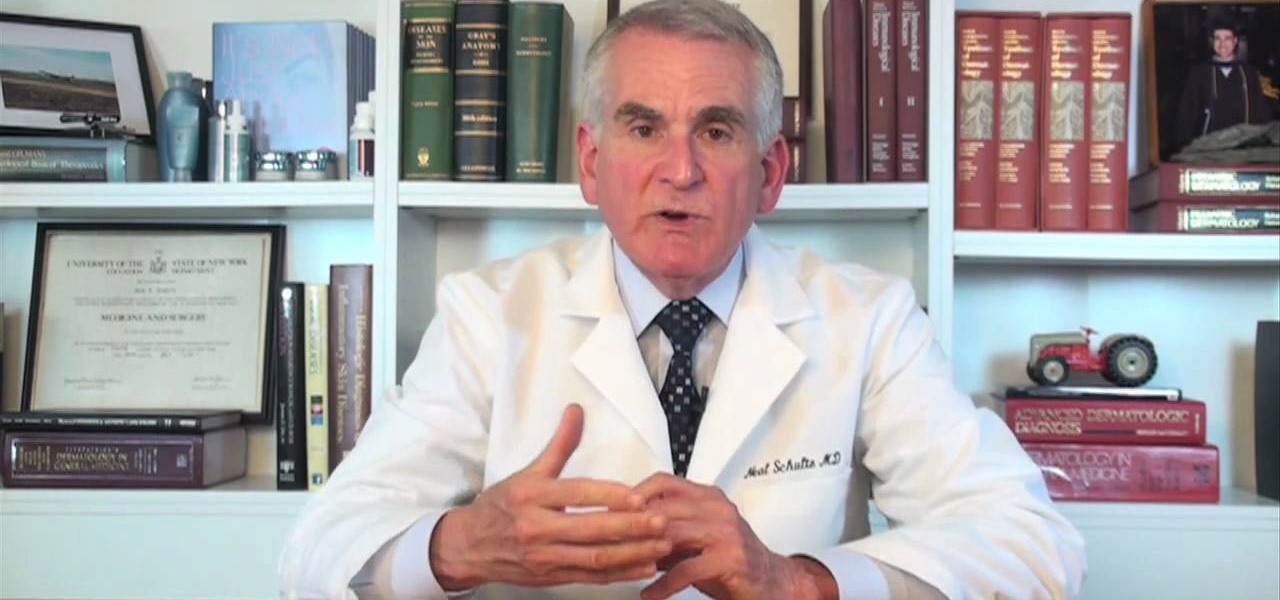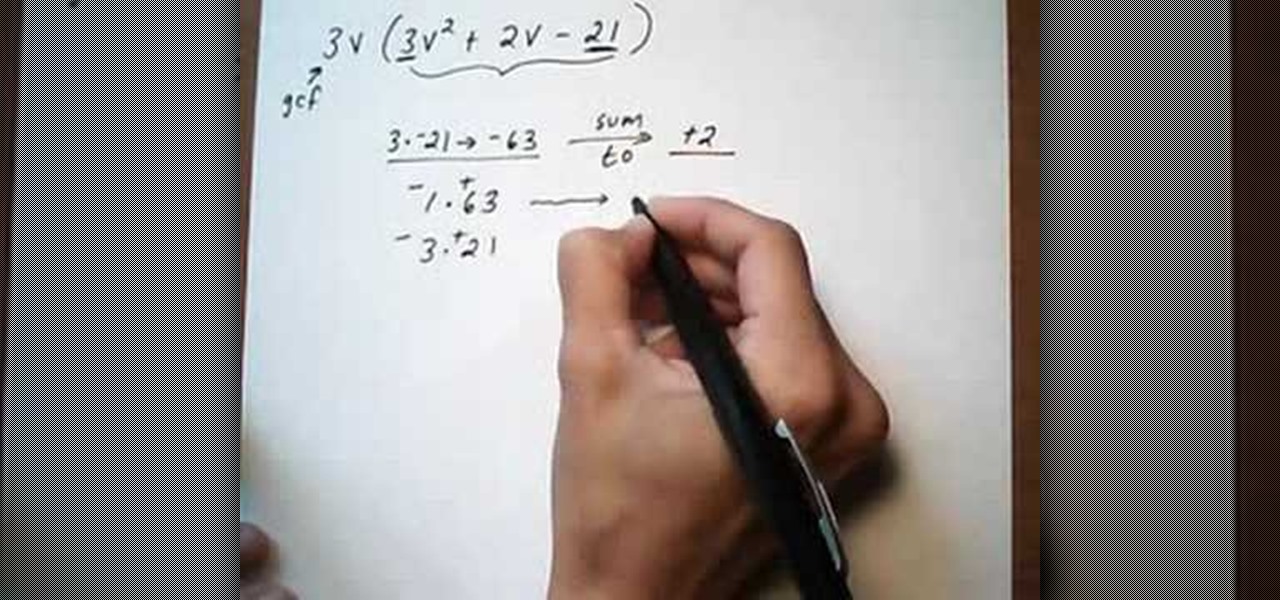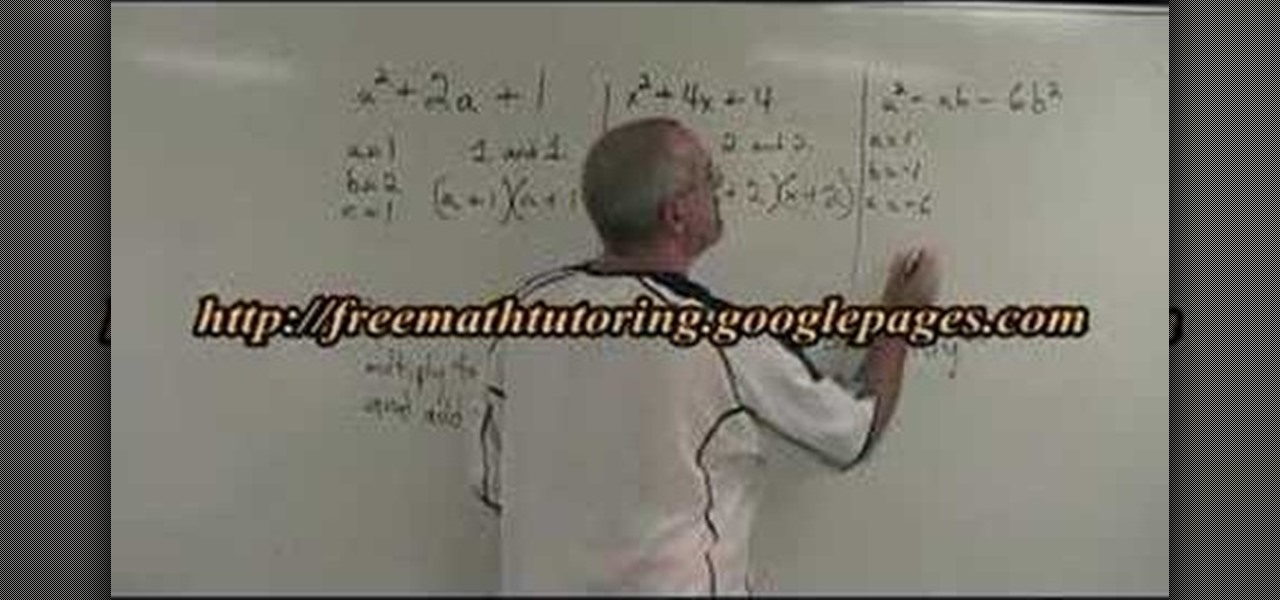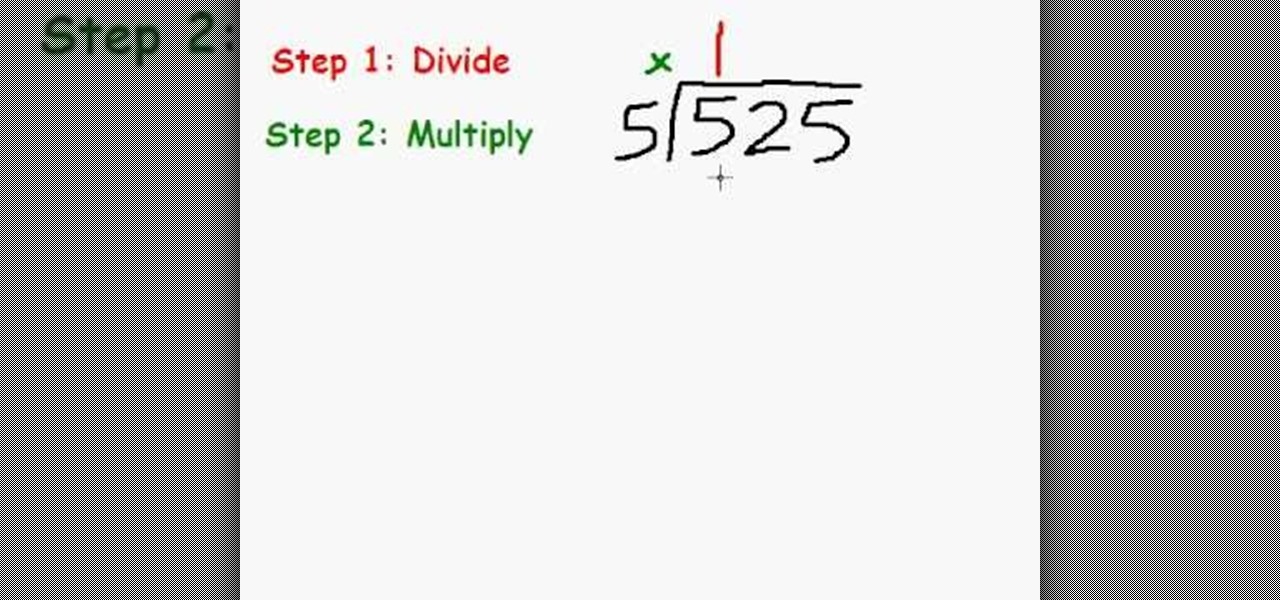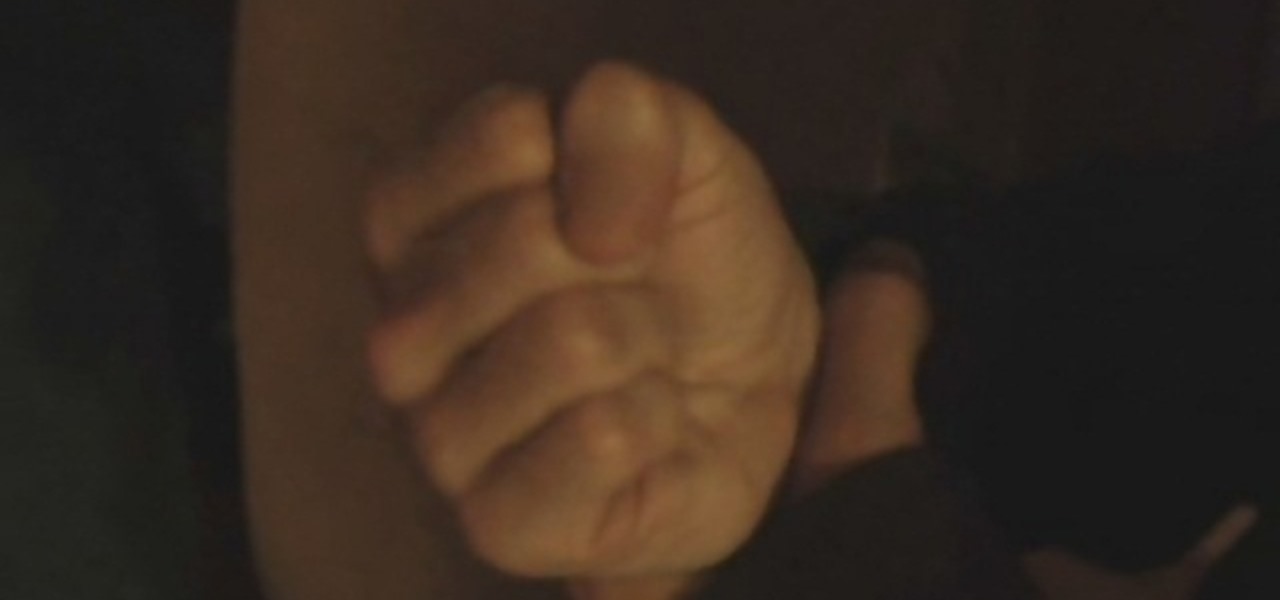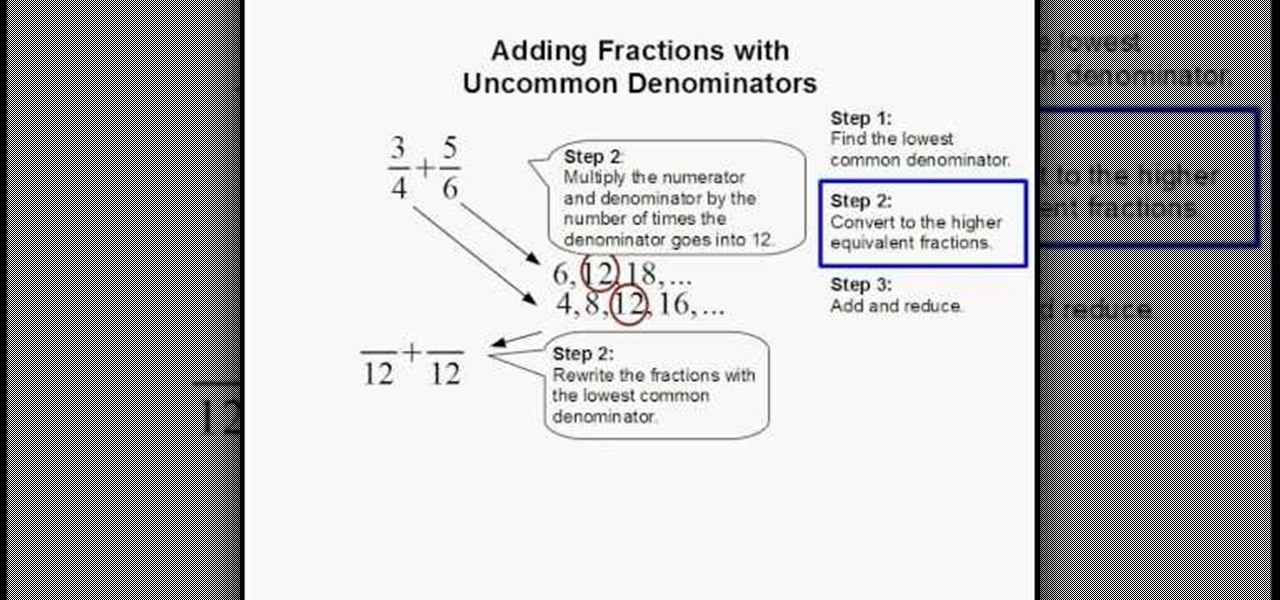Here's how achieve your curls using a flat iron. 1. Brush your hair and spray on heat protect product while waiting for the flat iron to warm up. 2. Part your hair into sections. Again, spray on some heat protect before you start curling. Start curling the hair sections by turning the iron slowly. The volume of the curls will depend on your taste. 3. Curl the rest of your hair and then spritz on some hair spray when done for more long lasting curls.
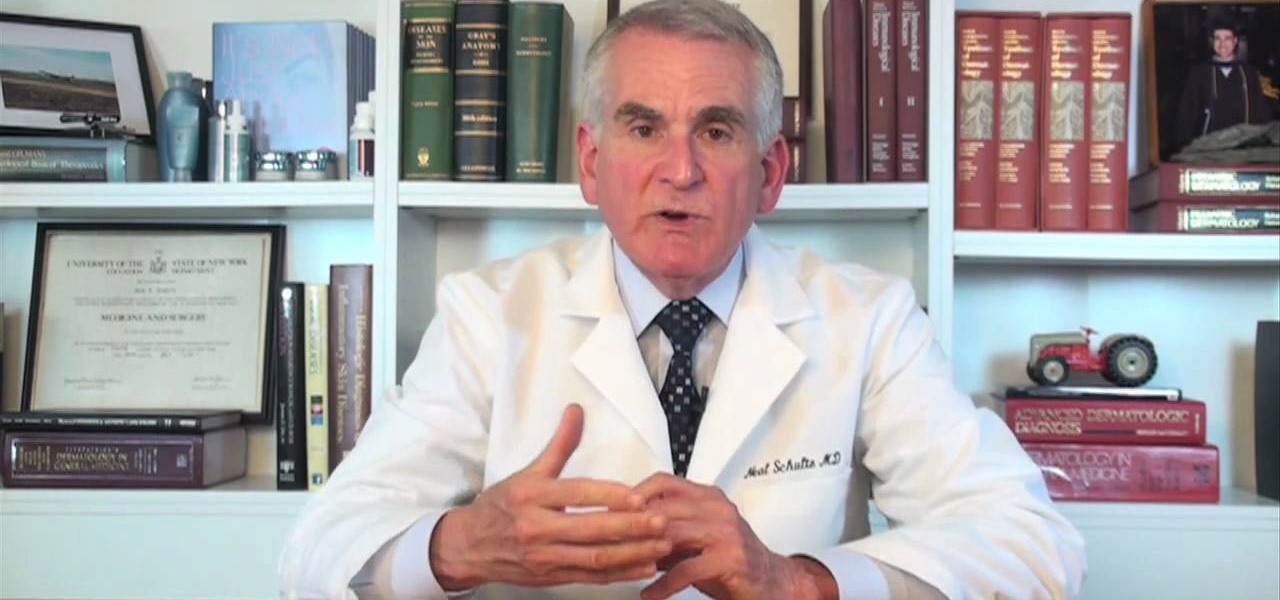
In this video Dr. Schultz will show you how to fix stretched or wrinkled earlobes. Here are a few things you can do to remedy stretched or wrinkled earlobes: Laser treatments, especially carbon dioxide treatments, a specified amount of heat is delivered to the skin, and it causes a contraction, which causes a plumping of the earlobe, removing the wrinkles. The results will last for years. With injectable filler treatments like collagen, you will also find a plumping of the skin, but they will...

Learn how to change your IP address using a Linksys router in simple steps. First search for your IP address in the internet and find it from any of the websites available. Now go to your Linksys setup page by accessing it with your username and password. Go to Mac address code and change the last set of digits by increasing or decreasing a value. Now save the settings and reset your modem and router. Finally check your new address to finish.

Rowland from Windows Performance teaches how to clean up your Windows Vista desktop & icons. Start by right-clicking the task bar and select Properties. Now click the 'Toolbar' tab, check the 'Desktop' option and click 'OK'. Now right-click anywhere in the desktop, go to view and click the last option. All icons in the desktop would not be visible now. Now go to the notification area, in the 'Desktop' option you can find all the items to use.

In this video Dionne shows how phone calls can be made by PC. There are a number of softwares available in the internet for making phone calls, but the best and the cheapest is Skype. Skype is easy to download and install in your computer. Then you can enter the contacts and their phone numbers. After that you have to buy Skype credits so as to start making calls anywhere in the world. Calling from Skype is so cheap that if you buy a credit of 10 pounds, it will last many days no matter where...

Follow this video to learn how to formulate calculations in Microsoft Excel. First type in a list of numbers in the cells. In order to calculate the median click on the cell where you want the answer to be shown. Then type equals, average, open bracket and insert the cell code where the first number is, colon, and then type in the cell where the last number in the list lies, and close brackets. In practice this is an example where the numbers are in a list from cell A1 to cell A11: =AVEARAGE(...

In this tutorial the instructor shows how to factor a trinomial with Greatest Common Factor (GCF) and then how to group it. The first thing you have to do when you want to factor a trinomial is look for the GCF. First factor the numerical coefficients of the terms of the equation. Now separate out the common numerical factor and if any common variable. This leaves you with a binomial to be factored. Now to solve this multiply the numerical coefficients of the first term and the last term and ...

This quick video will show you how to make a delicious cola cake. To make a cola cake you will simply need a boxed cake mix, such as Betty Crocker Chocolate Cake, and a can of Coca Cola. Pour the cake mix into a mixing bowl and add the whole can of coke. Mix well. Bake the cake according to the instructions on the back of the box. Let it cool. This cake will not only last longer than regular cakes, but it is also caffeinated.

How to make a Cuban style roast pork in five easy steps. Mix 1 cup naranja agria (sour orange), 1/2 teaspoon cumin, 1 teaspoon dried oregano, 4 tablespoon crushed garlic, salt and pepper, and olive oil in a bowl. Place 1 small boneless pork loin roast in a re-sealable plastic bag. Pour marinate into the bag and refrigerate over night. Place the marinated pork loin roast in a baking dish and cover tightly with aluminum foil. Bake at 325 degrees for 1 to 1 1/2 hours. Remove foil in the last 15 ...

Learn how to make a simple paper box with this short video. You will need some strong paper like construction paper or light cardboard, a pair of scissors, and tape. For a neater box you will also need a ruler. First you will draw the shape of the box, which looks like a plus sign. Use a ruler for straighter edges. Then you will need to cut out the shape and fold along the lines. Add decorations to your box if desired. Last, you will be taping it to form a box shape.

This video describes how to increase battery life on most of the LG phones", for that first we have to enter into the service by typing the numbers "##77647269700" and then clicking the call button. Now it will ask for 6 digit "service code" to enter into the service. Just type "000000" as a code and it will enter into the "services" Menu and from the menu click on the "Network Select" and from that choose "Mode Preference", by default "Digital Only Hybrid" mode will be in selected. Now to sa...

Simon Leach teaches you how to do ceramic trimming and sealing. You wet the top of the pot and place it on the wheel. You push down on the bottom, sealed side, when the wheel is spinning. You use the trim tool to cut into the base side. You do this at an angle and make sure you hold the trim tool like a stake knife, not like a pencil. You empty out the leg until you are pleased with it. You round off any sharp corners and you have to put the last piece, the seal. On the bottom you take a piec...

This video from Powerbook Medic teaches us how to take apart a 3rd generation iPod. First step is to use a putty knife or a flat head screwdriver to break apart the two pieces. After that remove the headphone cable and set the bottom pan aside. After this, you disconnect the hard drive, and battery cable form the board. Then use a T6 screwdriver to unscrew the T6 screws which are holding the board in place. Then take the last cable away. Now you can take the board out as well as the battery. ...

Cool tips and tricks on Facebook give you some extra edge on others. This trick will demonstrate that how to talk to your special loved ones that no one else can understand.

In this video, you will learn how to factor a simple trinomial. You will learn how to recognize a simple trinomial, and how to completely factor the trinomial. Also, it shows you how to factor square variables. The last example in the video explains how to factor out a negative first term. You can't just drop the negative and forget it is there. The instructor teaches you how to remove this negative, then reminds you not to forget to put the negative into your final answer.

Do you want to know how to create multicolored text in Xara3D? Watch this video and be guided through the process. You can actually see the application window as the presenter shows the process. First, he guides you through the steps of bringing up the color options, selecting the text to be changed, and then changing it. In addition to that, he shows how to make text fatter or thinner by using the extrusions menu. Last, he shows the use of the bevel menu. So, to make your text more interesti...

BeforeAndAfterTV teaches you how to get bigger buttocks through simple exercises. You can do these exercises pretty much anywhere. All you will need is a yoga mat. Here is how to get started: lie with your back against the mat, put your hands against your sides, head back and lift your hips, the feet being on the ground. You will have to lift your hips as high as you can and hold it up for about 3 seconds. For an advanced exercise you can have one leg up in the air and lift the hip. For the s...

If you're a big fan of Kiss and you want to learn how to play their song "Beth" on guitars, Bobby Crispy shows us how using his own arrangement of the song. Watch Bobby play the chords first so you will know how it will sound and if you're doing it correctly. Follow the guitar tabs shown on the video. Pause the video whenever a guitar tab/guide is shown so you can follow them properly. At the last part of the video, follow the finger picking of each guitar chord that you tried to learn throug...

Draw23 presents a video demonstrating how to draw a face. The video uses no instructions or advice, it just shows plainly, in fast-motion, how to draw a realistic portrait. First, an outline of the face is made, including lines indicating where the eyes, nose, and mouth will be placed. The next step is drawing the features with minimal shading. Next, heavy shading is added, and finally, some last-minute details to perfect the drawing. By watching this video, you can see the proper technique u...

This is a video explaining how to make marshmallow fondant. It is a text based video with a picture slide show and music playing in the background. It begins by explaining what ingredients you'll need. The process involves a lot of stirring and re-heating in the microwave. Finally, you will add icing sugar and knead the mixture. She explains how to store the fondant in the refrigerator. She also goes into detail about how to prepare the fondant for when you're going to use it after it's been ...

This video is about solving long division. Divide from the left most number. 95 can not go into 13 so 0 goes on top of 13. 95 goes into 132, 1 time. A "1" goes on top of the 132 and divide. Apply remainder with next number. Bring down next number to get 370. Apply remainder with next number. Repeat division to last number. Remember to include any remainder if the number does not divide evenly. Repeat steps 1 and 2. Since there are no more numbers to bring down, the remainder is "1". This vide...

Demolition Dude! Play it now and try to complete the flash game yourself, then watch this two-part guide on defeating the whole game, just in case you need it. In the first video, check out Levels 1-15 being conquered. Then, check out video two for the last 15 (Levels 16-30). If you need help winning, this walkthrough is all you need to succeed.

In this `Math Made Easy' tutorial the instructor shows how to perform Long Division. He gives a simple four step approach where in the first step he shows to divide the first left most number by the divisor and this gives the quotient. Now he shows to multiply the quotient with the divisor to get a value which is to be subtracted from the original divided number. Now in the third step he shows how to bring down the next digit and finally in the last step he asks to perform the same procedure ...

Before drawing a realistic eye, you want to start by sketching just a general eye shape. It is important to know the anatomy of an eye. Each eye has a pupil, an iris, an eyelid, a tear duct, eye lashes, and most people have eyebrows. Begin by shading in areas where it is appropriate. This will involve some erasing and rubbing. Pay attention to where the light is focused in your drawing and how it reflects in your glossy eye. It is best to save eyelashes for last. To draw eyelashes, simply rub...

Kristina tells us the key steps to making a cheerleader styled hair bow. All you need is one simple thin strip of material, of whatever color or pattern you might want, there being a huge variety to choose from, thread and a needle, and the hair tie that you will then be attaching the created bow to. You make a simple "breast cancer sign" with the material, then further twist it into a bow, then thread the center to hold it together. The last step, of course, being to glue the aforementioned ...

You don't have to be a member of Pearl Jam to be able to play some of their songs. Guitarist Marty Schwartz shows us how simple it is to play the guitar part of Pearl Jam's song "Last Kiss" with only a few chords and a simple series of strokes. The chords needed are G, E minor, C, and D played in a down-down-up and up-down-up succession. In just a matter of minutes, you can learn how to play the guitar part of a Pearl Jam song.

Today we learn how to throw a punch. The exact punch we learn is the uppercut. We are demonstrated the punch on a punching bag. The start of a punch is always keeping your arms in close to your body. The power of your punch doesn't come from your arms but mostly from your legs. So when throwing your punch make to tilt your torso which will give you extra power in the punch. Finally the fist must be flat, which will evenly distribute the force and not hurt your hand. Punching should be a last ...

This is a really helpful video to teach you how to unlock an iPhone 3g. Widely appreciated, this video makes it very fun to unlock the iPhone. With the help of this video, even a novice can unlock the iPhone. Also, it is a very safe and tested method for unlocking; thus, there is no risk in giving it a try. This type of video is really helpful for the tech-savvy youths who spend a lot of money to get their devices unlocked or repaired. At last, a very, very helpful video.

This video is about how to trim your split ends. This video gives detailed instructions about how using heat and trimming too often can lead to split ends and how they can lead to breakage. The instructor teaches you that just randomly clipping your ends does not fix your split ends, but makes them worse. She tells you to twist your hair before you start to clip to expose the hairs that are hidden from you. This last step is very important.

Wondering how to add fractions with uncommon denominators?

This how to video describes how to play "Truth" by Seether on the guitar. The video begins with the author just jumping into the song. You will have to tune your guitar a half step down in order to play the song. She then explains the chord progression, intro, bridge, and the rest of the song. This video is perfect for novice guitar players or anyone who is a major Seether fan. The video lasts about 9 and a half minutes.

Cutting your old jeans up into shorts is SO last year! Take a cue from this video and freshen up your wardrobe by distressing a pair of your jeans. All it takes is a few household items that you probably have for cleaning like bleach and sandpaper. When you're done you will have a pair of jeans that resembles some of the ones that sell for hundreds of dollars but you can do it at home for almost pennies! Shh. No one will ever know!

In this follow up video from Lowe's home improvement series, Mike Kraft demonstrates how to install hardwood flooring in your home. If you haven't watched it yet, be sure to check out the video on how to prepare your subfloor for installation of hardwood or laminate flooring, to be sure that your flooring lasts. In this video Mike provides a detailed list of the tools you will need to get this job done right, as well as some great tips on how to prepare your materials to guarantee a job well ...

This video is about the mathematical calculation to convert decimal to percentages. In this video, step by step calculations are shown. Let us take an example of a number; say 0.345, and we want to convert this decimal number to a percentage. Then we have to shift the decimal to two places to right side. We then get the answer in percentage but don't forget to put the sign at last. This video has made it easier for me to make my children understand about the decimals and percentages.

This video tutorial shows you the next step as a follow up from the last video, this one teaching you how to carry numbers so that you can add multiple digit numbers. When learning anything you want to go through and do a warm-up so that you get your mind ready to learn something new. Using the places in mathematics it teaches you the easy way to learn or teach advanced addition. After watching this video you should be able to go through any addition regardless of how many places there are in...

This how to video describes how to play basic piano chords. The author begins by explaining musical intervals and how they build chords. He then shows you how to play major and minor chords and how they relate to melodic and harmonic intervals. This video is perfect for those just beginning to play piano or those who want to learn a little bit of music theory. The video itself lasts about ten minuets and provides a great base for beginning music theory.

This how to video describes how to understand and use Tagalog grammar terms properly. The author suggests reading the book "Conversational Tagalog" to help increase your basic understanding of the language. He then covers the use of verbs and other grammatical devices in the Tagalog language. This video is perfect for those who are studying the Tagalog language or for those who need a quick refresher. The video lasts about eight and a half minuets and leaves you with a better understanding of...

With all of the technology literally at our fingertips, there's no excuse for things not to be easy, right? Don't get frustrated about not being able to send pictures with the simple click of a mouse. Educate yourself with this video so you can send pictures to your cell phone. That way you can have that awesome photo from last weekend available no matter where you are. This video will show you how to send pictures from your computer to your phone.

Are you a pool shark? Then you have to watch this amazing video. You will learn how to do an advanced and difficult shot. Start by making sure you hit the ball exactly in the center. Aiming your shot is probably the most difficult part of this shot and you will learn tips and techniques to accomplish this. Establish a goo, stable bridge hand, then shorten your regular stroking technique. Actually, you will need to shorten everything you do. Last, you will see a perfect shoot over the ball tha...

This is something you will need to know how to do if you have a bike in case you get a flat. . First you will make sure all the air is out, and take the tire off the rim and take the tube out.