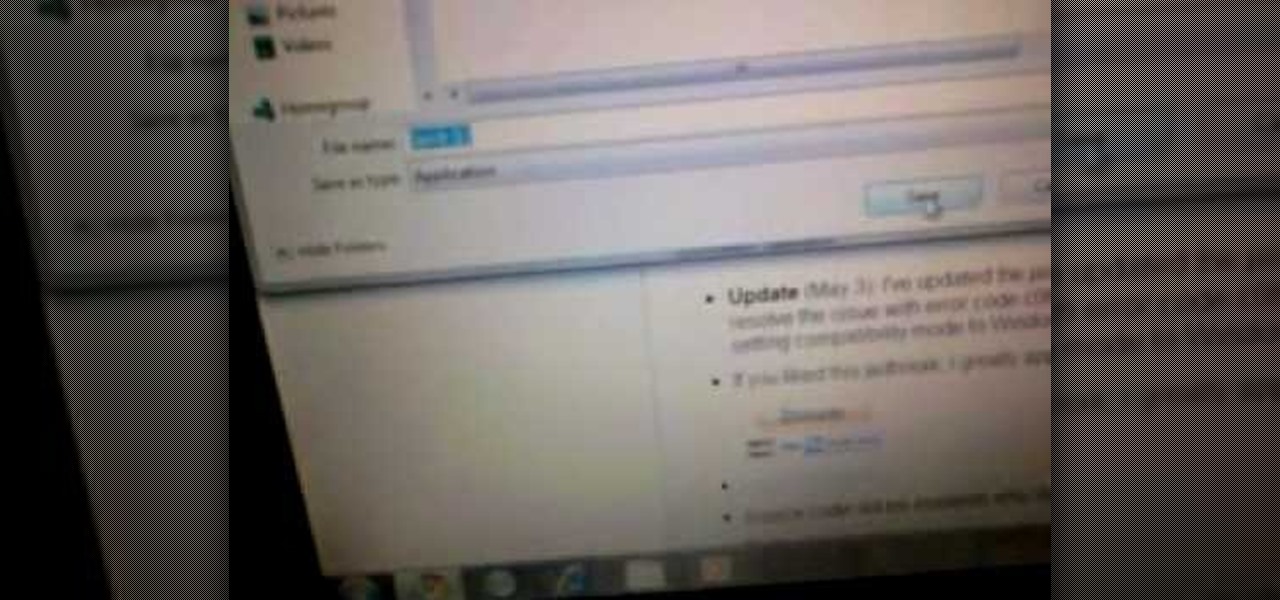We talk a lot about Spotify and Apple Music on the topic of music streaming. So much so that it's easy to forget that other streaming platforms exist. Tidal, Jay Z's streaming service, is often one of these forgotten platforms.

The Desire Z's People widget gives you an easy-to-navigate visual index of all of your friends and contacts. Learn how to use it with this quick, official tutorial from HTC.

Share your HTC Desire Z's data connection with other WiFi internet-enabled devices like your laptop. See how with this quick, official guide from HTC.

Share your HTC Desire Z's data connection with other WiFi internet-enabled devices like your laptop. See how with this quick, official guide from HTC.

In this keyboard tutorial, you'll learn how to play Jay-Z's "Allure," including Pharell's string part, on the piano. While this tutorial is best suited for intermediate and advanced piano players, players of all skill levels can play along. Watch this tutorial to get started playing "Allure"!

In this keyboard tutorial, you'll learn how to play Jay-Z's "Show Me What You Got" on the piano. While this tutorial is best suited for intermediate and advanced piano players, players of all skill levels can play along. Watch this tutorial to get started playing "Show Me What You Got"!

Lenovo unveiled the latest Motorola smartphones, Moto Z and Moto Z Force, today at Tech World '16. As expected, both models include strong magnets on the back that allow users to snap on various Moto Mods attachments such as a battery pack, projector, or JBL speakers.

Smartglass maker ThirdEye Gen, Inc. has introduced an augmented reality solution for enterprises that includes their X1 Smartglass and a suite of software applications that enable completely hands-free computing.

If you need to get into your 2nd generation iPod to replace a part or see what is wrong with it. The best way to take it apart is to use a very thin tool, you will see how to take it apart the 2nd gen iPod using a putting knife. Make sure you release all 4 sides of the iPod before yanking it out as you can cause some damage if you do not know what is inside.

Smartwatches are an excellent way to keep track of our smartphone's notifications as well as our own fitness. However, these devices are not usually cheap. If you'd rather not pay a premium for a piece of wearable technology, check out all the Black Friday deals on smartwatches — we've got all the best ones listed right here.

The Desire Z's Friend Stream app makes it a snap to keep up with all of your friends' Twitter and Facebook status updates. Learn how to use it with this quick, official video guide from HTC.

PowerBook Medic is the ultimate resource for Mac computers and electronics repair. They have helpful tutorials on most Apple products including the MacBook, MacBook Pro, PowerBook, iBook, iPhone, iPod, and more, covering topics from disassemblies, to RAM upgrades, to replacement hard drives.

Following on the heels of the announcement that ThirdEye's Gen X2 MR glasses began shipping in September, ThirdEye has revealed it has developed an app that helps soldiers aim their weapons during battle situations.

This will work for 1st gen to 3Gs Iphones and Ipod touch 1st and 2nd gen. The Ipod or ipone needs to be jailbroken and SSH needs to downloaded to the iphone or ipod touch. Now on your computer you need ifunbox downloaded (http://www.iphonepunker.site40.net/). should take a few seconds to download. After its set up, click on and the program should detect your iphone or ipod touch automatically in appose to alpine. Hit the plus sign to the left, and you should see a number of new options. They ...

If your iPod is broken, don't worry! In this tutorial, learn how to remove and replace the screen on your iPod Touch so that it looks brand new again. This fix will not destroy your iPod if you do it properly and will still function as a heat sensitive touchscreen. Follow along and be careful!

Logic boards fail generally in water issues and power issues. These two repairs are linked, the logic board and click wheel. You need a flat head screwdriver, pry tool and patience. Replace click wheel and logic board on 5th gen iPod.

Want to install SensMe on a Sony PlayStation Portable running custom firmware like 5.00 M33, 5.50 GEN and 5.50 Prometheus? It's easy! So easy, in fact, that this hacker's how-to can present a complete overview of the process in just over four minutes. For more information, including detailed, step-by-step instructions, watch this video guide.

In this clip, learn how to access the cool menu screens on your iPod that you never knew existed. This video will walk you through how to get to your 3rd generation iPod's cool colored LCD screen database. This hack is easy, doesn't require codes or tools and won't harm your device, so give it a try!

This video shows you how to replace the LCD Screen & Logic Board on your 4th Generation iPod. If you can pull it off, you'll save yourself a lot of money, just make sure to get the right tools in advance and go slowly! Replace the LCD screen & logic board on a 4th gen iPod.

Fix the jack for the headphones and the hold switch, both in the same area of an ipod fix. You need a screwdriver, pry tool, steady hands and patience. Fix headphone and hold switch on 5th gen iPod video.

This is an Electronics video tutorial where you will learn how to reset your 2nd gen iPod Nano. The video plays a song for more than half the duration of the video clip. Then the presenter of the video clicks through the song and the iPod Nano breaks down. To reset it is a very simple and easy process. All that you got to do is to press set on the lower bottom of the control ring. Then wait for a little while and allow the iPod to reset. When it comes back on, select your song and play. You c...

Every time a new version of a piece of consumer electronics like the iPod or Nook comes out, quick on its heels come ways to jailbreak them and increase their functionality. This video will teach you how to jailbreak your 3rd generation iPod Touch MC model with firmware version 3.1.3. All you need is this software and you're good to go!

This video will show you how to remove your old LCD from your 4th generation iPod or iPod Photo and replace it with a new one. If the Apple warranty no longer covers your iPod, it may be more inexpensive to do this simple repair yourself, instead of purchasing a new iPod. Watch this video iPod tutorial and learn how to replace a the LCD screen in a 4th generation iPod or an iPod Photo.

Having trouble opening the third generation iPod? Don't give up! Check out this instructional electronics video that illustrates the simple process of opening a 3rd gen iPod. This video from ipodjuice.com demonstrates a technique that can be used to open even the most difficult 3rd Generation iPod battery installation. Change the battery on your iPod and start listening to music again today!

Check out this demonstrational video that illustrates how to replace a third generation slim iPod battery. Check out how this iPod battery was replaced for a customer. The slim ipod battery replacement can be replaced rather easily, so watch how and learn!

Learn how to create the 4th Generation iPod Nano in Adobe Photoshop. Sure, you'll only have an image of the 4th generation iPod Nano, but if that's what you need, then this Photoshop tutorial is for you.

Learn how to replace the battery in your 5th generation iPod Video. Stop spending all of that money buying a whole new iPod! Watch this, and save.

Learn how to replace the battery in your first generation iPod Nano. There's a reason this is from somebody called "ConsoleZombie," and you'll see why.

This is it. The last one. The last mission in Battlefield Bad Company 2. Airborne. This is where you and your unit finally find the scalar weapon. If you're scared of heights though, this might be the most terrifying mission of all, with a freefall plummet down to the Earth's surface. Yo have to shoot and kill Kirilenko when you're falling, too, so don't panic. Watch this video walkthrough to learn how to complete the Airborne mission in Bad Company 2 on the PS3.

By downloading and installing Winscp on your jailbroken iPhone or iPod Touch, you can access game roms which will let you play old Game Boy or Nintendo games on your new Apple device! This tutorial shows you precisely how to set up Winscp to turn your next-gen device into an old school gaming system.

Have the first iPod Video version (5th Gen)? After all of those years of use, it might have finally crapped out on you, but don't let Apple or some dealer repair it for more than it's worth, do it yourself. See how to disassemble the Apple iPod Video display and logic board.

The holidays are here. From the week of Thanksgiving until the end of the year, retailers will be offering massive discounts on your favorite items. So if you're looking for smartphone accessories, this is the time to buy. From Walmart to Best Buy, there are deals everywhere on a host of items.

The Pixel 2 is a solid upgrade when compared to the 2016 model, but we've reached a point where the latest generation of a smartphone is never leaps and bounds better than the last. It's hard to justify dropping nearly a grand on a phone when it doesn't improve your situation much — especially when a few software tweaks will give you most of the upgrade for free.

As we all use our smartphones for more and more things, we constantly want to share and view those items on a larger screen, especially when it comes to media. While phones like the Samsung Galaxy Note 2 and tablets like the iPad do make watching Netflix on a portable device pretty legit, bigger is always better. Newer iPhones may have Retina displays, but watching Avatar on your phone is like being forced to drink a delicious mango tango smoothie with a coffee straw. Plus, if you want to sho...

Here is the teaser trailer for Xavier Gens new post apocalyptic movie "The Divide"

Is the battery life on your Ipod diminishing? Watch this video as the folks at Repairs Universe show you how to replace the battery on your 1st generation Ipod. First you need some tools to pry open your Ipod. Flathead screwdrivers and razors work well. Take the razor and slowly inch your way around the opening to pry it open. Then take off the back cover. The battery is black and has a serial number and the Apple symbol on it. Don't confuse this with your hard drive. Watch the video for the ...

PowerBook Medic is the ultimate resource for Mac computers and electronics repair. They have helpful tutorials on most Apple products including the MacBook, MacBook Pro, PowerBook, iBook, iPhone, iPod, and more, covering topics from disassemblies, to RAM upgrades, to replacement hard drives.

This video shows you how to replace the LCD screen on a third generation iPod nano. Using a plastic safe pry tool, run it along the edges of the iPod, releasing the clips. Once the clips have been released, you should be able to remove the back cover. There are six exposed screws on the bottom of the inside back cover, remove all of them. Next remove the click wheel ribbon cable from the jaw connector. To do this, use the pry tool to lift the connector. Use a pair of tweezers to gently remove...

This is a video tutorial that is showing its audience how to replace the digitizer screen on a 2nd generation Ipod Touch. The first step is to remove the screen from the Ipod touch. Secondly use a safe pry tool and run it between the backing of the screen and the glass, this will release the necessary clips that are holding your screen in place. Next take the screen off. Next separate the digitizer from the mid section with the safe open pry tool again. Pry apart the digitizer and the mid sec...