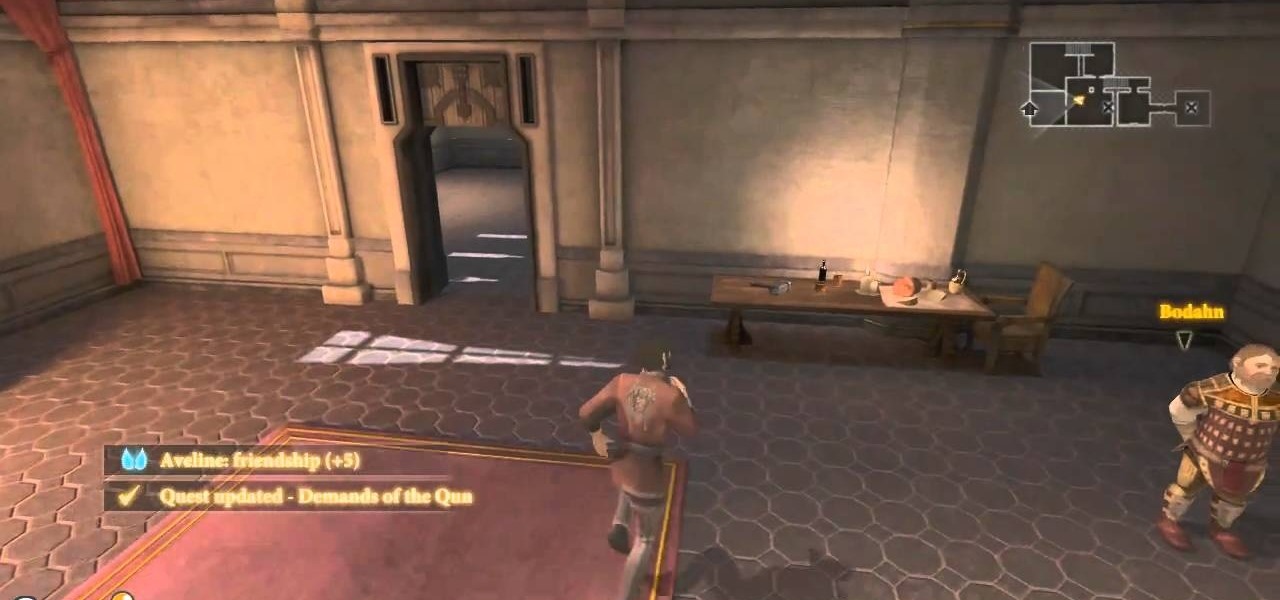Apple likes to make their products simple. However, sometimes that simplicity leads to a confusing user-experience. Take the Apple TV, for example. How do you turn it off? Just press the power button, right? Sorry, there is no power button. Okay, so it's like an iPhone and has a nondescript button designated as a power button, right? Nope.

Play all of your favorite Nintendo games on your Apple iPhone, iPad or iPod Touch! In this iPhone hacker's how-to, we learn how to use Cydia to download and install a Nintendo Entertainment System (NES) emulator on a jailbroken Apple mobile device.

If you own a jailbroken iPod Touch 1G or 2G and have ever wanted to know what it takes to setup your iPod's alarm clock to wake you up with music from your own music library, now you can. First you'll use WinSCP to get connect to your iPod Touch over SSH. Then you'll locate the MP3 file desired for use as your alarm, then you'll convert that file to an AAC-formatted M4A file. After that, you'll use WinSCP to transfer that file to the secret location revealed in the video as the location of au...

Missing out on a good night’s sleep can leave your feeling groggy and unproductive. Make sure your always get the z’s you need by creating a good sleeping environment, avoiding stimulants and getting enough exercise.

Augmented reality wearables maker ThirdEye Gen, Inc. has officially released what it claims are the "smallest mixed reality glasses" in the X2, which will be available for hands-on demonstrations at the company's CES 2019 booth this week.

While it's not the best shopping holiday of the year, Labor Day does have a few sweet deals on smartphones this weekend. There are phones from OEMs such as Apple, Motorola, and Sony on sale, to name a few, from stores such as Amazon, Best Buy, and Walmart.

Thanks for stopping by to view my Apple Lightning to Micro USB adapter review. The unit comes in a low profile cardboard box and some misc documentation -none of which appear to include any instructions but I think I can figure out how to use it. The adapter is small and well constructed as you would expect from an Apple product and for almost $24 including tax. The plastic encasing the connector is a little larger than with Apple's Lightning cable.

This video shows you how to replace the Hard Drive on your 4th Gen iPod in case you're seeing the sad faced iPod or file folder with exclamation point. Replace the hard drive on a 4th generation iPod.

If your 3rd gen iPod screen shows a sad face or a file folder with an exclamation point icon whenever you try to turn it on it is a likely indictation that you need to replace the hard drive. Learn how you can replace the hard drive yourself in this tutorial. Replace the hard drive on a 3rd generation iPod.

After drawing attention from nostalgic Gen Xers for its Motorola Razr reboot with a foldable screen, Lenovo has a new augmented reality smartglasses concept that the company hopes will also turn some heads.

Amazon Prime Day is officially here with plenty of discounted smartphones to shop for. Whether you're looking for the latest and greatest or something a bit easier on the wallet, Amazon probably has a deal to fit your needs. You can save up to $300 during Amazon's giant discount day — here's what to expect.

One problem that happens quite frequently with most Apple iPod products is freezing. Nobody likes a frozen screen, because you can't do anything! Well, if you have an iPod Nano (5th Generation), then this video will show you how to reset and restart it by pressing and holding the Menu and Center buttons. If you this doesn't work, you can try restoring the software via iTunes. If that doesn't fix the frozen iPod, then you'll need to contact Apple or a repair technician.

When the new iOS 6 came out a few months ago, I was pumped because I finally would get Siri on my iPhone 4. Having the automated voice assistant readily available on my phone would be cool, even if I probably wouldn't use it all that much.

For those interested in jailbreaking their A4 Apple devices (iPhone 4, 3GS, and 4th Gen iPod touch), a new update has been released that makes things a little easier. Unlike the previous Redsn0w iOS 6 jailbreak, the newest version, 0.9.15b1, comes with full support of the Cydia App store.

iPod Touch 4G, Tiltshift Gen.
One of the all-time great arcade games of my youth returns to next-gen gaming consoles. Now I wish I owned one...

Four key Syrian military officials including Defense Minister Gen. Daoud Rajha and President Bashar al-Assad’s brother-in-law Assef Shawkat, who served as his deputy, were killed at a top-level meeting in central Damascus. Syria's top security ministers slain in Damascus bombing — RT.

Welcome... the the final mission of Dragon Age 2. You initiate it by reading the letter The Last Straw on Hawke's desk. But before you do that, you should complete any sidequest you still want to do because the game is officially over after this. This video series will guide you through the quest, and this guide from the creators of this video should fill in the gaps.

The next big event Apple is holding is WWDC 2018, its Worldwide Developers Conference, is about to happen. If you want to see the first glimpse of iOS 12 for yourself, as well ARKit improvements, Apple Watch news, and maybe even some macOS announcements, here's how you can tune into the event right at home from your computer or mobile device.

This video will walk you through the process of updating a psp to the 5.50gen-a. This is information you may want if you are an avid psp user and would like to hide your Mac address. This video is a little hard to see but he will talk you through the main points.

Why waste your vacation dollars on pricey hotel rooms when there are cheaper – and sometimes free – alternatives? Watch this video to learn how to find cheap (or free) places to crash on vacation.

While consumer-grade smartglasses are the holy grail for tech companies, smartglasses maker Vuzix knows where its bread is buttered, and that's in the enterprise segment.

We love our set of Apple AirPods. The battery could last a little longer, but overall, there's only one gripe we really have: the dirt that builds up inside the case. Whether you stick it in your pocket, a backpack, or your purse, the inside of the case's lid and main base will get dirty in a week, give or take. But there's a way to stop that from happening.

Roughly six months after emerging from stealth, AR cloud company 6D.ai is now ready for public consumption, and it has a big name partner to help it kick off its platform.

Update 10/14: Developer paphonb has added rootless Google Now integration to the leaked Pixel 2 launcher, so now, anyone running Android Nougat or Oreo can get the full Pixel 2 home screen experience. For those running Lollipop or Marshmallow, we've left the unaltered leaked version linked out below, but we've added a new link for the tweaked version with Google Now integration.

It's no secret that most people who got an iPhone 5 (or upgraded their old iPhone to iOS 6) have been sorely disappointed with Apple Maps. We may all miss Google Maps, but the Google says they aren't even working on an app for iOS 6 yet. Even worse, Google exec Eric Schmidt says they're waiting on an invitation from Apple, and if we know Apple, that could be a while. Users who didn't get an iPhone 5 have had an even worse time of things—Apple disabled 3D maps and turn-by-turn directions on ol...

Lady GaGa and Beyonce blew up the charts early in 2010 with "Telephone" and the music video featured more of the awesome dancing and imagery that has made GaGa videos and concerts famous. Watch this video to learn the choreography and steps to the dance done during the last chorus in the music video for "Telephone".

In this two-part video, you'll learn how to update your PSP to the 5.50 gen. All you have to do is just make a simple download, and you'll be on your way. Just follow along with the instructions and you should have no trouble updating your PSP. Have fun!

When you look at your status bar on your iPhone, you'll almost always see the battery icon, which gives you an estimate of how much battery life you have left before you need to charge the device. What you won't always see is the exact battery percentage, but there are multiple ways to force it out of hiding.

You've made it far, Hawke. 'Demands of the Qun' is the final quest in Act 2 of Dragon Age 2. HThis eight-video series will walk you through the entire quest, with knowledgeable commentary on strategy and tactics that should teach you everything you want to know. You should also check out the written version of the walkthrough here for further tips and support.

For the last three years, Apple has hosted its Worldwide Developers Conference at the San Jose Convention Center, but thanks to the COVID-19 pandemic, WWDC 2020 is now an online-only event. So what can you expect from the new virtual format and when and how can you watch the keynote and developer sessions?

Jay-Z's Tidal streaming service provides Hi-Fi music to a mainstream audience. Even better, Tidal can do this without blowing out your eardrums, because it's easy to enable volume normalization so that one track isn't louder than the next.

Japanese footwear brand Onitsuka Tiger and fashion label Anrealage have teamed to produce the world's first augmented reality sneakers. The shoes — called the Anrealage Monte Z — look like a regular pair of sneakers until you view them through Anrealage's new AR app. Once viewed through the app, they become unlike any pair of sneakers that have ever existed.

For a photo- and video-sharing app based around privacy, Snapchat sure has a lot of security holes floating around. At one time, you were able to take screenshots of Snapchats in iOS 7 without the sender knowing, which is something that you can still do on rooted Android devices.

This video provides you with a walkthrough on how to install Gen-A 5.03 on your PSP 3000. In order to do this, you will need ChickHEN and Custom Firmware (CFW). This video does not explain how to install ChickHEN and CFW on your PSP, so be sure to check out another video on how to do that before proceeding with this one. This video assumes you've already hacked your PSP.

If you’re having trouble getting games on your memory stick, this video will walk you through the steps of just what you will need to do to compress files onto a thumb drive. There are a variety of steps you will have to follow and you’ll have to have a little bit of time to wait for your game to compress but the effort is well worth it.

In this tutorial, we learn how to make your curls last. The first step to making your curls last is to use a curling shampoo while you are in the shower. The next step in having long lasting curls is to use a mousse or gel when you get out of the shower, so your hair is more coarse. Also, using an air dry technique will help dry your hair while keeping the curl lasting. Make sure if you use hair spray, you use the kind that won't flake up, because this will just make it look like you have dan...

Check out this guide to Battlefield Bad Company 2, the mission entitled Zero Dark Thirty. Find the M-Com Stations and destroy them, but stay alert for all enemies. Watch this video walkthrough to learn how to complete the Zero Dark Thirty mission in Bad Company 2 on the PS3.

Things are really heating up now with that the Russians are putting on the pressure in Battlefield Bad Company 2. This time your helicopter gets hit by an RPG and you need to put it down and make your way through the clearing in the jungle. Destroy all the M-Com Stations, and nobody can die. Watch this video walkthrough to learn how to complete the No One Gets Left Behind mission in Bad Company 2 on the PS3.

The first thing you need to do in this mission on Battlefield Bad Company 2 is to hop out of the copter and get in the sand buggy and head to your marked location. You'll need to locate and head to each station on the map: Bravo Base Station, Charlie Base Station, and Alpha Base Station. After that, complete the Triangulation Point. Watch this video walkthrough to learn how to complete the Sangre Del Toro mission in Bad Company 2 on the PS3.