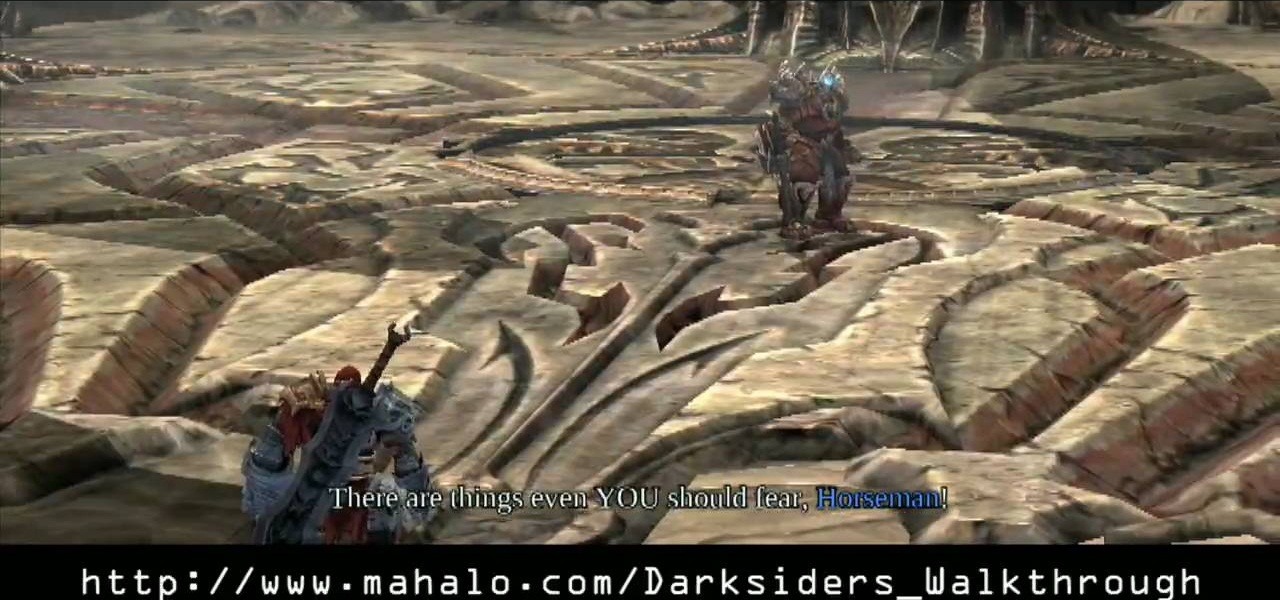Make your way to the crash site in this mission on Battlefield Bad Company 2. You'll need to protect the crashes satellite from RPGs and enemy fire. Then you need to destroy yet another M-COM Station, so make sure you're ready. Watch this video walkthrough to learn how to complete the Snowblind mission in Bad Company 2 on the PS3.

Crack the Sky in this mission on Battlefield Bad Company 2. Use the minions on the helicopter to to take care of your enemies below, and once you kill them all, the copter will drop you off where your real mission starts. Make sure to destroy the M-Com Station. Watch this video walkthrough to learn how to complete the Crack the Sky mission in Bad Company 2 on the PS3.

In Mission 4 (Chapter 3) of Battlefield Bad Company 2, you need to first take care of the sniper. You can only fire the sniper rifle during the thunder, or you'll automatically lose the mission. So make sure you have sniper sensibility in this mission. Watch this video walkthrough to learn how to complete the Upriver mission in Bad Company 2 on the PS3.

This is the third mission in Battlefield Bad Company 2 called the Heart of Darkness, where you need to follow your unit through the ruined village. But first you have to survive the helicopter ride with the hippy pilot. You need to destroy the M-COM stations to succeed in this mission. Watch this video walkthrough to learn how to complete the Heart of Darkness mission in Bad Company 2 on the PS3.

At the very beginning of Battlefield: Bad Company 2, you and your squadron are floating down a river behind enemy lines. At first, you're just watching and learning, then you finally gain some control and learn how to use your weapons and make your way around the battlefield. Watch this video walkthrough to learn how to complete the prologue Operation Aurora in Bad Company 2 on the PS3.

This how to video will show you how to repair an iPod Touch screen. First, take a pry tool and undo the clips of the device's front cover. Now remove the front cover. Use the tool to remove the cable connecting the cover to the main board. Next, remove the screw from the metal frame. Lift up the foil from the top of the screen. Now, remove the LCD screen with the pry tool. Not that it is still connected to the board. Next, remove the screws on the metal board. Release the ribbon to the LCD sc...

This video by repairs universe shows viewers how to replace the battery in the 2nd Generation iPod Touch. The tools you will need for this project include safe-open pry tools and a small phillips head screwdriver. To begin, remove the screen by releasing several clips that hold it to the frame using the safe-open pry tool. Run the tool between the case and the glass along all edges. Gently pull glass off and pry off the digitizer. Next, remove the small screw in the upper corner, lift up the ...

The Phantom General isn't all you have to watch out for in the Xbox 360 game Darksiders. He'll send tons and tons of soldiers in the Scalding Gallow - Phantom General level. The real inconvenience here is that the general will summon Phantom Guard Soldiers into battle with him. When other enemies on in the arena, you main focus should be to take them out as fast as possible. It's hard to concentrate on the general when other enemies surround and hit you in the back. Use the Earthcaller to kee...

Ever since the release of iOS 6 for the iPhone in late September last year, people had been itching for the subsequent jailbreak. While the untethered jailbreak was released on Super Bowl Sunday this past February 3rd, many others couldn't wait and jailbroke their iPhones with a tethered version from Redsn0w.

The Pixel 4 comes with a new "Styles and wallpapers" app that lets you change icons, accent colors, and more. But if you're on a first-gen Pixel, a Pixel 2, or a Pixel 3, you don't get this feature. On the bright side, there's still a way to use it.

Apple had its Worldwide Developers Conference on June 3, 2019, which showcased big software announcements for all of Apple's hardware, and anyone can watch the keynote as it happened.

Last year at CES, RealMax blew away the AR headset competition with a prototype AR headset surpassing 100 degrees field of view.

Since the release of iOS 6, there has been a bit of an uproar over some of the new features (the new Apple Maps replacing Google Maps) and certainly over the glitches that always come attached with new operating systems. Downgrading Your iOS
Russia’s top military officer warned Thursday that Moscow would strike NATO missile-defense sites in Eastern Europe before they are ready for action, if the U.S. pushes ahead with deployment.

Under question from Sen. Sessions at a Senate Armed Services Committee hearing today, Defense Secretary Leon Panetta and Joint Chiefs of Staff Chairman Gen. Martin Dempsey indicated that "international permission," rather than Congressional approval, provided a 'legal basis' for military action by the United States.

This video shows you a straightforward way for Windows users to transfer music from an iPod to your hard drive, without extra software:

In this episode of "The Cocktail Spirit," Robert gives you the last word on stocking your bar, and then mixes up the Last Word cocktail. You will need chartreuse, maraschino liqueur, gin, and lime juice. Learn how to mix this very old but rare last word cocktail recipe by watching this video beverage-making tutorial.

Is it the midnight hour before Thanksgiving and you've suddenly realized you've spent so much time worrying about the food that you have no table decorations? Don't fret; simply check out this video to learn how to prepare simple last-minute centerpieces using a vase, fruit, and candles.

One of the most useful new features Apple included on iOS 16 lets you instantly lift the subject out of a photo, separating it from the background. Once extracted, you can paste, save, or drop the cutout wherever you want as a new image, and you can even make it a sticker in messaging apps.

If you have an iPhone, iPad, iPod touch, Mac, or Apple TV, then you already have a quick way to subscribe to Apple TV+, Apple's entry into the streaming wars. Some of you might even have a free year of the service. But if you don't have any of those products or you're just looking for a smart TV or streaming device that supports Apple TV+ natively, check out these Black Friday deals.

Speakers today are a marvel for their portability and sound quality. No longer do we need giant boxes to bring down the house — a speaker that can fit in your hand can fill a room with your favorite music. This is even more important when you pair it with your smartphone, and there are lots of smartphone-friendly speakers on sale this Black Friday.

Whenever you buy a newer iPhone model, you get a set of Apple EarPods with remote and microphone built-in. Aside from their comfortable design and high-quality sound they provide, these headphones offer additional functionality beyond just pausing and playing music.

If you made it all to the end of Dark Souls, you'll need to defeat Gwyn, the Lord of Cinder. He's the last boss in the game. This Giant Bomb guide will take you through what will likely be a lot of trial and error so you can finally kill him.

This Giant Bomb guide will show you how to defeat Seath the Scaleless, one of the last bosses in Dark Souls. Make sure you don't get cursed because it can really hurt you. Beating him will grant you one of the Lord Souls so you can go to the last boss fight.

This Giant Bomb walkthrough will take you through the Iron Golem boss fight in Dark Souls. The Iron Golem is the last boss in Sen's Fortress and has a long reach. You will need to target the back of its legs in order to defeat it.

There are many different achievements in the Xbox 360 version of Deus Ex: Human Revolution that are unlockable via dialogue options. To earn 'The Last Straw' achievement, you will need to convince Isaiah Sandoval not to commit suicide. This walkthrough should help you pick the right responses.

Nail polish is such a fun and quick way to display your mood - or current fashion fascination - with pizazz. But we hate it when, just a day into application, we notice the first few chips and tears and cracks.

New to Microsoft Excel? Looking for a tip? How about a tip so mind-blowingly useful as to qualify as a magic trick? You're in luck. In this MS Excel tutorial from ExcelIsFun, the 292nd installment in their series of digital spreadsheet magic tricks, you'll learn how to extract first and last names from an Excel spreadsheet and rearrange them using a formula.

This is a Cheat Engine guide on how to hack this flash game - The Last Stand. Kongregate Acheatment shows you how to hack The Last Stand with Cheat Engine (09/23/09). This Last Stand cheat will give you a speed hack with only 2 balls.

Learn how to get long lasting nail polish. Pursebuzz is a YouTube makeup star. Her makeup tutorials are widely watched and favorited. Pursebuzz delivers beauty tutorials on makeup application and hairstyling. Search Pursebuzz on WonderHowTo for all of of her beauty how to's, including skincare, hair, makeup and celebrity looks.

If you're one of the many professionals transitioning to working from home amidst the current pandemic, there's a good chance you're now realizing how far behind your at-home setup is compared to what you had at the office.

One of the main goals of Google Wifi (and Nest Wifi after it) is to make managing your internet connections as simple as possible. A great example of this is how easy it is to prioritize one device and allot it more bandwidth when your network is bogged down with other traffic.

In his famous 1996 "Content is King" essay, Bill Gates predicted that content is where tech companies will make money on the Internet. The adage clearly holds true in the current phase of augmented reality experience.

Compared to the original AirPods, Apple's second-generation AirPods have better battery life, Hey Siri support, a more stable connection, faster switching between devices and call connections, less latency for gaming, and an optional Wireless Charging Case. If you plan on preordering the new model, you might want to skip the Apple Store and opt for Amazon instead to get it at your door quicker.

Apple released iOS 12 on Sept. 17, and most of the announced features have been released for the iPhone's latest available operating system. However, some brand new features can be accessed with Apple's latest beta, iOS 12.4. If you want to try out all its new features before everyone else, you can install the developer or public beta on your iPhone right now.

During the unveiling of its content partnership with the NBA, Magic Leap CEO Rony Abovitz, with an assist from former player/current pitchman Shaquille O'Neal, described at least one of the ways fans would be able to experience sports using the augmented reality device.

A few months ago, we gave you a small peek at a new entrant in the race to deliver augmented reality smartglasses to the masses, and now the device is finally ready for the public. ThirdEye Gen is now accepting preorders for its X1 Smart Glasses, which will also provide users with an AR-centric app store.

In the US, law enforcement officials can make you unlock your smartphone with a fingerprint, but they can't force you to input a password or PIN, which would violate your Fifth Amendment rights. To help you from ever being in a scenario where you're forced to put your finger on the Touch ID sensor, Apple has a built-in way for you to disable biometrics on your locked or unlocked iPhone in mere seconds.

Apple introduced their new mobile operating system for iPad, iPhone, and iPod touch at WWDC on June 5, 2017, and there are a lot of great new features to try out. While the official version of iOS 11 was released to the public on Sept. 19, you can still sign up either as a developer or with the iOS Beta Program to get new versions of iOS 11 before anyone else does.

Microsoft's "Fall Update" to Windows 10, code named Threshold 2, has a lot of new tricks up its sleeve. It's the biggest update we've seen since Windows 10 was released this summer, and it's rolling out to all users right now.