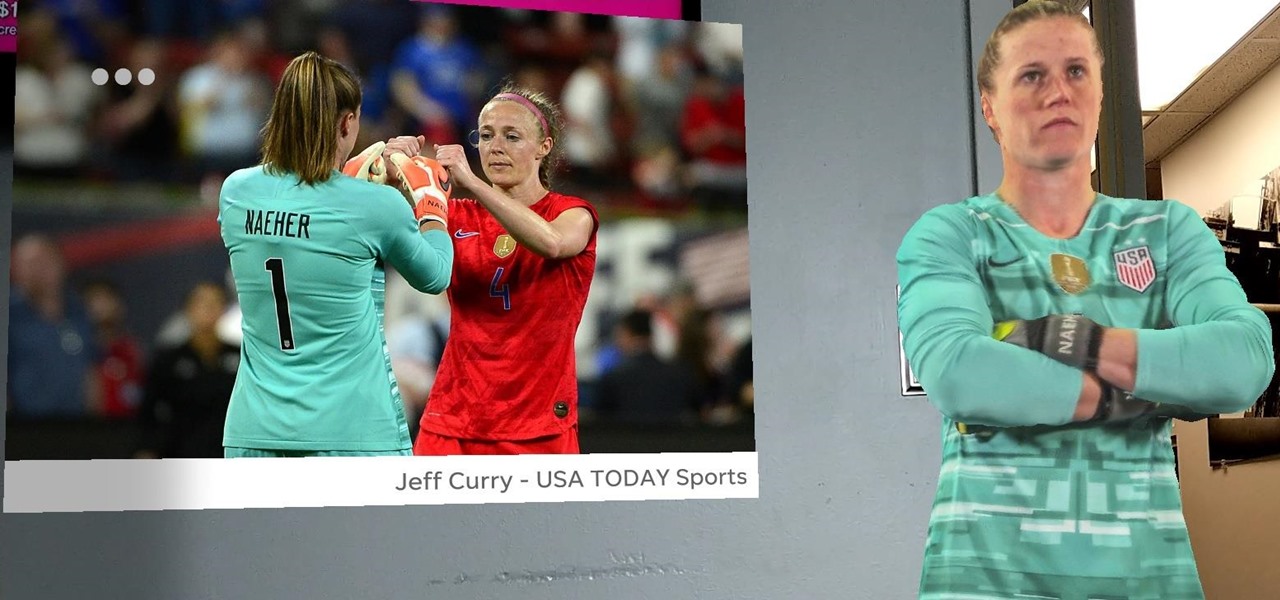In this post-3.5 mm world, Bluetooth is the most universal option. But a lot of older electronics still don't support wireless audio. Welp, now there's a dongle for that.

When you think about your Apple Watch, what comes to mind? Fitness tracking? Replying to texts? There are a lot of things Apple Watch is good for, but social media doesn't appear to be one of them based on the App Store. If that's your perception, however, it's time for a reality check because you can start browsing Twitter and Reddit on your Apple Watch right now.

Having emerged as one of the leading augmented reality video conferencing apps, Spatial is ready to improve upon the experience.

The Google Pixel's camera is a status symbol of sorts. When someone sees you with one, you become the photographer of choice for social events. And where do those photos end up? Social media, of course. It's how we share our lives now, and the smartphone camera defines how we approach that.

Lego has shipped several apps and products that add an augmented reality dimension to their playsets. But it has taken a reality TV show from Fox to allow brick fans to build with virtual bricks in augmented reality.

Android is all about customization. That's why it's entirely appropriate that Spark for Android's newest update adds a ton of customization options for your out-of-control email alerts. Now, you can add lights, sounds, and vibrations to notifications, and you can even set specific settings for all of your email accounts.

While "Baby Yoda" from The Mandalorian threatens to overshadow it, Star Wars: The Rise of Skywalker arrives in theaters next week, which means it's time for Disney and Lucasfilm to ramp up its promotional strategy.

There may be questions from some about the future of Magic Leap, but in Japan, The Force is with the augmented reality startup.

What do you do when your favorite new car is still two years away from hitting the road? Look to augmented reality, of course.

When using face unlock on the Pixel 4, your lock screen notifications are bypassed by default to help you unlock your phone instantaneously. This is different than Face ID on the iPhone, which shows the lock screen until you swipe up, but only shows notifications when you've been authenticated. If you want to do it Apple's way, there are settings you can adjust on your Pixel.

Augmented reality seems to come into its own in museums, where audiences are ready and willing to try out new immersive tech. Now, that tech-powered palette is about to get a little larger.

At least one hurdle to China-based augmented reality startup Nreal going mainstream in the United States may be about to be knocked down, thanks to behind the scenes legal movements Next Reality has uncovered.

The Pixel 4 comes with a new "Styles and wallpapers" app that lets you change icons, accent colors, and more. But if you're on a first-gen Pixel, a Pixel 2, or a Pixel 3, you don't get this feature. On the bright side, there's still a way to use it.

After recently renewed enthusiasm for the arrival of Apple's long-awaited AR wearables -- the subject of multiple reports and rumors over the past few years -- some of that excitement may now be dampened a bit.

As one of the household brands in creative software, Adobe is now ready to lay its claim to the artistic side of augmented reality.

Just as Apple, Snapchat, and other tech giants are working on augmented reality wearables in the race to replace smartphones for the future of mobile computing, so is Samsung.

There's something about alcohol that compels you to contact people. Most of the time, the drunken calls or messages you send out will have you cringing hard tomorrow morning. But if you have a jailbroken iPhone, you can help prevent this potential embarrassment with a free tweak.

Your Pixel has a few hidden features you probably don't know about, like the ability to clean up your funky contacts list. Since I'm sure you haven't manually organized your contacts since the inception of Android, there are likely some incomplete and duplicate contacts. Thankfully, your phone can fix this automatically.

There's nothing quite as exciting in the beta testing world as a new update. Battling overloaded servers to download the latest update as fast as possible, just to scour through the new OS looking for the biggest features to the smallest changes. It was only Thursday that Apple seeded iOS 13.2 developer beta 2, so count us surprised that we get to experience today's release of developer beta 3 so soon.

Live Photos capture the seconds before and after you take a photo, creating a fuller and also unique moment to share with friends and family. Unfortunately, it has been nearly impossible to share Live Photos with non-iPhone users — until now. Thanks to iOS 13, you can easily convert a Live Photo into a video, and even stitch multiple Live Photos together to create one long video.

Dark mode themes for mobile apps are all the rage these days, but YouTube is taking that a bit literally with its latest augmented reality experience.

It looks like Jaunt's pivot from VR to volumetric captures services for augmented reality experiences has paid off.

It looks like Snap's foray into augmented reality billboards last year was successful, as the company has returned with two more outdoor advertisements for its Snap Originals series.

Imagine sitting on your patio, scrolling through your phone's photos, reminiscing about the past. Now imagine being able to see those photos floating in the air, at the exact vantage point from where they were taken a year ago.

It's been proven that hackers can manipulate your screen with fake taps through specific exploits, so they can potentially hit the "Grant" button when you get a superuser request. This is the last thing you'd want to happen since the malicious app from that point forward has full system privileges. Luckily, using a fingerprint to lock your superuser requests can prevent this.

Next to map data overlays, one of the most often discussed concepts for apps that could propel augmented reality smartglasses into the mainstream is a real-time language translation app.

NASA is going going to Saturn's moon Titan, and the space organization is using augmented reality help them do it.

In the Tom Holland era, it appears to be impossible to promote a new Spider-Man movie without an augmented reality experience, a trend that continues with Spider-Man: Far From Home.

Cosmetics augmented reality specialist ModiFace appears to be really benefiting from the brand power of L'Oréal, which acquired the company last year.

The idea of remote assistant apps in augmented reality has been taking off in the last couple of years, but Epson is introducing a differing kind of solution for companies that may benefit from a more straightforward dynamic before going full-on immersive with higher-end AR remote assistance tools.

Does your iPhone always ring off the hook, with each call nothing more than a robocall, spammer, or scammer? It's not just you. Auto-dialing systems and phone scams are a growing issue that anyone with a phone number is likely experiencing throughout the United States. But Apple has added a super simple way to combat these calls in iOS 13, a feature we recommend everyone turn on.

After winning the 2015 FIFA Women's World Cup, the USA Women's National Soccer Team is ready to defend its title in the 2019 tournament.

After improving hand-tracking and adding multi-user sharing features in the last Lumin OS update, Magic Leap has upped the ante yet again.

The Messages app on iOS features contact photos for every one of your conversations — including group chats. Even if you don't have a picture for a specific contact, their initials will appear instead. For non-contacts, a generic profile avatar appears. These give threads a bit of flare, but if you're looking for extra privacy or don't enjoy the look, you can easily hide those images and icons.

Alongside its official unveiling of the lower-cost Pixel 3a smartphone at Google I/O, Google took the opportunity to extend its early preview of AR walking navigation in Google Maps to all Pixel devices.

OnePlus always seems to offer affordable yet powerful tools for videographers of all kinds. The camera hardware itself is crucial, but what's hardware without good software to highlight its real potential? It doesn't matter which version of the smartphone you have, they're all powered by the very same OnePlus camera app.

It turns out that the video Magic Leap released earlier today was indeed a teaser for the public release of the Game of Thrones experience for meant for all Magic Leap One users.

With $100 million in grant funding already available to developers via its MegaGrants program, Epic Games is sweetening the pot with some gear for Magic Leap developers.

There are only three more episodes of Game of Thrones left before the saga is over, but Magic Leap is capitalizing on the series' popularity while it still can.

As one of the leading 3D engines for augmented reality development, a new release of Unity is a significant event that carries the potential to facilitate huge leaps forward in AR content creation.