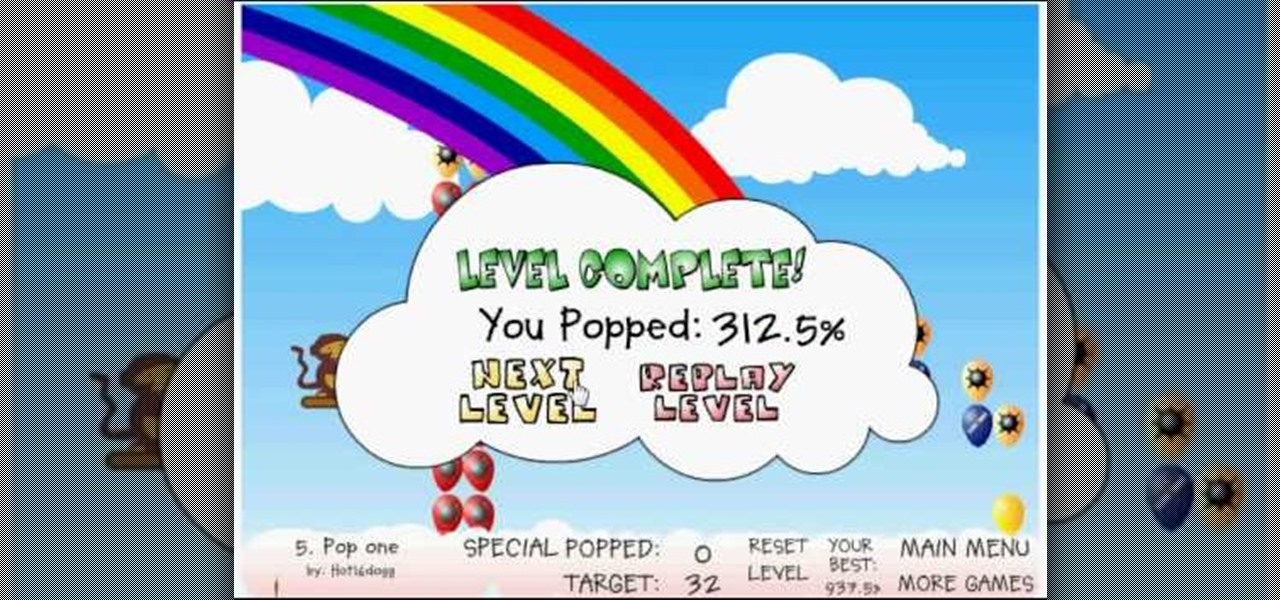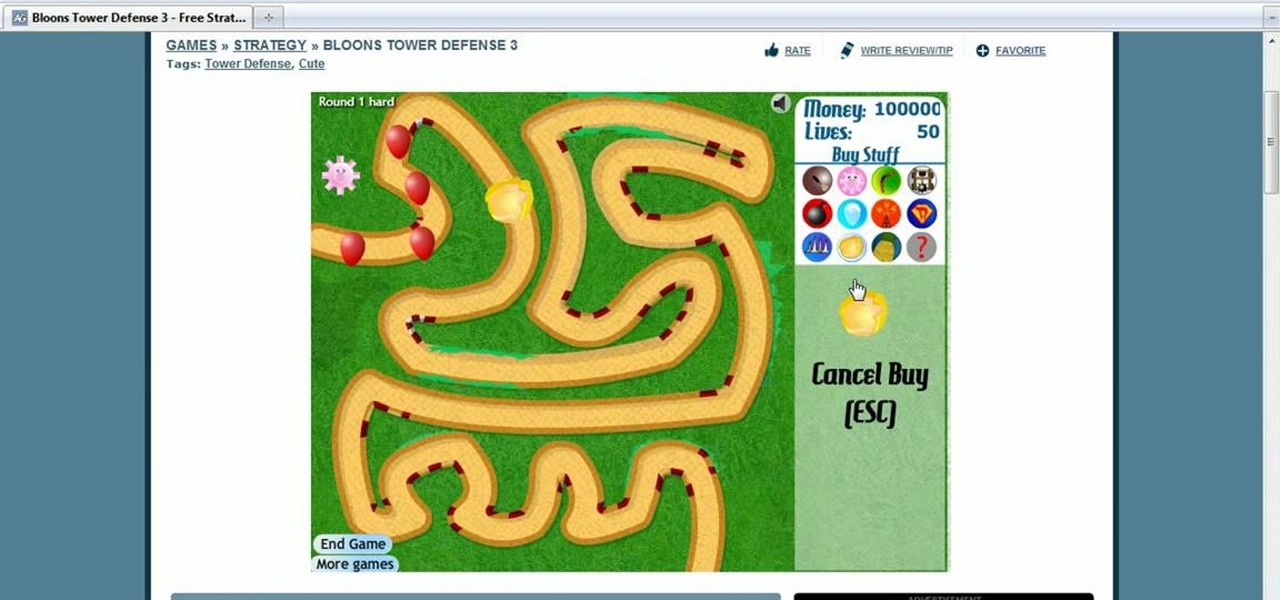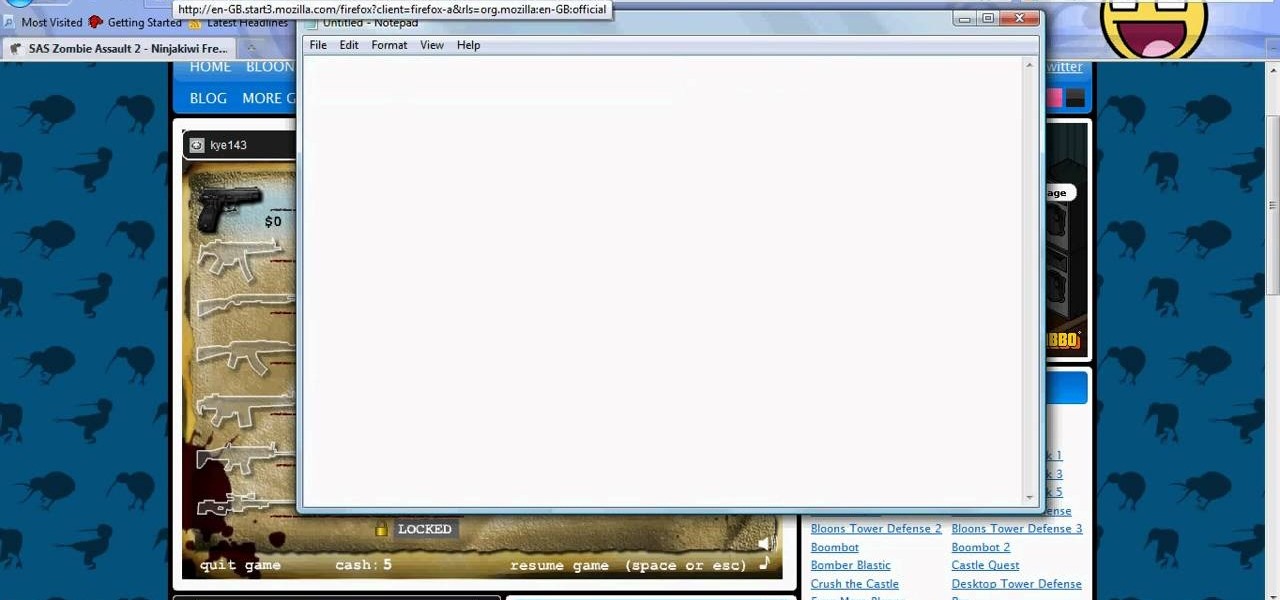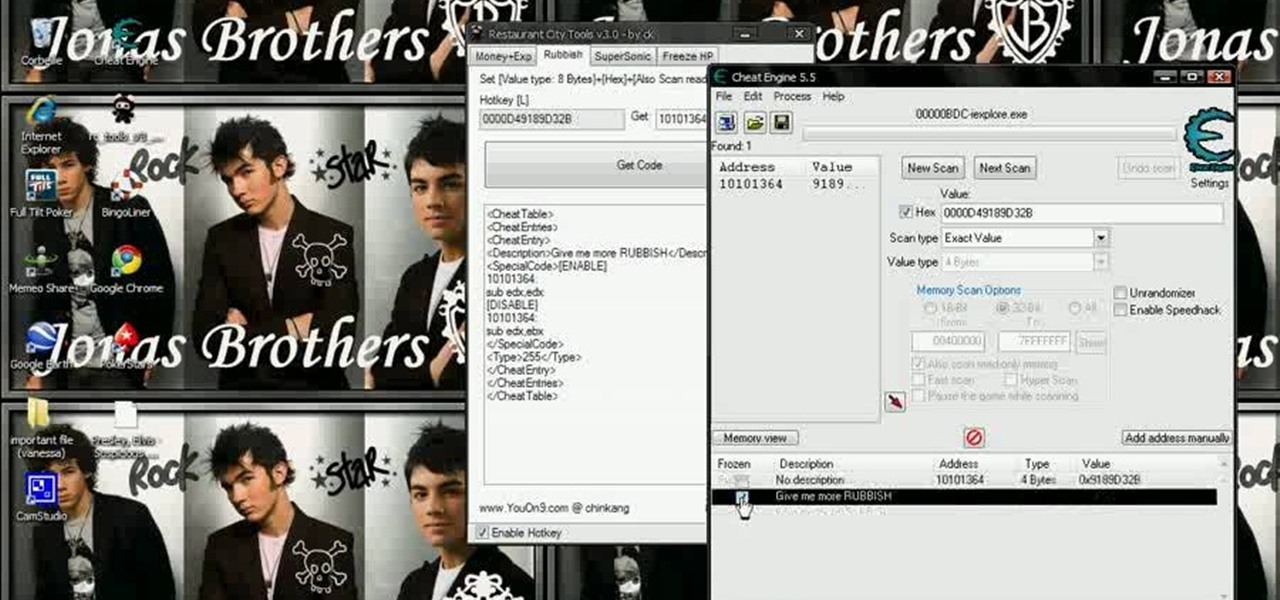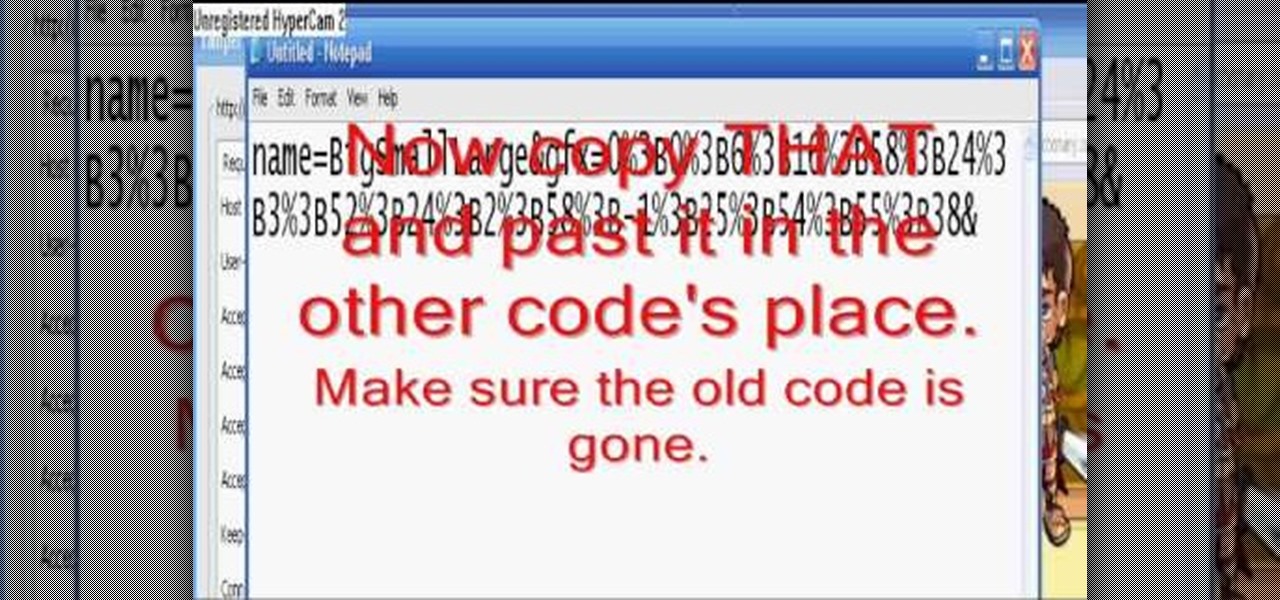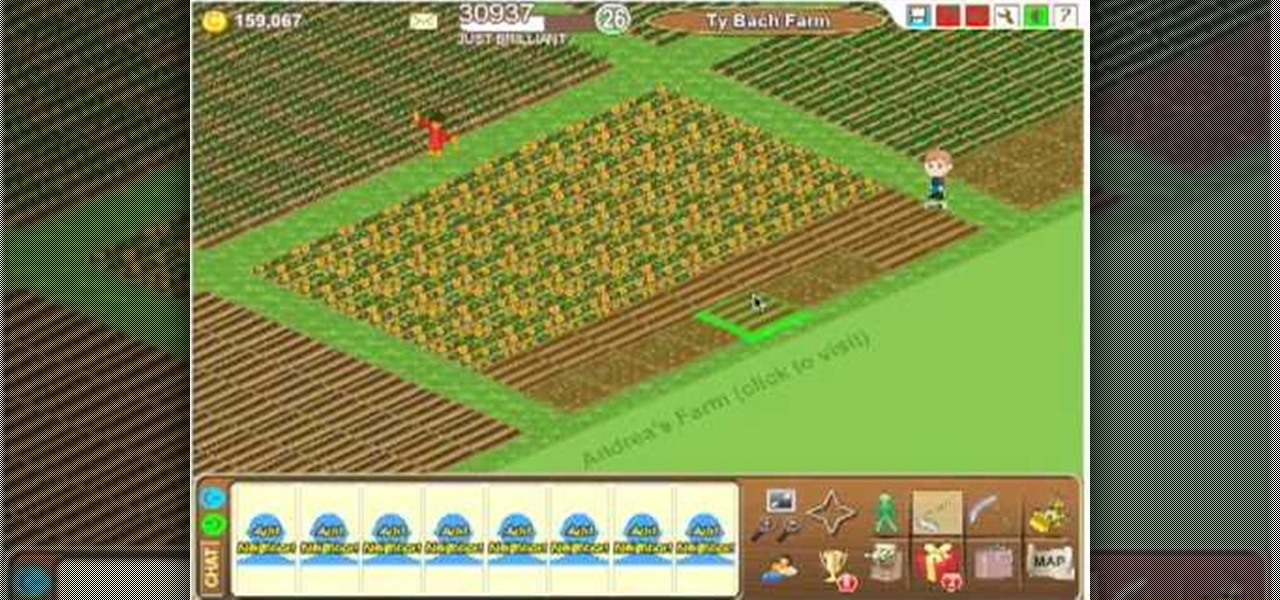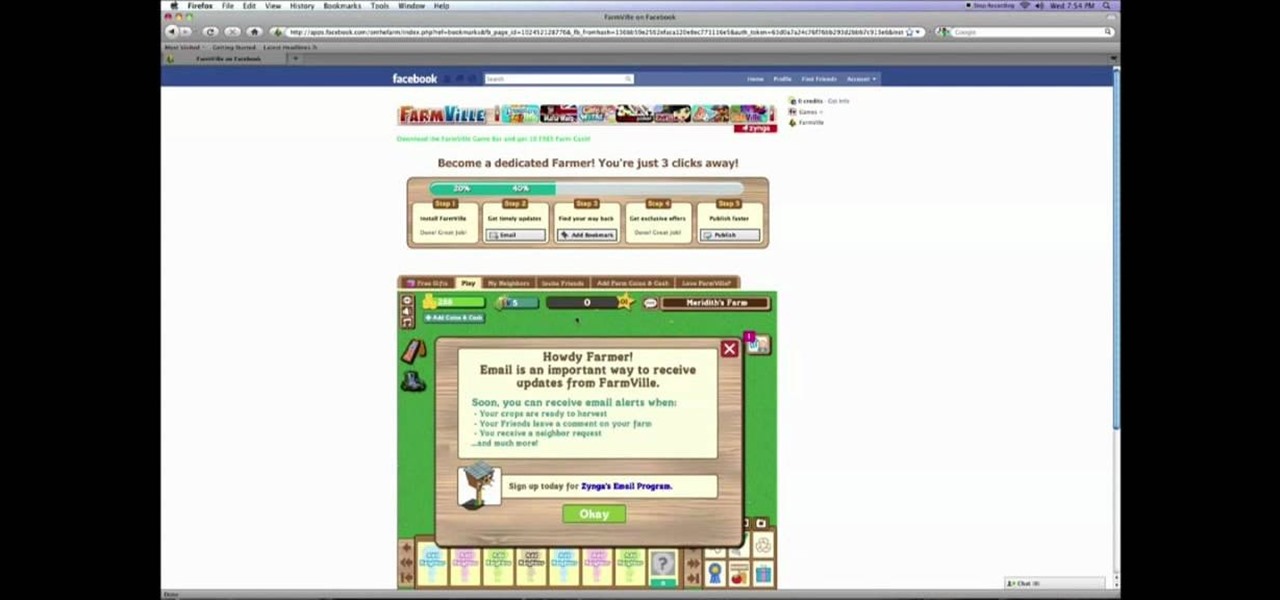As each new version of the award winning Adobe Photoshop is released certain functions remain the same from prior versions while other functions are changed. In the latest version of Photoshop, Adobe Photoshop CS4, the patch tool works significantly differently than prior versions. In this video we are shown how the patch tool originally worked in Adobe Photoshop CS2 compared to how it now functions in Photoshop CS4. Finally the author gives us step by step instructions on how to operate the ...

This video is all about the keyboard shortcuts that are used in Microsoft Excel of the latest version. If you really need speed and efficiency then watch this video for its shortcut keyboard buttons. After typing all the data, if you need to see the page setup with the help of the mouse than it will take a pretty long time. By opting for keyboard shortcuts you can save much of your time and can invest it in another work. If you press 'alt' button then it will show keyboard shortcuts on the sc...

This is a quick and easy tutorial for Photoshop on how to create a simple but effective reflection of an object. This tutorial uses vector masking, scaling, hot keys, vertical flip, gradient tool, and opacity adjustment. After watching this video you will be able to make a reflection of any object you would like. The product of the tutorial will be a half faded reflection that actually seems as though the image is sitting on a reflective surface such as metal, glossy tile, or a wet surface. A...

If you're looking to get on top of the game Plock for Facebook, then sometimes cheating is the best answer (and easiest). With Cheat Engine, you can easily hack Plock.

There's nothing to this Plock hack using Cheat Engine. If you want to get 5000000 points and totally impress your buddies, this is the cheat for you.

One of the most challenging, arduous parts of gardening is weeding vegetables that are close to the ground. Cabbage, for instance, leafs out near the earth and can be fiendishly tricky to weed. In this Growing Wisdom gardening tutorial, you'll learn about some of the tools that can help you weed those hard-to-reach spots without breaking your back in the process.

Find out a quick and easy way to level up in Ninja Warz. It's pretty simple and no cheating app like Cheat Engine is required.

Get more coins from your Roller Coaster Kingdom! Hack your way to more money using Cheat Engine. If you want more coins fast, Cheat Engine is your best option.

FarmVille hacks, cheats, glitches! FarmVille is the hottest application on Facebook from Zynga which lets members manage a virtual farm by planting, growing, and harvesting crops, trees, and livestock. Grow delicious fruits and vegetables and raise adorable animals on your very own farm!

Systm is the Do It Yourself show designed for the common geek who wants to quickly and easily learn how to dive into the latest and hottest tech projects. We will help you avoid pitfalls and get your project up and running fast.

Bloons is a flash game from Ninja Kiwi. Learn how to hack Bloons with tricks and cheats. Watch this video tutorial to learn how to hack Bloons with Cheat Engine (09/29/09).

Bloons Tower Defense 3 is a flash game from Ninja Kiwi. Learn how to hack Bloons Tower Defense 3 with tricks and cheats. Watch this video tutorial to learn how to hack Bloons Tower Defense 3: unlimited money (09/24/09). Get unlimited money! You just need Cheat Engine 5.5.

Get the inside scoop on Wizard101 hacks, cheats, tricks, tips, and walkthroughs! Watch this video tutorial to learn how to get to do tricks in Wizard101. This video will teach you how to these simple tricks if you don't already know how.

SAS: Zombie Assault 2 is flash game from Ninja Kiwi. Learn how to hack Zombie Assault 2 with tricks and cheats. Watch this video tutorial to learn how to hack Zombie Assault 2 with Cheat Engine (09/13/09).

How to hack Yoville! Yoville cheats, tricks, hacks. Watch this video tutorial to learn how to clone in Yoville (08/30/09). This cloning method is very easy!

Farm Town hacks, cheats, glitches. How to hack Farm Town. Watch this video tutorial to learn how to make a waterfall in Farm Town (09/03/09). This could also be made to make hills and such.

This video helps people make hills and elevation on their farm! Here is my spreadsheet, which might come in handy:

Farm Town hacks, cheats, glitches. How to hack Farm Town. Description of the app on Facebook: In the world of Farm Town you and your friends can have a great time! You can play games, design, grow and maintain your own farm and even send gifts to your friends. Play now and share the fun with everyone!

How to hack Yoville! Yoville cheats, tricks, hacks. Yoville is a game that can be played on Facebook or MySpace. In the words of Yoville's Facebook app, YoVille is a world where you can buy new clothes for your player, purchase items for your apartment, go to work, and meet new friends. Yoville is a city building simulation game.

Minigolf Party is a Facebook game that allows you to... you guessed it... golf! Watch this video tutorial to learn how to do a coin hack in Minigolf Party (03/26/09).

Hack mybrute with this mybrute cheat. MyBrute hacks, cheats, tricks. Watch this video tutorial to learn how to use MyBrute and improve your brute (07/05/09).

Restaurant City is a Facebook game that allows you to create your own restaurant. Watch this video to learn how to hack Restaurant City - rubbish hack (06/29/09).

Hack mybrute with this mybrute cheat. MyBrute hacks, cheats, tricks. Watch this video game tutorial on how to hack MyBrute for black skin on your brutes (06/04/09). You won't get banned or anything, and it helps your character!

How to stop your avatar from walking around when ploughing and seeding in Farm Town Farm Town hacks, cheats, glitches. How to hack Farm Town. Description of the app on Facebook:

A lot of my friends have asked me how to improve their PC's performance in Farm Town... here are a few small things that you can do!

Watch to learn how to get infinite EXP with proxies in MyBrute (04/23/09). It shows how to get exp from pupils you make by passing the current two checks (Flash SOL files and IP check).

Pet Society Coin cheat using Rope, ball or Frisbee. For detailed instructions visit Pet Society News.

Street Fighter IV: Quick, cunning, and flashy, Ken Masters brings his A game to the latest Street Fighter.

Leah D'Emilio from Mahalo Daily meets up with Maurice Stein, founder of Cinema Secrets in Burbank, CA to learn a few tricks of the trade for Halloween makeup. This video tutorial will show you how you can do three awesome looks for under twenty bucks from makeup artist, Taco: Vampire Kiss, Zombie, and the Joker.

If you've rooted your Motorola Droid chances are that you are enjoying the results, but are concerned about the consequences if you phone updates or in any way become incapacitated since your phone manufacturer will not be pleased with what you've done to the phone. One way to ameliorate these fears is to back up your phone. This video will show you how to use Nandroid to make a backup of your rooted phone.

Want to get started playing FarmVille? Signing up is easy! And this gamer's guide will show you precisely how it's done.

Need to know how to plow a field in FarmVille on Facebook? It's easy! And this gamer's guide will show you precisely how it's done.

Want to know how to earn digital coins when playing FarmVille on Facebook? It's easy! And this gamer's guide will show you precisely how it's done.

This video tutorial shows how to use arborists and farmhands in FarmVille (07/02/10). Farmhands and arborists are two of the most powerful helper tools that you can employ on a large FarmVille farm, allowing you to take care of all of your plants of a particular type with a single mouse click! That beats clicking all over your whole dang farm right? This video will show you how to use farmhands and arborists properly to achieve maximum FarmVille success.

This video tutorial shows how to cheat at FarmVille (11/01/09).

This video tutorial shows how to hack FarmVille (12/23/10). Are you tired of using Cheat Engine to hack FarmVille? Well now there's another way. This video will teach you how to use a Firefox entension called Greasemonkey and this script to cheat in FarmVille. Try it out!

Getting bored tending your virtual Happy Aquarium fish aquarium but nevertheless want to play with the later parts of the game? Use the hack outlined in this cheater's guide expedite the leveling process and earn unlimited amounts of experience points.

In this how to video, you will learn how to create an animation with pictures using Photoshop. First, open an image in Photoshop. Double click the layer to unlock it. Next, open another picture in the program. Select and copy the first image, then paste it into the second image as a new layer. Close the original picture. Next, open another picture and copy it. Paste it into the other picture and close the latest picture. Open yet another image and copy and paste it into the previous picture. ...

In PetVille, there's a tiny game involving popping some bubbles, and the easiest way to beat this game is to cheat. By simply using Cheat Engine to slow the game down, you can easily have success.

These are some great tips for improving speed on FarmVille. If you want to learn how to harvest and plow and plant faster, then these tricks will definitely help you out.