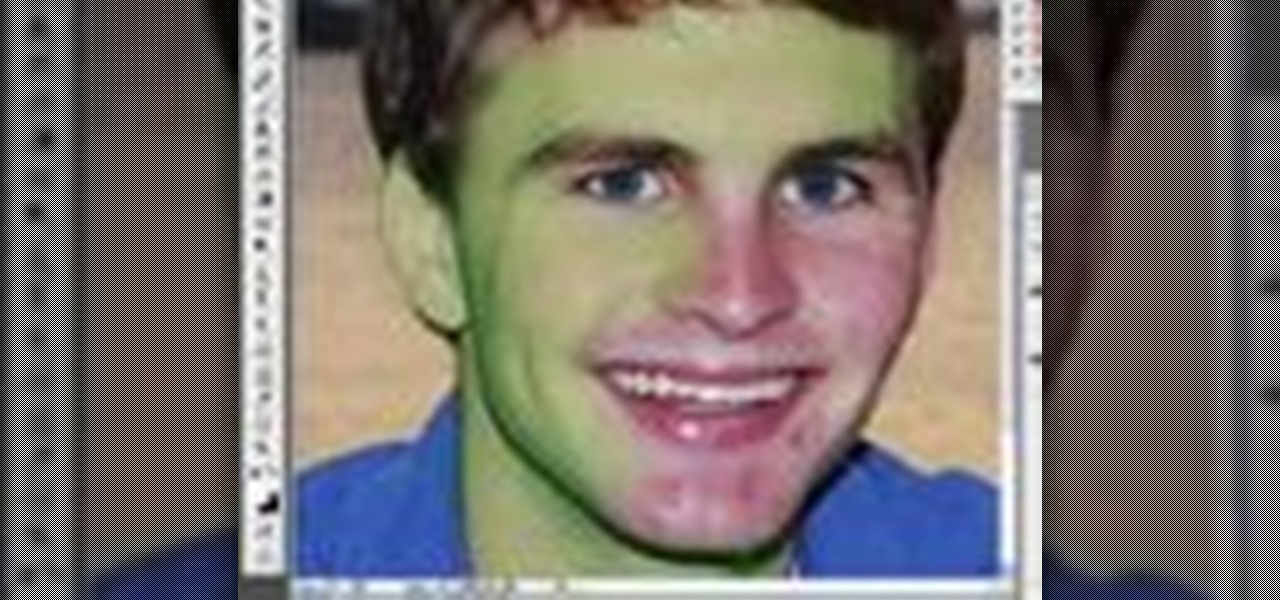In this clip, you'll learn how to create Navi'i-style eyes (with special attention paid to the irises and pupils) with Adobe Photoshop CS5. Whether you're new to Adobe's popular raster graphics editor or a seasoned designer looking to better acquaint yourself with the new features and functions of the latest iteration of the application, you're sure to benefit from this free software tutorial. For more information, watch this video guide.

Want to create a photo effect reminiscent of the film 300 in Adobe Photoshop? This clip will walk you through the process. Whether you're new to Adobe's popular raster graphics editor or a seasoned designer looking to better acquaint yourself with the new features and functions of the latest iteration of the application, you're sure to benefit from this free software tutorial. For more information, watch this video guide.

In this clip, you'll learn how to create a simple image overlay effect for title text and headers in Adobe Photoshop CS4 or CS5. Whether you're new to Adobe's popular raster graphics editor or a seasoned designer looking to better acquaint yourself with the new features and functions of the latest iteration of the application, you're sure to benefit from this free software tutorial. For more information, watch this video guide.

How to play Facebook's Farm Town. Description of the app on Facebook:

Randall Bennett and Adam Nielson take a look at some frame accurate editing tips, a brief overview of Final Cut Pro and Adobe Premiere Pro and all the latest news. So check it out and learn how to make more frame accurate edits in Final Cut Pro and improve your video production skills.

Like the previous Final Fantasy games, the latest installment Final Fantasy XII on the Playstation 2 has hidden bosses to test the mettle of hardcore RPG gamers. The Gnoma Entite is a hidden boss you can find in the Midfault area of the Damasca Wasteland following a sandstorm. Take a look at this instructional video that shows you how to take on this boss even with characters with weak equipment and abilities.

Watch this photography tutorial to learn how to show off your latest snapshots, straight from your PowerShot SD600 to your TV. Connecting your Canon PowerShot SD600 digital camera to your television is easy using the tips in this helpful how-to video.

Watch this tutorial video to learn how to get your work e-mail on your iPhone using the latest firmware upgrade. New iPhone users will find this how-to video particularly helpful because it shows an easy way to set up Exchange email on Apple's iPhone.

This tutorial shows how to set Internet Explorer to always show the latest version of web pages by changing the cache settings. Produced with Camtasia by Bill Myers

This Lightroom tutorial covers the Previous button in the Develop module. If you’ve never used it, you’ll be happy to know it does exactly what it says. It’s another one of those little features that, once you use it one time, it gets mysteriously addictive after that. So sit back, grab some popcorn, and check out the latest video tip.

Some tips for using Photoshop Mama's latest action for reducing the effects of Rosacea Acne.

The Magna-Hoop Pro, the latest innovation from Designs in Machine Embroidery makes it easy to embroider an afghan.

In After Effects 6.5, Adobe introduced Incremental saves. Rather than waiting for the auto-save to catch the latest revision to your project, incremental save allows you to manually save a new file, incrementing the name of your project in numeric integers. CINEMA 4D does the same. And with a little configuration, you can make it act exactly the same as in After Effects.

For those who wear suits, learn how to add some spice to your everyday wear. Pocket squares not only add color, but are quickly becoming the latest fashion trend for formal wear.

The Metaverse, or AR cloud, has been a sci-fi dream for decades, but only recently have companies begun to actually develop the technology to build it. With its latest funding round, Epic Games is suddenly a front-runner in this pursuit.

UPDATE: The OnePlus 8 Pro has been released! Check it out on the official OnePlus website or read through the rumored specs we've left below for posterity.

Multiple methods can be used to update OnePlus phones, but if you're rooted with TWRP installed, you might want to try this one out for yourself. The update method outlined in this guide works like a charm while maintaining your root status after an OTA update. One of the best parts about it — you don't have to rely on a computer like you did when you rooted the first time around.

So, you rooted your Pixel 2 or 2 XL and everything seems to be working quite well. However, a month passes, and you get a notification to install the monthly security update. Like clockwork, Google has been pushing out OTA security patches every single month for a while, but there is a new problem for you at this point — as a rooted user, you are unable to apply the update correctly.

| Updated Aug. 22, 2019 with new phones. When will my phone get Android Pie? For the first time since Android's inception, this question shouldn't have an answer that lets you down. That's because Android Oreo introduced Project Treble, a new low-level arrangement that makes updating a lot easier. So with Pie, it's not if your phone will get it, but when.

There's always been a clear divide between flagship and midrange phones. Flagships will run you at least $700, while midrange typically falls between $250 and $550. The main difference is the processor, with midrange phones sporting a 600-series Snapdragon and flagships rocking the 800-series. Now, Qualcomm may have just created another smartphone tier with their newly-unveiled 700-series chip.

It's that time of year again. The world's largest electronics companies are sending representatives to the annual Mobile World Congress event in Barcelona, and for gadget lovers like us, that means we'll get our first look at some of this year's biggest upcoming flagship smartphones.

UPDATE: This post is outdated, the latest version with the correct links and updated instructions can be found UPDATE: This post is outdated, the latest version with the correct links and updated instructions can be found at my blog, here - at my blog, here - https://techkernel.org/2015/12/11/embed-metasploit-payload-in-apk-easily/

Some of the leading big tech companies are still working in the lab on actual products, but at least some of their leadership did have some thoughts to share on the future direction of the technology this week.

One of the hallmarks of augmented reality's coming of age is that the technology is starting to find a home in business categories that are less obvious compared to typical AR enterprise use cases.

Smartglasses from Apple have become the holy grail of augmented reality, and 2020 has been the rumored time horizon for the product's arrival for the past two years. The latest analyst report sheds more light on its potential debut next year.

Because of its ability to place digital content into the real world, augmented reality lends itself well to artists and creatives.

With the rise of OLED displays, Android users have been begging Google for a true system-wide dark mode for years. While a system-wide solution is still somewhat unlikely, Google has given in by providing a dark mode for certain apps, including Contacts.

Augmented reality is really picking up steam as a tool for marketing departments to pitch their products.

The next big event Apple is holding is WWDC 2018, its Worldwide Developers Conference, is about to happen. If you want to see the first glimpse of iOS 12 for yourself, as well ARKit improvements, Apple Watch news, and maybe even some macOS announcements, here's how you can tune into the event right at home from your computer or mobile device.

Consumers are chomping at the bit for augmented reality smartglasses from Cupertino's finest, but one market analyst is saying not so fast, Apple fans. Meanwhile, automotive AR is gaining speed, with the latest milestone coming courtesy of a major investment in waveguides by Continental. And although mobile AR apps have already arrived, retailer Target is taking a different approach. So why is Target tinkering with web-based AR? Answers below...

Augmented reality business followers, we've got good news and bad news. First, the good news: Upskill closed another round of funding, this time led by strategic investors Cisco and Accenture. (Well, this is probably bad news if you're competing with them on the enterprise AR front.)

While the company is adamant that the Magic Leap One: Creator Edition will ship this year, currently, it seems its CEO is more interested in striking deals with content partners than releasing details about the headset.

A massive leak appeared the web today, and it's got some huge security implications for every iPhone on the market. On the plus side, it also has some potential for enabling deep-level modifications and jailbreak tweaks.

Nova Launcher continues to push the boundary of features available to home screen launchers. While most users are waiting for their OEMs to send out the Android 8.0 update, Nova provides access to many of Android Oreo's features to the 99.8% of devices currently using an older version. However, Nova tries not only to add new features but to improve their design.

We've all been guilty of sending messages that we instantly regret — be it a moment of anger or plain old drunk texting. More often than not, these silly texts result in unnecessary headaches for both you and your contact. Thankfully, WhatsApp has finally tackled this age-old problem by giving us the ability to prevent drama before it even gets started.

Now that the cutting-edge iPhone X is up for preorder, everyone is excited to see how the new device will compare to offerings from Apple's competitors. Namely the Galaxy Note 8, which is a beast of a phone in its own right.

The Xposed Framework is still alive and kicking despite the fact that development has slowed down a bit lately. Rovo89 is the only true developer behind Xposed, so it's really a one-man show. This means the popular root mod doesn't typically support the latest Android version, but it's usually only one version number behind.

Google's Tilt Brush has proven to be one of the most compelling VR experiences for the HTC Vive, letting you paint with crazy materials like electricity and duct tape. It is clearly an experiment in bringing the joy of imagination to life—or creating some form of virtual LSD—and the app's latest update brings a variety of features that only continue to support that theme. There are few to no rules in virtual reality app development, and that can both be freeing or absolutely paralyzing when t...

Out of nowhere, Google released a preview build of the upcoming Android N release back in March—a full two months early. As if that weren't enough excitement for one day, they topped themselves by following up that announcement with the debut of a new "Android Beta" program that allows users with eligible devices receive preview builds as a regular OTA update, meaning no losing data or manual installation.

Hey guys I am starting this Series because I thought there was a lack of post about Hacking from Android.