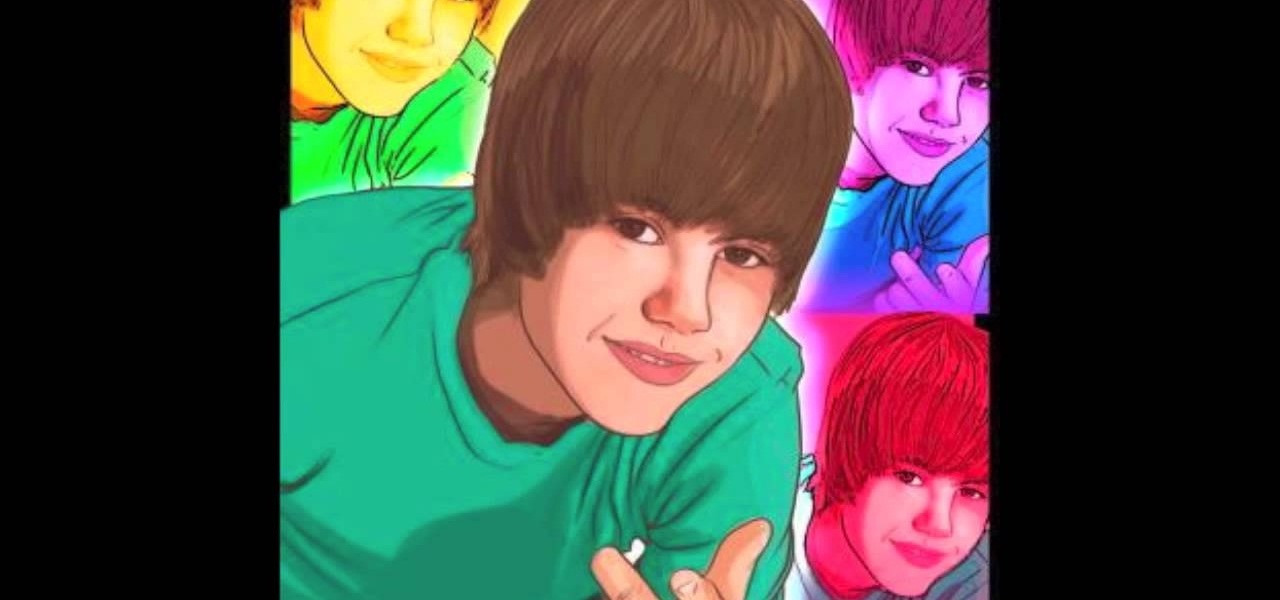On Thursday, Snap released three new templates for its Lens Studio that will give creators access to augmented reality capabilities previously only available to Snap's own design team.

With the recent launch of the developer preview for Android 9.0 Pie, many are clamoring to get their hands on some of the new features. Unfortunately for most Android users, Android Pie will not arrive on their device until 2019. The good news is you can add one of Android Pie's biggest UI changes to your phone today with a simple app.

A relatively new feature in Snapchat, having been first introduced in February 2018, is GIF support. These new animated stickers, straight from a partnership with Giphy, came to the app about a month after Instagram received GIF capabilities. If you've used Instagram's version, adding GIFs to snaps is even more intuitive. While they were late to the game, they're doing it better.

The internet is full of fun, cool, and interesting websites. Bookmarks and favorites can help keep your favorite pages on hand, but they aren't the most convenient method. In iOS, Apple lets you save whatever webpages that you want to the home screen, so you'll have as easy access to them just as you do apps on your iPhone.

Tor is an excellent obfuscation network for web traffic, and while instant messaging over the network is very useful, it can be relatively difficult to configure. In this guide, we'll look at two synchronous communications platforms (instant messengers) which can be routed over the Tor network, Ricochet and XMPP.

It seems we've come full circle in alternative dating routes. Just like a long time ago when people were able to go to matchmakers and watch videos of potential matches, the dating app 'Hinge' is now allowing you to add videos to your profile.

Fans of fighting game series such as Street Fighter and Mortal Kombat are in for a treat! Skullgirls has entered the crowded field of the mobile fighting genre and has touched down in the form of a soft launch for iOS devices, which is now available for download in Canada and the Philippines. But don't let this limited release stop you from trying Skullgirls out, as it's still possible to acquire this little gem with a little finagling.

Before many games make it to the US-based iOS App Store, they get "soft launched" in a smaller country to get real-world testing for bugs. It's a pilot program, so to speak, as countries like Vietnam or the Philippines have far fewer iPhone users than the US, thus offer a more controlled environment for developers to get feedback and zero-in on issues that may occur in a game's early development phases.

Google Home now helps users to discover new music with an added "Listen" tab in the app. The feature offers suggestions based on the Cast-enabled apps on a phone, while offering other apps to download if you'd like to broaden your musical horizons. The playlists are curated to your individual taste and will adjust for different artists and activities, which is a pretty nifty feature. This means that Google Home can cater to your momentary mood change with music, which is a welcome addition to...

Apple has been aggressively smashing bugs with its last few updates to iOS 10, so it seems like all of the major work is done. With the iPhone 7 release date approaching fast, it's a good sign that the only remaining hurdles are relatively minor and cosmetic tweaks (though they still need to add the song lyrics they showed off a few months ago).

When Google released the Nexus 5X and Nexus 6P, they added official support for fingerprint scanning to Android's main code base. On the surface, this was done to ensure that the fingerprint scanner in their own devices could be used to its full extent, but because it was added to AOSP, this meant that the new Fingerprint API could be used by any Android manufacturer.

Smartphone displays are getting bigger every year, and Samsung devices are at the forefront of that trend. But, from a software standpoint, the icons, buttons, and other on-screen elements seem to stay at the same scale. So while phones are getting bigger, their interfaces are getting bigger as well.

Just about a year ago, Google launched an update to the Gmail app for Android that let you link accounts from other email services to Gmail, allowing you to read and respond to everything in one place.

Android has a built-in browser called WebView that any app can use, which makes it easy for developers to display webpages without actually having to build an internet browser into their apps. But WebView is a stripped-down, bare bones browser with no ties to Android's default browser, Chrome, so none of your synced data like bookmarks, passwords, and history is available when an app is using WebView to display a page.

Although I know it will never happen due to Apple and Google's tempestuous relationship, I sometimes wish I could cast iTunes or Apple Music from my Mac to Google's Chromecast. When you don't have speakers to blast your music, the television is a great alternative to amplify your music.

Today marked the official unveiling of the HTC One M9 at Mobile World Congress in Barcelona. The newest HTC flagship will be released by the middle of March globally, and come in gold, gunmetal, pink, and silver. And if you were wondering, yes all of the leaks were pretty much spot on.

Since Apple released iOS 8, many third-party apps have taken advantage of one of its more resourceful features: Notification Center widgets. These widgets have made it easier to interact with features and settings that would otherwise require launching an app itself, instead offering functionality through the native pull-down Notification Center.

It's been a long time coming, but Google's Calendar app for Android has finally received a visual makeover. In the spirit of Android Lollipop, Google's new Material Design permeates throughout the update.

My stock alarm clock does exactly what it's supposed to—it wakes me up. But for those really tough mornings when I just need to hit the snooze, getting my head out of the sheets is a no-go. This leads to trying to find my phone with an outstretched arm, which means knocked-over water glasses and my phone falling under my bed—even more out of reach. Ugh!

As this generation continues to evolve, we become more involved with social media. For example, you may have a Facebook, Twitter, and a Google+ account, and be heavily involved in using all three, but the constant switching between sites, logins, and conversations can get very tedious.

Stock Android has come with lock screen widget support for a couple of years now, ever since the days of the first Ice Cream Sandwich build. But for some reason, Samsung decided to remove this feature in the Galaxy S5.

After all the leaks and peeks of the HTC One M8, it has finally been officially introduced to the public, available for purchase at most U.S. carriers. HTC also unveiled Sense 6 during the launch event, the newest iteration of its operating system, and thanks to their new Advantage Program, the update shouldn't be too far behind for the older One (M7).

There are countless mods and apps for Android devices that give them an iOS-style look, but maybe it's about time we take some notes from Android, especially when it comes to the iOS 7 lock screen.

Keeping unwanted clowns off on my Samsung Galaxy S3 is priority number one. I've shown you how to snag a picture of people opening your apps and how to lock your screen for whenever you hand off your phone, allowing them to access only the page you left open.

Automation applications bring the future a little closer. If you've seen Minority Report or other futuristic sci-fi movies, the intrigue of having your electronics work independently is something we can all appreciate.

Dorothy had it right: "There's no place like home." This is especially true when it comes to using your Samsung Galaxy S3, or pretty much any other smartphone, whose most vital button is the Home key.

Welcome back, my newbie hackers! Hackers often are associated with clandestine and illegal activity, but that is not necessarily always the case. Hackers are increasingly being used and employed for law enforcement, national security, and other legitimate purposes. In this installment, we will look at how a single hacker could save the world from nuclear annihilation.

Google is constantly adding new ways to do things quicker on its devices. Everything from multi-screen capabilities to lock-screen widgets has been added to the new updates of the Android OS, making its devices very powerful and efficient. Something that Android hasn't paid much attention to, though, is the ability to access applications easily from places other than the home screen. So, XDA Developers member Cyansmoker decided to take matters into his own hands creating an application that a...

Do you swoon over Justin Bieber and wish you could have him all to yourself? Though he's probably not going to pay a personal house call to you anytime soon, you can draw yourself a very lifelike picture of him!

There's a lot you can do in Word 2008 for Mac, and with all of the possibilities, it can be hard to figure out what you can and can't do. Well, you can add cover pages. You can add headers. And you can add bibliographies easy. The Microsoft Office for Mac team shows you just how to add cover pages, headers, and other document elements in this how-to video.

Interested in learning how to do advanced green screen tricks to show a subject flying? After this tutorial, you'll be a pro. How to launch: Light the screen and the subject. Frame the subject so that you do not see their feet on the ground. Do this by cutting off the lower 1/3 of the subject. Sell the effect by using a fan from above. Add in a background which works with the flying that you are trying to achieve. How to fly: Have a prop that you can use for effect that can be cut out later (...

This video will show you how to record video on your Apple iPhone 3G for free! This is a complete guide to installing the iPhone Video Recorder on your iPhone 3G, which also works on the First Generation iPhone.

Just days ago, Georgio Armani canceled his live show in Milan and opted to stream it instead due to coronavirus concerns. Now, at the start of Paris Fashion Week — shadowed by similar worries — Burberry has launched an augmented reality tool that lets you view the latest high fashion from the comfort of your home.

Like other popular social media apps, TikTok features a tagging system — dubbed TikCode — to follow people in your immediate vicinity. Instead of searching for their username, you can scan their TikCode, and TikTok will launch their page immediately. Of course, you have a TikCode of your own, so you can share yours with others in the same way.

Another major retailer is putting all its chips in on the relentless rise of selfie culture. Sally Beauty is rolling out kiosks to try-on "some of its best" hair dyes in 500 of its stores throughout the US. The in-store augmented reality-powered kiosks invite you to view yourself on video, overlay a punky (or otherwise) hair color, and snap a selfie on the screen to share your #glowup with friends.

Bus stops can provide shelter in the event of rain, and now they also protect you from augmented reality squid.

Best known for its mobile phones and television sets, South Korea's LG has had a quieter presence in the US compared to the country's homegrown efforts.

If you need to know whether you are really a Hufflepuff or a Gryffindor, then it's time to get yourself an augmented reality sorting hat.

Apple might not be ready to unveil its rumored-yet-unconfirmed smartglasses. But the iPhone's current depth-sensing hardware is proving to be useful for both smartglasses makers and mobile AR apps.

Roughly six months after emerging from stealth, AR cloud company 6D.ai is now ready for public consumption, and it has a big name partner to help it kick off its platform.