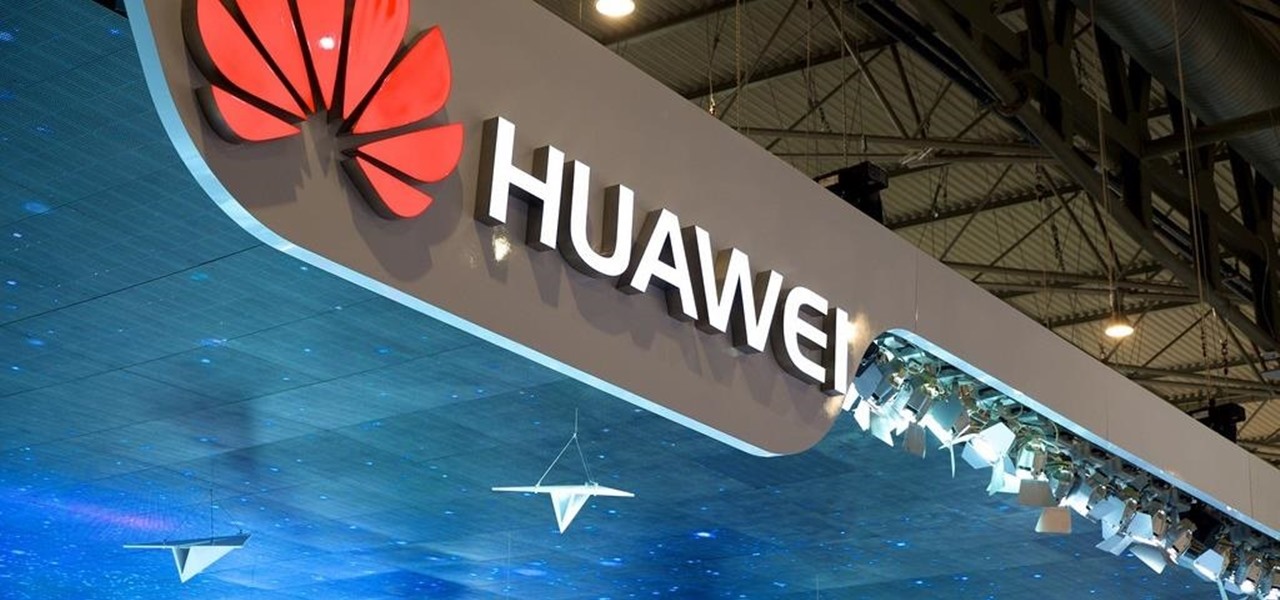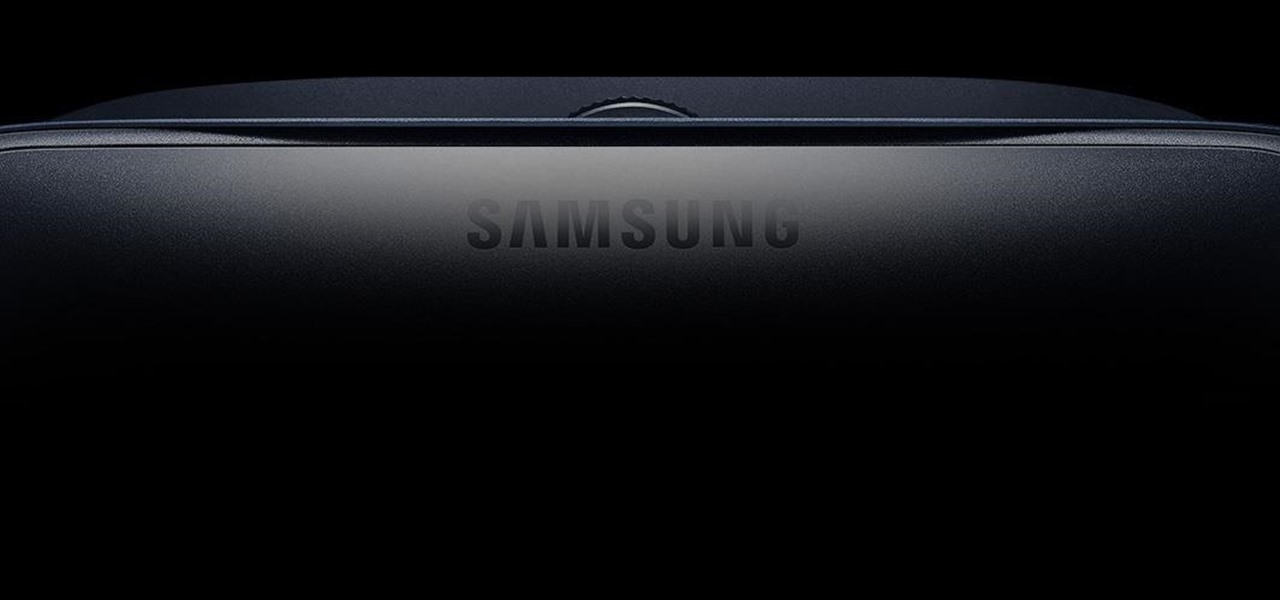Tom Clancy games, like Rainbow Six and Ghost Recon: Wildlands, are famous for their realistic and immersive gameplay that focuses on covert, low-intensity warfare. Ubisoft now appears to be testing the overcrowded waters of mobile gaming with the release of ShadowBreak, and has soft released the game for both iOS and Android in Canada for further development, which means that with a little tinkering, you can play ShadowBreak in any country.

Netmarble's ChronoBlade, a mobile role-playing game, has made its way to iOS and Android by way of a soft launch that will make it exclusive to users in Canada and Singapore for a couple of months. Its console-quality graphics and extra features will surely make it a hit when it's released worldwide, but if you've got a little gumption, you can skip the wait and install it today.

While it remains unknown how exactly augmented reality will make its way into the mainstream (the Microsoft HoloLens sitting at $3,000 isn't exactly accessible), many brands have been trying to integrate the tech into their mobile apps, mimicking the success of Snapchat and its popular AR filters. One of those brands going all in on augmented reality is Shazam.

Pinterest, a worldwide catalog of ideas shared by over 175 million users every month, is dominated by Android users, who are now the app's fastest growing group. Pinterest has since taken notice, and has started to incorporate handy home screen shortcuts for users with Android 7.1 or higher.

Great news, zombie killers! Zombie Gunship's long overdue sequel, Zombie Gunship Survival, has finally arrived for iOS and Android devices as a soft launch available for download in the Philippines—which means that with a little tinkering, you can play the new game in any country.

Adidas' new app All Day isn't going to be your average fitness app. Oh no, the company had the "versatile athlete" in mind when it came to creating the well-rounded program that not only encompasses fitness, but also provides nutrition plans, encourages a balanced mindset, and makes sure you get an adequate amount of rest.

Dynasty Warriors has finally been unleashed on the world of mobile gaming. The latest installment in the popular series is called Dynasty Warriors: Unleashed, and it sends you rampaging through armies using a variety of devastating attacks, all while collecting and upgrading over 80 unique characters from the Dynasty Warriors series. Each offer their own unique abilities, which lets you create the ideal team to take on the seemingly endless hordes coming your way with cold, cruel efficiency.

In case we haven't beaten the '90s revival to death enough, now Nokia is coming back to the US market. The three Android midrange devices that made their debut at Mobile World Congress last month are set for a global release, meaning they will also make their way stateside.

Lowe's Home Improvement laid another brick in their augmented reality foundation with today's announcement of a new app for Tango-enabled smartphones.

Huawei is making a fresh attempt at launching into the US market to challenge Apple and Samsung's monopoly on premium smartphones. In its latest attempt to break into America, Huawei is trying to get its Chinese mobile chipset accredited by AT&T.

The newest version of Snapseed features three awesome new tools for you photo-editing enthusiasts. The 2.17 update for the editing app was rolled out on Tuesday, March 21, and its new additions are something to behold.

Starting today, you'll have the opportunity to save all your live Instagram videos to your phone at the end of each broadcast session. The latest update to the Instagram app now allows you to rewatch already-played broadcasts and gives you the ability to share them later on.

TrueCaller is sharing your phone activity by revealing the last time your phone was used to contacts. The application used to identify unknown callers launched in 2009 and has faced a wealth of privacy concerns before.

Google Home now helps users to discover new music with an added "Listen" tab in the app. The feature offers suggestions based on the Cast-enabled apps on a phone, while offering other apps to download if you'd like to broaden your musical horizons. The playlists are curated to your individual taste and will adjust for different artists and activities, which is a pretty nifty feature. This means that Google Home can cater to your momentary mood change with music, which is a welcome addition to...

The iPhone has a handy feature called AssistiveTouch that lets you quickly adjust volume, lock your screen, rotate your display, and even navigate through the phone's interface using a virtual home button. In a way, it's a lot like the on-screen navigation bar that you'll find on some Android devices, but with a lot more functionality, and bundled together in a floating bubble interface.

When you're sitting at your desk trying to get some work done, your Android device can be a big distraction. If a text comes in, you have to pick up your phone, unlock it, then respond with the clumsy touch screen keyboard—and by then, you've probably forgotten what you were doing on your computer.

If you're in the market for a non-root ad-blocker, developer Julian Klode has an app that you'll definitely want to check out. It uses Android's VPN system in a similar manner to alternative apps like NetGuard and AdGuard, but it's got a new twist that should save lots of battery life in the process.

If you own a Samsung Galaxy S7 and use the Samsung Gear VR, you may have woken up yesterday to an unpleasantly hot surprise. But don't worry—your phone isn't going to explode (probably). The problem is with a stubborn update to the Oculus apps.

One of Android's biggest strengths relative to iOS is the fact that you can use any app to open compatible links, not just the stock ones that come preloaded on your device. When you tap a link that two or more of your apps are capable of opening, you'll see a message asking which app to launch it with—and from there, the choices are "Just Once" or "Always."

As first reported by Korean media outlet Yonhap News Agency, Samsung has issued a global recall for all of its Galaxy Note7 models (except China, it seems). This unprecedented move will surely do serious damage to the Note brand, and even Samsung itself.

We've heard a bit about Google Daydream—the new smartphone-based virtual reality platform that is supposed to provide a markedly better experience than Cardboard—but don't really know what it'll look like. Engadget claims we could find out in just a couple of weeks, since Android Nougat is already out, a necessary component of Daydream.

Apple has been aggressively smashing bugs with its last few updates to iOS 10, so it seems like all of the major work is done. With the iPhone 7 release date approaching fast, it's a good sign that the only remaining hurdles are relatively minor and cosmetic tweaks (though they still need to add the song lyrics they showed off a few months ago).

Most newer Android devices manufactured in 2014 or later have a built-in pedometer for tracking your fitness activity. This step counter is a great way to keep yourself in shape and motivated, but developer Leonardo Cavaletti has come up with an even better way to put it to use.

If you're a fan of sleek, powerful computers and highly-customizable smartphones, then you probably own a Mac and an Android device. But the downside to this glorious hardware pairing is that it can be hard to get the software on the two devices to play nice together.

A lot more people are about to be able to use Android Auto. Google announced at I/O 2016 that you'll soon be able to use the app with only your phone, so you won't need a compatible car or third-party display unit. And if (or more likely, when) Google brings the app to iOS, Apple may lose the precious "infotainment" system battle very early in the game. The update isn't coming until later this year, but once it arrives, you'll be able to mount your phone and use Android Auto the same way that...

Out of all the new functionality introduced alongside Android 6.0 Marshmallow, a battery-saving feature called Doze Mode has been the biggest hit. Essentially, Doze waits until your device is laying flat and still, at which point it triggers an aggressive battery-saving mode that drastically increases standby time on your device.

Lenovo is teaming up with Google to debut the first Project Tango smartphone, which uses 3D sensors to map the world around it. The Tango phone will be able to give directions without the need for GPS, and it can augment reality to bring things like dinosaurs and cars into your environment.

Google has an intriguing feature called Nearby that lets users share content without being on the same Wi-Fi network, or without even exchanging contact info first. Instead, the function uses an array of standard smartphone features, as well as subsonic sound, to identify other devices that are in the room, then makes a secure connection to transfer any data.

Whether you want to edit photos, compress files, play games, or DJ your next party, there's a free Mac app that can help you out. But things can get annoying real fast if you download a lot of free apps from the Mac App Store, since you have to type in your Apple ID password each time.

When Google released the Nexus 5X and Nexus 6P, they added official support for fingerprint scanning to Android's main code base. On the surface, this was done to ensure that the fingerprint scanner in their own devices could be used to its full extent, but because it was added to AOSP, this meant that the new Fingerprint API could be used by any Android manufacturer.

Over the course of the past year, a lot of Android apps have added pull-to-refresh functionality. It's a very useful and intuitive gesture, because all you have to do to refresh the page you're viewing is scroll to the top of the screen, then slide your finger down one more time.

Modern smartphones are packed to the brim with low-power sensors like accelerometers and gyroscopes, which means they're capable of precisely measuring almost any type of movement. So why is it that when you just want to get walking directions somewhere, your device still uses its battery-sucking GPS connection to track your progress?

More often than not, when you find an app that offers a particular functionality, there are ten other apps on the Google Play Store that offer virtually the same features. But the reason we choose one app over the alternatives is mainly due to one thing—a preference for the user interface of the app we ultimately install.

John Oliver sunk his teeth into Republican presidential candidate Donald Trump during the long segment on the latest Last Week Tonight. The whole 21-minute video is definitely worth a watch, but the real fun starts around the 18-minute mark.

LG is set to launch its G5 handset on February 21st at the Mobile World Congress in Barcelona. This shouldn't be too much of a surprise, but images of the G5 have now been leaked ahead of the event by Evan Blass (@evleaks). This image shows that the handset will indeed have two lenses on its rear-facing camera so that you can shoot wide-angle 135º photos.

Although they're often times the primary source of income for websites, on-site advertisements can annoy even the most tolerable reader. That's why ad blockers have been some of the most popular downloads on Firefox and Chrome for some time now, demonstrating that when it comes down to it, most people just want nothing to do with ads shoved in their face.

infosecinstitute posted a handy article about what to expect in the new year for cyber security, along with highlighting major game changers from 2015; 2016 Cyber Security Predictions: From Extortion to Nation-state Attacks - InfoSec Resources.

Android has a built-in browser called WebView that any app can use, which makes it easy for developers to display webpages without actually having to build an internet browser into their apps. But WebView is a stripped-down, bare bones browser with no ties to Android's default browser, Chrome, so none of your synced data like bookmarks, passwords, and history is available when an app is using WebView to display a page.

If you read my previous post, "How to Hack into a Mac Without the Password", you know that it is very easy to break into someone's Mac if you have physical access to the computer. Now the question that lies is, how do we protect ourselves from this happening to us? Well, here is a way that guarantees that no one will be able to change your password through OS X Recovery.

In the tech world, it's all too common to slap a fake label and packaging on a lower quality product, especially SD cards. If you've ever bought an SD card on the cheap from a slightly-less-than-reputable source (or even a reputable source, in some cases), how do you know if it's the real deal?