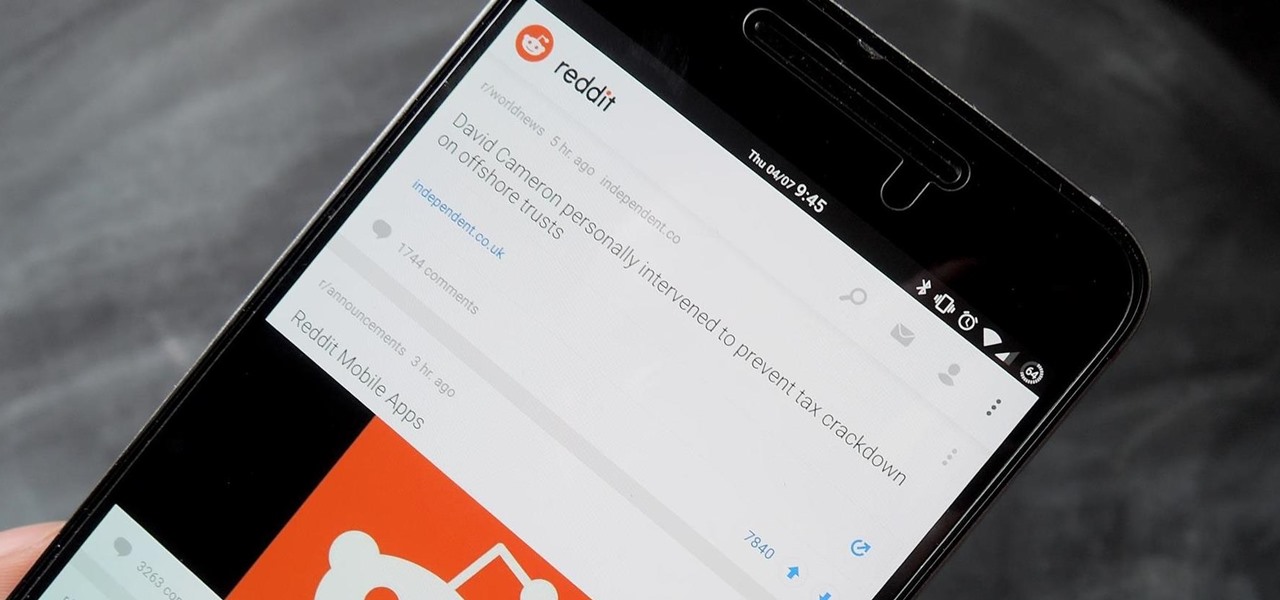Samsung's latest flagship devices—the Galaxy S7 and S7 edge—both sport an interesting new feature called Always On Display, or simply AOD. When enabled, this feature keeps the clock, date, and other bits of information visible at all times—even when the screen is off.
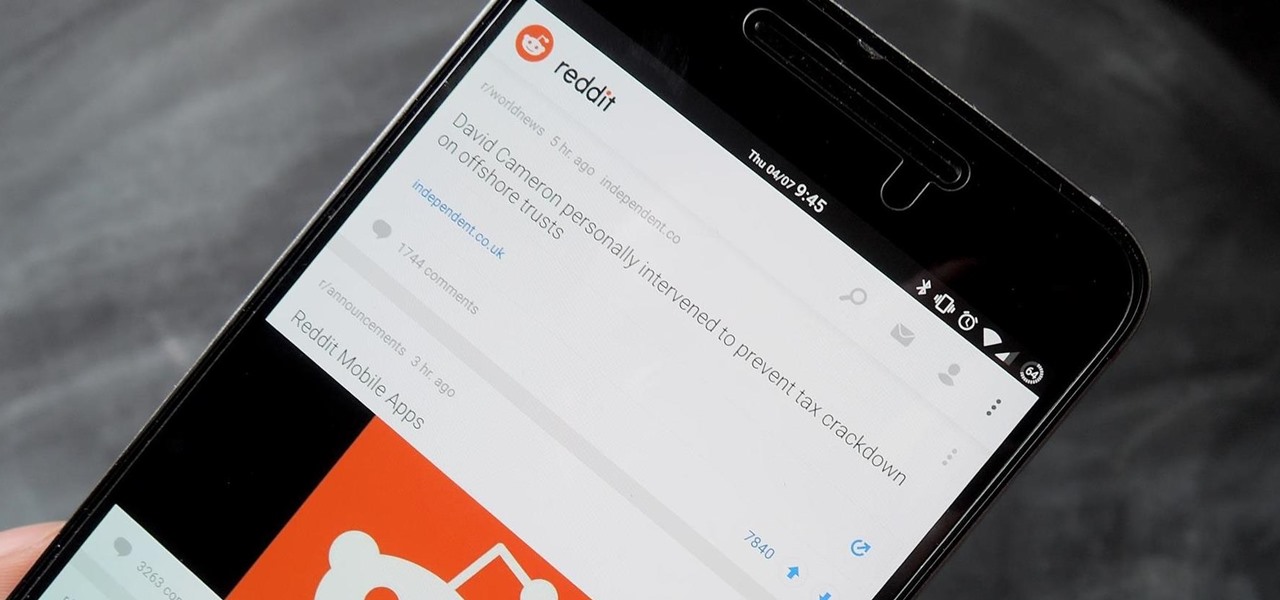
Reddit announced this morning, April 7th, that it has finally released an official mobile app. You can get it on Android and iOS.

You can use the F1 key to notably dim your Mac's display, but sometimes that just isn't dark enough. If you're working in pitch black conditions, have a migraine or tired eyes, or just want a more comfortable environment, you might want your screen even darker—without making it pitch black.

If you're looking to customize your Android beyond its stock options, things can get confusing quickly. One of the best places to get into developer mode is the XDA forums.

Android's personal assistant is more than just a sassy backtalker—it's a full-on suite of all the information you could need at a given time. Google Now, as it's called, uses data from various sources to predict what you'll want to know before you even search for it, and it's an amazing experience once you've got everything set up.

This is a how to to change any user password on a windows 7 computer. If you forgot your password you can change any account password even if you are locked out of your account.

LG got in on the action at Mobile World Congress in Barcelona by unveiling its new G5 handset on Sunday, February 21st. It will be the first publicly available modular smartphone by a top tech giant.

If you've ever prematurely dismissed all of your push notifications before you got a chance to read each one, you know how annoying it can be to dig through all of your apps to try and find the one with the missed notification.

A little-known company in India is making waves after announcing that it will sell an Android 5.1 Lollipop smartphone for less than $4 (or, more precisely, 251 rupees). The Freedom 251, from Ringing Bells, sounds almost too good to be true. Is that because it is?

It has been a while since my last Raspberry Pi tutorial , but now I am back with another tutorial. This one I should note isn't your typical tutorial, but as always lets boot up our Pi and wreck havoc.

OS X is built upon a UNIX foundation, which grants you access to the benefits that UNIX offers, including the standard toolkit (make, gcc, clang, git, perl, svn, size, strings, id, and a lot more) via the command line developer tools, which are an essential if you're a developer. Aside from developers, the command line tools can offer benefits to normal users as well, like the ability to purge RAM for better performance.

Welcome my aspiring hackers and programmers! Today i will introduce you to a programming language that as a hacker you should have in your set of hacking/programming skills (except if you're only interested in web hacking/programming...then you should go learn some html or PHP instead of C#).

Unless you're in law enforcement, you won't usually have a flashlight on hand for those rare moments when you need to sift through the dark. However, it is very likely that you will have your phone on you, so you'll have fast access to a bright light with just a few easy taps.

You can do practically anything with a modern smartphone or tablet, so it stands to reason that the apps you have installed may serve vastly different purposes. Picture a game and a video player sitting right next to each other in your app drawer—odds are, you want the sound turned up while you're watching videos, but would prefer that the game was muted or a little lower. As a result, we're constantly tweaking volume levels to get the best experience.

Past video recording apps we've covered made it easy to turn your Android device into a hidden spy camera, even allowing you to inconspicuously record videos using your volume buttons. While both are viable options that can secretly capture video, today we're going over an additional method that will let you both schedule recordings or discretely trigger them without anyone around you noticing a thing.

Considering that nearly half a million brand new apps were published to the Google Play Store in 2015, you can definitely call it a banner year for Android development. In fact, it's getting to the point where we're a bit spoiled as end users, since we've grown to expect something new and exciting practically every week.

Before you sell or give away an old iPhone, Find My iPhone, which works in conjunction with Activation Lock (Apple's anti-theft system) needs to be deactivated from your iCloud account. This also applies if you've lost your passcode and are locked out of the device, if you're restoring to a previous iTunes backup, or just want to remove it from your list of iCloud devices.

School internet filters serve a valid purpose—they keep students from wandering off into the deep corners of the web while still allowing at least some internet access. But a lot of these restrictions are completely ridiculous, to the point where some school districts block access to the educational material in National Geographic or forbid searching terms like "China," "Iran," or "Russia"—because, you know, breasts and commies.

If your smartphone is ever lost or stolen, it's a terrible experience. If you file a police report, chances are the responding officer will need your device's IMEI or MEID number if you want to stand a chance of getting it back. Same goes for making an insurance claim on a lost or broken phone, so it's definitely important to have this unique identifier handy.

Do you ever thought that you can't control an Internet disconnected system? I saw a funny video in Chema Alonso's youtube channel (A well-known hacker of my country and creator of Fingerprinting Organizations with Collected Archives among other security tools), and decided to post something similar.

In the recent hit movie Furious 7, the storyline revolves around the acquisition of a hacking system known as "God's Eye" that is capable of finding and tracking anyone in real time. Both the U.S. spy agencies and an adversarial spy agency (it's not clear who the adversary is, but the location is "beyond the Caucasus mountains," which could imply Russia?) desperately want their hands on this system.

Screenshots are an indispensable tool when it comes to relaying information about what's currently showing on your monitor. Whether you need help troubleshooting an issue or you just want to save and share a protected image, screenshots are often your best bet.

Windows 10 has so many new features that we couldn't even cover them all with one article. From keyboard shortcuts to revamped search functions and all-new window gestures, Microsoft definitely piled on the fresh functionality in the latest version of their operating system.

As one of the most powerful Android apps for connecting your phone or tablet to your other devices in various ways, Pushbullet had always been a fan—and Gadget Hacks—favorite.

When someone asks me why they should root their phone, one of the top reasons I always give is that it enables you to install the Xposed Framework. Created by developer Rovo89, Xposed basically hooks into the Android system, then allows users to simply install mini-apps called modules that can change almost anything in a device's interface or other installed apps.

Hearthstone is a collectible card game by world-class developer Blizzard Entertainment. It has taken an entire generation of casual and professional gamers alike by storm. So many people play it, chances are you've already sunk some money into it. So, if you're going to pay a little anyway, you may as well get a discount.

Greetings dear null byters, today we start a new series, we will start to attack users using social networking that are popular such as Facebook, Skype, and much more, and in part 1 of the series will engage users of Skype.

For a lot of would-be cord cutters, the lack of streaming local sports is the only hurdle that needs to be cleared before they can sever all ties with big cable. This is why it was a huge victory for us anti-cable folks when Yahoo announced that they would be hosting the first ever live-streaming NFL game this Sunday at 9:30 AM Eastern.

You're at your friend's house. All you've heard about all day is his new laptop. He's got a brand new top-specced MacBook Pro, and he won't stop going on about it. It particularly annoys you as all you've got is a 4 year old cheap laptop, even if it is running Linux.

Thanks to Smart Switch, it's easier than ever now to ditch your iPhone for a brand new Samsung device, like the Galaxy S6 Edge+ or Galaxy Note 5.

Slowly but surely, Microsoft seems to be steering Windows in the direction of Google's Android. First, they released Windows 10 as a free upgrade, mainly because they wanted to cash in on the revenue that they hoped would come when more users had access to the Windows Store. Then, they included tons of tracking "features" to help populate Bing with targeted ads, which has always been Google's primary method for monetizing Android.

Task Manager got revamped quite a bit in modern versions of Windows. First introduced in Windows NT 4.0, it's become pretty popular among more advanced users. In Windows 10, Task Manager is not just a task manager anymore, it's also a system monitor, startup manager, history viewer, user controller, and the list goes on.

Initially reluctant to port Firefox over to iOS, Mozilla has finally released the first public preview of their famed web browser. While this is great news for all Firefox users, the bad news is that the browser is currently available for download only in New Zealand.

Being an Google fanboy means that I pretty much use anything with the company puts out, so it's no surprise that out of all the cloud services out there, I stick with Google Drive. But, this is way more than just some blind allegiance.

Windows 10 is the most cloud-oriented version of Windows to date—yet, while this means you get some nifty new features, it also means some of your personal data is being shared with Microsoft's servers.

Quite a few things have changed with Windows 10, but one of the more central features that has received a makeover is the old Windows Explorer program, which has been renamed to File Explorer in this version.

If your PC setup includes a mouse and keyboard, you'll be happy to know that most of the touchscreen-first features of Windows 8 have gone by the wayside in Windows 10. Where it once required awkward gestures to access key features, Windows now recognizes when you're using a traditional desktop or laptop, then responds by making sure that all features can be easily discovered with clickable buttons and menu entries.

If you have some photos, videos, and documents that you want to keep completely hidden and encrypted on your Android device, Andrognito is the app you need. We showcased this app in the past, but since then, CODEX has rebuilt it from the ground up with new and improved features.

The desktop Start menu is finally back! After receiving a lot of negative user feedback, Microsoft ditched the touchscreen-first approach of Windows 8 and went with a more traditional setup for mouse-and-keyboard users in Windows 10.

In the past, updating a rooted Samsung Galaxy device has always involved the complicated process of downloading the proper firmware for your variant, installing device drivers, then sideloading the update with Odin.