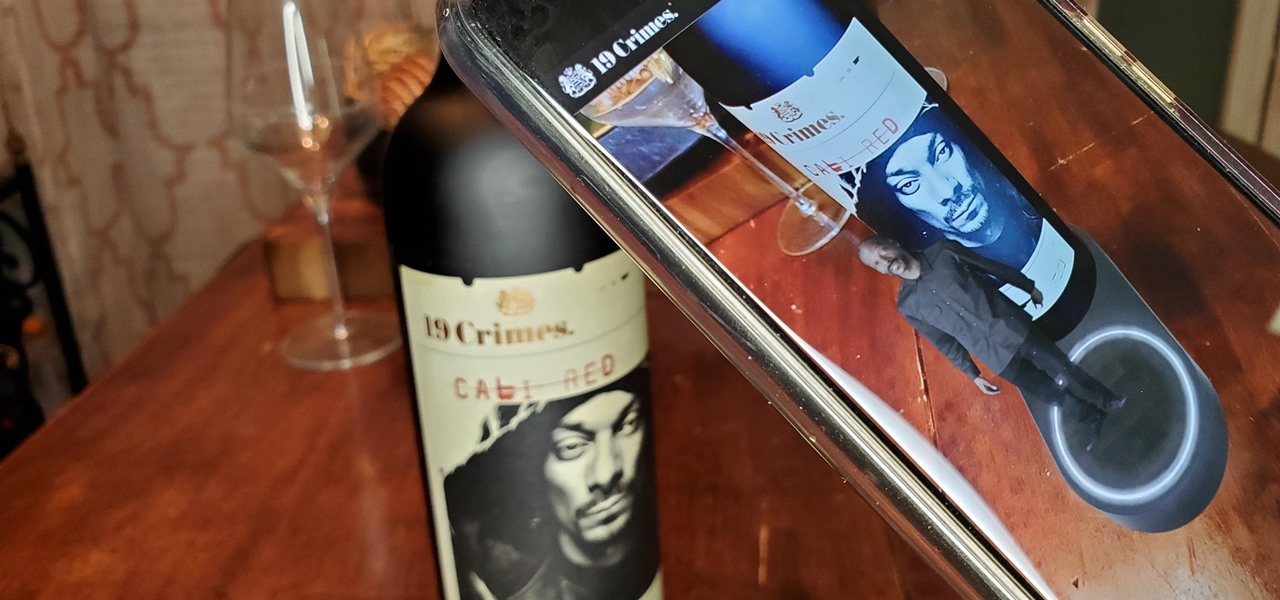San Francisco-based augmented reality company Scope AR has made building AR instructional content for mobile devices and AR wearables as easy as throwing together a PowerPoint deck, primarily via its WorkLink platform.

Roughly a year ago, Samsung demoed its AR smartglasses prototype on stage at CES 2020. Now, videos showing off a new smartglasses model along with the company's imaginings of future AR experiences have surfaced through unofficial yet reliable channels.

The COVID-19 pandemic forced many businesses into remote work models, whether they were ready or not, making Zoom a household (or home office) name for its video conferencing service.

Bud Light being the official beer sponsor of the NFL just makes sense for American football. But what about the NHL, with hockey being the official winter sport of Canada by decree?

Despite the unfortunate social media-driven association of Corona beer with the virus behind a global pandemic, beverage maker Constellation Brands has pushed its marketing forward like a lime through the mouth of a beer bottle.

Apple released iOS 14.5 developer beta 1, and the update sports a list of interesting features and changes. Some of those include support for the Xbox Series X and PS5 DualSense controllers, the ability to unlock your iPhone with Apple Watch, AirPlay 2 support for Fitness+, 5G support for dual-SIM setups, and a refreshed Software Update page in Settings.

The company augmented reality that Rony Abovitz was trying to build at Magic Leap apparently wasn't working out the way he hoped it would. That company, built on dreams, music, and future-looking entertainment, rather than truly new technology, came with a $2,300 price tag for a device using dynamics most mainstream consumers have never even tried.

As Apple, Google, Snap, and Facebook wrestle for positioning to lure developers and creators to build augmented reality experiences for their respective tools, Facebook is looking at a learning approach for its Spark AR platform.

When life hands you lemons, make lemonade. At Magic Leap, the lemons are the COVID-19 pandemic, and the lemonade is a new solution for virtual meetings born out of social distancing.

Every mainstream Android home screen app looks and behaves almost exactly like Google's Pixel Launcher. It's the trendsetter, like the Nexus Launcher before it. But when all your options are modeled after the same thing, that really takes the "custom" out of "custom launcher."

Unity often reminds us that the majority of AR apps and experiences are built with the Unity 3D engine, and now the Unity MARS service, which facilitates easy AR creation for seasoned coders and newcomers.

The past year has revealed a gaping hole of opportunity in the world of business called virtual meetings. Some existing players like Zoom hopped on that opportunity, while others like Skype seemed stuck on the sidelines, and Google Meet just managed to catch up in time to snag some of the shift in remote work.

Help me, George Clooney. You're my only hope. If that mash-up of cultural references doesn't make sense, it will momentarily.

The iOS 14.4 developer beta was pushed out a day ago, and now the iOS 14.4 public beta is out and ready for your iPhone. At first glance, there's not much to look at in the new beta release, and it's not yet known if it lays out the groundwork for missing features such as 5G data with dual SIMs, shared third-party app subscriptions, and Xbox Core Controller.

The next big phase of iOS 14 has started with the release of the iOS 14.4 beta. Right now, the developer-only beta features only one known item. Apple introduced the ability to scan App Clip Codes in iOS 14.3 with the Code Scanner control, and now in iOS 14.4, you can launch a local App Clip experience via Camera, NFC, Safari Smart App Banner, or iMessage.

The year 2020 was a pivotal span of time during which the word "virtual" took on a brand new meaning. Instead of referring to VR or augmented reality, the term was hijacked to describe meeting across long distances through a variety of software tools, most often through video.

In recent weeks, Google managed to capitalize on the hype surrounding the Star Wars streaming series The Mandalorian with an AR app that was not only exclusive to Android but also available only for 5G-equipped devices.

Android 11 made a pretty significant UI change to the menu that appears when you press and hold your power button. Google created an entirely new system that apps can use to populate quick toggles in this menu, but the trouble is, not many apps are using this system yet.

Video editing is no small task. Computationally, it requires some pretty hefty processing power, perhaps more so than any other task you might want to perform on your phone. But with the right software, doing something like blurring the faces of people in your videos doesn't have to be such a burden.

At the opening of its virtual Lens Fest, taking place Dec. 8-10 and open to the public, Snap is furthering its facilitation of AR development with new tools for Lens Studio version 3.3 and a planned investment into its AR creator community.

Your ability to control exposure in the Camera app is much better in iOS 14. Instead of setting the exposure for a single shot, you can also lock an exposure compensation value for an entire session while you take photos and videos. A session ends as soon as you exit the app, but you can also remind your iPhone to use your last used ECV the next time you open Camera.

Apple released iOS 14.3 public beta 3 today, Wednesday, Dec. 2. The update comes three hours after Apple released 14.3 developer beta 3, and 15 days after Apple released iOS 14.3 beta 2 for developers and public beta testers. The latter introduced a change that bypasses the Shortcuts app when using a custom icon on the home screen.

Apple released iOS 14.3 developer beta 3 today, Wednesday, Dec. 2. The update comes 15 days after Apple released iOS 14.3 beta 2 for developers and public beta testers, which introduced a change that bypasses the Shortcuts app when using a custom icon on the home screen.

In the realm of social media, all roads lead to one destination: cracking the code of continuous partial attention dopamine hits. We learned this back in the days of Vine, before Twitter foolishly killed it. And I pointed my lens at the emerging trend back in 2016 when I highlighted Musical.ly for Mashable, just before it was snapped up by China's Bytedance for $1 billion and merged into what is now TikTok.

When Treasury Wine Estates released 19 Crimes Snoop Cali Red this summer, named for its new partner in wine, rapper Snoop Dogg, it already came with the brand's signature AR-enhanced label.

Amazon has joined the ranks of film and TV studios using the power of augmented reality to engage fans looking to go behind passive screen viewing.

The iPhone 12, 12 mini, 12 Pro, and 12 Pro Max are capable of shooting 4K video using HDR with Dolby Vision, producing content unthinkable in an Apple smartphone just years ago. That said, it's quite easy to miss the full potential of your iPhone's camera, iPhone 12 or not. If you want the best quality video possible on the iPhone XS and newer models, make sure you don't make this one mistake.

Instagram is addicting — and that's done on purpose. To stop your Instagram habits, your smartphone likely has a built-in feature to curb the daily usage of a particular app, like Apple's Screen Time for iOS and Google's Digital Wellbeing for Android. But you don't need to mess with those complicated settings when Instagram itself can help you get some of your life back.

At launch, Chromecast with Google TV is fairly limited in the number of compatible apps. Many of the usual suspects are there, but there are some interesting omissions, like Google Stadia (though support is coming). However, at its core, the device runs on Android 10, which means you can sideload apps, including those that don't officially support Chromecast with Google TV.

Since launching Google Lens as a a Pixel-exclusive feature in 2017, Google has not only expanded the availability of the tool to Android and iOS, but also built upon its functionality. Now, in addition to translator, tip calculator, personal shopper, and tour guide, Google has added math tutor to the job description for Google Lens.

Alongside the launch of Android 11, Google added a new feature to Live View, the augmented reality mode for walking navigation in Google Maps, that helps you find friends in AR. But even if you're not trying to meet up with somebody, you can easily access the AR mode and orient yourself to any location.

Apple just released the eighth developer beta for iOS 14 today, Wednesday, Sept. 9. Beta 8 (18A5373a) appears to be a minor update offering bug fixes to improve overall stability.

After an Instagram creator created a viral sensation last holiday season with the Which Disney camera effect, Disney followed it up with a Sponsored Lens playing a similar roulette with programming from Hulu.

The average iPhone user has between 60 to 90 applications installed. On one of my devices, I have over 600. With a ton of apps to sort through, it can sometimes be challenging to find the one you're looking for without having to use the Search tool (which is even better in iOS 14). Even then, you may still come up dry.

The Home button on an iPhone does a lot. That's not necessarily news for anyone who's ever owned an iPhone with a Home button, but what you might not know is that it's capable of so much beyond the standard everyday functions. So if you have an iPhone 7, 8, or the new SE model running iOS 13 or later, keep reading to learn about 17 secret Home button tricks you're missing out on.

Anything from work or a missed flight to a worldwide pandemic (COVID-19, anyone?) can make it difficult or nearly impossible to see your loved ones. You can make phone calls or send iMessage, text, or email messages, but nothing compares to seeing family and friends right in front of you. That's where FaceTime comes in.

You've just picked up your new Samsung Galaxy S20, S20+, or S20 Ultra — but wait. After you turn it on and restore your data, there a few apps you should install to get the most out of your updated phone. Installing these eight apps right away will help maximize your experience from the very beginning.

When you think about your Apple Watch, what comes to mind? Fitness tracking? Replying to texts? There are a lot of things Apple Watch is good for, but social media doesn't appear to be one of them based on the App Store. If that's your perception, however, it's time for a reality check because you can start browsing Twitter and Reddit on your Apple Watch right now.

Arduino is a language that's easy to learn and supported on many incredibly low-cost devices, two of which are the $2 Digispark and a $3 ESP8266-based board. We can program these devices in Arduino to hijack the Wi-Fi data connection of any unlocked macOS computer in seconds, and we can even have it send data from the target device to our low-cost evil access point.

Despite the fact that over 600,000 Snap Lens filters have been created since Lens Studio debuted in 2017, and Facebook is reporting that more than a billion users have interacted with its Spark AR filters across Facebook properties, social augmented reality filters get a bad rap in the AR industry.