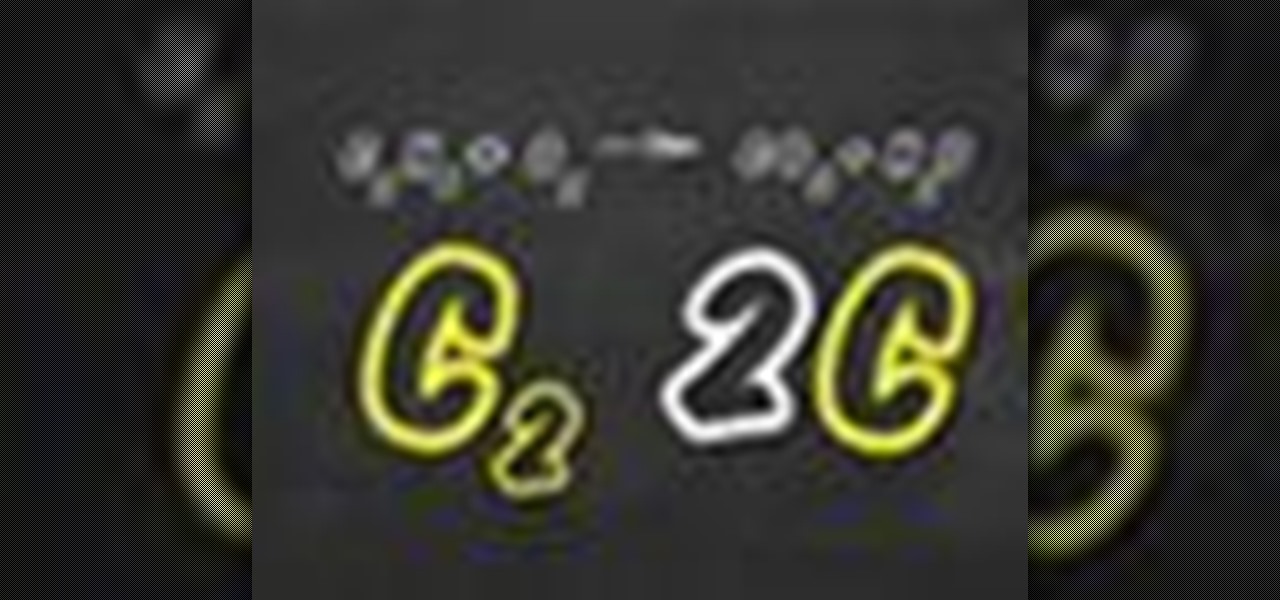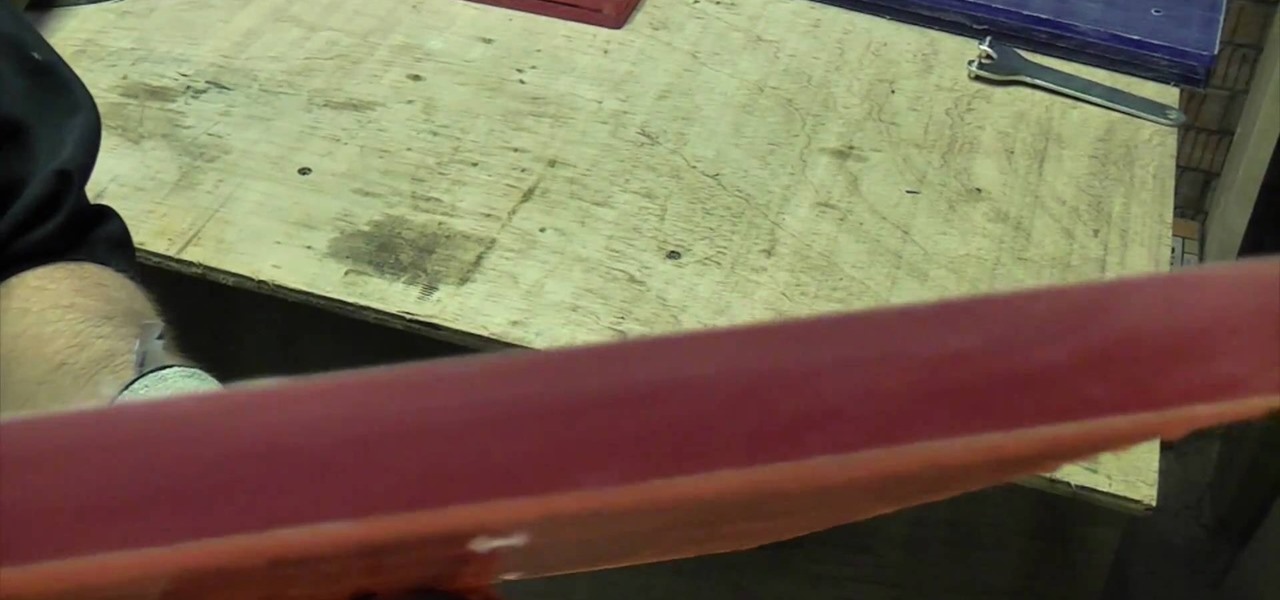In this video tutorial by Tasktutorial ,shows you how to . Select the rectangle tool and set the corner radius to 15px and draw a rectangle. Select gray stroke color and the stoke weight as shown. Select the gradient fill and set the angle to 90 degrees as shown. Resize the rectangle as desired, select the rectangle tool with white fill color, 1px stroke weight and draw the rectangle as show. Select the rectangle tool again with the corner radius of 5px and draw a rectangle as shown. Apply th...

This instructional video shows you how to reboot your iPod Touch 2G after shut down. First shut down the device and plug it to a computer via USB. Use the links in the description if you have the newest version of OS X. Put the device in to DFU mode by holding the home and power key for 10 seconds, letting go of the power key keep holding the home key. Download the RSlite folder from the link in the description. Open the terminal, change the directory to the Rslite folder and type the code re...

Have you ever wondered how sumo wrestlers are able to obtain and maintain such massive figures? Joseph Stickland, an applied clinical nutritionist, will explain to you exactly how a sumo wrestler is able to do this. Joseph will also explain the health detriments and the dangers to this type of lifestyle. Joseph explains that sumo wrestlers will skip breakfast, exercise, eat massive amounts of calories, (10,000 calories at least) for lunch, take a nap, and then have another mega calorie meal f...

Learn how to use Excel stylistic and number formatting by watching this video. You'll learn how to format a cell. These have different types of formats like general, time, date, etc. You'll also learn how to create a table. There are different types like names, values, time and time etc. Learn to create names like employee name and fill in the borders, and create thick lines. Watch this video for more information!

This video shows you how to easily change the default program associations of any file type. The movie shows you how to change the default program association of a JPEG file, but you can use it with any of the known file types. The first thing you have to do is right-click the desired file, hover your mouse to Open With and wait until a sub-menu appears. There, click Choose Default Program. Then, choose any other program that you want to open that specific file extension by clicking the Brows...

This video describes how to solve direct proportions in algebra which is an important and useful skill in everyday life, school and at work. In this video one would learn key elements of a direct proportion and learn to separate them into a more means more or less means less types of proportion. For example if one had a direct proportion of the more means more type one would simply gather the logical numbers and follow the two simple rules for solving. Overall this video is simple and useful ...

All those apps, but you can't preview them without buying. Wouldn't it be great if there was a way to check out these games for free. Check out this tutorial to get started!

Learn how to send a text message through e-mail. Just follow these steps. First step is to open a browser like Mozilla Firefox and other like Internet Explorer etc.

This video is about how to make fine hair thick and wavy with a flat iron. This technique is done with an Ed Hardy iron. Before you start, it's good to put heat protector on the hair. Taking small sections, as you run the iron down hair make sure you are turning the iron. It helps that this particular flat iron is good at creating this type of look. As you are working, you should add hair spray so that the curls stay in place. This type of look is great for those women who have little or thin...

Not sure how to balance a chemical equation? According to the rules of chemistry, matter must be conserved in chemical reactions. When you balance a chemical equation, you account for all of the matter in the reaction.

Learn how you would bypass a school’s web filters so that you can go to content sites that are always blocked in examples of YouTube. Click the ‘Start’ button and then click on ‘Run’ and type in cmd and hit enter on your keyboard. This will bring up a command prompt where you type in ‘ping’ and then when that populates the next prompt you enter in the website to bring up the IP address. By entering the populated number you can get into a website from the search field of a web browser. It incl...

This video shows you how to change you Mozilla Firefox page to look like Safari. -First go into your Mozilla Firefox page and go to Google.

Some artists don't even deserve a full star. Learn how to give them the half-assed rating they deserve.

Bucky from The New Boston serves up this Python video tutorial on how to program parameters in Python. This is the program you use to write all of your Python code down. Different parameter types in the same function!

Oftentimes a friend will send you a PDF, MP3 or some other type of document such as a spreadsheet. When you open the file, an application opens. But sometimes it's not the application you wanted to associate with that file. In this video tutorial, you'll learn how to define which programs open what sorts of files. For more, and to learn how to set filetype application defaults in Mac OS X, watch this video tutorial.

In this tutorial, you'll learn how to use the emacs text editor, accessible through the terminal on any computer running Mac OS X, to play a simple version of Tetris. The steps are simple and as follows:

Whether you're a social type with a loooonnng list of friends or a PR gal with a bunch of people you've got to contact all at once to notify them of an event, it can often get time-consuming to type out the name of every single person you have to send the same email to.

There has been an update with the NES emulator, so you have to put the ROMs in the /var/mobile/Media/ROMs/NES folder, and not the /var/root/Media/ROMs/NES folder.

This instructable aims to show you how to cut any type of disk to a desired shape. It is particularly useful in cutting down cheap 12cm DVD-+R 's into more expensive (can be up to 10 times more) 8cm DVD-+R disks. The technique shown here works with all disk types. The video below shows us cutting a music CD into a heart shape, and also illustrates the basics of cutting 12cm disks into 8cm ones. The actual cutting of a disk (and the guide) can be seen here:

This video from ESPN walks you through the different draft modes available for picking a fantasy football team using the ESPN fantasy football site. The different draft modes available are:

You don't need to pay a stylist or even get a friend to help you with this hairstyle! It's easy, elegant and looks good with nearly any type of long hair. Here's how to create an elegant bow updo for your next formal event!

New to shooting video with a DSLR? In this video tutorial from renowned DSLR cinematographer Philip Bloom and the staff of Vimeo, we receive some tips on how to work with different lenses when using a DSLR like the a Canon 7D, T2i (550D) or 5D Mark II.

Add text and titles with Windows Live Movie Maker. There are three options for adding text in Movie Maker. This tutorial provides an overview for each type: title (which goes before the selected clip), caption (which is superimposed over the selected clip) and credits (which goes after the selected clip).

This is perfect for someone who wants to keep their hands warm but still work with their hands (such as typing, sewing or crafting). Start with medium weight worsted yarn and a size I crochet hook to make these fun wrist warmers.

Need a smooth, polished, and glossy surfaced piece of acrylic for your next project? Then check out this video for a handy guide on how to sand, cut, and polish Perspex, a type of acrylic, for a high-gloss finish. Perspex is thick and difficult to work with, but this video will give you tips for a professional look.

Got a cake or cupcake-obsessed friend? Then she'll simply swoon over this "You Take the Cake" birthday card. The greeting card depicts a triple layered cake crowned with frosting.

Just because when you bought your jeans it said that it was just one type of jean - bootcut or skinny - doesn't mean you can't wear it in different ways by either rolling them up or by slashing in holes to make them look worn.

If you want to create the type of makeup look where the makeup IS the costume for Halloween, then look no further than this video. You'll be guided step by step through creating a facial prosthetic from latex. This prosthetic can be shaped any way you want to form rotting flesh for a zombie costume, scars and wounds, even bullet holes.

You can make jewelry out of chainmail! It will be bulky, unless you use incredibly tiny rings. This tutorial shows you how to make the box chain out of many small metal rings, which you can expand to a necklace, bracelet key chain or any other type of jewelry you can think of.

There are lots of key parts to creating beautiful makeup, but if you had to ask us for the most important step we'd without a doubt say foundation. Good skin looks good no matter what other type of makeup you decide to you put on, whether it's smoky eyes or red lips. That's because beautiful, flawless skin acts as a smooth, pretty base.

Sandpaper is one of the essential tools of woodworking and carpentry, and there are many types with different applications. This video is for woodworking beginners and will teach you a lot of the basics about sanding so that you can give your pieces the finish they deserve.

You don't have to know what kathal pulav means (jack fruit pulao, or jack fruit plus rice pilaf) to enjoy its mildly sweet and rich flavor. Jack fruit is a supersized fruit (the largest tree-borne fruit in the world, in fact ) comes from a Southeast Asian tree that grows in tropical regions.

Google's Goggles mobile app was a big hit on the Android market, and now they've given iPhone users the chance to enjoy the awesomeness of Google Goggles. This iPhone app only works on the Apple iPhone 4 or iPhone 3GS, and it's available in the App Store for download. Simply type in "Google" or "Google Mobile App" and you'll find the app with the Google Goggles feature built in.

Have you seen odd, square codes on some specific merchandise? These are called QR codes, or quick-response codes, and they are a type of bar code which your smartphone can read and then take you to a particular website, give you coupons or even a business card. Here's how you can get the most out of QR codes.

This is an Alicia Keys makeup look, inspired by some pictures of her wearing some gorgeous green eyeshadow. This look works great for any skin tones, but works especially well with skin types that are dark or tan. It's also a good makeup look that transitions well from summer to fall. Follow along to see how to apply this green smokey eyes and bright lips look.

Halo: Reach has gotten a completely revamped version of the Forge where you can truly let your imagination run wild! If you miss the old Invasion game types and want to make your own, this video will show you how! In this video you will learn how to create objectives, set up spawn points and many other options to create the perfect Invasion game for you and your friends!

If you're a Penelope Cruz fan, then this makeup tutorial is a must-see! You'll learn how to recreate her makeup look seen in these pictures. The makeup she dons is very classy, but also wearable for any woman, no matter the skin type or color. Her seductive eyes draw in all the attention, as well as her defined, neutral pouty lips.

Tutting is one of the most versatile types of popping, and has become popular in the rave community because it's emphasis on hand and finger moves translates well to light shows. This video is a basic tutting tutorial for ravers to get acquainted with the theory of tutting and some basic moves to get started.

Tutting is a popular type of popping focused on 90 degree hand movements inspired by depictions of King Tut. This video will show you how to do one very cool tutting combo step-by-step, giving you another piece that you can use to build your tutting routines and kill the dancefloor

Google is always moving one step closer to pretty much controlling everything in the world, in a good way ofcourse! The latest feature added is Google Instant Search, so for anything that you're searching all you have to do is start typing in the search term and Google will immediately begin giving you results on the fly. In this video you will get a quick hands on demo on how to use the new feature.