
How To: Do sit-ups and push-ups with a bo
This video shows you how to use a bo staff to do different types of sit-ups and push-ups. Great for training or anyone looking for new routines and variations.


This video shows you how to use a bo staff to do different types of sit-ups and push-ups. Great for training or anyone looking for new routines and variations.

Knowing your torso length is crucial to finding the best-fitting backpack for your body type. Don't estimate a pack size using the clothing standbys of tall, medium, and petite: a 6-foot guy can have a shorter torso length than a 5'10" woman. Backpacker's Gear editor Kristin Hostetter explains the correct way to measure your torso length. Learn more important skills with Backpacker's Gear School videos - straight from the pages of the March 2007 Gear Guide.

The amount of stretch varies from knit to knit so it's important to learn how the different fabrics behave and then experiment with the various types of neckline finishes you'll be creating. This video takes you through the process of sewing neckline bindings for knits. Click the RealPlayer or Quicktime link to start the actual video.

Tim Carter demonstrates how to paint a door. Simple-to-understand video will leave you with no trouble painting any type of door.

One challenge in shooting miniDV video is capturing good color. 3-chip cameras are way better than 1-chip cameras but they are also more expensive. No matter what type you have, remember lighting is still important. In this video Israel Hyman shows you how to capture better color with your camcorder.
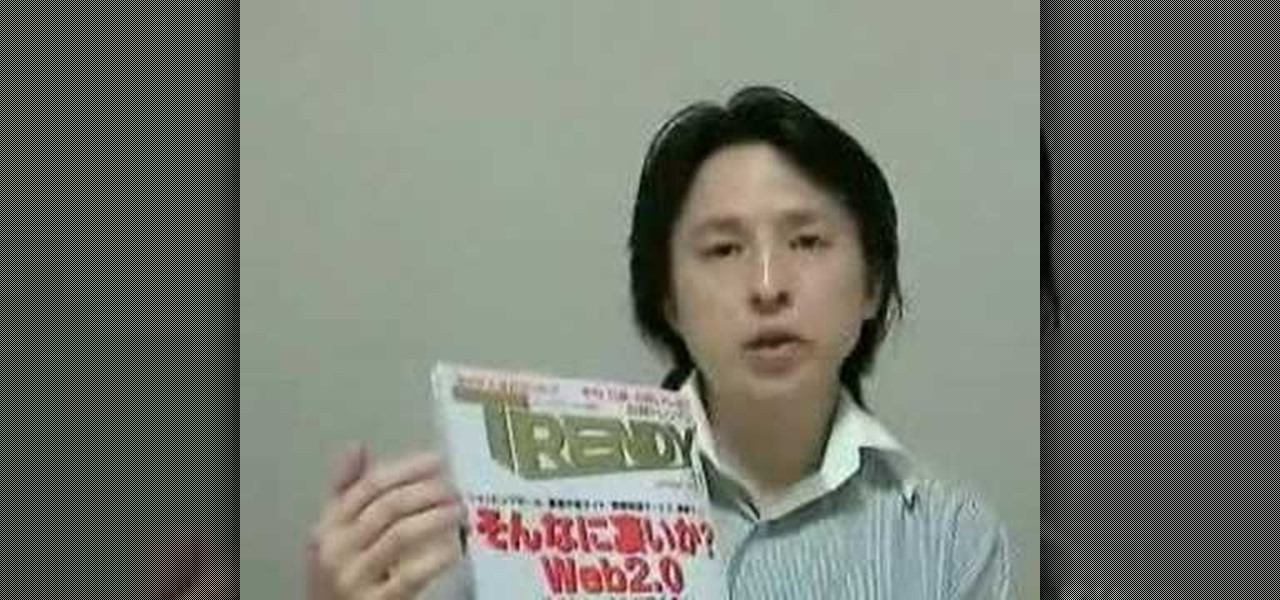
Takanori Tomita teaches you about Japanese symbols (Kanji, Hiragana, Katakana) learn when each type of script is used and how foreign words are written in Japanese.
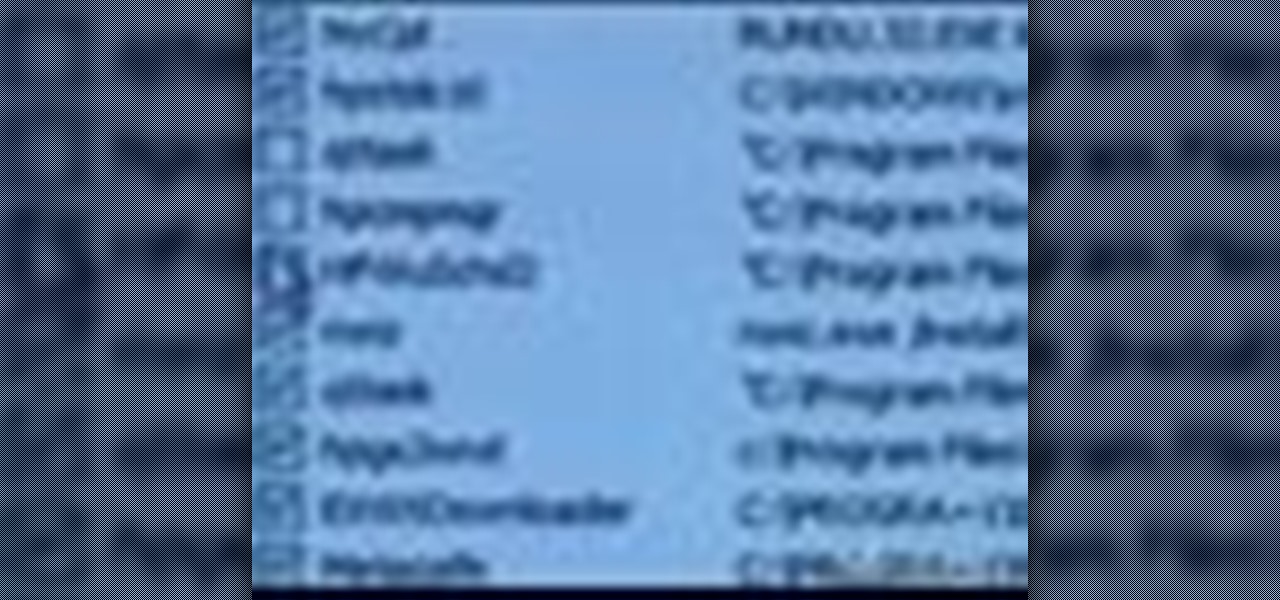
Kipkay teaches you how to start your PC up quicker and you have to go to start and then type msconfig. Then, the system configuration utility will open up and you should eliminate some of the programs.

Different types of quilt batting vary greatly. Understand the difference between cotton, low-loft polyester, and trapunto batting.

Which printer is the right one for you? The Lab Rats,Andy Walker and Sean Carruthers, go over the different types of printers: laser, inkjet, and multi-function and help you choose the right one for your needs.

In this video, Justin Seeley shows how to use a Wacom tablet to create photo collages in Photoshop CS3 Extended. He shows how to blend photographs together using the Wacom pen to create a print ad type image. He shows how to increase the size of the brush, change the opacity, blend the image, and lightly paint into the image to control the amount of the fade.

This is a great episode that helps to explain exactly what Chianti is and what the different types mean. Gary tastes a couple different Chianti's and gives you his opinions and some great advice on how to choose a good Chianti (surprise you don't always have to pick the most known!)

It's been called the "Sin City" effect, and a myriad of other names, but really all you're doing is adding selected color to black and white photos or comic-type images. See how Bert suggests achieving this effect in his tutorial.

Photoshop's Warp command transforms layers into a predefined shape. Bert Monroy used it on the glasses in Lunch in Tiberon, here he types the word "Digg" and demonstrates many of the effects you can create with it.
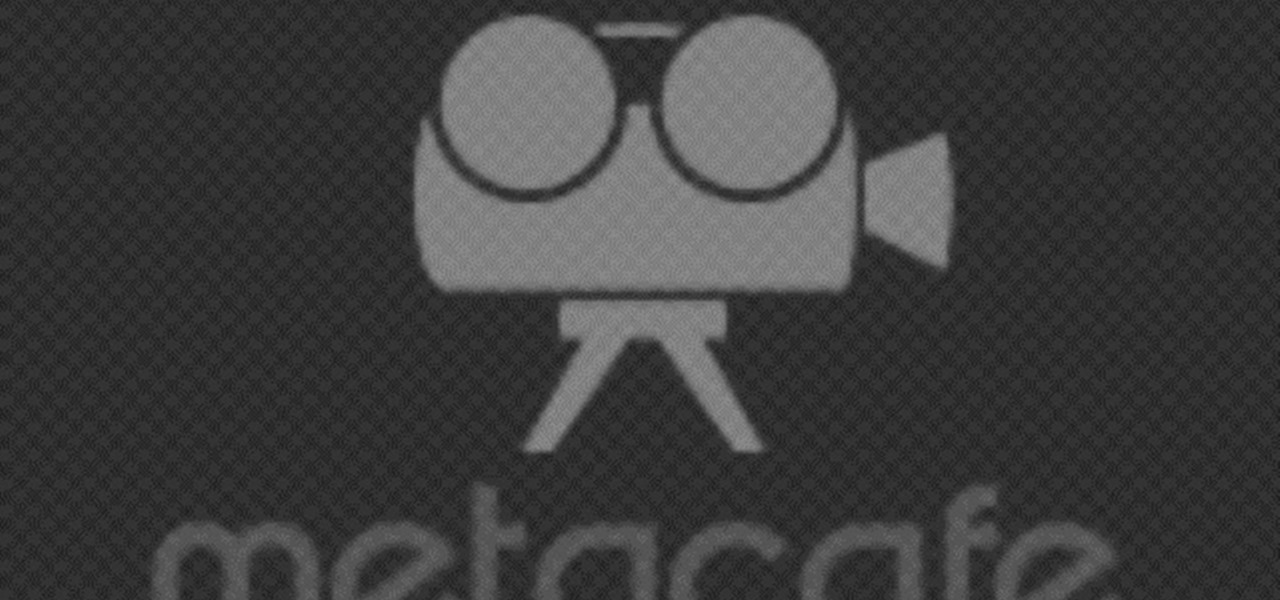
Thirsty? Forgot your wallet? Well if you have one arm, you will be able to get a drink from a vending machine for free anytime you want! Well only if you can find the type of vending machine shown in the video. Watch this conning how-to video to see how easy it is to con a soda vending machine to get a free drink.

Tennis pro Brad Gilbert gives strategies for serving correctly. Strategies are given as to how to serve in the deuce court and ad court. The types of serve shown are the body serve, middle serve, wide serve and slice serve. Howe to serve and volley is also shown. Summaries and tips appear during the video in the form of sidebars and tips respectively. Easy to understand.

Rock gardens are a great way to add color and texture to your lawn. Learn how to build a rock garden in your yard. Common goal is to add interest to your yard. You will need rocks, top soil and plants. If you don't know what type of plants talk to your nurseyman at the garden center.

Learn how to find the right type of balls for your juggling practice. Watch as Jim the juggler gives a brief overview of how you should start your new hobby.

This video shows how to download and use Google Earth. To download it, go to earth.google.com and click “Download Google Earth”. Then follow the directions according to where you want to save it, and it will automatically be installed. You will see an icon pop up on your desktop. Double click on the icon to open Google Earth.

Weddings are very expensive and one way to say a little is to make or have you maid of honor make the wedding bouquet and the bridesmaids’ bouquets. You need a straight handle bridal bouquet holder and a stand to hold the bouquet holder in place while you work on it. You will need 12 roses fully hydrated and open.

Peggy Erbison shares her knowledge of palmistry in this video. The heart line starts under the pinky and moves across and up towards the middle and index finger. The next line she talks about is the head line. This line is the center line that explains how your thinking is. The line that rounds out and wraps around the base of the thumb is the life line. This line connects to the head line at the beginning. These are the 3 main lines on the palm. Contrary to popular belief, the life line does...

This video tutorial from TruTricks presents how to setup Google customized alerts.Open your internet browser and search for Google Alerts using Google search engine.Click first result that says Google Alerts.You will need to sign in to use this Google feature.Google or Google mail account will work. If you don't have it you should create one.After you signed in Google Alerts welcome screen will open.Here you can create new Google alerts using Create a Google Alert window.Enter Search Term you...

This video tutorial from TutVid shows how to create a simple movie poster text effect in Adobe Photoshop CS4.

Watch this science video tutorial from Nurd Rage on how to get lithium metal from an Energizer battery. They show you how to get Lithium Metal from an Energizer Ultimate Lithium battery.

Right out of the box, iPhone is incredibly easy to use. If you want to get the most out of every feature, you’ve come to the right place. This video tutorial straight from Apple will teach you how to send SMS and MMS messages on the Apple iPhone 3G. The iPhone redefines what a mobile phone can do.

Hello everyone, In this video I will be going over what in my opinion are the top 10 bukkit plugins to make a great minecraft server. First thing I would like to state is that Essentials or commandbook was not featured in the video because I didn't want to feature something that big (or essential). I would also like to say it really does matter what kind of server you are going to be running becuase different types of server need different types of plugins.

In this tutorial, we learn how to clear the ARP cache. First, go the command prompt on your computer and type in "C:/>netsh interface ip delete arpcache Ok". Press 'enter' on your keyboard and then it should be cleared out. If you want to view your ARP cache, type in the command "C:/>arp -a". If this fails, then you will need to use Microsoft Windows to repair the network connection. If this doesn't work, talk to the person that manages your connection. If successful, this will help make your...

In this video we learn how to find your IP address with the Command prompt. First, go to the start menu on your desktop. Then, find the run box and type in "cmd". After this, hit "enter" and then a black command prompt will show up on your screen. Next, type in "ip config" and then hit the enter button again. Now, a list of information will appear on the black screen. Look down the list to find the IP address listed on the page. Once you have this, you should write down your IP address and th...

In this tutorial, we learn how to delete Security Tool from your computer. First, you will need to restart your computer. After this, go to your documents on your computer. Then, type in "Type C:/Documents and Settings\All Users\Application Data". After this, delete the file with all of the numbers. If you now get an error that says "access denied" then restart your computer again. Once the starting screen appears, press "F8", then select safe mode and redo the steps that you just took. After...

In this video, we learn how to use KeePass password generator. First, open the entry to edit the existing password and type in your username and e-mail address. Type in notes if you need it, then click on the bottom key icon. This will generate a password for you when you click on it and cover it up. If you click it once more, it will uncover what the password is. You can decide what kind of password you want and make one specific for the account you're using. When finished, you will have a n...

In order to register a domain name at Name.com, you will need to set up an account at Name.com. When you have set up an account, by supplying a username and password, you will need to log in. You will be able to check to see if your domain name is still available by typing it in, in the orange search bar, near the top of the page. After you type it in, click on search. Try ".org" first.

In this tutorial, we learn how to fix error code 86420 and change your NAT type to open. First, go to the website to change the settings for your Linksys router. Next, go to the applications tab that says "applications and gaming". After this, go to port range forwarding, then write in a name next to where it says "application name". Under "start" write the number 1 and under "end" write 6553, then keep "both" marked under protocol. Next, enter in the last 3 digits of your console's IP addres...

You have an online store ready to go… almost. You still have to deal with getting the perfect shopping cart to go along with your e-store. Matt Winn from Volusion walks you through what to consider when choosing a shopping cart software for your online store. From what type of software exists in the market, to the required features, to security levels (PCI certification), to the type of support you may need.

In this tutorial, we learn how to eject devices from the use of the terminal for Mac. First, go to the terminal of your computer where you will see a notepad sort of page. Next, type in "df" and then press return. You will now see a list displaying processes on your computer. On the bottom will be your public zoning device, which is your USB device. Next, type in "hdiutil eject -force (the code under "mounted on)- volumes-publiczone". This is not case sensitive, but don't forget or add in any...
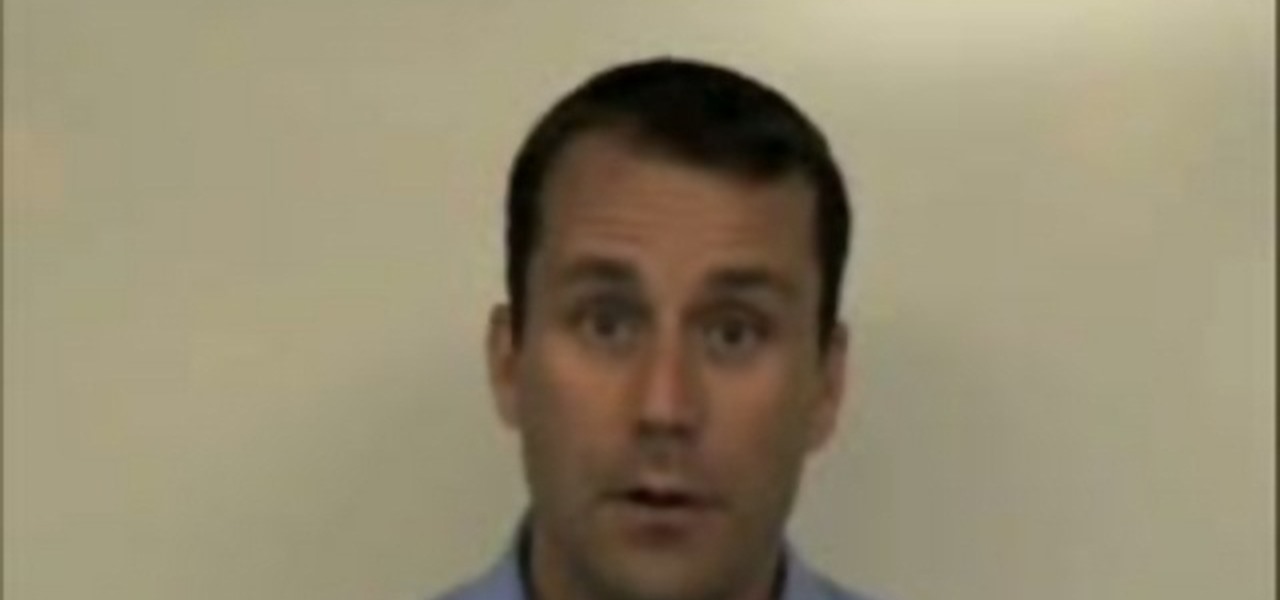
In this tutorial, we learn how to pass the oral interview to become a police officer. Remember that the officers interviewing you want to see you succeed, so demonstrate your personality while you are being interviewed. When you are getting asked questions, ask for clarity, there is nothing wrong with this. The first type of interview you are going to have is a local focus interview, to know that you are committed to the area you live in. The next type of interview you will have is the behavi...

In this tutorial, we learn how to make a heart and other symbols on a computer. To make a heart, you will want to click on "run" and type in symbols inside of the white space. A new window will come up with a number of different symbols for you to choose from. You can choose the heart symbol on this, or you can choose any other symbol you would like to use. This isn't like clip art, it's just a simple symbol that anyone can use while they are in a word processing program and need a symbol tha...

Deafall traps are the type of trap most familiar to the American public, largely due to the efforts of Elmer Fudd to catch Bugs Bunny on Looney Tunes. In real life, they tend to work quite a bit better than they did on the show. In this video, Wilderness Outfitters presenter Crier demonstrates how to construct one type of deadfall trap, the Ojibwa Deadfall. Knowing how to make traps like this will make you much are able to survive if you are stranded in the wilderness with no food.

This video shows us the method to find the percent sign on Blackberry. The first step involves going to a place on the Blackberry where text can be inserted. This place is ideal for inserting a % sign. Look in the keypad carefully. There are various keys in it. Search for the key named 'SYM'. SYM stands for symbol. This key is helpful in typing various symbols in the text to be entered through the keypad. When the 'SYM' key is pressed, it opens a window containing various symbols. The % sign ...

Need help tracing an IP address to a location? Well, Tinkernut has a clear and effect way to help out.

This video tutorial from dproxisback presents how to download and install Handbrake DVD ripping tool.To avoid installation problems, carefully choose application version for each type of computer and operating system.Open your internet browser and visit http://handbrake.fr/?article=download web page.Choose correct version for your type of operating system (MacOS, Linux, Windows).Download and install the application. Run Handbrake once it's installed.Click File-Select Source. Browse for your f...

You are typing along and you notice one of they keys on your keyboard isn't responding like it should. It is common to get a stuck key and you won't need to take your keyboard to fix this problem. You can do it right at home.