
How To: Why You Should Be Using Less-Refined Sweeteners Instead of Brown or White Sugar
As a species, our cells are designed to use sugar for energy. Is it any wonder that as humans evolved, we grew to love the taste of sugar?


As a species, our cells are designed to use sugar for energy. Is it any wonder that as humans evolved, we grew to love the taste of sugar?

Cleaning a blender thoroughly is a pain in the ass, especially when you try and get all the goop out from underneath the sharp blades without nicking your knuckles. Alas, it is a necessary chore, otherwise you end up with disgusting dried gunk that ends up in your next batch of pureed foods. Fortunately, there's an easier way to get your blender sparkling clean besides using easier-to-clean mason jars as you main jar, and the best part is that the appliance literally does all the work for you.

In an attempt to keep things simple, Snapchat has a limited amount of editing features, made up of "smart" photo filters, drawing pens, and special text captions. If you want more editing capabilities, you'll be pleased to know there's a way, no thanks to Snapchat, but you will need to be rooted.

Puff and Po and the Empress's Treasures, is an inspiring indie game that stays fateful to the arcade single screen plat-former style and game-play.

You've been there. Those precarious few seconds between dropping your expensive smartphone right on its face and reaching down to survey the damage. Or maybe you got thrown in a pool while your device was in your pocket, or you dropped that sucker right into the toilet bowl. Heck, I've managed to accidentally wash two devices by leaving them in my pants pocket when throwing in a load of laundry.

A banner alert for notifications is like the Robin to our iPhone's Batman—they're taken for granted and don't really get the recognition they deserve. Yes, they can be disruptive at times, but just like Robin, they can be necessary for getting things done.

I am writing this to first pregnant moms. I am 25 weeks along and I have some advice as to getting through an uncomfortable pregnancy.
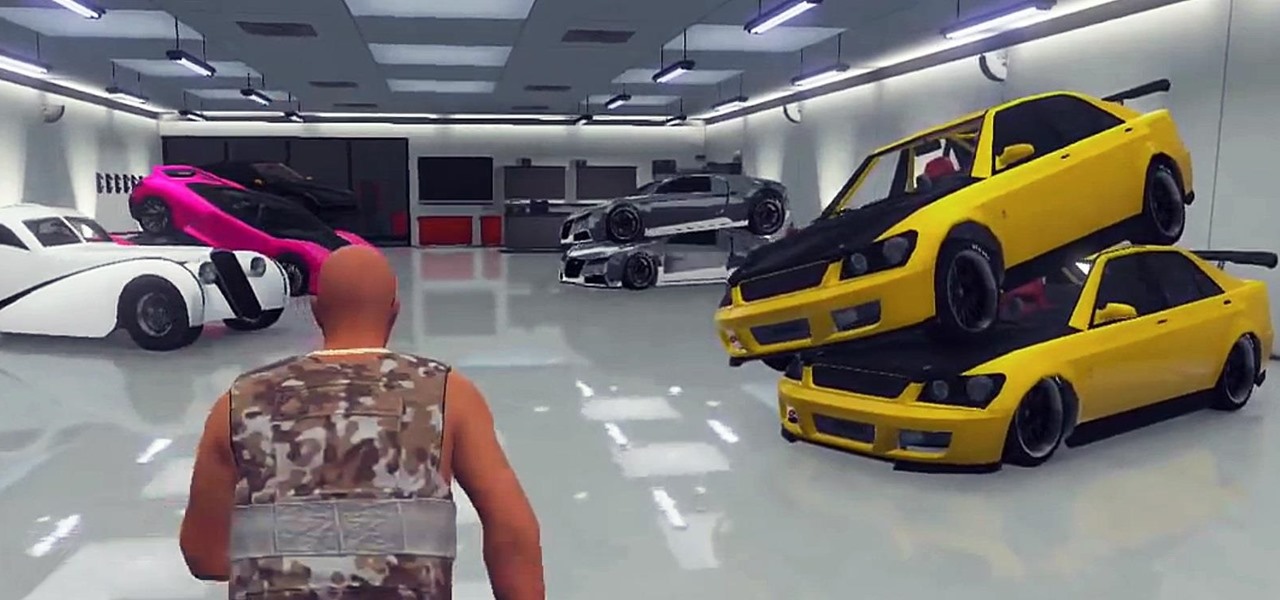
There are already a ton of glitches on Grand Theft Auto Online, and one of the newest ones to be uncovered lets you make millions in less than an hour, but you will need a million to get the job done. This glitch, revealed by YouTube user Caspahz below, lets you duplicate exotic cars that you already own so you can sell them for quick cash.

Mac laptops, especially the older PowerBooks, often can become very hot when doing processor intensive tasks like movie rendering, YouTube videos streaming, database lookups, or just gaming. Often just lifting the machine from the surface is enough to cool it down without the need of expensive hardware or software tuning.

Headphone cords are one of those things we all deal with because it beats the alternative (no music). But they can be so obnoxious—they're always getting caught on things, and they seem to be perpetually tangled. If you have ear buds, you can make a simple a cord container to keep them organized, but over-ear headphones are a little more tricky.
If you've seen our guide on the 18 coolest features in iOS 7, you know that there's a lot to like about Apple's new mobile OS, but there's also a laundry list of grievances to go with it. One that bugs me is the lack of Home screen customization, something that has always driven me to jailbreak in the past.

Welcome back, my budding hackers! I began this series on Linux basics because several of you have expressed befuddlement at working with BackTrack on Linux. As a hacker, there is no substitute for Linux skills.

Wet shoes are uncomfortable, no one can deny that. Just think about walking around with soaking wet footwear ... and each squishy step you take. Makes you cringe, doesn't it? It can happen in heavy rain, at the beach, or from an unforeseen puddle on the street. And while you can't always avoid soggy shoes, you can rest easy knowing that the next time this happens to you, you know the secret trick to drying your shoes faster without damaging them with excessive heat.

The fill tool will allow you to alter the appearance of objects in your web design document and can be very useful for marketing purposes. The fill tool can be used to give objects one solid color for simple designs.

Need to remove wrinkles from your shirt but don't want to bust out the iron and ironing board (or don't even have one)? Well, with a little bit of do-it-yourself ingenuity, you can "iron out" that wrinkly top in no time.

Lots of us have already tried leopard nails and in this one I have added a new twist to the design to make it slightly more exciting for all of us who love this design pattern!

When we think of search it's usually in regards to the internet. But when you are using a smartphone, searching your device itself can be just as important and useful.

If you have a Mac running Mountain Lion, I'm sorry to tell you that all it takes to crash almost any app on it is eight little characters. This strange bug seems to only affect Mountain Lion and doesn't cause your computer any harm. Apparently, it even crashes the error reporter. On its own, the bug doesn't really pose a threat—just don't type it.

As enjoyable as Facebook can be at times, it can also be a great distraction and even better deterrent of getting work done. A quick "Oh, let me check my notifications" can turn into hours and hours of Facebooking, and before you know it, you're already on your 7th Wikipedia page, all thanks to that status your friend posted. The reason I mention this is because Firefox's new 17.0 update includes many features, but the one that's been making the rounds online is the integration of Facebook Me...

As a technology writer, phone screenshots can pile up on your computer in no time. Testing out different apps, showing buggy software, and doing step-by-steps can lead to a plethora of mobile screenshots piling up on your computer's desktop. The problem with my screenshots is that they save as photo.png or photo.jpeg, as do many of my other photos. If I haven't finished a project or article, I tend to move them to different folders to save them for later. After a while, the screenshots begin ...

With the Samsung Galaxy S III being a hot commodity, it's no surprise that your friends might try unlocking your fancy password-protected phone. While some friends have good intentions when using your phone, there are those certain friends who get into the phone to do this... The worst scenario might be that you leave the phone around a group of friends, come back and find that all of your social media accounts have been hacked. When you yell out to your friends asking who did it, no one make...

Playing advanced games on your phone can be pretty frustrating sometimes. Touchscreen devices are great for everyday apps and games designed solely for them, but when it comes to games that require multiple actions in conjunction with directional movement, it gets ugly.

Hi, gang! Time for another hack using Metasploit. We have exploited Windows XP (a very insecure operating system) and we have exploited Ubuntu and installed Meterpreter on a Linux system exploiting the Samba service. Several of you have asked for a hack on more modern Windows systems, so here goes.
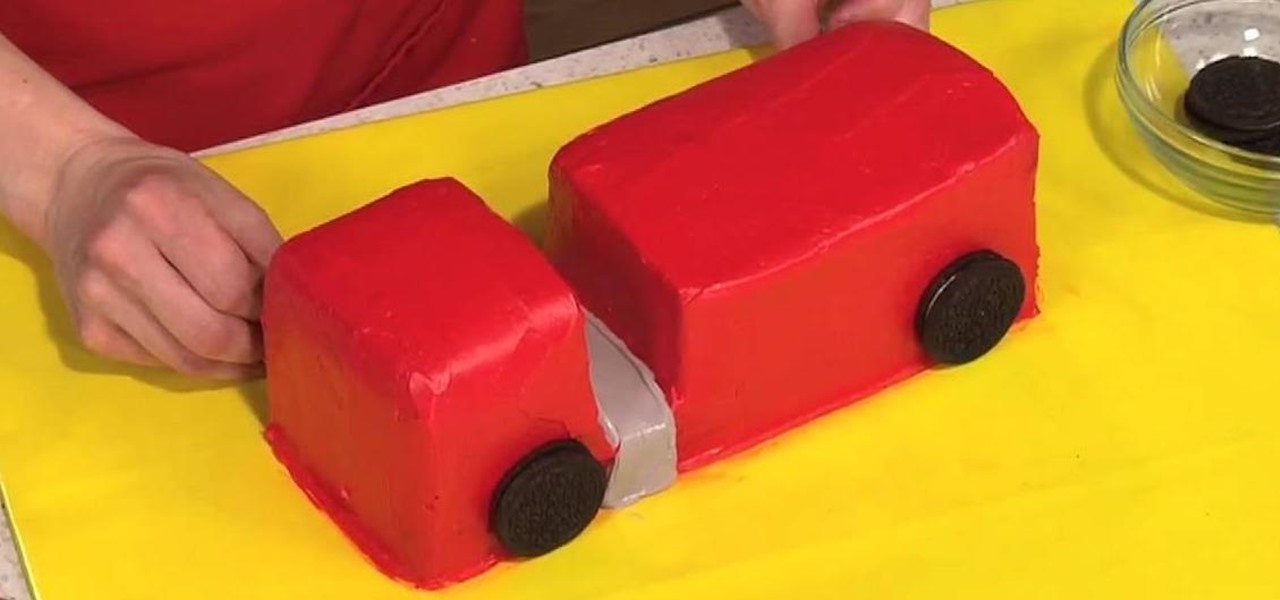
To decorate a fire truck birthday cake, you will need the following: three chocolate cakes baked in loaf pans, Oreo-type sandwich cookies, candies, and brightly colored icing.

Watch as a seasoned professional discusses various types of pet fish in this free online video about exotic pets.

In my first installment in this series on professional hacking tools, we downloaded and installed Metasploit, the exploitation framework. Now, we will begin to explore the Metasploit Framework and initiate a tried and true hack.
(Series designed to help explore whether your ideal employment ideas should be formalized into a business venture or as an employee or volunteer value added problem solver).
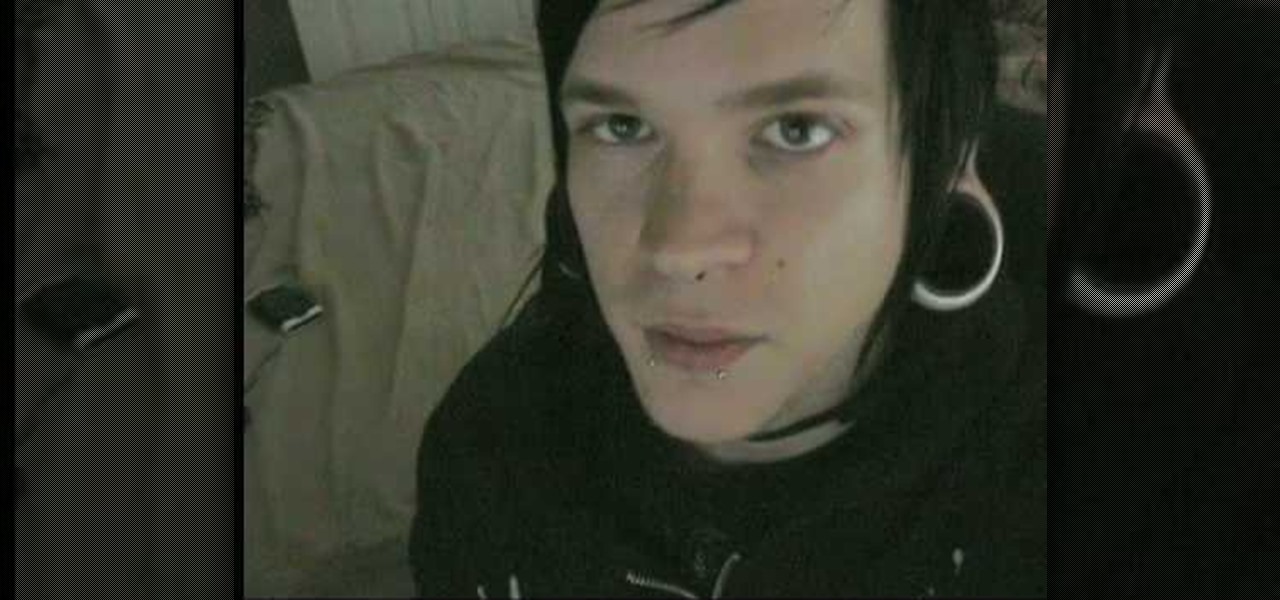
In this video, we learn how to stretch your ears by taping. When you get to a certain size, taping is the only thing you can do, which is also very easy. To do this, you will need to have Teflon tape, which is a light and flimsy type of material that isn't sticky. You will need to wrap the tape around your plug until it's all the way around, not pulling it too tight so there isn't too much pressure. Do this several times, depending on how much you want to stretch it, then you will be done and...

In this video, we learn how to make silly putty from scratch. You will first need to take some flour and mix it with warm water in a small plastic container. After you mix this together and it turns into a putty type of shape, you will then add in some food coloring to the container as well. Add in some borax to this and continue to mix until it's completely finished mixing together. When done, you will be able to play with this and make other colors to mix together. This is a great project f...

this video first shows a type of modem that can be used to connect Xbox Live along with a router. It is shown that you must already have an internet provider and router for connecting more then one device into your modem. An Xbox live account is also required to gain access to Xbox Live. A DSL cable is then connect from the Xbox into the router which is then connect to your internet providers modem. You must then select connect in the Xbox Live access menu. After the Xbox has been connected y...

Call of Duty: Black Ops has a great Easter egg on the main menu which allows you shoot and kill tons of Nazi zombies! And it's really easy to find. Basically, from the main menu, look down at your restraints and start tapping LT and RT to break free. This will give you the "Just Ask Me Nicely" achievement. Next, go to the computer and type in DOA, which will unlock Dead Ops Arcade. When you start playing the game, you'll earn the "Insert Coin" achievement. That's it!
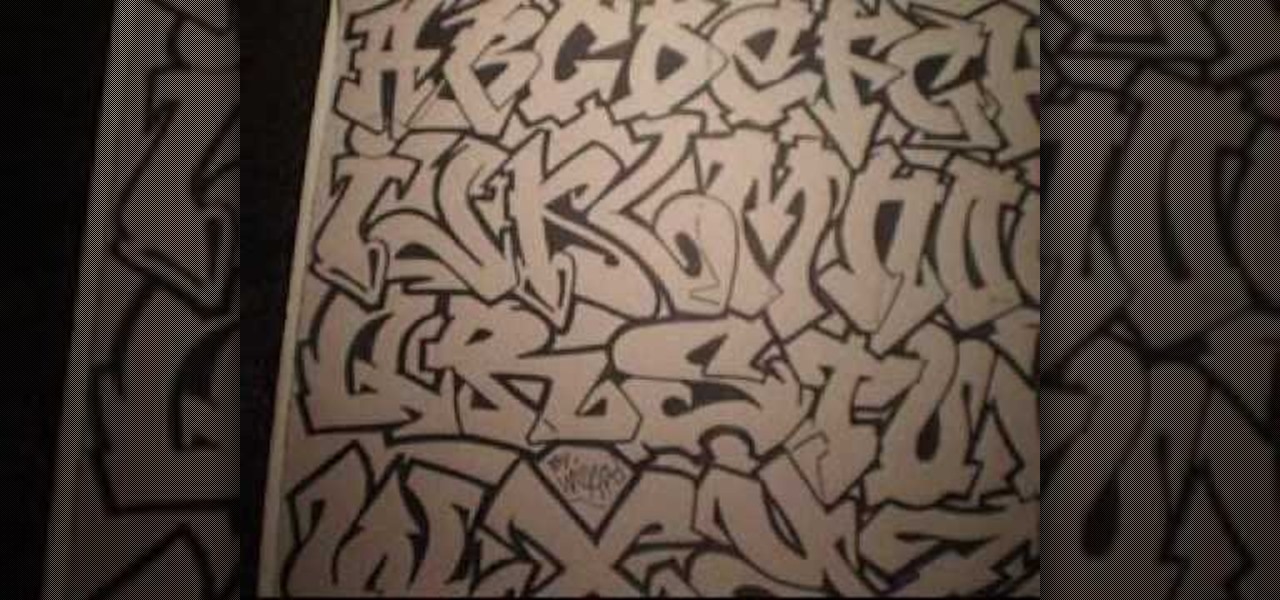
In this tutorial, we learn how to draw a graffiti alphabet. If you aren't familiar with drawing graffiti, this is a very personal type of drawing that you can do anyway you would like. Make the letters close together, but give them wide arches so they look bold. When you write out the alphabet, you will color the space between them black, and then shade the inside of them. It may be hard to see exactly what the letters are, but that is the fun with graffiti. Make it completely unique to you a...

In this video, we learn how to understand music notation when reading sheet music. To help you read sheet music wherever you are, it's an easy process. You can learn how to read sheet music within just a few minutes and practice. You can be great at reading any type of sheet music so you can play with a band or just by yourself. Music notation is a big part of sheet music, so you must understand this before you can read sheet music by yourself. Once you get this, you will be able to play musi...

In this tutorial, we learn how to complement your skinny jeans outfit. The skinny jeans are a hot look right now in fashion and in the stores. With the skinny jeans, you can wear a top that is bigger or loose on you. Since the jeans are so tight, this will transition nicely with the different looks. Get a longer top as well, that at least hits your hips. A loose fit will work with this, especially if you have a larger body type. For the shoes, you can wear a slouch boot, because this will com...

In this video, we learn how to block a website without software. First, open up 'my computer' and then double click on the local disk. After this, open up the 'windows' folder and then locate the 'system 32' folder, open this. Next, open the 'drivers' folder and then open the 'etc' folder. From here, double click 'host' file and then open it with a notepad. Now, after the last text type in "127.0.0.1 (website to block)". After this, save the file and then clean all the temporary internet file...

In this tutorial, we learn how to heat emboss a stamped image for a handmade card. First, use the stamp to grab ink and then lay it down on a piece of card stock. After this, cover it in ink and start to add heat to it. You will see the image start to change color when you do this. It will turn to a metallic sort of color when you add the heat to it. Once you have added heat to the entire thing, you will be finished with the embossed stamp effect! Do this for any type of stamp you want and ha...

In this tutorial, we learn how to block websites on Windows Vista. First, you will right click on the notepad and then run as admin. From here, you will click "file open". Then, go to the C drive and open up windows. Then, you will go to the system and find the drivers, then click on the host file. From here, go to the second local host and press enter twice. Then, type in "127.0.0.1" and press tab. Then insert all the directories that you want to block. From here, you will be finished blocki...

In this video we learn how to make court-bouillon poached prawns and king crab legs. First, boil some pickling spice, wine, celery, and onions then let this simmer for an hour. After this simmers, you will grab your prawns and dump them inside of the pot. Let these boil until they have cooked, then take them out. After this, grab your crab legs and cook them with melted butter that has been seasoned with your favorite types of seasonings. Score the sides of the legs so the flavor can get thro...
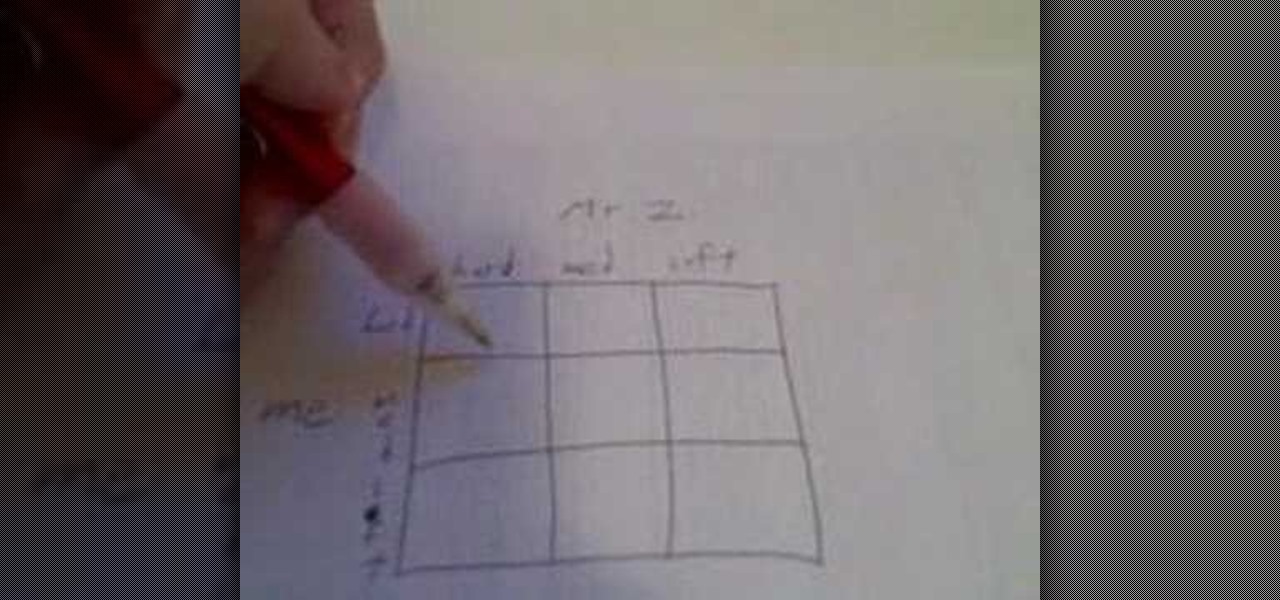
In this video, we learn how to negotiate a pay raise with game theory. You first need to take into account how much money you are getting an hour with how much you are worth. Make a chart with your boss on there and the other player is you. You will then see if you want to play soft, medium, or hardball with them to negotiate. Think about how your boss will respond to different types of negotiations. When you are finally confident in approaching your boss, you will get respect and get the pay...

In this video we learn how to say "I love you" in Mandarin and Cantonese Chinese. To say "I love you" in Mandarin, you would say "Wo ai ni". To say this in Cantonese, you would say "ngo ngoi ney". Say each part of these words slowly and practice them to make them sound perfect. There are different dialects you need for each of the types of Chinese, so take your time when researching and practicing. Once you get these down, you will be able to learn more basic phrases and be on the way to lear...