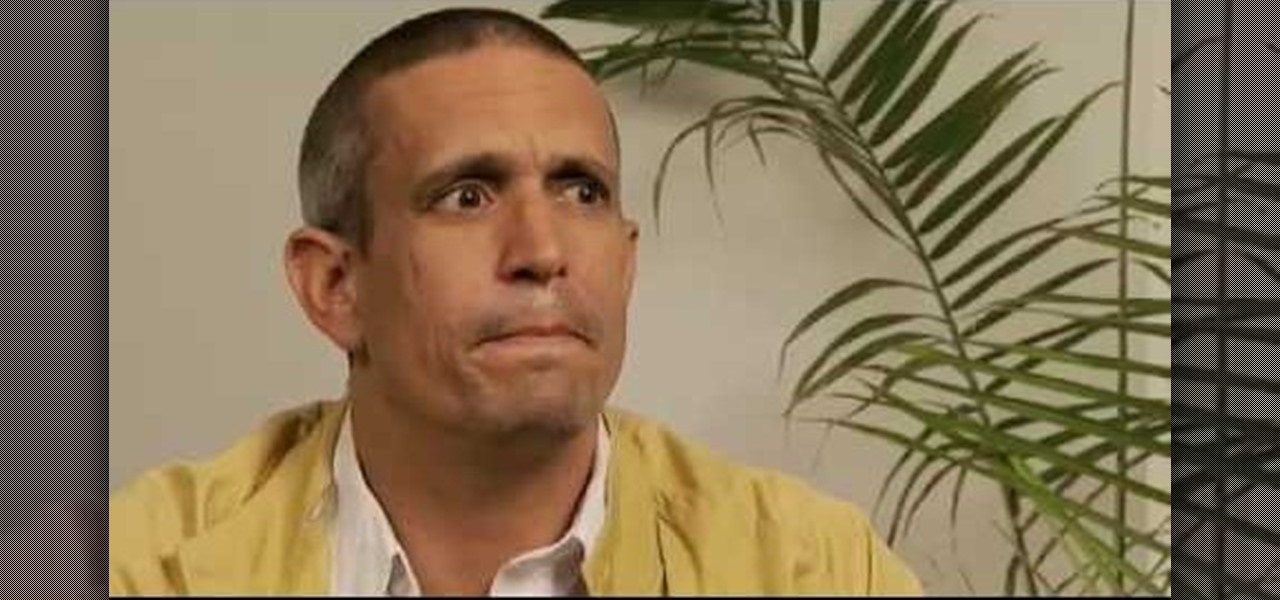Some times when you upgrade your Microsoft Excel software to Excel 2007 your old macros may stop working. Some times this may be due to the settings and by enabling the macros you can get your old macros to work. Macros are turn off by default in Excel 2007. You can turn this on from the macro security settings. But the settings option is it self completely hidden. You cannot find it in any of the tabs present on the top of the program. Even the macros option present in the view tab has no se...

Want to learn the principles beyond Boyle's Law in a way other than just hitting the books and getting bored to death? Then a science experiment is key.

In this Software video tutorial you will type math equations in Open Office Writer. Double click and open up the writer. First you got to add a button to the toolbar. For this, click on the arrow at the end of the toolbar and select 'customize toolbar'. On the window that pops up, click on 'add'. Then highlight 'insert' (on left hand side) and 'formula' (on the right hand side) and then click add > close > OK. You can now see the formula button on the toolbar. To add a mathematical equation t...

It's pretty much common knowledge that a successful sewing kit requires several different sizes of needles as well as differently colored thread. And if you're solely focused on patching up those favorite JBrand jeans of yours or a hole in a T-shirt, then that may be all you need.

After a long day at work, your back can feel pretty sore. Fortunately, if you don't have enough cash to go to a chiropractor or massage studio regularly, there are some free and easy exercises you can perform at home.

Do you feel like you will go crazy if you see another website written in Comic Sans? You are not alone. In this tutorial, learn how to download free fonts online and install them on your computer for use in Photoshop. By using new fonts, you can guarantee that your graphics will look unique and polished.

In this Computers & Programming video tutorial you will learn how to use the Remote Desktop feature within Windows XP. This application will enable you to access your home computer from office using the internet. This application is really very easy and simple to use. You have to ensure 3 things for this to work. Ensure that the computer on which your files reside that you want to access has all the components of XP installed. This is the host. The computer that you want to use to access the ...

This short video from The Ceiling Tile Guy, at ceilume.com shows the process and applications of installing an illuminated drop ceiling. These ceiling tiles are amazing, and beautiful. They come in all kinds of patterns and would make an amazing impact on any room in your home or office. With these "Smart Ceiling Tiles" from ceilume you can create a brilliant designer ceiling on a do it yourself budget. This is a fantastic idea to look into if your thinking about starting a similar project at...

Remember when you were a kid and you would play fortune teller games in study hall? We all do! Check out this tutorial and learn how to fold an origami fortune teller. Whether you are using it to fool around during class as a teen, or in the office as an adult, people never get bored of this great bit of nostalgia. All you need is a piece of paper and a pen to mark your corners and you are on your way to telling the future!

This is a great technique that ought to be mastered by all in the medical profession. It's also useful around the house when your hands are tied!

To create a massive lava lamp, you're going to need vegetable oil, Alka Seltzer, food coloring, and a water jug (a massive jug, like the ones you see in offices). Fill about one fourth up with water, and use vegetable oil to fill the rest. After filled, use an entire bottle of food coloring. After the food coloring floats to the bottom of the oil, take the jug to a safe area with some kind of light shining through the jug. Finally one by one drop the Alka Seltzer (about 34-36) into the water,...

Would you kill for a nap at work? If you're not sleeping at night, your job performance is obviously going to suffer. So fight the urge to take a rest at the office, and check out our simple tips to get you snoozing when you should be.

Chair massage is all over now, even airport terminals. A chair massage is wonderful when we don't have a table and we're in an office or in front of a computer at home. Learn the art of giving a chair massage in this health how-to video.

This fitness how to video discusses a few standing poses that might work for tight hamstrings and hips. Ask any non-yogi office worker to sit down on the floor and cross his legs, and 9 out of 10 times, his knees will be way off the floor and his back will be hunched up like Quasimodo. If your hips are really tight, your average yoga class will only help you make small gains. In order to double or even triple your progress, keep going to class, but take ten minutes each day and practice the p...

Here is how to make a histogram-like display in Excel 2008 for OSX. Note that you have to right click on the actual bars in the graph to get the menu to come up. If you work on a Mac and need to use Excel 2008 to make histograms, then watch this MS Office tutorial.

This video origami tutorial shows how to fold an ordinary piece of paper into a F-117 Nighthawk fighter plane. This is no ordinary paper airplane. Learn how to impress school and office mates by folding the fanciest paper airplane they've ever seen: the F-117 Nighthawk fighter plane.

In this screencast, we look at how changing the page style of each sheet in your spreadsheet can enable you to apply different formatting settings for each one.

Greg Trevers shows us a series of office pranks. Part 1 of 15 - How to Do office pranks.

In this series of magic videos from our professional magician, learn how to do a variety of basic tricks with props that you can find laying around almost any office. Got a spoon for your coffee cup? Then bend it to the delight of your co-workers. Got spare change sitting on top of your desk? Fold those coins and everyone else will wonder just what else you are capable of...

In this expert video series, learn simple magic tricks to do at work. Greg Trevors will show you simple supply closet items that can mysteriously transform into magical objects. He will teach you a simple magic show routine, and various magic tricks using pens, rubber bands, paper clips, and coins. So, don't waste time at the office anymore; discover your inner magician today!

Perhaps it's a coincidence that the Vuzix Blade smartglasses look like the sunglasses that a police officer would wear, but a new partnership with an AI software company makes the wearable a perfect fit for law enforcement.

If you're on iOS 11.4.1 or iOS 12 and go more than an hour without unlocking your iPhone, an "Unlock iPhone to Use Accessories" message will appear whenever you connect your iPhone to a computer or other device that tries to use the Lightning cable's data lines. This is to protect you, but it can be annoying if you have no reason to believe that law enforcement or criminals will have access to your iPhone.

While Apple's tech used for Face ID on the iPhone is impressive, it's debatable whether it's more convenient than Touch ID. There are also concerns that your face could be used to track shopping patterns or be seen during mass surveillance by intelligence agencies. More importantly, it could be easier for law enforcement, and even thieves, to force you to unlock your iPhone.

Waymo and Lyft have remained highly secretive about their driverless car programs, but may be forced to reveal a lot about their plans after a judge in a US federal court granted Uber's request to review documents about Waymo and Lyft's partnership.

A judge just handed down a ruling that will make the U.S. government's quest to unlock the work iPhone of one of the San Bernardino shooters much more difficult.

If you forgot about April Fool's Day, you're going to have to get creative if you want to pull off some not-so-predictable pranks last minute. To help you with that, in this video you'll learn how to set up and execute 5 of the best last-minute April Fool's Day pranks. April 1st will still be a fun day for you, your friends, and family... just watch!

Work and School can be boring at times, that's why we do what we can to keep ourselves entertained. So I decided to come up with this funny prank so you can make school or work fun again. You will need a water balloon and someone's clipboard which contains important documents! This is a very mean prank and can definitely get you in trouble so make sure you know what you're doing. Watch the video tutorial provided to get an idea of how to pull this off.

Boring Day in the office, too rainy to play outside? This origami is here to save the day! Make your own basketball hoop from simple printer paper.

UPDATE: The whitehouse petition has received enough signatures to require a response from the government. Your voices have been heard! Now we wait...

This how to video shows you how to use drop down lists in Microsoft Excel. This will be useful for stores and avoiding people ordering items that are not available. First, type the items in a column. Select them and then click in the name box. Type the name of the list. Note that it must be one word. Now, go back to the order sheet. Select the cell where you want the list to be placed. Go to data and select validation. On the settings tab, choose list and type in = and list name. You can pres...

In this how to video, you will learn how to check your voice mail in Microsoft Office Outlook. Your exchange administrator must enable unified messaging for these messages to appear. First, open the program to set up your voice mail options. Go to options and click the voice mail tab. Your phone number should appear in the correct form. Click call to check your voice mail. Enter your number and click x and okay. Now you are ready to listen to your voice mail messages on your computer. From Ou...

The Costsheet demonstrates how to enable macros in Excel 2007 to run correct spreadsheets. First, open up the spreadsheet. Make sure that the macros are enabled. If they have not, enable the macros by placing them in a trusted source by saving them in a particular folder. You can also choose to recognize the publisher as a trusted source. Click the office button and scroll down to Excel options. Click on the trust center option and go to trust center settings. Then, view the trusted locations...

To become a bounty hunter, you will want to first check your state's laws to see if you need to be a licensed private investigator. If you live in Florida, South Carolina, Oregon, Wisconsin, or Kentucky, don't even try it--bounty hunting is not allowed! Otherwise, your first step is to find a client who needs a target to be caught. Bail bond agents employ bounty hunters to track down people who have refused to show up to court. Find out who your target is. Assemble a file, look into any recor...

If you've ever heard of the Yes Men, then you know about some of their most famous and awesome pranks. These guys have done so much and have tricked so many people in the past decade. From tricking people to signing petitions about allowing Global Warming to occur to passing out over 80,000 fake New York Times papers, these guys are good.

Owning a lawn tractor is a big responsibility. Just like a car, there are many areas that need constant care and attention. One area that needs to be checked regularly is the law tractor's deck belt. This is needed to help spin the blad that is located underneath the machine.

One great thing about cars, beside the fact that it can get you from point A to point B, is the fact thatyou can customize it to fit your personality. This can be done in a variety of different ways, but one of the easiest involved the head lights. Before attempting this tutorial, check your state laws on what kind of headlights you are allowed to have.

In basic algebraic equations all the variables are on left side of the equation. But as the complexity of the problems increases you will find that the equations will contain variables on both sides of the equation. To solve these kinds of problems first simplify the equations on each side of the equation. You can use the distributive law to do this. Next try to cancel the variable on the right side of equation by adding the negative value of that variable to both the sides of the equation. N...

On this episode of Scientific Tuesdays, Dylan shows you how to create a non-Newtonian fluid using corn starch and a little water. A non-Newtonian fluid is any fluid that does not follow the laws of physics.

Watch this instructional photography video that introduces a very important principle (the law of reflection) when applied to photographing shiny objects in the studio.

Careers in law enforcement range from police officers and state troopers, to FBI agents and crime scene investigators. Get a job in law enforcement with tips from a former highway patrolman in this free video series on law enforcement careers.