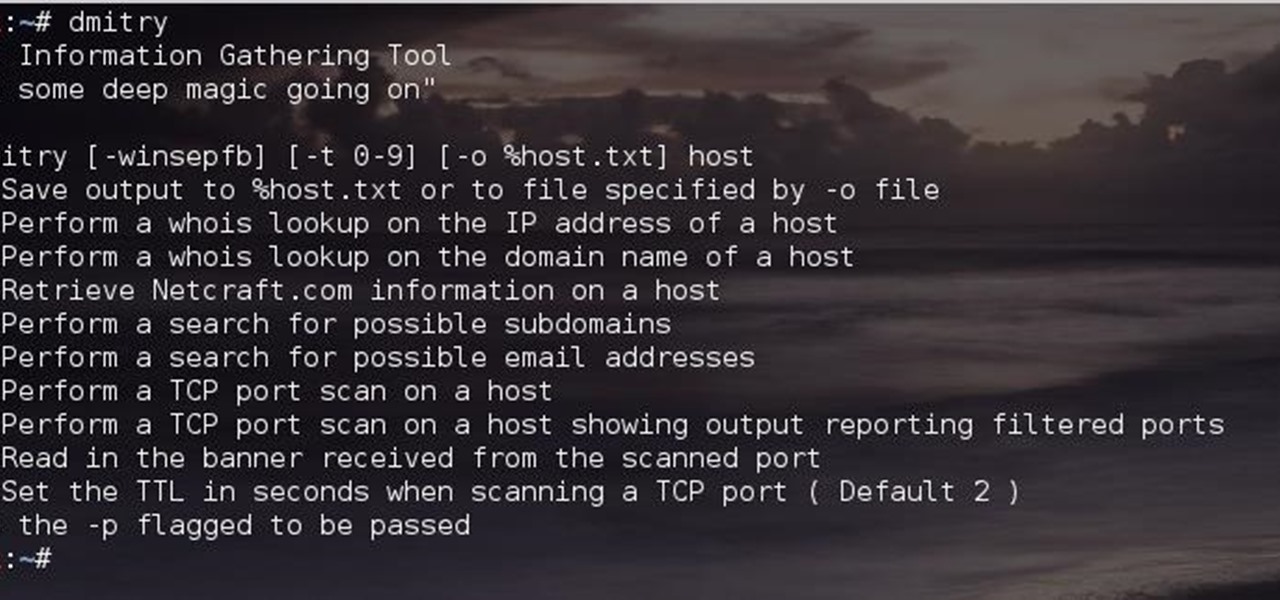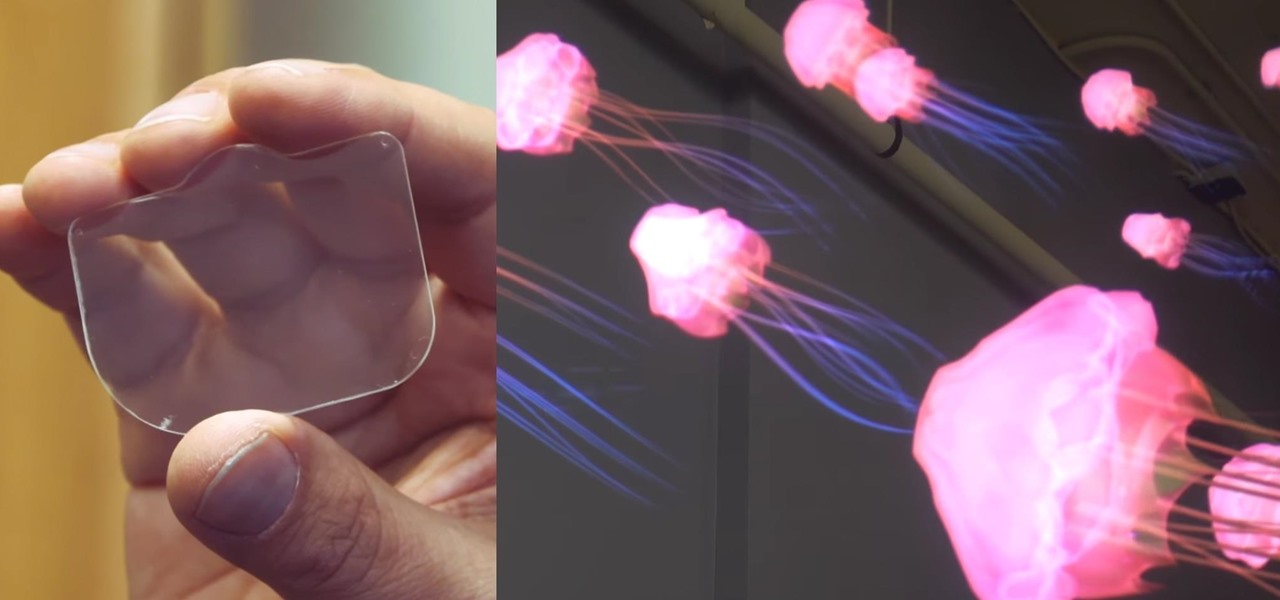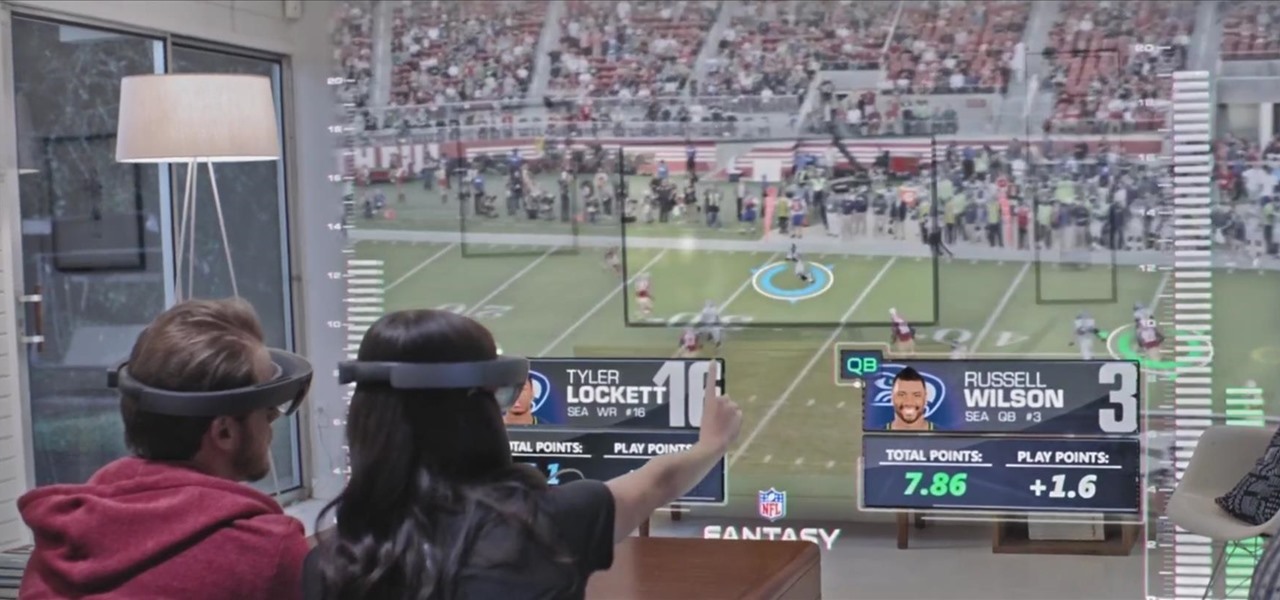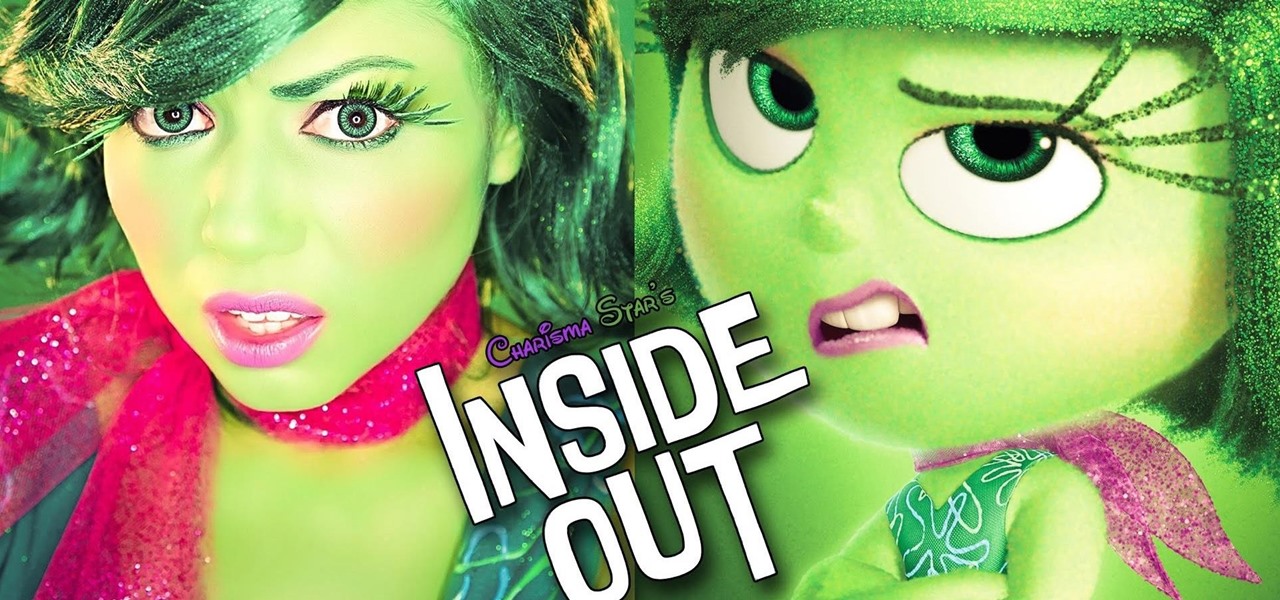I fry foods a lot. A LOT. We're talking wings by the dozen here. As a result, I go through a ton of frying oil. Now, frying oil isn't the most expensive ingredient out there, but it adds up when you fry regularly. Of course, I always reuse my oil, but straining it can be a huge mess and it gets to a certain point where enough is enough. It's time to start fresh.

For the most part, when you take a screenshot, it's because you intend on sharing it with someone. And, of course, we all take pride in our smartphones, so we want to show them off as much as possible. But the downside here is that regular screenshots are pretty boring, so they don't do a great job of showing anything off, really.

Even today, smartphone text input leaves a lot to be desired. It's difficult to select specific words, the cut/copy/paste menu isn't always accessible in every app, and we're lacking undo and redo options, even though it's as simple as pressing Ctrl + Z on computers.

When it comes to sharing files between a smartphone and a computer, there are several solutions available for a Windows and Android pairing. But for those of us with Apple devices, the selection of apps in this category isn't quite as great. You can use AirDrop to quickly share files, but searching for files is not so easy.

Since the days of flip clocks, alarms have always had one function—make a bunch of annoying racket early in the morning to ensure that you wake up in time. And this simple MO has stayed in place while technology advances at a breakneck pace, almost in spite of the fact that today's devices are capable of doing far more than beeping at 7 in the morning.

Not content with bringing the first untethered mixed reality headset to market, Microsoft wants to expand their Windows Holographic operating system beyond HoloLens into vastly more robust technologies.

Depending on your device, Android's power (aka restart) menu can range from utilitarian and boring to almost completely useless. Some devices don't even allow you to reboot, let alone reboot to recovery mode or Fastboot, and for such a centralized menu, the glaring lack of Material Design seems like a serious oversight.

Greetings comrades! Great leader has ordered that we gain intel on a website owned by the opposition. For all general purposes we will be scanning nmap.org because they really don't care if Big Brother decides to perform a whois on their IP. We will be using Dmitry for the scanning.

You can now access Google's slick Weather app without having to first open the Google or News & Weather apps. However, you will have to use Google to access the weather the old-fashioned way one more time, but you'll have the option to place a shortcut on your home screen to access the weather directly going forth.

Virtual reality headsets are all the rage these days, and among the menagerie of tech companies gunning for the top spot, there's one mysterious startup that is ahead of the game—Magic Leap—and you can tell just by watching their latest demo video of their product in action.

Welcome back everyone! It's been awhile hasn't it? Sorry for being so quiet, but my CCNA courses have really picked up recently. In the last article we covered how to import modules and how we can use them. In this article, we'll actually be covering a module that is essential to the hacking aspect of Python, sockets.

Apple has stepped up its emoji game lately, and as a result, there are several iPhone emojis that don't show up on Android devices running older firmware. However, Google responded by adding a next-gen set of Unicode 9.0 emojis to its Android Nougat preview build, meaning that soon, Android will have more emojis than iOS.

If you find yourself switching between Android devices frequently—for instance, your Nexus 6P and a Samsung tablet—you've probably noticed how the button placement can be different. Normally, it's back, then home, then the recent apps button, from left to right. But Samsung devices have this backwards, which can lead to frustration when muscle memory kicks in and the back button isn't where you expect it to be.

Over the course of the past year, a lot of Android apps have added pull-to-refresh functionality. It's a very useful and intuitive gesture, because all you have to do to refresh the page you're viewing is scroll to the top of the screen, then slide your finger down one more time.

First and foremost, let me once again apologize for that bug, which I failed to notice in time. Alright, alright... Enough sulking, oaktree. Get to it!

Smartphone displays are getting bigger every year, and Samsung devices are at the forefront of that trend. But, from a software standpoint, the icons, buttons, and other on-screen elements seem to stay at the same scale. So while phones are getting bigger, their interfaces are getting bigger as well.

We knew it was coming eventually, but this is a bit out of left field—early builds of the next version of Android have been released almost two months ahead of schedule. Android N, as it's being called for now, is already available for the last two generations of Nexus devices, though it's just an early preview build for now.

Live wallpapers have dipped in popularity lately, with many users favoring a single, static image as their home screen background. But this is generally due to still photos offering a more sophisticated look, while traditional live wallpapers can sometimes seem a little less avant-garde.

You gotta love Android—not only can you replace your default home screen entirely, but there are tons of options that provide alternative methods for launching apps with ease. We've covered some of these options in the past, including an app called Bar Launcher that lets you launch apps from your notification tray—but that one's starting to look a little dated these days.

Cable TV providers were dealt a pretty significant blow on Thursday, February 18th, 2016, when the Federal Communications Commission decided that customers should have a choice in what type of device they use to watch cable, instead of being forced to rent a set-top box.

If you've ever prematurely dismissed all of your push notifications before you got a chance to read each one, you know how annoying it can be to dig through all of your apps to try and find the one with the missed notification.

Welcome back, my hacker novitiates! Often, to hack a website, we need to connect to and exploit a particular object within said website. It might be an admin panel or a subdirectory that is vulnerable to attack. The key, of course, is to find these objects, as they may be hidden.

Obviously this is just a teaser, and who knows how soon we'll see something like this in real life, but just go ahead and watch the video first before you continue reading.

Up until the last 15 years or so, watching the commercials during the Super Bowl was arguably more exciting than the game itself. Super Bowl XXIV featured the San Francisco 49ers blowing out the Broncos, 55-10, in the worst Super Bowl beatdown of all time. The game might not have been that exciting, but the commercials sure were.

OS X is built upon a UNIX foundation, which grants you access to the benefits that UNIX offers, including the standard toolkit (make, gcc, clang, git, perl, svn, size, strings, id, and a lot more) via the command line developer tools, which are an essential if you're a developer. Aside from developers, the command line tools can offer benefits to normal users as well, like the ability to purge RAM for better performance.

Every phone has its issues and quirks, and the Nexus 5 is no exception to this rule. One of the most common troubleshooting questions asked by its owners is "Why does my Nexus 5 keep shutting off or restarting?" where the device suddenly decides to reboot or power off randomly on its own.

There's no iMessage app on Android, so unlike the folks who own both an iPhone and a Mac, we have to rely on third-party solutions to send and receive SMS messages from our computers. But on the bright side, this means we don't have to buy an exorbitantly expensive desktop or laptop to respond to texts when our phones are out of reach, because Android is all about cross-platform compatibility instead of chaining you to an ecosystem.

Instead of suffering through long, dull meetings with your supervisors and coworkers, you can turn those office table sessions into your very own psychological experiment.

There are myriad wrong ways to cut an onion, a few right ways to cut an onion (including this one)... but only one ultimate way to dice onions, and that's what I'll be sharing with you today.

Welcome back! In our last training session, we covered some advanced list topics. We'll be going deeper into the advanced list rabbit hole today with lambda and lambda operators! (And I'm not talking about Gordan Freeman)

Android has a built-in browser called WebView that any app can use, which makes it easy for developers to display webpages without actually having to build an internet browser into their apps. But WebView is a stripped-down, bare bones browser with no ties to Android's default browser, Chrome, so none of your synced data like bookmarks, passwords, and history is available when an app is using WebView to display a page.

Hello, everyone! If you haven't read the recent announcement on the official release of the Null Byte suite, I suggest you do so. This is going to be a quick tutorial on how to download and install the suite so you can see our communities genius. So, let's get started!

Screenshots are an indispensable tool when it comes to relaying information about what's currently showing on your monitor. Whether you need help troubleshooting an issue or you just want to save and share a protected image, screenshots are often your best bet.

This is my first tutorial on this website. So, if you think anything to be wrong, just place it in the comments.

Nice people finish first—or is it last? Though you may have been told throughout your life that being kind pays off, there are some obvious advantages to getting mean. So whether you're driving towards a goal at work, or need to attack a task in your personal life, acting like a jerk just might help you get what you want.

Whether you choose the sassy face of someone like your inner Disgust from Inside Out, or you're the happy-go-lucky Joy, chances are you're well-versed in expressing your inner "ew." So for this Halloween, take pride in your judgmental self by donning a DIY Disgust mask.

With new messaging services being pushed out constantly, it can be a pain trying to keep track of them all on your Android device. We had previously shown how to stay on top of them all with a unified "inbox" app, but that still requires you to have each individual app installed. While looking for a true one-stop messenger, I came across Disa.

Living on a budget often means compromising what you want for what you need—or at least, for what's affordable. But that doesn't necessarily mean you have to compromise on flavor, especially if you know the right tips and tricks to make something spectacular out of the ordinary.

Emails sent from an iPhone, by default, are signed "Sent from my iPhone," which almost seems like a disclaimer in case the email has spelling or formatting errors. If your goal is to look professional while corresponding with coworkers or potential employers, then you're better off removing the signature completely and just typing your name out.

Live Photos is exclusive to the iPhone 6S and 6S Plus models, and provides a new dimension to your pictures. When taking a picture, the camera captures moments immediately right before and after you hit the shutter, creating a GIF-like animation that's approximately three seconds long when combined.