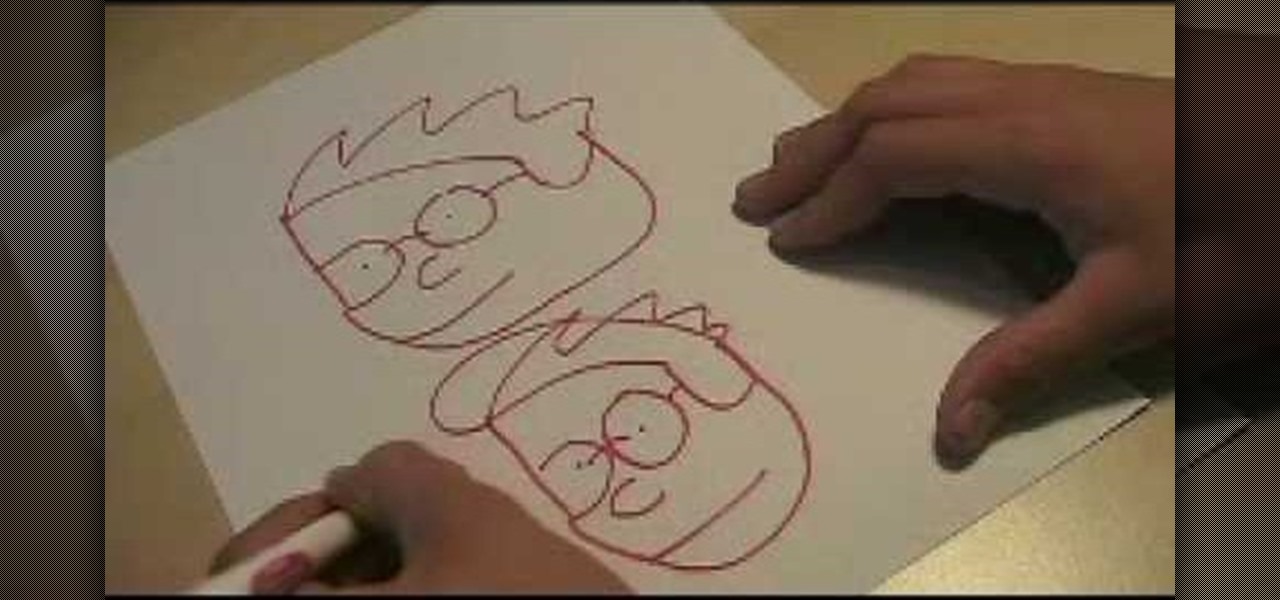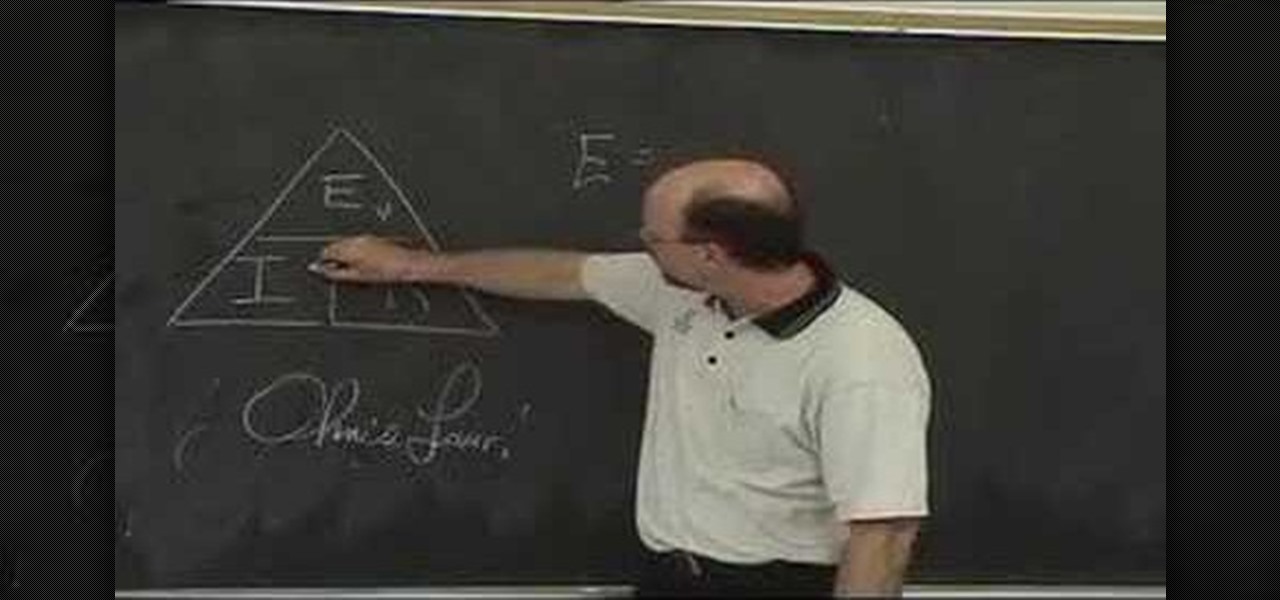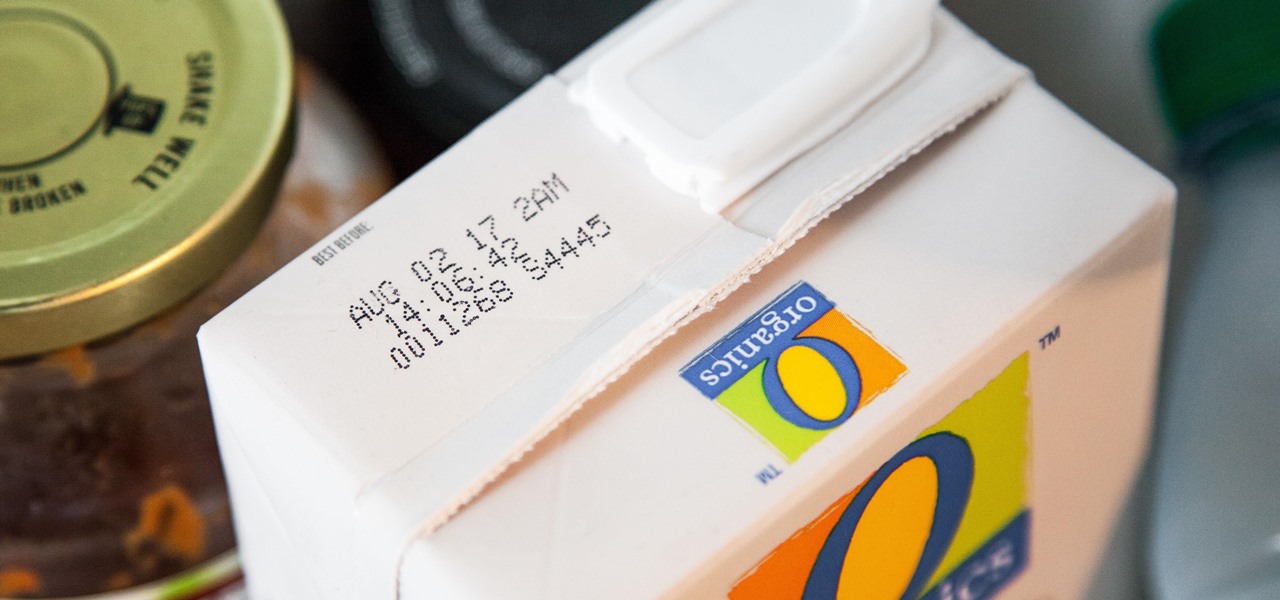In this video we learn to make a storyboard for a movie. To start all you need is a finished script of the movie or video that you want to do and some storyboard sheets. These are easy to find online to print out. Although being some kind of artist may be nice, you don't need to have a lot of artistic ability to do storyboards. You just need to be able to decode your own drawings. Storyboard sheets consist of a drawing space to draw your frames and some lines underneath for notes. In these no...

You don't have to be the greatest artist to draw a Scotty dog. As a matter of fact its very easy. You'll begin with the nose. Draw the nose in the shape of a pebble. Draw a line across and shade underneath. The eyes are exactly the same, but slightly turned up. The cheeks are down, slightly zigzagged and up. Next is the tongue. This is simply a u with a line drawn down the middle. The ears are also down, zigzagged and up, doing this for each ear. To draw the hair on top of the hair, again, yo...

First of all open adobe Firework CS3/CS4. Open the 'file', then 'new' and set a banner with 'width' as 900, 'height' as 100 and ‘resolution’ set as 72. It shall open a banner for you on the screen. Now from the side bar underneath the vector, select the 'ellipse tool' and then drag the ellipse to fill in the whole banner as shown in the video. Now from the right side bar you have to expand the 'pages and layers'. Now select 'optimize and align' and select 'animated website 1. 2a’. Now minimiz...

The first thing that you want to do is in a new image, create a new transparent layer. Then you want to use the oval shape tool and check "fixed" so that it forms a perfect circle. Draw the circle, fill it with any color that you want, and then duplicate the layer. Use the move tool to move the new circle underneath the one you just created, leaving some room. Merge this layer with the one you originally copied it from, and repeat this step until you have as many circles as you want. Then you...

In this video, Betty demonstrates how to make tasty pork ribs. Pay special attention to the sauce she makes: that's the best part!

This video language lesson explains how to hold polite dinner conversation in Japanese, focusing on traditional Japanese table etiquette. At the beginning of a meal, a typical thing to hear is "itadakimasu". Translated literally, it means, "I will partake." When finished with a meal, everyone says, "gochiso-sama", which is a way of expressing respect for the meal. The names of the utensils used in a Japanese meal are "hashi" (chopsticks), spoon (same as in English) and "foh-ku" (fork), "coppu...

Create a photo frame out of an origami paper or any art paper in minutes! 1) Lay the paper down on a flat surface. 2) Fold the paper in half with the shortest ends together. 3) Fold in half again so that you get quarters. 4) Unfold step#3 and with the first fold at the top, fold the top corners down along the center fold. 5) Unfold the corner flaps, open up the original fold and fold the corner flaps inside, now close the original flap. 6) Fold the lower edge up as far as it will go, do the s...

Understand that you true a wheel by tightening and loosening spokes. You can true a wheel both laterally and radially.

This tutorial teaches you how to create a blue and gold cut crease makeup look. Use MAC's uppity fluid base on the lid and inner corner. For the lid, use Shock Tart and put it all over. For the inner corners use Obsessive Compulsive Cosmetics called Oric. Blend it into the lid color. Now take MAC's technical color in Auto Day Blue from the outer corner going through the crease. With a small smudge brush, use a dark blue color to cut the crease. Blend the blue out towards the eyebrow making it...

Do you win the prize for messiest room in America? That's a difficult contest, but how about messiest room in your house? It’s time to clean your room, so do a good job in the shortest amount of time and get your parents off your back.

Reconstruct your T-shirts into more stylish attire with this video! The materials you'll need are a T-shirt, scissors, a ruler, and a pen or pencil. First cut off part of the sleeves (this part is optional.) The next thing is to cut the neck all the away around the front and back, cutting off the border. Now it's time to cut the bottom of the shirt right under the hem, underneath the stitching. Keep what you've cut to use for the ties for the shirt. (You can also use string or ribbon.) Measur...

Learn to tie the triple goddess knot with this video tutorial. First you will need a nice size piece of string. Make a small loop with one side of the string close to the middle. Second, make a second loop with the other side of the string close to the middle. Third,cross the right hanging part of the string over the left string to form a small circle under and between the two bigger loops. Insert the end of the left string into the underside of the left loop to form a split loop. Do the same...

Henry shows us a simple and fun method for drawing boy and girl cartoon heads. Start by writing the words "boy" and "girl" and use the shapes of the letters to create the faces.

This video shows you how to get the Lady Gaga makeup look. 1. Pink colored base - use pink color make up and press on top of the base. Make it even and apply the powder everywhere.

These hearty bugs are here simply to elicit screams and revulsion – or so it seems. Apparently they can survive nuclear waste, but that doesn't mean they impossible to get rid of. Deal with them pronto with this video on how to get rid of those pesky bugs.

Are your sinuses killing you? There are ways to relieve this pain by applying pressue. Learn to apply pressure to points of the body with your thumbs or fingers to relieve sinus pain.

Can't get that ring off your finger for the life of you? Avoid a trip to the hospital by using these tricks to safely dislodge a stuck ring.

Looking to take up a new sport? How about ice skating? Ice skating is great for the legs and body, and great fun! Follow this advice and you will soon be gliding like a champion.

Even if you never took home ec, you can create simple projects by learning the basics of sewing machine use.

Prepare for adventure on the high seas by making your very own pirate costume. You Will Need

Watch this video tutorial to learn how to clean a toaster. The secret to good toast is keeping your toaster clean, and it only takes a few minutes of your time.

Watch this video tutorial to learn how to build a shelter in the forest. If you get stuck in the woods, you'll need to know how to protect yourself from the elements.

Learn how to cure a headache with acupressure. Instead of reaching for a pain pill, massage away a headache using acupressure, the traditional Chinese curative technique of applying pressure to certain points of the body.

A few handy tricks can turn your school cell into a cozy suite. You Will Need

If you’re still living in the Ice Age—that is, with a non-defrosting freezer—you’ll need these ancient skills. Learn how to defrost your freezer.

Learn how to play "Light On" by David Cook, an acoustic guitar tutorial. Follow along with this demonstration, tabs and lyrics here:

Add instant elegance to your look by pulling your hair into a classic updo. You Will Need:

Create a cute headband out of your own hair with this braiding trick. You Will Need:

Learn how to do mountain climber exercises. Presented by Real Jock Gay Fitness Health & Life. Benefits

This short video clip shows seven demonstrations of Isaac Newton’s first law of motion– the law of inertia. Newton’s law of inertia states that objects moving at constant velocity will continue moving at constant velocity, unless acted upon by an outside unbalanced force. Six of these demonstrations (excluding number six) are from Tik Liem’s book Invitations to Science Inquiry.

Watch this educational how to video to review Ohm's Law. This math and physics concept is derived from electric motive forces, intensity of current flow and resistance values of conductor. Watch and learn more about Ohm's Law.

On Instagram, you can write text over any picture or video in your Story, but it may be hard to get your message across with a distracting background. Although there is a "Type" option for Stories, which allows you to write text over colorful gradient backgrounds, the selection is limited to just over twenty options, and there are no options for solid colored backgrounds or translucent overlays.

There's more to recording calls than just protecting yourself against liability or an angry ex — oftentimes, this feature is the perfect tool to save momentous calls like breaking news of your recent engagement to loved ones. And with the prevalence of video calls, you can even capture memorable video chats such as your mom's first glimpse of your newborn on your mobile, courtesy of Skype.

I'll admit it: I ignore expiration dates. No matter if it's a sell-by date, "best if used before" date, or even a use-by date, I don't care. I just check for signs of food decay and keep on eating.

Winter is already here, and when Jack Frost is nipping at your nose, he tends to nip on your wallet, too.

Aside from media, there's not a whole lot you can do in 140 characters to make your tweets stand out. You can use emojis, but they aren't exactly ground-breaking. However, now you can use Bedazzle, a Chrome extension from Gordon Zheng that'll allow you to add "rich text" to your tweets.

Google's Chrome Web Store is packed to the brim with extensions that do everything from letting you customize Facebook to improving your Google+ experience. While there are thousands of extensions for basically anything you can think of, the problem is sifting through them all.

In the aftermath of the unindicted police killings of Michael Brown and Eric Garner, we've been told that the system worked as intended. When our legal system's outcome is at conflict with what a majority of Americans believe is just, it's clear that some changes are needed. But what specifically needs to change? And what can an average citizen with a moral and just cause do to prevent these kinds of tragedies from repeating themselves again and again?

Continuity is a new feature for iOS 8 and Mac OS X Yosemite which allows users to connect their Apple devices to their Mac in order to access applications, send text messages, receive phone calls, and more while seamlessly switching between devices. Inside Continuity exists a feature called Handoff, which deals specifically with the back and forth use of apps between your device and computer. Draft up an email on your iPad and finish it off on your MacBook Pro. Stare a document in Pages and c...

Welcome back, my tenderfoot hackers! So many readers in the Null Byte community have been asking me questions about evading detection and hacking undetected that I decided to start a new series on digital forensics.