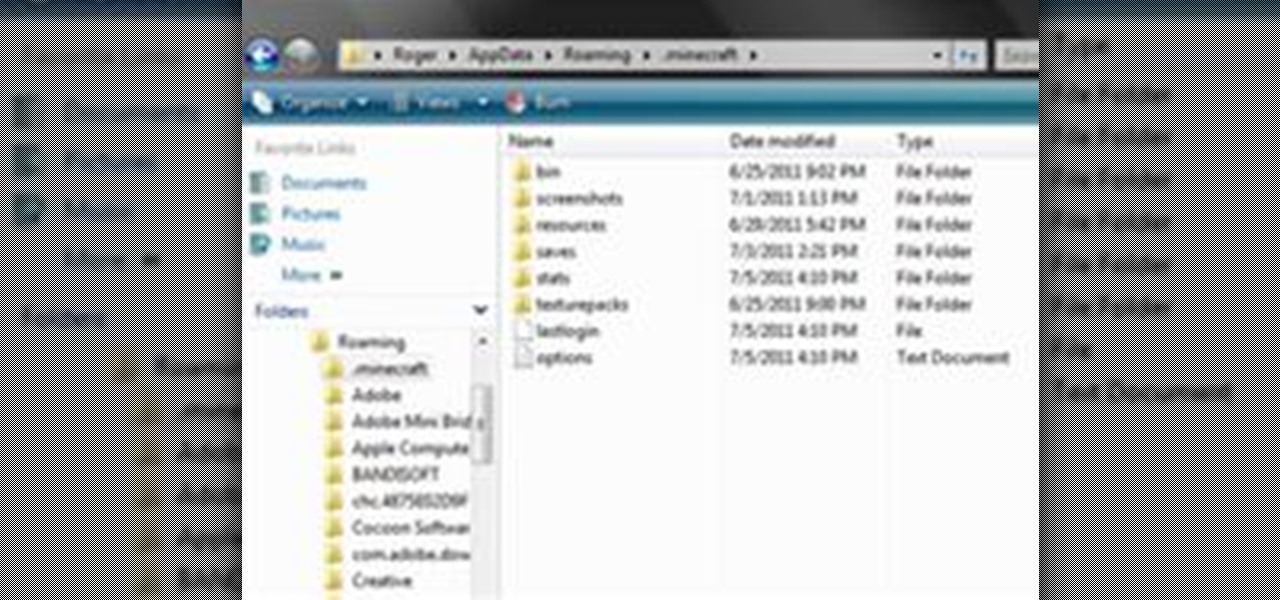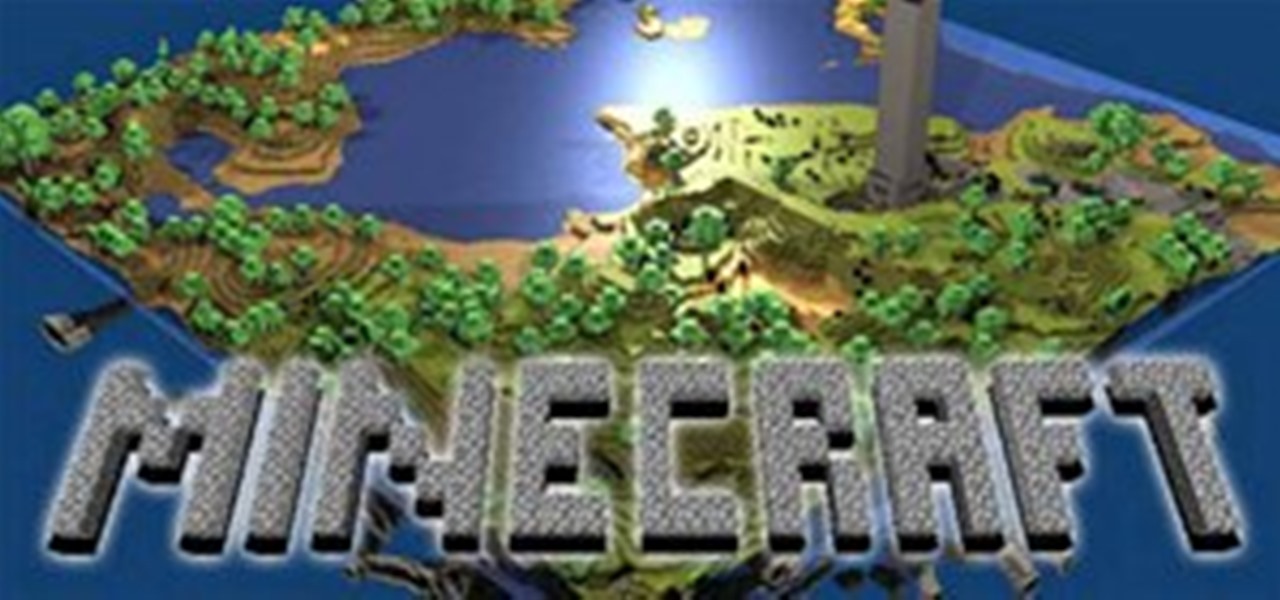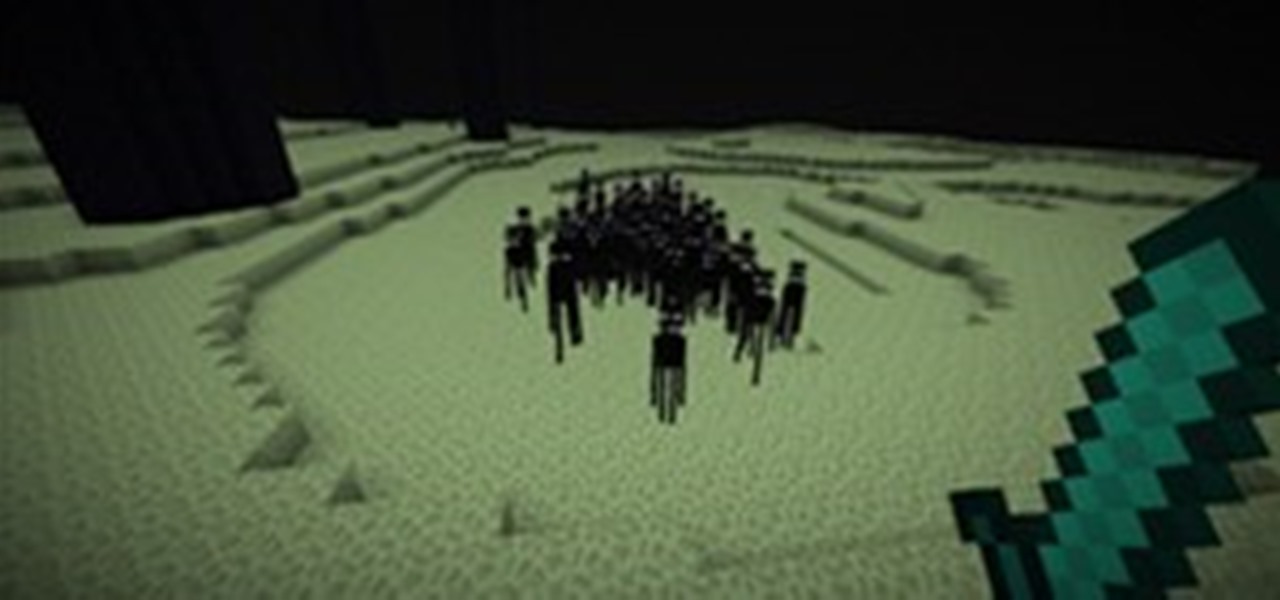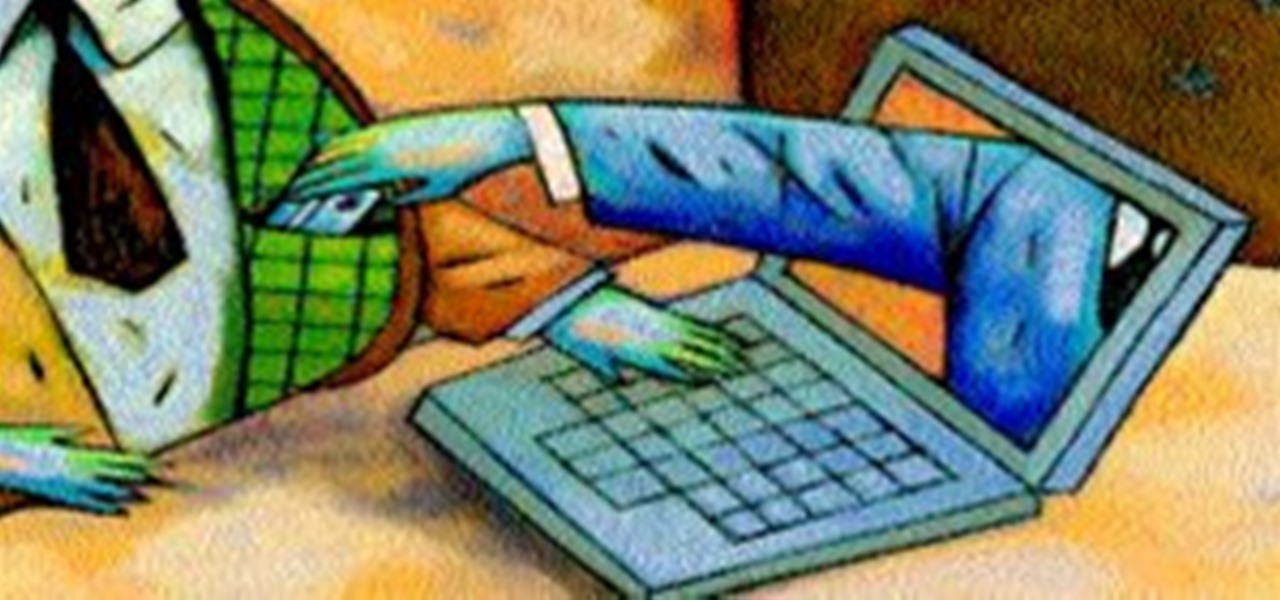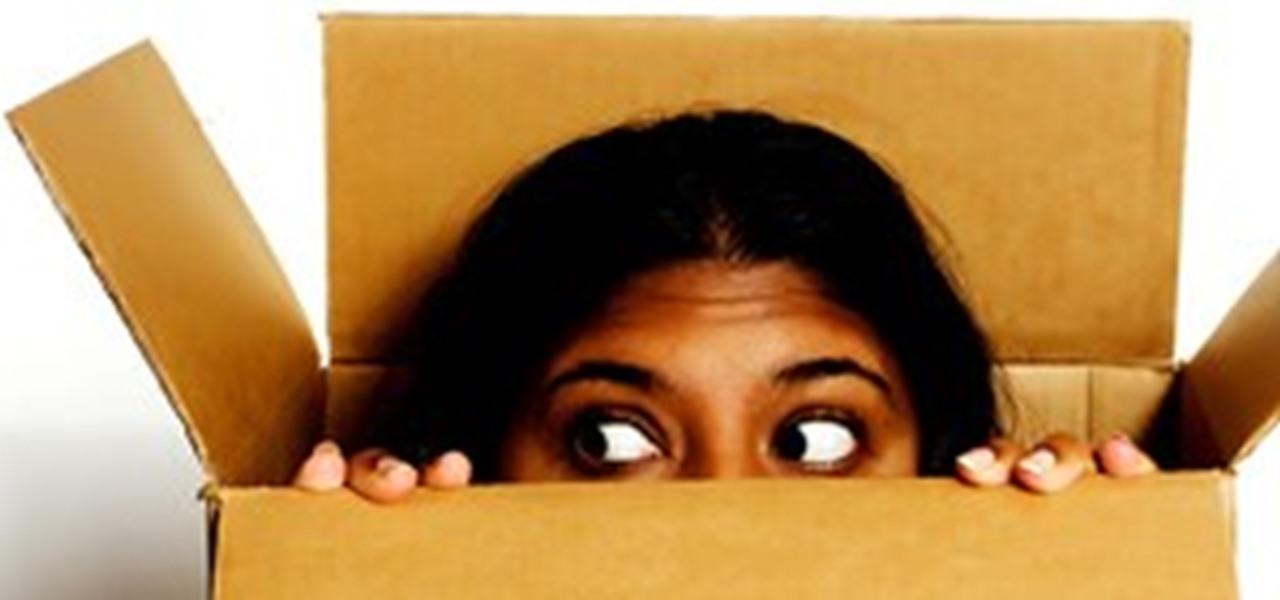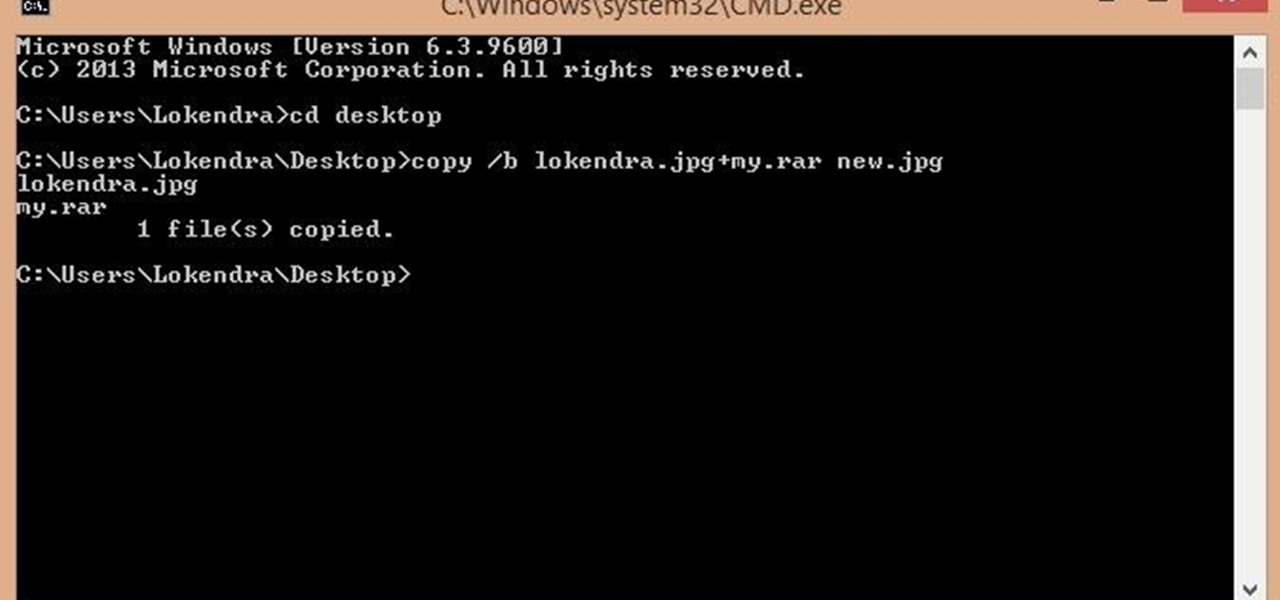Adobe Fireworks CS4 software is used to rapidly prototype websites and application interfaces and to create and optimize images for the web more quickly and accurately. It is ideal for web designers, web developers, and visual designers. Simply having the software isn't enough, however; you'll need to know how to use it. In this CS4 video tutorial, you'll learn how to import files into Adobe Fireworks. Import files into Adobe Fireworks CS4.

Truecrypt 5.0 adds many new features, most importantly Windows system partition encryption. To put it in slightly inaccurate layman's terms, this means encrypting your entire C: drive. Even if you already write your sensitive data to an encrypted space, files are sometimes squirreled away in unencrypted temp space or in the page file where they may be recovered. Using Truecrypt to encrypt your Windows XP system partition will help eliminate this problem.

This video shows you how to upload files to your Internet service provider (ISP), and reviews the differences between Put and Get operations. You learn about the difference between local and remote files, how to check files in and out in order to edit them, and how to post new information to a remote server. Check out this video by Garrick Chow now! Upload content to a web server with Dreamweaver CS3.

To avoid waiting a long time to stream an mp3 file, just use an html editor to right click the link and download the file. Ron Hutton demonstrates. Download an mp3 off of a streaming link.

This video shows the enhancements made to the QuickTime export feature in Flash. You learn how to effectively export content for broadcast, DVD, or video editing applications such as Premiere. Export QuickTime files from Flash CS3 Professional.

This video show you how to use the Publish Settings dialog box to publish your work. You learn about Flash Player version detection, and how to appropriately export your work for Internet Explorer. Check out the video by Abbas Rizvi now! Publish FLA files with Flash CS3 Professional.

This video shows you how to add a SWF file to a web page using Dreamweaver CS3. You learn how to test your Flash content in Dreamweaver, and modify your site layout around the SWF file. Check out this video created by Lynn Grillo now! Add Flash content to a web page using Dreamweaver CS3.

This video shows you how to import content from Word, Excel, Photoshop, and PDF files into InDesign. It also shows you how to use techniques such as multi-file placement, quick apply, and double-click to fit. Import content into InDesign.

The camera raw functionality in Adobe Photoshop provides fast and easy access within Photoshop to the "raw" image formats produced by many leading professional and midrange digital cameras. By working with these "digital negatives," you can achieve the results you want with greater artistic control and flexibility while still maintaining the original "raw" files. In this video tutorial Scott Kelby explains how to edit JPG images using camera raw adjustments. Edit JPG files in Camera Raw CS3.

In this article, you will learn how to move your Minecraft save files. This knowledge is very useful if you want to give your friends a copy of your offline world, or play on one of theirs. You can also make backups, or move your offline world to your server folder to play online.

Intro Everyone who has, or at one point in time owned an iPod or iPhone has used iTunes. And we all know the problems with iTunes. For example, sometimes it doesn't detect the device or thinks your iPod's just a camera, or there are bugs in the software.

How to Create Scenery in FSX

In this video tutorial, viewers learn how to sync to an iPod or iPhone. Begin by connect the device to your computer using the provided cable. If connected for the first time, an assistant guides you through the setup and registration process. During setup, you will give your device a name and choose which items to automatically save. Make sure that your device is selected in the iTunes window and click on the Music, Video or Photos tab. Then simply select an entire library or specific file t...

Do you need to email your wife your Social Security number? Send confidential business plans to your partner in Thailand? Send your hacker buddies the recovered hashes from last night's breach? Try using GPG, a valuable and easy to use open-source encryption program.

For this particular example, I will be working on Wndows (sorry X users). I might write a similar guide once I am more comfortable with programming in Linux.

Backing up your files is a requirement in today's world of tech. In an instant, your storage device can fail. This is an unacceptable situation that should never happen to anyone. Storage is cheap, and backups are easier than ever to perform. Most of the time, this can be completely automated, so you can just set it and forget it. Today, Null Byte will be covering how we can automatically, and efficiently back up our data across all OS platforms, while giving a few alternatives to the built-i...

Welcome to the closing of the second HackThisSite and programming Community Byte. First and foremost, I would like to ask that people start showing up on time to the Community Bytes. If you need help converting your time zone to PST, go to Time Zone Converter. When users do not show up on time, we have to go backwards and catch everybody up. This wastes time and will also make other users' experience less enjoyable when they have to watch and listen to the same thing 100 times. Punctuality as...

Welcome to Minecraft World! Check out our advanced tutorials and come play on our free server. Well this is it folks, the final Pre-Release before Minecraft officially launches! These changes should be the final game changes until it releases in Vegas this Friday. Mojang has made it clear, however, that they will continue making changes to the game while it's released.

Welcome to Minecraft World! Check out our advanced tutorials and come play on our free server. Minecraft Pre-Release 1.9 Version 6 is out! This update includes more bug fixes from Version 5 and Ender Dragons! We'll be reporting more changes as we find them, so stay tuned.

Archiving and compression is a great way to store and prepare files for sending. You can reduce the size of a file, turn a group of files into a single file, and even encrypt and password the contents! Just take a look at this image to see how much it compressed a 28GB text file.

Welcome to Minecraft World! Check out our advanced tutorials and come play on our free server. We're back again for another Pre-release!

UPDATE: Minecraft 1.9.5 Has Been Leaked! Get it Here. You heard right. This one is hot off the presses! Last night, Notch promised a 1.9 Version 3 Update and here it is!

Welcome to the second Null Byte in a series educating you on Social Engineering awareness and techniques. Today, I'm going to show you how a saavy Social Engineer would trick a friend into unknowingly surrendering their Facebook password. My intent is to warn and demonstrate how easy it is to succumb to phishing via Social Engineering, and therefore expose yourself.

You've seen the felt mouse, which made computer clicking comfortable and chic, now brace yourself for something a little more interactive—DataBot.

Dropbox continues to make headlines with their recent programming blunder which left the accounts of its 25 million customers wide open during a four-hour time span. During the duration, anyone in the world could access any Dropbox profile by typing in any password. And seeing as this wasn't the first security failure, everyone, including the most loyal users are considering dropping the Dropbox.

In many of my articles, I will refer to applications designed to empower Mac users to automate various tasks on their computer. One such application is called Hazel. Like smart folders, smart playlists, and smart albums found in Mac OS X and iPhoto, Hazel can automate the task of moving, copying, or deleting files in folders on your Mac. I recommend Hazel as one of the most essential applications for any Mac user. Let's explore how it works.

Okay, stop me if you've heard this one. You have a document that you want your co-workers' advice on. You attach said document onto a mass email. The first reply comes back with an edited version of the document. You begin to make changes, but another email comes in, with yet another edited version. Soon you're drowning in a desktop folder full of mismatched documents, all with the same name.

SOFTWARE HINTS, TIPS & TRICKS-"DITTO & DITTO PORTABLE" Tips

Look what came in the mail today! The File Cabinet from hell. Die hard Jackass fan and file cabinet mod-junkie Jeff Dahlin tracked us down to drop off this gem at WonderHowTo HQ today. It is his official entry for the Jackass Prank Contest.

It is the file cabinet from Hell. Look what came in the mail today! Die hard Jackass fan and file cabinet mod-junkie Jeff Dahlin tracked us down to drop off this gem at WonderHowTo HQ today. It is his official entry for the Jackass Prank Contest.

This tutorial shows you how to take a video file and render it out as frames using After Effects. Render video files in After Effects.

This tutorial shows you how to convert Illustrator files to the Graphtec GSD format for use with ROBO Master software. Convert Illustrator files to Graphtec GSD format.

Learn how to export an SWF file from ImageReady CS2 into Flash 8 to optimize it's usability in Flash. Export a SWF file from ImageReady CS2 to Flash 8.

This video shows you how designers can use Bridge to find files and integrate them with In Design. Watch and learn how to search and group details of files, use Preview to examine high-resolution images, and use Compact mode to ease the process of dragging a file into another application. Check out this video created by Mordy Golding now! Use Bridge in a design workflow.

In this tutorial, Aharon Rabinowitz shares tips on the many uses of importing After Effects Projects, and how you can recover corrupt AE files. Recover corrupt After Effects files & import projects.

First of all you should make a folder and rename it as 'my'. Move all your files on that folder and place it on desktop.

Basically what this tutorial will show you is how to make folders that won't show up in windows even with the show hidden files/folders option on. First thing you need to do is make a folder on your desktop. Then you need top open up command Prompt and type in the following command (Don't forget quotations if file path has any spaces in it):

Welcome back Hackers! We have embed a Backdoor in to a PDF file,Android package File.

My mp3 player is really crappy so it sometimes doesn't recognize books I rip, so if you want to play it in order you have to rename all the files. To make this easier, I merge each disc into one file. It's also great for other purposes. This program is free and works well! Merge MP3.