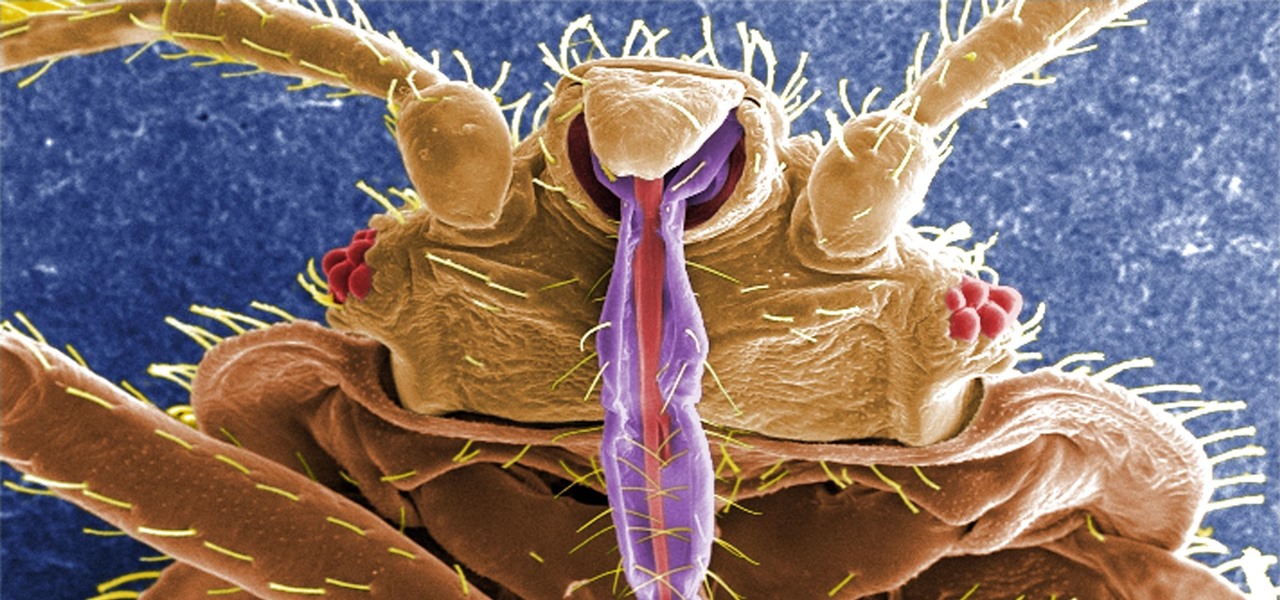RFID cards are becoming a fairly common way to purchase goods, but they're already widely used to pay fares on buses, trains, subways, and trolleys across various cities. TAP cards are quick and reliable, but it can be a real pain to remember to bring them with you, especially if you weren't planning on using public transportation that day. Luckily, an intrepid tinkerer at Adafruit has managed to find a way to embed an RFID card into her phone, something you're far less likely to leave at home.

This design is super simple and is the easiest invisible door that I've ever seen. Unlike designs that use horizontal pistons, the redstone here is completely hidden underground, and the door itself doesn't create an unsightly dip or gap in the wall.

These days, news papers, online editorials and magazines are filled with news on Iran and Syria. Of course, that is expected, as such sources need to stay current to stay in the game. My concern is that most of these articles talk about what to do about these situations.

A redstone clock is a pretty easy mechanism to make. A digital readout for that redstone clock is a little harder, and that's what Lesnoydude has made that won him the staff choice award.

I'm sure a lot of people have been following the news and depending on your position on the issue, you might have been happy or dissappointed about the fact that Obamacare has been OK'd by Congress. Let's see what this really means to us.

In the following video, I demonstrate how to create a device capable of charging the body of anyone who wears it with static electricity, allowing a powerful shock to be discharged into anything that is touched. This grants the wearer the ability to do some pretty amazing things, some of which are shown in the first segment of the video.

In this tutorial, we learn how to clean skateboard bearings. You will need: a socket wrench, a dirty skateboard with dirty bearings, super glue, rubbing alcohol, and an empty glass jar. First, use the wrench to remove the bearings from the skateboard. After this, pour the alcohol into the jar, then drop the bearings inside. You can also drop in other parts that need cleaning if they fit inside the jar. Now, place the lid of the jar on and shake it for about a minute. When finished, let the so...

Cruises are a fun and relaxing vacation but packing for one can be stressful and time consuming. Don’t waste any more time worrying over what to bring and just go through the list grabbing all the suggested items and you’ll be sure to have a great time.

Ready to stop going threw life blind? Try to get a glimpse of the future or at least a use these as a reflection of what’s happening in your life with your own tarot cards. Tarot cards can provide endless hours of entertainment.

This video demonstrates how to take apart the head set of an XBox 360. You will need two small screwdrivers - a flat head and a Phillips. First the head band is removed by pressing the lock hold. The foam is removed and set aside. The rim of the speaker is removed by pressing the locks and pulling it up. Now the speakers are exposed and the wiring is checked to see if it is connected properly if you cannot hear it properly. Now the transmitter boom is also checked for proper connection if tra...

Create softly folded drapery panels with our universal tempo pleat tape. It's the perfect subtle look for flat panel drapes. Learn step by step how to sew on our universal tempo pleat tape to create soft folds by watching this video sewing tutorial series.

This how to video teaches you how to make a guitar pedal board. All you need is: 1. One piece of flat scrap board

This how to video is designed for people who wanted to start glowstringing but has never done it before. The tutorial starts by answering some of the most common questions such as how to tie the strings and how to hold them, then moving on to teach the Weave, Windmill, and Butterfly. All you need is a pair of shoelaces and a pair of 6 inch glowsticks (either used or unused) then you can start here. Some people like their shoelaces round and thin, some like theirs flat and thick. It doesn't ma...

Learn how to create a shimmery gold and green eyeshadow look with this how to video. This makeup tutorial uses the following products: water-based mixing medium, a soft white gold base (Gold Dusk pigment), an emerald green base (Emerald Green pigment), an emerald green eyeshadow (Humid eyeshadow), a white gold eyeshadow (Gorgeous Gold, Casablanca), a dirty gold eyeshadow (Rye eyeshadow), a cool mint green eyeshadow (Aquavert), a brow bone color (Casablanca), a black liner (Graphblack technako...

In this lesson, I will demonstrate how to play on the lyre, the traditional melody usually sang to "Adon Olam"(Lord of the World); one of the beautiful closing hymns sang at the end of a traditional Shabbat Service.

Get a new perspective on computing with an HP Tablet PC. HP's Tablet PCs are well-equipped personal notebooks, with a significant twist. The display turns around one hundred and eighty degrees, transforming your notebook into a flat tablet touchscreen PC.

The most important part of breastfeeding is getting the baby to latch on correctly. Find out the best breastfeeding positions so your baby can get the proper latch. The second part gives extra advice for women with flat or inverted nipples.

This article is a guide for making Chainmail Armor from start (simple wire) to finish (a finished chainmail shirt). We will be using the European 4 in 1 weave, as this is the most common weave. This is the weave that you usually see in movies. There are several sections to this guide: Materials, Making the Rings, Weaving the Rings, and Making the shirt.

This quick video will teach you how to play the beginning of the song "Heart Shaped Box" by the band Nirvana on electric guitar. This song is tuned down to an e flat on the guitar.

This 3D software modeling tutorial series shows you step by step how to create a suitable model for Google Earth within SketchUp. The series will start by showing you how to export data from Google Earth to use for reference, how to build and optimize the modle, texture it in Photoshop or Picasa and export and load it to Google Earth.

Want to start a fire? Make arrows for your bow? Not sure where flint is in Minecraft? It's actually right in your inventory already, you just haven't been looking hard enough! In this video you will learn how to create flint by laying gravel and destroying it multiple times until it yields flint. Repeat the process until all your gravel is gone and you're all set!

Pulled pork sandwiches are like heaven for about the five minutes that they exist in your hands. Don't lie, you know that you inhale those things as fast as Kirby! A true pulled pork takes at least half of a day, if not more, according to the "q" masters. But if that's just not an option and you're looking for an easy recipe, in this video, you will find your quick solution! She makes a great braised pork shoulder that gets the consistency of the pulled pork in a shorter time!

A person's bed is their sacred place of rest, a place where they should theoretically be safe from pranks and shenanigans. Yeah right! This video will show you how to set up a great dorm-room or roommate prank where you remove the supports from their bed frame, replace them with fishing line that will only just support the mattress, then wait for them to return and try to lie down. Bam! Total collapse, total hilarity.

In this video tutorial, viewers learn how to setup the Epson Duet Ultra Portable Projector screen. Begin by laying it down and remove the strap. It includes a floor stand or wall mount. Then take out the 3-legged stand and open the legs. Now slide the screen on top of the stand and expand the screen horizontally to a preferred size. The standard size is 4:3 and wide-screen is 16:9. The bright white screen is for optimal image display. This video will benefit those viewers who have this projec...

In this video, Dina Prioste shows us how to stretch to become more flexible. Start off laying down on your stomach with your forehead down and feet together. As you inhale lift your chest off the floor keeping your feet pressed against the floor. As you inhale take it up even higher and as you exhale take it back down. As a different variation, as you inhale take your feet and arms off the ground taking it as high as you can as you inhale. Exhale and bring the body back down. Hold the pose as...

Learn to prepare butternut squash for cooking! It is a nutrient rich, low calorie food. When you buy your squash, make sure its free of blemishes and looks healthy. This is very important. At home, feel free to store it however you like, but it does fine in room temperature, non humid places. Lay it down on its side and slice off the ends, this will make it easier to. Peel! Peel using either a knife or a vegetable peeler, as this will give you a nice smooth surface. Slice the squash in half l...

Learn how to do a card trick! Yes, learn some magic you can do with all of those playing card decks lying around your house. This young girl will show you in this video tutorial, how to perform the "invisible palm" magic card trick. It isn't just an illusion, it's deception, it's sleight of hand, it's confidence. Grab your best deck of cards and learn how to do the invisible palm card trick... see the reveal.

In a previous tutorial, we were able to measure horizontal surfaces such as the ground, tables, etc., all using ARKit. With ARKit 1.5, we're now able to measure vertical surfaces like walls!

In a surprising twist of expectation management, Magic Leap managed to not only ship but deliver the Magic Leap One I ordered on Wednesday by 4 p.m. PT on the same day.

Ever notice how some augmented reality apps can pin specific 3D objects on the ground? Many AR games and apps can accurately plant various 3D characters and objects on the ground in such a way that, when we look down upon them, the objects appear to be entirely pinned to the ground in the real world. If we move our smartphone around and come back to those spots, they're still there.

One of the primary factors that separates an augmented reality device from a standard heads-up display such as Google Glass is dimensional depth perception. This can be created by either RGB cameras, infrared depth cameras, or both, depending on the level of accuracy you're aiming for.

Using Bitcoin (BTC) or Ethereum (ETH) to buy alt-coins like TRON (TRX), Stellar (XLM), or Ripple (XRP) can seem intimidating if you're new to cryptocurrency. Though you'll still need to do your research to avoid potential disasters, Binance takes the hassle out of trading digital currencies on your smartphone.

Update 10/23: The hits just keep on coming. We're now seeing reports of a "smearing" effect when scrolling through apps on the Pixel XL 2. We'll expand on that at the bottom of this article, but it's still worth reading the background information on issues with LG's new POLED displays.

If you have encountered bed bugs lately, you are not alone. While the pesticides used to fight these pests are losing effectiveness, a fungus shows promise in knocking the bugs out of beds everywhere.

Apple just pushed out the iOS 10.3 update to everyone on March 27, so if you haven't installed it yet, make sure to do so by going to Settings -> General -> Software Update. Trust us, you'll want to.

Now that we've set up Vuforia in Unity, we can work on the more exciting aspects of making physical objects come to life on the HoloLens. In this guide, we will choose an image (something that you physically have in your home), build our ImageTarget database, and then set up our Unity camera to be able to recognize the chosen image so that it can overlay the 3D holographic effect on top of it.

Virtual reality holds the promise of electronically visiting distant places we'd otherwise struggle to reach, but that teleportation-esque ability isn't possible without the right content. YouVisit created a platform that makes it easy for almost anyone to create immersive 360-degree experiences so we can map our lives and see the world through the eyes of our fellow humans.

No matter how far technology advances, battery life continues to be an issue. Powerful new hardware is introduced each year, but smartphone batteries only get a few extra milliamp-hours to compensate.

One of the hottest trends in the food world right now is "spiralized" vegetables. I will confess that I am a bit suspicious of any diet or food fad that eliminates an entire food group for anything other than physician-ordered health reasons, but something really good has followed in the wake of the Atkins/paleo/gluten-free movements.

Unless you like boxed wine, your wine bottles are going to either be sealed with a cork or a screw cap, the latter of which should not be frowned upon, especially if it's white wine. However, most wineries still prefer corks over screw caps, and that means you'll need a corkscrew.