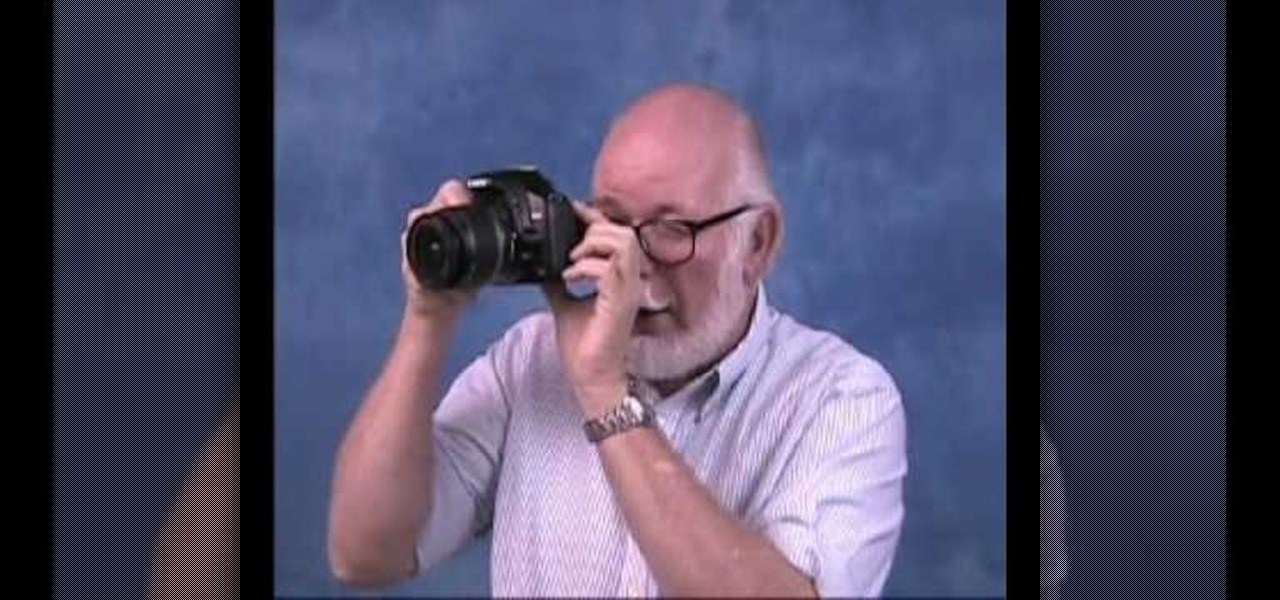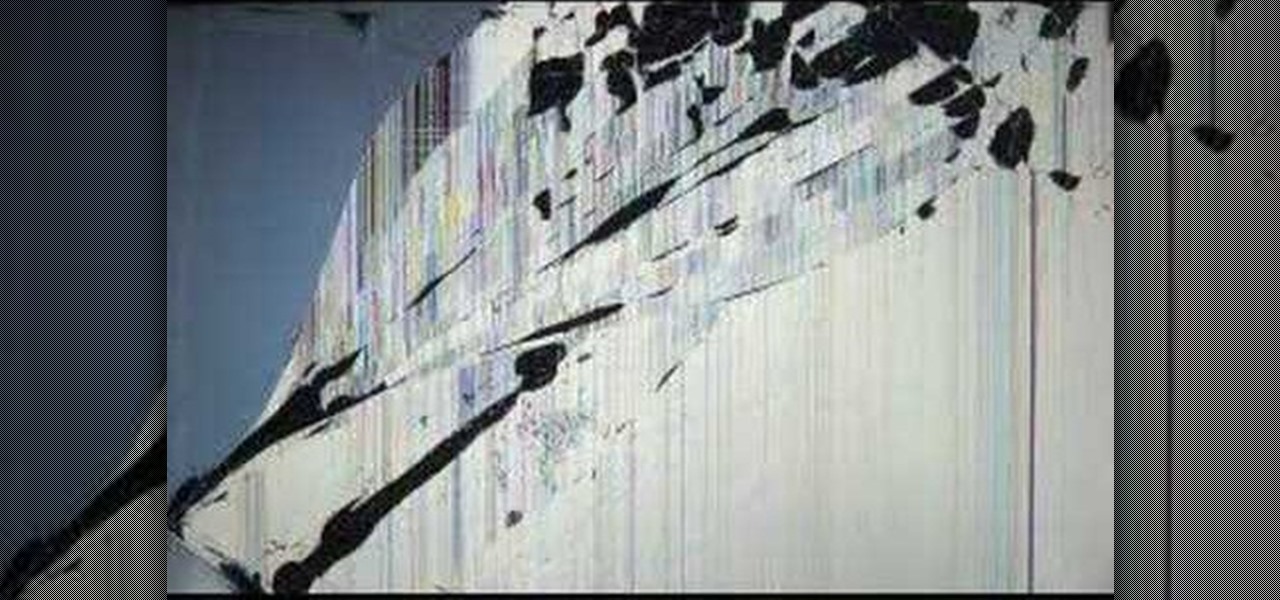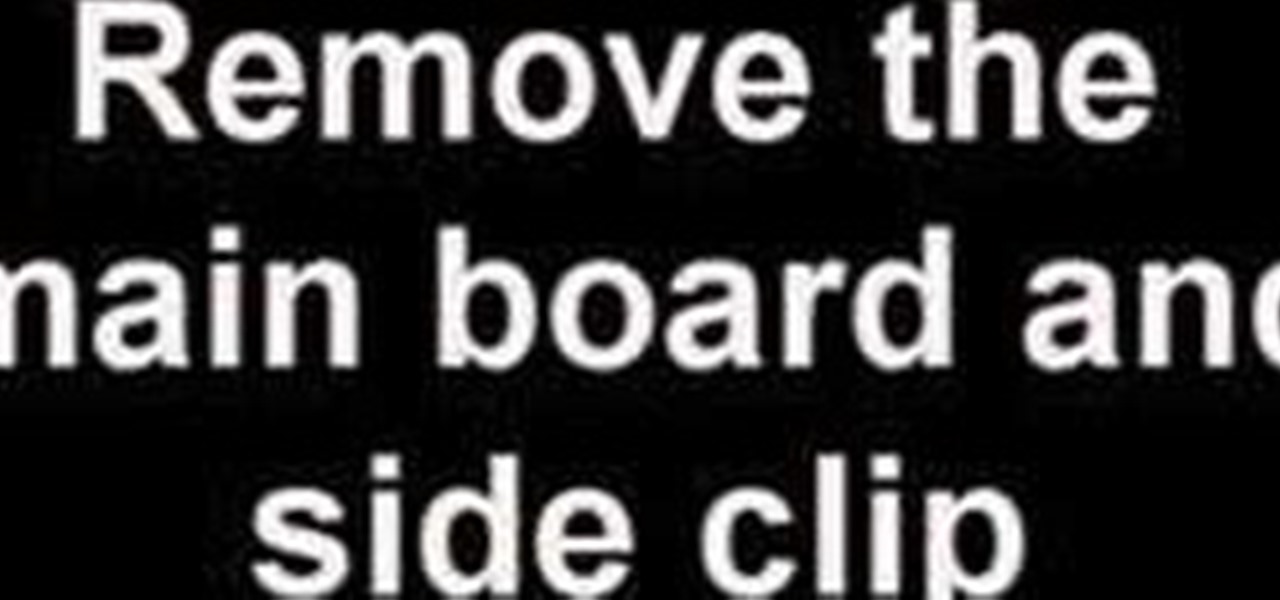Digital projectors can be prohibitively expensive, particularly for those who stand to benefit the most from their use—that is, young people who prefer watch television and movies on their home computers. No longer. This hacker's how-to demonstrates how to make a simple digital video projector out of an old LCD flatscreen monitor and a slide, or overhead, projector. For detailed, step-by-step instructions on fabricating your own LCD/overhead digital projector on the cheap, take a look!

Repairs Universe demonstrates how to remove a Sony Ericsson LCD screen. First, remove the battery from the device. Use a safe pry tool and run it along the side of the phone to unclip the clips and release the top cover. Then, slide the phone forward and release the top cover. Next, remove the keypad from the device. Then, remove the LCD screen by prying the clips oven with the safe pry tool. Use the pry tool to pop the pop clip to fully remove the LCD screen. The new LCD screen is now ready ...

Repairs Universe demonstrates how to take apart the BlackBerry Storm 2 to replace the LCD. First, flip the phone over and take out the battery, SIM card and memory card. Then, use a safe pry tool to pry off the top and bottom covers which are held on by adhesive and clips. Next, use a T-6 screwdriver, remove the size screws on the front of the device. Flip the phone over and remove two more screws. Use the pry tool to release the clips and remove the outer casing. Flip the phone over and usin...

Repairs Universe demonstrates how to replace the LCD screen on the LG Xenon GR500 cell phone. First, remove the battery and the SIM card from the phone. Then, use a small phillips head screwdriver remove six screws from the back of the phone. Next, use a safe pry tool to release the clips by running it along side of the phone. Remove the back layer. Remove the two screws on the inside of the phone. Also remove the volume key, the hold button and the camera button. Slide the phone to the side ...

This video will show you a few techniques for removing stuck pixels from an LCD screen. This is not a guaranteed fix. Please only use these as a last resort, as some of them can cause more damage to the LCD. Only attempt these if you are experienced and know what you are doing.

There's a new LCD viewfinder on the Canon EOS 7D, and in this video, you get to see all about it. See how you can change your viewfinder options on this digital SLR camera with ease. You can display almost any information you want.

The EOS 7D has an accurate level display, which you can activate on either the read LCD monitor or in the viewfinder. See how to work the electronic display on the Canon digital SLR camera. This is great for getting a steady shot wherever you need it.

This video answers the question, how do you safely clean an LCD? Remember that LCD’s do not have glass so you have to be careful how much pressure you apply, as well as the kind of cloth you are using, or you can damage or scratch the screen.

Live View wit the EOS 7D camera from Canon, lets you compose and view your subjects with the LCD monitor as your viewfinder. This is great for a multiple of reasons. See how to use live view on this digital SLR camera.

In this video, it is demonstrated how to get rid of a "FEE" error message on a Nikon DSLR camera. The solution is fairly simple and quick to do. First you will want to turn your camera on to where you see the "FEE" error message on the LCD screen. Next, you will set the camera's aperture ring to the highest number available. After this, the last step is to lock the aperture ring by using the switch. After doing this step, your camera should return back to normal working order and the "FEE" er...

LCD screens are great to have on your digital cameras or other devices until they break. DOH! Don't pay tons of money to fix it when you can do it yourself after watching this video. It will show you how to replace the LCD screen on a Nikon Coolpix L18 or I20, getting your camera back up and running on the cheap.

Electroluminescent (EL) materials light up when electricity passes through them, as opposed to more common incandescent lights that respond to heat. EL displays are becoming very popular in advertising and art,but getting them or the materials to make them can be expensive. Watch this video to learn how to turn an LCD into a simple EL display, and also how superglue can be used as a cheap dielectric in this sort of project.

Accidents will happen. This brief how-to will guide you through the process of removing the LCD display and glass assembly from an Apple iPad 3g tablet computer quickly and efficiently without damaging any of the components, the first necessary step of any successful repair. This tutorial will also be of use to those who wish to learn more about the guts of their iPads without actually disassembling their units.

This video lesson demonstrates how to find the lowest common multiple/lowest common denominator (LCM/LCD) using factor trees. From Ramanujan to calculus co-creator Gottfried Leibniz, many of the world's best and brightest mathematical minds have belonged to autodidacts. And, thanks to the Internet, it's easier than ever to follow in their footsteps (or just finish your homework or study for that next big test).

In this video tutorial, viewers learn how to make an LCD viewing hood from a slide viewer. This hood will prevent any shining or glaring of light when looking at the LCD screen. Most LCD covers are expensive or just get in the way. This viewing hood is inexpensive and only cost $6. 95. Users will simply need a slide viewer. Pull off the diffusion screen and cut off the ledge so that it is flat. Sand it to make it smooth and add some felt to cushion it on the screen. This video will benefit th...

The new Canon EOS 7D digital SLR camera uses a powerful lithium-ion battery called the Canon LP-E6. You can manage your battery's capabilities with the battery display in your camera. See how in this video.

Is your computer's LCD screen getting so dirty you can barely make out what you're typing. Use a few household ingredients to keep a clear, sharp image on your LCD screen without clouding or scratching it.

This video will show you how to install a battery or LCD screen in a first generation iPod Nano. If the Apple warranty no longer covers your iPod, it may be more inexpensive to do this simple repair yourself, instead of purchasing a new iPod. Watch this video iPod tutorial and learn how to replace a battery or LCD screen in a first generation iPod Nano.

This video will show you how to remove your old LCD from your 4th generation iPod or iPod Photo and replace it with a new one. If the Apple warranty no longer covers your iPod, it may be more inexpensive to do this simple repair yourself, instead of purchasing a new iPod. Watch this video iPod tutorial and learn how to replace a the LCD screen in a 4th generation iPod or an iPod Photo.

This video will show you how to install an LCD Screen into an iPod Mini. If the Apple warranty no longer covers your iPod, it may be more inexpensive to do this simple repair yourself, instead of purchasing a new iPod. Watch this video iPod tutorial and learn how to install an LCD screen into MAC's iPod Mini.

Accidents will happen. This brief how-to will guide you through the process of removing the LCD on your 15" MacBook Pro's LCD from the bottom pan without damaging any of the components, the first necessary step of any successful repair. This tutorial will also be of use to those who wish to learn more about the guts of their MacBooks without actually disassembling their units.

There are a variety of substances that you can use to clean your LCD screen. The one thing you don't want to use is anything that has alcohol in it. Alcohol will damage your LCD. Any LCD cleaning liquid will work to safely clean your LCD. It is also good to use a microfiber cloth also so that they don't put any scratches in the screen. You should never use napkins, paper towels, or Kleenex. The primary ingredient in most LCD cleaners is water. The key is that they remove the impurities and ch...

This video teaches you how to replace a LCD screen for the 5th generation iPod. The tools you will need are a soft cloth, a mini screwdriver, a plastic or metal putty knife, and of course your iPod. First, pry your iPod open with your putty knife. Place the knife in between the metal base and white case and pull the knife around the iPod, to undo the clips holding the case together. Once open, lift up the hardware, remove the headphone assembly, and take out the screws on the side. Take the e...

Repairs Universe demonstrates how to replace the LCD screen on the BlackBerry Curve 8900 phone. First, remove the SIM card, the battery and the back cover of the phone. Run a safe pry tool between the gap in the phone and the small back cover to remove the cover. Use a T-6 screwdriver, remove the six screws from the back of the phone. Then, pull up to remove the back layer from the phone. Flip the phone over and remove the front layer. Release the four clips with a safe pry tool and release t...

PowerBook Medic is the ultimate resource for Mac computers and electronics repair. They have helpful tutorials on most Apple products including the MacBook, MacBook Pro, PowerBook, iBook, iPhone, iPod, and more, covering topics from disassemblies, to RAM upgrades, to replacement hard drives.

PowerBook Medic is the ultimate resource for Mac computers and electronics repair. They have helpful tutorials on most Apple products including the MacBook, MacBook Pro, PowerBook, iBook, iPhone, iPod, and more, covering topics from disassemblies, to RAM upgrades, to replacement hard drives.

PowerBook Medic is the ultimate resource for Mac computers and electronics repair. They have helpful tutorials on most Apple products including the MacBook, MacBook Pro, PowerBook, iBook, iPhone, iPod, and more, covering topics from disassemblies, to RAM upgrades, to replacement hard drives.

How to fix and repair the LCD screen on the HTC Touch

Maximize the display capabilities of your LCD computer monitor! Set up your contrast just how you want it by using test patterns, adjust the backlight, adjust the color display for over- or under- saturated colors, and then play with your monitor presets.

For many young people, their computer is the most expensive and cherished thing that they own. If you want to pull a prank of them, why not hit them where it hurts? This video presents a novel idea for a computer prank: loading an image of a cracked LCD screen full-screen on their monitor and unplugging their keyboard and mouse. When your victim returns to their computer, it will seem very convincingly broken.

In this tutorial, we learn how to install a replacement LCD screen on a Blackberry Pearl. First remove the cover and battery from the phone. Then, you will take a tool and remove the clips from the left and right side of the back to remove the bottom. You will now find two more screws that need to be removed from the phone that are on the top. Once done, you will nee to pry open the top and bottom of the phone and take it apart. You can now remove the motherboard from the casing which is wher...

Make the magic remover cloth shown in this how-to video which will remove all the scratches on your favorite CDs, your LCD display or just remove some scratches on plastic. You'll need egg whites of and a microfiber cloth. Don't throw away anymore CDs, DVDs, or lose important files. The trick in this video tutorial will rescue scratched CDs so you can still keep using them.

In this clip, you'll learn how to calibrate the color profile of an LCD display on a Microsoft Windows desktop or laptop computer. It's an easy process and this video presents a complete guide. For more information, including a full demonstration and detailed, step-by-step instructions, watch this helpful home-computing how-to.

In this video tutorial, viewers learn how to clean the rear LCD on a camera. Begin by dry cleaning using Giottos Rocket Blower and nylon fine brush. Users will also need a isopropyl rubbing alcohol and microfiber cloth. Users may also need gloves to protect their hands from the alcohol. Begin by blowing off any dust and brush it with the brush. Now users will be wet cleaning using the isopropyl alcohol and microfiber cloth. Users are advised to clean weekly. This video will benefit those view...

This video shows the method to add rational expressions with different denominators. The first step in this process involves finding the LCD. After this is done, the numerator and denominator are multiplied by a specific number so that the fractions are rewritten with common denominators. In the second step the numerators are added or subtracted according to the problem with LCD in the denominator. Simplify the numerator by adding or subtracting like terms. After this, we get a rational expre...

Don’t know your LCD from your A-S-S? We’re going to fix that. Learn how to choose the right flat screen for you with this Howcast guide. Flat screens are pricey, so make sure you know what you're doing.

Opening an iPod Nano 3rd generation is more difficult than previous models, because of the metal clips. You will need the specialty tool designed to pry open the iPod, before you can get the iPod open and remove the screws. Watch this video iPod tutorial and learn how to install an LCD screen into a third generation iPod Nano.

Have an LCD flat screen monitor, but don't have DVI output on your laptop or desktop computer? That's no problem, because nowadays most LCD flat panel monitors come equipped with both DVI and VGA inputs. If not, you simply need to purchase a VGA to DVI adapter, which are pretty cheap, and connect it to your DVI cable and graphics card on your computer. Patrick from Tekzilla Daily tells you all about it, along with a tip on making sure your resolution stays it best and brightest when hooking u...

Learn how to open a PSP 2001 (slim) and replace the LCD screen and backlight.

Watch this video to learn how to change the LCD screen on a Sony Ericsson W880 / W880i cell phone.