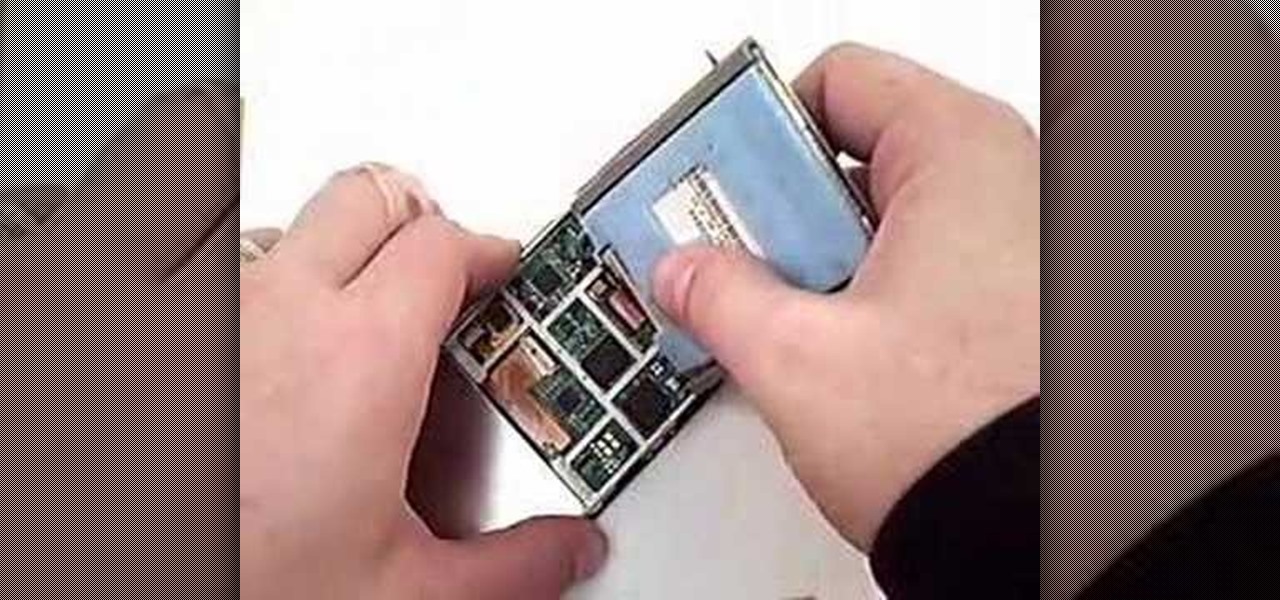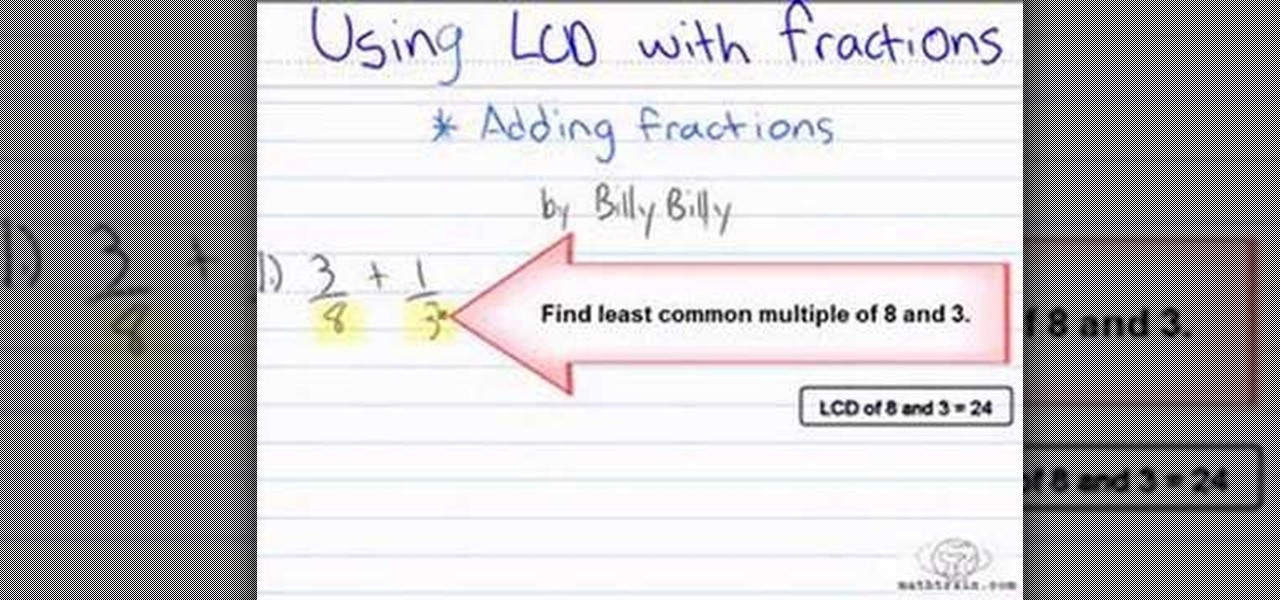In this clip, learn how to access the cool menu screens on your iPod that you never knew existed. This video will walk you through how to get to your 3rd generation iPod's cool colored LCD screen database. This hack is easy, doesn't require codes or tools and won't harm your device, so give it a try!

Looking to make a homemade movie projector but don't have much cash? In this video, learn how one person created a video projector with $60 and some old cardboard.

Hate those cheap multi-adapter power supplies that only provide up to 500ma of power? Here's how to use one high-output power supply (up to 3.5A in this case) to run all of your power hungry gadgets, like laptops, LCD monitors, etc...

A hack for your PDA. Use your PDA as a 13" LCD Wall Projector. Use Pocket PC, videoPod,PSP or others! Watch Youtube clips if you have wireless! Step by Step. Make in under 5 mins!

The new iPhone XR, XS, and XS Max have everyone buzzing. But, at first glance, the XR and XS look pretty similar in almost every way. So, what's the difference? It comes down to the XR's "Liquid Retina" LCD screen vs. the XS's "Super Retina" OLED display. How do they compare, and why does it matter when considering which new iPhone to preorder?

In this clip, you'll learn how to place a Zagg screen protector on a Droid 2 phone. Whether you're the proud owner of a Verizon Droid 2 Google Android smartphone or are merely considering picking one up, you're sure to be well served by this video tutorial. For more information, including a complete demonstration and detailed, step-by-step instructions, take a look.

Do you have a Palm Centro Smartphone that has too many scratches on the screen? Well, this is the video tutorial for you. Here, you will learn how to take apart the Palm Centro cell phone for proper LCD screen replacement, and while you're in there, you can also do some other minor repairs if needed, like replacing the ribbon cable in the mobile phone.

If you still happen to have one of those old Apple iPod Classics, then it apparently has some sentimental value, otherwise you would have upgraded by now. But since you still have it, that probably means there's a few things broken on it, like the screen.

Chief's newest universal tilt mount, the RLT-1, can accommodate most sizes from 30" to 50" or up to 200lbs. This video tutorial will show you how to mount a plasma television using this great wall tilt mount. It even works with an LCD screen television. So do a little labor, pull out the remote, and kick your feet up on the table and watch some awesome on-the-wall TV action.

Are you in the market for a new television? Before you pull out your credit card, we'll help you sort through the lingo, from HDTV to LCD, and find the best television to fit your needs.

For you non-educated folks out there, watch this to see how to add fractions using the least common denominator. Oh, you're a kid, well, why aren't you in school?

A step-by-step tutorial on how to pull the infamous cracked computer screen prank on your family members or friends!

With all of the new technology out there, consumers have a lot to consider when buying a new television. The Lab Rats, Andy Walker and Sean Carruthers discuss the pros and cons of LCD, plasma, and projection TVs.

This is a great tutorial for commercial photographers because it will show you the steps needed to replace a monitor display within an image. Basically, lcd computer screens when photographed, often dont show their screen image, and this tutorial will show you how to replace it!

This is My Review of the Electric Hair Brush Straightener LCD Iron Brush. I have had a Bad Experience please Watch this Video for more info!

With the recent launch of the LG V30 and the Pixel 2 XL, LG has reintroduced the world to POLED. This display tech was showcased at CES 2015 and billed as a rival to Samsung's AMOLED displays, then promptly disappeared from the market for two years. But now that two of the biggest flagship phones this year are using the technology, many folks will be wondering what makes POLED different.

No matter your reason, if you want to hide what's on your computer screen from prying eyes, there are plenty of ways to do it. You can get a privacy filter, install a panic button for your browser, or just develop super fast reflexes. But all it takes is the right angle or a too-slow reaction to blow your cover.

In this how to video, you will learn how to replace a broken iPhone screen. This screen is called a front panel. First, turn off the iPhone. Open the repair kit and look up the instructions. First, remove the screws at the bottom. Next, use a suction cup and pull the front assembly upwards to remove it. Do this carefully and then remove the connectors. Next, remove the screws on the metal plate assembly. Turn the display over and peel the black tape off. Next, insert the metal tool and put it...

Watch this video to learn how to take apart your Nokia N73, to either change the housing or the LCD screen.

You have an iPod Touch, but it's broken. Why spend tons of money to have Apple or some dealer repair it when you can do it yourself? See how to disassemble the iPod Touch.

If you haven't bought one of the new Apple iPod's, you're probably pretty attached to your old one then. Like the iPod Mini. Compared to today's small iPods, it's a clunker, but to you, it's your baby. So if it ever needs fixed, you should do it yourself. See how to disassemble the iPod Mini, 2nd Generation.

Check out this video tutorial to show you how to use the Sony DSR-PD170 MiniDV camcorder. This video was made by the equipment room at CUNY Journalism School in New York.

Stuck pixels can be a little annoying. They get jammed and you wind up with a slightly discoloured computer screen image. In this tutorial, learn how to fix a stuck pixel on an LCD Monitor, the easy way.

Computer eyestrain can hurt productivity, but it's easy to prevent if you take a few precautions. You Will Need

Wow. Forget about buying an expensive pro-style digital camcorder. You can make your DSLR camera into a moviemaker camera with a simple DIY shoulder mount. The goal of this video is to give you a way to create a low budget way of mounting your camera and necessary gear onto a cheap shoulder mount. It works really well. See for yourself!

Purchasing an HDTV, plugging all the gizmos in, and turning it on to watch without any tweaking is like buying a table from Ikea and assembling as is: it works, and it looks good too, but honestly, it can look better with a few tweaks.

Check out this step-by-step video tutorial on how to take the back off and take apart the new iPhone 3G (2nd generation). The directions here also include how to replace the LCD, touchscreen, battery, and motherboard in Apple's iPhone 3G. It also includes any information that might be needed to hack the internal workings of the iPhone.

Samsung has some competition as LG may be incorporating OLED panels for their new flagship V30 launching later this year.

Three pranks, one video, a million annoyed victims! Welcome pranksters, watch on and learn! This video will teach you three easy sign-related pranks for general mischief. The first, the out-of-order sign prank. The second, the Please Pull Hard sign on the push door trick. Lastly, the classic broken LCD monitor trick. All simple, all easy, all hilarious. And you probably won't break anything expensive!

In this tutorial, we learn how to take apart an iPod Nano 3rd generation for repair. First remove the back casing using a guitar pick. Next, use a flat tool to lift up the battery carefully and remove it from the casing. You will see three wires that lead to the launch board, which are soldered into place. Now, use the flat tool to remove the back of the battery casing from the device. Now, remove the logic board by removing the 6 small screws inside of it. Next you will remove the LCD by lif...

This is a laptop disassembly of a Dell Inspirion 7000, for the making of a digital picture frame. Watch this three-part video to make you the coolest kid on the block. See the disassembly in part one, the LCD retainer in part two, and the system board back panel in part three.

The iPhone X was released in November 2017, and the iPhone 8 and 8 Plus dropped right before it, but the hottest news right now revolves around the 2018 iPhone releases. The rumor mill regarding the iPhone X's successor started churning out speculations on names, cameras, display size, and more almost immediately after last year's devices, and there have been many new leaked details since.

A laptop keyboard can collect a lot of dust, dirt, and breadcrumbs. In this tutorial, we learn how to clean out your laptop keyboard. Start off by removing the casing from around your laptop, making sure not to unplug any wires. You will need a screwdriver to remove the screw. Next, you will want to use a soft brush or tooth brush to clean where the keys were, and the inside underneath the screen. Next, replace the keyboard where it was and any screws. Also, plug in anything that may have com...

In this video tutorial, viewers learn how to use Auto-FP high speed flash on the Nikon SB camera. Begin by attaching the SB speed light onto the camera and turn on the speed light. This video will be setting up vie the camera menu. In he menu, set it at 1/250s and exit out the menu. The "FP" icon will now appear on the LCD panel. Increase it to 1/8000s or stop up to F/2. 8. This video will benefit those viewers who are interested in photography and would like to learn how to use Auto-FP on a ...

In this video tutorial, viewers learn how learn about the Nikon SB-400. The Nikon SB-400 is consumer grade speedlight that is designed for a consumer DSLR (D40/D60). It also has a lot of limitations that prevent you from having the full control of the speedlight such as, no ability to rotate the flash head for better bouncing performance and no rear controls with a big LCD. It only has a rear on/off switch, flash ready lamp and lock switch. This video will benefit those viewers who are intere...

This video shows the correct procedure to dismantle a first generation iPod Nano. The presenter starts by using a putty knife (aka the iPod take apart tool) and separates the casing. Next, the presenter removes the battery from the internal circuit board by using a soldering iron to melt the soldered battery connections. A small Phillips head screw driver is then used to remove three screws from the logic board. Finally removing two small ribbon cables will free the logic board from the plast...

This video from Powerbook Medic teaches us how to take apart a 3rd generation iPod. First step is to use a putty knife or a flat head screwdriver to break apart the two pieces. After that remove the headphone cable and set the bottom pan aside. After this, you disconnect the hard drive, and battery cable form the board. Then use a T6 screwdriver to unscrew the T6 screws which are holding the board in place. Then take the last cable away. Now you can take the board out as well as the battery. ...

Have you ever wanted to play on your computer on your Plasma TV? If so, this is the video for you. This tutorial teaches you how to use the Plasma TV as your computer screen. With its simple instructions and detailed explanations, you will learn how to turn your Plasma TV into a giant computer screen. In addition, this video teaches you how to identify all of the equipment you will use to make your Plasma TV become a computer screen. By the end of this video, you will be able to experience th...

Have a Cambox portable/professional DVR? Well, if you're one of the lucky few, then this video tutorial from Vofoo could help you out.

There are a ton of cool features available on your Samsung Galaxy Note 2, but if you're a softModder, you can make your phone do just about anything.