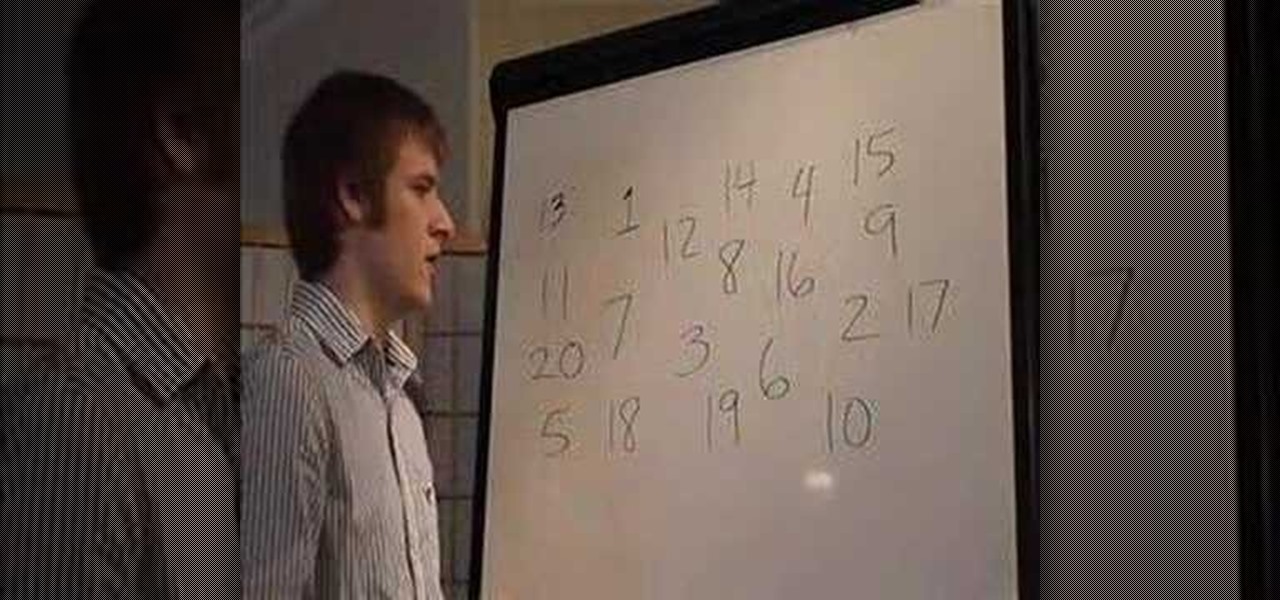In this dance how to video you will learn how to do a simple combo in Salsa. It is basically putting right turns and crossbody leads with styling. You can do it over and over again so you can practice those two fundamentals!

In this video tutorial from Get Connected TV, hosts AJ Vickery and Mike Agerbo will show you how to safely move your iPod files to your home pc, for back up purposes, just in case something were to happen to your iTunes account or your iPod is damaged, or music directory accidentally deleted. The program they introduce in this video is called iPod-Rip, and they lead you through the steps necessary to back up your iPod files safely and easily, without damaging or deleting your files.

In this video, one of the gentlemen from the London stunt team 3Run shows us how to do a front flip. This is a very impressive trick that sends the performer spinning forward over the ground. Common sense would lead you to think that this trick requires a lot of strong, fast movements, but as the performer demonstrates, it's all about a light, delicate touch.

Make sure this year’s live holiday Christmas tree is not only pretty, but safe, too. Here's how to safely put up a real, live Christmas tree. You will need:

In this soldering tip video brought to you by BEST, Inc. Norman Mier certified master instructor for Soldering Skills demonstrates removal of solder bridges on gull wing leading components.
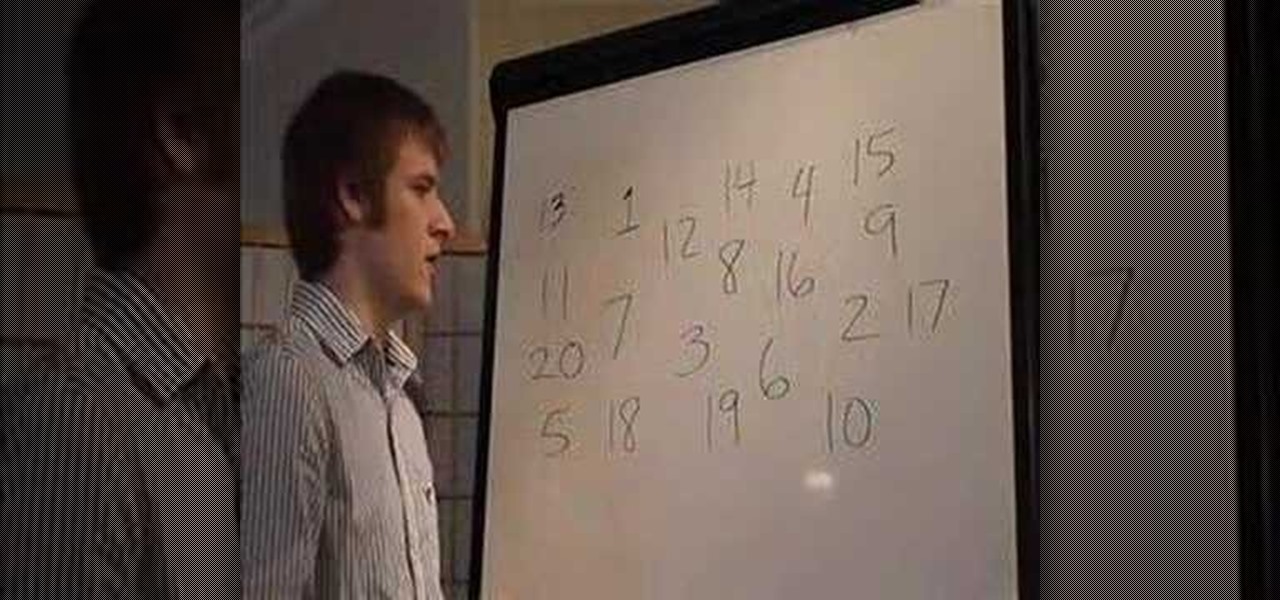
Kris leads you through a technique to help increase your speed reading skills in this 2-part lesson.

Usually our 5-Minute Projects involve soldering and LED lights and other such electronic accoutrements, but this week we decided to skip the fancy stuff in favor of an old-school science project: making rheopectic slime from Borax and glue. This is a pretty safe experiment even for kids--just make sure to do it with parental supervision and keep the Borax, slime, and any fingers that have been touching the aforementioned items out of eyes, noses and mouths.

When you're working, in class, or just browsing the internet away from an outlet, the last thing you want is to string your devices along with a portable charger that can't recharge them as fast as you need. The Ultimate Charger: Portable Multi-Device Power Bank is exactly what it says it is — the ultimate portable charger that can power even a laptop at full speed, and it's on sale for $149.99 (it's normally $179.99).

A good endoscope camera can be an incredible tool for a variety of jobs. Whether you have to look under something heavy before you move it, look down a pipe before you clean it, or just give yourself extendable, bendable vision, an endoscope camera can be a fantastic tool when it works.

If you're looking to improve your browsing experience, then a VPN is the right way to go. If you're tired of censored or geographically blocked sites and wary of companies selling your data, then a good VPN can be your answer to a problem that limits every aspect of your experience online.

We don't mean to alarm you, but we may have just found the coolest charger in the world. The Mopoint World's Smallest 65W GaN PD Charger offers fast and simultaneous charging, and it just happens to be on sale right now for 14% off, costing just $42.99 (regular price $49).

Still listening to music and podcasts on your laptop or phone speakers? Mute that right now and switch to a powerful speaker that sounds incredible — which also happens to be on sale for less than fifty bucks. Right now, you can get the Motorola Sonic Sub 530 Wireless Bluetooth Speaker for just $49.95 — that's a 16% discount off the regular price of $59.

Want to take your productivity to the next level in the new year? Whatever industry you're in, The Complete Google Master Class Bundle will teach you the tips and tricks to become more efficient and highly skilled in its most popular apps. Right now, the entire bundle is on sale for just $39.99 — that's an amazing 97% discount off the regular price of $1,990.

You may think you know Microsoft's apps, but did you know that you could be using them as a power user and make yourself way more productive in the process? Thankfully, the easiest way to master them from home is on sale right now, as The Premium Microsoft Office & Data Apps Certification Bundle is on offer for just $39.99 — a huge 97% off the regular price of $1,782.

If you've been working from home a bit more often than usual lately, you're far from alone. Despite some optimistic predictions that things would have returned to normal right now, social distancing guidelines have forced most offices to shut their doors, and it's looking like this is going to be the new normal for the foreseeable future.

A surefire way to delight this holiday season is with the latest tech. Gadgets today aren't cheap, but we've got you covered with some useful gear that's perfect for practically everyone — at a price that won't break the bank. If you need a last-minute present, check out the best gadget gifts of 2020, on sale for less than $100.

What better way to spend the holidays this year than learning a new skill? Give yourself a lifelong gift (literally) with this incredible deal on a lifetime subscription to Babbel Language Learning - now on sale with 50% off, for just $199 (regular price $399).

Always wanted to learn Python but don't know where to start with the high-level programming language? The Basics for Python Development is perfect for beginners — and right now, it's on sale for just $14.99, which is an impressive 92% off its usual price of $199.

It's that time again. Snow days, Thanksgiving dinner, holiday presents ... and great Black Friday deals. Starting the Friday after Thanksgiving (or sometimes a few days before), millions of items will go on sale, including your next Android phone.

The week in AR business news started out with a bang with two bombshell reports that cast a shadow on the AR industry as a whole.

The era of AT&T and Magic Leap has quietly entered a new phase that ramps up the mainstreaming of the cutting edge augmented reality device.

This week, the recurring theme in augmented reality can be summed up fairly succinctly: content is king.

Smartphones and other Wi-Fi enabled devices send radio signals called probe frames to locate nearby wireless networks, which makes them easy to track by listening for their unique MAC address. To show how this kind of tracking works, we can program a NodeMCU in Arduino to sniff the air for packets from any device we want to track, turning on an LED when it's detected nearby.

Although the Magic Leap One: Creators Edition is currently officially available in only six US cities, those living outside of Magic Leap's designed US cities now have a roundabout way to order the device.

While Magic Leap has gained attention for its ability to raise capital, the company (now with an actual product on the market) still faces an uphill climb against the titans of the industry.

It doesn't matter how cool or groundbreaking a particular technology is, if it doesn't offer the promise of big returns on investments, you'll have trouble drawing interest from both Silicon Valley and Wall Street. That's why we're increasingly seeing existing augmented reality players doing everything they can to focus in on revenue generation, which was the message coming from Snap Inc. this week.

It's the holidays. That means new smartphones, and new smartphones mean new cases. Whether it's the Galaxy S8, the iPhone X, or the Note 8, your new phone deserves to be protected. Of course, good cases can get pricey fast. That's what Black Friday is for, of course.

Investors are ready to throw their money at augmented and virtual use cases that demonstrate a business purpose and a return on investment.

The large, dome-shaped LiDARs that have become a fixture on driverless car prototypes are expensive and notably ugly. And yet, these unsightly devices should remain planted on driverless cars, even when they become available in commercial fleet services across the country in a couple of years.

What began as a highly successful Kickstarter campaign has all but ended, according to an updated report by Polygon. CastAR, comprised of a few people from Valve's former research and hacking arm, has released a large portion of their team. Only a small core of the group remains, trying to sell the technology they have created.

BlackBerry has formally announced the arrival of its flagship, the KeyOne, during Mobile World Congress 2017 in Barcelona. The all-Android KeyOne looks distinctly BlackBerry, with its 4.5" screen and physical QWERTY keyboard. Here's the lowdown on this elegant handset that hearkens back to BlackBerry's heyday, which had previously been known by its code name, the BlackBerry Mercury. Aluminum Unibody with Physical Keyboard

Using my Nexus 7 tablet as a flashlight to light my path on the way to my room late at night is difficult, and honestly, useless. It doesn't have an LED flash for pictures, so using it as a flashlight is essentially just me brightening the display as high as it can go.

The Nexus 6 uses an Ambient Display notification system that was heavily inspired by the Active Display feature on the Moto X. Essentially, the device shows a black-and-white version of the lock screen whenever you receive a new notification or pick the phone up. This is all made possible by the N6's AMOLED display that doesn't have to waste any battery to power black pixels on the screen.

While the Samsung Galaxy Note 2 has an integrated LED for notifications, it only works for a few things, like charging and low battery, and it only flashes two main colors (red and blue) when the screen's off. As someone that usually has their phone on silent or vibrate, it's hard to tell when I receive important messages or notifications. Sure, I could set a specific vibration or ringtone for individual apps, but that can quickly get annoying and distracting, especially at work or school.

There's absolutely no shortage of flashlight apps on Google Play, so when one comes around that sports uniquely different features than the rest—it should definitely be noted. That's why I bring to you Ambient LED Flashlight, a new app for your Samsung Galaxy Note 2 by Android developer Jie Huang.

Obviously, millionaires like me don't really have to worry about an empty wallet, but for the rest of you out there, having no cash when it comes time to paying a bill can be excruciatingly embarrassing.

At night, it can be pretty difficult to see what's inside drawers and cabinets, unless you have night vision or something.

If you ride your bike at night frequently, you've probably had at least one close call with a car, pedestrian, or some other moving obstacle because of reduced visibility. Not only is it dangerous to ride at night without lights, it's illegal in a lot of places. Make sure no one can miss you with these DIY handlebar lights from Becky Stern at Adafruit. What You'll Need

Looking to be the talk of the town? Do you love gardening and have some time to spare? Build a garden maze and make your yard the neighborhood sensation.

Systm is the Do-It-Yourself show designed for the common geek who wants to quickly and easily learn how to dive into the latest and hottest tech projects. They will help you avoid pitfalls and get your project up and running fast. In this DIY episode, see how to make an LED blink with an AVR microcontroller.