
How To: Have fun with acid
This video will show you something neat you can do with some easy to obtain acid, and it is a great science project. Have fun with acid.


This video will show you something neat you can do with some easy to obtain acid, and it is a great science project. Have fun with acid.

In this tutorial we learn how to make 303 acid using TS404. First, move the distortions around all the away around. After this, you will have a techno kind of beat. From here, you will change the oscillator one and two knobs all the way to the left. Once you have fine tuned these, play your audio to see how it sounds. Keep the filter in LP24 and move the resonance all the way to the right. LFO and Wave should be changed to the triangle pattern. Move the amount to the opposite. When finished, ...

This video tutorial is in the Education category which will show you how to make elemental sulfur (sulphur). The chemicals you need are nitric acid and sodium thiosulphate. The reaction produces toxic SO2 gas so keep it coved with a watch glass. Put 12.9 grams of sodium thiosulphate in a beaker and dissolve it in minimum amount of water. Pour about 15ml of nitric acid in to the beaker. Let it sit in a warm place for a couple of hours and the sulphur will settle at the bottom of the beaker. Th...

This video shows how to make a mango pie. The ingredients are canned mango pulp, whipped light cream, Ready Crust, unflavored gelatin, a pinch of citric acid is optional and a cup of water. Boil the water and add the gelatin and citric acid if you are using it. Mix well. Add the entire can of mango pulp and some whipped cream into the geliatin and mix well. Continue adding whipped cream and mixing until the entire can of whipped cream has been added and mixed into the mango mixture. Pour into...

This is a video games tutorial where you will learn how to make a fat PSP Pandora battery. First you will nee a battery, a pin and a knife. Put the knife blade along the joint of the battery and slide it up and down to crack open the battery cover. Then pry open the battery case and remove the battery carefully. Now you need to break of a pin on the top end of the battery. You have to be very careful while doing this. See how it is done in the video. then you put the battery back in the case ...

Do you understand organic molecules or oxidization in chemistry? If you answered no then this is the video you need to watch. This video will show you grade 12 chemistry, with organic models, and will teach you about oxidization. In less than 4 minutes you will have a much better understanding of the topic. This is demonstrated with a few common chemicals which include potassium dichromate and ascorbic acid. Ascorbic acid or vitamin C is found in many foods that we eat including fruits and ve...

We all learn a simple description of photosynthesis in grade school but there are a lot more complicated process going on. Plants can utilize carbon at night and this description will explain a very advanced understanding of how CAM works.

Notorious hacker Chris Tarnovsky opens his underground laboratory to WIRED, providing a peek into the world of satellite television smart-card hacking. This complicated process involves nail polish, a pin head and various acids -- so don't try this at home (unless you're Chris Tarnovsky)! Chances are you won't even know what's going on here, but that's not going to stop you from watching this video tutorial on how to reverse-engineer a satellite TV smart card, is it?

Batteries are fairly expensive. There are a few tricks you can use, storing seeming depleted batteries in the fridge, etc. Take a look at this instructional video and learn how to use a battery from an old broken laptop for other things. The batteries in this video are 18650 batteries, the same kind in a tesla.

Change a normal 9v battery into a life saver. If you have ever run out of juice on your phone and could really use a quick charge, then you need a USB battery. Take a look at this instructional video and learn how to create a pocket USB battery. Materials you will need for this process are one 5.1v zener diode, one 330-ohm resistor, a 9v battery connector, a 9v battery, a solder, and soldering iron.

I was in college, and my 15-inch Sony Vaio laptop was my prized possession. It was my first PC and probably the most important thing I brought with me to my dorm — it was both how I completed my assignments and my primary source of entertainment. How could it turn its back on me in my time of need?
Starting in October, many Nexus 6P users have been experiencing a bug that causes their phone to completely shut down, even though there was 20% or more battery life remaining. At first, it was thought to be a direct result of the recent Android Nougat update, but a combination of factors indicate that this isn't necessarily the case—or, at least, it's not the only problem.
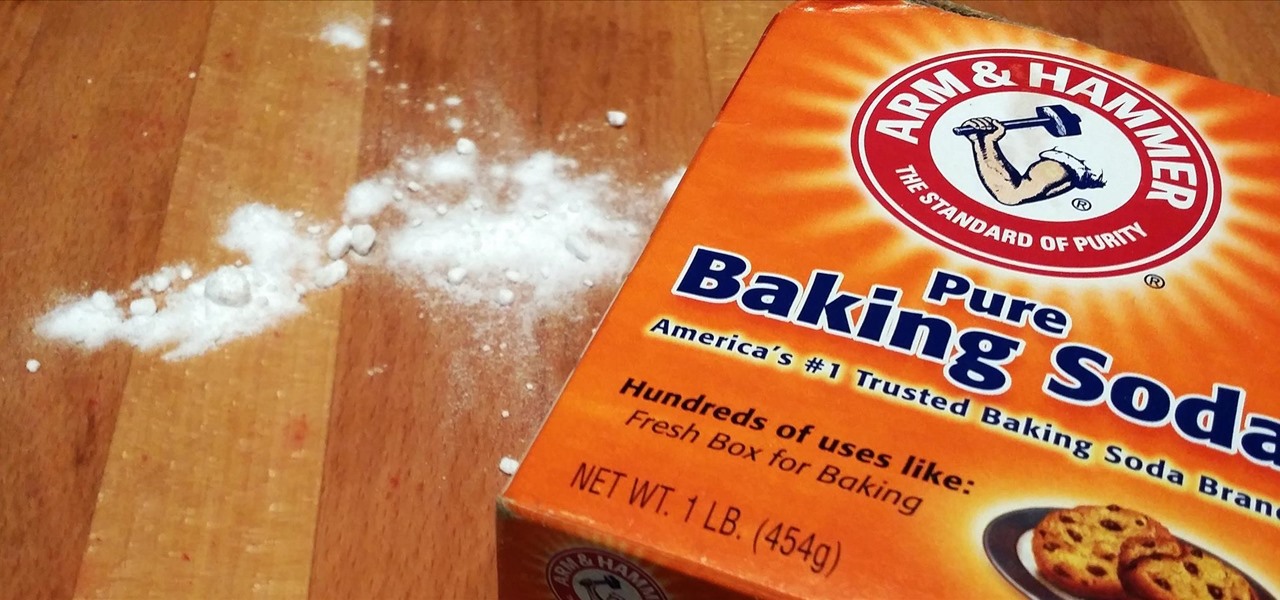
Baking soda is a powdery miracle. Not only is it the secret ingredient to making mashed potatoes fluffy, it can help you make authentic-tasting soft pretzels at home and caramelize onions in half the time. It's actually got lots of surprising uses you might not know about, and one of them is that a pinch or two can correct sour and bitter tastes in your food.

Want AAA batteries for cheap? Learn how to hack a 9-volt battery with this money-saving video tutorial from Make Magazine's Kip Kay. All you'll need to replicate this hack at home is a pair of needle-nosed pliers and one or more Energizer 9-volt batteries. For instructions on how to extract quadruple A batteries from an Energizer 9-volt, watch this how-to video.
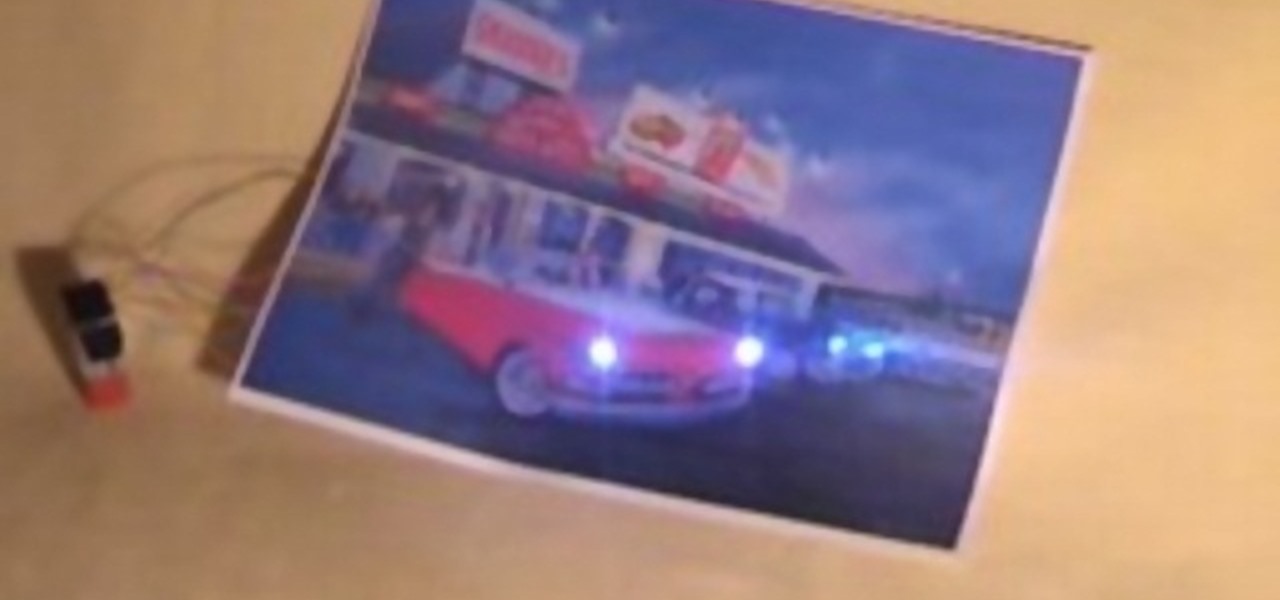
Hack a car photo to be a really awesome decorative object for your home or office at a very low cost. It's also really fun to make! All it takes is a few LED lights and a 9V battery.

Battery life on all cell phones is a problem. There isn't a cell phone on the market today that can satisfy everyone's power needs, but there are a few tips and tricks to making sure you have total control of your battery's lifespan on Droid smartphones.

While the iPhone 4G claims to have vastly improved battery life, some are still not impressed. If you are not convinced of your battery's longevity and wish to replace it, check out this clip. Apple won't do this for you and a repair shop will be pricey, but if you follow these instructions you can do it yourself. So, get ready to operate on your smartphone with this helpful tutorial.

Watch this science video tutorial from Nurd Rage on how to make a lithium thionyl chloride battery, which is capable of generating 2.8v with enough current to power a LED.

Watch this science video tutorial from Nurd Rage on how to get zinc, carbon rods and MnO2 from lantern batteries. They show you how to get zinc, carbon electrodes and manganese dioxide from a lantern battery.

Afraid of the dark? You're only afraid of things you can't see. Just like an owl, see through the darkness, light up your imagination, and use your own owl eyes to make your very own Halloween hoot. To make this owl, you'll need black foam board, an X-Acto knife, LED lights, battery-powered closet light, and curtain rod.

Led infinity mirror that I make with some materials like mirror from old hard drive,leds,plastic mirror sheet and battery holder.

easy and fun nail art!
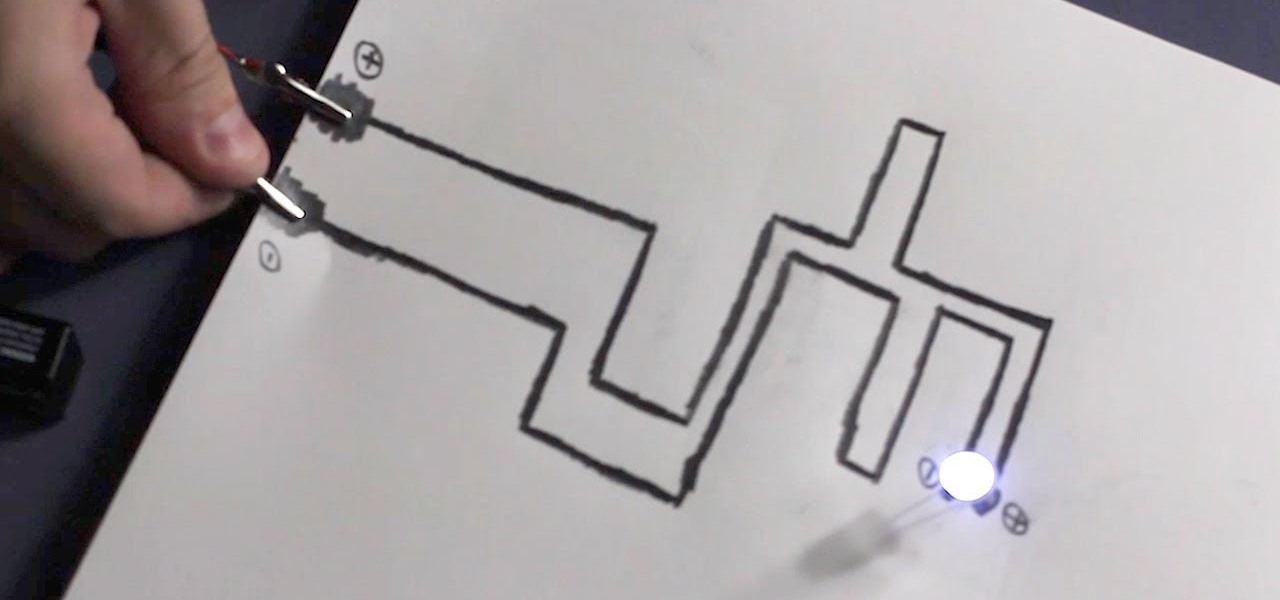
With this video tutorial from Household Hacker, you will learn how to make a functional circuit on paper. Really—on paper! See how to make an LED light up with a lead-based paper circuit and how to make a resistor on that circuit. It also shows how to make a flashlight out of one of these paper circuits, an LED, and a battery.

The guy in the video starts out explaining that, over time, his guitar has started to sound a little funny. He thought maybe it was a cord or wire shorting out, but it turned out to be the battery. He shows us how to change that battery. You are going to need a Philips head screwdriver and a new nine volt battery. Take off the tremolo plate on the back of the guitar. You'll be able to see the old battery in the body. Gently remove the old battery and replace it with the new. Slide the new bat...
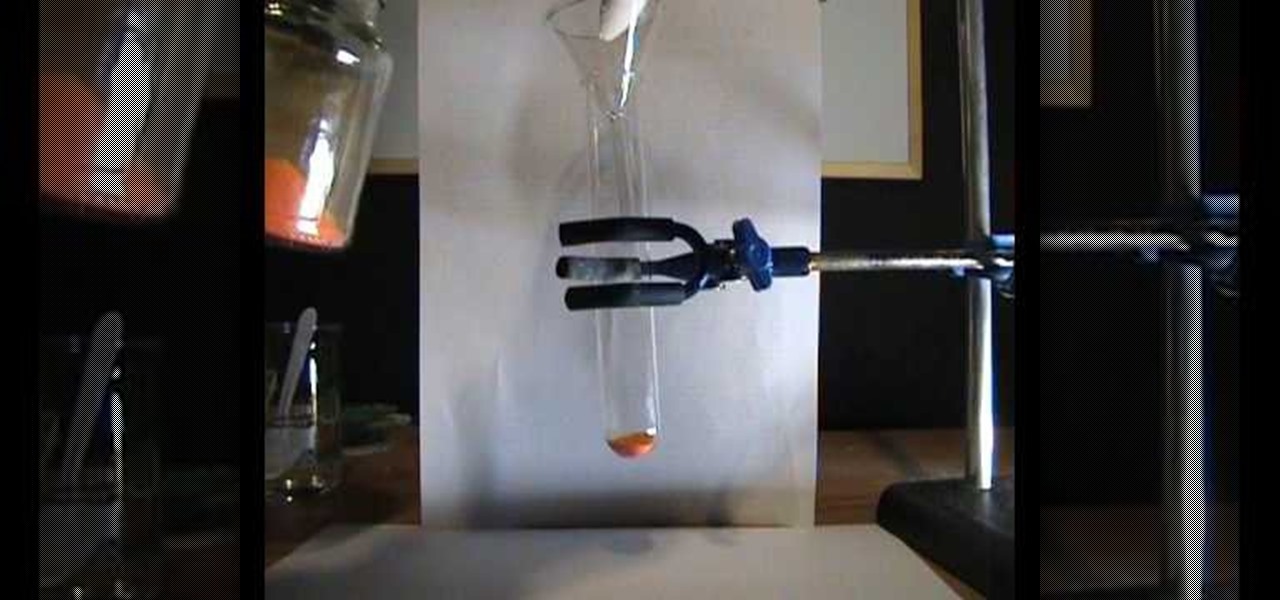
In this how-to video, you will learn how to make potassium trichromate. You will need potassium chromate and dichromate. It is easy to go between the two. You can add a base to the dichromate to make the chromate. It will go from orange to yellow. The trichromate can be produced. You will need nitric acid, potassium dichromate, and sodium disulphate. First, make a solution of sodium sulphate. Take a long test tube and the potassium dichromate to it. Add double the volume of concentrated nitri...

So you've been using iOS 13 for a little while and noticed your iPhone is pretty slow to charge. Using the 5-watt power adapter out of the box, in the time it used to take your iPhone to charge its battery to 100 percent, your iPhone is stuck at 80% or below instead. That's because Apple introduced a new feature in iOS 13 that slows down charging — but for a good reason.

I don't know about you, but nothing is more annoying than when my phone hits 15% and I'm nowhere near a charger. Not just because I know my phone will die soon, but until I reach a charger, I have to deal with the annoying low battery notification and LED light. Well, with Android 9.0 Pie, we finally can escape this.

Each year, Apple seems to design its devices to be more difficult for owners to repair themselves. So when an iPhone breaks, a trip to the Genius Bar or an Apple Authorized Service Provider is most likely necessary. But if you have an iPhone X that needs a new battery, a leaked video just spilled the beans on how to replace the battery precisely as Apple would.

Technology ages rapidly. We're conditioned to refresh our iPhones every one or two years, and why wouldn't we? New iPhones are fast, and our old ones inevitably slow down, sometimes to an unusable degree. However, it turns out, there's something we can do about that, and it doesn't involve buying a new iPhone at all.

When purchasing a new phone, one of the most vital features to consider is battery life. Everyone wants to know how long they can use their device without needing to hug a wall. Increasingly, more and more manufacturers ship their devices with some variation of a "battery saving" mode, which can help combat dead-phone issues in times of dire need for battery life.

Live wallpapers are part of what make Android's features so unique and wonderful, making your homescreens come alive and much more interesting. The wallpapers are extremely customizable and interactive, many times sensitive to swipes, finger-tapping, and other multi-touch gestures—Ditalix being one of the frontrunner apps in the field. The only problem with these live wallpapers is the toll it takes on the device's battery. While not all live wallpapers kill the battery, there are many of the...

Going, going... gone! Don't let your Windows 7 laptop battery go down on you. With this quick and helpful video, learn how to control your laptop's battery settings via Windows 7's power usage function to ensure you get every last drop of your battery's power.

Extend the life of your camera battery and keep yourself safe from a damaged battery by following these tips. Check the condition directly through your camera, monitor how long it will be until your battery needs replacement, and always charge your battery before it runs completely down.

When your iPod is no longer holding a charge, the battery is most likely dead. If your iPod is past Apple's warranty time, you might want to try replacing the battery yourself. You will need a prying tool and a new battery. Watch this video iPod tutorial and learn how to replace a 2nd generation iPod battery.

Check out this demonstrational video that illustrates how to replace a third generation slim iPod battery. Check out how this iPod battery was replaced for a customer. The slim ipod battery replacement can be replaced rather easily, so watch how and learn!

This video shows you how to use a Heavy Duty battery load tester to test and inspect the remaining voltage in a battery.

The battery manager is a tool in the settings of the Droid Bionic Android smartphone. With it, you can create profiles that help you increase the battery life on your Droid Bionic with presets such as "Maximum battery saver", "Nighttime saver", and "Performance mode." Pick the option that best suits you so that you can take advantage of that 4G Verizon Wireless connection.

In this tutorial, we learn how to jump start a car using another car's battery. First, you will need to position the two cars in front of each other. Turn off both of the cars completely, then attach the jumper cables. You need to connect the positive post of the dead battery to the positive post of the live battery. After you do this, Then, wait for a couple of minutes while the cars are connected and the battery is receiving power. Now, start the car that has the bad battery and it should s...

The new Android enabled phones can take up a bit of power, so knowing the best way to manage your power settings is crucial in having a fully-charged cell phone all the time. The biggest key is making sure your screen brightness isn't more than it should be. Best Buy has answers. The Best Buy Mobile team explains how simple it is to adjust screen brightness to save battery life on an Android cell phone.

Repairs Universe demonstrates how to replace the battery on a Microsoft Zune HD. First, use a tri-ring screwdriver to remove the four screws on the back of the Zune. Then, remove the back cover. Next, remove the bottom cover by using your fingers to gently push it off. Then, use a T-5 screwdriver to remove the four screws on the back of the Zune. Release three ribbon cables from their pop connections with a safe pry tool. Use the pry tool to also release the battery from the Zune. Lift the mo...