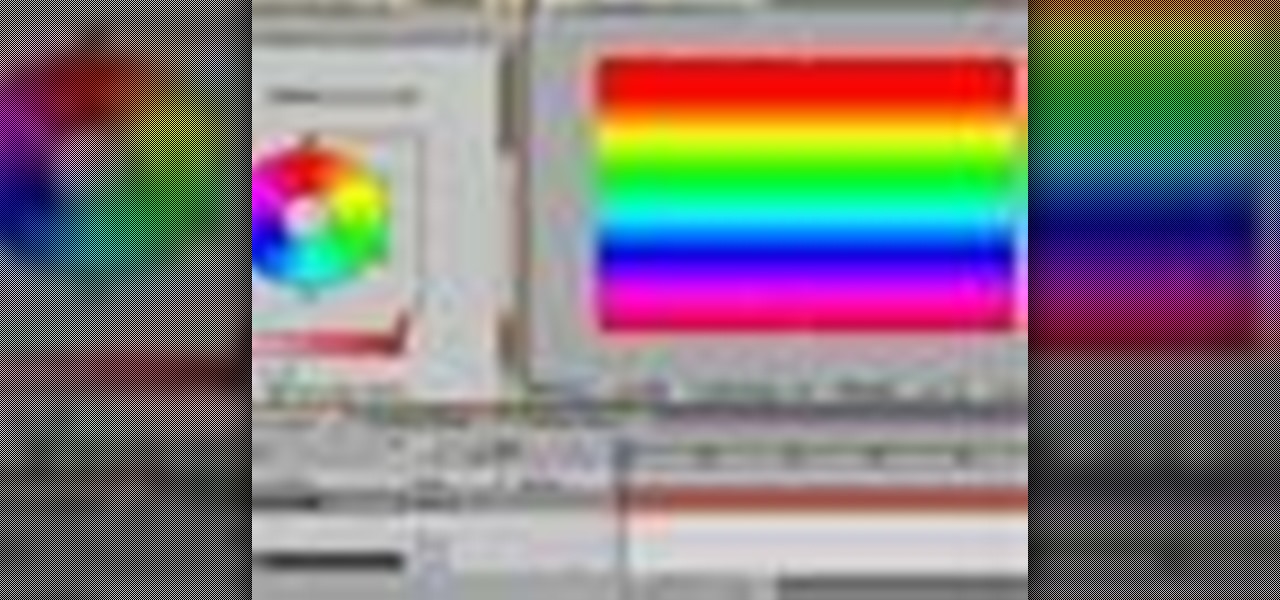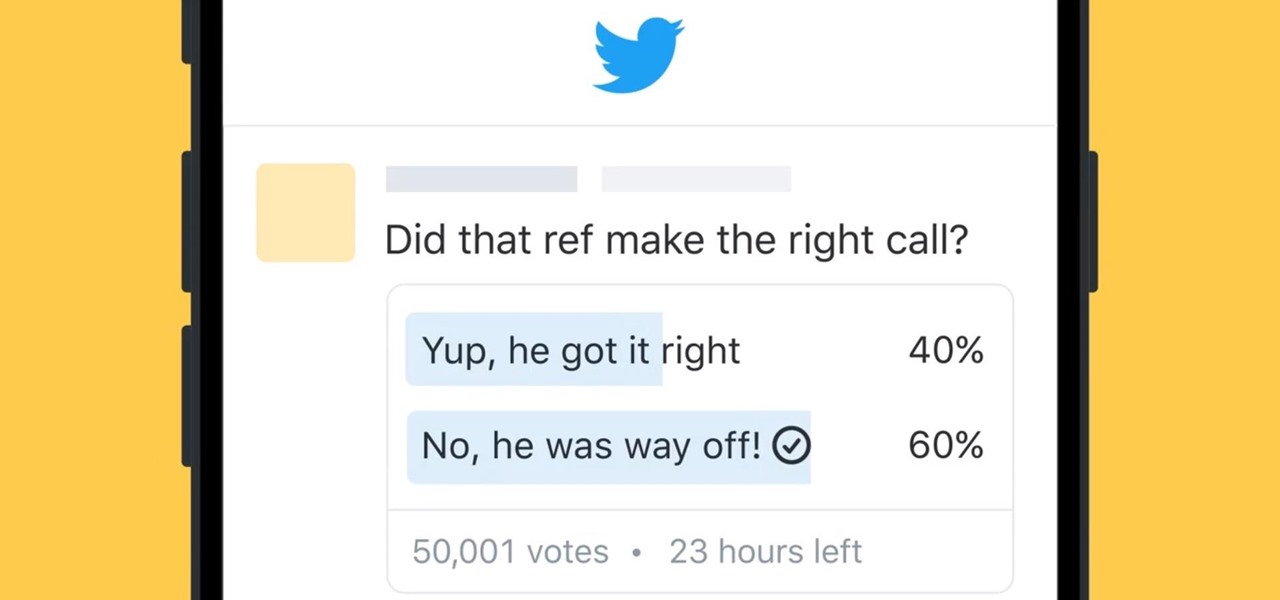Mikeyssmail and ALLFREECROCHET are now in video partnership. You will see some videos being presented on behalf of ALLFREECROCHET with me being the instructor. You can find all free crochet stuff at their website http://www.allfreecrochet.com Their website lives up to their reputation. I am totally excited about this opportunity. You will start seeing videos uploading as early as tonight on my You Tube. My videos are already available on their You Tube Space. This is a brand new venture for t...

Welcome to our new world... Very Simply Put... this is a place safer than FACEBOOK! I know my personal friendships get tired of me posting so much about Crochet... It's my passion, my life, and my dream! SOOOO this place gives us a place to discuss, post, talk, and no one on Facebook has to be bothered by it! So join me if you want to talk Crochet... post your pictures... This is a far safer place! Have Fun! Michael

Is it just me or has Johnny Depp given up his great acting talents in favor of character schtick ? Even looking at his posters I can tell Im going to get some over the top performance that is more makeup and costume then real acting, but then again Mr. One Note Burton does many of his films. Just watch this trailer for Alice, its riddled with past imagery from all of Burton films. Ah, yes Edward Scissor Hands - the moment in time when we really felt Burton had fresh ideas...

In this video tutorial Creative COW leader Vince Rosati presents a simple technique to use an obscure function in the rotate tool to quickly create radial patterns in Adobe Illustrator. Use this technique with gradiants or more complex shapes to create incredible radial patterns. Get started creating radial patterns in Adobe Illustrator with this how-to. Create radial patterns in Illustrator.

The Perfection Loop is a great knot for tying a small loop at the end of the line. The Perfection Loop is perfectly in line with the standing part of the leader and it is both quick and easy to tie. Watch this video knot tying tutorial and learn how to tie a perfection loop fishing knot. Tie a perfection loop fishing knot.

In this video tutorial, Creative Cow leader Tony Ross demonstrates how to create text writing itself via masking in Flash. Tools used include Brush tool, Selection tool as well as masking. Create self-writing text in Flash.

In this video tutorial from CreativeCOW leader Alvaro Castaneda, we will create a nice looking effect in Maya that emulates the half-tone print effect. This tutorial shows that Maya can create looks not traditionally associated with 3D rendering applications. Create a half-tone print effect in Maya.

In this video tutorial, Creative Cow leader Tony Ross demonstrates how to to create a simple text animation in Flash using Motion tweens and the Distribute to Layers command. Create a simple text animation in Flash.

Particles are a great world to explore. In this video tutorial from CreativeCOW leader Alvaro Castaneda, well learn how to create particles in very simple ways in Maya. We also add collision objects gravity and render them in a liquid like mesh. Create particles and add collision objects in Maya.

In this After Effects tutorial, Creative Cow leader Aharon Rabinowitz adds to the concepts he covered in his tutorial Straight Vs. Premultiplied and explains how to use the remove color matting effect to fix a bad composite in After Effects. Use the remove color matting effect in After Effects.

In this video tutorial, Creative Cow leader Aharon Rabinowitz shows you a cool tip for adding depth to your Fractal Noise animations with the perspective offset. Add depth to fractal noise in After Effects.

In this video tutorial, Creative Cow leader Aharon Rabinowitz shows you how to move beyond the Basic shape tools to create your own custom shapes. Part two shows you how to combine several shapes to make a complex shape. Create custom shapes in After Effects - Part 1 of 2.

In this week's podcast Creative Cow Leader Jerzy Drozda shows you how to create a Skybox, the illusion of distant or even infinite 3D surroundings - in this case, a star field. Create a skybox or skydome in After Effects.

In this video tutorial, Creative Cow Leader Aharon Rabinowitz shows you a an often-missed tool in After Effects (Grow Bounds) that can help you out in a pinch, by expanding the boundaries of your footage. Expand the boundaries of footage in After Effects.

In this video tutorial, CreativeCow leader Aharon Rabinowitz shows you an often-missed feature in After Effects that can help you when trying to create transparency in an image by using the layers below as the source of that transparency. Preserve transparency in an image in After Effects.

CreativeCow leader Aharon Rabinowitz returns to the subject of "Audio in After Effects" and shares a quick tip for working with audio waveforms. Use Show Audio Waveform in After Effects.

In this video tutorial from CreativeCOW leader Tony Ross, you will learn to create an Action/ Title Safe template in Flash. Use this as a guide when making animations or motion graphics going to DVD or TV. Using rectangle tool, transform window, saving layers as a guide, and learn to save a document as a template. Create an action safe and title safe template in Flash.

In this video tutorial, CreativeCow leader Aharon Rabinowitz shows you a menu item for speeding up the process of copying expressions to other layers, without typing or altering the current values in After Effects. Copy expressions to other layers in After Effects.

In this video tutorial from CreativeCOW leader Tony Ross, learn to use Flash as a drawing tool, while making several pseudo-3D shapes, including a flower pot. Tools include the Rectangle Tool, Oval Tool, Paint Bucket Tool, and Free Transform Tool. Draw a flower pot in Flash.

Creative Cow Leader Aharon Rabinowitz introduces you to Shape Layers, one of the most powerful features in Adobe After Effects CS3. Use shape layers in After Effects.

In this video tutorial, Creative Cow leader Aharon Rabinowitz introduces you to the Per-Character 3D Text animation feature in After Effects CS3. Previously, you could only animate characters individually in x and y, but with this new tool you can do it in z as well. Create per-character 3D text in After Effects CS3.

Creative Cow leader Jon Barrie demonstrates some advanced uses of the multi-cam workflow in Adobe Premiere Pro CS3. Use the multi-cam workflow in Premiere Pro CS3.

If you've dabbled with multi-camera syncing, you'll know there's a couple of ways to do it. In this video tutorial, Creative Cow leader Jon Barrie demonstrates a few ways he's found to be easiest using Adobe Premiere Pro CS3. Synchronize multiple cameras in Premiere Pro CS3.

In this video tutorial, CreativeCOW leader Aanarav Sareen demonstrates very basic color correction tools of Adobe Premiere Pro 2.0. It may seem simple, but if you don't know how to use the basic tools to fix problems, it will be harder to understand more advanced tools. Color correct in Premiere Pro 2.0.

In this video tutorial, CreativeCOW leader Aharon Rabinowitz shares some animation techniques for character lip-syncing in Adobe After Effects. This is not just the simple method of using open- and closed-mouths -- rather, Aharon covers the more advanced use of phonemes, which are the different mouth shapes formed by a person when making various sounds in a spoken language. Lip-sync in After Effects.

In this tutorial, Creative Cow leader Aharon Rabinowitz shows you how working with Null objects lets you get better control of your animation. He also shares a technique for using nulls to make 3D camera motion easier. Use null objects to control animation in After Effects.

Creative Cow Leader Aharon Rabinowitz shows you how to create Scribble-like animation with shapes and text in After Effects. You will need Illustrator for some parts of the tutorial. Work with the scribble effect in After Effects - Part 1 of 2.

Answering a commonly asked question, broadcast editor and Creative Cow leader Walter Biscardi shows you how to take advantage Final Cut Studio's Color's node-based compositing to create a vignette in the ColorFX room. Build a vignette in the ColorFX room in Color.

IIn this video tutorial, Creative Cow Leader Aanarav Sareen demonstrates how to use the Color Pass filter to achieve that 'black and white plus one color' look that's so popular right now. Use the color pass filter in Premiere Pro 2.0.

Have you ever created an effect in which your actor is throwing a fireball? Pretty cool effect, right? But something's wrong. It doesn't quite look real. In this video tutorial, Creative Cow Leader Elvis Deane demonstrates relighting an actor that's throwing a fireball which will add realism to the effect. Relight an actor in particleIllusion.

In this tutorial, Creative Cow Leader Aharon Rabinowitz shows you a simple method of creating text wipe-on effects, and ways to enhance them with an updated look. Create & enhance text wipe-on effects in After Effects.

In this video tutorial, Creative Cow Leader Aharon Rabinowitz shows you a simple method of ensuring Broadcast-Safe Colors in your final output. Ensure broadcast-safe colors in After Effects.

In this podcast, Creative Cow leader Andrew Kramer shows you how to use the "Per-Character Text Blur" effect, a new feature in After Effects 7. Use "Per-Character Text Blur" in After Effects.

In this tutorial, Creative Cow Leader Aharon Rabinowitz shows you how to create the coveted Film Flash transition in After Effects, without the use of any 3rd-party plug-ins. Create the Film Flash transition in After Effects.

In this video tutorial, Creative Cow Leader Aharon Rabinowitz shows you how to Render a project on several computers at once (render farm), without the use of the After Effects render Engine. This may not be the most exciting video ever, but it's essential information when you need to render your really cool stuff quickly! Render an After Effects project on multiple machines.

In this tutorial, Creative Cow Leader Aharon Rabinowitz shows you how to create simple and complex multicolored gradient ramps in After Effects. No need to open Photoshop just to do your ramps ever again! Create multi-color gradient ramps in After Effects.

In this After Effects video tutorial, Creative Cow leader Aharon Rabinowitz shares helpful hints about working with audio, including avoiding a major pitfall, as well as better methods of timing video to an audio track. Work with audio in After Effects.

Twitter, the global social networking site, announced on October 21st that it would be launching a new feature that allows all users to create polls. The company stated that the goal is to allow people to "weigh in on all the topics they care about."

In an attempt to get parents to pick up their kids on time, a number of Israeli day-care centers decided to impose fines on parents who show up late.

George Vlosich, considered the world's greatest Etch-A-Sketch artist, has been perfecting his craft for the past 20 years. Vlosich works with one continuous line, which means one mistake and he's forced to start over. Each piece takes 70-80 hours to complete.