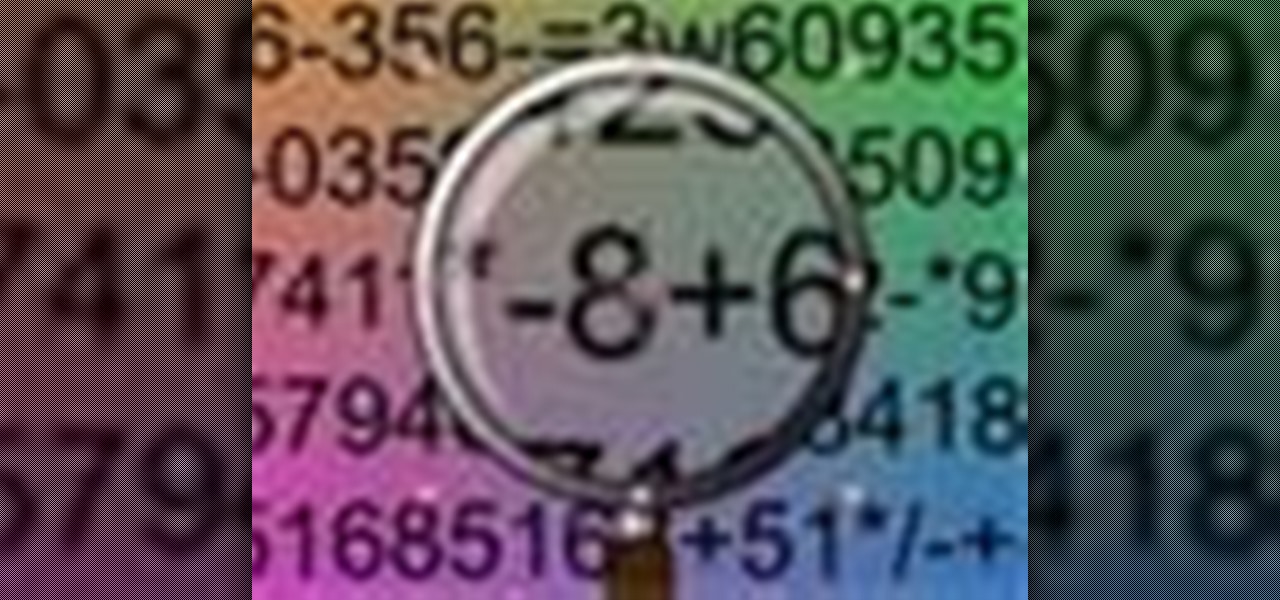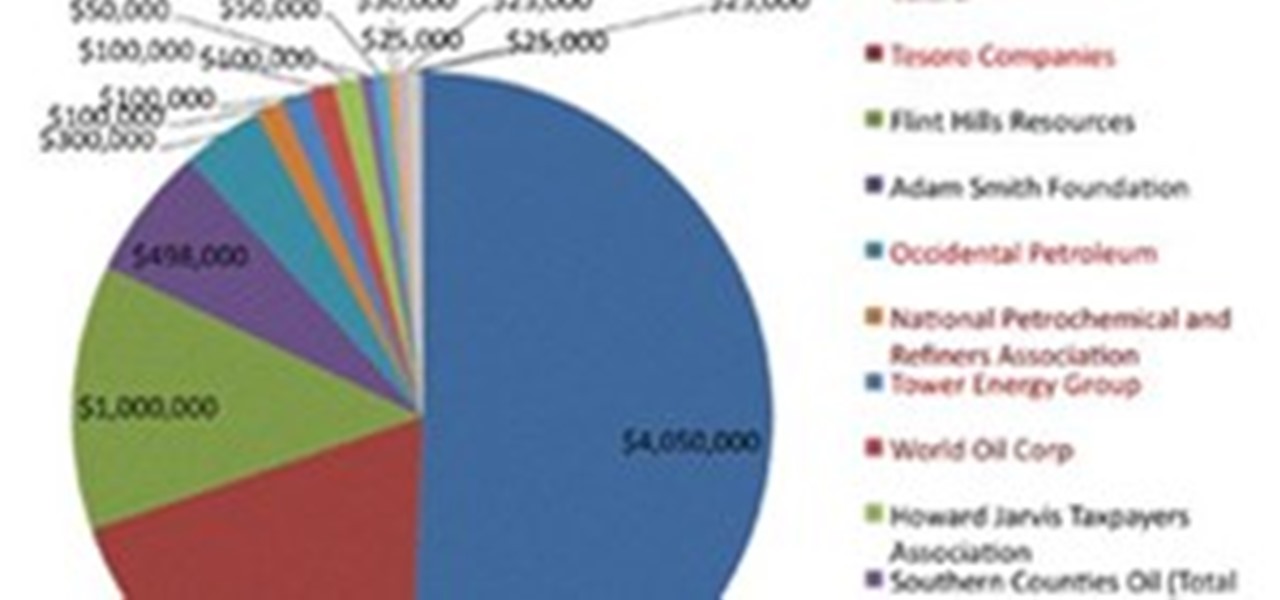In Photoshop-speak, we call them faux-tographs. Michael Shermer presents this lesson in falsehoods as a children's craft project. Just tie up some kitchenware to an old fishing pole, flash the photo and ta-da! There's your err... evidence!

Michael Faraday knows how to harness static electricity. The television sends enough static electricity to the aluminum to spin the cup between the polar charged cans.
(CNN) -- Abu Yahya al-Libi, the No. 2 man in al Qaeda and a longtime public face of the terror network, has been killed by a U.S. drone strike in Pakistan, a U.S. official said Tuesday.

UK Independence party leader Nigel Farge says Greece will be destroyed if she does not leave the Eurozone

Giveaway Tuesdays has officially ended! But don't sweat it, WonderHowTo has another World that's taken its place. Every Tuesday, Phone Snap! invites you to show off your cell phone photography skills.
YES it IS possible to dodge a blue leader shell. Just make you sure you have a mushroom and then fire it right as the blue shell hovers over you. For help with timing watch this how to vid: <>

In this video tutorial, Creative Cow leader Aharon Rabinowitz shows you how to create the flashback look as seen in the film The Bourne Ultimatum with some extra touches and hints in Adobe after Effects. Sooner or later, you're going to need to be able to make that flashback film look, so pay attention. Create a Bourne Ultimatum flashback in After Effects.

Ever wonder how to tie the blood knot for fishing? Well, wonder no more! Learn how to tie the blood knot with this instructional fishing knot animation. Use the blood knot to join sections of leader or line together. It works best with lines of approximately equal diameter.

In this tutorial, Creative Cow leader Aharon Rabinowitz shows you how to create the popular effect in which a colored stroke is placed around a keyed or rotoscoped subject. This example outlines an actor, but you can use it on anything. Create an outline around an actor in After Effects.

In this tutorial, Creative Cow Leader Aharon Rabinowitz show you how to create seamlessly looping fractal background animations by using After Effect's Fractal Noise effect. Loop fractal noise in After Effects.

In this tutorial, Creative Cow leader Aharon Rabinowitz shows you a technique for creating a magnifying glass effect in After Effects. Create a magnifying glass effect in After Effects.

In this video tutorial, Creative Cow Leader Andrew Kramer shows you how create a slideshow in After Effects with some cool effects and timesaving methods. Create a slideshow in After Effects.

At Easter time, after dying Easter eggs, use your egg cartons to entertain your children with some fun and easy crafts. These projects are also good for Brownie Leaders to do at a Brownie meeting. Use egg cartons for crafts.

Just found two interesting articles, take a look: » Busted: Biotech Leader ‘Syngenta’ Charged Over Covering Up Animal Deaths from GM Corn Alex Jones' Infowars: There's a war on for your mind!.

In this video tutorial, CreativeCOW leader, Eran Stern demonstrates using paint strokes brushes to automatically morph between path shapes.

In this 2 part video tutorial, Eran Stern shows you the first step to create a retro design title animation for a fictional sci-fi movie.

In this video tutorial, CreativeCOW leader, Eran Stern demonstrates how to create flower trails using Trapcode Particular in this special holiday episode. You'll also work with the light emitter and use 3D layer to obscure particles.

In this video tutorial, Creative Cow leader Tony Ross demonstrates how to create a simple multi-video player in Flash using Actionscript 2. Also learn to have several videos use a single flv player.

In this video tutorial, Creative Cow leader Tony Ross demonstrates how to create a simple multi-video player in Flash using Actionscript 3. Also learn to have several videos use a single flv player.

The independent film Juno featured one of the most distinctive opening credit sequences in recent memory. It has a wonderful handmade look - which it turned out was created by hand! Whether you have seen Juno or not, Cow leader Simon Bonner shows a much easier way to create unique, handcrafted looks, without the pain.

Terminator Salvation is the fourth film out in theaters right now, starring Christian Bale as John Connor, the near-leader of the Resistance, and Sam Worthington as Marcus Wright, a mysterious new prototype robot, a one-of-a-kind. It also has a cameo of Arnold Schwarzenegger in it, as the original T-800, Model 101. Well, actually it's just CGI facials.

In the first tutorial, Creative Cow leader Aharon Rabinowitz shows you how to use After Effects to simulate the popular light writing effect seen in recent Sprint commercials. The second video shows you how to improve the look of the light writing effect by adding intense points of light and other improvement ideas. This is an advanced tutorial so you should be comfortable with After Effects before starting. The beginning of the video explains what you should know or review first. Write with ...

The slip sinker is used with the slip sinker rig to troll bait slowly across the bottom, primarily for walleye fishing, but also it will catch catfish and other bottom-dwelling species. If you want to find out how to rig the slip sinker rig, watch and learn from Wade Bourne of MyOutdoorTV.

This recipe is great for both breakfast and brunch, though it might be a little too filling for a small breakfast (if you plan on eating it all yourself). But once you try it, you won't be able to resist the pizza-like style of bacon and eggs.

The surgeon's end loop forms a loop at the end of the line. This provides a means to quickly attach leaders and other tackle. This end loop is very easy to tie and very reliable. It is sometimes tied with three overhand knots. Ever wonder how to tie the surgeon's end loop fishing knot yourself? Then stay tuned and practice. Soon you'll master this knot. Tie the surgeon's end loop fishing knot.

WonderHowTo is currently seeking a new staff member to head up FarmVille World as a highly active community admin. This new community leader would clean up any and all troublesome issues relating to the World, write extensive guides, and be available for all World member FAQs. Help us continue to grow FarmVille World into an increasingly vibrant FarmVille community!

Proposition 23 is the act where they would suspend AB 32, the global warming act of 2006. If proposition 23 is enacted by voter this would pause the porvision of AB 32 until California's unemployment rate drops to a 5.5%. The unemployment rate at this current point is as high as a 12% and has been like that for the exception of 3 times since 1980. supporters call it California Job Anitiative and opponents call it the Dirty Energy Proposition.In this article it states the reason proposition 23...

The Duncan's Loop form a loop at the end of the line. Unlike many other loop knots the Duncan's loop can easily be adjusted to the desired size before it is pulled tight. It is often used by fly fishermen to attach a fly to the leader but can be used in other applications as well. This compact knot is easy to tie and will retain around 85 percent of the lines original breaking strength. Watch this video fishing tutorial and learn how to tie a Duncan's loop knot. Tie a Duncan's loop fishing knot.

The Dropper loop is a classic loop knot which is often used on multi-hook fishing lines and bait rigs. The dropper loop is also often used by fly fishermen to attach an extra fly to the leader. The dropper loop can be created in the middle of a the fishing line and forms a loop which is off to the side of the line. Watch this video knot-tying tutorial and learn how to tie a dropper loop fishing knot. Tie a dropper loop fishing knot.

In this video tutorial, Creative Cow leader Tony Ross revisits the tutorial how to build a basic site about Colors in Flash. This version is created using Actionscript 3. The basic principles learned from this tutorial will enable the user to create a variety of simple websites. Elements covered are basic Actionscript 3, navigation, labels, button and graphic symbols. Build a basic site using ActionScript 3 in Flash.

Creative Cow Leader Jeff Bellune demonstrates how to use the tools available in particleIllusion and After Effects to get a particle emitter source to track an element in a video clip. Part One details how to animate the Layer Offset in particleIllusion to eliminate motion in the clip that is caused by movement of the camera that filmed the scene. Part Two concerns the animation of the emitter itself so that it accurately tracks the video element. art Three shows how to mask the emitter layer...

P2 workflows are among the hottest topics, and with extensive experience with P2 in broadcast editing, leader Shane Ross is one of the industry experts in the new features to support P2 in Final Cut Pro 6. In this video tutorial, Shane covers new techniques for bringing in captured footage, and as always, tips for project organization and media management for the best results with the least effort. Import Panasonic P2 footage into Final Cut Pro 6.

In this 3-part series on Displacement Mapping, Creative Cow Leader Aharon Rabinowitz covers the basics of using this effect in both After Effects 6.5 and 7. This highly detailed tutorial will get you started on distorting your footage with displacement maps. Please note, you must have After Effects PRO to do these effects. Use displacement maps in After Effects - Part 1 of 3.

In this three part tutorial Creative Cow leader Aharon Rabinowitz explains the process of converting video to cartoon by using only After Effects and Adobe Illustrator CS2. Even if you don't want to create this exact effect, this tutorial covers a TON of basics and is a worthwile learning experience. Topics discussed: Dealing with interlaced footage, Basic Color and Image Correction, Creative Outlines, rendering an image sequence, using layer blending/transfer modes, Motion Tracking, Hold Key...

In this After Effects tutorial Creative Cow leader Aharon rabinowitz shows you how to add a motion blur to effects that don't support this feature. Motion blur is key for any fast moving objects or effects and it can often cover up imperfections, so it's an important skill to learn. Also covered is adding blur to video footage that has been sped up, and an introduction to CyCore's updated Effects: CyCore FX HD. Force motion blur on objects in After Effects.

Graciela Heredia, a professional Argentine Tango dancer and instructor of twenty years teams up with video jug to explain basic Argentine Tango steps for the leader. Many basics are discussed in the video as well as history, dress code, preparations for dancing, and the basic step. The basic step has 8 basic movements which are broken down into two parts and explained in this video. Perform basic Argentine Tango steps as the follower.

The 68th Annual Golden Globe Awards take place this Sunday, January 16th, 2011 between the hours of 5 and 8 PM PST — that's 8 & 11 PM for those of you on the East Coast (and Somewhere in the Middle for those of you Somewhere in the Middle).

I loved The Amazing Adventures of Kavalier and Clay for so many reasons. For its fantastical sense of adventure, set against the real world action and tragedy of the Jews in Europe during World War Two. I loved the opening chapters of Josef in Prague – a city I spent several months in a few years ago and one of the most beautiful places I’ve been. Reading scenes set in Prague and descriptions of places I’ve seen made the story that much more personal for me.

As Google+ is still in its Limited Field Trial phase, joining can feel quite lonely. You can't exactly get all your friends and family in during the brief periods when the invitation system opens up. You can, however, add several interesting people to your "Following" Circle to keep up with developments as they happen.

Review: Get Him to the Greek So much puke