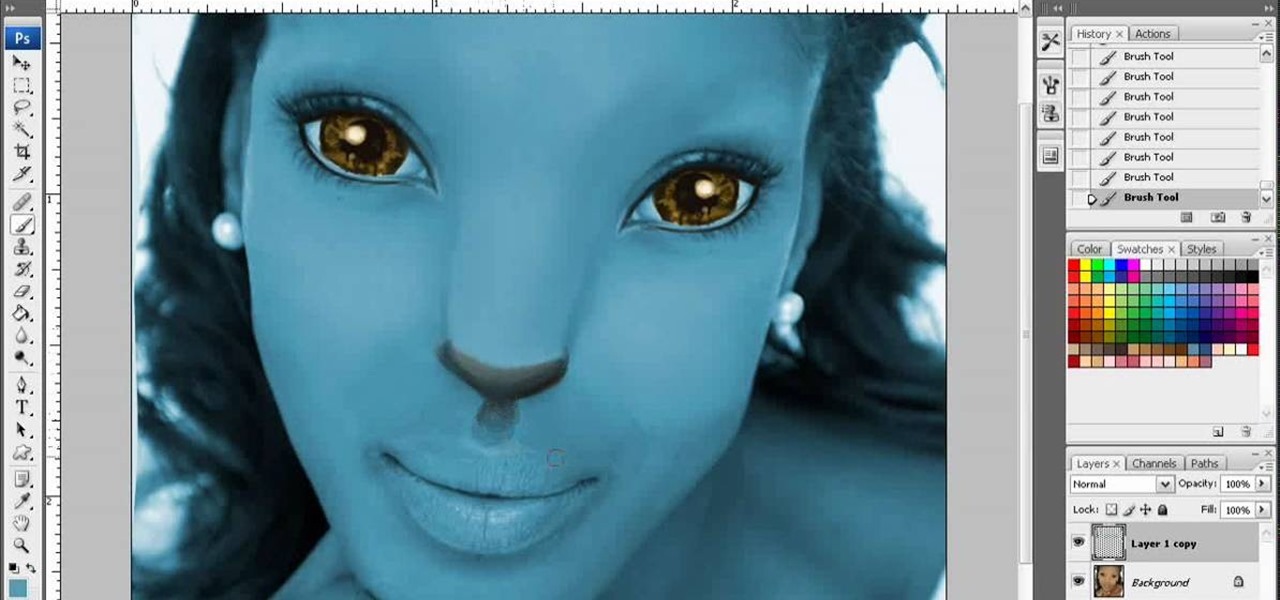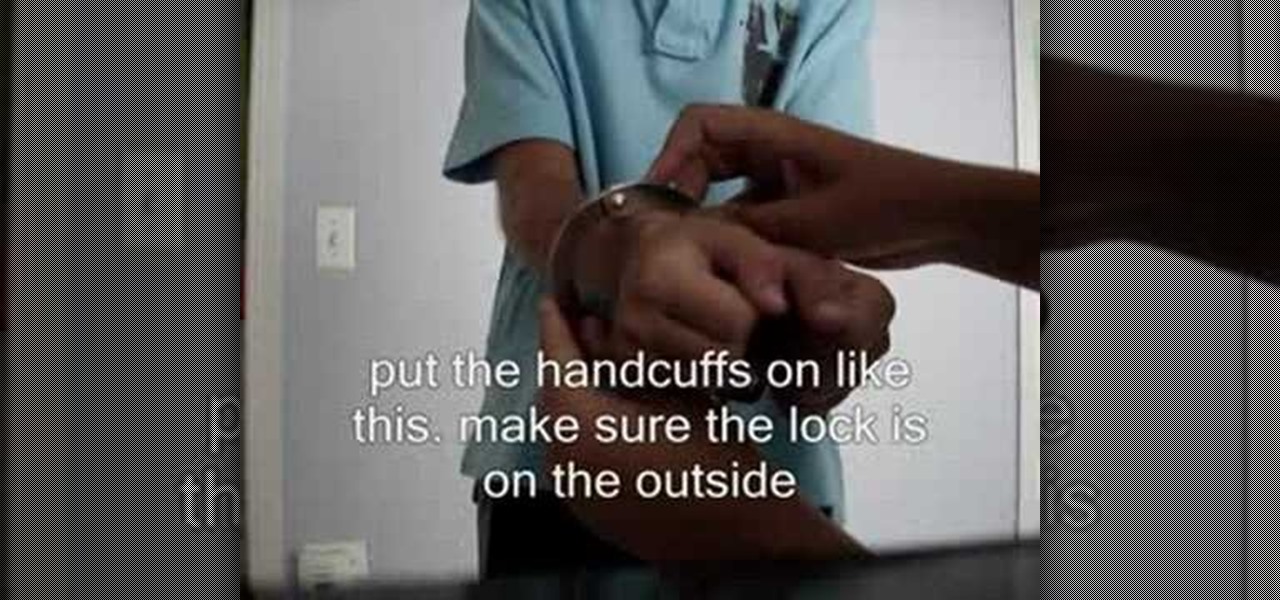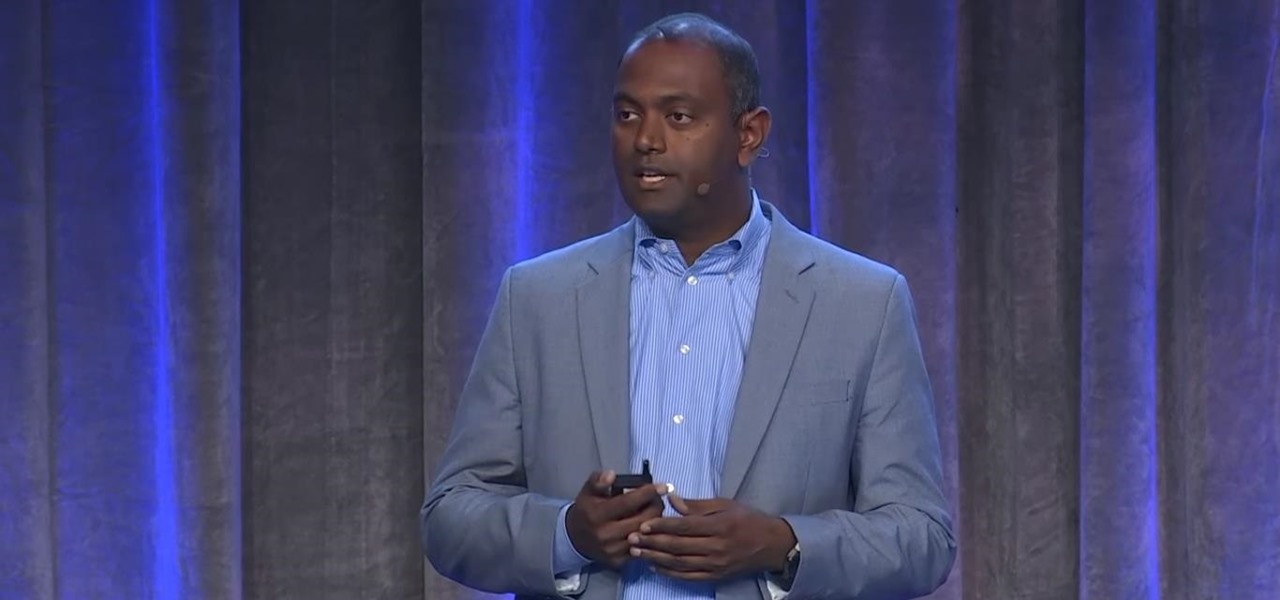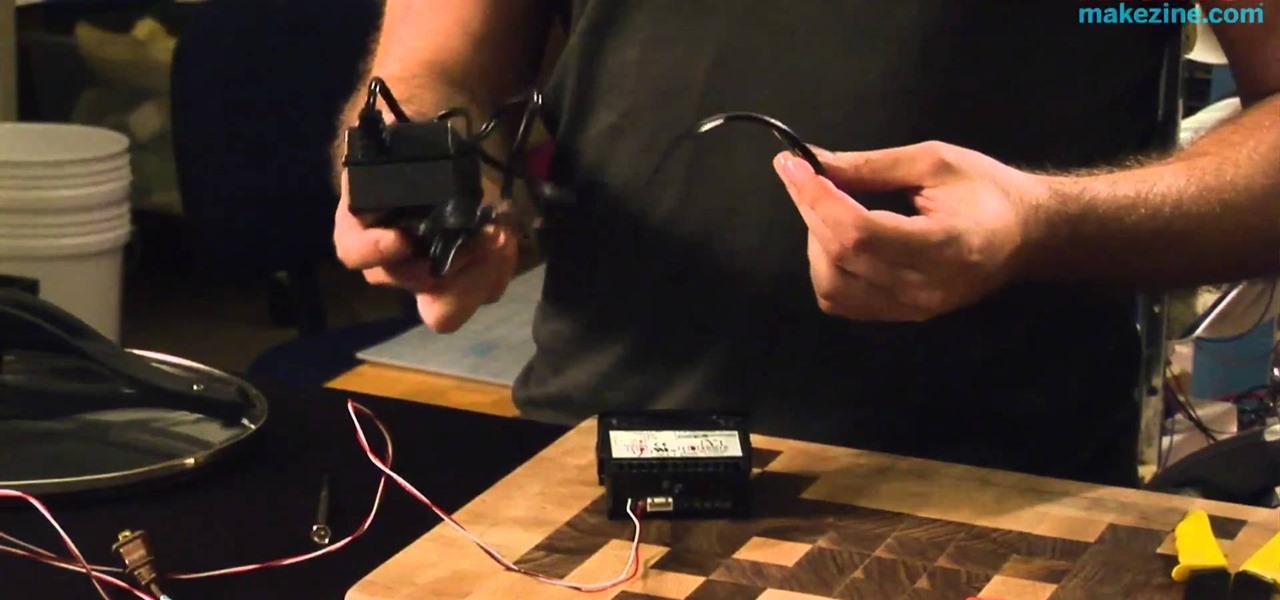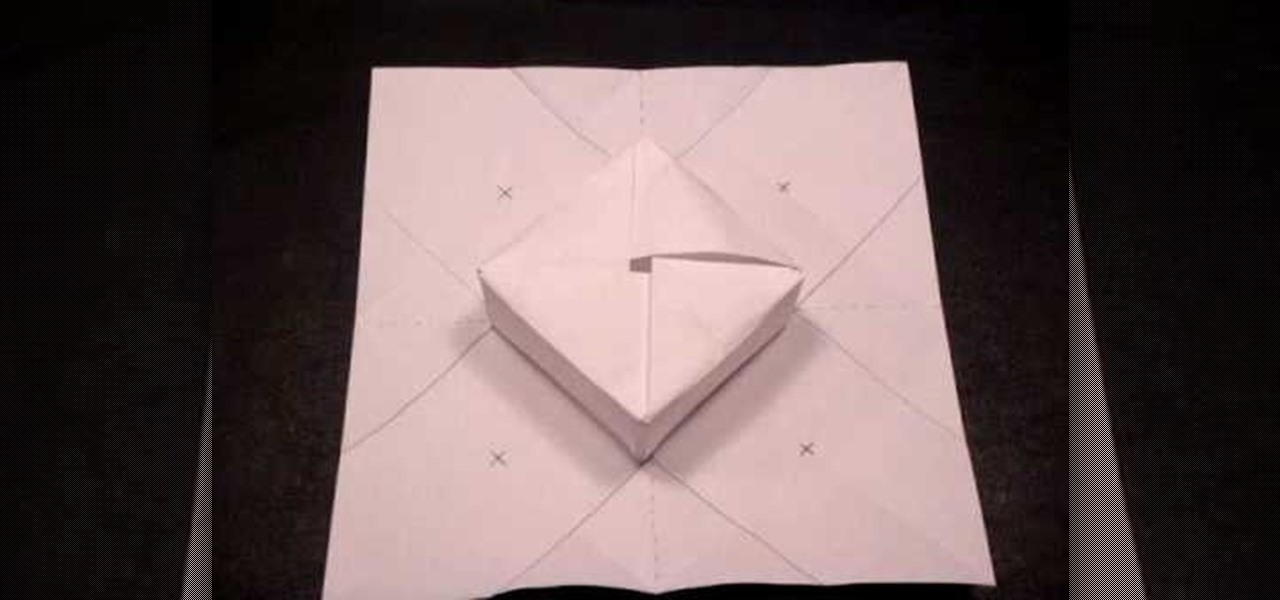Getting into editorial art department work? They may have you switching the color of a model's clothes, eyes, and/or hair in a number of photographs... so better get schooled on the subject now! In the following video, learn how to transform a brunette to a full blown blonde with a technique that is sure to come in handy in the future.

In this video tutorial you will learn about the basics of using Smart Objects in Photoshop. Smart objects can consist of pixel-based content or vector-based content. These smart objects also remember their original size and can be transformed multiple times without loss.

Transform your old analog clock to an crazy clock. This makes the clocks arms spin freely and you can freak out your friends. This is a very cool hack for a clock.

Chef David Cavagnaro transforms geoduck clams into sashimi. These are bizarre penis looking creatures in the Pacific.

Want to stop wasting energy charging your USB devices? Transform some cheap solar-powered garden lights into your very own solar USB charger. For step-by-step instructions on replicating this hack yourself, watch this video tutorial. Just watch to see how to build your own solar-powered USB charger with a few solar panels from those garden lights and some floppy disk wiring.

In this video, we learn how to transform into a witch doctor for Halloween. Start by using a white foundation all over the face, avoiding the eye and eyebrow areas. After this, apply bronzer to the cheekbones. Next, apply a black or dark brown color on the entire eyes, smudging it on the edges. Next, apply brown lipstick on the lips and mark lines with black paint on it. When done with this, start to draw a tribal design on the chi, then underneath the nose. Define the cheekbones further with...

In this tutorial, we learn how to transform into a broken statue for Halloween. Start off by putting your hair back in a beanie, then painting your face white with a sponge. Next, stop halfway through your face so one side is still normal and the other side is completely white. Make sure you make a diagonal line, making the smaller area your regular face and the larger area your white face. Now, create contours on your face using a light touch with a brush that has gray on it. Now, take your ...

In this video tutorial, viewers learn how to create a 3D sphere and reflection in Adobe Illustrator. Begin by using the ellipse tool and create a circle. Select the black and white gradient, and drag the colors that you want into the gradient panel. Now hold the Alt key and draw a smaller circle inside. Fill it with white/transparent gradient. Select the sphere and go to Object/Group. Now go to Effect/Distort and Transform/Transform. Tick the Preview and Reflect Y, insert 1 copies box and sel...

Sometimes shopping at old department stores or thrift shops can lead you to a gold mine of possibility. Everything there can either be worn for its intended purpose or it can be altered to fit what you think it could be. In this case, taking a long skirt and transforming it into a beautoful stylish dress. So sit back and find out how to make one of many stylished dresses. Enjoy!

The tutorial shows you how to make a professionally looking Google Chrome logo in Photoshop CS4. To start, download the Google Chrome logo, as well as an Earth picture, in a Zip file from Inteltuts. Next, open the logo file in Photoshop CS4, turn the white background layer into transparent, and transform the logo by de-saturating the picture, but make sure you leave the blue center area untouched. The last step is to transform the Earth picture so that it fits right into the center of the des...

Got a hoodie? Got a laptop? But you're missing a laptop bag? That's okay, get a little resourceful and follow the steps in this quick vid to learn how to transform an everyday hoodie into a rather innovative laptop carrier. Follow along as this demonstrator shows some deft folding skills to protect your most precious piece of equipment - your laptop. Not only is this hoodie soft and flexible, it'll keep your laptop from getting scratched or scarred.

Architectus777 shows you how to transform Kerry Washington into Na'vi. You can use Photoshop to turn Kerry Washington into an navigator. You start by enlarging the eyes and turning them slightly upward. Expand the bridge of the nose while keeping the tip small. Turn the picture blue and enlarge the pupils. Enlarge the eye socket and line the eye with black. Create some tiger strips on the face and shadow the nose, fade the stripes, and adjust the blue shading. Add white spots to the face and ...

Tank tops are relatively cheap, and cutesy bags can be expensive from designer shops and street vendors, so your only solution for saving money is… using your tanks for homemade bags. See how to transform a tank top into a magazine bag in this video from GiannyL.

Chaos reigns in this Shadow Arena Challenge of the Drowned Pass on the Xbox 360 game Darksiders. You need to enter the Shadow Realm and defeat four portals to free Vulgrim.

Hi, welcome to this origami video! This origami video is a great tutorial on how to make a transforming shuriken(ninja disk).

What's the best way to get real handcuffs without actually buying them? Well, use fake handcuffs, that is... they're cheaper. This con video tutorial will show you how to transform fake handcuffs into inescapable ones.

Developed by the same team of engineers responsible for LightWave 3D, modo, lowercase, delivers the next evolution of 3D modeling, painting and rendering in a single integrated and accelerated package for the Mac and PC. And now, modo is a true end-to-end solution that includes true 3D sculpting tools, animation and network rendering! More than just features, modo is a truly elegant integration of technology, raw horsepower and refined workflow. With such a wealth of inbuilt features, however...

Augmented reality headset maker DAQRI today named chief product officer Roy Ashok as the company's new chief executive officer to accelerate the company's growth.

Sous vide, or ultra-low temperature poaching, is transformed into a safe and precise science when you create your own rig in this informative video from Cooking With Geeks entrepreneur Jeff Potter. The essential components of this cooking device are a slow cooker, a thermocouple and a temperature controller. Watch the video to see these components combine into a DiY sous vide rig.

Learn the fundamentals of position tracking in After Effects in this informative 5 minute tutorial from Patrick Carter. This video lesson involves attaching a text object to a moving cowboy on screen to demonstrate the basic transform tracking function.

Sorry ladies, this howling wolf won't magically transform into Jacob from "Twilight" for you. But we can tell you that you'll get seriously turned on by its fluffy layers of cake and oh so copious amounts of icing.

Perfect for decorating on a budget or green decorating! This tutorial shows you how to take empty cereal boxes and other cardboard materials, and transform them into a beautiful and cool chest of drawers you can use to store your small items.

Got a few old t-shirts lying around your closet? Unclutter your space while reusing and reducing waste by watching this tutorial, where you'll find out how to breathe new life into an old t-shirt by transforming it into a mini messenger bag.

Bounty paper towels claim they can absorb up to 3X more than ordinary paper towels, but they can't transform into cutesy little snails unless you lend them a helping hand (or two).

Vintage is in right now, but that doesn't mean everything you can dig up in your mother's closet is fashionable (we're thinking her neon '80s balloon pants here). If you happen to find a skirt in her collection that's dyed a nice color but cut entirely wrong to look good on anybody, repurpose it rather than throw it in the trash.

Looking to add to your digital bag of tricks? In this installment from his series of free Adobe Photoshop tutorials, Justin Seeley shows you how to to take any photo and transform it into a dreamy illuminated scene using Camera Raw, Smart Objects, and a little creative brushing. For detailed, step-by-step instructions, and to get started using this eye-popping effect yourself, watch this video lesson.

Lady Gaga's Coke can curls may have stolen the spotlight in the telephone call scene in her music video for "Telephone," but her Madonna-inspired brows and sexy lined eyes were just as bold and daring.

Neytiri in Avatar is beautiful, but she is very..blue. In this tutorial, learn how to take the look of the Na'Vi and transform it into a much more wearable style. This look is great for big events like Carnival or Mardis Gras.

Have a beautiful photo that needs some help? In this video learn how to correct grass and sky color and contrast with a little revolutionary software program called Adobe Photoshop. Transforming brown/yellow grass to bright saturated grass and converting a dull sky to a bright blue wonderfully vivid sky with help take your photo from "just okay" to "superb".

In every new version of Photoshop, there's one new feature that wows the crowd. In Adobe Photoshop CS5, that feature is Puppet Warp. In this video lesson from Lynda, you'll learn how to use the Puppet Warp tool to intelligently deform graphic and photographic objects.

Have you ever wanted to create a background with one of your photos? This video shows you how to use one of your photos to create a photo background using Adobe Photoshop. It will show you how to use the free transform tool, overlay blend modes, hue and saturation, drop shadows, and other cool effects. Learn all about creating photo backgrounds with this video tutorial.

Make-up artist, Kandee Johnson takes us through, step-by-step, how to transform our faces into traditional geisha girls with the application of make-up! Super fun!

Make-up artist, Kandee Johnson transforms herself into the King of Pop, Michael Jackson! With just some shading and contouring, watch as Kandee remarkably alters the shape of her face with the illusion of makeup!

Make-up artist, Kandee Johnson transforms into an Oompa Loompa from the beloved classic film, Charlie and the Chocolate Factory! To get the orange glowing face, Kandee uses Make-Up Forever's Flash palette.

A gift is doubly special when the box it arrives in is also a gift. In this video, we'll see how to transform a single sheet of paper into an elegant gift box. This project isn't ideal for beginners, but if you have a little origami experience this shouldn't be too challenging.

Check out this instructional video and learn how to hack a simple flashlight and transform it into a night vision flashlight! The items you'll need for the project cost less than ten dollars and you get a perfect night vision view. Watch this how-to video and learn how to build a night vision flashlight on the cheap.

This will show you how to hack an old two dollar alarm clock and transform it into a cool DVD clock! No, it doesn't play DVD's or CD's, but it still looks cool.

Transform bright light from a foe to a friend with a simple polarizing filter.

Learn basic video editing in Apple iMovie and begin transforming your raw footage into tight and focused movies.

Somewhere between bartending and magic, this trick will transform water into whiskey, and fast! Watch them switch places as the video shows how you get whiskey into a glass full of water, without taking the water out off the glass. The whiskey and water trick is a fun bar trick to show your friends.