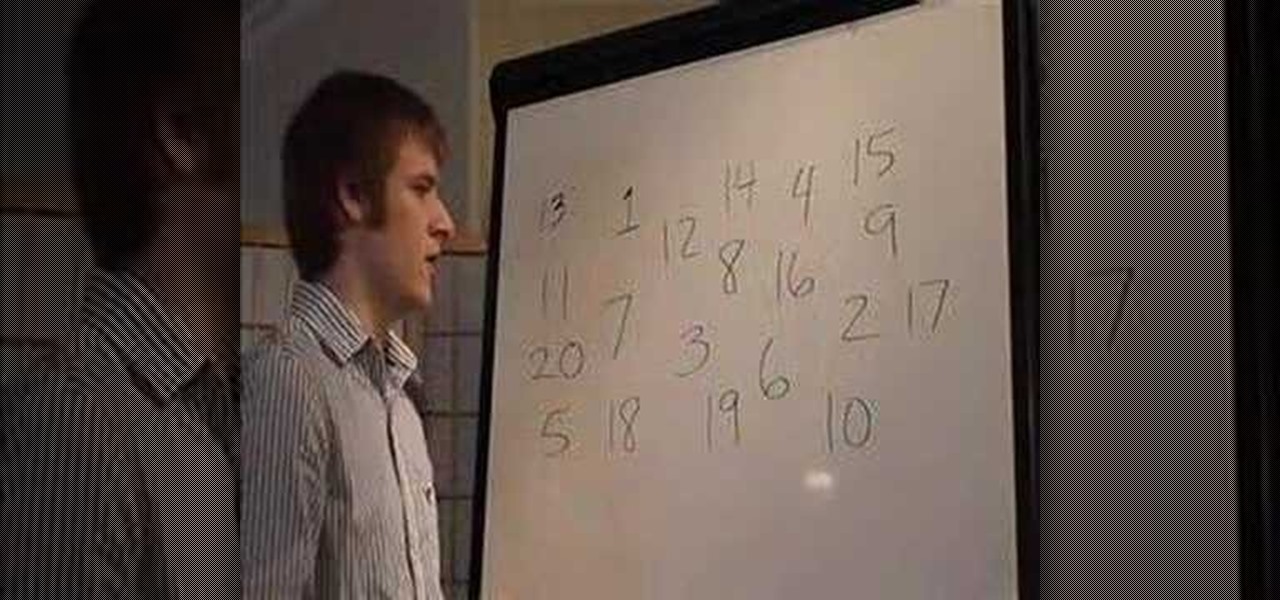Watch this video to learn how to do a right turn in partnering, as well as the crossbody lead and the open break. These moves are fundamental to making a lot of combinations work once you reach advanced levels of salsa.

In this dance how to video you will learn how to do a simple combo in Salsa. It is basically putting right turns and crossbody leads with styling. You can do it over and over again so you can practice those two fundamentals!

In this video tutorial from Get Connected TV, hosts AJ Vickery and Mike Agerbo will show you how to safely move your iPod files to your home pc, for back up purposes, just in case something were to happen to your iTunes account or your iPod is damaged, or music directory accidentally deleted. The program they introduce in this video is called iPod-Rip, and they lead you through the steps necessary to back up your iPod files safely and easily, without damaging or deleting your files.

In this video, one of the gentlemen from the London stunt team 3Run shows us how to do a front flip. This is a very impressive trick that sends the performer spinning forward over the ground. Common sense would lead you to think that this trick requires a lot of strong, fast movements, but as the performer demonstrates, it's all about a light, delicate touch.

Make sure this year’s live holiday Christmas tree is not only pretty, but safe, too. Here's how to safely put up a real, live Christmas tree. You will need:

In this soldering tip video brought to you by BEST, Inc. Norman Mier certified master instructor for Soldering Skills demonstrates removal of solder bridges on gull wing leading components.

Kris leads you through a technique to help increase your speed reading skills in this 2-part lesson.

Usually our 5-Minute Projects involve soldering and LED lights and other such electronic accoutrements, but this week we decided to skip the fancy stuff in favor of an old-school science project: making rheopectic slime from Borax and glue. This is a pretty safe experiment even for kids--just make sure to do it with parental supervision and keep the Borax, slime, and any fingers that have been touching the aforementioned items out of eyes, noses and mouths.

This video outlines the process of building your own floating island inside of Terraria, the hottest new indie game on the market. Just build a platform using stone blocks and then start building the island with dirt blocks. Then pimp it out with some grass seeds (or jungle grass seeds or corrupt seeds).

Can't figure out how to get to the golden eggs in Angry Birds Seasons? This platform-agnostic guide will show you how it's done. Christmas 2010 came and went but Rovio's Xmas present to Birdsfans world over, Angry Birds Seasons, remains! Learn how to get the golden eggs and beat the special levels in Angry Birds Seasons.

Can't figure out how to get to the golden egg in Angry Birds Seasons? This platform-agnostic guide will show you how it's done. Christmas 2010 came and went but Rovio's Xmas present to Birdsfans world over, Angry Birds Seasons, remains! Learn how to get the golden egg in Angry Birds Seasons.

Get three stars on the 25th level of [/topic/Angry-Birds-Seasons] Angry Birds Seasons! Christmas 2010 came and went but Rovio's Xmas present to Birdsfans world over, Angry Birds Seasons, remains! In this platform-agnostic gamer's guide, we learn how to beat level 25, day 25, of Angry Birds Seasons.

Get three stars on the first seven levels in theme 1 of the Mighty Eagle stages in [/topic/Angry-Birds] Angry Birds! In this platform-agnostic gamer's guide, we learn how to beat levels 1-1, 1-2, 1-3, 1-4, 1-5, 1-6 & 1-7 of Angry Birds. To see these winning strategies for yourself, take a peep!

Get three stars on the 19th level of [/topic/Angry-Birds-Seasons] Angry Birds Seasons! Christmas 2010 came and went but Rovio's Xmas present to Birdsfans world over, Angry Birds Seasons, remains! In this platform-agnostic gamer's guide, we learn how to beat level 19, day 19, of Angry Birds Seasons.

Get three stars on the 18th level of [/topic/Angry-Birds-Seasons] Angry Birds Seasons! Christmas 2010 came and went but Rovio's Xmas present to Birdsfans world over, Angry Birds Seasons, remains! In this platform-agnostic gamer's guide, we learn how to beat level 18, day 18, of Angry Birds Seasons.

Get three stars on the 15th level of [/topic/Angry-Birds-Seasons] Angry Birds Seasons! Christmas 2010 came and went but Rovio's Xmas present to Birdsfans world over, Angry Birds Seasons, remains! In this platform-agnostic gamer's guide, we learn how to beat level 15, day 15, of Angry Birds Seasons.

Toy Tracks is the first level in Tread Land on Kirby's Epic Yarn, and as you might guess, is played like a toy store. Keep your eyes open for blocks and platforms that you can step on, and use the toys to get through to the end of the level!

In this video tutorial, we learn how to use the Referring Sites pane in the Google Analytics web tracking service. Whether you're new to Google's popular web analytics platform or a seasoned pro merely looking to pick up a few new tips and tricks, you're sure to be well served by this free video tutorial from Lynda.

In this video tutorial, we learn how to use the Map Overlay feature when using the Google Analytics web tracking service. Whether you're new to Google's popular web analytics platform or a seasoned pro merely looking to pick up a few new tips and tricks, you're sure to be well served by this free video tutorial from Lynda.

Become a master at Bejeweled Blitz for the iPad or iPhone platforms! This tutorial gives you a few strategy tips for improving you game. And, if you don't want to succeed honestly, there are also a few cheats you can use to inflate your score.

Looking for a primer on how to create simple animations within Flash CS3? It's easy! Whether you're new to Adobe's popular Flash-development platform or a seasoned web developer looking to better acquaint yourself with Flash CS3, you're sure to benefit from this free software tutorial. For more information, including detailed, step-by-step instructions, watch this video guide.

Need some help figuring out how to generate motion/shape tweens in Adobe Flash CS3? This clip will show you how it's done. Whether you're new to Adobe's popular Flash-development platform or a seasoned web developer looking to better acquaint yourself with Flash CS3, you're sure to benefit from this free software tutorial. For more information, including detailed, step-by-step instructions, watch this video guide.

Layer masks create a viewing window to the layer(s) behind it. Manipulating the mask can create certain effects or animation without editing the object or layer directly.

Preloaders indicate the rate at which a file is being downloaded or displayed. This tutorial shows the ActionSCript 2.0 method to create such a progress bar. Whether you're new to Adobe's popular Flash-development platform or a seasoned web developer looking to better acquaint yourself with Flash CS3, you're sure to benefit from this free software tutorial. For more information, and to get started making your own progress bar preloaders, watch this video guide.

Whether you're new to Adobe's popular Flash-development platform or a seasoned web developer looking to better acquaint yourself with Flash CS3, you're sure to benefit from this free software tutorial. For more information, and to get started making your own Flash progress bars, watch this video guide.

This is a basic Flash tutorial showing you how to make an event occur when you scroll the mouse on and off an object using ActionScript 2.0. Whether you're new to Adobe's popular Flash-development platform or a seasoned web developer looking to better acquaint yourself with Flash CS3, you're sure to benefit from this free software tutorial. For more information, and to get started creating and using rollovers in your own Flash projects, watch this video guide.

This clip demonstrates an easy way to make an object rotate using Flash ActionScript. Whether you're new to Adobe's popular Flash-development platform or a seasoned web developer looking to better acquaint yourself with the new features and functions of the latest iteration of the application, you're sure to benefit from this free software tutorial. For more information, and to get started rotating elements with ActionScript in your own Adobe Flash projects, watch this video guide.

This tutorial offers instructions on how to make your own start/stop button for an animated sequence using Flash ActionScript. Whether you're new to Adobe's popular Flash-development platform or a seasoned web developer looking to better acquaint yourself with the new features and functions of the latest iteration of the application, you're sure to benefit from this free software tutorial. For more information, and to get started making your own Flash start and stop buttons, watch this video ...

Need a little bit of help figuring out how to use the Behaviors panel in Adobe Flash? This clip will show you what you need to know. Whether you're new to Adobe's popular Flash-development platform or a seasoned web developer looking to better acquaint yourself with the new features and functions of this particular iteration of the application, you're sure to benefit from this free software tutorial. For more information, watch this Flash developer's guide.

Transition between menus in a Flash user interface when working in Adobe Flash CS4. Whether you're new to Adobe's popular Flash-development platform or a seasoned web developer looking to better acquaint yourself with the new features and functions of this particular iteration of the application, you're sure to benefit from this free software tutorial. For more information, watch this Flash developer's guide.

Want to create simple animations in Adobe Flash CS4? Follow the bouncing ball. Whether you're new to Adobe's popular Flash-development platform or a seasoned web developer looking to better acquaint yourself with the new features and functions of this particular iteration of the application, you're sure to benefit from this free software tutorial. For more information, watch this Flash developer's guide.

See how to generate custom screensavers when working in Adobe Flash CS4. Whether you're new to Adobe's popular Flash-development platform or a seasoned web developer looking to better acquaint yourself with the new features and functions of this particular iteration of the application, you're sure to benefit from this free software tutorial. For more information, and to get started making your own screensavers in Flash CS4, watch this Flash developer's guide.

Learn how to create a simple mute button for a movie or media player when working Adobe Flash CS4. Whether you're new to Adobe's popular Flash-development platform or a seasoned web developer looking to better acquaint yourself with the new features and functions of this particular iteration of the application, you're sure to benefit from this free software tutorial. For more information, watch this Flash developer's guide.

Surfing around the Internet for a lesson on how to install Steam games? Steam is an online game platform with over 1,100 PC games including F.E.A.R., Call of Duty, and Dragon Age. In this tutorial, learn how to install these Steam games for your enjoyment.

"Blender is the open source, cross platform suite of tools for 3D creation." Looking to get started using the program, Blender? In this video, the basics are gone over as well as tips & tricks to get started easily. To download Blender, visit www.blender.org.

You can't start boxing until you master the proper stance. Your stance is the most important part of the fight - it offers balance and a platform to work with. In this tutorial, boxing coach Russ Anber teaches you how to acheive your perfect stance, step by step. Once you have your stance down, you will be ready to attempt more complicated boxing moves.

Looking to be the talk of the town? Do you love gardening and have some time to spare? Build a garden maze and make your yard the neighborhood sensation.

Systm is the Do-It-Yourself show designed for the common geek who wants to quickly and easily learn how to dive into the latest and hottest tech projects. They will help you avoid pitfalls and get your project up and running fast. In this DIY episode, see how to make an LED blink with an AVR microcontroller.

Add inches to your appearance without wearing 12-inch platform shoes. You will need: -the right length jacket

This tutorial shows you how to make it seem as though you pass through a keyhole. All you need is a camera and an editing platform with chroma keying and keyframing. This video uses Sony Vegas to demonstrate, but you can use any program you like. Yes, that's right, any (almost).