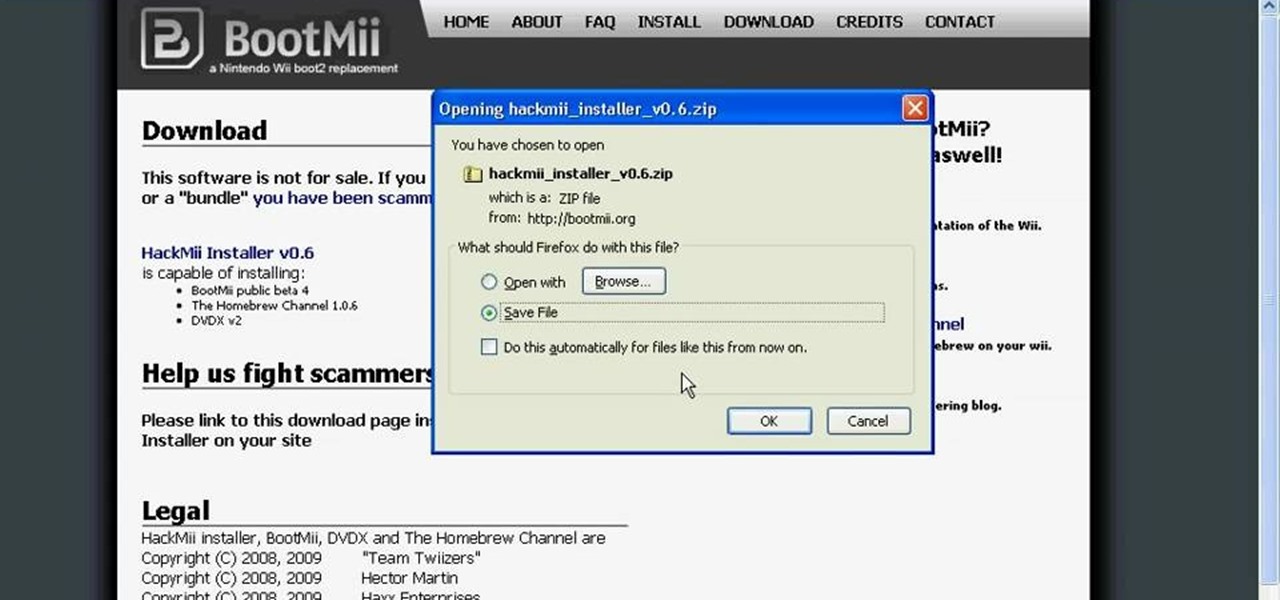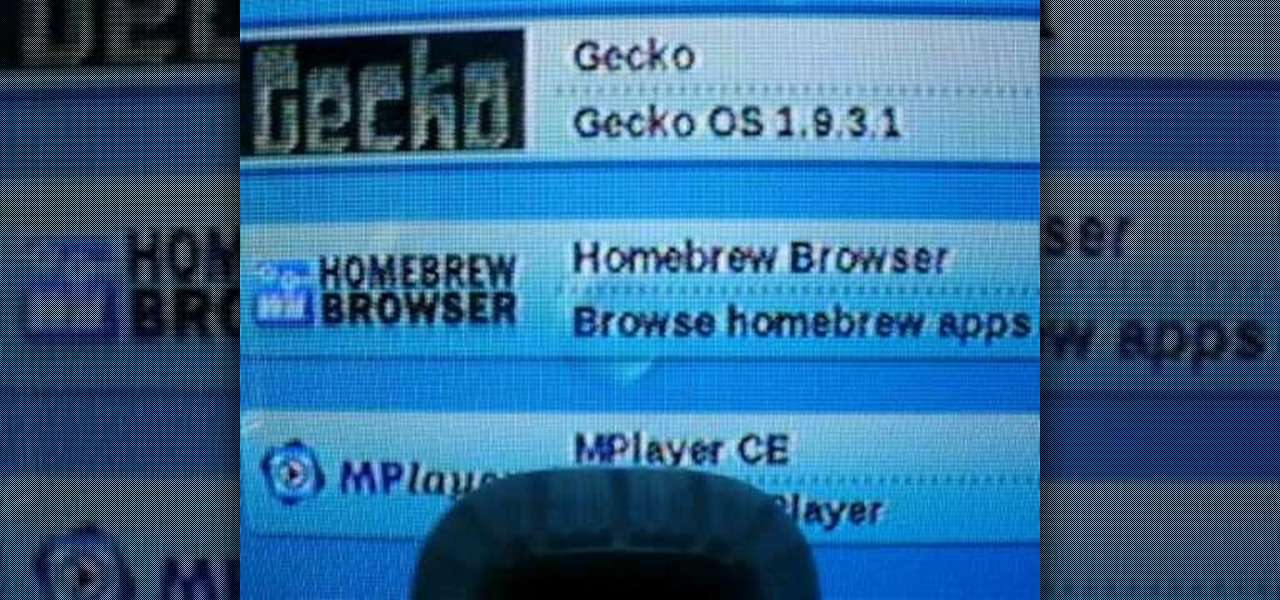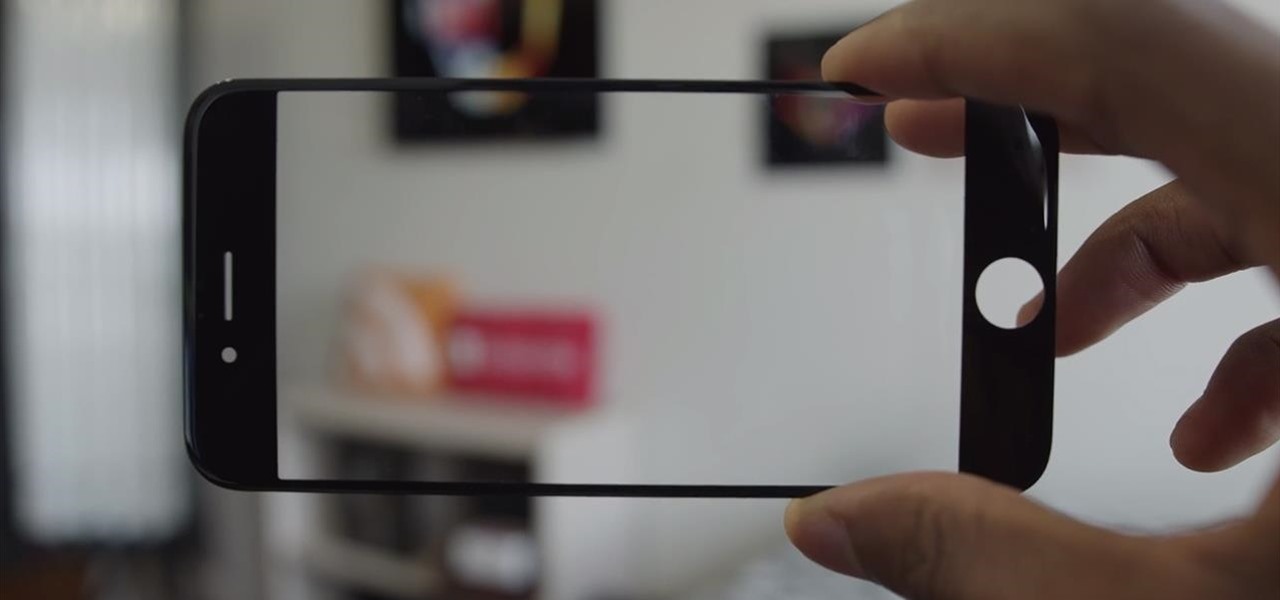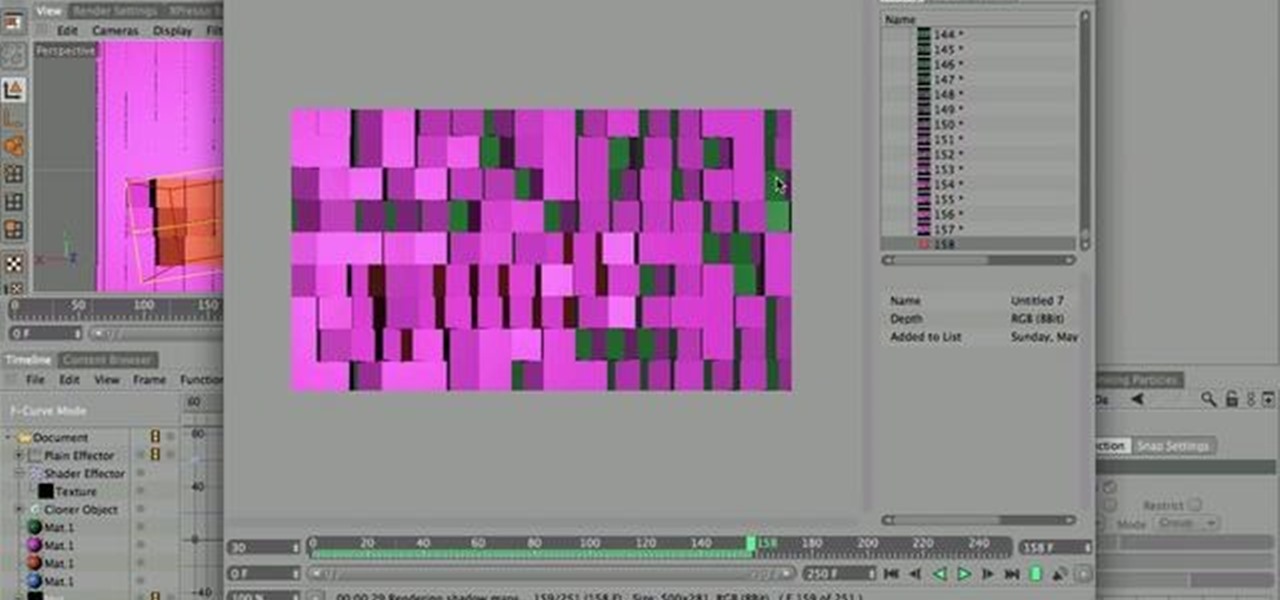In this clip, you'll learn how to use the Auto Levels and Auto Curves commands to correct the luminance of an image on a channel-by-channel basis in Adobe Photoshop CS5. Whether you're new to Adobe's popular raster graphics editor or a seasoned designer looking to better acquaint yourself with the new features and functions of the latest iteration of the application, you're sure to benefit from this free software tutorial. For more information, watch this video guide.

Looking for a way to keep up with your favorite YouTube channels via RSS? This clip will show you how it's done. It's easy! So easy, in fact, that this handy home-computing how-to from the folks at Tekzilla can present a complete overview of the process in about two minutes' time. For more information, including detailed, step-by-step instructions, take a look.

In this video from Tiffany0x we learn how to change your profile background on youtube. First she goes to google, then clicks on images and type in whatever image you're looking for for your background. Then copy the image's link in your browser. Then go to youtube. Click My Account. Then you'll see Channel Settings. Click that, then click Channel design. In Advanced Customizations you'll see a place where you can put in a Background URL. Paste the URL into that box. Once you have done that, ...

A leaking fuel pressure regulator can cause your car or truck to be hard to start or die out. This may give a check engine light, also. It's a very common problem on many Chevy, Buick, Pontiac, and Oldsmobile 3.1L - 3.4L V6 engines. These are also know as the 3100 and 3400. Misfire codes P0300 and oxygen sensor codes will be stored in the computer memory. So, if you want to learn how to check your fuel pressure regulator for leaking gas on GM engines, then this video tutorial is for you.

In this video tutorial on Adobe Photoshop CS3, we will cover using channels to cleanly cut out complex hair selections of both brunette and blonde hair on a studio style background and an outdoor scene. You will learn a lot about how to select things in Photoshop using the techniques displayed in this video, which will aid you in selecting many different things, not just hair.

Having a 1/16-inch unsealed crack around a window is like leaving that window open 3 inches. Decrease your heating bill and your energy use by sealing up air leaks. You will need caulk cartridges, a caulking gun, a putty knife, weather stripping and optional: expanding foam sealant. Tip: Caulking guns with an automatic release create much less mess than simple caulk guns and are well worth the extra few dollars.

The Shadow Brokers, a hacker group known for its dump of NSA hacking tools in 2016, has just leaked their remaining set of data which implies that the NSA compromised SWIFT, the global provider of secure financial services, to spy on banks in the Middle East.

Channel art can be used to brand your channel's identity and give your channel page a unique look and feel. Your channel art will be used on all platforms where viewers can see your channel (TV, mobile, tablets, etc.) Please watch the video below for clear understanding

Installing the Homebrew channel on your Wii is one of the smartest things that you can do as a Wii owner. It allows you to use the console for all sorts of things like playing ROMs, movies, and homebrew games on your Wii. This video wills how you how to do it on a Wii with firmware version 4.2. If you upgraded to 4.3, we apologize, but the hacker are still working on hacking those, so be patient.

One of the oldest, most abstruse, downright incomprehensible commands in Photoshop, Calculations lets you merge two channels to create a new alpha channel. Learn it: It's the backbone of masking. Whether you're new to Adobe's popular raster graphics editing software or a seasoned professional just looking to better acquaint yourself with the program and its various features and filters, you're sure to be well served by this video tutorial. For more information, including detailed, step-by-ste...

This how-to video is about how to color correct photos using Photoshop levels.

If the clutch hydraulics on your Honda Civic are leaking, you might find your clutch stuck on the floor. Here is how you can check to see if you have a leak, and then how to fix it if you find one.

In this DIY guide from the folks at the eReplacementParts], we learn how to repair an oil leak on a KitchenAid stand mixer. It's easy! So easy, in fact, that this clip can present a complete overview of the technique in about two minutes. For all of the details, and to learn how to repair a leaky KitchenAid mixer, take a look.

Exhaust leaks are usually easy to find, but if you encounter one that defies location and you don't want to take the manifold off to check, watch this video. It will teach you how to use a sound amplifier to diagnose the problem.

Unless the windshield is obviously cracked, there are only two other possible causes to a leaky windshield. One is from the seal around the whole glass, because it's broken or worn by age, and the other is the more common culprit on LLV postal trucks, and that's where the side mirror bolts on. This is is hard to see without a mirror and flash light, but check it before you replace the windshield, because if it's the source of the leak, you'll still have a leak even after replacing the windshi...

In this video you'll look at different methods of discovering a vacuum leak in your vehicle wherever it may be. Word of caution: FOLLOW THESE INSTRUCTIONS VERY CLOSELY, there is a chance that you CAN catch your engine on fire if you do it wrong.

If you own an RV and are noticing a leak from the area of the RV water drain, you may a problem on your hands. Depending on certain conditions, it might be a bit problem or a little one depending on the exact location.

If you have a Homebrew hacked Wii, chances are you aren't using your disc channel as much as you used to. You can play back ups now, why use discs? This video will show you how to move the disc channel from its hallowed spot at the top-left of your Wii menu to somewhere more commensurate with its reduced importance on you hacked uberWii.

Connecting pvc pipes may seem like an easy task, but in fact it can be a difficult job for anyone who may not have done it before. It involves time, patience, and the right tools needed for making sure you have a leak free fit. So check out this tutorial on how to properly fit your pvc pipes. Enjoy!

Mione685 demonstrates how to automatically play a video in your YouTube channel using a glitch. To automatically play a video in your channel, first open up YouTube and go onto your channel. Then, click on your featured video. Then, edit your video with an annotation. Next, add the pause annotation. Make sure your video is on 0 minutes, 0 seconds, 0 one hundredths of a second. When you change the duration time, set it to one, one hundredth of a second. Then, watch your video on auto play. The...

In this video you will learn how to tighten radiator valves using a spanner and water pump pliers. If you find that your radiator valves are leaking, follow these simple steps to remedy the situation: If you take a look at your lock shield valve, you may see signs that it has been leaking. Grip the valve with a pair of water pump pliers. This will prevent you from breaking the copper pipe. Tighten in a clockwise direction. Feel with your fingers to make sure there are no more leaks.

Ever wanted to link to someone else's channel from your own YouTube channel? In the not too distant past, you couldn't; but now the process only takes a few seconds of your time. Learn how with this handy video guide.

Coolant doesn't get used up during a vehicle's normal operation. If the coolant level is consistently low, your car has a coolant leak. Your mechanic can pressure-check the cooling system to find any leaks or you can check the situation out yourself. Watch this video tutorial to see how to check and add engine coolant in your car with antifreeze.

Tim Carter, of Ask the Builder, shows the easiest way to install a leak-free faucet at home with some plumbing fittings.

Check out this tutorial for advice on how to make a long-lasting, reusable ice pack that will not leak for cheap. These ice packs conform to any shape you need, stay cold for a long time, won't burn your skin and won't leak! To top it all off, they cost less than a dollar each! So, keep one of these in your freezer in case of emergency and you're good to go. Toss those pricey, leaky blue packs and opt for this homemade version.

Leaks are seemingly inevitable for smartphone makers these days. The OnePlus 5T, the successor to the OnePlus 5, is no exception to this rule. Last week, we witnessed leaked photos showing off the 5T's rumored "edge-to-edge" display. Today, leaks on OppoMart's 5T preorder page give us specs in addition to images.

In the About tab, you are able to view the channel's description. Channel owners can add text as well as any links they have added to their account.

Keep your tracks organized by color coding the mixer channels when using FL studio. You'll have a much easier time making beats in FL studio with color coded mixer channels. You've got the tools, make sure you know how to use them properly.

If you're looking for a way to get info on your YouTube channel, check out this video and learn how. If you have AT LEAST 20,000 subscribers to your YouTube channel, you'll want to use VidStatsX and, if you have less, you can use ChannelMeter.

In this tutorial, we learn how to access XM satellite radio in a 2010 Prius. To access this feature, press the "sat" button the dash or the "sat" button the steering wheel. You can also use the voice recognition button on the steering wheel by saying "satellite radio" out loud after pressing it. You can search for music by channel or use the type scan button while in audio mode to find the type of music you prefer. There are a variety of channels offered, look at your channel guide to find th...

In this video tutorial, learn the several methods to get black & white images from color originals in Photoshop. The first method is the simple desaturate by going to image > adjustments > desaturate and it will wipe out the color from your image. The second non-destructive way of doing this is going into the layers palette, adding a new adjustment layer, choosing hue and saturation and dragging the saturation slide all the way down to minus (-) 100. The next method is going to the channels p...

This is a video puzzle tutorial on how to solve the Right Brain Teaser made by Channel Craft, which some people would call the game device of cruel torture.

It's increasingly difficult to keep any secrets at bay, and that has become especially true for Apple's upcoming iPhone 6.

Welcome back, my greenhorn hackers! Continuing with my Wi-Fi hacking series, this article will focus on creating an invisible rogue access point, which is an access point that's not authorized by the information technology staff and may be a significant security vulnerability for any particular firm.

In this how-to video, you will learn how to indicate if tree damage has occurred due to a natural gas leak. In this example, a Mexican Elder tree has been damaged by the gas leak. You can tell by the brown leaves. The plastic around the soil has trapped the gas in the soil, cutting off the oxygen from the tree. The Indian Hawthorne in this example has also been damaged. There is some foliage burn on the leaves. The bush will have to be trimmed back in order to save it. There are several plant...

Just days after news spread that Snapchat could be exploited by spammers, an anonymous group of hackers have released the private information of over 4 million users of the popular photo-sharing application.

It seems like every other day there's a new security threat or data leak in the news. Whether it's your credit card PIN or your smartphone's apps leaking your email address, no one wants their personal information out there, especially passwords. And if you use the same email address and/or password for more than one site, the effects of someone getting hold of your credentials can be catastrophic.

Love the look of the new Discovery Channel cubic animation? The Greyscale Gorilla is here to help! After several months of experimenting, you can now benefit from his hard earned wisdom! Using Cinema 4D, you can make your own copy of this effect.

In this video, we learn how about routing FX using the StudioLive with Brandon Hays. To recall an effect, select the effect button and then page down to gt the list of effects for A and B. Once it's been selected, hit the recall button and then find the mono delay for the vocalist in B. Now, send the channels to these effects and add a snare drum to channel two. Then, add send different levels of drums to channels six and seven. You have sixteen channels to assign different effects to. As soo...

In this video, we learn how to change the channel of the AI-01 Robot. First, you need to find the channels that are on the back panel of the robot. After you do this, turn the robot off, then turn it back on. Then, press both sides of the buttons together. After this, you will press the left button to choose the number and then press the right button to choose the team. After this, you will press both buttons together and then grab the remote. Select the channel on the remote by doing the sam...