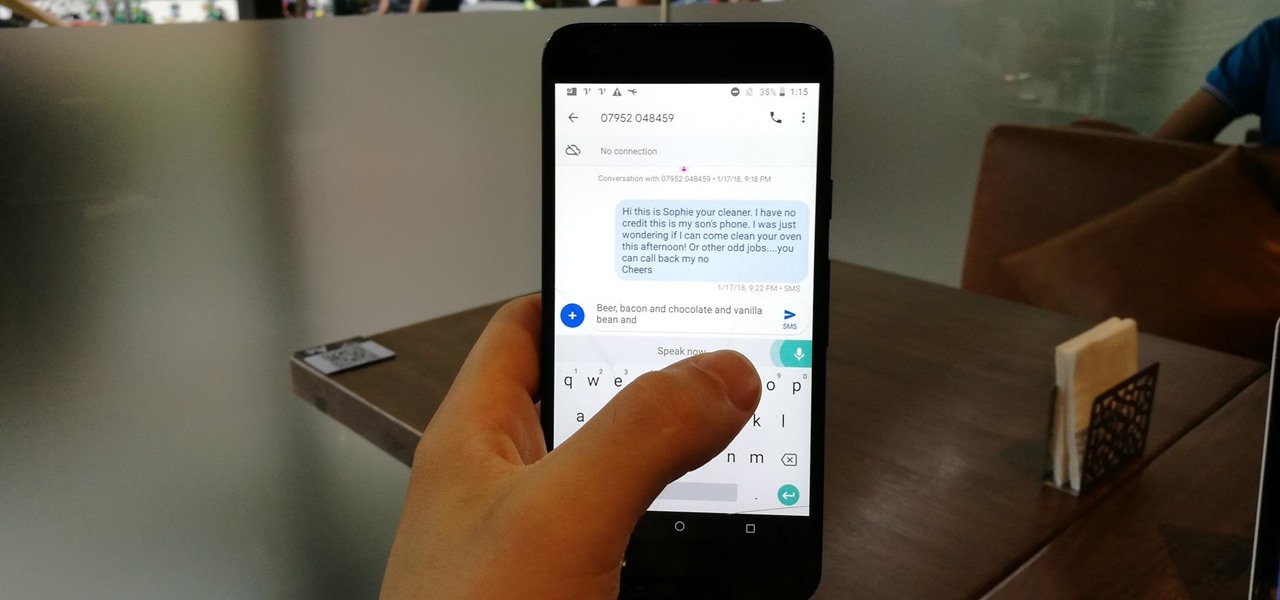Acetone-based nail polish remover is great for removing nail polish, and it's also great for some DIY uses around the home. From eliminating scratches to fixing the consistency of correction fluid, its uses are varied but all effective. With nail polish remover, you can also clean your computer keyboard, get rid of ink stains, and even remove leeches from your skin. Talk about versatile!

Once you have the skills to bring your ideas to life, the hardest part is coming up with ideas. What do you do when you can't think of something to make? What happens when your well of inspiration runs dry?

Will the predicted apocalyptic date—December 21st, 2012—really be the end of the world? In this ongoing five-part series, we examine what would happen if zombies, nuclear weapons, cyber wars, earthquakes, or aliens actually destroyed our planet—and how you might survive.

This two-part series (second part here) will teach you literally everything you need to know in order to make pretty much anything out of leather.

People are always looking for ways to save money, and for the most part, saving money and cheating the system are synonymous when it comes to things like free internet access. Practically every new gadget is capable of connecting to the web, which means more and more people are looking for ways around those hefty internet bills.

A continuation of my earlier science testing in Minecraft, I worked on a few things requested and retouched on TNT as there was suggestion of possible (and confirmed) altered circumstances.

This is my first contribution in an ongoing series on detailing the best free, open source hacking and penetration tools available. My goal is to show you some of the quality tools that IT security experts are using every day in their jobs as network security and pen-testing professionals. There are hundreds of tools out there, but I will focus and those that meet four key criteria:

There’s a good chance that you’ll be alone in life one day, and no... I’m not talking about a couch-bound, dateless loser with a pocket pussy and a bag of potato chips. I’m talking about alone. In the wilderness. Hungry. Cold. Lost. You can’t stay in one place too long, so it would be nice to have something to carry your belongings in. Maybe it’s post-apocalyptic land where you’re the sole survivor, and all the backpacks and rucksacks in the world are but mere ash. Either way, knowing this si...

Surprising? No. Exciting? Absolutely. After a grand introduction by at the Apple event on September 10, 2019, the iPhone 11 is finally here. We may have known nearly everything about this new iOS device ahead of time, thanks to the usual surge of reliable leaks and rumors.

Your social security number, credit card information, and medical history can fall into the wrong hands if you're not careful about how and where you share your data online. If you really care about your data, there are tools and techniques you can utilize to protect yourself from cyberstalkers, advertisers, and hackers in a time when digital lives are a high commodity.

Learn about the career of a professional tour director in this free series of world travel videos from our tour guide authority. Cherie Anderson suggests that you start your career by guiding tours around your area, then move up to tours in other parts of the United States; before you know it, you’ll be traveling the world! She also tells you how to get hired as a cruise ship director. Plus find out such insider information as what to wear, how to focus your tour narration and how much you sh...

Professional gymnast Hayley Holmes demonstrates how to become a contortionist with several stretching exercises, handstands, splits and basic moves borrowed from yoga and ballet. She tells you how and why she became interested in contortion ism and suggests career options should you become interested as well. And best of all, she twists into some truly amazing positions right before your eyes.

Unless you're a high-schooler building a nuclear fusion reactor, the hardest part of a science investigatory project often is coming up with a good idea. You want it to be cool yet feasible, novel but still useful.

If you're still using a third-party task manager on your iPhone, you might want to check out Apple's updated Reminders app. With each new update, Reminders gets more powerful yet remains one of the simplest task managers to use, and iOS 17's new to-do list features reinforce that statement.

Emoji characters make messaging more fun, and Google has continuously added convenient and fun ways to insert playful symbols into your conversations using Gboard. After getting Emoji Kitchen in early 2020, we now have Emojify, a tool that automatically adds emoji to your message drafts.

Emoji characters give you a multitude of colorful characters to express yourself with on social media and within messages, and stickers give you even more symbols to play with. While Android and iOS both have a healthy arsenal of emoji and stickers, Android goes a step further for even more emoji madness.

Rumors about the 2022 iPhone series stirred well before the iPhone 13 models were even released. While Apple remains quiet on the next big iPhone, as it always does, we're seeing more and more leaks and reveals for the iPhone 14 series as we lead up to a likely fall release.

After receiving $100 million in funding in 2018, smartglasses maker Rokid is going the crowdfunding route to finance its latest product.

Having thousands of photos and videos in your Photos gallery can make it difficult to find the best ones, but your iPhone does make it a bit easier. Memories, which have been around since iOS 10, automatically group your photos and videos into mini-movies by location, date, or person. It's a fun feature that does the work for you, and it's getting better with the release of iOS 15.

You should feel relatively safe to watch and post videos on TikTok, but like with any online service, you're always at the mercy of hackers.

The Lens Studio creators have published more than 1.5 million AR effects to Snapchat. One of them is Audrey Spencer, who shared her story with us and provided her insights into Lens Studio as a storytelling device. Meanwhile, Snap has added new capabilities to the platform to stoke more creativity from its creators.

If there is one constant in currently available AR headsets, it's that, for a quality experience, they'll carry a high price tag. Price is one of the reasons these devices are mostly marketed towards enterprise customers for now.

Identifying security software installed on a MacBook or other Apple computer is important to hackers and penetration testers needing to compromise a device on the network. With man-in-the-middle attacks, packets leaving the Mac will tell us a lot about what kind of antivirus and firewall software is installed.

Post-exploitation is often not quite as exciting as popping the initial shell, but it's a crucial phase for gathering data and further privilege escalation. Once a target is compromised, there's a lot of information to find and sift through. Luckily, there are tools available that can make the process easy. One such tool is Postenum.

It's open season on Zoom, the video conferencing platform that has grown in popularity during the COVID-19 pandemic but has come under fire due to privacy issues.

Every home is a little different, and for a smart home app to work, it has to be able to be customized to work with each person's unique setup. With the iPhone's Home app, everyone can set up a smart home just how they want, including the number and names of rooms, and where those rooms are in the house.

With the whirlwind of noise surrounding the COVID-19 virus sweeping the nation, it's not hard to default to panic mode. One of the best ways to avoid panicking, however, is to follow trusted sources of information and avoid all of the opinions and trolls that don't reflect reality.

The landscape of podcasting has exploded in recent years, with everyone from dedicated longtime podcasters reaching the mainstream spotlight, to traditional media personalities moving from TV, radio, and newspapers to grab a slice of the listening pie. The good news is that the barrier to entry is relatively low, so even if you're not a celebrity or media luminary, you can still get your voice out there by starting a podcast.

Whether you've made a resolution to try and read more books this year or are just looking to set time aside to listen to an audiobook a little bit each day, building good reading habits can be tough with a busy life. However, with iOS 13, Apple Books includes reading goals, which might give you that little extra bit of encouragement and accountability to help you reach your goals.

When you have a personal Instagram account but also manage other profiles — like ones for work, your entrepreneurial startup, an alter ego, or your famous pet, to name just a few examples — how do you manage them all from the same device?

Google Images, TinEye, and other reverse image search engines can help you find where images appear on the internet. You can discover what TV show or movie an image comes from, who took a photo, and if the profile picture of someone you're talking to online is really them, among many other uses. And there's a shortcut for iOS that makes running a reverse image search easy.

In iOS 13, Apple Maps makes it easier for you to organize essential places on your iPhone, allowing you to save locations as favorites that you can access at a glance.

By now, you've probably been inundated with enough Baby Yoda memes to last you a lifetime. But if you don't have the new Disney Plus streaming service on your TV, you're probably wondering where all this is coming from. Well, lucky for you, just in time for the holiday season, we're here to guide you to the best ways to take part in all the streaming fun when you're not glued to your mobile devices.

Google Docs is made for teamwork and collaboration, but Apple's iWork suite also comes with the same functionality. If you're working on a Pages document on your iPhone, and you want input from other members of your team, you can easily invite them to view, comment, edit, and more right alongside you.

The idea of a world without passwords used to be a pipe dream. But as we inch closer to making that a reality, we have services now that securely store all of our passwords under a single master password. It's a convenient way to keep our accounts safe and sound without having to remember all of their credentials. And there's no reason to be afraid — I'll explain why.

Safari has always done a great job at letting you browse the web, but it has never so much as offered a way to download files locally. Other apps have stepped in to help fill the gap, but they never felt as integrated into the iPhone as a native downloads manager would. They aren't needed anymore though, because Apple added one in iOS 13, pushing Safari on the iPhone closer to its sibling on the Mac.

Many users have reported Android's speech-to-text feature adding an 'Oh' before each comma. How annoying is that? Fortunately, Reddit user Jay-jay1 has found a solution to this pesky problem. This quick-fix should make your 'Oh' so annoying problem disappear.

In Apple Music, loving and disliking songs is a great way to teach Apple's subscription service what type of tunes you like and which you don't. While it also seems like it should be an excellent way to keep track of songs you enjoy in the wild, there's no clear way to view all of your loved tracks in one convenient list. There is a way, however, but easy it is not.

The idea of squeezing your phone might have sounded a bit out there when it was new, but it's now a hallmark feature on Pixel devices. As useful as it is for summoning the Google Assistant, however, it certainly would be nice to be able pick and choose what action is triggered by squeezing the phone. Well, now you can.

Your phone's keyboard is one of the most commonly used apps. Whether you're typing out status updates, sending private messages, or just bombarding everyone in sight with as many emoji as you possibly can, you probably couldn't get by without a good keyboard app.