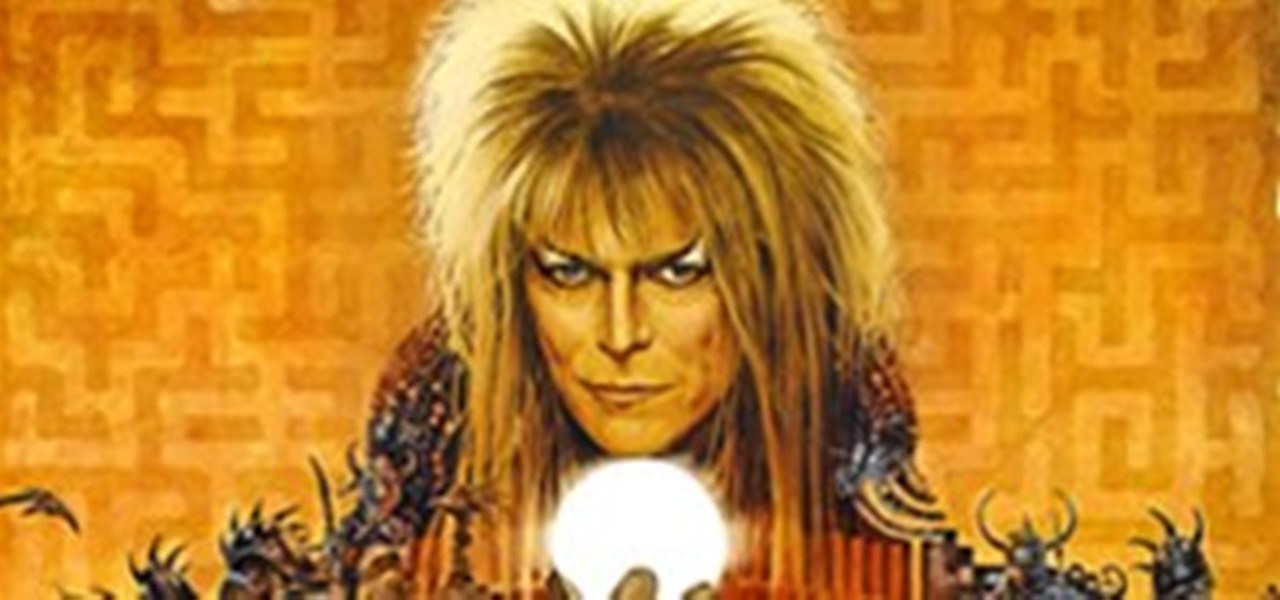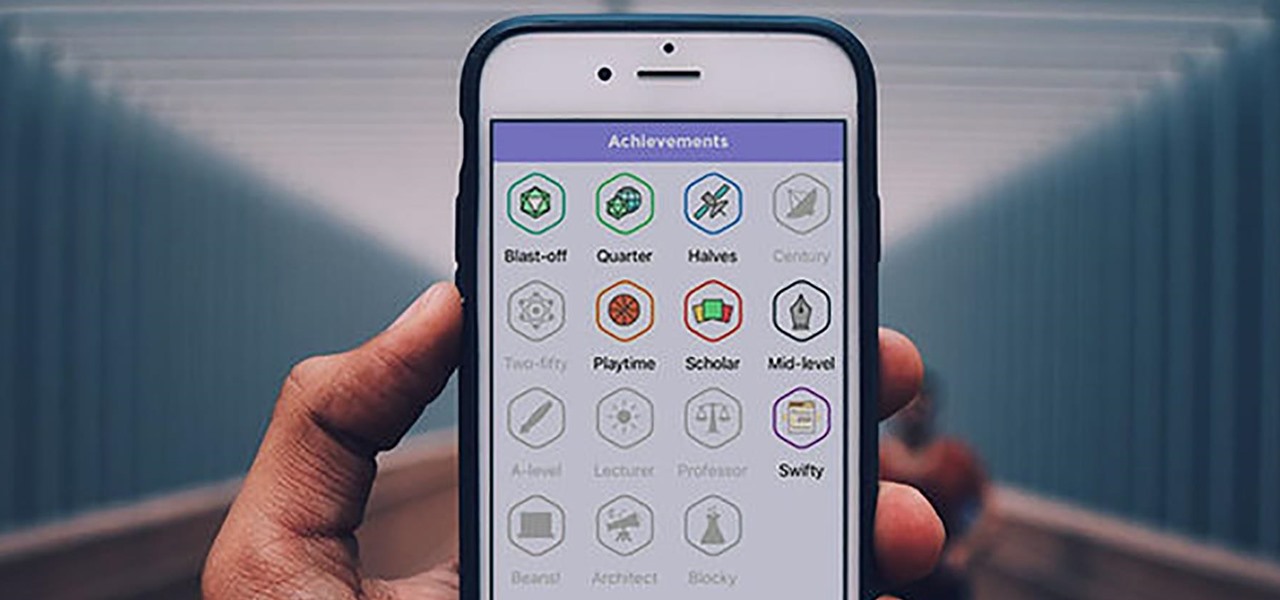In this video, Highton Ridley shows you how to get artistic with HDR images and Photoshop. This tutorial covers how to use a mono conversion workflow to create high contrast, gritty, black and white images. You will need: RAW conversion software (this tutorial uses Pixmantec's Rawshooter Essentials 2006), High Dynamic Range imaging software (this tutorial uses DynamicPhoto HDR) and Photoshop CS3. Create high contrast gritty mono photos in Photoshop.

In this video, John E. Hiker walks you through the basics of building a campfire at a cold winter campsite in Olympic National Park. John shows you step by step how to gather the best wood and light a fire using a fire starter. Fire starters are considered to be one of the "ten essentials" for backcountry travelers, so you should carry it with you and plan to use it at your camp. Getting to camp cold and wet at the end of a long day is no time to be a survivalist and try to light a fire with ...

Guitar Essentials My friends and I would secretly scribble tab in the darkly lit practice rooms in our university even though we were educated musicians. So, being able to read tablature, or tab, is essential for beginning guitarists.

Learn how to get started with Enlarge It - one of the tools available in the Essentials plug-in for iPhoto. This Essentials tutorial covers setting the pixel dimensions and document size controls of your iPhoto images using the Enlarge It tool. Learning how to use these controls will help you resize photos without destroying the final print quality. Use Enlarge It in the Essentials plugin for iPhoto.

This tutorial shows you how to use the Cut it Out tool in the Essentials 2 plug-in for Photoshop Elements. Learn how use the magic pen tool in Cut it Out to quickly cut out hard edged subjects or objects. The Essentials 2 interface makes cutting out with hard edges a snap in Photoshop Elements. Cut out hard edges in the Essentials Elements plugin.

Learn how to use the fine-tune panel of the Essentials plug-in for iPhoto. Learn how to use the fine-tune panel contrast and saturation controls plus the advanced highlight and shadow controls to edit and retouch your iPhoto images. Use the Fine-Tune panel in Essentials for iPhoto.

In this Essentials iPhoto plug-in tutorial you will learn how to adjust the size, position and colors of your frames in the Frame It tool. The Frame It tool make it easy to choose and customize borders, or frames for all your iPhoto images. Adjust frames in Frame It in Essentials iPhoto plugin.

The FocusBug is the heart of Blur It. See how to use this intuitive control to define your sweet-spot and adjust the blur of your iPhoto images. You can use Blur It right inside your Essentials plug-in for iPhoto. Use FocusBug of Blur It in Essentials iPhoto plugin.

Learn the many ways to find and preview just the right frame in Frame It. Frame It is one of the tools available in the Essentials 2 plug-in for iPhoto. This tutorial covers using the Frame Library and the Frame Grid within Frame It to find the perfect frame for your iPhoto images. Find frames in Frame It Essentials plugin for iPhoto.

This is going to be a tutorial on the EssentialsChat plugin for bukkit. Essentials chat is one of many of the Essentials features and makes it easier to configure a professional looking server.

This Essentials iPhoto plug-in tutorial covers the advanced controls in the Texture, Sharpening and Film Grain control panes of the Enlarge It! tool. The Essentials plugin offers a visual interface for editing images and photos in iPhoto and contains many different tools. In this particular Essentials tutorial, you will learn how to use the advanced controls of the Enlarge It! tool. Use advanced controls of Enlarge It plugin for iPhoto.

Adding a vignette is a great compliment to a softened edge. This Essentials plug-in tutorial for iPhoto teaches you how to use the vignette control to add a dark or light edge. Also learn how to use the Film Grain control within the Blur It! tool of Essentials 2 to further adjust your iPhoto images. Use vignette & film grain control in Blur It in iPhoto.

Learn how to use the different shapes of the FocusBug and the tilt function to simulate tilt-shift lenses within the Blur It! tool of the Essentials plug-in for iPhoto. The Blur It! tool allows for precise control over the blur effects on your iPhoto images. This is a great tutorial for anyone new to the Essentials plugin for iPhoto. Use advanced techniques in the Blur it iPhoto plugin.

This iPhoto tutorial shows you how to navigate your way around the user interface of the Blur It tool in the Essentials plug-in. This tutorial covers the control panes, preview area and menu bar navigation of Blur It! This Essentials iPhoto plug-in tool makes it easy to visualize and adjust the focal point and areas of a photo you want blurred. Navigate the interface of the Blur It plugin in iPhoto.

See how to create a multi-layered image in Photoshop Elements with your subject in the foreground so you can see your results in real-time. This tutorial shows you how easy it is to work with multi-layer images in the Cut it Out feature of the Essentials 2 plug-in for Photoshop. If you have the Essentials 2 plug-in, you can use Cut-it-Out to change foreground and background parts of your photos to create entire new images within Photoshop Elements. This tutorial shows you how to prep your ima...

This After Effects CS4 tutorial covers animating essentials. Learn how to animate properties in After Effects CS4 including how to use the stopwatch, move the current-time indicator, and set values. You will also learn how to create, edit, and delete keyframes in this After Effects CS4 animation tutorial. Animate in After Effects CS4.

If you're just starting out learning to drive, get the lowdown on some of the basic car controls with this video tutorial.

This video tutorial will introduce the basic essentials of using the pen tool effectively. The tool helps you outline or draw objects. Learn what you can do by holding down the shift key as you use the pen tool. Use the pen tool effectively in Illustrator.

Hotmail just isn't the same anymore— it's better! In the just-released Windows Live Essentials 2011 from Microsoft, Windows Live Hotmail 2011 is jam-packed full of new features.

Windows 7 is the hot, new operating system replacing the past XP and Vista systems. Windows 7 is the most simplified, user-friendly version that Microsoft has developed - ever. Get acquainted with your new version of Windows straight from Microsoft.

What is Internet Download Manager? Internet Download Manager (IDM) is a tool to increase download speeds by up to 10 times, resume and schedule downloads. Have you ever wanted to increase you download speed form 4kps to 80kps? If you answered yes then you need Internet Download Manager. It can and will increase your download speed so you can get the files you want quicker and easier than ever before.

Backtrack 5 is a Security Essentials Backtrack is a suite of tools to help with Penetration of any Network, Unix, Linux, or Microsoft Based. Backtrack 5 is good for WEP & WPA hacking and penetration testing.

Gain control over your files online with Windows Live SkyDrive 2011, just one of the many new features of the newly released Windows Live Essentials 2011. You get 25GB of free online storage and tons of new features. You can store tons of documents, access all your important files and share the plethora of pictures you've amassed, all within SkyDrive.

Microsoft has finally released Windows Live Essentials 2011, their suite of consumer applications designed to compliment Windows and compete against Apple's iLife software. Windows Live Essentials 2011 is only available for Windows Vista and Windows 7 and can be downloaded from the Windows Live website.

Check out these videos by P+S Technik, they are very informative about setup and the basics for using these unique type of dollies.

This video Arabic lesson goes through a few basics of the Arabic languages. Kids will especially appreciate learning from an instructor their own language. Follow along with the instructor and learn how to say some of the essentials of Arabic, like "hello," "good bye," "thank you," etc. Learn basic greetings and salutations in Arabic.

Let's face it: most commercial bathroom products are overpriced and loaded with weird chemicals. So how about a 2012 resolution to go completely DIY with two bathroom essentials many of us use on a daily basis: toothpaste and shaving cream?

The Writers at io9.com have been running through a fantastic series of blog posts, in which they're teaching their readers about the history of great 80s sci-fi and fantasy. Because so much of this is right up my alley, I though I'd aggregate their aggregations, so to speak, and write a little retrospective of my own.

Hate paying for the check-in luggage fee while flying? Slim down your bulky suitcase to a carry-on luggage size and use the following tips below to lighten your load without lightening your wallet.

No matter which way you cut it, coding remains one of the most lucrative tech skills you can learn in 2020, and, thanks to Learnable, mastering the essentials is even easier. This training platform is your ticket to learning many of today's top coding languages, as well as understanding key technologies, and lifetime subscriptions are on sale for just $39.99.

The rush to secure face masks and hand sanitizers in March left many Americans concerned for their safety. With an expected second wave this fall, consider stocking up on PPE now.

Good news for those of us who are both directionally impaired and like to hold our own concerts while driving: Waze and Spotify are teaming up to make your drive easy to navigate with a sweet soundtrack.

Giveaway Tuesdays has officially ended! But don't sweat it, WonderHowTo has another World that's taken its place. Every Tuesday, Phone Snap! invites you to show off your cell phone photography skills.

Guitar Essentials My friends and I would secretly scribble tab in the darkly lit practice rooms in our university even though we were educated musicians. So, being able to read tablature, or tab, is essential for beginning guitarists.

Equipment list for the low budget crowd Let's assume you have a script (not just an idea) and have gotten your pre production out of the way. These are both incredibly important and should not be taken lightly, especially when you have no budget. So you have an awesome film and all of your ducks are in a row, what do you bring with you to the shoot... or what is really necessary?

You're sitting in front of your grandmother's Windows XP machine that has the worst infection you've ever seen. Safe mode? No dice. Restore points? They're compromised. Even worse, all of the files are hidden and none of the executables will run! This leaves her computer in a bricked state. Without some serious CPR, it will be lost to you. Sure, you could just reinstall the system, but then you might lose all of that valuable data.

Spam is everywhere and Facebook is no exception. In fact, spammers are constantly stepping up their game by tricking unsuspecting Facebook users to participate in quizzes, games, apps, or "new features" that are actually dangerous computer viruses, spyware, or other trojan horses in disguise. Their attempts even trick people into unknowingly becoming spammers themselves.

This weekend, I was on a trip to Binghamton. In the midst of unpacking my toiletries at the hotel, I found that my brand new razor blade had lost its cap. How did I find that out? Well, when I pulled my hand out of the bag, I found that my right pointer finger was missing a bit of its tip and dripping blood on everything. Thankfully, Nathan G. H. Shlivovitz was with me and knew what to do, but the experience helped me to realize that everyone needs a little first aid knowledge in life. Here a...

Most wouldn't think that "modern-boho" is appropriate for the office, but you can transform your gypsy garb into something professional and chic. In this video, Sydne Summer shows you how to do just that. Take cover