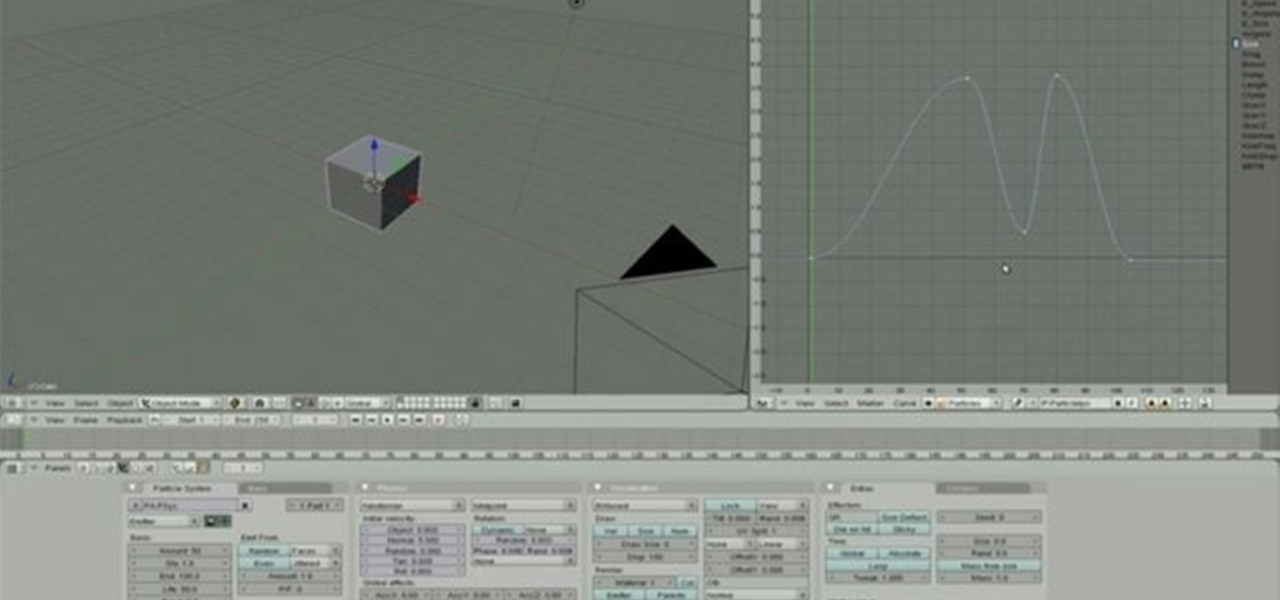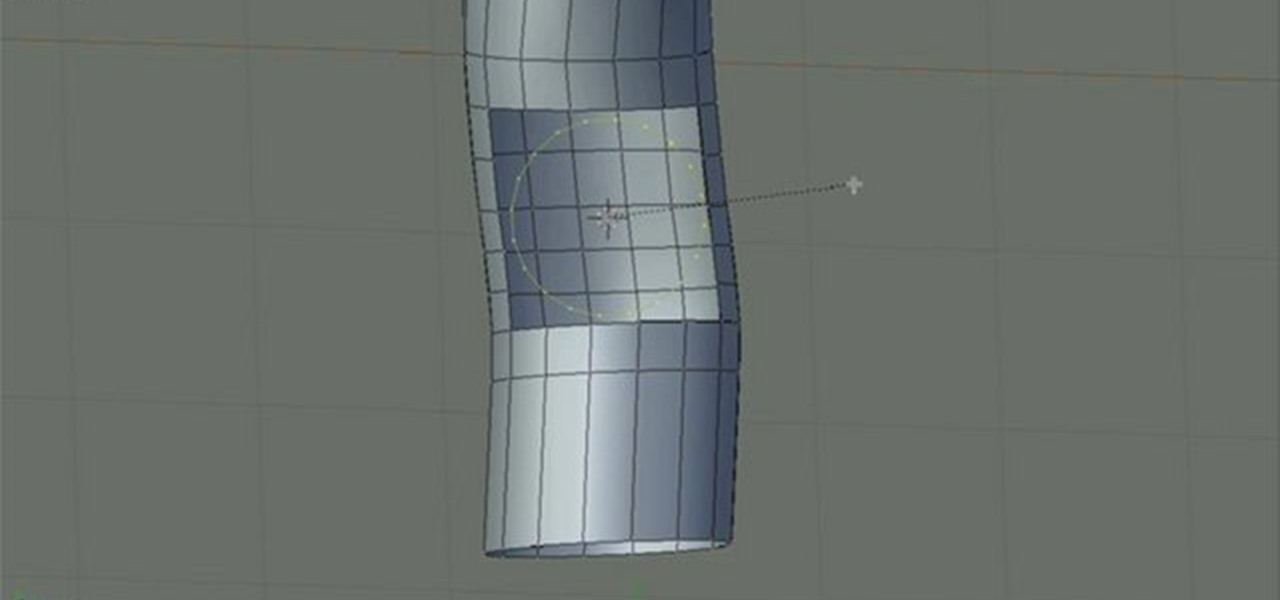Without alterations in rhythm, your guitar strumming would consist of bland picking and chord strumming. That's why it's important to know how to play different rhythms and alternate between them for interest.

In this clip, learn how to make an exotic saffron mango mousse with the girls from Show Me The Curry. This tutorial is detailed and will introduce you to this unique and interesting new sweet treat. Enjoy!

Interested in designing and printing out custom envelopes within MS Office Word 2007? Whether you're new to Microsoft's popular word processing application or a seasoned professional merely looking to pick up a few new tips and tricks, you're sure to benefit from this video tutorial. For complete instructions, and to get started designing your own envelopes and labels in Word 2007, take a look.

In this video, Betty makes a variety of floats for summer. She shows you how to use various flavors of soda and ice cream to make interesting treats for the warm weather. Enjoy these sweet, cold, refreshing treats for desserts or everyday snacks in the warmer months. Yum!

If you've taken some great looking panorama shots, but have no idea what to do with them, this tutorial may have something in mind. In this tutorial, you'll be finding out how to take a cool looking panorama and trasnfer it onto a lamp shade. It will not only give use to your photo, but add an interesting piece of furniture to your home as well.

This clip presents an overview of how to unwrap a mesh when working in Blender 2.5. Whether you're new to the Blender Foundation's popular 3D modeling program or a seasoned graphic artist just interested in better acquainting yourself with the application, you're sure to be well served by this free video tutorial. For more information, including detailed instructions, take a look!

In this clip, learn how to make perfectly seasoned Cuban picadillo from scratch. This video is hosted by Food Network star Ingrid Hoffman and will show you everything you need to know. Next time you need something interesting for dinner, give this recipe with seasoned ground beef and veggies a try.

In this clip you'll learn how to change a particle's size over its age in Blender 2.46 or later. Whether you're new to the Blender Foundation's popular 3D modeling program or a seasoned graphic artist just interested in better acquainting yourself with the application, you're sure to be well served by this free video tutorial. For more information, including detailed instructions, take a look!

This clip presents detailed, step-by-step instructions on how to destroy a Suzanne object using external plane particles. Whether you're new to the Blender Foundation's popular 3D modeling program or a seasoned graphic artist just interested in better acquainting yourself with the application, you're sure to be well served by this free video tutorial. For more information, and to get started usng this great trick yourself, take a look!

See how to use use the Retopo tool and View options to make round holes in tubes (or other surfaces) with Blender 2.5. Whether you're new to the Blender Foundation's popular 3D modeling program or a seasoned graphic artist just interested in better acquainting yourself with the application, you're sure to be well served by this free video tutorial. For more information, including detailed instructions, take a look.

This clip offers a short overview on modeling hair using mesh planes in Blender 2.49 or 2.5. Whether you're new to the Blender Foundation's popular 3D modeling program or a seasoned graphic artist just interested in better acquainting yourself with the application, you're sure to be well served by this free video tutorial. For more information, including detailed instructions, take a look.

See how to create text that is modifiable in realtime for the Blender Game Engine. Whether you're new to the Blender Foundation's popular 3D modeling program or a seasoned graphic artist just interested in better acquainting yourself with the application, you're sure to be well served by this free video tutorial. For more information, including detailed instructions, take a look.

This video offers a few quick tips on tricks on redirecting edge flow (or edgeflow) when working within Blender 2.5. Whether you're new to the Blender Foundation's popular 3D modeling program or a seasoned graphic artist just interested in better acquainting yourself with the application, you're sure to be well served by this free video tutorial. For more information, including detailed instructions, take a look.

This quick clip offers a few handy tips and tricks on using the rip tool when working within Blender 2.5. Whether you're new to the Blender Foundation's popular 3D modeling program or a seasoned graphic artist just interested in better acquainting yourself with the application, you're sure to be well served by this free video tutorial. For more information, including detailed instructions, take a look.

This clip presents a general overview on how to keyframes (sometimes written "key frames") in Blender 2.5. Whether you're new to the Blender Foundation's popular 3D modeling program or a seasoned graphic artist just interested in better acquainting yourself with the application, you're sure to be well served by this free video tutorial. For more information, including detailed instructions, take a look.

See how to project an image onto an object with Object Mapping in Blender 2.49b. Whether you're new to the Blender Foundation's popular 3D modeling program or a seasoned graphic artist just interested in better acquainting yourself with the application, you're sure to be well served by this free video tutorial. For more information, including detailed instructions, take a look.

Here are a few quick tips and tricks on how to take advantage of the Curve Modifier feature in Blender 2.49b and 2.5. Whether you're new to the Blender Foundation's popular 3D modeling program or a seasoned graphic artist just interested in better acquainting yourself with the application, you're sure to be well served by this free video tutorial. For more information, including detailed instructions, take a look.

This clip offers a few quick tips on how to create, edit and otherwise manipulate Shape Keys when using Blender 2.49b or 2.5. Whether you're new to the Blender Foundation's popular 3D modeling program or a seasoned graphic artist just interested in better acquainting yourself with the application, you're sure to be well served by this free video tutorial. For more information, including detailed instructions, take a look.

This clip offers a quick tip on how to view the keys in the 3D View using Blender 2.49b or 2.5. Whether you're new to the Blender Foundation's popular 3D modeling program or a seasoned graphic artist just interested in better acquainting yourself with the application, you're sure to be well served by this free video tutorial. For more information, including detailed instructions, take a look.

Here's a quick tip on using mouse movement in the IPO Curve Editor to animate when working in Blender 2.49b or 2.5. Whether you're new to the Blender Foundation's popular 3D modeling program or a seasoned graphic artist just interested in better acquainting yourself with the application, you're sure to be well served by this free video tutorial. For more information, including detailed instructions, take a look.

Here's a quick tip on using the IPO Curve Editor in the Sequencer in Blender 2.49b or 2.5. Whether you're new to the Blender Foundation's popular 3D modeling program or a seasoned graphic artist just interested in better acquainting yourself with the application, you're sure to be well served by this free video tutorial. For more information, including detailed instructions, take a look.

This clip offers a few quick tips on scene linking within Blender 2.49b or 2.5. Whether you're new to the Blender Foundation's popular 3D modeling program or a seasoned graphic artist just interested in better acquainting yourself with the application, you're sure to be well served by this free video tutorial. For more information, including detailed instructions, take a look.

This clip offers a number of tips on how to use the Grease Pencil feature within Blender 2.49b or 2.5. Whether you're new to the Blender Foundation's popular 3D modeling program or a seasoned graphic artist just interested in better acquainting yourself with the application, you're sure to be well served by this free video tutorial. For more information, including detailed instructions, take a look.

This clip offers a few quick tips on using the explode modifier in Blender 2.49b or 2.5. Whether you're new to the Blender Foundation's popular 3D modeling program or a seasoned graphic artist just interested in better acquainting yourself with the application, you're sure to be well served by this free video tutorial. For more information, including detailed instructions, take a look.

This tutorial presents a number of quick tips on using force fields within Blender 2.49b or 2.5. Whether you're new to the Blender Foundation's popular 3D modeling program or a seasoned graphic artist just interested in better acquainting yourself with the application, you're sure to be well served by this free video tutorial. For more information, including detailed instructions, take a look.

This tutorial presents a few quick tips on Blender's soft bodies. Whether you're new to the Blender Foundation's popular 3D modeling program or a seasoned graphic artist just interested in better acquainting yourself with the application, you're sure to be well served by this free video tutorial. For more information, including detailed instructions, take a look.

This video tutorial presents a number of quick tips on making a Lego minifig head within Blender 2.49b or Blender 2.5. Whether you're new to the Blender Foundation's popular 3D modeling program or a seasoned graphic artist just interested in better acquainting yourself with the application, you're sure to be well served by this free video tutorial. For more information, including detailed instructions, take a look.

A quick tip on environment maps in Blender. Blender 2.49b. Whether you're new to the Blender Foundation's popular 3D modeling program or a seasoned graphic artist just interested in better acquainting yourself with the application, you're sure to be well served by this free video tutorial. For more information, including detailed instructions, take a look.

Now why, you may wonder, would you want to crochet a solid hexagon? Whether as part of a larger pattern for a quilt or alone to use as a pretty coaster, a hexagon is a crochet shape ten times more interesting than a square but just as easy to do.

Ever think to add flowers to your butter? No? Well, you're missing out! In this tutorial, learn how to make Nasturtium butter with fresh picked flowers. This makes the butter beautiful, colorful and gives it a unique flavor. These flowers grow easily in most any backyard, so add this interesting twist to your meal tonight and impress your partner.

Like the marvelous and awe-inspiring stained glass windows at Gothic cathedrals and churches, staine glass cookies offer a beautiful glimpse into history and tradition. With see-through tinted windows and intricate designs, these cookies are as interesting to look at as they are good to eat!

Almost every website on the web has buttons that enable users to interact with it. They are easy to make, but making them interesting and reactive to user's activities is more of a challenge. This video demonstrates how to create animated rollover buttons in Adobe Flash CS4 quickly and easily. Your website will be much more dynamic and enticing if you apply the skills taught in this video.

Using Flash CS4 to make websites is a great way to make them dynamic and interesting, it can also be a daunting challenge to both new and experienced web designers. This quick video demonstrates how to create a cursive font with mask typography that resembles real cursive handwriting. Great for creating more formal look on you sites.

hether you're interested in learning Microsoft Excel from the bottom up or just looking to pick up a few tips and tricks, you've come to the right place. In this tutorial from everyone's favorite digital spreadsheet guru, ExcelIsFun, the 21st installment in his "Highline Excel Class" series of free video Excel lessons, you'll learn how to use the HLOOKUP and ROWS function to retrieve multiple values from a horizontal table.

hether you're interested in learning Microsoft Excel from the bottom up or just looking to pick up a few tips and tricks, you've come to the right place. In this tutorial from everyone's favorite digital spreadsheet guru, ExcelIsFun, the 17th installment in his "Highline Excel Class" series of free video Excel lessons, you'll learn how to filter spreadsheet data using eight different methods.

Whether you're interested in learning Microsoft Excel from the bottom up or just looking to pick up a few tips and tricks, you've come to the right place. In this tutorial from everyone's favorite digital spreadsheet guru, ExcelIsFun, the 6th installment in his "Highline Excel Class" series of free video Excel lessons, you'll learn how to create worksheet and workbook references in formulas.

Whether you're interested in learning Microsoft Excel from the bottom up or just looking to pick up a few tips and tricks, you've come to the right place. In this tutorial from everyone's favorite digital spreadsheet guru, ExcelIsFun, the 37th installment in his "Highline Excel Class" series of free video Excel lessons, you'll learn how to work with MS Excel's SUMPRODUCT function.

Whether you're interested in learning Microsoft Excel from the bottom up or just looking to pick up a few tips and tricks, you're in the right place. In this tutorial from everyone's favorite digital spreadsheet guru, ExcelIsFun, the 10th installment in his "Highline Excel Class" series of free video Excel lessons, you'll learn how to create projections for sales numbers from a database using the SUMIF, VLOOKUP and COLUMNS functions and a percentage increase formula.

New to Microsoft Excel? Looking for a tip? How about a tip so mind-blowingly useful as to qualify as a magic trick? You're in luck. In this MS Excel tutorial from ExcelIsFun, the 355th installment in their series of digital spreadsheet magic tricks, you'll learn how to use VLOOKUP to create a mortgage calculator that can handle four different types of loans: begin annuity, end annuity, interest only and "other."

Whether you're new to Adobe InDesign or a seasoned digital video professional after a general overview of CS5's most vital new features, you're sure to be well served by this official video tutorial from the folks at Adobe TV. In it, you'll learn how to create a more engaging experience with web DVDs that include a search interface for viewers to jump directly to content of interest.