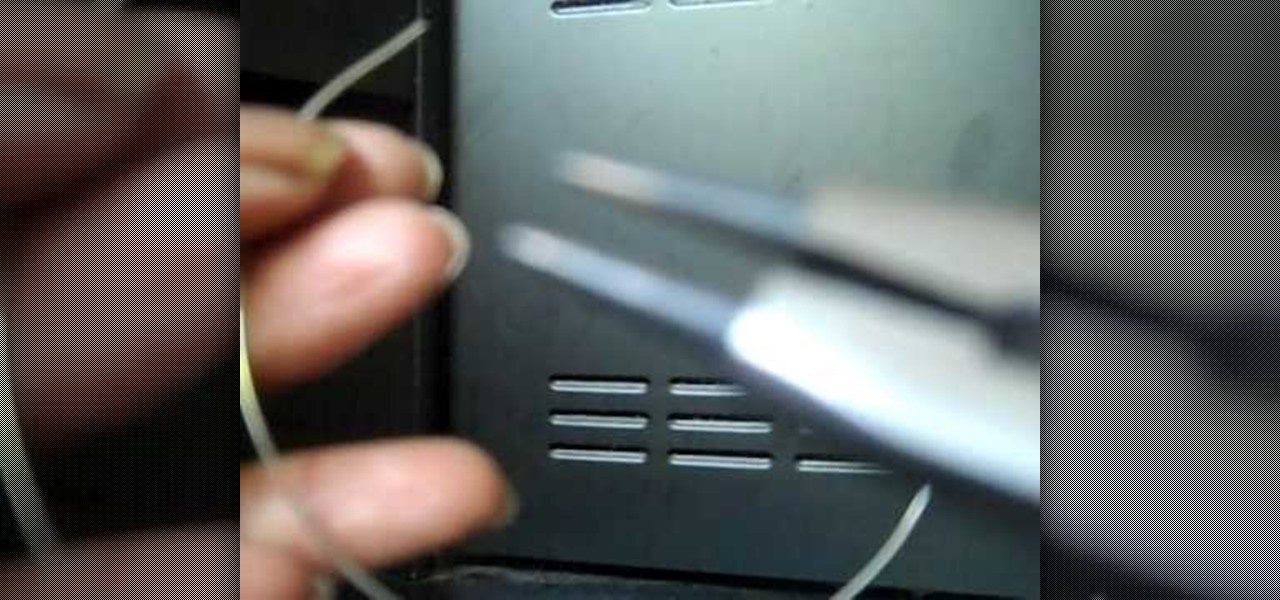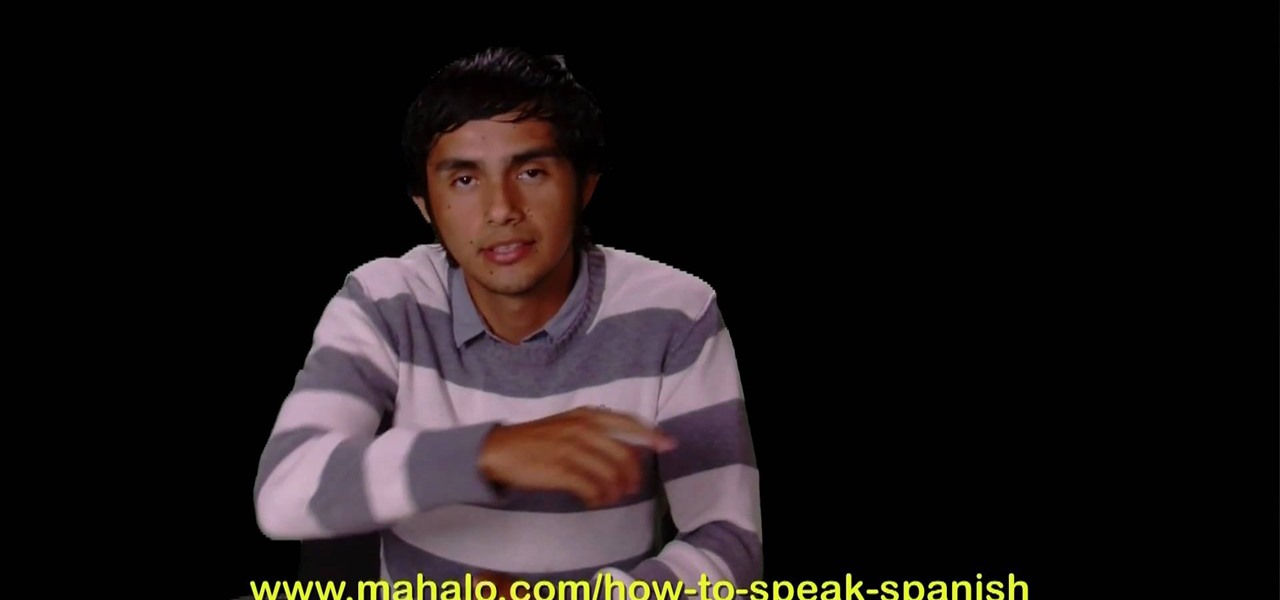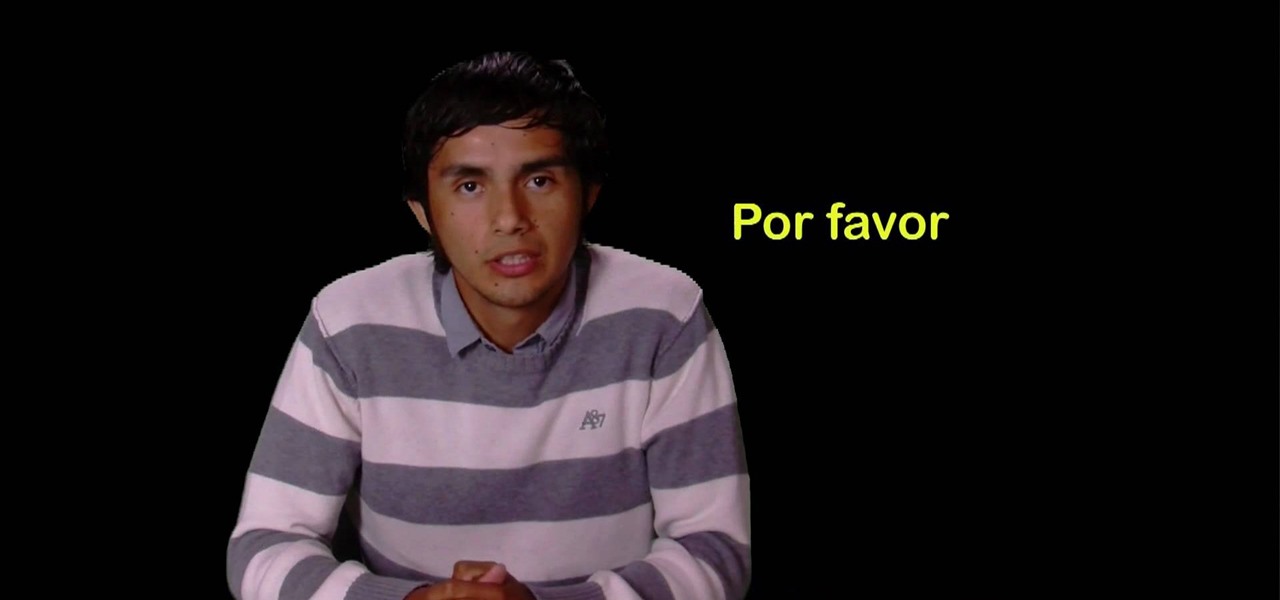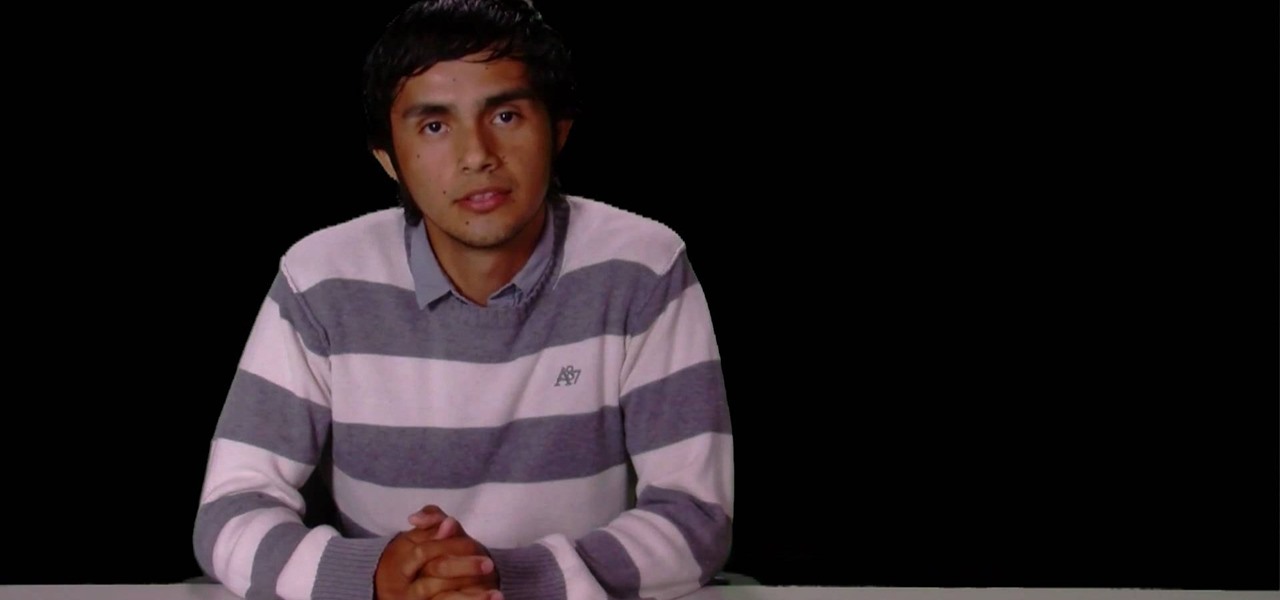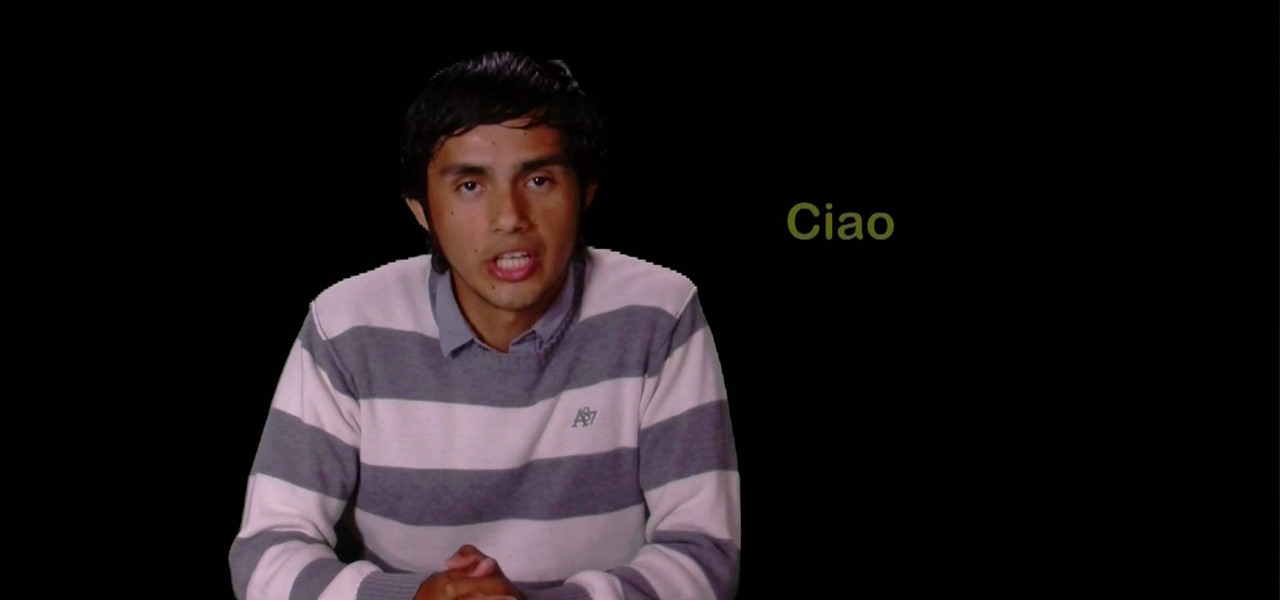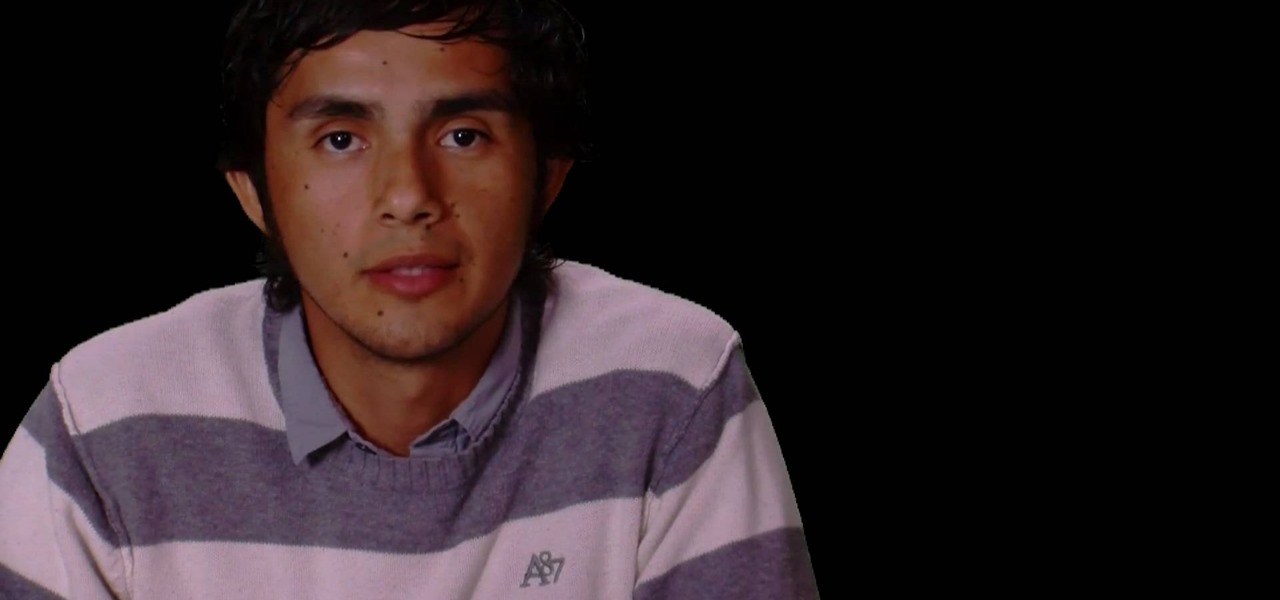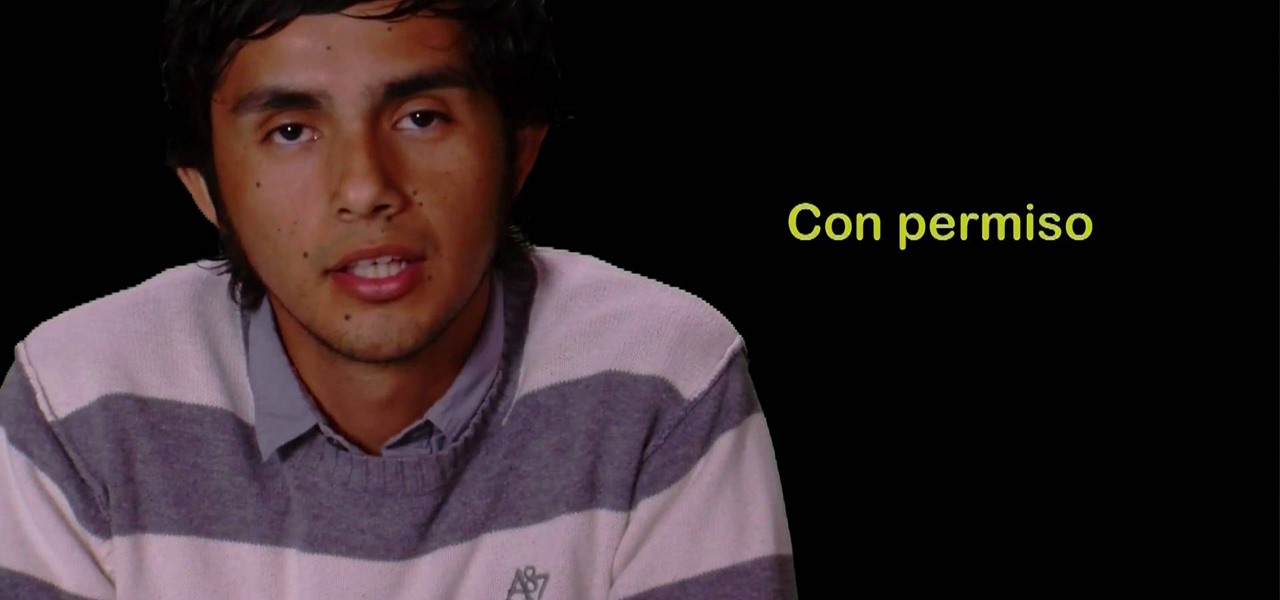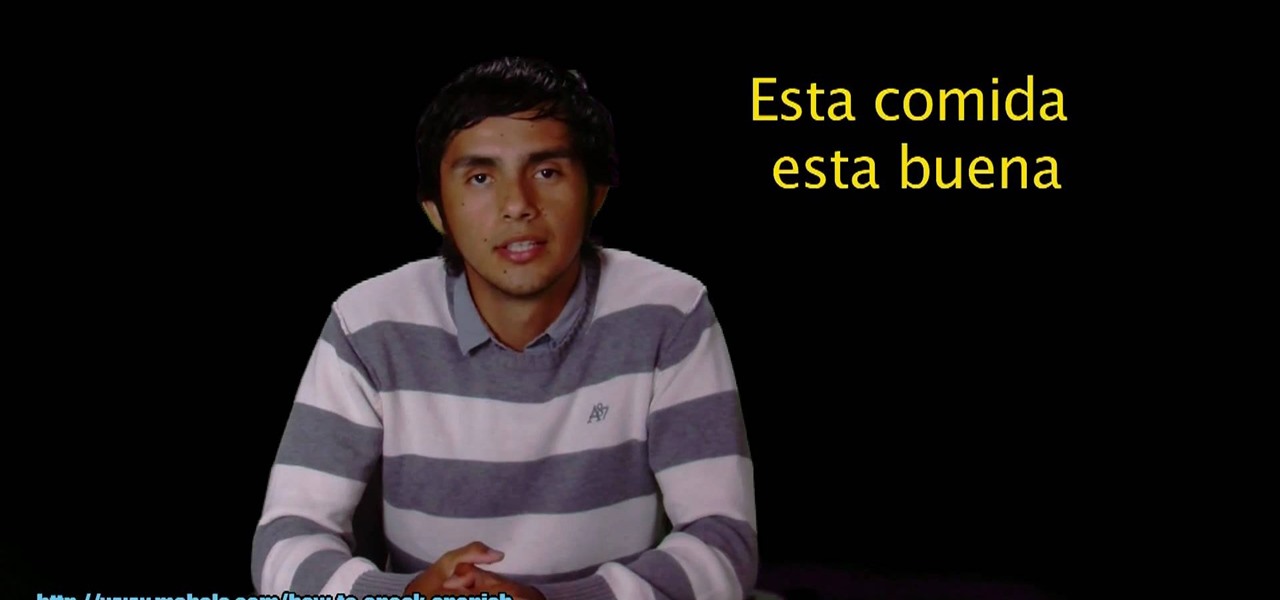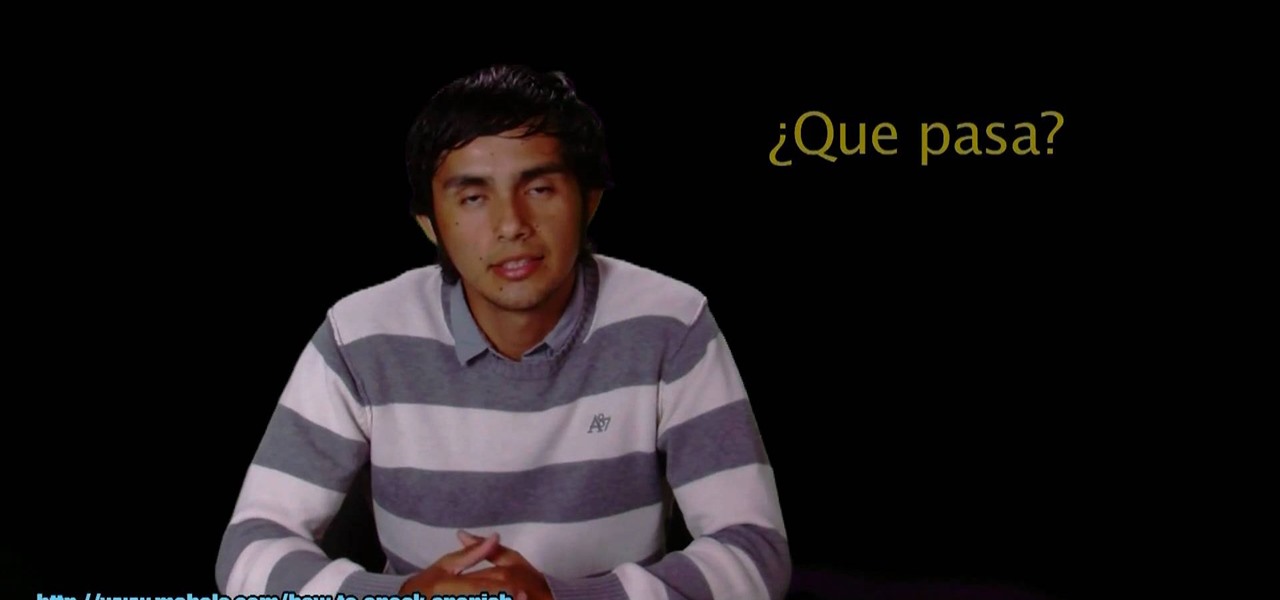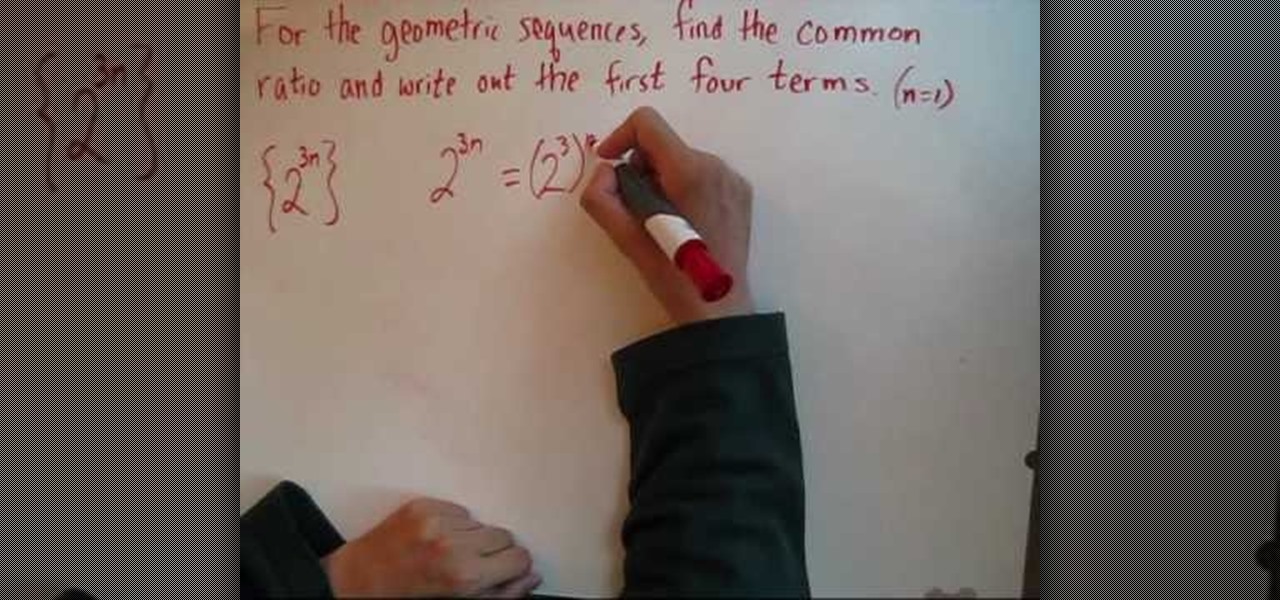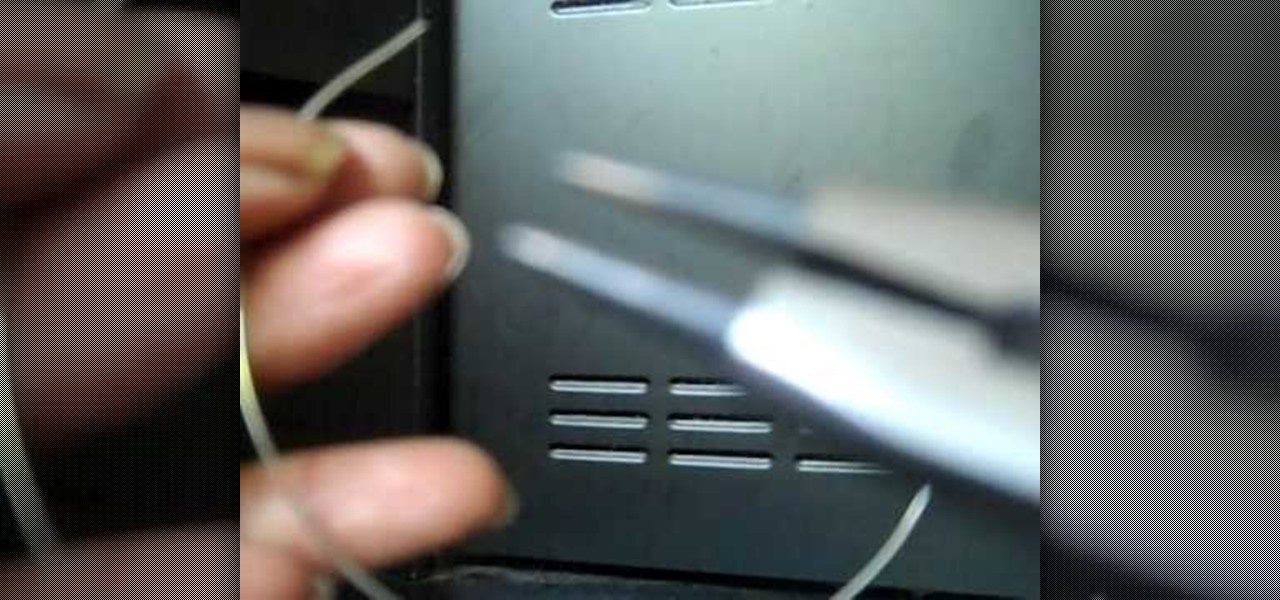
Interested in crafting a pair of elegant hoop earrings? It's easy! So easy, in fact, that this video guide can present a complete overview of the fabrication process in just over four minutes' time. For complete instructions on how to make your own custom hoop earrings, watch this DIY jewelry maker's guide.

Have an interest in building a protruded mantelpiece for your fireplace? It's easy. So easy, in fact, that this free woodworker's guide can present a complete overview of the process in fewer than 10 minutes. For more information, including a step-by-step look at the mantel (or mantle) building process, watch this DIY guide.

Jewelry making tips from Addie Kidd. This video gives a step by step detailed guide on how to pierce a piece of metal for jewelry making, using a saw and lubricant. This video shows Addie putting a piece of metal that she has a design drawn on, onto a saw blade and cutting it out, using a synthetic lubricant to keep the saw flowing (you can use bee's wax instead). In this video Addie threads the metal onto a saw blade and uses this to cut out a design she has designed and sawing around to mak...

Are you interested in becoming an amazing Sniper in Battlefield 3? This guide will show you which guns are the best for Snipers to use in BF 3, how to drag shot, and more. Be sure to aim for the head!

Interested in changing some of the textures in your version of Minecraft? If you're running Minecraft 1.8 on a Mac, take a look at this guide on how to install a texture pack into your Minecraft folder and activate the texture pack in your game.

In this epic, 23-minute guide, we learn how to root the T-Mobile G2 Google Android smartphone. Whether you're interested in rooting your own G2 or just want to learn more about the process and its effects, you're sure to enjoy this exhaustive walkthrough from the folks at Zedomax.

In this clip, you'll learn how to use the Web document profile when working in Adobe Illustrator CS5. Whether you're new to Adobe's popular vector graphics editor or a seasoned graphic arts professional interested in better acquainting yourself with the new features and functions of Illustrator CS5, you're sure to benefit from this free software tutorial. For more information, and to get started using this trick in your own Illustrator projects, watch this video guide.

In this clip, you'll learn how to use the Pixel Preview feature when working in Adobe Illustrator CS5. Whether you're new to Adobe's popular vector graphics editor or a seasoned graphic arts professional interested in better acquainting yourself with the new features and functions of Illustrator CS5, you're sure to benefit from this free software tutorial. For more information, and to get started using this trick in your own Illustrator projects, watch this video guide.

Interested in creating backgrounds in Photoshop for use in Flash Builder but aren't sure how to go about doing it? This clip provides some help. Whether you're new to Adobe's popular raster graphics editor or a seasoned designer looking to better acquaint yourself with the new features and functions of the latest iteration of the application, you're sure to benefit from this free software tutorial. For more information, watch this video guide.

Interested in CCing one or more people on a text message written on a BlackBerry phone? This clip will show you how it's done. Whether you're the proud owner of a BlackBerry smartphone or are merely considering picking one up, you're sure to be well served by this video guide. For detailed information, including step-by-step instructions, take a look.

Interested in using Adobe Photoshop to turn yourself into a Terminator-style cyborg? This clip will teach you what you need to know. Whether you're new to Adobe's popular raster graphics editing software or a seasoned professional just looking to better acquaint yourself with the program and its various features and filters, you're sure to be well served by this video tutorial. For more information, including detailed, step-by-step instructions, watch this free video guide.

Interested in using temporary tracking to find points when working in AutoCAD 2011? This clip will teach you everything you'll need to know. Whether you're new to Autodesk's popular 3D drafting application or a seasoned professional just looking to better acquaint yourself with the newest iteration of the program, you're sure to be well served by this video tutorial. For more information, including step-by-step instructions, watch this free video guide.

Interested in using Adobe Photoshop Elements to enhance your digital photos? This clip will teach you what you need to know. Whether you're new to Adobe's popular raster graphics editing software or a seasoned professional just looking to better acquaint yourself with the program and its various features and filters, you're sure to be well served by this video tutorial. For more information, including detailed, step-by-step instructions, watch this free video guide.

Interested in making your photo look like an advertisement from a fashion magazine? This clip will teach you what you need to know. Whether you're new to Adobe's popular raster graphics editing software or a seasoned professional just looking to better acquaint yourself with the program and its various features and filters, you're sure to be well served by this video tutorial. For more information, including detailed, step-by-step instructions, watch this free video guide.

Interested in creating a faux lens flare effect in Photoshop Elements? This clip will teach you what you need to know. Whether you're new to Adobe's popular raster graphics editing software or a seasoned professional just looking to better acquaint yourself with the program and its various features and filters, you're sure to be well served by this video tutorial. For more information, including detailed, step-by-step instructions, watch this free video guide.

Interested in swapping out a sky in one of your digital photos? This clip will teach you what you need to know. Whether you're new to Adobe's popular raster graphics editing software or a seasoned professional just looking to better acquaint yourself with the program and its various features and filters, you're sure to be well served by this video tutorial. For more information, including detailed, step-by-step instructions, watch this free video guide.

In this free video language lesson, you'll learn how to introduce yourself to someone in perfect Spanish: "Me llamo ..." Interested in learning Spanish but haven't got the time to take a weekly class? No problemo! The Internet is awash in free, high-quality video lessons like this one. For more information, and to get started using this phrase yourself, watch this helpful video guide for Spanish students.

In this free video language lesson, you'll learn how to say and pronounce the Spanish words for please: "Por favor." Interested in learning Spanish but haven't got the time to take a weekly class? No problemo! The Internet is awash in free, high-quality video lessons like this one. For more information, and to get started using this phrase yourself, watch this helpful video guide for Spanish students.

In this free video language lesson, you'll learn how to ask how to say the Spanish word for hello: "¡Hola!"Interested in learning Spanish but haven't got the time to take a weekly class? No problemo! The Internet is awash in free, high-quality video lessons like this one. For more information, and to get started using this phrase yourself, watch this helpful video guide for Spanish students.

In this free video language lesson, you'll learn how to say and pronounce the Spanish word for goodbye: "adios." Interested in learning Spanish but haven't got the time to take a weekly class? No problemo! The Internet is awash in free, high-quality video lessons like this one. For more information, and to get started using this phrase yourself, watch this helpful video guide for Spanish students.

In this free video language lesson, you'll learn how to say and properly pronounce the Spanish word for "good." Interested in learning Spanish but haven't got the time to take a weekly class? No problemo! The Internet is awash in free, high-quality video lessons like this one. For more information, and to get started using this phrase yourself, watch this helpful video guide for Spanish students.

In this free video language lesson, you'll learn how to beg someone's pardon in Spanish: "Perdon." Interested in learning Spanish but haven't got the time to take a weekly class? No problemo! The Internet is awash in free, high-quality video lessons like this one. For more information, and to get started using this phrase yourself, watch this helpful video guide for Spanish students.

In this free video language lesson, you'll learn how to ask how much something costs in perfect Spanish. Interested in learning Spanish but haven't got the time to take a weekly class? No problemo! The Internet is awash in free, high-quality video lessons like this one. For more information, and to get started using this phrase yourself, watch this helpful video guide for Spanish students.

In this free video language lesson, you'll learn how to complement someone's cooking in perfect Spanish: "El comida esta delisiosa." Interested in learning Spanish but haven't got the time to take a weekly class? No problemo! The Internet is awash in free, high-quality video lessons like this one. For more information, and to get started using this phrase yourself, watch this helpful video guide for Spanish students.

In this free video language lesson, you'll learn how to ask how someone is in perfect Spanish: "¿Cómo estás?" Interested in learning Spanish but haven't got the time to take a weekly class? No problemo! The Internet is awash in free, high-quality video lessons like this one. For more information, and to get started using this phrase yourself, watch this helpful video guide for Spanish students.

Interested in creating and using custom desktop backgrounds in Mac OS X Snow Leopard? It's easy! So easy, in fact, that this home-computing how-to from MacMost can present a full overview of the process in about x minutes. For more information, including detailed, step-by-step instructions, watch this Apple lover's guide.

Interested in tweaking skin tones when retouching digital portraits in Adobe Photoshop CS5? This clip will teach you what you need to know. Whether you're new to Adobe's popular raster graphics editing software or a seasoned professional just looking to better acquaint yourself with the program and its various features and filters, you're sure to be well served by this video tutorial. For more information, including detailed, step-by-step instructions, watch this free video guide.

Interested in creating and using custom color swatches in Adobe Photoshop CS5? This clip will teach you what you need to know. Whether you're new to Adobe's popular raster graphics editing software or a seasoned professional just looking to better acquaint yourself with the program and its various features and filters, you're sure to be well served by this video tutorial. For more information, including detailed, step-by-step instructions, watch this free video guide.

Interested in making hot-and-spicy meatballs with garlic and pepper for ? It's easier than you'd think. So easy, in fact, that this free video cooking lesson can present a complete overview of the process in about two minutes. For more information, including the full recipe, and to get started making your own spicy meatballs, watch this video guide.

Interested in making Thai-style kebabs? With the right ingredients and proper technique, it's easier than you might think. So easy, in fact, that this free video cooking lesson can present a complete overview of the cooking process in about four minutes. For more information, including the full recipe, and to get started making your own beef skewers, watch this video guide.

Interested in making your very own granola? With the right ingredients and proper technique, it's easier than you'd think. So easy, in fact, that this free video cooking lesson can present a complete overview of the cooking process in about seven minutes. For more information, including the full recipe, and to get started making your own granola from scratch, watch this culinary guide.

Interested in upgrading your RAM? This brief how-to will guide you through the process of removing the RAM module from a mid-2010 unibody Mac Mini without damaging any of the components, the first necessary step of any successful repair or upgrade. This tutorial will also be of use to those who wish to learn more about the guts of their Apple computers without actually disassembling their units.

This Blender user's guide covers the process of cutting clean gaps and seams into subsurfed surfaces. Doors, hoods, inspection panels, that kind of thing! Whether you're new to the Blender Foundation's popular 3D modeling program or a seasoned graphic artist just interested in better acquainting yourself with the application, you're sure to be well served by this free video tutorial. For more information, including detailed instructions, take a look!

Interested in making a custom stylus suitable for an Apple iPad or most any other touch device? It's much easier than you might think. So easy, in fact, that this guide can present a complete, step-by-step overview of the process in just under six minutes' time. For detailed instructions, and to get started making your own DIY iPad stylus, take a look.

Interested in creating textures from bitmaps when working in Maya 2011? Allow this clip to show you how it's done. Whether you're new to Autodesk's popular modeling software or a seasoned 3D artist just looking to better acquaint yourself with the Maya 2011 workflow, you're sure to be well served by this video tutorial. For specifics, watch this free video guide.

Save your Illustrator CS5 illustrations for the web. This clip will show you how it's done. Whether you're new to Adobe's popular vector graphics editor or a seasoned graphic arts professional interested in better acquainting yourself with the new features and functions of Illustrator CS5, you're sure to benefit from this free software tutorial. For more information, and to get started using this trick in your own Illustrator projects, watch this video guide.

Learn how to generate outlines from text when working in Illustrator CS5. Whether you're new to Adobe's popular vector graphics editor or a seasoned graphic arts professional interested in better acquainting yourself with the new features and functions of Illustrator CS5, you're sure to benefit from this free software tutorial. For more information, and to get started using this trick in your own Illustrator projects, watch this video guide.

Interested in knowing how to find the ratio of a geometric series? See how it's done with this free geometer's guide. From Ramanujan to calculus co-creator Gottfried Leibniz, many of the world's best and brightest mathematical minds have belonged to autodidacts. And, thanks to the Internet, it's easier than ever to follow in their footsteps (or just finish your homework or study for that next big test).

Interested in adding a feline specimen to your paper menagerie? Perhaps a housecat? Have extra paper and time to match? This video tutorial presents a complete, step-by-step overview of how to make a paper cat (neko) using origami, the traditional Japanese folk art of paper folding. For more information, and to get started making your own paper kitties, watch this arts-and-crafts guide.

Interested in adding an avian specimen to your paper menagerie? Maybe some sort of waterfowl? Have extra paper and time to match? This video tutorial presents a complete, step-by-step overview of how to make a paper swan using origami, the traditional Japanese folk art of paper folding. For more information, and to get started making your own paper birds, watch this arts-and-crafts guide.