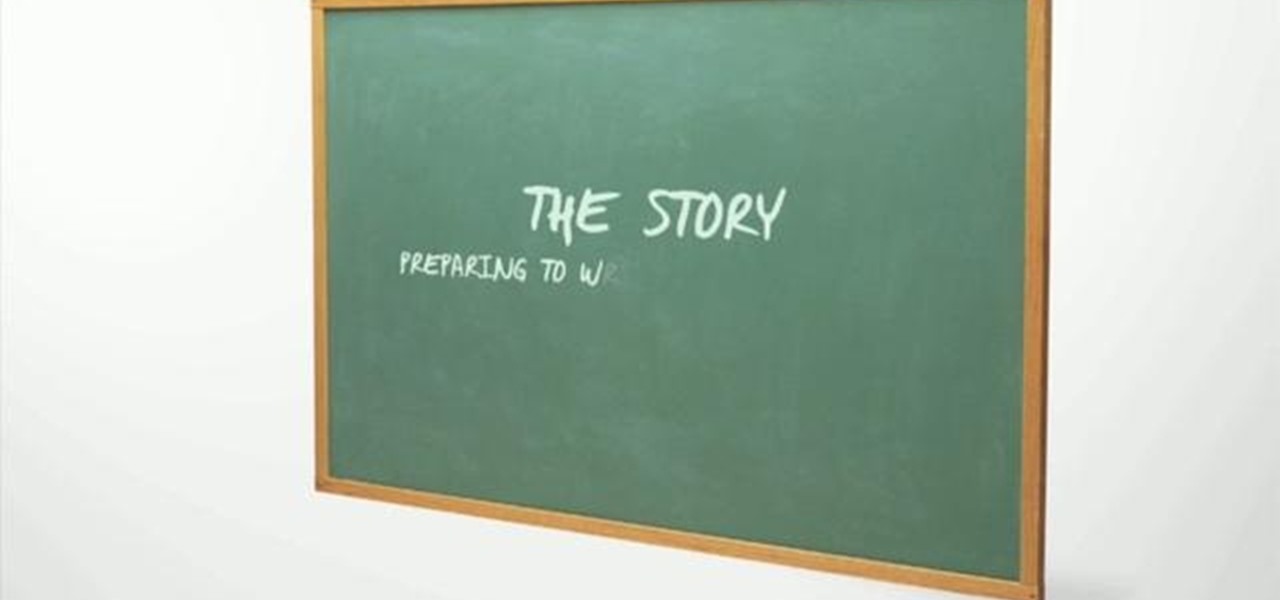Fort Leonard Wood Public Affairs director Tiffany Wood has provided the first official response to the shocking U.S. Army document that outlines the implementation of re-education camps, admitting that the manual was “not intended for public release” and claiming that its provisions only apply outside the United States, a contention completely disproved by the language contained in the document itself.

This video tutorial belongs to the software category which is going to show you how to convert a Word document to a password protected PDF file with NovaPDF. Go to NovaPDF and download the program and install it. It is a paid program. Select the word document that you want to convert and select print option. Under the name of the printer you will find novaPDF option. Select this and click 'preferences'. Now click on 'security' and select high level encryption. In the document permissions, sel...

pbj746 is here to teach you on how to create a glossy rainbow effect using Adobe Photoshop CS4. This can be easily done in a matter of minutes and you can try experimenting with other colors and effects to get variant number of sassy backgrounds.

You usually reply to emails on your own ... unless it's related to your work. You may want input from coworkers or higher-ups, and while forwarding works, Spark offers an easier way to discuss important emails with others. Using Spark for Teams, you can easily share an email with your team and discuss it privately.

Ever since Skynet took over the world in the Terminator film franchise, a large segment of the world's population has feared artificial intelligence.

While The New York Times' augmented reality section has largely been dormant in 2019 (so far), USA Today has continued to crank out AR news stories.

The legal travails of Magic Leap appear to have no end in sight, as a lawsuit filed by an ex-employee further threatens to dampen the startup's 2018 launch.

It couldn't be any easier to remove apps from your iPhone — simply do a long-press on the app's icon, then tap on the delete button once it pops up. However, when it comes to removing unwanted tweaks and apps from a jailbroken iPhone, the process is often a little more involved.

BMW seeks to hire 2,000 engineers for its driverless program ahead of the launch of its iNext Level 3 model in 2021, a source close to the company told Driverless.

We are totally buggin' about Pinterest's update to their Lens. I know, I had to.

Uber has lost market share to Lyft, its main competitor. Uber's US market share dropped from 84% to 77% between January and the end of May this year, and the ride-sharing company has continued to run into legal, public-image, and internal trouble. Lyft, on the other hand, has been growing.

Uber's year is going from bad to worse, and they may be subject to a potential criminal probe in the ongoing Waymo legal battle.

Firefox Focus has been out for iOS for a while now, so it's about time Mozilla began porting the app over to Android. It's an amazingly private browser that protects you from trackers and ads when you're surfing the web. It blocks a wide range of online trackers, erases your browsing history, hides passwords, and deletes cookies. This essentially means ads won't be able to follow you around, in the sense that you won't see ads related to your last ten searches on Google.

When you want to read product reviews, you go to Amazon—regardless of whether or not you intend on buying the product from their website. By the same sense, when you want to read discussions about certain topics you come across on the internet, there's no better place than Reddit.

Before we dive into the world of frustration, I first would like to thank whoever of the admins and mods made the folder for Raspberry Pi in the How-To's, thank you. Now with that outta the way, this article is about Metasploit on Raspberry Pi (hence the title). I should say that I ran into a error, but I think I figured what the problem is. First of all this is not on Kali Linux, but on a regular Linux OS. With that said let's open up a terminal and begin.

Kim Kardashian and Kanye West have fittingly named their second child "Saint," but I'm sure you don't care about that—and neither do I. Unfortunately, regardless of our pop culture interests, we're forced to know these types of stupid facts because the internet is so densely populated with Kardashian-related content that it's impossible to avoid. It's enough to make you puke.

As you all know, Anonymous have declared cyber war on ISIS and have already proven what they are capable of and whats to come.

Microsoft decided to give users a free upgrade to Windows 10 if they were previously running Windows 7 or 8—but it came with a catch. Their main motivation for knocking off over $100 from the normal going rate was to get more people using new Microsoft services like Cortana and the Windows Store. To bolster these services, Microsoft implemented a host of new tracking "features" in Windows 10.

As the developer behind the most popular root methods for hundreds of Android devices, Chainfire knows the ins and outs of Android root procedures. But this doesn't mean he's infallible—occasionally, some of his root utilities can cause minor bugs.

iCloud Drive is Apple's new solution to file management syncing across iOS and Mac OS X. If you've upgraded to iOS 8 and you have an iCloud account, you can use iCloud Drive to store files for certain apps. While you won't really be able to benefit with file syncing between iOS and Mac apps until you get Yosemite, you can still access your iCloud Drive documents online.

Thousands of history files, cookies, other unwanted files stored in your system as logs and other formats. To manually check each one is difficult. New computers are too fast by processor behavior, after some times of working it comes to slow performance.

This week, Silk Road was shut down for good when the FBI seized the anonymous online marketplace after Ross Ulbricht, aka Dread Pirate Roberts, was arrested. This comes just two weeks after another illegal marketplace called Atlantis shutdown. However, there are plenty of other black markets hiding within the Deep Web, freely and anonymously accessible using the Tor browser.

In this video, Sierra Snowboard gives us some tips on how to select the snowboard that's right for you. Each board comes in a number of different sizes, and most boards come with a size chart specific for that board. These charts can be vague, but are good starting points for selecting your size. One thing to consider is your bossy type. The weight of the rider is the primary factor in selecting the size of a snowboard. You'll notice that the height of a rider is not listed on a size chart. I...

Since our Canon 5D World is just starting out, there's not a lot of activity in the forum. If you have a question about your 5D or 5D Mark II, then ask away. But there are other communities on the Web that already have great information from its members. Hopefully, the Canon 5D World forum will be just as helpful to everyone, but for now, here are some of the best forums on the Internet that can help you with Canon's EOS 5D and 5D Mark II cameras.

There are a lot of apps in Google Play for your Samsung Galaxy Note 2 that let you create, edit, and view Microsoft Office files on the go, but none match up to the power of an app called Polaris Office for Samsung Galaxy devices.

As someone who writes an extreme amount, it's a necessity for me to have an organized and multifunctional text editor. The stock iPhone Notes application is useful to an extent, but it sorely lacks in features and design. Writing and text editing applications are nothing new to the iPhone, but many of them are overloaded on features, making it even harder to keep organized. Here are just a few alternatives that I find helpful in my day-to-day writing.

In this Software video tutorial you will learn how to make a PDF out of almost anything on a Windows PC. PDF files offer many advantages. Here you will see 4 easy ways to create a PDF from almost any file type. For this you will need Adobe Acrobat Pro or a PDF printer application and a document that you want to convert. Technique 1. Right click on the document you want to convert and select 'convert to Adobe PDF'. Give it a name and click 'save'. It will then launch Adobe Acrobat and you can ...

In this how to video, you will learn how to style documents with the Google Docs CSS editor. First, create a new document in Google Docs. First, click on the drop down menu for style. Type in a title in the document. Select heading 2 in the menu and type in the section title. Next, take off the style and type in the body for the content. Select some of the body text and click the hyperlink button. Type in the address and click okay. Now you can click this text to go to a website. Go to file a...

Open up dreamveiwer and click HTML on creat new. If the new page opens then go to design view and then go to insert and then layout object and then diff tag in that then click ok for that. There we have to create a scrollbar content. Then we have to right click there and go to css styles and then go to new. There go for selector type and click class and then name it as you want. Here he just named it as scrolldivstyle then go to go define in and take this document only and then click. Next yo...

Nexus is a pre-approved trusted traveler program that allows approved people expedited travel between Canada and the US. The card is available to US and Canadian citizens or permanent residents who travel by air or land between the two countries. Anyone traveling between the two countries must have their own Nexus card including babies. The Nexus card is considered a privilege by both the US and Canadian governments. You must have a clean record with both the Canadian Border Services and The ...

An effective treatment is your first step to getting a job and funding for your documentary. This is a written document used to describe your film and why you want to make it. This video gives you some good tips on how to make an effective treatment for your project.

Copy the popular, retro-style 8-bit pixel art. You can use Adobe Illustrator to create this simple sort of art. This tutorial shows you how to set up your document and how to begin illustrating your project to get that old school feel for your artwork.

Light boxing is a pervasive technique in advertising, used to draw attention to the featured product. You can replicate this effect in Adobe Photoshop. Starting from a blank document, this tutorial walks you through the process of creating your own light box effect.

Want to allow someone to use your computer without giving them free reign of your personal documents? Then you'll want to set up a guest account. This helpful home-computing how-to from the folks at MacMost presents a complete step-by-step overview of the process. For the details, and to get started creating and using guest accounts on your own OS X computer, watch this video guide.

Learn how to make your Excel 2010 spreadsheets compatible with Excel 2003. Whether you're new to Microsoft's popular digital spreadsheet application or a seasoned business professional just looking to better acquaint yourself with the Excel 2010 workflow, you're sure to be well served by this video tutorial. For more information, including step-by-step instructions, take a look.

This clip presents an overview on how to create and work with XML docs within InDesign CS5. Whether you're new to Adobe InDesign or a seasoned graphic arts professional after a general overview of CS5's most vital new features, you're sure to be well served by free video software tutorial. For more information, take a look.

Whether you're the proud owner of an Apple iPhone 4G HD or perhaps just considering picking one up, you're sure to benefit from this free video tutorial, which presents a complete overview of iOS 4's new folder tool. For details, and to see what it takes to organize documents on an iPhone 4G yourself, take a look.

This tutorial offers a general overview of the Lightroom 3 printing workflow. Whether you're new to Adobe's popular photo application or a digital photography professional just looking to better acquaint yourself with Photoshop Lightroom 3, you're sure to be well served by this free video software tutorial. For more information, as well as to get started using Lightroom 3 yourself, take a look!

The Epson Stylus Photo R1900 printer can not only print on paper, but it can print from roll paper, too! No more single sheets of paper are needed, which is especially nice when printing banners or larger documents. Epson shows you how to load roll papers such as Premium Canvas Matte and Satin into the Epson Stylus Photo R1900 using the roll paper holders that are mounted on the back of the printer.

Backing up your files is very smart and important. You'll want to make sure that you copy your files somewhere external just in case something happens to your PC. The easiest and most convenient way to do this is to use a blank CD and burn your programs and files to it. In this video, learn exactly how to do this and keep your documents safe and sound.