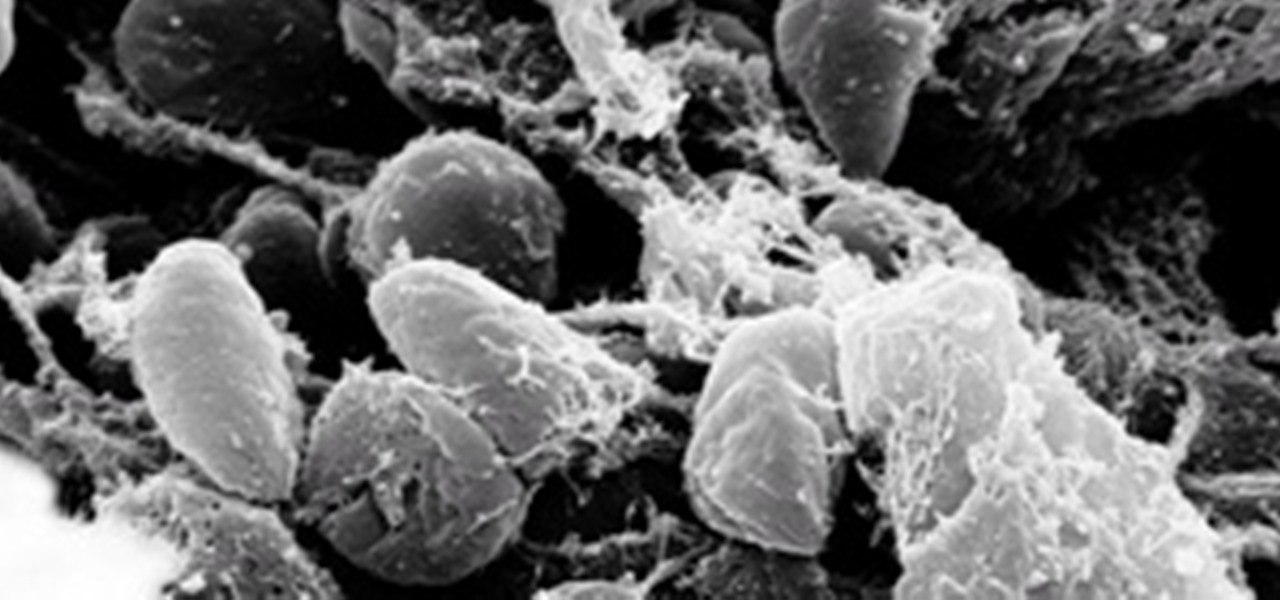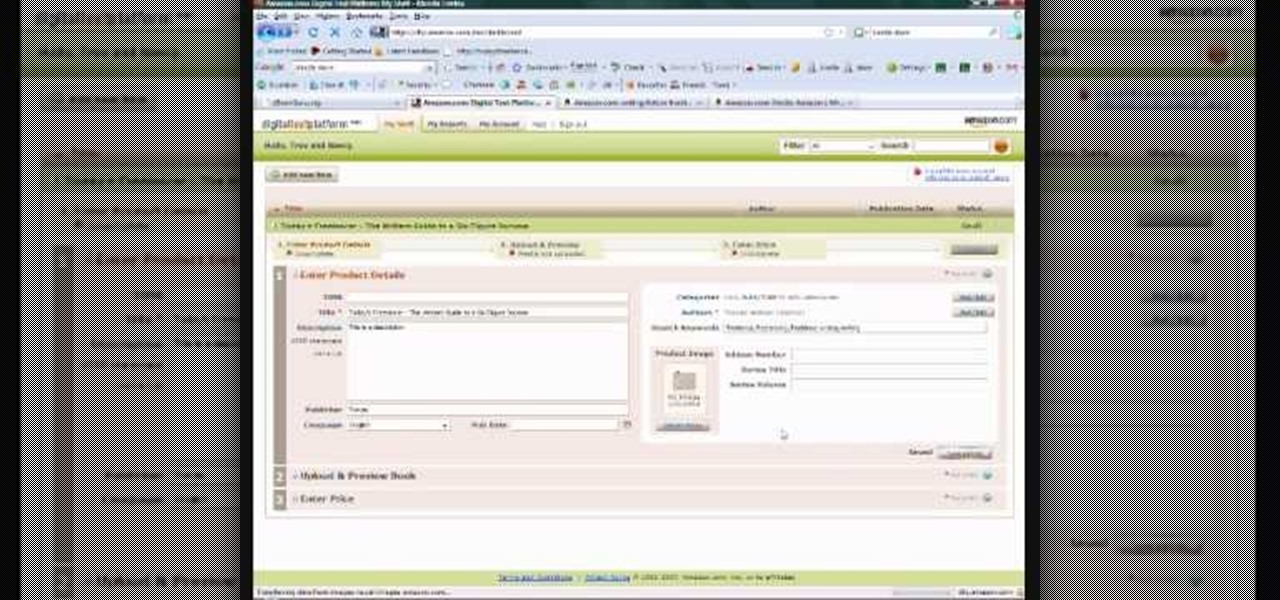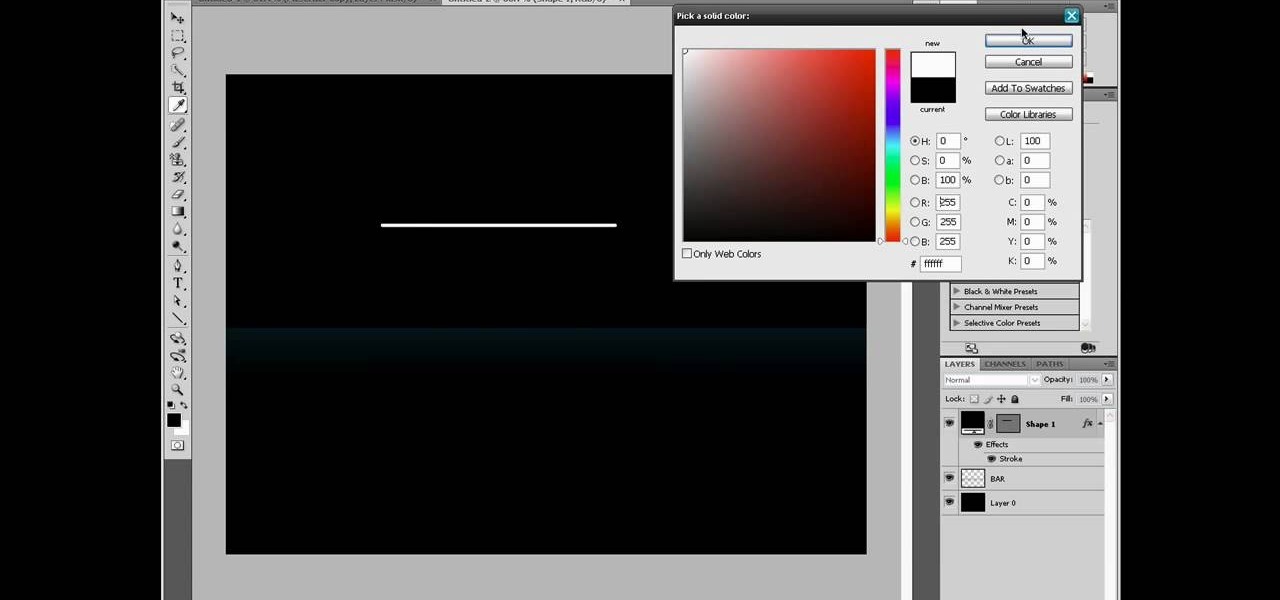Learn how to use MapForce to map or transform XML data in a visual way, creating XSLT 1.0 or 2.0 transformation stylesheets, XQuery 1.0 documents, or program-code in Java or C# in this tutorial, which demonstrates a simple mapping from one XML schema to another. Take a look!

This screencast tutorial from Chris Grover, author of Word 2007: The Missing Manual, guides you through working with tables in a Microsoft Word 2007 document.

Learn how to Track Changes made to documents in Microsoft's new Office 2007.

New to Illustrator CS3? This video takes you through the first step of using Illustrator: creating and setting up a new document. The video will also show you how to use various settings when setting up your file. Create and set up a new document in Illustrator CS3.

In this video tutorial you will learn to find the center of any Photoshop document. The trick is extremely useful when you are trying to create frames for your images. Remember to turn on the Snap feature when finding the center. Find the center of any Photoshop document.

The updated Reminders app in iOS 13 makes productivity a little bit more seamless on the iPhone. The overhauled user interface makes it easier to find your reminders, the new Messages integration makes it simpler to remember to-dos regarding your contacts, and the new toolbar provides shortcuts to tasks that were once clunky and confusing.

This video will show you how to view and edit Google drive documents offline. You could do this only in Google Chrome browser. If you are editing or viewing a Google drive file and suddenly internet connection is gone, you can still view and edit. You should only download an app for it. It will save your changes offline and will automatically update when you will reconnect with internet. Follow the video and do it in your Google Chrome browser.

In this clip, you'll learn how to use XML within a C# app. Whether you're new to Microsoft's popular multi-paradigm programming language or are a seasoned developer merely looking to improve your chops, you're sure to find benefit in this free, official video tutorial. For more information, including detailed, step-by-step instructions, take a look. Use and work with XML documents in a C# application.

Lots of people use eMusic to search for a particular artist, sometimes an old favorite, sometimes a new artist heard on the radio or seen on television. Searching for the artist is easy.

This video is mainly related to golf. Golf tips-lot of strength=fast swing speed. Here in this video the narrator gives golf tips as he is champion and he has achieved success by following the tips. He gives golf tips to create power in the golf swing and how to implements these tips in his golf. He also gives the steps to be followed, exercises and fundamentals to create extension in his golf swing. This is only simple real drill to be brought into action to create power in the swing. If we ...

Take a tour of the new Dreamweaver CS4 interface. This Dreamweaver CS4 tutorial explores some of the new features, which include links to new instruction videos on AdobeTV, a split code view, a split vertical view, related files tab, the new insert panel, and the new code navigator, just to name a few. So if you are ready to start learning Dreamweaver CS4, you'll want to start with this tutorial. Navigate the Dreamweaver CS4 interface.

Microsoft Word 2007 starts with Times New Roman as the default font. If you're tired of having to change the font every time you start a new document, this article will teach you how to choose the default font for all new documents you make in the future. Change the default font in Microsoft Word 2007.

This video shows you how to create and update a table of contents for one or more documents in InDesign. You learn how to manage formatting options and how to hide text that needs to appear in a table of contents but not on the referenced document page. Check out this cool video from David Blatner now! Create a table of contents using InDesign CS3.

One of the easiest ways to allow readers to search through your documents is by using an index. This video shows you how to create an index for a document in InDesign, and how to manage formatting options. Check out this cool video created by David Blatner now! Create an index in InDesign CS3.

Scrabble Bingo of the Day: HELLEBORE [n] A hellebore is any of the approximately 20 plants from the genus Helleborus, many of which are poisonous. Hellebores are herbaceous perennial flowering plants from Eurasia related to the buttercup family, having showy flowers with petaloid sepals.

Scrabble Bingo of the Day: MIASMIC [adj] Miasmic is an adjective for miasm (or miasma), which means a noxious vapor—"bad air" harmful to health. The word miasma comes from the ancient Greek word for pollution. And the concept of bad air also gave rise to the name malaria, from old Italian "mala" (bad) "aria" (air).

First, we'd like to congratulate Marek Antozi, the winner of our very last Giveaway Tuesdays! Photo Challenge. Thankful for Dialogue is a concept most family members can relate to—the occasional stressful Thanksgiving bickering and inevitable resolution is not uncommon, after all. ;)

WonderHowTo is currently seeking a new staff member to head up FarmVille World as a highly active community admin. This new community leader would clean up any and all troublesome issues relating to the World, write extensive guides, and be available for all World member FAQs. Help us continue to grow FarmVille World into an increasingly vibrant FarmVille community!

Since iOS 11, your iPhone has been capable of offloading hardly used apps to free up storage space for more useful data. But offloading only gets rid of the app's binary, meaning its documents and data are stored on your device in case you reinstall the app. That can take up a lot of space itself, so it's good to periodically review files for offloaded apps and purge the content you no longer need.

If you've made any donations to charity this year, there are several important rules about deducting charitable contributions on your tax return. Most importantly, the correct paperwork is needed to document the transaction for the deduction. Find out in this informative video from IRS.gov.

This tutorial gives a beginning web designer a few useful strategies for improving efficiency and productivity when working with HTML and CSS. Hierarchy is one of these concepts, and the video also covers grouping elements, overriding groups and Document Oject Model.

When you use Gmail, Google Maps, Google Documents or any of the other Google products, you send trackable information about yourself to Google. By going in and configuring your account settings in Google Dashboard, it's possible to manage the information about yourself that you send them. This informative video shows how.

Have a great manuscript you just know will do fantastic on Amazon's e-book store? You can't just upload a straight document for easy reading on a Kindle - here's how you can reformat your file and then upload it to Amazon to be read by anyone with an e-reader.

Want to know how to save a Word for Mac 2011 document as a PDF file? This video will show you how it's done. Whether you're new to Microsoft's popular word processing application, new to MS Word 2011 or even an expert merely looking to brush up on the fundamentals, you're sure to be well served by this quality video tutorial from the folks at Lynda. For detailed, step-by-step instructions, watch the video.

Want to know how to create annotated docs in Word for Mac 2011? This video will show you how it's done. Whether you're new to Microsoft's popular word processing application, new to MS Word 2011 or even an expert merely looking to brush up on the fundamentals, you're sure to be well served by this quality video tutorial from the folks at Lynda. For detailed, step-by-step instructions, watch the video.

In this video tutorial, we learn how to insert clip art into a publication when working in Microsoft Office Publisher 2010. Whether you're new to Microsoft's popular desktop publishing application or are a seasoned pro merely looking to brush up on Publisher 2010, you're sure to be well served by this clip. For more information, and to get started employing the lessons imparted by this free video software tutorial in your own Publisher projects, take a look.

EDGAR is a massive database of financial documents and filings maintained by the SEC. If you want to use EDGAR to research financial institutions, it's pretty easy to do with an FTP client. Watch this video to learn how you can download and use FTP software to access EDGAR.

This tutorial shows you how to get the most out of your Blackberry PDA by demonstrating a few keyboard shortcuts you can use to create and send emails, navigate through documents, get the most out your spacebar, and switch between open applications!

In this clip, you'll learn how to use Google Docs to share and remotely collaborate on your documents. It's an easy process and this official how-to offers a complete demonstration. For more information, including detailed, step-by-step instructions, and to get started sharing files with your own family, friends and coworkers, take a look.

When your printer jams, it can destroy your productivity and even your professional life! If you want to be able to fix the problem quickly, watch this video. It will give you ideas for steps to take to repair the problem and get your document.

If you can't find a wallpaper you like for your desktop or laptop computer, you can use the Photoshop software to make your own. Starting from a new document, this tutorial shows you how to use the right techniques to create your own stunning background.

Converting an Excel spreadsheet to a single PDF file is quite easy, even if there are multiple worksheets in your document. This tutorial even demonstrates a common Excel error and how adjust your program's dpi settings to avoid double spooling.

You can add PDFs, Microsoft Word, Excel or PowerPoint documents to your WordPress blog using version 2.7 of the WordPress software. This tutorial walks you through the steps of uploading your file, creating a link in your post and also pointing out the difference between the two WordPress "Media Libraries."

The personal computer is a strange and powerful entity, capable of bringing great joy. Just as often, you probably want to chuck the damn thing at the wall because it doesn't work right. If you want to pull a prank on a friend that will really upset them, messing with their computer is one of the best ways to do it. This hilarious video will show you how to do three great PC pranks quickly and easily, including changing the contrast on the monitor and pretending to edit websites using Javascr...

This clip covers an easy method for creating semi-realistic fog inside of After Effects with nothing but a Photoshop document! Whether you're new to Adobe's popular motion graphics and compositing software or a seasoned video professional just looking to better acquaint yourself with the program and its various features and filters, you're sure to be well served by this video tutorial. For more information, including detailed, step-by-step instructions, watch this free video guide.

One of the advantages of an iPad over, say, an iPhone is that you've ample space with which to display and manipulate complex documents. As such, it's a natural fit for Google Maps. In this video guide from Apple, you'll learn how work use the Maps application on your own iPad. For detailed instructions, and to get started using Maps yourself, take a look.

Not only is Microsoft Office Excel handy for drafting documents, it can also be used to make simple illustrations. Quite easily at that. The program's drawing tools are so easy to utilize, in fact, that this free video software tutorial can present a complete overview of the process in just under four minutes' time. For detailed instructions, as well as to get started doodling in your own Excel workbooks, take a look.

In this video, learn how to copy files from your PC to an external CD using Windows XP. This process, called burning, is super easy to do and very useful. You can use burning to share files, listen to music away from your computer, backup programs and many other things. Follow along as Computer Active demonstrates this simple process.

See how easy it is to install media on your Amazon Kindle! CNET Quick Tips shows you how to use the USB cable to put your own documents on the Kindle to read later. You can add music and text files by simply dragging and dropping the files onto the Kindle from your computer. This video makes it all look so easy.

Take a folder and organize documents based on the actions required. Actions: